Ubuntu 22.10 is dropping PulseAudio

Ubuntu 22.10 is making a big change to the future of the Ubuntu Linux distribution line, by switching the audio server setup from PulseAudio to PipeWire.
The news was confirmed officially by Canonical Employee and Ubuntu Desktop Developer, Heather Ellsworth, on the Ubuntu Discourse thread about the topic,
“That’s right, as of today the Kinetic iso (pending, not yet current since the changes were just made) has been updated to run only pipewire and not pulseaudio. So @copong, you can look forward to this for kinetic.
For Jammy, you might notice that you have both pipewire and pulseaudio running. This is because pulseaudio is still being used for the audio but pipewire is being used for the video. (Pipewire is needed for screencasting and screensharing on Wayland.)
I hope that clears up our plans regarding pipewire/pulseaudio but let us know if you have more questions.”
Ubuntu currently for 22.04LTS uses PipeWire for screencasting, but is still using PulseAudio for audio.
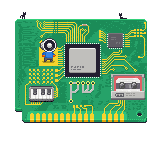
Other popular distributions that use PipeWire are Fedora, EndeavourOS and Slackware.
The PipeWire homepage says,
“PipeWire is a project that aims to greatly improve handling of audio and video under Linux. It provides a low-latency, graph based processing engine on top of audio and video devices that can be used to support the use cases currently handled by both pulseaudio and JACK. PipeWire was designed with a powerful security model that makes interacting with audio and video devices from containerized applications easy, with supporting Flatpak applications being the primary goal. Alongside Wayland and Flatpak we expect PipeWire to provide a core building block for the future of Linux application development.”
There are instructions for installing PipeWire directly on the front page of the site, which is always cool to see as it makes it very simple for users. As well, the PipeWire documentation seemed fairly thorough as I skimmed through it, so if you do want to dig deeper beyond the installation instructions, plenty of information is available at their docs page.
I can say that I have no personal experience that is of note with PipeWire. I have used and I adore EndeavourOS, but I am unsure if the last time I used it, it used PipeWire, and to what extent. So, I can not give a personal review at this time; however, I can say that after digging a bit deeper and researching into this topic more for this article, I think PipeWire does sound like the way forward, in comparison to PulseAudio. PulseAudio works…sort of…until it doesn’t…And it’s served us for years, but I don’t think I know many Linux users who would turn down switching to a different audio system if it meant more stability, less latency, and plenty of customization and power under the hood. I for one am looking forward to the next Ubuntu release, and I will be sure to test out and comment about the audio when I do a review of it in the fall of 2022!
NOW YOU
What are your thoughts on the switch of audio systems from PulseAudio to PipeWire? Do you have experience using it for audio in your own configuration? Let us know in the comments!


















This switch from PulseAudio to PipeWire broke Mic LED toggle on Lenovo X1 Carbons. The functionality works, but the LED doesn’t toggle.
Pulseaudio and jack improved Linux audio very much, so we should be grateful for all work. I know people have had a lot of problems, but for most it has been working quite well.
Pipewire have worked wonderfully for me and more and more special user cases are solved. It covers what both jack and pulse provided and do it better than ever. Also, it covers access control and flat pack and similar situations.
So it is a bright future for Linux audio, and I wouldn’t be surprised if Linux now has the most competent audio stack in the market.
pulse audio was software for old sound devices integrated motherboards.
Sorry, but what is the reason. I found no words about this (in this text)?
Didn’t search yet, but why Canonical decided to change so crucial part of system?
Yes, and LTS users will benefit from this in five years. Maybe. Let’s write about it then.
Not the fault of Mike you fell for the wrong channel?
As long as pulse can be disabled its not an issue, systemd is also not an issue on non desktop installs.
SystemD “resolved” is a cancer on servers. Especially if you wish to run recursive unbound yourself. It is nothing that cannot be mitigated, but at some point it might become harder as more software will start to depend on it.
Alsa all the way folks. Always and forever.
Yes, Alsa and nothing else. I never use PulseAudio and do not intend to use PipeWire in the future.
Not if Poettering has his way to infect everything with Pulse and SystemD.
I update my Raspberry Pi OS (Pi4) and they had changed to pulse audio.
I could no longer get sound out of any web browsers :(
I tried reflashing the SD card (several times) with the new Pi Imager they are pushing on raspberrypi.com and the poor little thing wouldn’t even finish booting to desktop.
I grabbed the latest version of NOOBS and everything just works, plug and play ;) I don’t know if it came with ALSA or what and I don’t care, it all just works and I didn’t have to install anything extra to play Disney, Netflix, and VLC.
Note: You can’t find NOOBS on raspberrypi.com even though they are the ones who host the file, you must go to github to get the download link.
The Pi imagers works great for me to create SSH headless setups with pubkey auth only. But it is a glorified config generator that puts SH files in /boot and it is good only at that.
If you have a Pi 4 I’d recommend you Armbian anyways.