How to delete the Advertising ID on Android
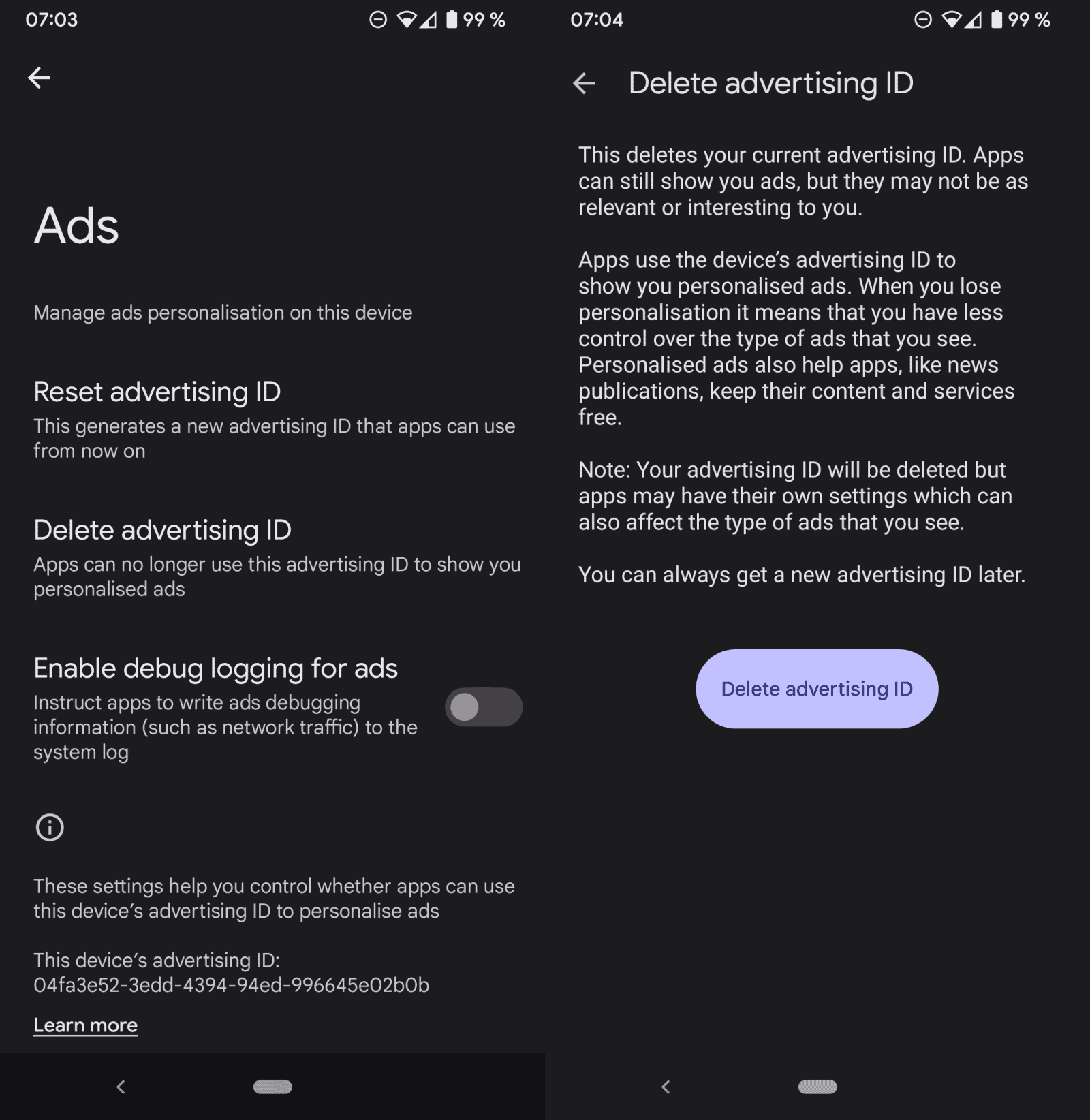
The Advertising ID is a unique string that is used for advertising purposes on Android devices. Powered by Google Play, the advertising ID is used by applications for monetization purposes.
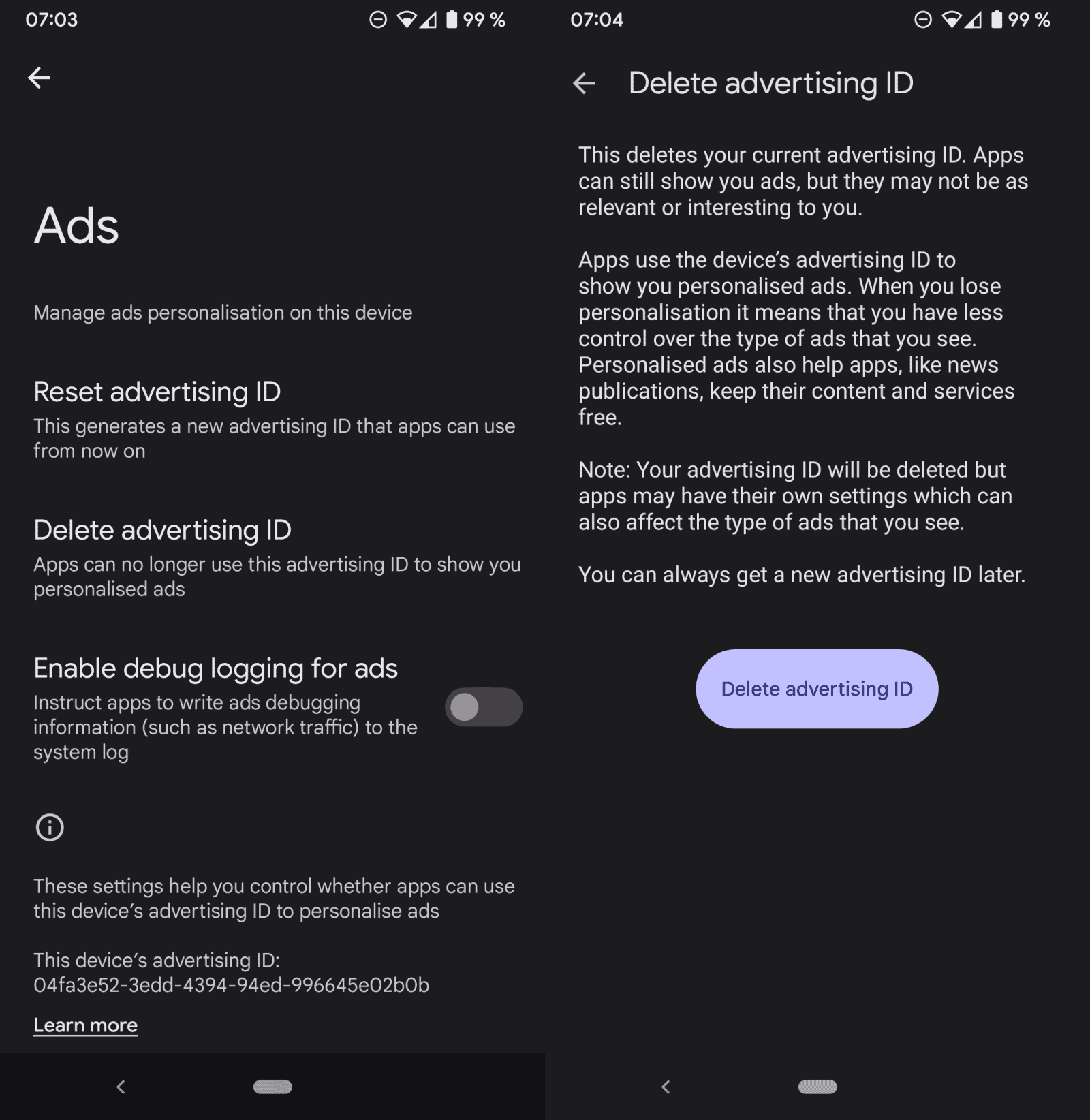
Apps and advertisers may use the Advertising ID on Android for identification purposes, as it may provide them with information on user activity on the device. The information is then used to deliver personalized advertisement.
Starting in Android 12, Android users may delete the Advertising ID on a device so that it can't be used anymore by applications or advertisers. Previous versions of Android supported resetting the ID only, but not disabling it entirely. Google plans to bring the deletion option to previous versions of the Android operating system by April 2022.
As part of Google Play services update in late 2021, the advertising ID will be removed when a user opts out of personalization using advertising ID in Android Settings. Any attempts to access the identifier will receive a string of zeros instead of the identifier.
This Google Play services phased rollout will affect apps running on Android 12 starting late 2021 and will expand to affect apps running on all devices that support Google Play starting starting April 2022.
Delete the Android Advertising ID
Here is what you need to do to delete the Advertising ID on Android. Note that you can generate a new ID at any time after deleting it, which is also explained below.
- Open the Settings on the Android 12 or higher device.
- Go to Privacy > Ads.
- Activate the "Delete advertising ID" option on the page that opens. The page lists the current advertising ID and the "Reset advertising ID" option as well.
- A new page with information opens. It states that ads will still be displayed, but that they may be less relevant without the advertising ID. Additionally, apps may have other tracking means and may still be able to display personalized ads.
- Select the "Delete advertising ID" button on the page to proceed.
Once you activate the button, you are taken back to the Ads settings page. All options are gone and the new "Get new advertising ID" option is displayed instead. You may activate it at any time to generate a new unique advertising ID on the device.
Google's Privacy Sandbox for Android
Announced on February 16, 2022, Google plans to introduce "new, more private advertising solutions on Android" in the coming years. Called Privacy Sandbox for Android, it will "limit sharing of user data with third parties and operate without cross-app identifiers, including advertising ID".
You find the entire announcement on Google's The Keyword website.
Now You: what is your take on this development?
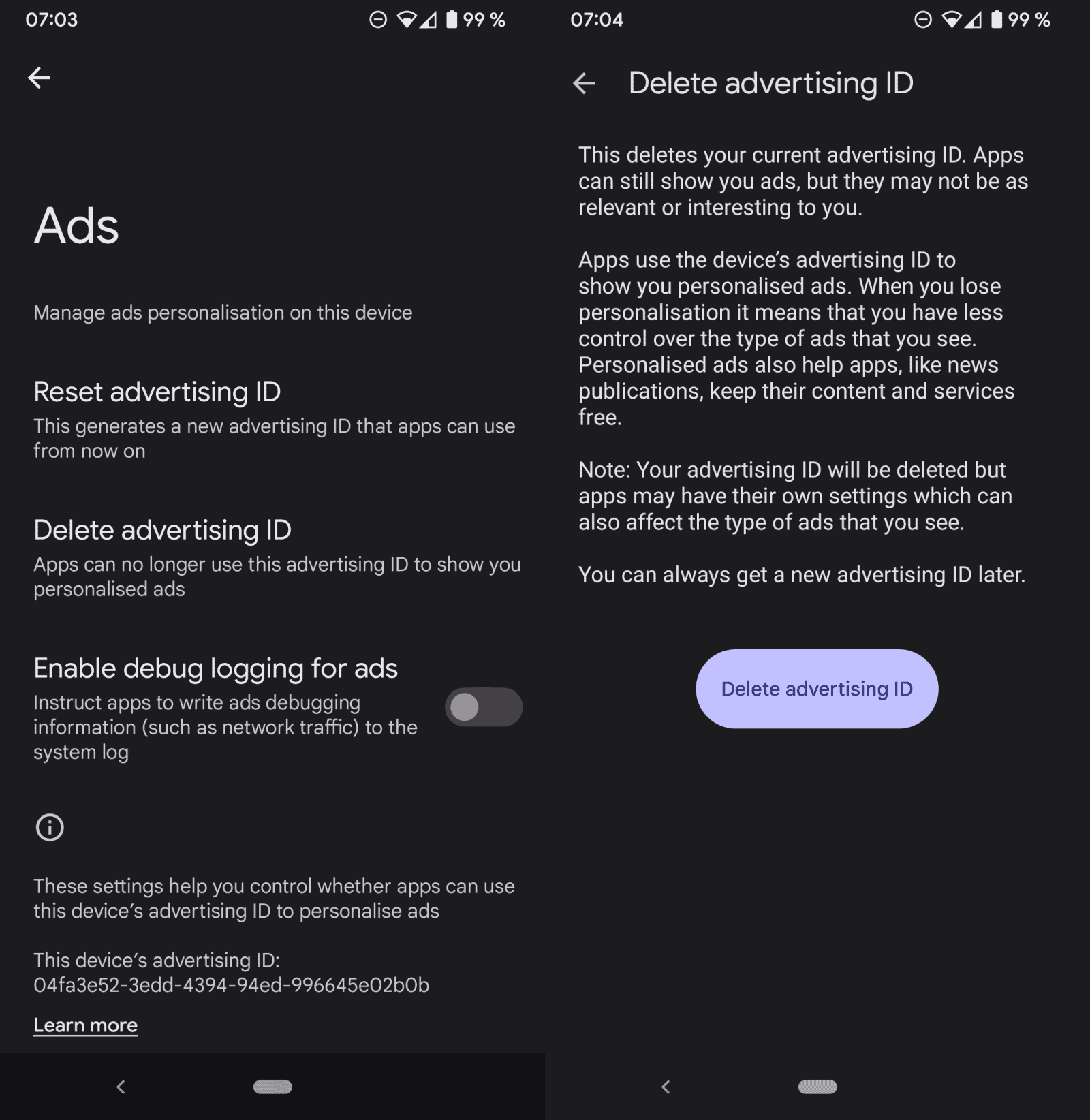





















Google is removing the advertising ID because Google and trackers have plenty of other ways to track users through fingerprinting. This and the “Privacy Sandbox” provide a false sense of privacy. It’s all deliberate.
https://www.eff.org/deeplinks/2019/08/dont-play-googles-privacy-sandbox-1
FLOC and PIGIN have been resurrected into the Topics API.
I title there is some minor bug. At end should be “12”. I’m not sure but maybe this option is not available in older versions of Android.
Google must stop this advertising bug NOW. That is the only way I will use them. I doubt they ever will be on the side of the user instead of those who pay for the advertising junk messages. My email, text messages and telephone calls feature people with foreign accents wanting me to trust them. I have no trust for them because they claim to not be evil.
Uninstall Google play services, google app, and play store. Problem solved.
whole Android is made by Google ;-)
Is it maybe possible that Google is wanting to control even more the revenue?
Over the decade’s Google has built up quite an impressive consumer behavior database and now by throttling the data for outer who are doing the same I think Google has found a way, to make the information even more exclusive (Read expensive for others.)