KB5010414 for Windows 11 introduces new functionality
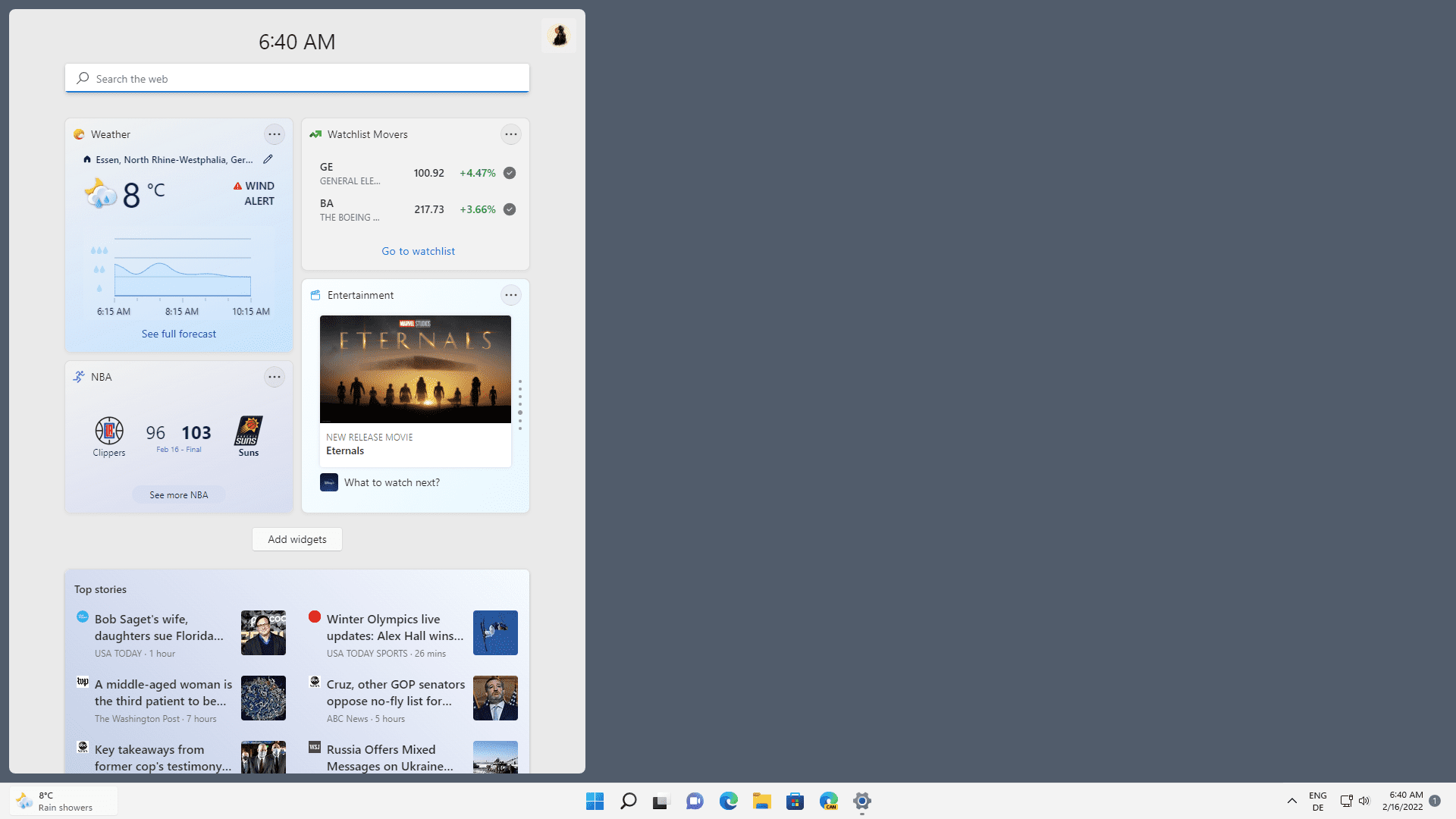
Microsoft released the preview update KB5010414 for Windows 11 on February 15, 2022. The cumulative update is the first that introduces new features for Windows 11, including the Amazon Appstore Preview to try Android games and apps, taskbar refinements, updated Notepad and Media Player apps and more.
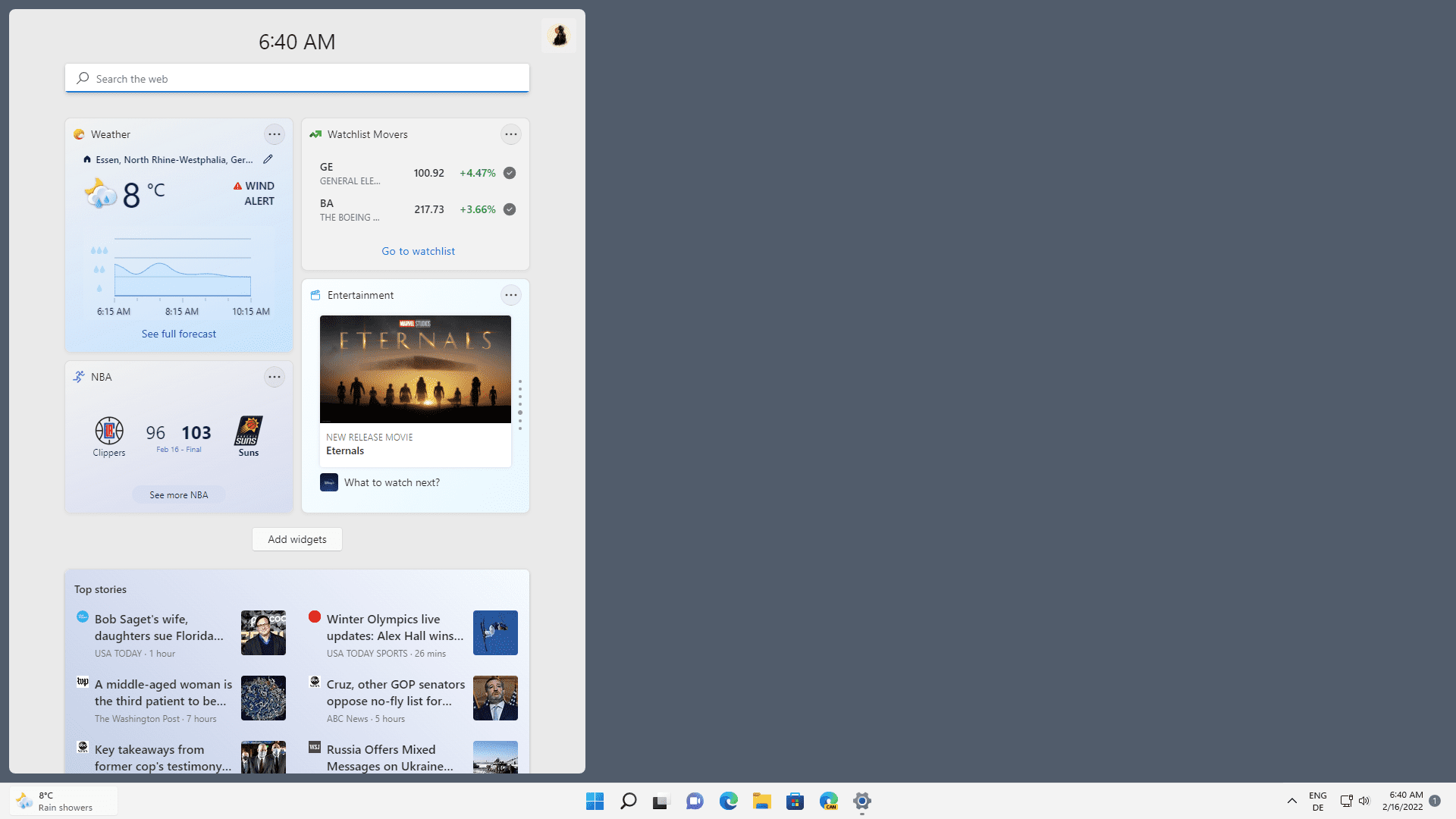
KB5010414 is available globally. It is a preview update, which means that it is not downloaded and installed automatically at this point. Windows administrators need to do the following to get it:
- Open the Settings application, either with the shortcut Ctrl-I, or by selecting Start > Settings.
- Go to Windows Update.
- Activate the check for updates button on the page.
- The KB5010414 update is listed on the page. Select the download and install option next to it.
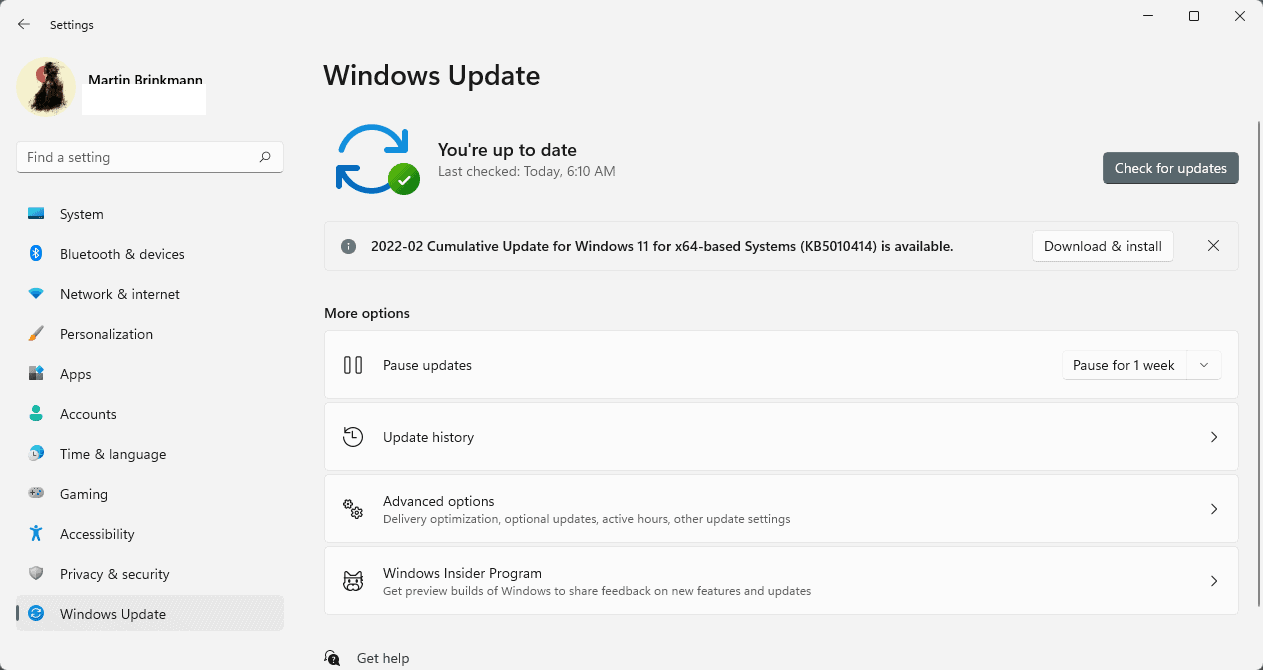
Windows 11 will download the update and install it on the device once the download completes. It installs like any other cumulative update, which means that it is a quicker process than the installation of a full feature update (which comes later this year). A restart is required before the changes take effect.
Once installed, users may notice the following changes:
- The Amazon Appstore Preview is now available to users from the United States. The store appears region-locked at this point. Users who meet the requirements find Android apps and games from the Amazon Appstore in the Microsoft Store.
-
To get started with the preview, open and update the Microsoft Store (click Get updates in Microsoft Store > Library) – search your favorite titles or explore our new curated collection of mobile apps and games; when you’ve found what you’re looking for, download them through the Amazon Appstore.1 These apps feel like a part of Windows, integrating naturally with Windows input and windowing experiences, like Snap layouts.
-
- Live weather content is displayed in the left-hand corner of the taskbar for centered taskbars. For left-aligned taskbars, the weather icon is displayed next to the task view icon. Hovering over the weather icon opens the Widgets interface. It is hidden again when you move the mouse, or stays when you click on the weather icon.
- Date and time are displayed on secondary monitors now.
- Redesigned Media Player and Notepad applications are available. These need to be updated via the Microsoft Store before they become available.
- Media Player replaces the Groove Music app. Microsoft notes that libraries and playlists will be migrated automatically. The player supports audio and video playback and Microsoft notes that it has optimized it for accessibility.
- The redesigned Notepad application comes with dark mode support, multi-level undo and an improved find and replace experience.
- Check out Ashwin's reviews of the new Media Player for Windows 11 and the changes in the redesigned Notepad app.
- Microsoft Teams users with a work or school account get mute/unmute controls and a window sharing option right on the Windows 11 taskbar.
- Cookies may now be shared between Microsoft Edge and Microsoft Edge Internet Explorer mode.
- Support for adding and removing non-volatile memory namespaces (NVMe)
The preview update fixes several issues next to the feature additions. You can check out the full list of changes here.
Closing Words
KB5010414 is a preview update. Most users should not install the update at this point, as it will roll out to all devices automatically on the March 2022 Patch Day. Two of the new features are limited by region or type of user currently, the apps are only updated through the Microsoft Store.
The main visual change is the new weather icon on the left side of the taskbar, which activates on hover. The widget can be disabled.
Now You: what is your take on the new features?
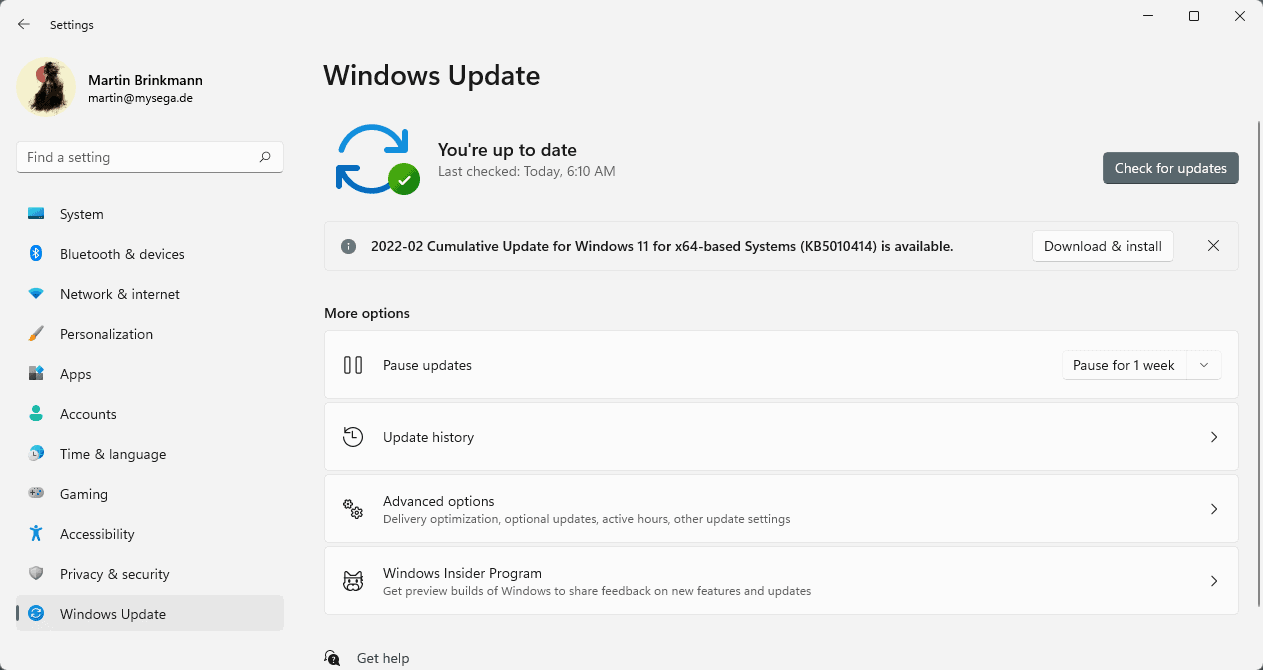



















More pointless junk. Windows 11 keeps getting uglier, slower, and more annoying. Windows 11 Pro requires network connectivity and Microsoft account now. Check the latest insider build.
“Similar to Windows 11 Home edition, Windows 11 Pro edition now requires internet connectivity. If you choose to setup device for personal use, MSA will be required for setup as well. You can expect Microsoft Account to be required in subsequent WIP flights.”
Now is a good time to start looking for another operating system before 2025. Windows only going to get more intrusive from here on.
Is it possible when I emulate with a VPN that I am in the USA and then download the app?
I understand that when I am going to use this app I always VPN-wise have to be in the USA.
But when I have another app which is right now only available in the USA, which is not a store orientated app like Amazon, but which is an app that can work independently.
My question is if when I have installed the App will it work when I am back in Europe VPN wise speaking?
I love Windows 11, it’s 10% greater than Windows 10!
Welcome update on the road to a tiny opening through which the actual OS will peer.
Big Tech’s clearly hit the wall.
Installed here, no issues observed. However I am surviving in terms of productivity thanks to Valinet Explorer Patcher version 496, the stable and the best one imho (newest pre-release version 493 didn’t work for me as expected). By the way, I am still dealing with the weird problem “context menu highlight too small” related to W11, that is affecting more and more users around the world with no trace to be solved soon. Really, I got tired about these visual bugs, didn’t they have money enough to hire a psychologist on ergonomics or so forth to release something good? Anyway, I will wait till the big release of this year to see what happens, and if no changes for good are noticed, I will turn back to W11 definitely. :[
I meant “(…) I will turn back to W10 definitely. :[”
Sorry for such a disgraceful an unglorious typo.
“Most users should not install the update at this point”
Yes they should. I’m installing this update.