New Media Player for Windows 11 released for Insiders on the Dev Channel
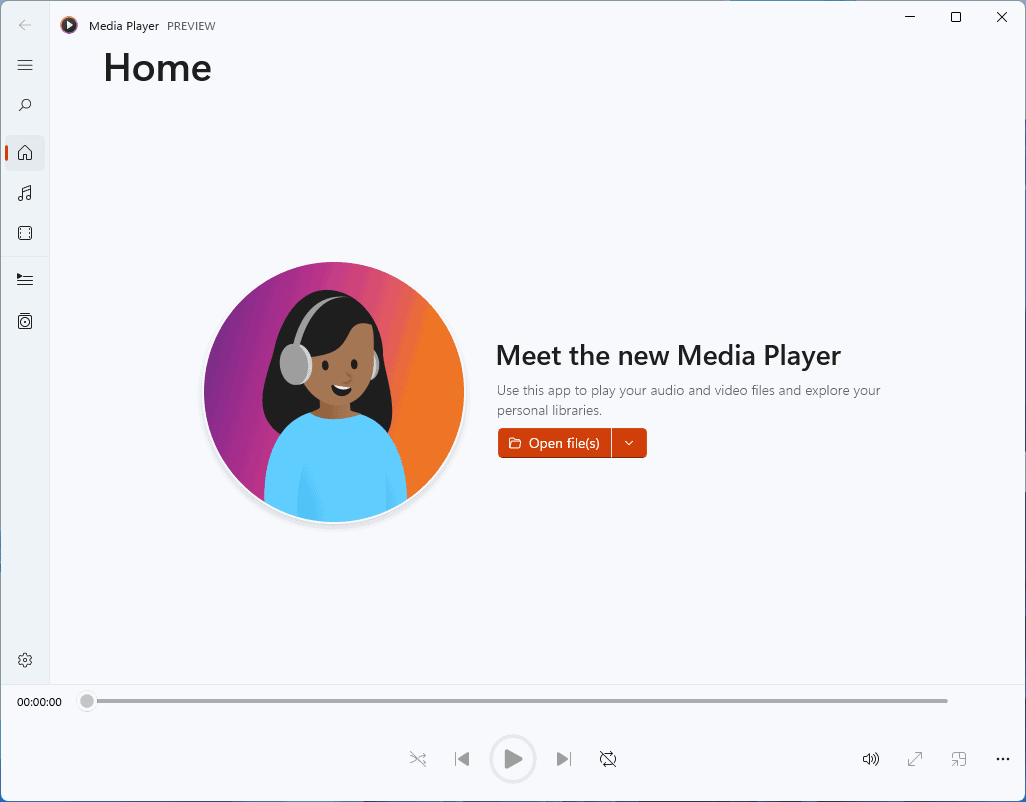
Microsoft has released a new Media Player for Windows 11. The app is currently exclusive to the Windows Insider Program, more specifically, to the Dev Channel Builds.
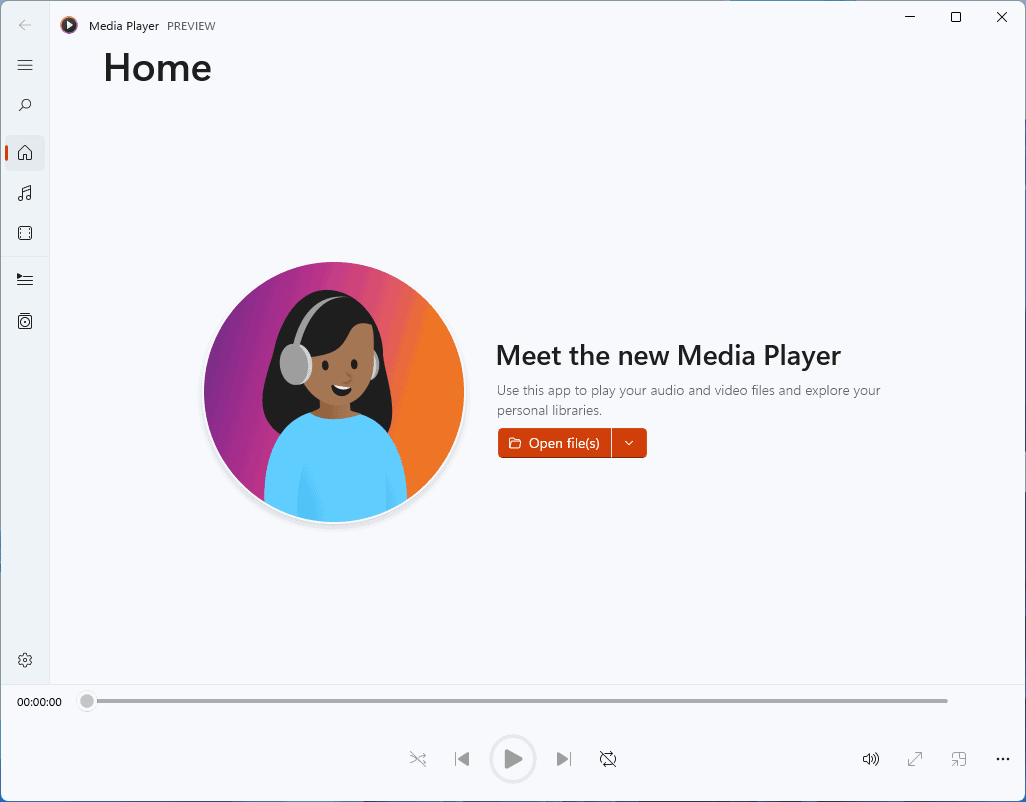
Despite its name, the app is actually a replacement for Groove Music. Don't let that confuse you, because the new Media Player can play videos too. Microsoft has confirmed that the legacy Windows Media Player will continue to exist as part of Windows Tools.
How to download the new Media Player for Windows 11
1. Go to Adguard's website, click the drop-down menu on the left, and select Product ID
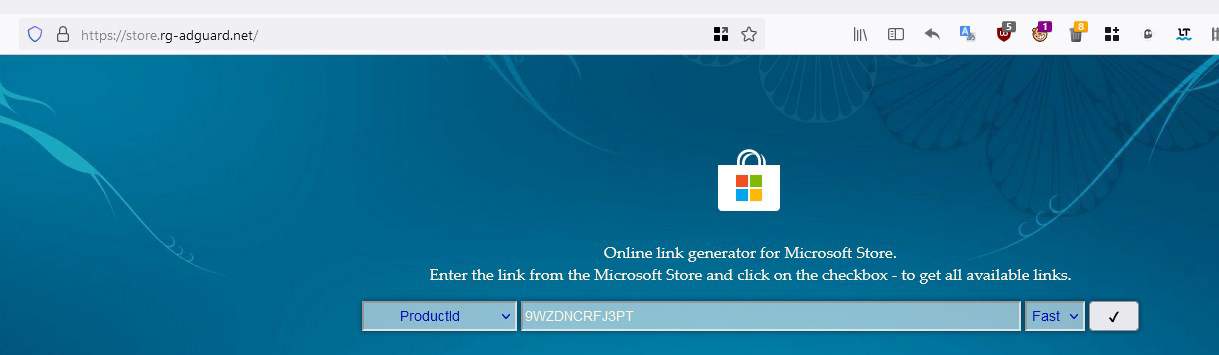
2. Paste the following code in the text box: 9WZDNCRFJ3PT.
3. Click the drop-down menu on the right, and choose the Fast option.
4. Hit the checkmark button, and the website will display a couple of dozen results.
5. Scroll down till you see Microsoft.ZuneMusic among the list. There are quite a few of these, the one you need will start with the number 11, and end with a .MSIXBundle.
E.g. Microsoft.ZuneMusic_11.2110.34.0_neutral_~_8wekyb3d8bbwe.msixbundle
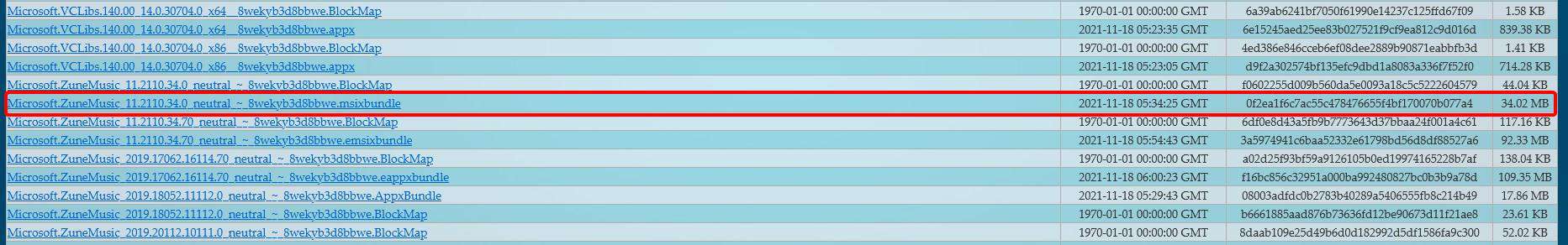
Who remembers Microsoft Zune?
It's about 34MB in size. Download the installer, execute it, and run the app. It will update the Groove Music player to Media Player.
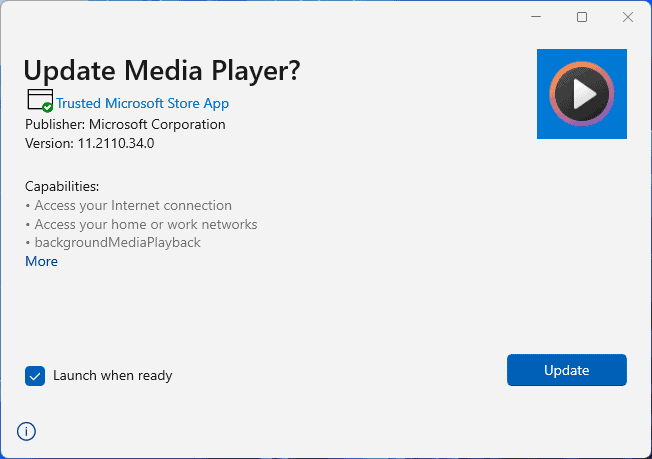
Note: Firebox blocked the download for some reason, claiming it is a potential security risk. Here's the result on VirusTotal, spoiler alert, it's clean. The app is Microsoft, obviously it is safe, but it never hurts to check.
credit: u/Sharkstax
Overview of the Media Player for Windows 11
The new Media Player for Windows 11 has a sleek interface that isn't dissimilar to Groove Music's, and that's not necessarily a bad thing. The start page lets you Open a media file, Open a folder and play all the media inside it, or open a URL to play a video or music stream. Files that you open will be added to the music or video library automatically. You can access them using the sidebar to the left edge of the screen.
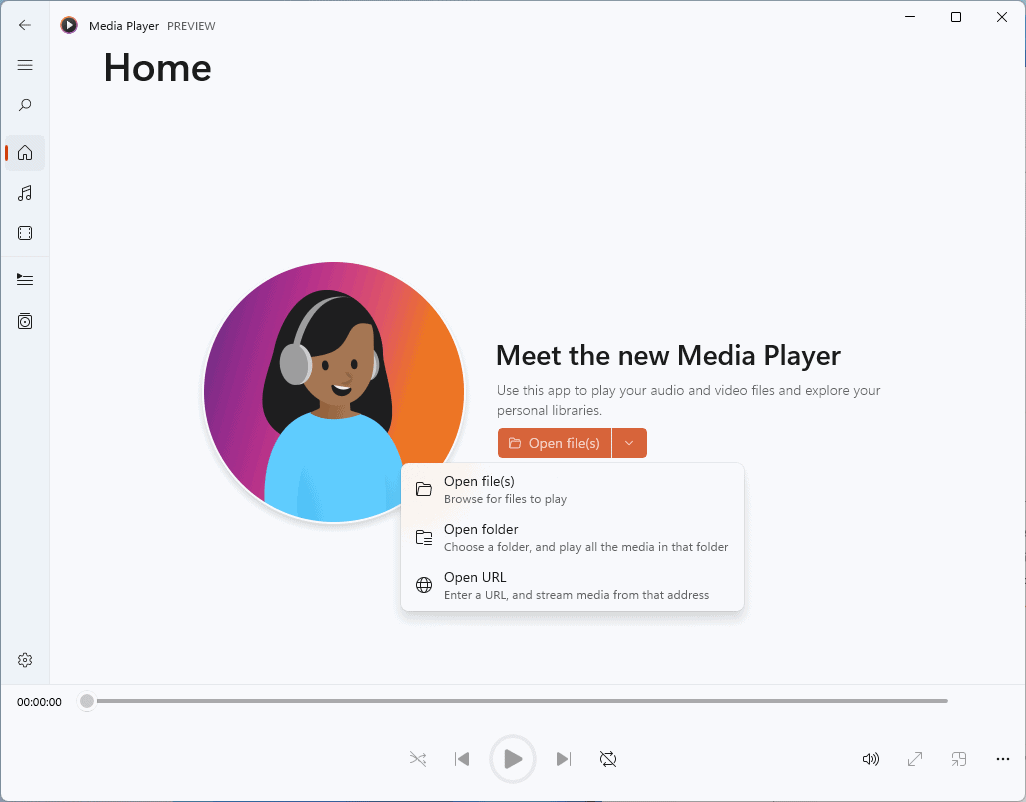
The sidebar has a search bar at the top and shortcuts to various areas like Home, Music Library, Video Library, Play Queue and Playlists. The playback control bar at the bottom is nothing fancy. It lets you shuffle the playlist, jump between previous and next tracks, rewind by 10 seconds or fast-forward by 30 seconds, and toggle repeat mode. Clicking the speaker icon brings a volume control slider in to view.
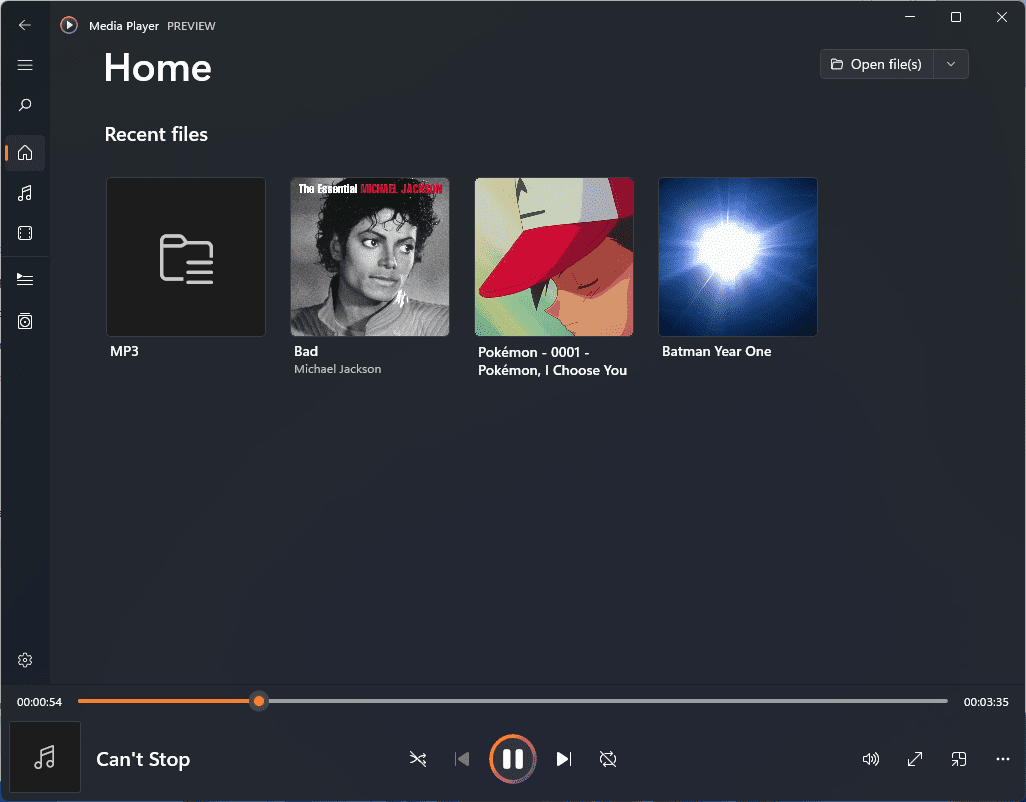
The Mini player mode has been retained, it displays the album cover art, and has the play/pause, previous and next track buttons. The ... button lets you view the song's Properties, access the built-in Equalizer, control the Playback Speed, Cast to device, and toggle Zoom to fill.
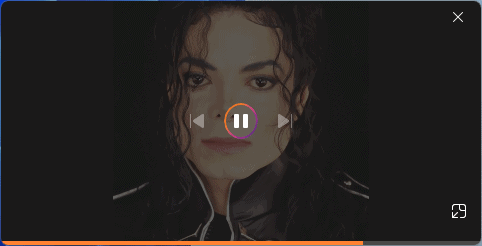
Right-click on a track or a video in your library, to set it to play next, add it to a playlist. The Music library remains identical to Groove's, you can access your collection by Songs, Albums and Artists. The new Media Player lets you sort tracks by name, artist, album or release year. You can filter the view by using the Genres menu.
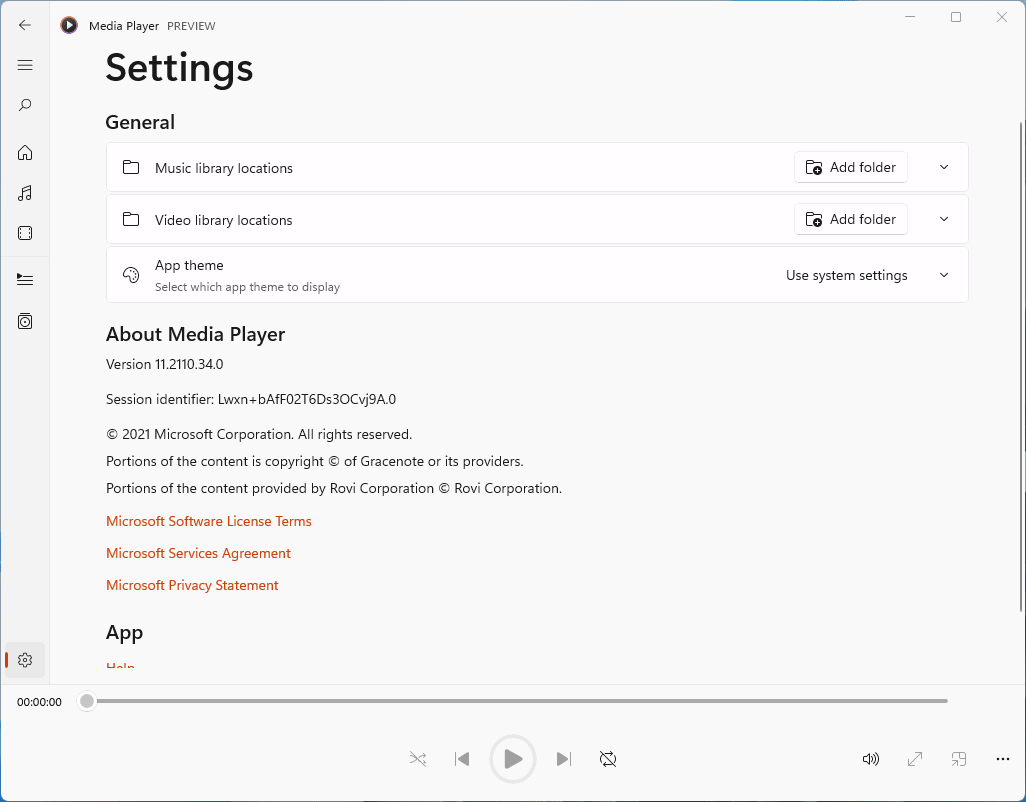
The app supports Shuffle and Play too. Head to the Settings to choose your Music and Video library folders. You may switch between the Light and Dark themes for the app, or set it to follow Windows' theme.
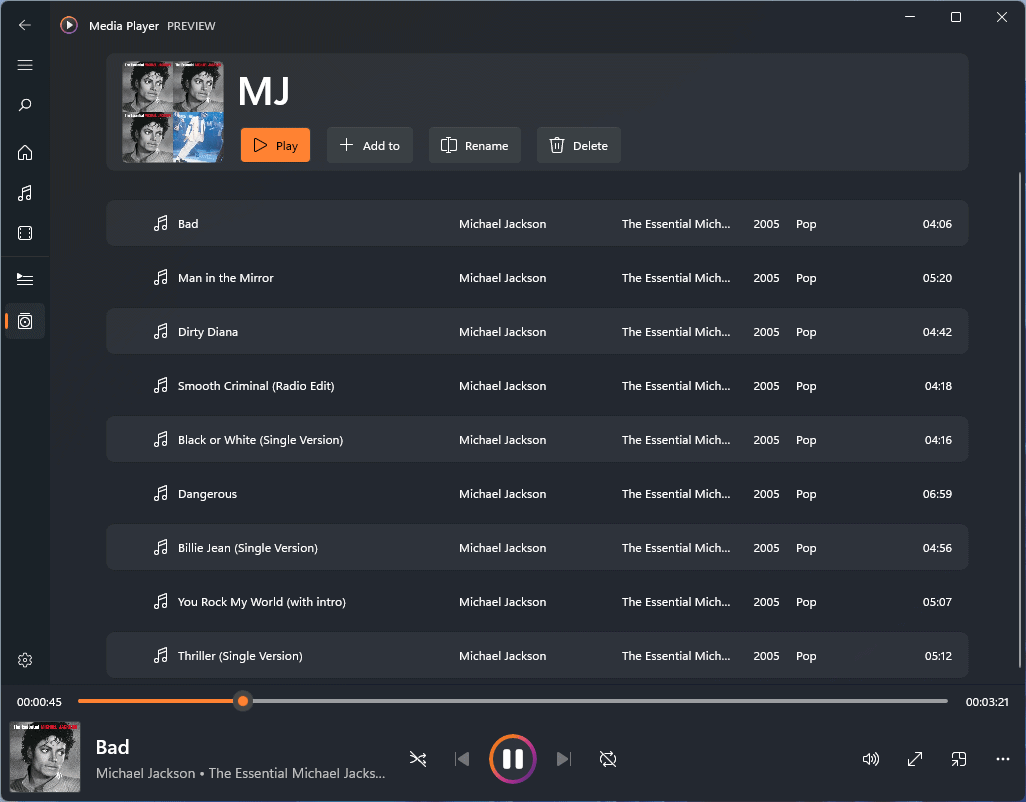
When I tried installing the app on the stable version of Windows 11, it displayed an error that said, your computer needs to be running Windows 11 Build 22471 or above. So I tested it on Windows 11 Insider Preview Build 22499.
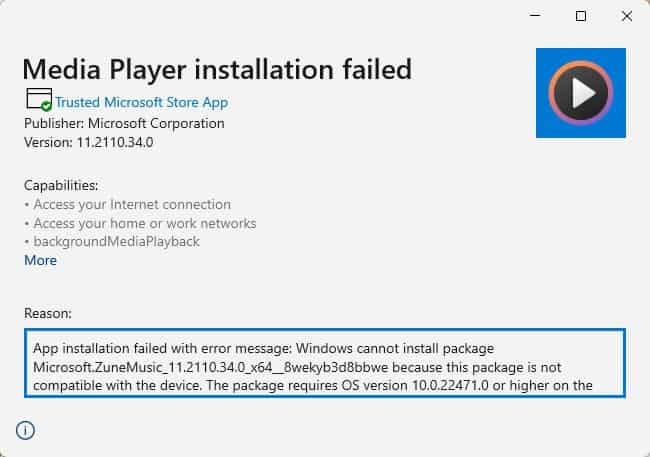
I opened the MSIX bundle in 7-Zip, and the archive contains x86 and x64 versions of the app. So it is possible that the new Media Player will be available for Windows 10.
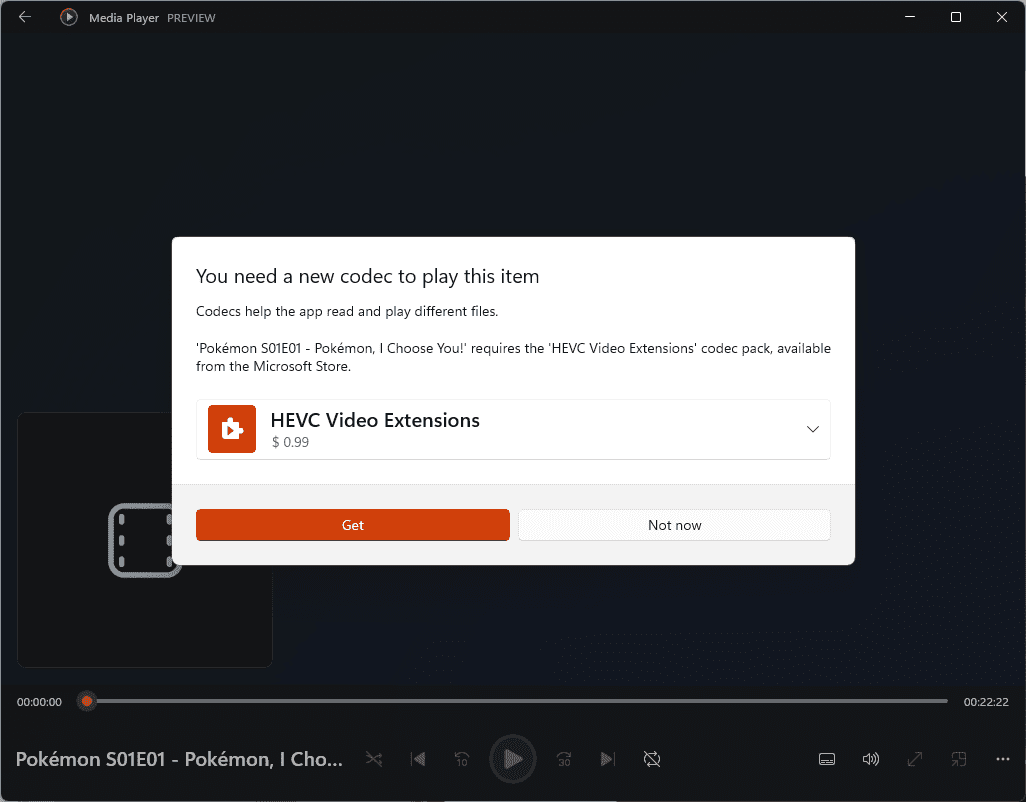
Note: If you try to play HEVC videos (h.265 or x265), you will be prompted to purchase the HEVC Video Extensions for $0.99. If you don't have it, the app will only play the audio. I have the license, and can confirm the media player works fine with HEVC videos.
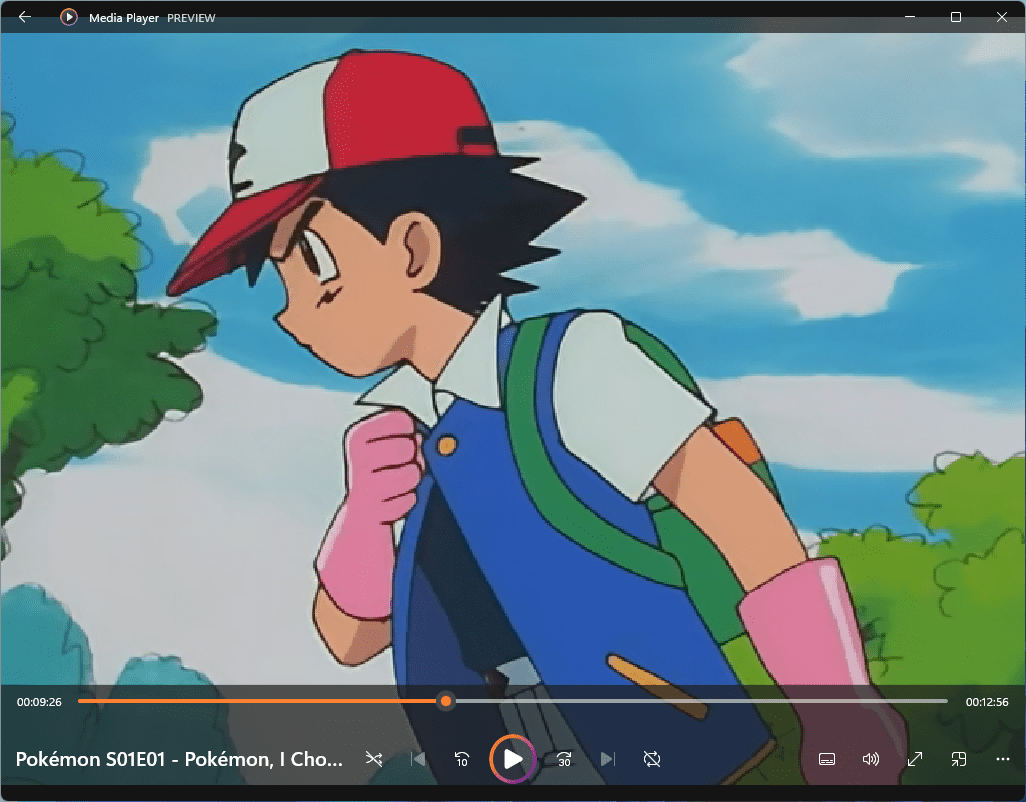
I have only used the app for a day, but it has impressed me. The new Media Player for Windows seems to be a good upgrade over Groove Music, while retaining the simplicity and features of the old app. Groove Music player didn't recognize most of my tags, but the new Media Player did. The app downloaded media art automatically too, even though my tracks had one for albums. But it was nice to see a different image in the mini view uses panel.
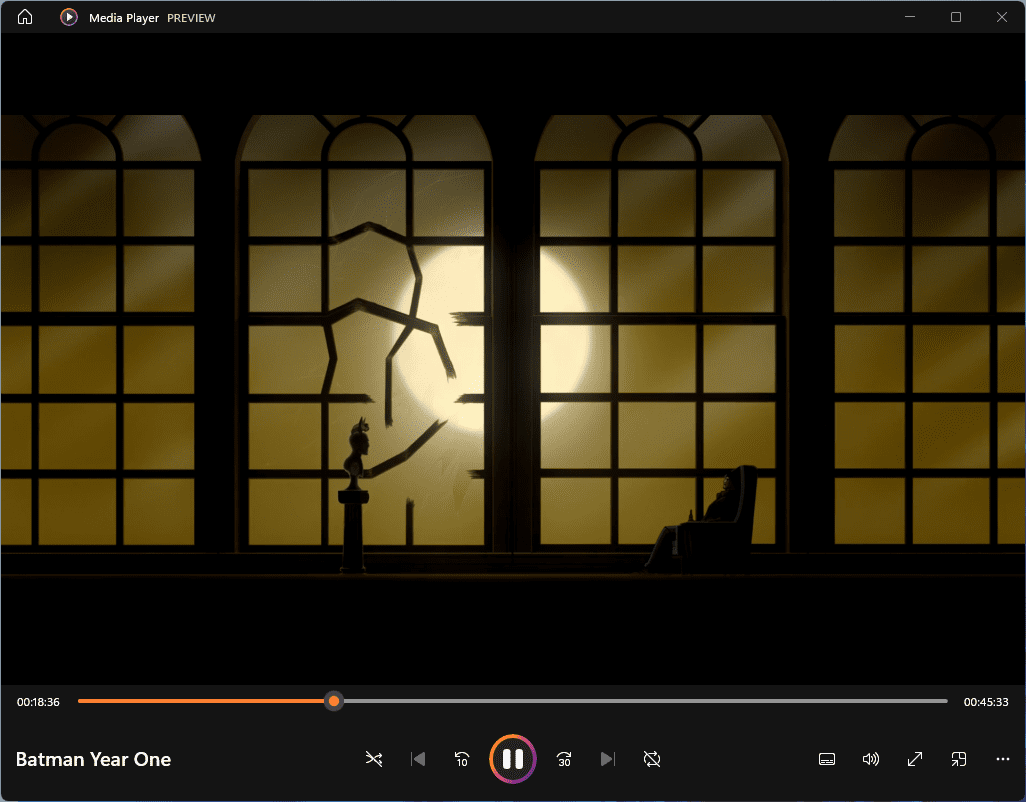
The player resumes videos from the last playback point. I tested it with FLAC, MP3, MP4 and MKV media files, and had no hiccups with it, even in a virtual machine.
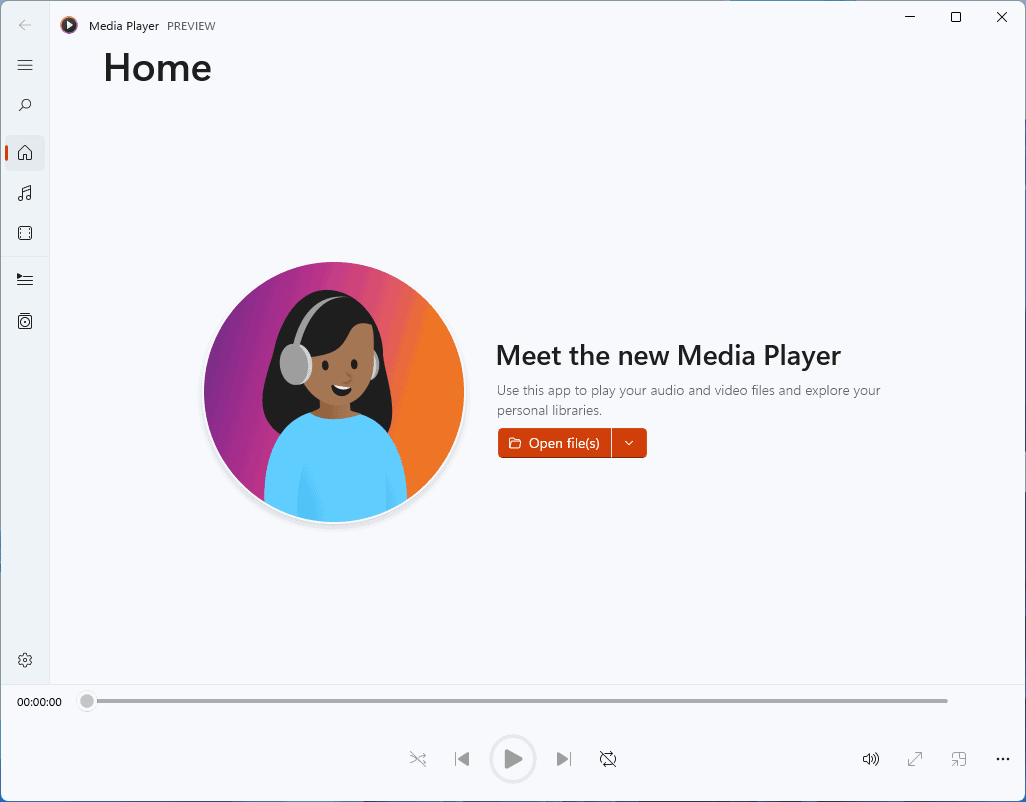






















where is the msixbudle file put on google drive or something and send me the link
how to bring it back to Groove?
Its even more useless now. There is no way to minimize the hamburger menu. It only does if you resize the window.
Why let Microsoft media players inside you when you can use VLC instead ? Why even advertise for Microsoft, did they have a cut in marketing budget, or do they have trouble enforcing their monopoly without external help ?
For me the choice will come down to which of the them works best with touch. I have a 2-1 and almost exclusively watch video in touch mode. VLC UWP Store app is a clear winner, but Microsoft has before made very apps with Touch UI. Willing to switch is all the basic work regarding file format, subtitles (mkv multiple streams). VLC crashes if I scroll as fast as I can by swiping right after a little while (probably when i have reach the end of some buffer). That’s pretty much the only flaw VLC has in touch mode, so I get it will come down to how this new player handles that.
PAY TO PLAY A VIDEO.
That says it all. Avoid this garbage scam at all cost. Remove WMP, Groove etc etc remove ALL microsoft apps from windows 11 and 10 and you will end up with a somewhat usable system. Use every blocker program available. Hosts files autoruns too, the list goes on and on. Murder Windows Defender, it doesn’t defend anything. It will never ever stop any virus or malware. EVER. It’s garbage spyware and does nothing more than slow down your system extensively. Yes, completely BUTCHER your install. Just like Microsoft butcher your user experience and privacy. It’s only fair.
Does the new player support the display of subtitles? If not, it’s another fail. That’s been a won’t use issue since ms made aufiovisual players.
What’s worse if you’re watching some anime that is in .mkv format and supports multiple audio and subtitle channels and it doesn’t let you choose between them and just plays the default ones.
Just use something like VLC.
I do use something else. MPC-HC in fact. It’s always worked very well for me. It’d be nice to see it ported to Linux someday. Though I admit, VLC is useful, too.
Lipstick on a pig. Still the most useless player out of all the others.
Every Microsoft software outside of their OS is useless and is replaced by superior 3rd party alternatives.
This is how it’s always been and how it will always be.
1) Is there a way to easily add ourselves the HEVC codecs?
2) The main advantage of using built-in players from MS is power-consumption, could you test it please?
@Tom,
K-Lite Codec Pack:
https://codecguide.com/
Or just use VLC (has codecs built in). :)
I have the same question. Thanks
If you don’t want to pay $0.99 to play HEVC videos, you can install VLC or another free video player that includes support for H.265 video.
Search the store for “HEVC Video Extensions from Device Manufacturer”. This is the same as the $0.99 package but is completely free.
If you still want to use this horrible player and not pay for the codec:
Go to store.rg-adguard.net and search for productid: 9nmzlz57r3t7
Download the appx version for your processor.
Double click and install.