Here is what is new in Firefox 96.0.2
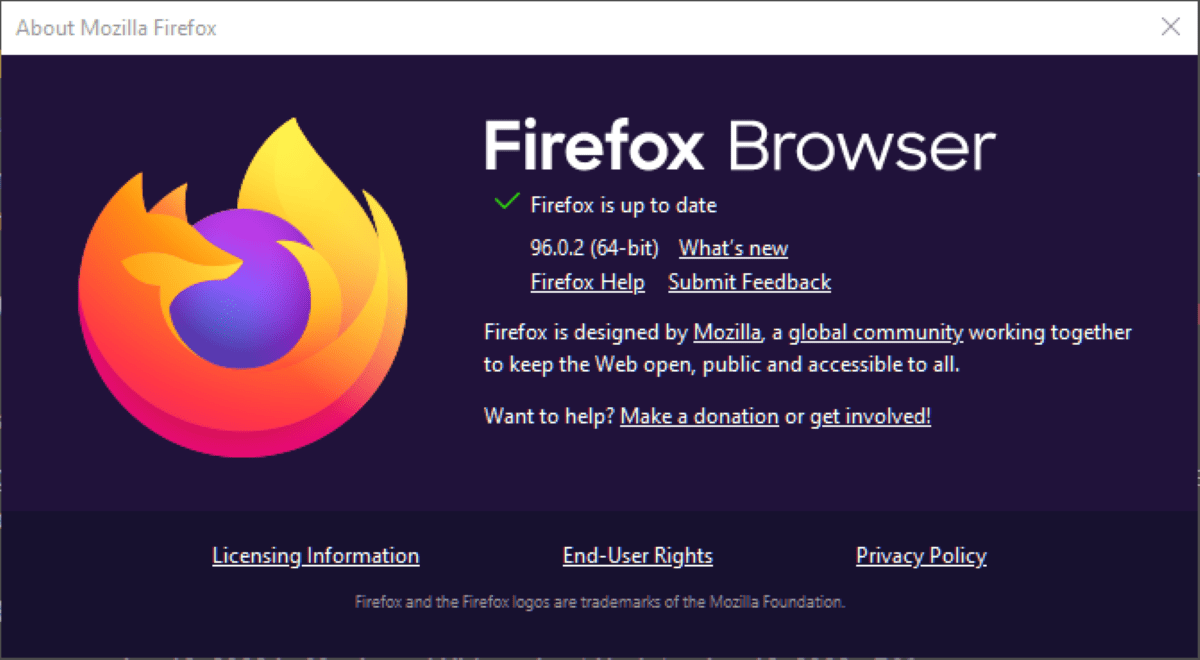
Mozilla released Firefox 96.0.2 to the Stable channel on January 20, 2022. The new version of the browser fixes three issues that affect Facebook, LastPass and audio play on Linux.
Firefox 96.0.2 is already available. Firefox is configured to download and install updates automatically, but users may speed up the process by selecting Menu > Help > About Firefox. The window that opens displays the current version of the browser. A check is run to find out if an update is available; if that is the case, it is downloaded and installed automatically on the system.
The official release notes list three fixes:
- Fixed an issue that caused tab height to display inconsistently on Linux when audio was played (bug 1714276)
- Fixed an issue that caused Lastpass dropdowns to appear blank in Private Browsing mode (bug 1748158)
- Fixed a crash encountered when resizing a Facebook app (bug 1746084)
The first fix resolves an issue in Firefox for Linux. According to the bug report, Firefox on Linux used to change the height of the tab bar when audio was played in the browser. Firefox displays a sound indicator in tab items when it detects audio playback; this indicator seems to have triggered the resize behavior on Linux. The update to Firefox 96.0.2 resolves the issue.
The second issue is specific to the LastPass extension. It occurred only in private browsing mode and caused the Lastpass dialog window to be displayed without any information (blank in other words). The issue is fixed when users update to the new version of Firefox.
The third and final issue listed in the release notes caused Facebook applications to crash Firefox when the application window is resized. At least some Facebook applications are affected by this, and users who use these applications may want to update to Firefox 96.0.2 to address the issue.
Firefox 96.0.2 is the third Firefox release of 2022. Mozilla released Firefox 96.0 Stable on January 11, 2022, and Firefox 96.0.1 shortly thereafter to fix critical connection issues.
The next stable version of Firefox will be released on February 8, 2022.
Now You: did you run into these issues?
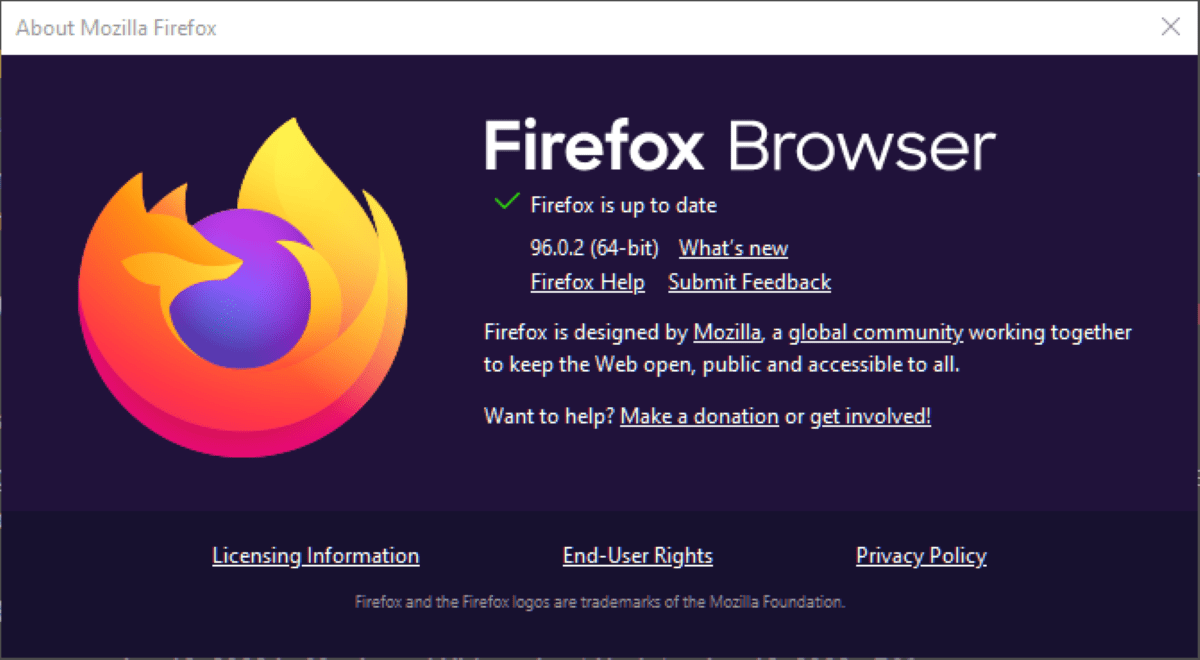





















I’m also fed up with the new Firefox for Android because: – it doesn’t enhance performance at all – it drains the battery faster
– The ability to save pages as PDF has been removed.
– add-on support is no longer available
– about:config has been deprecated
This is why I didn’t put it on my tablet. But I figured I’d give it a shot on my phone.
But what irritates me the most is that you have no control over how your downloads are handled! The system’s Open With dialog appears (as it should) for some (PDF), while others are opened by a fixed app (in my case,it was Readler).
I had to delete Readler since it couldn’t handle XLSX files, but instead of the Open With dialog, I got an “unable to open file” warning.
Because Readler can’t accept XLSX files, I had to delete it, only to be greeted by a “unable to open file” notice in Firefox instead of the Open With box.
So I switched to Firefox 96.0.2 on my phone as well.
– downloaded and installed 96.0.2 in accordance with the instructions [Editor: removed URL]
– Disabled Firefox’s auto-update feature
– Disabled Firefox’s auto-update feature in Google Play
Indeed, it appears like Firefox 96.0.2 is the last version of Firefox that can be used on Android since Mozilla Developers are confident that their new version is the best invention since sliced bread, and have decided not to bring back any of the functionality of Firefox 96.0.2:(
It doesn’t matter for me anymore; FF is constantly, constantly updating the browser only to find yet another coding mistake a day later; update. Another coding error; update a day later. Again and again. Sort of a joke.
FF on Ubuntu using Snap signaled the user of a forceful update by crashing right in the middle of ones browsing session, as usually.
And again, services.sync.engine.creditcards.available is turned to True although one had it disabled.
Time to update user.js and I have yet to truly understand the differences if I use Strict ETP or Custom ETP with a different “network.cookie.cookieBehavior” setting.
Moreover if you use private browsing by default are there any other considerations related to TCP\dFPI (“network.cookie.cookieBehavior.pbmode”, 5) out of curiosity?
Until now I have always enabled FPI and rejected all third party cookies.
https://www.reddit.com/r/firefox/comments/pqoddq/total_cookie_protection_and_custom_etp_in_firefox/
The changelog is out with the power of Grayskull.
Thanks guys as always.
Yes, I did. I already did read Sir Tom Hawack. Unfortunately I am just ‘Shiva’ without ‘Don’ and my thoughts are less clear about this change, but you got a point speaking about some extensions involved even if I’m not talking about TC.
‘network.cookie.cookieBehavior.pbmode’ is always set on 5, the change you refer is related to ‘network.cookie.cookieBehavior’. I was checking ‘browser.contentblocking.features.strict’ (tp,tpPrivate,cookieBehavior5,cookieBehaviorPBM5,cm,fp,stp,lvl2,rp,ocsp) and out of curiosity I wondered if in private mode by default there are some others considerations about tracking protection or TCP, moreover I was also reading this to increase doubts:
https://developer.mozilla.org/en-US/docs/Web/Privacy/State_Partitioning#dynamic_state_partitioning
Well, right now I will divide my two Firefox profiles between strick (dFPI) and custom (FPI) ETP.
I don’t think we need to worry about 3p cookies in custom mode or different cookies in strict mode. Bottom line is in strict mode if those 3p cookies are loading then they are separated to prevent tracking and that’s what matters. In custom mode a cookie can still load through redirection through a different site where it will be 1st party but then redirect tracker feature is there to smash them same as in strict mode. Hence I don’t think it makes much difference in any modes. And the main reason I don’t care how things are in private mode.
However I don’t like this centralized approach from Mozilla where one ETP switch can undo everything. I guess that’s classic Mozilla move. Good old Mozilla.
I prefer FPI to dFPI. Both restrict data access to the website which issued it (cookies, storage) but FPI does it better IMO (not only in mine by the way). Moreover an extension such as ‘Cookie Autodelete’ won’t handle IndexedDB (not sure for localStorage) data layed by a Website, most of the time. That data is indeed accessible only by the Website but nevertheless I may prefer to have all data removed when exiting a site unless I’ve approved it, which is the very purpose of an extension such as ‘Cookie Autodelete’ : managing data within the very session.
Tset yourself with embedded video for instance at https://embedresponsively.com/
With FPI, no embedded video data in the user’s indexedDB
With dFPI, embedded video data layed in the user’s indexedDB profile folder, and not deleted by ‘Cookie Autodelete’ when exiting embedresponsively.com.
If you use FPI rather than dFPI make sure to,
1- Enable FPI :
pref(“privacy.firstparty.isolate”, true); // DEFAULT=false
3- Disable dFPI (some say FPI prevails on dFPI, other evoke jar conflicts) :
pref(“privacy.dynamic_firstparty.use_site”, false); // DEFAULT=true
3- Enable Custom ETP:
pref(“browser.contentblocking.category”, “custom”);
4- Choose cookie behavior : best is 1=block 3rd-party cookies
pref(“network.cookie.cookieBehavior”, 1);
Problems may arise with cross-site cookies when these are required (Google/YouTube, social Websites etc). If you’re free of such policies which contribute to tracking, then above settings will be fine.
dFPI can be enabled through setting ETP mode to strict which then enables smartblock and what not. Feature wise it is not as strict as FPI(all or nothing approach), if you need third party login it will allow it but only if you click on it. Of course all protections like supercookie protection, Smartblock, cross-site tracking cookie etc etc will still be there. So you get to enjoy best of both worlds – accessing 3rd party logins while still having FPI level protections. However Temporary Containers isn’t compatible with dFPI yet(infact no extension is) and so dFPI will rule over all extensions which have FPI framework. However FPI pref bosses dFPI and so if FPI pref is made active, dFPI will not work. Only one at a time.
Details about prefs in both can be found in –
https://www.ghacks.net/2022/01/11/mozilla-firefox-96-0-release-here-is-what-is-new/#comment-4512522
As always well explained by Mr. Reliable Sir Tom Hawack.
In custom mode if you enable all protections and 3p cookies disabled you basically get ETP strict mode protections but not dFPI(and it may also include Smartblock and more). However cookie handling is different, for instance with 3p cookies disabled all 3p cookies will be disabled(surprise!). However if you visit site A to site B there may be a redirection to site C and so due to that cookies will be loaded from site C as well. This isn’t possible in strict mode as it blocks tracking cookies. It may even not be possible in custom mode as redirectors may be blocked. But hey I’m not sure how it works. What I know is in strict mode every cookie will be separated to prevent tracking. FWIW I don’t think it makes any difference at all when choosing custom mode over strict mode. Theoritically I find strict mode superior.
If you set custom mode you can check whether network.cookie.cookieBehavior.pbmode is set to 5 or 1. Last time I checked it in default state it was set to 5 but with custom mode it changed to 1. What difference does that makes, well who the hell knows!
I’m still split over dFPI or FPI. With FPI turned on I can choose whichever mode I want – strict or custom. Temporary Containers will also work.
With dFPI, mode will always be strict. TC is gone. One biggest issue is if I toggle ETP switch on any site that *can* disable dFPI so now I don’t play with that switch anymore. So these are the two biggest gripes – ETP switch can’t be toggled and TC is gone. Is it worth it? Well I have switched to dFPI and so far so good.
Firefox dark/light theme overriding W11 OS dark/light mode is a complete disaster. :[
No, I haven’t run into any of the mentioned problems. I don’t use FB or Lastpass and not currently using Linux. Sometime in the future, instead of using a VM, I would like to dual boot Linux Mint but I’m so friggin lazy I’m not holding my breath that it will happen. Maybe during the next big snowstorm here in the Wild West I can find/make time to get her done. Anyway…
Why are there so many bug fix updates from every browser developer? Unrealistic browser update cycles? Not enough users of the development versions of that browser? Is the percentage of users with telemetry disabled so high that developers are not getting the data/feedback they need? Not enough interns? Too many interns? ;)
That said, I do have telemetry disabled on all stable versions of my installed browsers (Chrome, FF). With FF Nightly (phone), FF Beta (tablet) and Vivaldi Snapshot (all devices) I do allow some telemetry. Three FF updates in one week, I feel special and I didn’t even take the short bus to school back in the day! LoL
All developing programs will always have bug, browsers in particular develop very fast to meet with the need of evolving internet.
“Why are there so many bug fix updates from every browser developer?”??
Pretense of job security, duh!
I don’t care much for the appearance of firefox at the moment and i am using version 78.9.0esr which is more cosmetically pleasing for me.
This version runs a bit lighter on resources than the new ones.Sorry mozilla but i just don’t like the appearance of the new firefox.
I’m with you on this @computer said no – and in fact, I’ve souped up ESR 91 to be more like ESR 78.
I dread to think what ESR 102 has in store. Will I be able to customize its appearance? Perhaps it will be time to switch browsers.