Firefox will soon download files automatically instead of displaying a prompt
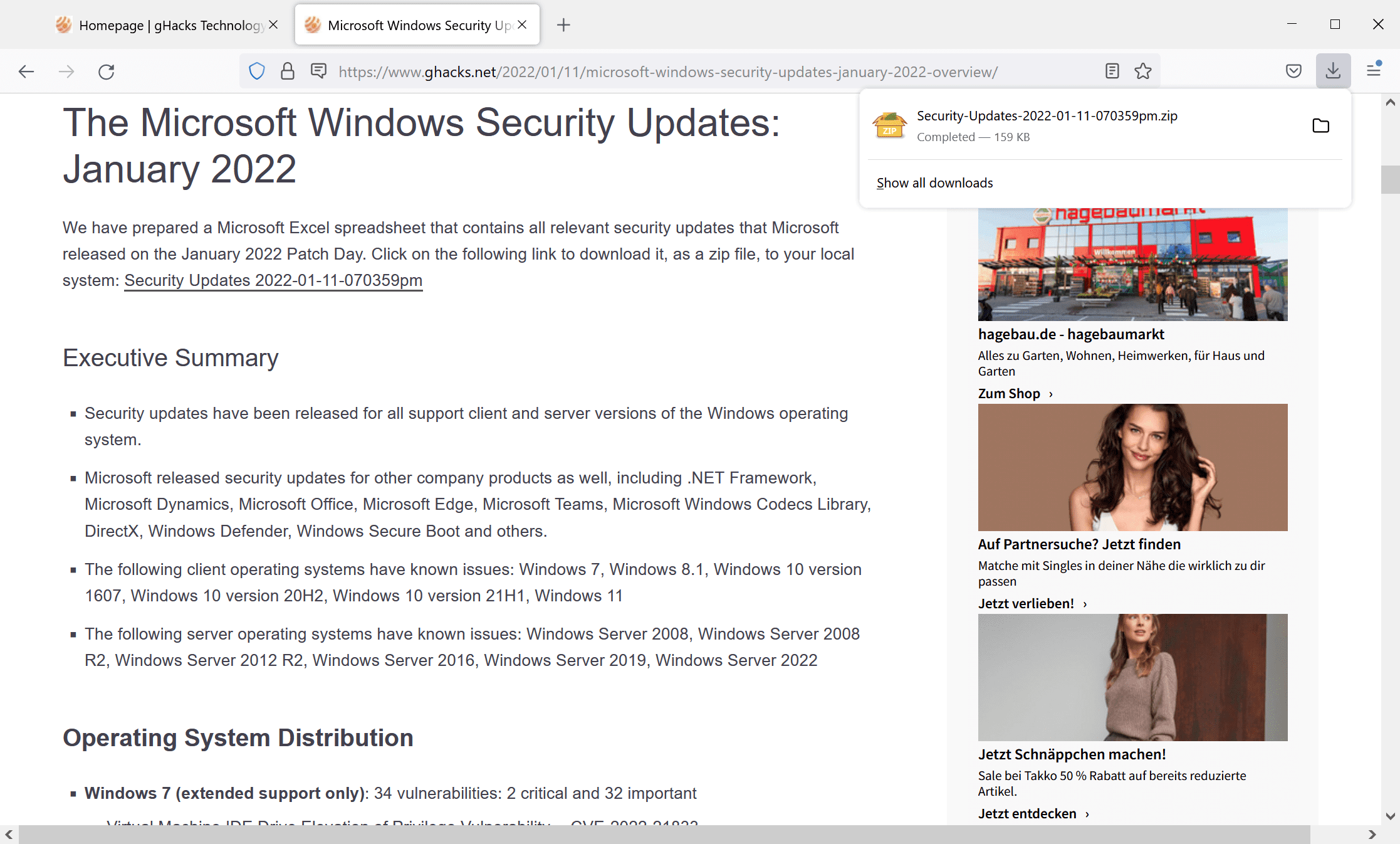
Firefox users who download files from the Internet will soon notice that Mozilla changed the default process from displaying a prompt for each download to downloading files automatically, just like Chrome and most Chromium-browsers.
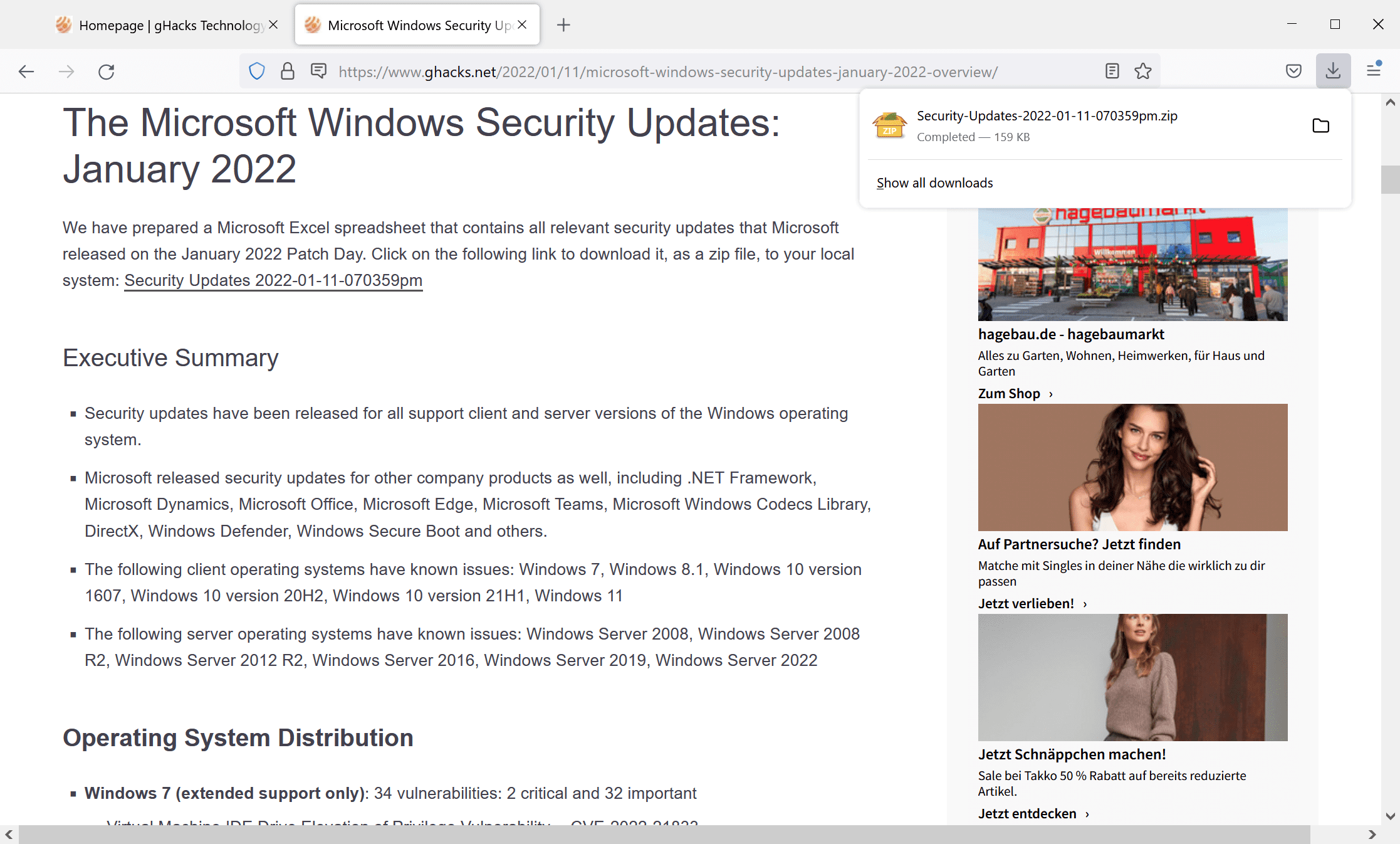
From Firefox 97 on, Firefox will download files immediately on activation of the download link. The browser displays the downloaded file in the download panel and users may interact with it from there. Options include opening the downloaded file or managing all downloads.
Firefox 96 and older versions of Firefox displays a download prompt by default. It provides users with information about the selected file, and options to either select an application to open the file or to save it directly.
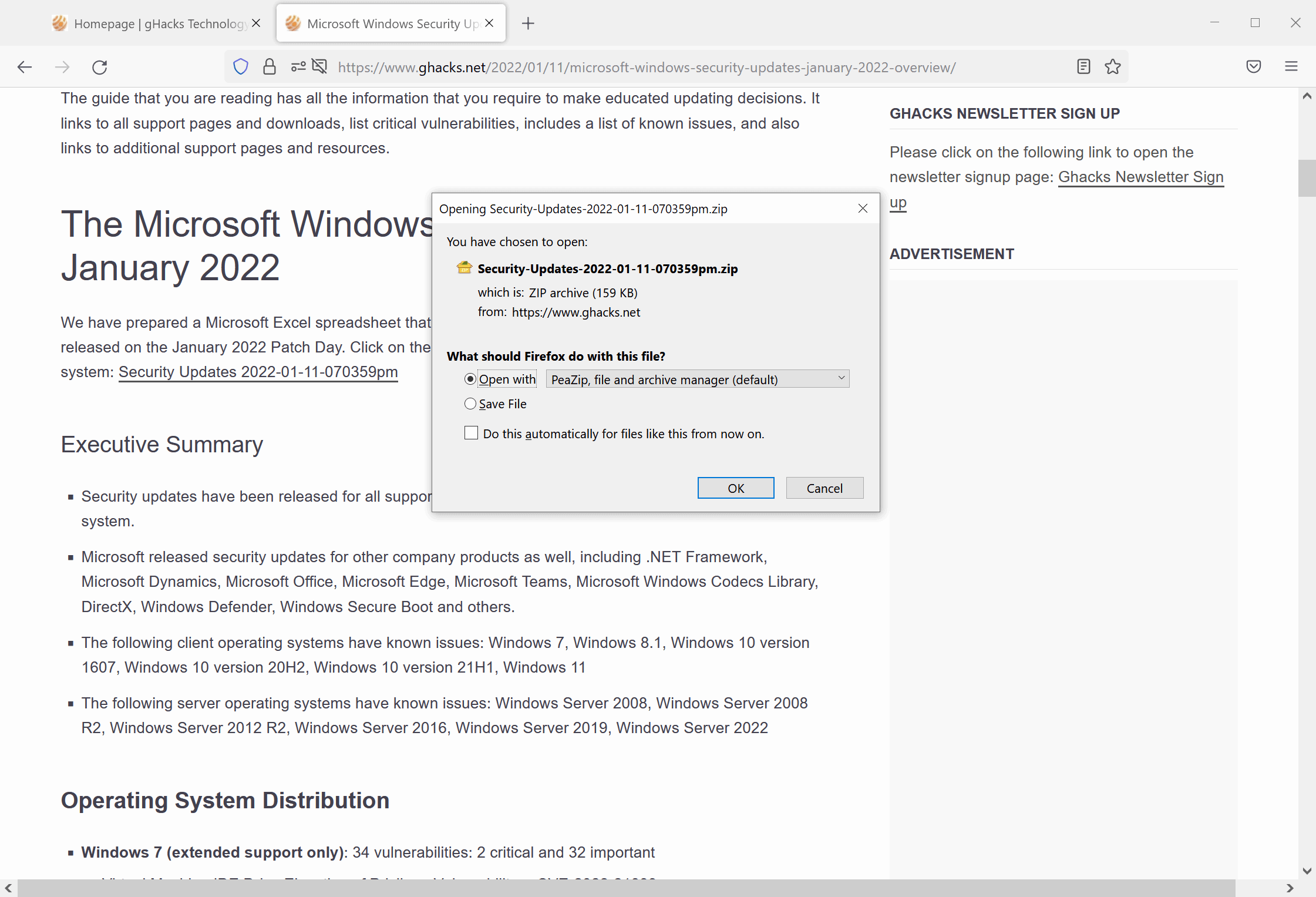
The second option downloads the file immediately, unless users have changed the default configuration of the browser.
Firefox's preferences list just one option for downloads. Users may switch from downloading all files to a single folder, e.g., downloads, to a download prompt that gives them the option to select a folder each time.
- Select Menu > Settings to open the preferences, or load about:preferences in the address bar directly.
- Scroll down on the General page to the Files and Applications section.
- Downloads are configured to save files to a specific directory by default. On Windows, that is the Downloads folder (which Windows users can change).
- Switch to "Always ask you where to save files" to get a prompt each time to select the download directory for the selected file.
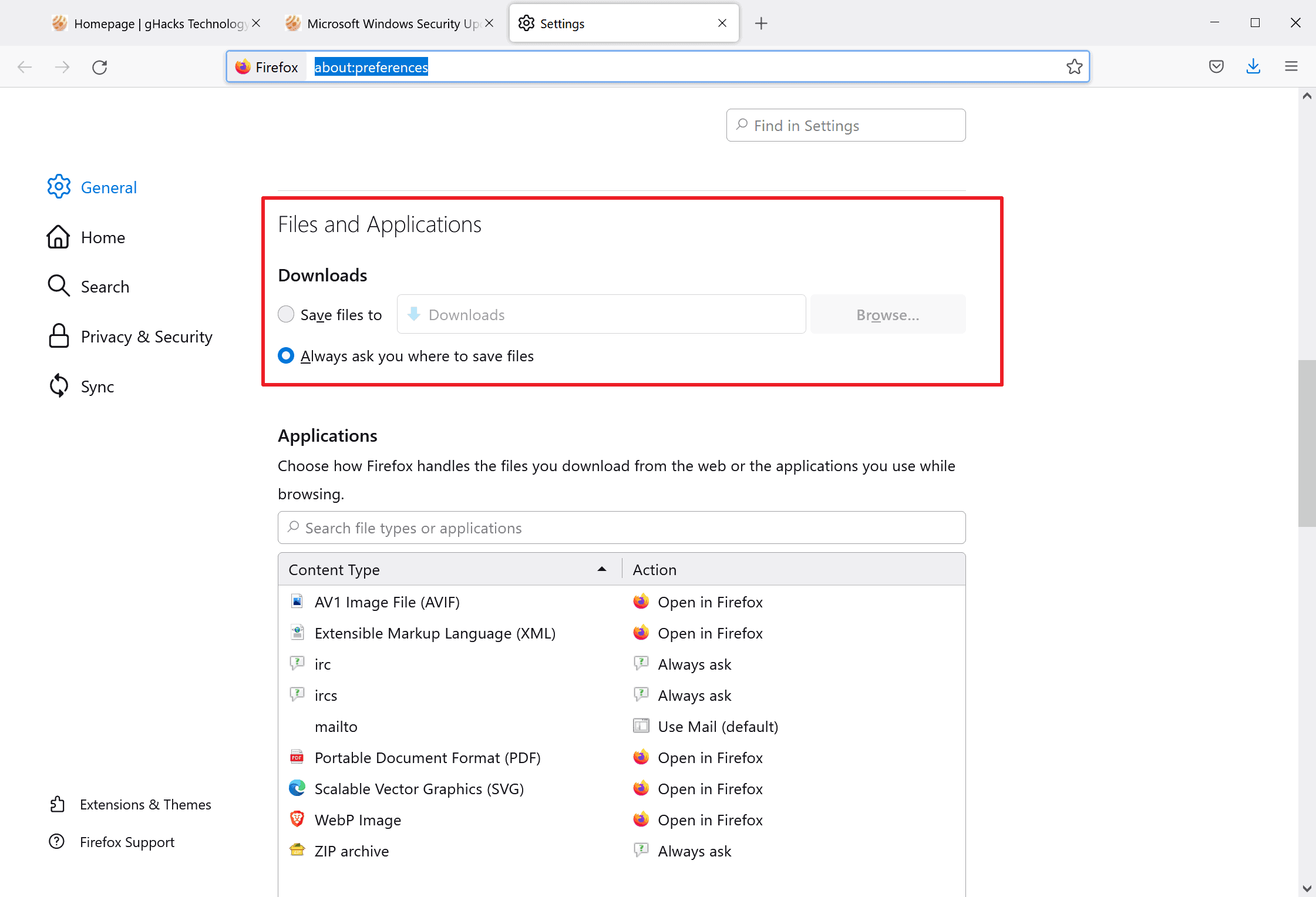
Firefox displays a save to prompt each time a download is started in the browser. You may use it to save files to different folders on the local system.
Why you may want to enable download prompts
Downloads are checked by the integrated Safe Browsing component, but anything that passes the check, is downloaded automatically. Back in 2017, a new attack was discovered that used Chrome's automatic download behavior. The file in question was an old .scf file format, which Windows processed automatically when the folder is opened.
A drive by download attack, which downloads files automatically without user interaction, or getting users to click on the download link, was sufficient to plant the prepared file on the user system.
Our suggestion back then was to enable the "ask where to save each file before downloading" option in Chrome to prevent this attack from happening, as Chrome will prompt to pick a download location for the file before the file is saved to the local system.
Closing Words
Mozilla's new automatic downloading system for Firefox makes downloads more comfortable to users. Firefox users who want more control over the downloading behavior or block automatic downloads, need to enable the "always ask you where to save files" option under Downloads in the Firefox settings to achieve that.
Firefox 97 Stable is scheduled for a release on February 8, 2022.
Now You: automatic downloads or download prompts, what is your preference?
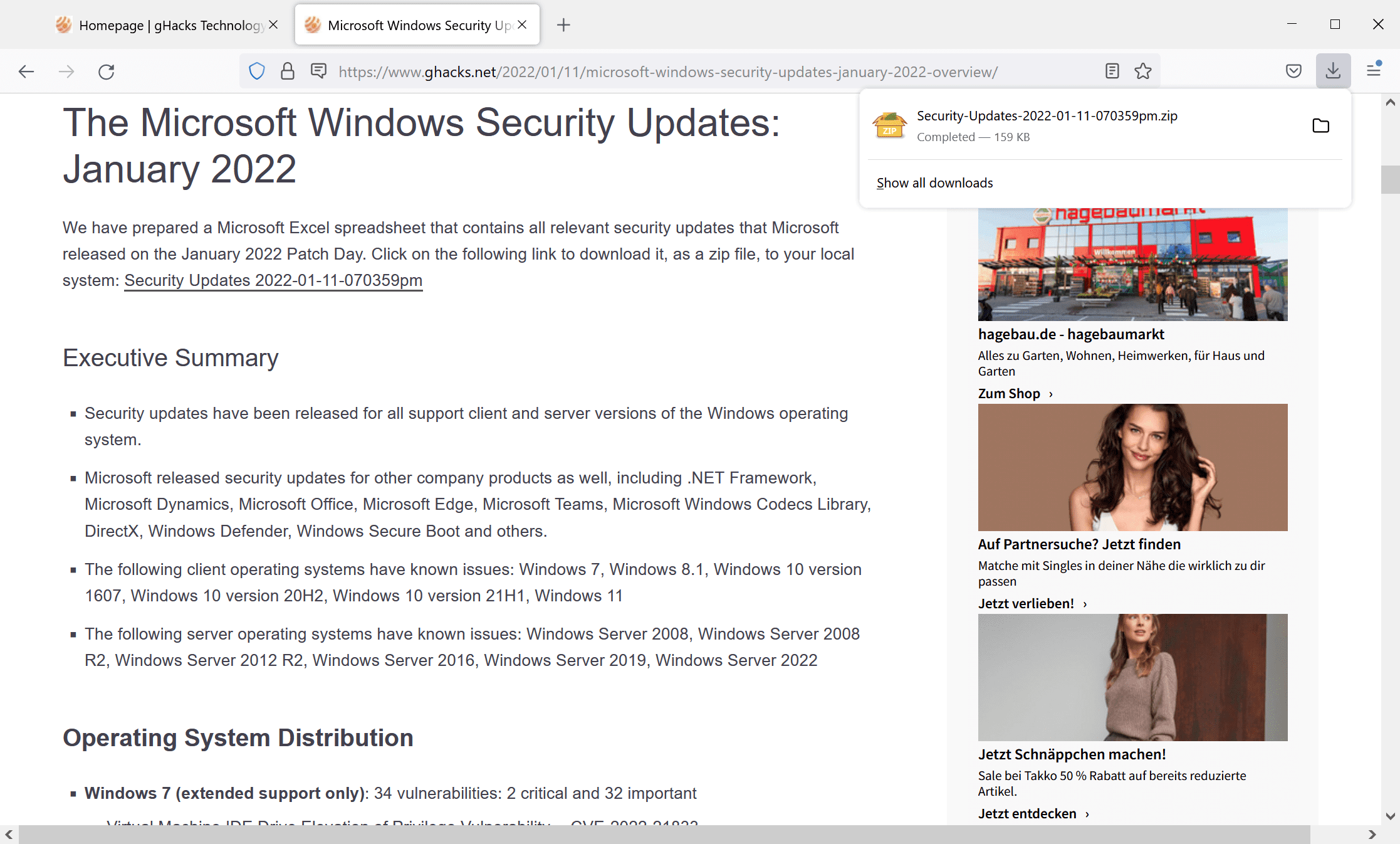





















HATE auto downloads. What is the point of offering “ask which folder” then instantly auto-downloading to messy, cluttered, annoying downloads folder.
Seriously considering ditching FF for good
Hi,
I also don’t like the new behaviour.
Firefox is automatically downloading any PDF to the standard “Download” folder (although I’ve configured it to always ask where to download to) **and** is also displaying the PDF in a new tab. Why both (downloading and displaying). This doesn’t make sense to me.
This is very annoying already for months :-(
I like(d) the fact, that you could configure Firefox to always ask where to download a pdf to, and Firefox remembered the last location that you’ve used for this server. This is/was a great feature. You can have in you “Downloads” folder different sub-folders for different banks, mobile phone providers, insurances, for Rasberry Pi, for Virtual Box, … and when you started a download from e.g. https://www.virtualbox.org/, the file dialog went automatically to the Virtual Box folder. This is still true for downloading e.g. executables, but not for PDFs anymore. For PDFs it’s already broken for months. They all end up in the standard “Downloads” folder without even asking if I want to download the document or where I want it to be saved. All my Bank, Insurance and Mobile Phone statements end up in the “Downloads” folder and I have to move them manually. This is really annoying!!!
I hope they will fix it soon.
Best Regards,
Dirk
Glad to see I am not the only one who is having issues with the auto downloads.
I had and still have my download settings to be “Always ask you where to save files”. I get the prompts, but Firefox STILL saves the file (pdf, jpeg, xlsx etc) in the user file when I only ask for the documents to be opened.
I double checked and checked again that “Always ask” is the action for all app types with the exception of Zoom meetings.
Firefox is still saving the file automatically.
This is getting pretty annoying as I keep having to clean up my desktop with stuff I either don’t want to save, or was going to rename then save in a relevant folder.
I really hope this issue gets fixed… Soon…
Aghhhhhhh
Well, it looks like Firefox 107 started the problem all over again, but this time, there are two changes to about:config to make to stop Firefox from automatically downloading files that one may not want to save on ones computer.
On March 14, 2022 at 12:06 am, I wrote, in part:
~~~~~
In “about:config” I set the toggle to “false” on “browser.download.improvements_to_download_panel” and all of my PDFs open and it no longer automatically saves a copy to My Downloads folder as it did after Firefox updated to v. 98 and the the toggle was set to “true.”
~~~~~
Today, I found that solution, alone, does not stop the problem. I found this link:
https://connect.mozilla.org/t5/discussions/stop-saving-pdfs-to-downloads-when-viewing-in-firefox/td-p/10225
which directed me to make this second change in about:config:
go to “browser.download.start_downloads_in_tmp_dir” and toggle from “true” to “false” which will clutter the temp folder, but won’t clutter your download folder (“My Downloads” is where mine would get stored).
If one reads the entire string at the Mozilla link I note, above, one can see what to change in the configuration if one wants to see the files in the browser before making choices to save or delete.
It’s really frustrating to have Firefox keep making these changes. I just hope Firefox doesn’t reverse the toggles when it updates, later. It was a good ride from v. 98 to version 106!
Todays applications became directed to a very low end users.
They used to be professiinal and for some reason the intelligent solutions were ditched.
Running Firefox version 103.0.2 (64-bit)
Mozilla decides whether my computer stays clean or becomes infected!
Even the option ‘Always ask you where to save files’ is (permanently) enabled – Firefox IGNORES the setting and fetches PDFs etc. directly from the web without me being able to prevent it!
Every file I download is automatically opening. Some files I am ok with this, but others (Photos my kids post on Facebook), I just want to download/save. It opens them and then kicks me out of the post I was viewing. Any suggestions how to NOT open it, just save it?
I’m a multi-media producer. I deal with all sorts of files on a daily basis including jpegs, wav files, video files, PDF’s, word & excel docs. I have had the ease of opening a file and editing many of them on the fly and THEN saving what I want to a particular project folder. Some files I simply review and either edit or discard. Now, my work with Firefox is painstakingly laborious without the previous option to open and have them display in the assigned software BEFORE saving. I have used Firefox for years and have enjoyed the speed at which I can get work done. I guess I need to revert back to a previous version or find an alternative. This is just annoying to say the least.
Thanks for the heads-up and suggestions. Unfortunately, the browser still downloads as a PDF when I want to print. Any other ideas?
I use FF for personal and work. At work I download, open, review, edit a ton of files every single day. I save my files in the folders they relate to, but at the same time my Downloads folder is just piling up with files that I need to go in and permanently delete every single day. I’m open to suggestions of other browsers to use that don’t do this. It’s just added an additional task to my daily or weekly workload.
Seems like the devs did this change because “some people couldn’t find files they downloaded”. Well, such people were morons and I don’t think Mozilla should cater to morons while enraging their user base. Good there’s way (albeit very roundabout) to bring back download prompts, but the fact that there’s no way to just “open” a file so that it disappears afterwards without having to delete it manually is a dumb ass decision.
The person who came up with this “fix” and the person who approved it must not have heard the old, old saying “if it ain’t broke, don’t fix it”; either that, or they must have previously worked at Microsoft.
Has anyone else here noticed the apparent bug with this new system? Even for files types that you set as “ask” the browser is doing that AND saving a copy of it to your default download folder. So for instance, if you just want to open a PDF to view it, but not save it, it opens it in the selected application (such as Adobe Reader) and also saves it in your default download folder.
I’m having to go in and clean out (delete) all these unnecessarily downloaded files. It’s such an annoying hassle and also a potential security and privacy issue. The fact it does this when you’re in incognito mode is what I mean by a potential privacy issue.
I’ve used Firefox since around 2004 and this is the first instance I can think of where I’m really disappointed by the software engineers’ forcing something upon users like this.
IMO, Allow a set-up option to auto open or save a file. If save is the chosen option, then ask where to save it, just like FF used to work. If it ain’t broke, don’t fix it, is not a new idea.
Agree! I need to open, not Save Excel and CSV files. Why are these file types not included as “file types or applications” in “General / Files and Applications” settings for Firefox? Very annoying!!
I don’t feel more comfortable with this ‘FORCING’ a download instead of being able to choose download or opening with a desired application (in my case Excel for .csv files). I do a lot of opening csv files to grab data from bank & credit card sites for my spreadsheet. This change adds 2 extra steps for each csv file (download, open separately, delete downloaded file). THIS SHOULD STILL BE AN OPTION!
So the 2 features that for me where groundbreaking for Firefox are now gone. Huge history and opening files without downloading. Vivaldi, here I come.
Mozilla: Quit [blankity blank] changing default settings! If you want to add a new feature, fine, but don’t force it on me!
the ask for download does not work
all files are downloaded first even if i just want to print them
Amy is correct, this is an apparent bug in Firefox. Even for file types that I’ve selected “ask”, the browser is still saving a copy of the file to the default download folder regardless. So it’s doing both – opening it and saving it. So I end up having to clear out the unnecessary downloaded files.
it is astonishing how many obnoxious fanboys are here claiming that this completely unchangeable process is a fundamentally good thing.
if someone actually wants this: fine – it should be an option. but if your preference is to simply open a pdf without it being automatically downloaded, well, I don’t even understand why that option isn’t there. bizarre.
I’m not sure if you mean the document opens on your computer (downloads to it) or is saved to your computer. The change in about:config only stops Firefox from automatically saving a copy of the file, which is the problem we were trying to resolve; it does not stop the file from downloading and opening on your computer.
The solution I found on Mozilla.org:
Open Firefox and typing “about:config”. Then click on “Accept the Risk and Continue” button.
1. Type improvements in Search filter box and look for following preference in the window:
browser.download.improvements_to_download_panel
The preference value is set to true by default, which means the new automatic download behavior is activated and enabled in Firefox.
2. Deactivate and disable the new behavior and restore classic download prompt feature by double-clicking on the browser.download.improvements_to_download_panel preference and set it to false.
This worked quickly and easily for me, after weeks of having to delete unnecessarily saved pdf files. Thank you for taking the time to post easy instructions.
“Firefox will soon download files automatically instead of displaying a prompt”
^ BS ^
That option was there before, and still is. The default action was just switched.
This isn’t even news. Just more clickbait BS to get dopey readers all fired up over nothing.
I’ve had enough. CYA Martin, good luck with your BS site.
@flush twice – but there is nothing in settings to switch the default behaviour back again so it’s not obvious to many of us how to do it. I needed this site to get my Firefox functioning the way I want and need it to.
I updated my Firefox at work and believe me guys it is driving me nuts. I need to open excel sheets first but Firefox is downloading them automatically. Its like taking my free will to do something. Sadly our office application is developed in .NET and it runs smoothly only on Firefox.
I am trying to downgrade the latest version.
Same comment I just made to Phoenix: See my comment above on March 10, 2022 at 9:17 pm and on March 14, 2022 at 12:06 am. Following the instructions noted may solve your problem.
I came here looking for why I no longer see the download prompt when I click to download files, and this makes me very sad. The option to view a file in Firefox instead of automatically downloading was one of the many features I loved about Firefox and set Firefox apart from other browsers for me. Is there no way to get the download prompt back?
Thank you for writing this article! That was a week of massive frustration trying to figure out what was happening. With my work I get so many attachment that I have to file or send on. I don’t need to download them – just open them to see what they are and act accordingly. With the forced download, it wasn’t giving me the option to see what they were and created massive amounts of work for me until I could carve out time to google wtf.
I need prompts because my bandwidth is limited and I need to be able to see the download size of a file before I commit. How about simply having the prompt as an option that can be disabled?
If you are responding to me at March 10, 2022 at 9:17 pm, there is no download. It’s merely instructions on what to toggle from true to false on an option at “about:config.”
It wasn’t a response to you, it was general. I don’t know how to get to about config. I don’t see it anywhere on my Firefox and I don’t know if it will solve my problem I need to know download size before committing.
I found it and as long as you set the settings to “Always Ask” for each individual file type it works. Now I have the old behaviour back.
That is not how mine works.
Primarily, I am opening PDFs from Firefox and all of my PDFs are set to open in Adobe Pro 2017 (I have the permanent license and do not use DC).
In “about:config” I set the toggle to “false” on “browser.download.improvements_to_download_panel” and all of my PDFs open and it no longer automatically saves a copy to My Downloads folder as it did after Firefox updated to v. 98 and the the toggle was set to “true.”
In Settings > General I did not set all of the applications’ actions to “Always ask” but do have “Files and Applications” ticked to “Always ask you where to save files.”
But, however it works for you is OK.
An update to my comment at 3/10/2022 at 2:33 am:
I found what seems to be a solution here:
https://connect.mozilla.org/t5/discussions/ask-me-for-downloads-no-longer-works/m-p/873#M267
It involves making a change at “about:config” and appears to have worked to allow me to choose to save the file.
Yes, recently I had to download Adobe as Foxit quit calculating PDF fields properly. I thought Adobe was jerking me around like back in 2012 when I had to uninstall them. Now I find out Firefox removed the convenience of CHOOSING what to do with an online PDF, to the inconvenience of downloading it to my computer DESPITE having the “always ask” option checked! Help me Spock!
The Files and Applications selection to “Always ask you where to save files” seems not to work, starting with v.98, even when selected. It saves everything to My Downloads and opens the file. I assume it is a bug in v.98 and will be corrected. At least, I hope so.
This doesn’t change it back to how it was. Even if you select the “Open With” option, it saves it to your download folder anyway. Seriously considering quitting Firefox for Brave.
Given what I’m seeing in these comments, maybe I should have done that a while ago.
I have been using FF for many years. I can’t understand why they keep making these changes just to change things. The new UI is far harder to see with the poor spacing and no separation of tabs. I don’t want this change. But I’ve spent an hour trying to figure out why all my files keep downloading instead of prompting me – and I can’t get them to not automatically download now. I hope that some of their devs are listening – if I wanted Chrome, I’d just use Chrome. The last year or two of changes have been the wrong direction. But my opinion shouldn’t matter — if these changes were optional (not jammed in), then I’d have nothing to say. Please stop – I’m about done with this browser.
I have been using FF for many years. I can’t understand why they keep making these changes just to change things. The new UI is far harder to see with the poor spacing and no separation of tabs. I don’t want this change. But I’ve spent an hour trying to figure out why all my files keep downloading instead of prompting me – and I can’t get them to not automatically download now. I hope that some of their devs are listening – if I wanted Chrome, I’d just use Chrome. The last year or two of changes have been the wrong direction. But my opinion shouldn’t matter — if these changes were optional (not jammed in), then I’d have nothing to say. Please stop – I’m about done with this browser.
I don’t understand why they keep copying Chrome. I like the prompt because it displays the file size. It is important when downloading applications. Since I prefer to download the offline/standalone version of things, the size would at least give me an idea whether it is a full or stub .exe file.
A stupid F-ing change. And plainly flipping that setting won’t work.
Because in all their idiocy they also changed every single item in the applications section as well. (Seen on the article’s screenshot.) So you need to waste a stupid amount of time to get this working normally… They butchered all my customizations here as well.
And the darn download panel popping up without me opening is also very annoying…
I’ve just noticed that when changing a value in about:config it’s important to click the blue checkmark rather than just click outside the field as was previously the case.
I only discovered that after removing all the Google stuff as per the recommendations in this Github link: https://gist.github.com/0XDE57/fbd302cef7693e62c769
But on checking them again just now I discovered to my horror that they’d all reverted to defaults again due presumably to the fact I didn’t click the blue checkmark.
I’ll check again tomorrow just to make sure they remain the way I want them.
I save my things in different places, i won´t Firefox automatically downloading my diff things and saving in a uniq place. SAD!
Cue the FF apologists and masochists to chime in with ‘bUt yOu cAn aLwAyS cHanGe iT iN about:config!’
Remember when it used to be possible to install unsigned extensions for one’s own use on the daily build?
So basically, if you are already fussed (like me) where each dowbload will be saved, and have configured it accordingly, then nothing will change.
If you are using a default install of FF it takes a while to sort out all your user preferences, in fact it takes a bloody long time ! .. BUT once you have all of that done, make a back up of prefs.js and user.js . All you have to do then is substitute the new one for your back up, and that becomes YOUR own default configuration. You have to do this each time you make a change in about:config. Your download options are stored in these java script files [.js] along with all your other preferences.
On another machine with a new install, the newly generated prefs.js and user.js can be overwritten with your backups and it saves time in the event of a disaster needing re-installation.
People tend to overlook the fact that Firefox might well provide them with unwanted options, but would you prefer to have no choice but to just accept them, without the option to change them, as is the case with so many other browsers? This inevitably, makes FF customization slow, long, and laborious, but worth it in the end.
Patience and persistence are virtues my friends
Peter Newton [London UK]
Wow. A LOT of stupid and ignorant comments here. People who complain about this do not even realize why this change was made. Users have been asking for YEARS for Mozilla to let them download without a prompt. Especially for certain filetypes.
The worst part was that often the “Do this automatically” checkbox was greyed out. So there was no way for example download EXE files automatically. Users always had to click the prompt.
Finally after years of ignoring the requests and even closing or marking the bug in Bugzilla as WONTFIX they made it happen.
As long as a second option to prompt exists for those who want it it’s all good. That was the problem with the current system. It was inconsistant. It downloaded some files automatically like ZIP but prompted for EXE.
Well excuse me. Unlike you, I don’t need my hand held as I cross the street. Maybe people need to stop clicking random links and know a little about file extensions and what they are downloading. Give people choices. Don’t force things on their behalf. If you click on a link that says “download.zip.exe,” you got nobody to blame but yourself.
oh boi “users”, whats that. where did that go when they make the same questionable decision before.
This goes completely against the HTML Standard:
“When a user agent is to handle a resource obtained from a fetch as a download, it should provide the user with a way to save the resource for later use,”
https://html.spec.whatwg.org/multipage/links.html#as-a-download
I would be very happy to know that Mozilla read all these comments above. It’s good they are implementing a new option, but WHY is it the default one?? And why another step to make FF a Chrome clone? They should be proud to be FF guys but it seems they are saying “we’re sorry for FF but promise to make it Chrome-like”. They won’t have more users no matter how much they try to imitate another browser. I use FF, I love it despite all those questionable changes, but please, Mozilla, DON’T be apologetic, Firefox is not a poor cousin of uncle Chrome. Don’t copy stuff that makes things worse.
Who cares? IDM always intercepts the Firefox download on my computer anyway.
pretty sure it doesnt catch all links on firefox tho…many download manager suffer the same.
Hahaha same here.
Let me guess, no option to turn this behavior off?
Security? naaah
It’s certainly another “dumbing down” move by FF. That said, if or when there isn’t a way to get the download interaction window back, I guess I’ll resort to right-clicking on the links I want to download and then “Save Link As…”. That way I can still select the folder to save it to and rename it as I desire. Still a pain, though.
Right-click on files you wish to download is good but not abuse-proof. That web link to ghacks site on mymalware website may give you a download.
i use version 78.9.0esr and have no intentions of updating.Firefox just seems to be a shadow of it’s former self.
Copying Chrome, one day at a time.
You know what I really want, something that Chrome does not do, and thus will never get implemented? If a download fails because of connectivity issues, it automatically resumes without me having to be there to click a button. After 30 years, *That* would be innovation
browser.download.improvements_to_download_panel = false is the only way to bring this window back.
This no longer works.
Thank you Alex !! This worked perfectly !!!!
“Mozilla’s new automatic downloading system for Firefox makes downloads more comfortable to users.”
I have to disagree. This creates a lot more friction.
1. When browsing, I can’t always tell that a link is a .pdf until after I click on it.
2. Even so, I don’t want to save every .pdf I read.
3. When I do want to save a .pdf, I also want to rename it to something that describes its contents and is efficiently alphabetized in my directory, not e.g. “000rX738_21_9384jcn . pdf”.
4. Some downloads I might want to redirect to a different directory than the usual one.
I could go on.
But as long as the default is changeable, I can live with it, I guess.
P.S. I don’t use Gulag’s ‘Safe’ Browsing.
And the reason I stick with Firefox despite all the annoyances and anti-user changes is because I don’t want to contribute to the Google’s monopoly.
(I’m happy to use other forks of Firefox, though, which are less infuriating.)
I prefer to download files so that I can check them for malware before actually opening them.
I’ve set “browser.safebrowsing.enabled” to false in about:config since it can’t be considered to be private when it uses Google to verify the content.
The worst thing Mozilla did though was to remove the option to use the backspace key to go back a page. My right hand is almost glued to the mouse and using backspace was simply hitting backspace which is positioned alongside the mouse and returning to holding it again. Now I either have to use the mouse to click the left / right arrow keys on the toolbar go back a page, or use two hands to hit Alt + left / right arrow keys.
But hey, why make things easy when you can make them difficult Mozilla?
Automatic but what happens with particular file types is more important and set in the Applications box below Downloads in Settings. The Always ask you…thing is redundant since file types behavior can be set below. The change apparently justs moves the dialog prompt switch.
This “news” is fairly unimportant to FF and completely unimportant to Chromia which keep a downloads notification stuck in the bottom of the browser window until you manually nuke it. A super annoying in your face behavior taken from IE.
Agree with that. The first time I used Chrome to download a file, I was “WTF is this stupid notification that doesn’t go away”?
Programmers are the pits. Universally incompetent at producing anything that is 1) functional, 2) reliable, 3) secure. They need to be automated out of the profession and replaced by expert systems that understand actual engineering, rather than the “artsy-craftsy” crap programmers do.
I don’t even like Mozilla or Firefox but people sound dumb complaining about this. I mean, If you don’t want to use it then don’t use it.
The funny thing is a button that says “open with” was always worst than a setting to automatically download a files to a folder, I mean, if we count that you could Open With and then check a box that says “do this automatically from now” it was always worst and not much happened from it.
This change is just Firefox fantasizing about people switching from Chromium to Firefox and not just be Firefox the dying browser so they want to give one little option that Chromium browsers have. But if you don’t like it, you can always keep using the prompt like some people use their Chromium browsers.
The problem also is how the article talks about some dumb vulnerability like 5 years ago, and it was Window’s fault, not Chrome, if a file is processed as soon as you enter the folder where it was opened, then downloading it with or without prompt would do the same.
And I mean, people complaining about how insecure downloading automatically is, well, you have Safe Browsing on, and you are giving your data to Google. I have turned it off and I always get a nice prompt asking me if I want to download the file because it is so unsafe since it wasn’t checked against a server, but I don’t have to choose a folder, I still get prompted, I only don’t need to see some stupid file browser window.
I would expect these people who complain so much not to use Safe Browsing but I guess I am wrong, or maybe they just complain because they need a hobby that doesn’t include the internet.
A solution looking for a problem.
It is a matter of time before firefox will be indistinguishable from chromium, except for the number of users of course.
I’ve used Firefox as my default browser since it was Phoenix, but the current developers really seem determined to kill it by changing to defaults that make no sense to most users.
The current developers are the ones that made the browser into that rainbow barf with the colors of the SJW flag. The company is controlled by SJWs, they don’t care about making a good browser, only to collect the monthly payments from Google, because that’s the deal – Google pays Mozilla for all their users’ personal data. That’s how Firefox is still even alive now – when Google decides it doesn’t need Firefox and stops paying them money, it will die instantly.
I could see this being handy.
suck Mozilla!
Wasn’t there a bug in Chrome that allowed malicious site fill up your hard drive with downloaded files without asking? How is this a good idea?!
how can re-enable it?
I do not like this upcoming new Firefox download setting!
I think it’s not safe at all.
Also not so ferry often you click on something you do not want to download.
Personally, for myself, I think there are multiple reasons to change this setting back to the
way it’s right now when this new Firefox download setting comes available.
Hopefully, Firefox change his mind.
I’m still on Firefox 88,i can’t be bothered to update anymore.Each version removes something i enjoy without adding much back.
I use version 56.0
My favorite Firefox version is 3.6, you should try it.
But jokes aside, Firefox 3.6.x was honestly the last version when I enjoyed Firefox. Firefox 4.x was the turning point when Firefox decided to become the piece of garbage it is today.
Malware writers are certainly happy.
The download prompt is not only more secure, it also lets you change the name of the file you are downloading. So you no longer have to look it up and click on it in the file manager to change the name.
I hope they will leave at least possibility to enable prompt for download using policies:
{
“policies”: {
“PromptForDownloadLocation”: true | false
}
}
Why don’t they turn off AV at the same time!
So the option to “open” files (i.e., save to a temporary folder from where it gets deleted automatically) is gone? But I don’t want hundreds of PDFs I opened once to Why does Mozilla always have to copy the bad parts from Chrome? Even Microsoft brought back the “open from temp folder” option after they switched to a Chromium base.
Yup it’s gone and with it my preference for firefox. I use the open with feature way too much to ignore this stupid change.
I’m with you with using “open”way more often than “save”
Quoting the article,
“Firefox users who download files from the Internet will soon notice that Mozilla changed the default process from displaying a prompt for each download to downloading files automatically, just like Chrome and most Chromium-browsers.”
“just like Chrome and most Chromium-browsers.” : I hope this isn’t the main reason.
As long as there’s the option to change them, default values don’t bother me, personally. I’ll stick on download prompts : thanks, nut no thanks for automizing.
if you look in Bugzilla, it is not unusual to see the rationale given by Moz designers is “this is the way it is done in Chrome”.
It has been evident for a long time that Chrome is now the “design authority” for a lot of the Moz development :-(
12.7 years, to be exact
You hope it isn’t, but you probably suspect it is… :-/
@ShintoPlasm, why “but”? Rather “and” then : no incompatibility between hoping and suspecting, right? :=)
No certitude in suspecting. That’s the big point to exercise I guess. When police say “he’s suspected of murder” the suspect will answer “Ant evidence, officer?”. If the cop thinks the suspect IS guilty then that officer ain’t thinking correctly. Unfortunately not only the officer but many of us nowadays mix suspicion and conviction. Doubt, doubt, doubt, nothing can contribute more to intellectual freedom. What am I sure of in this beautiful dream and occasionaly nightmare life? Very, very, very little.
Wow, adding a “feature” that has already been proven to be unsafe and vulnerable to attacks.
When is the crypto miner being added to firefox?
Mozilla, continuing the tradition of making unwanted changes that no one asked for.
This is ANOTHER reason to turn off telemetry.
Mozilla devs only use telemetry to justify their evil (like disabling ESNI, while NOT mentioning it in the changelog or “what’s new” of Firefox 85 for “reasons”). By the way, Encrypted Client Hello is STILL NOT SUPPORTED by pretty much the entire internet.
Now Mozilla wants Firefox to autodownload zero day malware.
Does Mozilla want to kill Firefox???
SMH.
God I am so sick of Mozilla adding features that are bad ideas and taking away useful stuff. This is a never ending game of whac-a-mole. Another option that needs to be disabled. I don’t think I’ve seen one change since v55.0.2 that I’ve wanted to use. Most notably the continual UI changes for the sake of change, and the continual disabling of useful add ons…
Half of my downloads I save, Things like PDFs I open in browser or with acrobat (like utility bills). Automatic downloads are just a PITA.
No, I tell a lie. The https by default I thought might be useful, but it’s so broken I had to turn it off. It continually reports https sites as not having https and when you click to go to the http site it goes to the https site anyway
Mozilla decision makers need a good slap in the face wake up call.
I’m only amused that you people have tolerated Mozilla’s bullshit for so long. I ditched Firefox for Seamonkey from version 4 when they got rid of the status bar and defaulted to tabs on top, and kept Waterfox around as a backup (because Firefox didn’t deign to offer a 64-bit Windows build until much later), and the last straw for me was the infamous 2015 announcement about getting rid of XUL extensions. Moved to Pale Moon and have never looked back.
This when I’ve been using Firefox since it was called Phoenix. The first decade of its existence was awesome, after that it’s been into terminal decline since deciding to frantically copy Chrome as the market share changes since 2009 show.
Yep, it has been 2 steps forward 3 steps back since 2009. At least you can still customise the interface with css to put tabs back where they’re meant to be.
I’m currently testing out 102 nightly to see what fresh hell they have in store for us, but I still have it looking mostly like old school firefox
welp last year bs are the last straw for me, from woke ceo to mozilla dumb decision. as for extension i kind of had a high hopes but then again, look where it is now, i dont see any progress to get my classic extension remake.
I’m sick of Mozilla not agreeing that my decisions are best for all of their other users too. My decisions are best for everyone.
“I’m sick of Mozilla not agreeing that my decisions are best for all of their other users too. My decisions are best for everyone.”
Yeah right, Mozilla’s decisions are good? That’s why they are losing users every month. There is no need to be sarcastic. This is just denying the reality
If of any help, download related about:config prefs :
// SET the downloads folder [SET AT YOUR CONVENIENCE]
pref(“browser.download.dir”, “D:\\_Downloads”);
// ENABLE user interaction for security by always asking where to download
pref(“browser.download.useDownloadDir”, false);
// DISCOURAGE downloading to desktop (0=desktop 1=downloads 2=last used)
pref(“browser.download.folderList”, 2);
// DISABLE adding downloads to the system’s “recent documents” list
pref(“browser.download.manager.addToRecentDocs”, false);
// DISABLE downloads panel opening on every download [FF96+]
pref(“browser.download.alwaysOpenPanel”, false); // DEFAULT=true
// DISABLE downloads button autohide feature
pref(“browser.download.autohideButton”, false);
// DISABLE putting “opened as” downloads in (a subfolder of) the OS temp folder (FF102+)
// Files opened from the “what should Firefox do with this file” dialog, or set to open in helper applications automatically, will stay in the OS temp folder.
// Files saved (not opened as previously mentioned) will still end up in the Firefox download folder.
pref(“browser.download.start_downloads_in_tmp_dir”, false); // DEFAULT=false
// DO NOT REMOVE history from session downloads list or history when you delete a downloaded file
// 0 – Don’t remove the download from session list or history (Default)
// 1 – Remove the download from session list, but not history.
// 2 – Remove the download from both session list and history.
pref(“browser.download.clearHistoryOnDelete”, 0);
// ENABLE “open with” in download dialog
pref(“browser.download.forbid_open_with”, false); // DEFAULT=false
// DISABLE new file download opening behavior = Restore Firefox’s classic download (download prompt)
// NOTE : Be sure to set as well about:preferences > Applications > Portable Document Format (PDF) to ‘Always ask’
pref(“browser.download.improvements_to_download_panel”, false); // DEFAULT=true
They say the same about literally every change Mozilla ever makes. They want Firefox 3.0
no! we want a customizable, functional, informative, sane default option in a browser. which is totally not firefox now. can no longer be as customizable & funtional as before quantum update, i still doesnt see where tab mix plus is, heck the webextension api still shit/not completed/not working as expected (eg: passing download link to download manager).
information have been removed here and there in the new proton ui. and as you can see, now they’re messing with the default setting.
when ppl moving to chromium instead, their fanboy keep whining nonstop. (“chRoMIum”, “mOnOPoLy”, “firefox is open source, fork it lol if you dont like mozilla changes teehee~”). as far as im concern chromium also open source, what a shitty argument.
i couldnt give a crap if firefox died and chromium monopoly shit. why? because mozilla decided to shot themself in the foot.
~ firefox user, a few release before quantum update – pre-proton update. vivaldi user now.
im also sick of mozilla decision, like their decisions are bEsT FoR aLL oF ThEir uSeRs. you know they can just ask on first install/clean install.
another questionable decision from mozilla corp…bravo
“Mozilla’s new automatic downloading system for Firefox makes downloads more comfortable to users.”
they didn’t ask me if it’s more comfortable. I prefer to say when-where-how.
Never posted here, but I go all the way back to Netscape 1, to Firefox now. Just my opinion, I’m using FF now, but I think they are starting to do things to FF that make it conflict with itself. Considering where I came from in browser’s I’m starting to have more (little) problems with FF than ever before. I must admit, it’s starting to get annoying.
This feature is so irritating. Downloading files multiple times, because some Firefox designer thought this is much better. Even Chrome is doing this better…
pfff … not even mosaic
So just leave it to prompt you. You don’t have to use the feature. Jeez.
Dude. Chill. I know you might not like all changes. Do you drive cars or horse drawn carts? Mind you. If Ford asked ppl what they wanted when Ford was designing the first car most of them would have answered a faster horse
inane response! The feature is annoying.
Really cars or horse drawn carts? I can drive either one, however I prefer to have them both at my property and not 2000 miles away on someone else’s property, that i can reach because the weather is bad.
really?
Stop trolling.
Ford asked them what color they wanted–they asked what color was available, Ford told them any color you want–as long as it’s black. LOL No option!
car?horse? what?. not even close. what nonsense is this
Download Prompts suit me just fine, although my system is set up to place all Downloaded files
in the Download Folder.