Mozilla releases Firefox 96.0.1 to fix connection issues
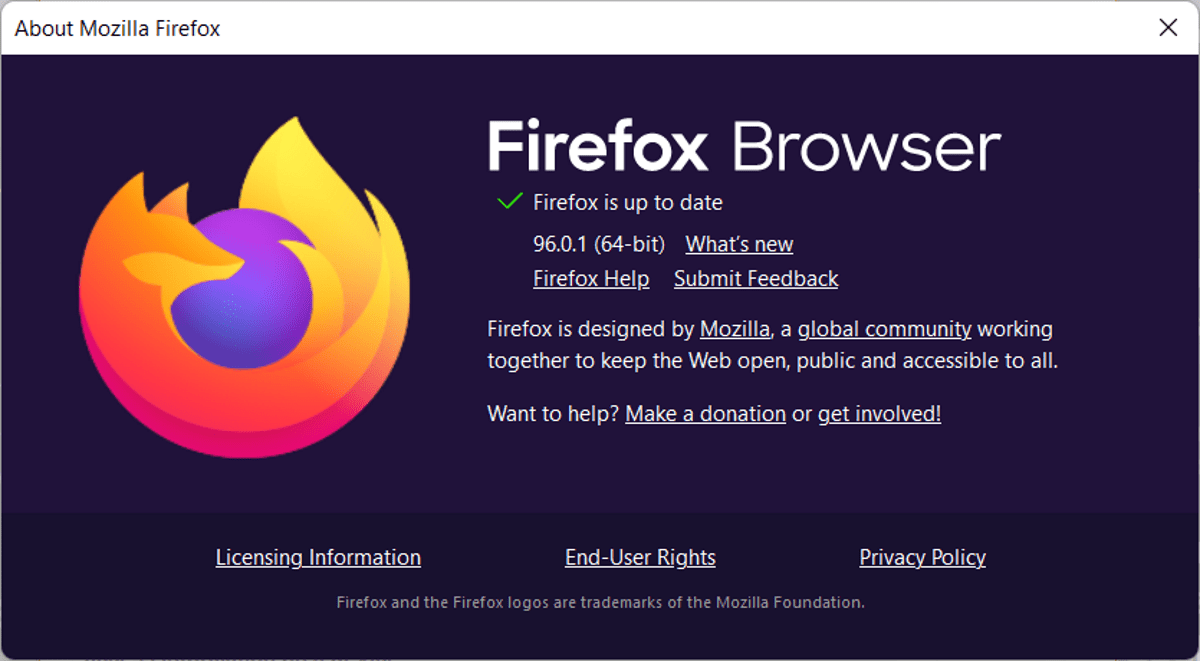
Just days after the release of Firefox 96.0 comes the bug fix update Firefox 96.0.1; the new version fixes a connection issue that affected Firefox users this week.
Firefox users started to report connection issues shortly after the official release of Firefox 96.0. Connections were not established and affected users could not use the web browser to access sites.
A workaround was found and published, and Mozilla started its own investigation of the issue. Engineers detected the issue and made backend changes to fix it temporarily for all affected users.
Mozilla released a statement on Twitter in which it revealed that a configuration change of a cloud provider was causing the issue in the browser.
Earlier today, Firefox became unresponsive due to a change in defaults by a cloud provider which triggered a Firefox HTTP/3 bug. We disabled the configuration change and confirmed this fixed the issue.
The release of Firefox 96.0.1 patches the issue in Firefox. Firefox users may select Menu > Help > About Firefox to display the installed version and run a check for updates. Firefox should detect the new version and update the browser to it automatically.
The official release notes lists two fixes in the release:
- Improvements to make the parsing of content-length headers more robust (bug 1749957)
- Addresses proxy rule exceptions not working on Windows systems when "Use system proxy settings" is set (bug 1749501)
The first addresses the connection issue of Firefox. Firefox users who have applied the workaround on their systems should undo it by setting the preference network.http.http3.enabled to TRUE again on about:config.
The second bug fixes an issue in Firefox's proxy handling behavior. Firefox 96.0 did not use all proxy exceptions defined on Windows according to the bug report, but only the first. The previous version, Firefox 95.0.2 worked with all exceptions.
Now You: do you use Firefox? What is your take on the issue and fixes?
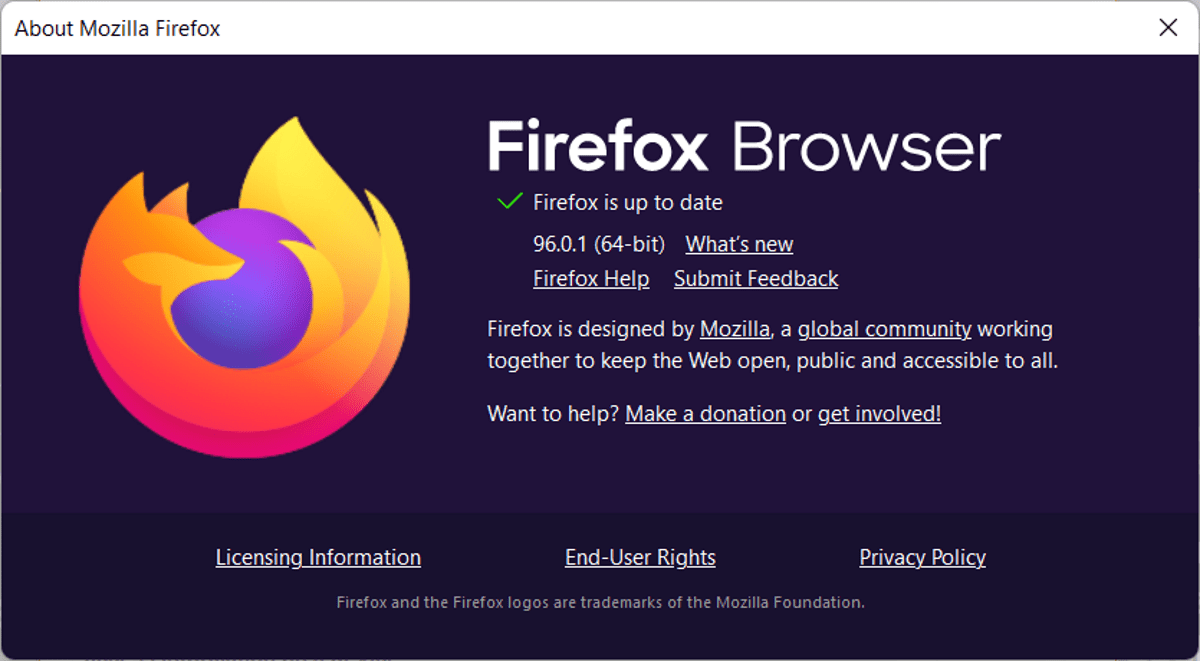





















I have connection issues for specific URL’s since FF 97.0! It started more or less straight after the update at random times and happened more often from day to day. Finally some specific URL’s are not accessible anymore at all. The browser just loads endless in such case (no timeout ever, just endless loading).
Other browsers can load the affected URL’s without problem. I am using Edge for those until (hopefully) FF has fixed the problem.
I dont know where to report this, thus I just post it here in case anyone cares.
I have problems with the new version when I have a development.
I can’t run AJAX events from an IFRAME, I can’t write to the database. In the previous version if it could be done
this new version is really a disaster
thanks for the article, martin. it was what i was looking for, a followup on the “not connecting” issue.
At least for me, Firefox is the most disappointing version ever. Dart/light mode management and the weird and absolute bizarre dark themes overriding the OS settings are just unacceptable. :[
Same here. I’m going back to 96.0 until it gets fixed.
Whatever they did, it’s not even in the release notes.
Release 96.0.1 didn’t fix it for me. Changing network.http.http3.enabled to False didn’t fix it either. Facebook still wont work. Youtube won’t work. Guess I’m going to have to used Edge for a while. Don’t you love it when something is working fine, then it quits working. Hundreds of thousands of people thinking, What did I do? It worked fine yesterday. Then you get on the internet to find out it wasn’t you after all. I pity the people that are just computer literate enough to figure out that something is wrong, but have no clue how to fix it. “Honey, what did you do to the computer? It’s not working. You were the last one to use it. I gotta get on the internet NOW. Stay off my computer!”
I have problems with the new version when I have a development.
I can’t run AJAX events from an IFRAME, I can’t write to the database. In the previous version if it could be done
this new version is really a disaster
I applied all the fixes but nothing worked. I have 4 computers that are affected. Had to switch everything to chrome. Hope this gets resolved soon.
Easiest way to get around that is to install a user theme. I use this one: https://addons.mozilla.org/en-US/firefox/addon/glass-milk/
It looks like this: https://postimg.cc/VSfnY9qW
Just installed 96.0.1 and it still looks the same.
Mozilla: please, more diversity and weirdness, less programming and thinking.
+1
And as usually Firefox on Ubuntu snap package reset services.sync.engine.creditcards.available to “true” while all other services.sync.* are left untouched… why?
I’ve been using Firefox as my primary browser since v3 was released and I’m very rarely ever affected by these so called common bugs, which is in itself just a little weird. Granted, I’ve been using a very modified config/uration since the beginning.
I don’t use system proxy settings or the default DNS service from my ISP’s (Xfinity & T-Mobile). I do use my VPN on all of my devices but not all of the time. I’m on my tablet at the moment using a VPN, it varies. And I have different versions of FF installed on different devices. I haven’t yet installed the latest update on any of them.
Win10 Pro laptop – FF Stable
Pixel phone – FF Nightly (primary) & Stable
Samsung tablet – FF Beta
It’s been a long time since I’ve experienced any problems. If anything it was probably using FF Nightly but that’s to be expected. ;)
When is the bug “horribly bad browser” getting fixed? Been waiting for that a few years now.
I hadn’t encountered any connection isues with Firafox 96.0 ;
I don’t use system proxy settings (Connections settings : no proxy) ;
I happen to skip “intermediary” Firefox updates when I’m obviously not concerned ;
FF 96.0.1 :
– “Addresses proxy rule exceptions not working on Windows systems when “Use system proxy settings” is set (bug 1749501)” : not concerned ;
– “Improvements to make the parsing of content-length headers more robust (bug 1749957)” : no idea if I’m concerned or not so I update. Basic logic.
Merci Martin (“merci”, French touch, French taste, not “mercy”!).