How to restore Firefox's classic download behavior
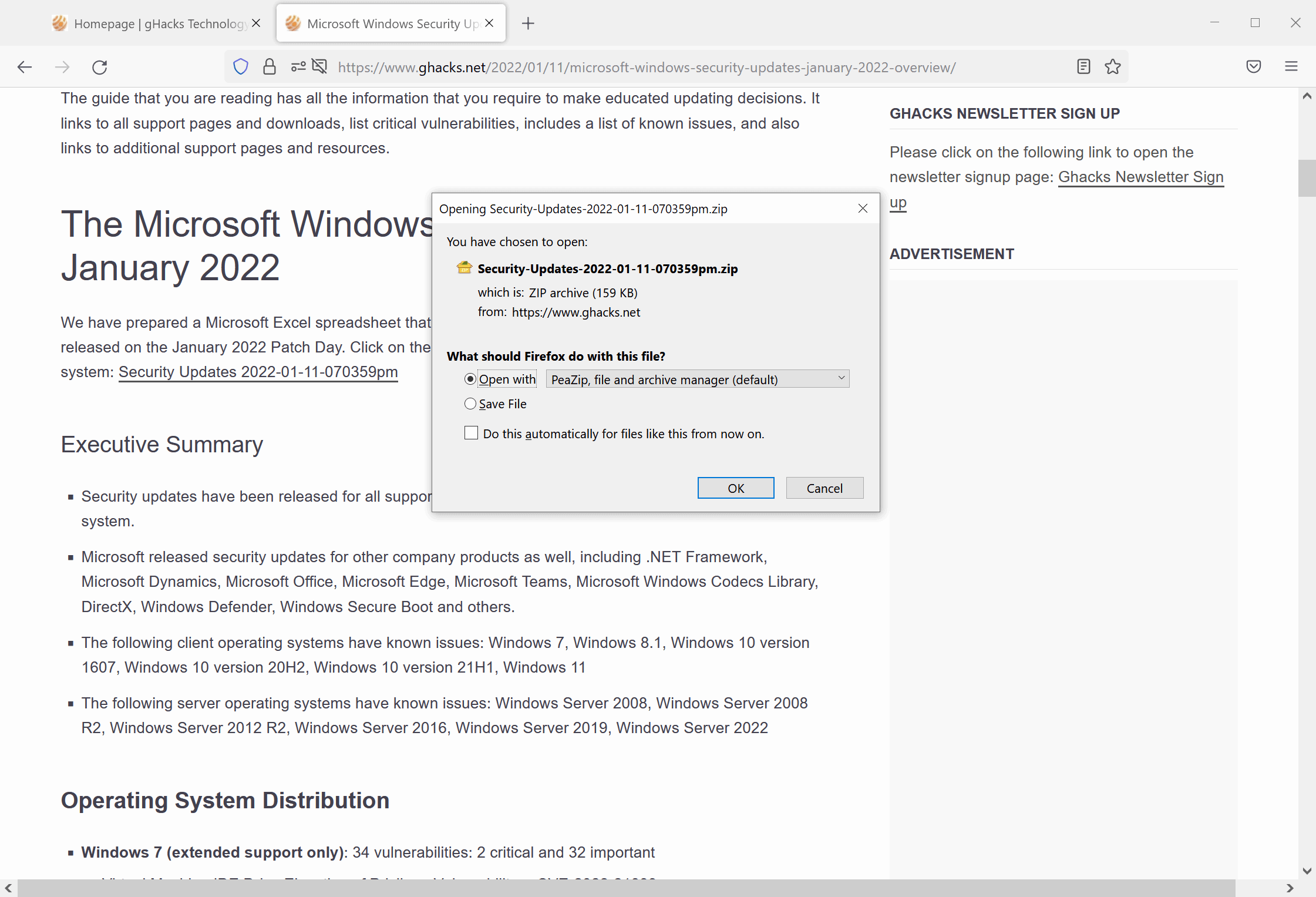
Mozilla plans to change the download behavior of the Firefox web browser in Firefox 97; this guide helps restore the classic download functionality of the browser.
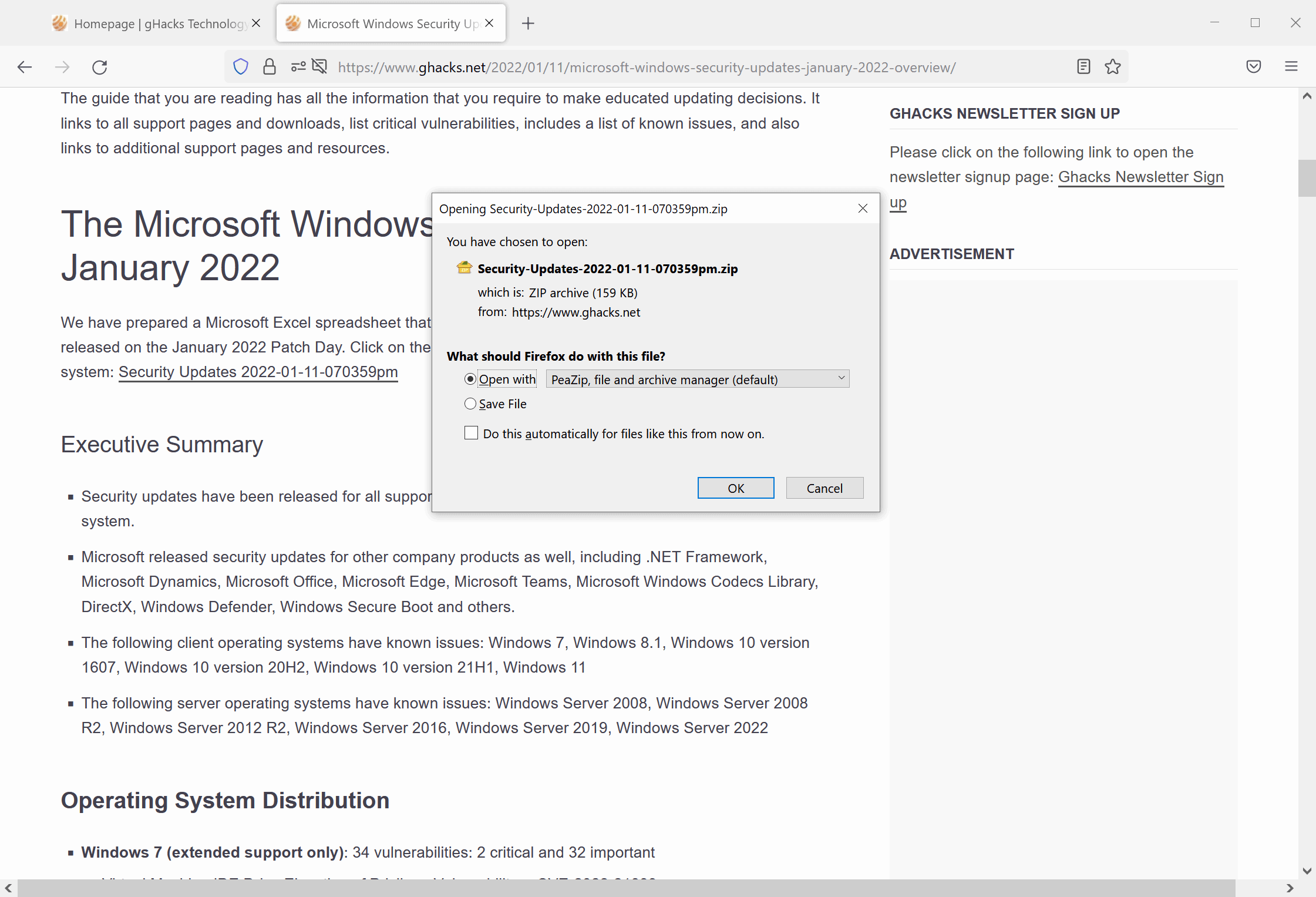
Firefox users who download files currently get a download prompt when they do so. The prompt displays options to open the file using an application or save it to the local system. Starting in Firefox 97, Firefox is not displaying the prompt anymore by default.
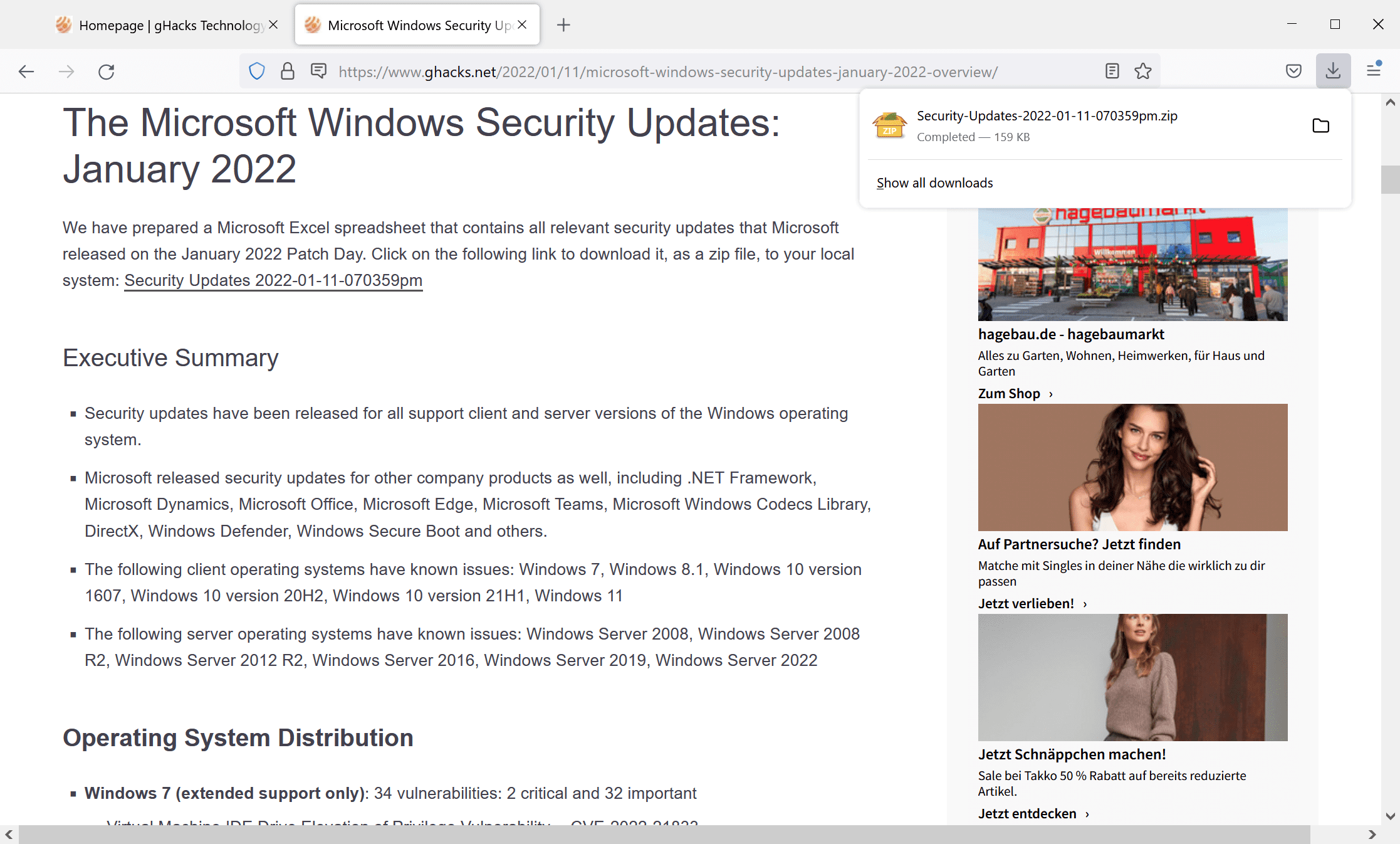
The browser downloads files automatically when a download link is activated by the user. Files are downloaded to the default Downloads folder of the operating system, with no option to change the location as the whole process happens automatically. The behavior is identical to how Chromium-based browsers handle downloads.
The option to always ask where to download files is still available in Firefox 97, but it is not enabled by default. Firefox users may enable it to restore a download prompt, but it is not identical to the one that users got in Firefox 96 and earlier by default.
Restore the classic Firefox download behavior
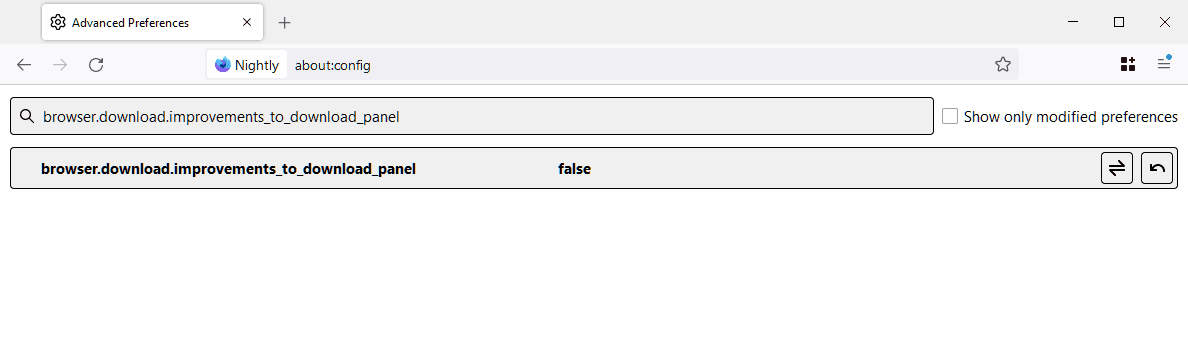
You may restore the classic download experience of the Firefox web browser for now. Mozilla added a preference to Firefox's advanced configuration that toggles between the new and the classic download panel.
Please note that it is possible that the preference will be removed in the future and that the restoring does not work anymore if that happens.
Here is what you need to do:
- Load about:config in the Firefox address bar.
- Select "accept the risk and continue".
- Search for browser.download.improvements_to_download_panel.
- Double-click on the name of the preference to toggle its value:
- TRUE means that the new download behavior is active in Firefox.
- FALSE means that the classic behavior is enabled in the browser.
A restart is not required. Firefox switches to the selected download panel automatically once a change is made to the configuration.
Firefox users have two options when it comes to the new download behavior. The first enables the classic download behavior, but the caveat is that Mozilla may remove the option eventually. The second option enables the download prompt to save files to different directories. It lacks the open option of the classic dialog.
Now You: which download behavior do you prefer and why? (via Techdows)
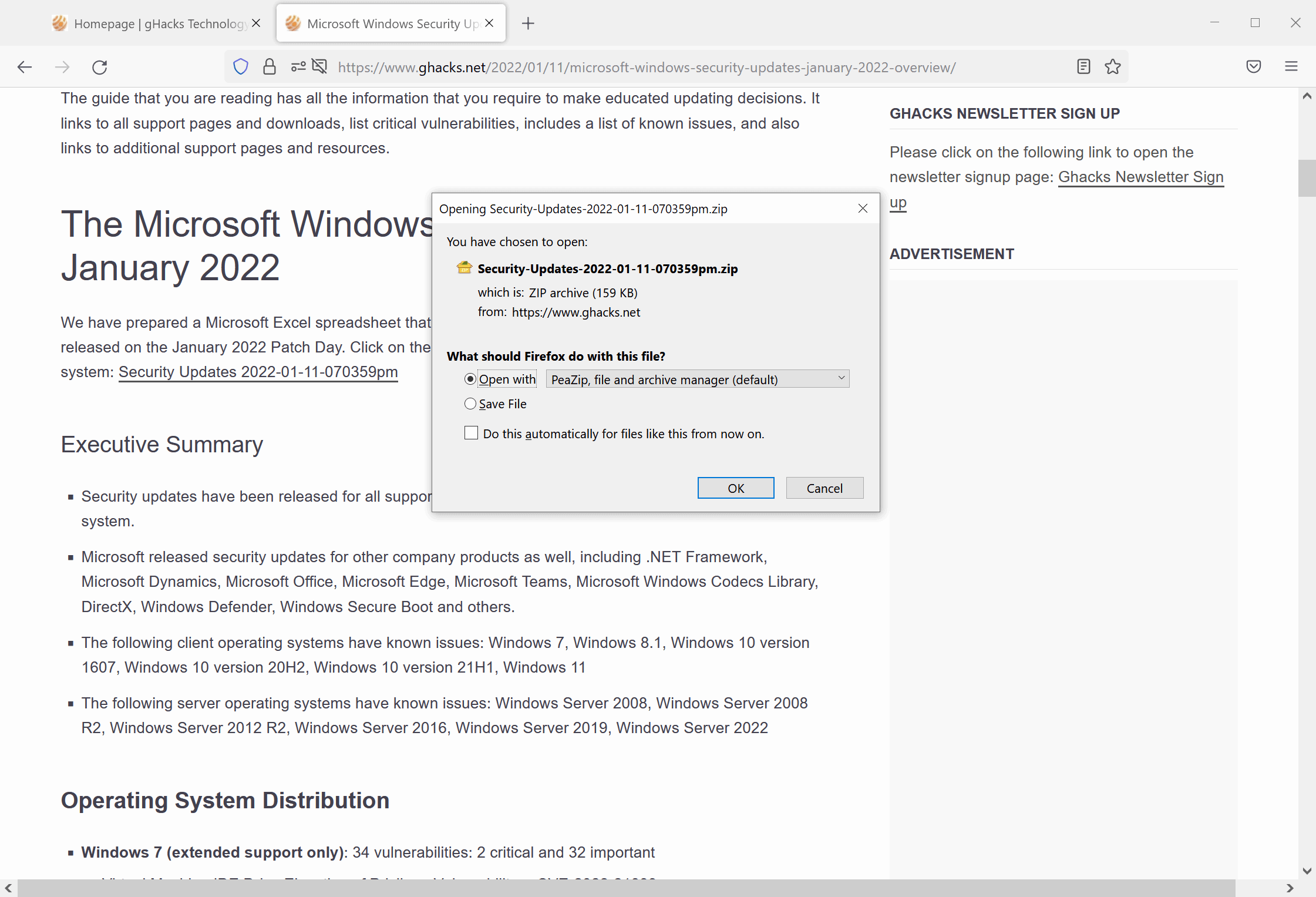





















they removed it entirely finally, I’m switching to Brave on the weekend, fuck mozilla. I hope a meteor crashes into their HQ.
“Computers make excellent and efficient servants, but I have no wish to serve under them.” – (from one who knows)
I have done this, as of this week, and still downloads are asked to be saved. Mainly Java. I have to go to my Desktop (my download location), and open up each file. My option in Firefox settings to open the Java Console when the file type is met, keeps resetting back to “ask.”
Thanks for the guide. It is a shame that every new firefox version makes it more and more similar to chrome. Do they expect to gain a market share doing like this? Such a losing practice.
Just a basic decades long user getting tired of a Firefox team that views the majority of its users as a bad marriage partner, If you want to bed the young thing down the street instead of your spouse, then move out and sell the house instead of repeatedly inflicting pain on your family.
The classic prompt is useful because it displays the file size before we decide to go on or to cancel. It is important when downloading applications. Since I prefer to download the offline/standalone version of things, the size would at least give me an idea whether it is a full or stub exe file.
Also, consider this scenario. Let’s say you want to download something. The download page shows the name and the size of the file you want to download, but when you click download, somehow, the prompt (classic one) displays different size than what is shown on the download page, surely this warrants you to be suspicious about the file and take appropriate action.
One of my favourite browsers is a firefox 56.x esr with classic XPI collection, despite of all security issues, and some websites I can’t fuly use. I need many of the addons used there, which did not get it to firefox 6x.x and later. Since then I my Mozilla preference has cooled down, but could not find alternative
Idk, i actually love this change. I dont need to do extra clicks to download files anymore, and the download dialogue also looked very outdated
Mozilla’s winning strategy is to give its long-time users more and more reason to wander off into greener pastures.
Mozilla has lost their minds… from the best web browser to the worst…
but their isn’t any better available yet….
I love how developers call things that make software worse “improvements” :)
Why not just turn Firefox officially into yet another Chromium-variant and be done with this charade of copying its behavior and defaults?
500mil per year for maintaining a bad copy, what a waste.
The way firefox is acting these days, it won’t surprise if they are found to be mining btcoins later.
I already use an extension to replicate this behaviour so I am more than happy with this change.
I am someone who knows exactly where he wants to put his downloaded files. I have a massive directory structure which is completely organized.
So I want to specify where everything goes at the time I download it. I also want to be able to rename the download if I choose to. I also don’t want to have to go to a separate “Downloads” folder and engage in even more clicks to move files from there to where they should be or rename files.
I am currently on 91.5.0esr supplied by openSUSE. I will stay on this version if Mozilla ever disables the workaround provided here. And if this is the way Chrome does it, I will never use Chrome.
For the person who suggested that only “power users” care, please note that the proper way to handle disparate users is OPTIONS – not forcing people to do it my way or the highway.
I remember there being an addon that a user could set up to send different types of files to different folders.
Stay on an older Firefox version,the higher the number,the more features get removed.You don’t need to waste your time changing everything back to how it was with userChrome,about:config…
It’s not removed. Those who want can still revert to classic behavior.
According to the final paragraph of Martin’s post:
“Firefox users have two options when it comes to the new download behavior. The first enables the classic download behavior, but the caveat is that Mozilla may remove the option eventually. The second option enables the download prompt to save files to different directories. It lacks the open option of the classic dialog.”
Why can’t they just provide the option in settings under Files and Applications? What’s the point of settings if they keep hiding everything in about:config? Mozilla please stop trying to copy Google, dumbing down the browser to the point you can’t change anything.
Including every about:config tweak in the main settings menu would make it a mile long. That is why about:config exists.
eh can just put “reveal/unhide advance settings”.
Eventually lot of latest mozilla decisions such as this supposed to ease on the average person who use his web browser and they are the majority of population. Even if it make the power users angry. And the average user could be something like 50 years regular mom that calls her son for help for each time she see a dialog like the download dialog etc.
I believe that most of the users that loves complain in tech sites about changes like this need to understand that their knowledge in even the smallest things in technology and internet are far superior from the majority of the population that surf the internet.
As most of the population that use the internet never enter any setting menu and not even entered their download folder manually via My computer in windows and the rest of the path.
> Eventually lot of latest mozilla decisions such as this supposed to ease on the average person who use his web browser and they are the majority of population. Even if it make the power users angry. And the average user could be something like 50 years regular mom that calls her son for help for each time she see a dialog like the download dialog etc.
Yes, and that “average person who use his web browser” (“the majority of population”) use Chrome. And that average “50 years regular mom” will never install Firefox instead of Chrome.
In the end, the decision will scare away some of the existing users, and not attract any new ones.
As has been the case for several years now with these “decisions” of theirs. And that’s why Firefox is losing users.
Ready for 97 : Firefox download behavior will remain classic, not that I dislike a bit of shake, rattle ‘n’ roll once in a while, but even if Firefox is my default browser point is there’s always a party goin’ on at Mozilla. Taking a pause, goin’ to the balcony to get back some of that fresh air called a classical pleasure. Tobacco : raus!, beverages : raus! Just that feash, smooth air, the fundamentals. Too many gadgets, I think people want a bit of conservatism, keep the dynamism of revolutionary innovations when they make sens, and that applies to you as well, Moziila : I see you, don’t you go hidin’ :=)
I could have made it shorter.
Why is this “improvement” being made? Is it *really* necessary? Or have they run out of things to keep the programmers busy?
Sheesh.
It is being made because of a long standing bug. Current download behaviour is not consistant. Some files are automatically downloaded. Others cause a prompt because of invalid header. Thus a user can not store a setting to download a specific type of file every time. Version 97 finally fixes that.
more like, the underpaid interns they haven’t fired till now dont know how to implement actual features, and this is all they’re capable of
Dear Mozilla:
This is an asinine decision.
In fact, your asinine decisions are an insult to the humble wild ass.
Sincerely,
anonymous
This is what I’ve always done. Changed the download location, too. I know what I’m downloading and my AV scans a download and its first opening/extraction.
It may not be a great idea for the average user to be able to download blindly although after a few dozen clicks(“Nothing’s ever happened”), the Do this automatically… thing is probably going to be clicked.
The open option was super useful. I don’t want thousands of pdfs I clicked in once to occupy my download folder
What thousands of PDF’s?
The default behaviour is to open PDF in the built-in PDF reader. From there you can download it if you want. The only way Firefox directly downloads a PDF is if you have set it to download and not open.
/* 5009: disable “open with” in download dialog [FF50+]
// user_pref(“browser.download.forbid_open_with”, true);
https://github.com/arkenfox/user.js/blob/master/user.js
I had to block all ads.
https://www.ghacks.net/2022/01/11/mozilla-firefox-96-0-release-here-is-what-is-new/#comment-4512448
By the way thanks for the “browser.download.forbid_open_with” tweak. :]
@Anonymous this is the only site that I visit with no ad-blockers! Respect for the writers! :]
They are completely crazy now :( Quo Vadis Mozilla
Quo vadis? Into the abyss!
*yawn*
Another new Firefox version, another guide on how to restore previous behavior. It’s all so tiresome.