KeePass 2.50 speeds up key derivation functions significantly
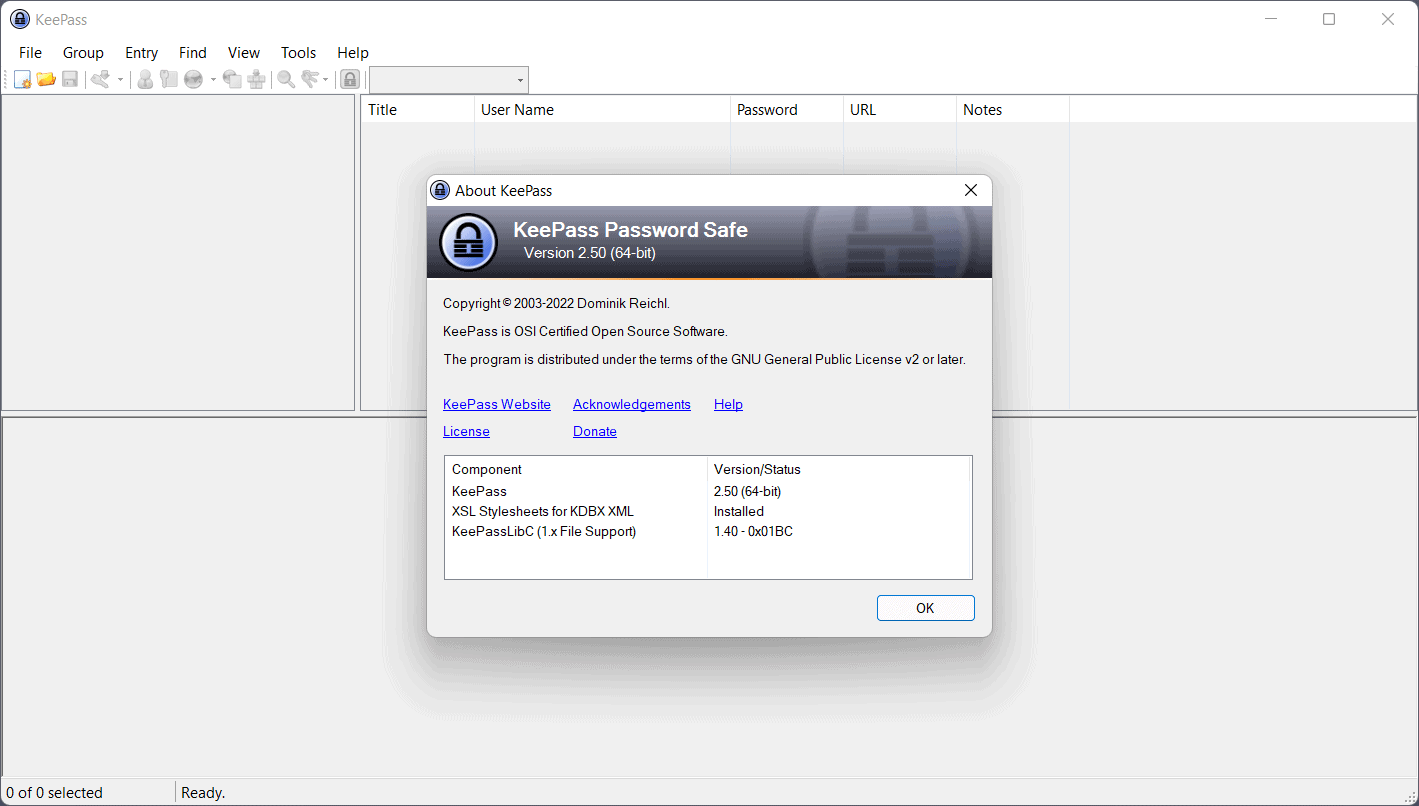
The developer of the password manager KeePass released KeePass 2.50 to the stable channel. The new version of the program speeds up key derivation functions significantly.
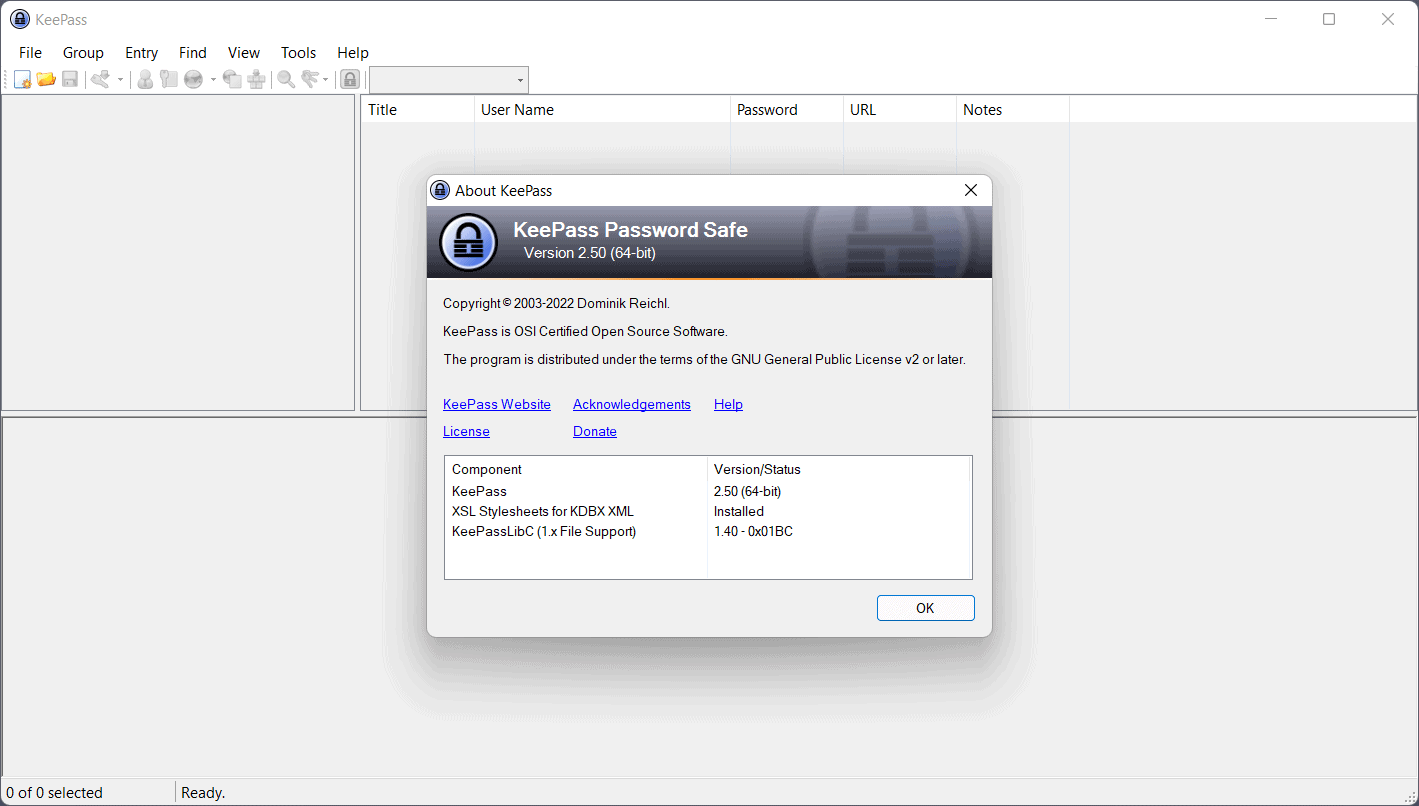
The new version of KeePass 2 comes days after the release of KeePass 1.40, which featured similar performance improvements among other changes.
Any KeePass 2 installation or portable copy can be upgraded to KeePass 2.50 using the provided setup file or portable copy of the password manager.
KeePass 2.50
The performance of core components has improved significantly in the new version:
- AES-KDF is "about twice as fast" in the new version on Windows.
- AES-KDF is "about 4 times as fast" in the new version on Linux systems, provided that the libgcrypt library is installed.
- Argon2d and Argon2id are "about twice as fast" on Windows systems.
- Argon2d and Argon2id are "about 3 times as fast" on Linux systems, provided that the libargon2 library is installed.
- GZip decompression is faster if .NET 4.7.2 or higher is installed on the Windows system; this improves the opening of databases, pasting entries from the Clipboard and other operations.
KeePass 2.50 improves support for certain browsers next to that. The detection of the browsers Brave, Epiphany, Pale Moon and Vivaldi was improved, Chrome and Chromium are now listed as separate commands in the URL(s) menu, and opening URLs in private browsing mode in Pale Moon, Epiphany and Midori was added. On Unix-like systems, support for detecting the last versions of Chromium was added.
Imports from the password manager Bitwarden include subfolders and collection names (as tags) now in the latest version, and support for importing Kaspersky Password Manager 9.0.2 TXT files was added as well.
The list of improvements is nearly as long; many improve key handling in the password manager, e.g., improved key file existence checks in the master key creation/change dialog, improved handling of exclusive key providers, or access key improvements.
You may check out the full list of changes on the official KeePass website.
Closing words
KeePass is an excellent password manager that is available for Windows as well as other operating systems via ports. The program is updated regularly with new features, improvements and bug fixes.
You may check out my full review of KeePass here. It has been my go-to password manager for years.
Now You: do you use a password manager? If so which, and why?
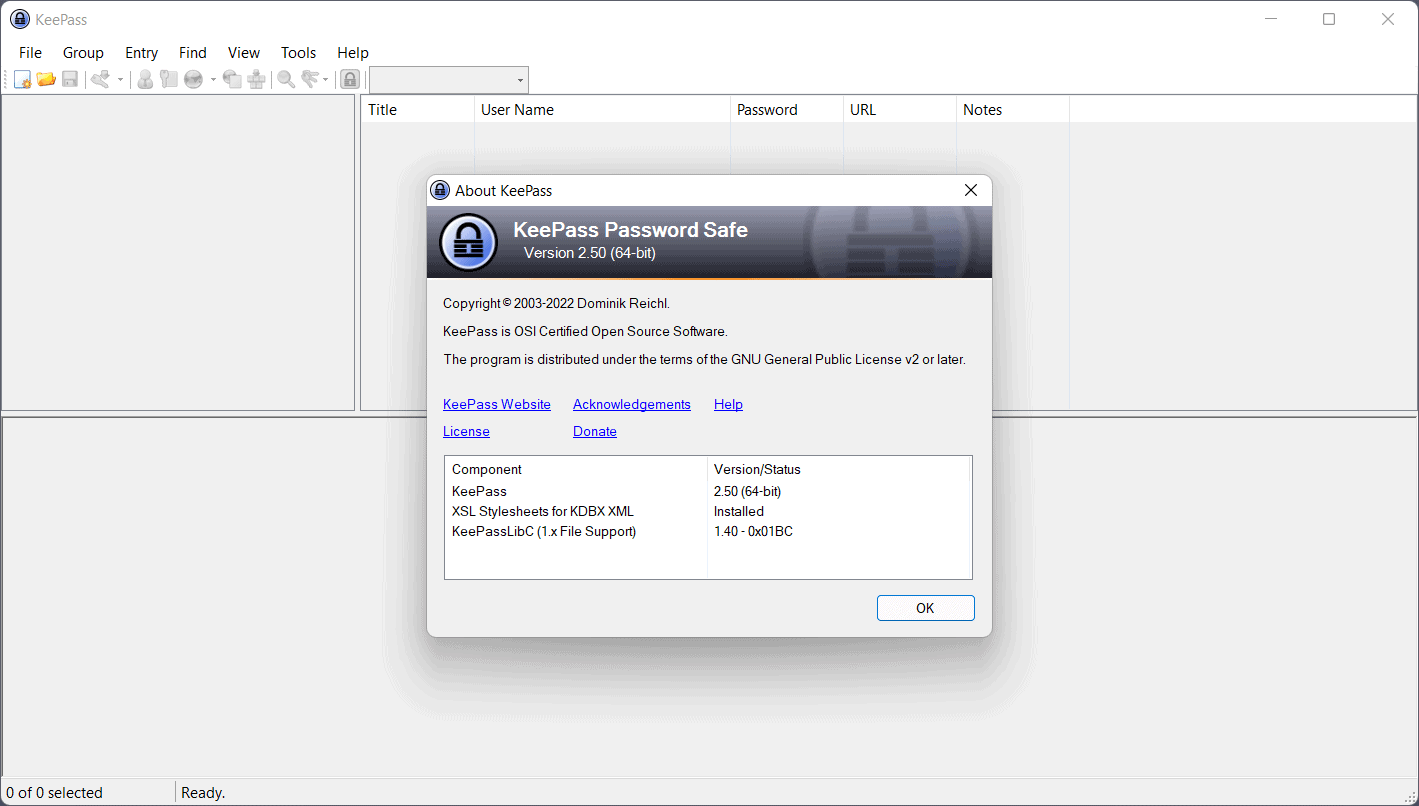





















How about LastPass?
I rely on KeePass for years, both personally and at work.
Made a couple of donations to the developer, because this peace of software eases my online life very much.
At work, we moved to a common password database file on a network folder, and four users access it with their locally installed keepass client.
A very useful feature is that KeePass automatically cares for synchronisation: every time a user makes changes to the password database file, they are inserted into the file while other clients have it open (I guess this is not 100% error-safe when multiple changes are made to the same entry by different users at the same time – but in our normal everyday business, we haven’t seen any problems yet).
Guys, can anyone tell me what the basic difference is between Keepass and KeepassXC if I’m a Windows user?
I’ve been looking to backup my Bitwarden stuff offline but I always hear people recommend one over the other so I never decide which one to go with.
I would just like to backup Bitwarden with a master password and encryption and keep it offline basically.
Doesn’t Bitwarden offer an export or backup option ? Just use that. Hopefully, the resulting file is encrypted. If it’s not, you can always put it inside a Vera Crypt container, or a 7-Zip archive with a password.
If you think using Kee Pass as a way to encrypt is easier, first make a test with Kee Pass XC. It’s simpler than Kee Pass proper. If it’s not satisfactory, try Kee Pass. It has many import options.
Aquí encuentras todo:
https://keepassxc.org/docs/
I used the excellent KeePass for many years while I was on Windows. When I moved to Linux I found it performed poorly so I moved over to KeepassXC and was happy. I kept KeepassXC when I moved over to Mac.