Office 2021 pricing revealed
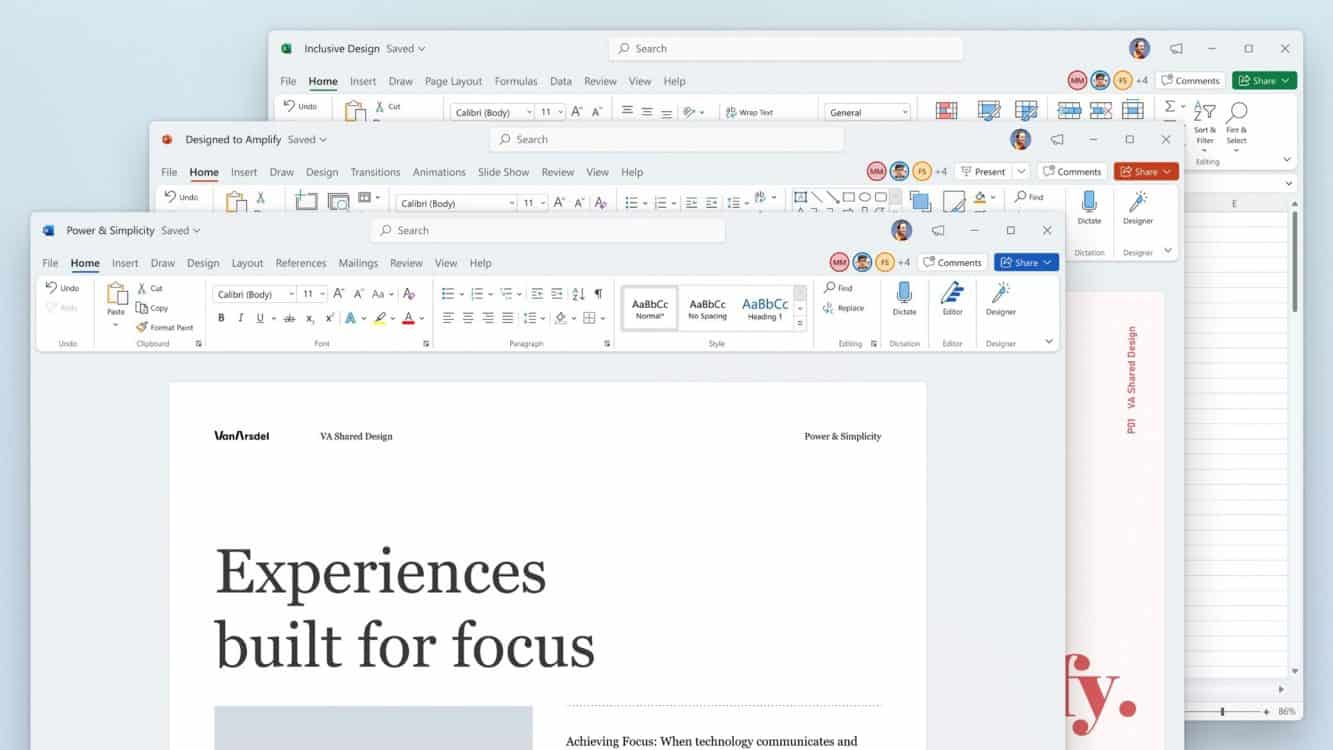
Microsoft announced Office 2021, a new perpetual version of the company's Office suite, last month. Office 2021 will launch alongside the company's new Windows 11 operating system on October 5, 2021. A Long-Term Servicing Channel release version, called Office LTSC 2021, is already available for companies.
What Microsoft did not reveal at the time of the announcement was pricing information.
A new post on the German Microsoft News portal by Bruno Daellenbach, Consumer & Device Sales – Office Category Lead at Microsoft, lists Office 2021 editions and pricing information.
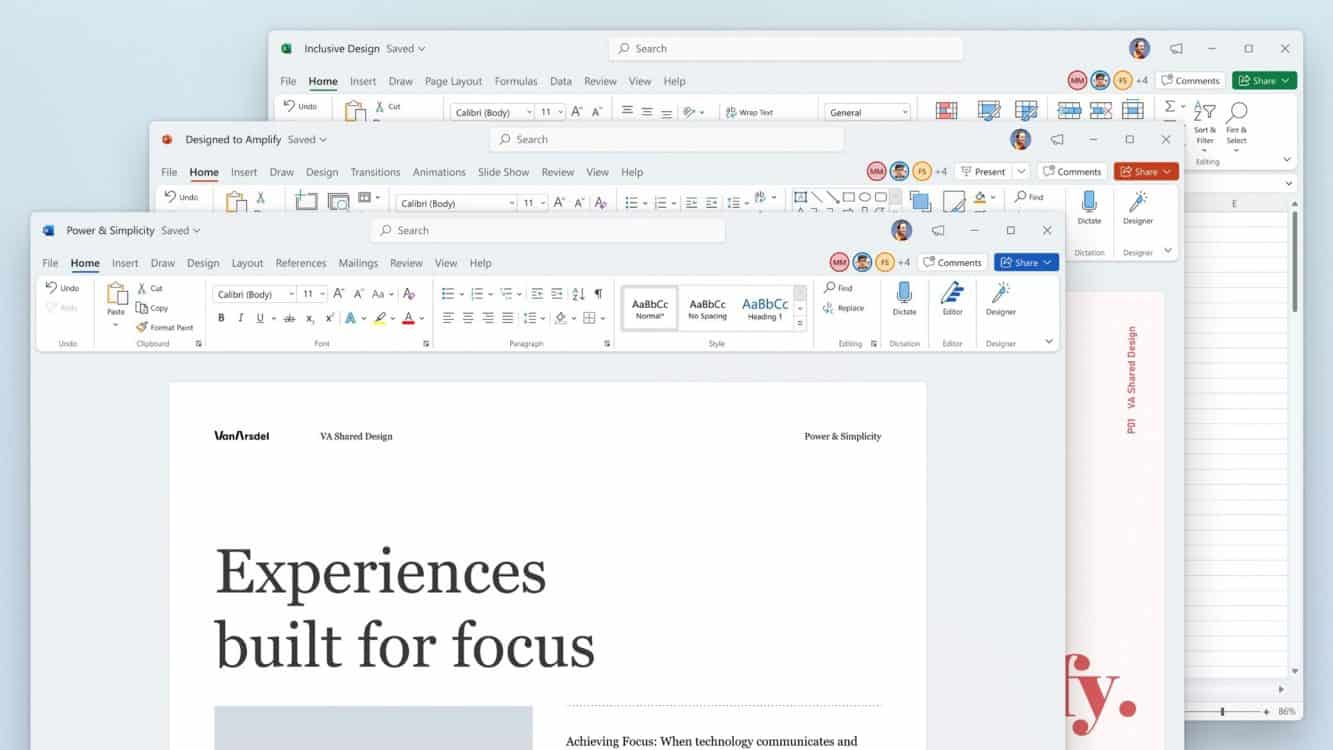
The following editions are mentioned:
- Office Home & Student 2021 includes Microsoft Word, Excel, PowerPoint, OneNote, and Microsoft Teams for PC and Mac. It retails for €149,00.
- Office Home & Business 2021 includes all applications of Office Home & Student 2021 plus Microsoft Outlook for PC and Mac, and the rights to use the application in business environments. It retails for $299,00.
To put the pricing into perspective. Office Home & Student 2019 retails for €149.99, Office Home & Business 2019 for €299.00.
The price for the Home & Student edition and the Home & Business edition remain the same. It is likely that the price has not changed in other regions as well.
Office 2021 runs on Windows 10, Windows 11 and the three newest versions of Mac OS, according to Microsoft's post on the news site. Daellenbach notes that Office 2013 does not support Windows 11 officially. The old version of Office may be unsupported, but it will likely run fine on Windows 11.
Office 2021 includes visual changes, performance improvements, Microsoft Search integration, Instant Search for Outlook, and other features such as a built-in Translator.
Some of the features have already been integrated in Microsoft 365 Office applications. One of the main differences to standalone versions of Office is, that Microsoft 365 applications get feature updates regularly, whereas standalone versions of Office don't. Standalone versions, like Office 2019 or 2021, will get bug fix and security updates only.
Now You: do you prefer Microsoft 365 or standalone Office versions? (via Deskmodder)
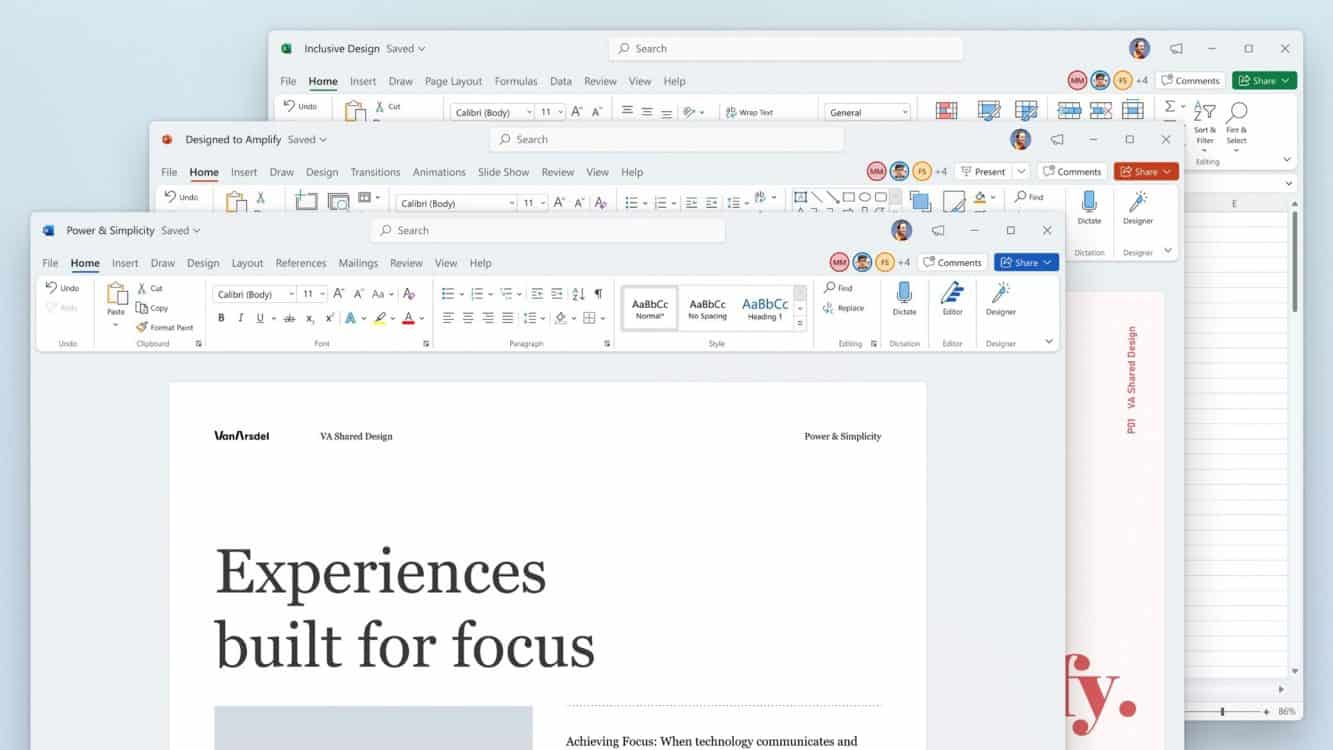






















I am all for open source alternatives, but I have to admit I love the new all black Office theme (including the page background). It is not easy and polished in LibreOffice.
Microshaft: Open source DirectX or STFU.
When will it arrive at Mac Office 2021?
I wonder what’s the improvement? Is it like FIFA game? Releasing new one every year just because people will pay for it?
using 365 business against exchange online server.
Funny. Everyone’s opinions are valid and understandable. Me, though I have a very old version of MS Office onboard, I only like it/use it for Access. There are other – very nice – alternatives to MS’s office suite. I use one of those for everything other that the database. Perfectly compatible with every MS Office user’s documents that I’ve had occasion to exchange files with.
No. I wouldn’t think of naming the office suite, for fear of angry backlash. Haha.
I refuse to use (AND PAY FOR!?) proprietary software from a convicted monopoly, or anyone else for that matter.
LibreOffice all the way!
@chip
I kid you not, the world needs more people like you!
Cheers.
Office 365 – just more convenient in so many ways, especially since work and vast majority of clients use MS Office products too.
Use Google office suite too (free personal).
Tried LibreOffice and other similar products, but they just do not make the cut for anything other than simple personal use. Too many incompatibilities and too many pain in the behind work-arounds when sharing files.
@BM:
I’m currently running two more or less identical spreadsheets, a “master” copy in LibreOffice Calc, and an imported copy in Google Sheets, shared with other people. The Google Sheets copy takes forever to load, doesn’t apply my chosen zoom factor (50%) when it loads, and (adding insult to injury) takes *another* 10-15 seconds to load a warning that I should consider freezing fewer columns because my data is offscreen (at 100% zoom, which is why I lowered it to 50%). Moreover, the sheet rather too frequently disconnects for no reason and has to be reloaded — starting the whole mind-numbingly slow process all over again. (By the way, this is on a Google Mesh WiFi network with a solid, high-speed Internet connection. No other Internet services fail when Google Sheets does — just Google Sheets.) Finally, I used some conditional formatting options in Calc that I was unable to replicate in sheets.
From what *I’ve* seen, LibreOffice Calc outperforms and out-features Google Sheets, hands down. And I’ve never had a problem saving my Calc sheets as XLS or XLSX files and sharing them with Microsoft Excel users. (Full Disclosure: None of my Calc-created XLS and XLSX files have contained macros or pivot tables or the very latest esoteric functions that are unique to Excel.)
In short, my conclusion is the opposite of yours: I would only use Google Sheets under duress, when online sharing is of the essence. For anything else, and certainly for anything requiring sophisticated features, I prefer LibreOffice.
Opinions on OnlyOffice, anyone? Anyone?
The latest version of OnlyOffice is really good and compatibility with Microsoft Office docs is excellent. Better than LIbreOffice, when it comes to fancy stuff. BUT. What does not work for me: I created a template with the Spelling language set to English UK. My laptop’s language is set to English US. Sooo, whenever I start typing the language resets automatically to English US. I contacted the team, and they confirmed that this will always happen. I would have to set the laptop’s language to English UK to avoid this problem.
“Desktop Editor” of OnlyOffice can be downloaded and installed on the pc and it can be used offline. Which is really good. Desktop Editor of OnlyOffice covers basically everything one needs.
Hope this helps.
Thanks
I’ll stick with LibreOffice in the future. Office has become bloatware and telemetry spyware after 2013.
Sorry my choice is libre office ltsc for perpetual life but updating each time
LibreOffice €0.00 (donations appreciated).
Same old story. You get what you pay for. So you pay zero, you take almost zero. Yes its good for a hobbyist. If you want a pro tool you have to go with MS. Deal with it. At least until libre and all those other teams etc fixe their tones of bugs and incompatibilities.
@Pet: a pro tool is for a pro environment. Most home users, i.e. not pros working from home, do not need a pro toll, it’s overkill.
M$ is not interested in home users anyway, so LO fills a big gap, very nicely, thank you.
I like LibreOffice but installation process is really awful. I only need LibreOffice Writer but everything is installed. However in Linux you can unistall or install the package you want. Why this, guys? :[
the latest Office installers do not allow you to easily choose what you want to install
I spent a lot of years learning Office, including Visual Basic (not just recorded Macros) and using Windows Libraries. If there’s one thing I get tired of it’s people who think they have the easy answer. “Just swap to LibreOffice”; “just swap to Linux”. For some, the learning and conversion overheads to do that are massive and, once they do, how big is the market for customs LibreOffice documents on a Linus platform.
Great for single users, but compatibility is not that great with complex documents.
And LibreOffice won’t fix the font rendering in Windows they introduced after 5.3.
Even most business users don’t need complex documents.
Buy it for those that really do need it.
Free for everyone else