Microsoft is bringing support for the Open Document Format ODF 1.3 to Office
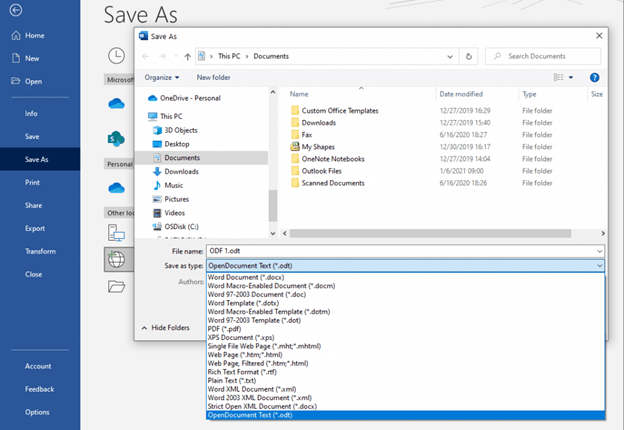
Currently in beta testing in the Microsoft Office Beta channel, Office customers will soon be able to use the Open Document Format ODF 1.3 in Microsoft Office.
Microsoft Office saves documents in Microsoft's own proprietary formats such as XLSX, DOCX or PPTX. Office supports other document formats, including the previously used XLS, DOC and PPT formats, but also ODF 1.2. The Open Document Format is a truly open format that is the default format in Office suites such as LibreOffice.
Microsoft Office supports ODF version 1.2 only in current versions. Office customers may load and save ODF 1.2 documents using Microsoft's Office suite. The next Office release adds support for ODF 1.3, and thus the option to save and load documents in the format.
The release notes list the change on Microsoft's Docs website:
Office apps now support OpenDocument Format (ODF) 1.3: ODF 1.3 brought many improvements to the OpenDocument format and these are now supported in Word, Excel, and PowerPoint (file extensions .odt, .ods, and .odp).
The next version of Microsoft Office supports the file formats ODT in Microsoft Word, ODS in Microsoft Excel, and ODP in Microsoft PowerPoint.
The new format is not the default saving format in Microsoft Office. Office programs still use Microsoft's format as the default.
You need to do the following to save a document in the new format: select File > Save As, and select the OpenDocument format in the "Save as type" field in the save as window.
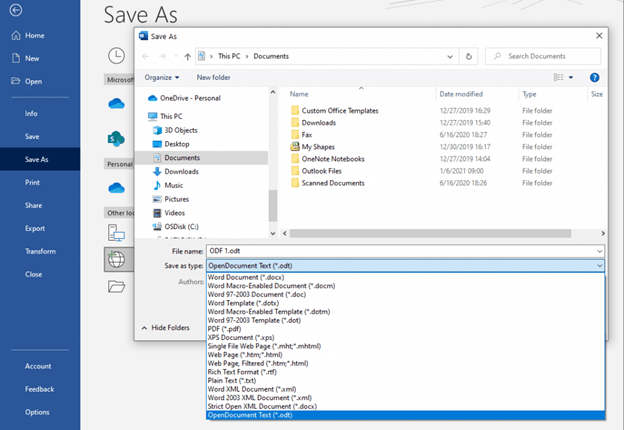
ODF 1.3 updates the international standard version 1.2. The Document Foundation highlights core features of the format on its blog:
The most important new features of ODF 1.3 are digital signatures for documents and OpenPGP-based encryption of XML documents, with improvements in areas such as change tracking and document security, additional details in the description of elements in first pages, text, numbers and charts, and other timely improvements.
Closing Words
Microsoft adding support for Open Document Format version 1.3 to Office improves compatibility with the format. That is good news for Office customers who need support for the format in Office, either when loading documents or saving them in the open format to ensure that the document displays correctly in LibreOffice and other Office suites that support the format.
Now You: what is your preferred format when it comes to Office?
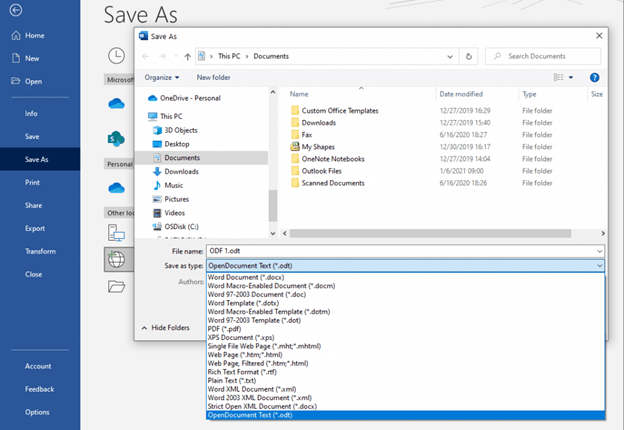






















I’m very skeptical about improvements here, as Microsoft has had an Open Document importer for many years already, and it has always been very terrible. I strongly recommend opening LibreOffice (or LibreOffice Online) and converting Open Document files to Microsoft Office formats (like DOCX). It works SO much better in that direction and will save you loads of cleanup time messing with bad formatting, indentation, image placement, and fonts.
Just use asciidoc / restructured text / markdown if you need typesetting, people. Free and way simpler and more predictable.
That said, if you think about it, typesetting is unnecessary in most scenarios, and plain text is plenty sufficient.
It is good news. MS Office is very incompatible, and has poor standards support. Most of the time it changes or totally looses the format of documents in ODF.
I have been a Libreoffice user for very long time, and totally prefer it over MS offering, and is not because of the price.
I worked at Microsoft for almost a decade on the Office product. Unfortunately, that was the last time I used any office suite that wasn’t provided by Google. It really doesn’t matter that Microsoft Office is so much better than the freeware alternatives, the convenience of being able to write stuff and collaborate on Google’s alternative makes any discussion about file formats moot.
Google’s offering is good, but not good enough for enterprise level work. Plus, they also support ODF nowadays, I thought?
Micro$oft should ditch its own document formats.
Agree. According to LibreOffice’s blog, MS’ implementation of OOXML format doesn’t conform to the ISO standard, containing proprietary codes, thus the reason for compatibility issues when opened in other office applications. OOXML is pointless.
I prefer ODF.
As a longtime light user of LibreOffice, it is nice to see the tail wagging the dog.
The M$ formats are superior in quality, but the price for home users is prohibitive, and using Office365 is unacceptable as you give your privacy away to M$.
As a home user I ditched M$ Office a number os years ago in favor of LibreOffice, which, AFAICT, is better overall than the other alternatives; in any case it offers all I need as a home user.
As opposed to Microsoft’s fictitiously ‘open’ and ‘transparent’ file format which they managed to ram through the ISO process despite it being anything but.