Open Source Office Suite LibreOffice 7.2 is out
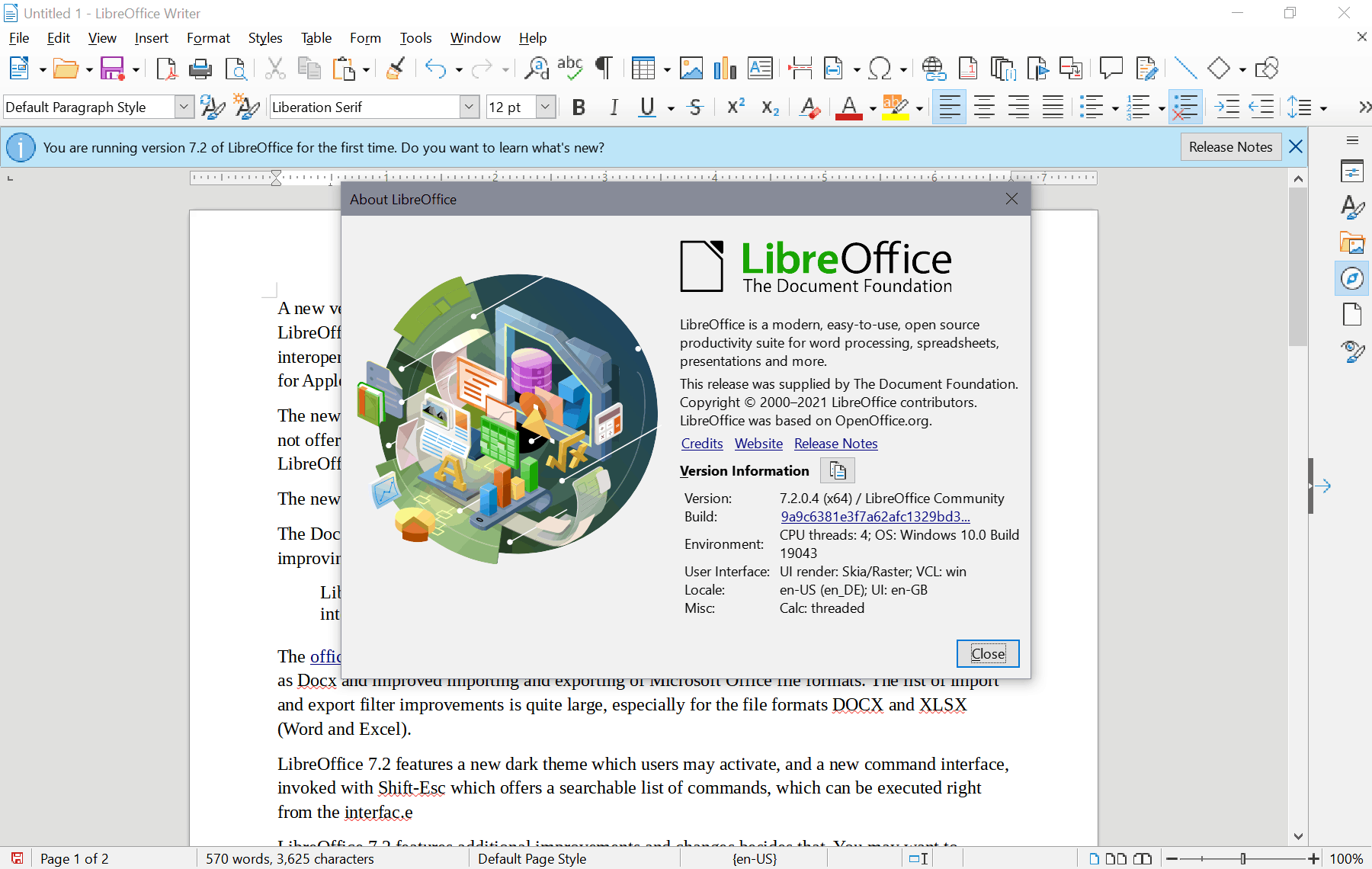
A new version of the open source Office suite LibreOffice has been released earlier today. LibreOffice 7.2 is available for all supported platforms; core improvements include better interoperability with Microsoft Office document formats, performance improvements, and support for Apple Silicon.
The new version of LibreOffice 7.2 is already available. The program's built-in updating tool does not offer the new download yet. Interested users need to go to the official website to download LibreOffice 7.2 from there.
The new version installs over the previous version without resetting options and customizations.
The Document Foundation notes that about 60% of LibreOffice 7.2 code commits focus on improving interoperability with the proprietary file formats of Microsoft Office.
LibreOffice 7.2 Community adds a significant number of improvements to interoperability with legacy DOC files, and DOCX, XLSX and PPTX documents.
The official release notes list improvements when loading certain Microsoft Office file formats such as Docx and improved importing and exporting of Microsoft Office file formats. The list of import and export filter improvements is quite large, especially for the file formats DOCX and XLSX (Word and Excel).
LibreOffice 7.2 features a new dark theme which users may activate, and a new command interface, invoked with Shift-Esc which offers a searchable list of commands, which can be executed right from the interfac.e
LibreOffice 7.2 features additional improvements and changes besides that. You may want to consult the release notes for a full listing, here is just an overview of important changes in the new version of the application:
- Writer: indexes, tables of contents and user-defined indexes generate hyperlinks that can be clicked to document entry marks.
- Writer: background fills may cover the page inside the margins or the entire page.
- Writer: page styles may have a gutter margin.
- Writer: bibliography improvements
- Writer: label and business card paper added, which is used in Japan.
- Writer: links between anchors and footnotes/endnotes are not clickable in both directions when exported to PDF.
- Writer: support for list format strings in ODT files.
- Writer: spell-checking disabled for indices.
- Writer: font caching improved to speed up text rendering.
- Writer: RDF metadata in Style Inspector.
- Calc: lots of fixes for the functions paste filtered cells and paste with transpose.
- Calc: mixed data format Common Year and Era Name added for Japanese locales. Also traditional Japanese month names.
- Calc: HTML tables in External Data show table's caption to improve identification.
- Calc: tat cross cursor is now available (Tools > Options > Calc > View).
- Calc: paste special dialog was redesigned.
- Calc: new Select Visible Rows Only and Select Visible Columns Only options.
- Calc: various autofilter improvements.
- Calc: several new spreadsheet functions supported.
- Calc: performance improvements, e.g. when opening XLSX files or pasting formulas with VLOOKUP function.
- Impress & Draw: Set of default templates has been refreshed.
- Impress & Draw: PDF signature verification uses PDFium now.
- Impress & Draw: Loading time improvements. Large images are loaded on-demand.
- Impress & Draw: Rendering improvements by prefetching large images.
- General: Lots of EMF/WMF improvements.
- General: SVG filter improvements.
- General: Shift-ESC displays a new Heads-up Display to search commands and execute them.
- General: LibreOffice Dark theme added.
- Sidebar: Fontwork panel added.
- Notebookbar: style list is scrollable now for better style picking.
The full list of changes is significantly larger.
Closing Words
LibreOffice is an excellent alternative to Microsoft Office. It gets better with every release, free and open source on top of that.
Now You: which Office program do you use?
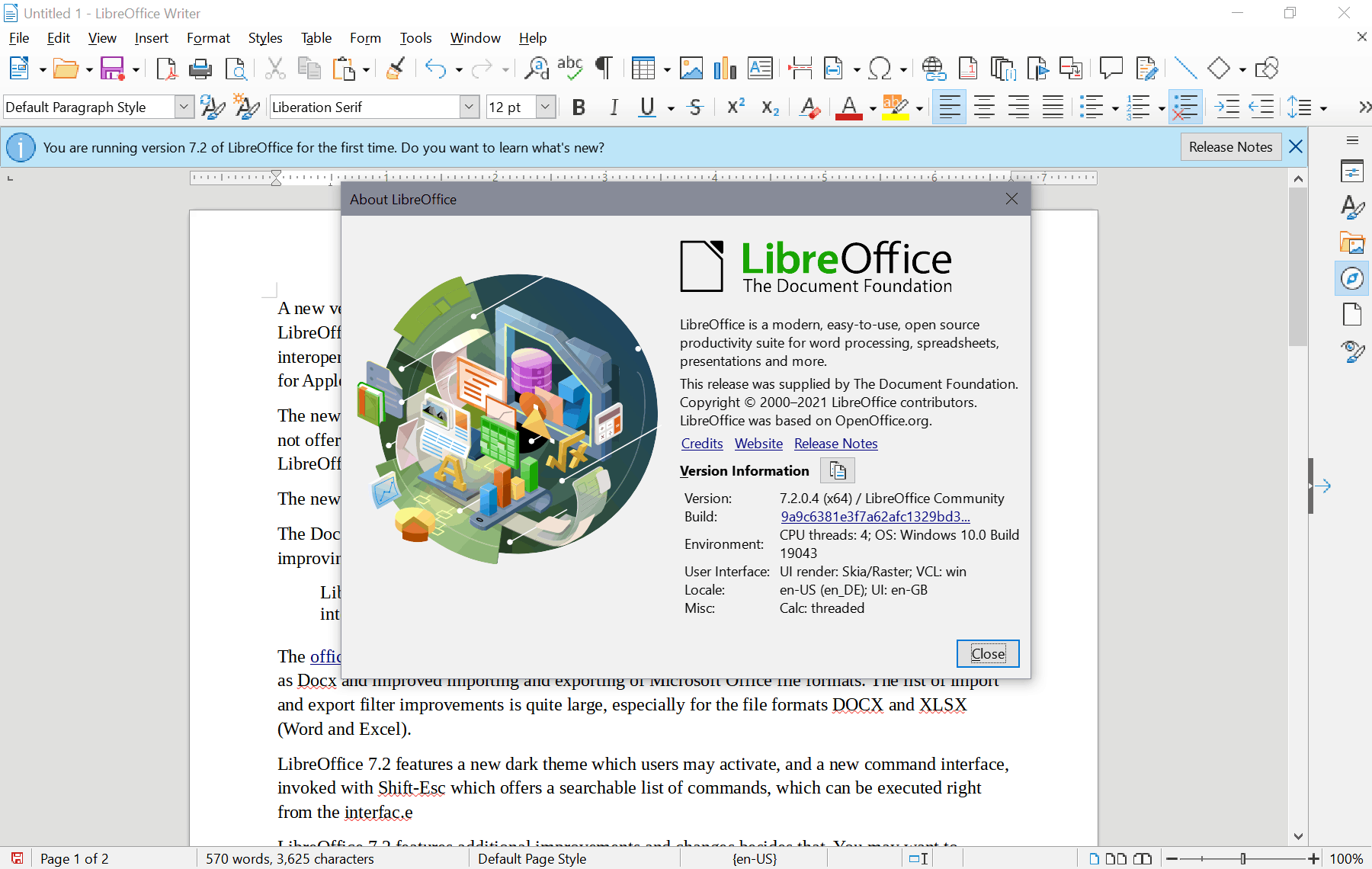






















Another part of the Libre Office market is probably people who like having programs and data stored locally (on their own computers) that don’t rely upon Internet connectivity.
Some people prefer that for privacy reasons, but there are also practical reasons that come into play. Sometimes people have limited or slow Internet connectivity, or perhaps lack home or on-the-go Internet in some of the places they take their laptops. Others may occasionally find themselves unable to pay a bill at some point in their lives, or with a potential gap between switching service providers or moving from place to place and getting all the utilities (electric, Internet, etc.) set up. They also might find inconsistent wifi access and quality when they travel. Some people’s Internet connections are still the weakest point in terms of their hardware/OS/software/Internet stack combo in terms of what is limiting their speed as well.
Even where none of that is the case, the power may go off in your neighborhood, and when that’s the case you can still use a locally stored office program until your laptop’s battery runs down. That’s not always true with cloud services. Some make an attempt to have locally stored fallbacks, and maybe the G-suite is one of them, but those are not always the most reliable things in the world for that use case relative to a program that is designed to be used off-line regularly.
There’s also a certain amount of stability in locally stored software. Sure, they can do a design overhaul, and eventually users will probably either have to resign themselves to it and upgrade for security and compatibility reasons, or switch software, *but* they won’t just boot up one day and find that things have been definitively and irrevocably changed and that’s the only version the server will give them now. You can still keeping running (and even install fresh, if you have the install file) old versions of programs- I don’t recommend doing this indefinitely for security reasons, but sometimes programs will support old versions for a while with security fixes when there is a major version jump, and, if that’s not the case with an individual program, you at least have a few days to breath and figure it out, and can finish whatever it is you’re working on the way you’re used to before you have to deal with the situation (Which can be important if you have a deadline or some other reason it’s not a good time to be relearning how to use a new version of something).
A lot of people will stash a few games that don’t check in online, maybe an off-line text-only version of Wikipedia that they can use as an encyclopedia in a pinch, and whatever. That way, their computer doesn’t become a very expensive doorstop the second they find themselves without good wifi access for whatever reason, even in a temporary situation like a power or wifi outage. You can still do something with it.
There’s also the question of why do something on Google’s computer when you can do it on your computer. Putting everything else aside and assuming 100% uptime and 100% privacy, I could see people just deciding there was no advantage to going to the cloud, especially if they routinely make backups of important data. You’ve got this really powerful machine at your fingertips, why not use it?
Plus, a lot of people are already sort of in Google’s orbit with enough things. They may be reluctant to put themselves in a situation where if their Google account gets banned or suspended, even by mistake, that they are utterly and completely screwed, and spread things out a little as a precaution. LibreOffice won’t ban you because it’s just software you download, not an on-going cloud service. The most they could do would be to ban you from their message forum or the equivalent, if one exists, and perhaps their Github or the equivalent (Where bugs are reported and fixed, and code is submitted.), if they have one of those.
There’s also a strong cultural drive that some people have to own things. Now, sure, technically all software is licensed, but Google could shutdown G-suite, restrict your access to it, or make major changes to it tomorrow, if they wanted to you. Your copy of LibreOffice is your copy of LibreOffice as long as it’s just for personal use (And, even there, it’s open-source, so if you can code, you could fork it and distribute it with a new name and logo- LibreOffice itself is a fork of OpenOffice.org [Which still exists, but with only very occasional updates.]).
I have been satisfied with LibreOffice.
Currently I’m running 7.1.5.2, which periodically hangs, i.e., “not responding.”
Sometimes it is able to recover if I wait, but usually I have to kill the soffice.bin process. This kills all my LO apps, i.e., Writer and Calc.
I’m was prompted to write this post, because everything just hung for about 10 minutes, and then it recovered.
Does anyone know if version 7.2 fixes this problem?
If anyone has had this problem, is there a solution?
Is there a prior version I should rollback to?
@Anonymous:
I haven’t had your particular problem, but if you can’t find an on-topic bug report on it, I can give you one possible approach to finding a less problematic release, which involves doing “parallel” (portable) installs of different releases. I’ve never done parallel installs in Linux (let alone Mac), but in Windows there is a third-party tool (linked to from official LibreOffice documentation) that makes it a lot easier:
SI-GUI
https://wiki.documentfoundation.org/SI-GUI
https://flosmind.wordpress.com/si-gui/
SI-GUI’s UI can be a little confusing initially, but once you figure out how it works, the lesson sticks. Anyway, it allows you to install as many different portable versions of LibreOffice as you want, each in its own folder, limited only by available drive space (and LibreOffice’s space requirements are considerable). To my knowledge, the parallel installs are completely portable and can be run, for example, from an external drive (which is where I’ve moved all of mine). In theory, if you’re having a problem with the current Fresh release, you can parallel-install one or more earlier releases and test them for that particular problem. Once you find a release you’re happier with, you can install that release as your normal, “registered” version of LibreOffice.
TIP: LibreOffice user profiles (which contain all of your preferences and customizations) have been forward- and back-compatible since LibreOffice 4.0. If you want your parallel installs to use your user profile, all you have to do is edit each parallel install’s bootstrap.ini file to add your user profile’s folderpath. (The bootstrap file has an ini extension in Windows; the extension may be different or entirely absent in other OSes.) If you want to be super-safe to avoid corrupting your regular profile — it’s never happened to me, but I always have recent backups on hand in case it does — you could just make a copy of your profile folder and use the copy’s folderpath. Kinda/sorta good-enough instructions for editing the bootstrap.ini file can be found here:
https://dev-builds.libreoffice.org/si-gui/help/en.html (scroll down to the bootstrap.ini heading)
One more thing: It would be useful to initially test parallel installs as they run out of the box before pointing them to your user profile later on. If they run fine out of the box but hang or crash with your profile loaded, the problem may lie in your profile rather than in LibreOffice.
I hope some of this was new and helpful.
Can somebody please actually comment on version 7.2, and their experience with it?
@Anonymous:
I’ve only used LibreOffice 7.2 Writer for an hour or so since installing it yesterday, and I didn’t do much beyond scrolling and making minor edits, but I have nothing adverse to report so far. It’s been up and running for around 24 hours, and it’s consuming 0% CPU cycles in background, a quarter gig of RAM, and a gig of virtual memory. (I have a really big book loaded in it.)
Actually, I rarely run into serious issues in new “Fresh” releases (or whatever they are calling “Fresh” as opposed to “Still” now). The worst was in the x64 version of a 5.x or 6.x release where the CPU ran at 25% in background when a Writer document with very long paragraphs was loaded, and that got fixed by the next Fresh release. It may just be my particular use case, but for many years, I’ve found that the bug fixes, new features, and improvements in Fresh releases outweigh any new bugs or regressions they may have compared to older, more thoroughly vetted Still releases. (When I got hit with that CPU-thrashing bug, I did revert to the previous Fresh release, however!)
wait… are you telling me the update tool finally does something other than just open the website on a browser?
Switched to LibreOffice years ago and haven’t looked back. It’s not flashy but gets the job done, open-source, free!
Only downside is it can be slow to load on older hardware. I can put up with that.
I agree with you.
“The Document Foundation notes that about 60% of LibreOffice 7.2 code commits focus on improving interoperability with the proprietary file formats of Microsoft Office.
“LibreOffice 7.2 Community adds a significant number of improvements to interoperability with legacy DOC files, and DOCX, XLSX and PPTX documents.”
If The Document Foundation has to do *so* much work ensuring interoperability with DOCX, XLSX, AND PPTX documents, you have to ask yourself just how “open format” they are — as mandated by many governments and government agencies around the world. I’m thinking that if there are any proprietary blobs or poorly documented features in Microsoft’s “open” formats, the EU’s Directorate-General for Competition has its next case all ready to go.
I installed LibreOffice 7.1 yesterday and 7.2 today, It meets my simple needs well, but to simply read a PDF, I prefer the free latest Foxit PDF Reader from https://www.foxit.com/pdf-reader/ ,
Still quite a bit behind MS Office in terms of sheer quality, but I support projects like this for the sake of ecosystem diversity.
Ditto.
I’ve read ghacks for years. It was great, until it was sold. I have no idea why the comments section takes a dump when I post a comment. Two earlier today still not showing up. This is not confidence building.
@seeprime,
> I have no idea why the comments section takes a dump when I post a comment. Two earlier today still not showing up. This is not confidence building.
I am also a long-time subscriber to Ghacks.
I’m an outsider, but I’ll speak for myself based on my findings in “Ghacks” (just my opinion).
“Ghacks was founded by German Martin Brinkmann, but the fairness and timeliness of his “technology news blog” has led to a worldwide audience.
By the way, I am Japanese.
Martin is a human being and cannot work 24 hours a day, 365 days a year. He needs to get enough sleep, take appropriate breaks, and of course, he has a “home” and needs to take care of his family and personal time.
His duties are to collect, analyze, consider, and test (inspection) the information in the news, and based on these, “Textual Responsibility” so as not to mislead, and write.
Shouldn’t carelessness those tasks, so it will take a reasonable amount of time before we publish the article as “Ghacks Tech News”.
“Ghacks also receives information and e-mails. And when an article is published, comments are posted by subscribers and others.
In short, they are busy people, and there is a limit to what they can do, and it has to be done according to their priorities.
Comments from subscribers and others will be handled in accordance with “privacy policy”.
https://hello.softonic.com/privacy-policy/
Comments are moderated by Martin Brinkmann (who checks for inappropriate comments, such as unsubstantiated lies, personal attacks, anti-social propaganda, etc.) before they appear. Inappropriate sections will be deleted, and steps will be taken to reject the full comment.
https://i.imgur.com/1nYDfz2.png
Quote:
We love comments and welcome thoughtful and civilized discussion. Rudeness and personal attacks will not be tolerated. Please stay on-topic.
Please note that your comment may not appear immediately after you post it.
About gHacks
https://www.ghacks.net/about-us/
Ghacks is a technology news blog that was founded in 2005 by Martin Brinkmann. It has since then become one of the most popular tech news sites on the Internet with five authors and regular contributions from freelance writers.
About Martin Brinkmann
Martin Brinkmann is a journalist from Germany who founded Ghacks Technology News Back in 2005. He is passionate about all things tech and knows the Internet and computers like the back of his hand. You can follow Martin on Facebook or Twitter
https://www.facebook.com/therealmartinbrinkmann
https://twitter.com/martibrinkm
Owl, thank you for the thorough explanation. Comments are held in moderation under certain circumstances (new user/IP address, links in comment) until I check them and allow them on the site. This is necessary, unfortunately, as you would otherwise see more spam comments than anything else here on this site.
I’m the only one who moderates comments, and can do so only when I’m working. It is not ideal, but that is how it is right now. It may take hours before a comment is accepted, usually when I’m at sleep and can’t moderate them.
Correction,
Before:
Comments are moderated by Martin Brinkmann (who checks for inappropriate comments, such as unsubstantiated lies, personal attacks, anti-social propaganda, etc.) before they appear. Inappropriate sections will be deleted, and steps will be taken to reject the full comment.
After:
Comments will be checked for inappropriate comments by Martin Brinkmann (unsubstantiated lies, personal attacks, anti-social propaganda, etc.) before they appear. Inappropriate parts will be deleted, and if they are too malicious, action will be taken to reject the entire comment.
Libreoffice is a very good office software, however it should allow to install only what you need, as it allows in Linux. I only use LO writer and LO Impress, however everything is installed eating disk space as there was no tomorrow. Also it needs Java, amazing because no modern browser use it currently. Libreoffice needs to find a way for a better installation and avoid Java as soon as possible. :[
With free G Suite for personal use, not sure there is much of a market left for Libre Office.
That is, except for the absolutely dedicated anti-Google, anti-Microsoft crowd – but how big is that?
Another part of the Libre Office market is probably people who like having programs and data stored locally (on their own computers) that don’t rely upon Internet connectivity.
Some people prefer that for privacy reasons, but there are also practical reasons that come into play. Sometimes people have limited or slow Internet connectivity, or perhaps lack home or on-the-go Internet in some of the places they take their laptops. Others may occasionally find themselves unable to pay a bill at some point in their lives, or with a potential gap between switching service providers or moving from place to place and getting all the utilities (electric, Internet, etc.) set up. They also might find inconsistent wifi access and quality when they travel. Some people’s Internet connections are still the weakest point in terms of their hardware/OS/software/Internet stack combo in terms of what is limiting their speed as well.
Even where none of that is the case, the power may go off in your neighborhood, and when that’s the case you can still use a locally stored office program until your laptop’s battery runs down. That’s not always true with cloud services. Some make an attempt to have locally stored fallbacks, and maybe the G-suite is one of them, but those are not always the most reliable things in the world for that use case relative to a program that is designed to be used off-line regularly.
There’s also a certain amount of stability in locally stored software. Sure, they can do a design overhaul, and eventually users will probably either have to resign themselves to it and upgrade for security and compatibility reasons, or switch software, *but* they won’t just boot up one day and find that things have been definitively and irrevocably changed and that’s the only version the server will give them now. You can still keeping running (and even install fresh, if you have the install file) old versions of programs- I don’t recommend doing this indefinitely for security reasons, but sometimes programs will support old versions for a while with security fixes when there is a major version jump, and, if that’s not the case with an individual program, you at least have a few days to breath and figure it out, and can finish whatever it is you’re working on the way you’re used to before you have to deal with the situation (Which can be important if you have a deadline or some other reason it’s not a good time to be relearning how to use a new version of something).
A lot of people will stash a few games that don’t check in online, maybe an off-line text-only version of Wikipedia that they can use as an encyclopedia in a pinch, and whatever. That way, their computer doesn’t become a very expensive doorstop the second they find themselves without good wifi access for whatever reason, even in a temporary situation like a power or wifi outage. You can still do something with it.
There’s also the question of why do something on Google’s computer when you can do it on your computer. Putting everything else aside and assuming 100% uptime and 100% privacy, I could see people just deciding there was no advantage to going to the cloud, especially if they routinely make backups of important data. You’ve got this really powerful machine at your fingertips, why not use it?
Plus, a lot of people are already sort of in Google’s orbit with enough things. They may be reluctant to put themselves in a situation where if their Google account gets banned or suspended, even by mistake, that they are utterly and completely screwed, and spread things out a little as a precaution. LibreOffice won’t ban you because it’s just software you download, not an on-going cloud service. The most they could do would be to ban you from their message forum or the equivalent, if one exists, and perhaps their Github or the equivalent (Where bugs are reported and fixed, and code is submitted.), if they have one of those.
There’s also a strong cultural drive that some people have to own things. Now, sure, technically all software is licensed, but Google could shutdown G-suite, restrict your access to it, or make major changes to it tomorrow, if they wanted to you. Your copy of LibreOffice is your copy of LibreOffice as long as it’s just for personal use (And, even there, it’s open-source, so if you can code, you could fork it and distribute it with a new name and logo- LibreOffice itself is a fork of OpenOffice.org [Which still exists, but with only very occasional updates.]).
Libre office draw is excelent for edit pdf files. Updates invoke foxitphanton pdf software engines
@Carlos said:
> Libre office draw is excellent for edit pdf files.
Well it works, But editing each line of text in a separate box is a bit of a pain.
It would be nice to have intelligent paragraphing of some kind.
nice
I use LibreOffice as I don’t make enough spreadsheets to justify the purchase or Excel. But in comparrison the macros in Excel are so simple compared to LibreOffice; the LibreOffice macros are like learning Chinese. I’ve used Excel for years at my employer and I really must say it’s just so much easier IMO.
@FM: The way I do macros in LibreOffice is to record them (when the functions I’m using are actually recordable, which isn’t always the case) and then ignorantly hack away at the resulting code until they work the way I want them to. I say “ignorantly,” because last time I checked (which was several years ago), documentation for LibreOffice macros was spread out across at least two different sources, one at OpenOffice and at least one at the Document Foundation (for LibreOffice specifically). I have no background in coding, and it was just too overwhelming to tackle. My ignorant-hacking approach — I could call it a partially-educated-guesswork approach to be charitable to myself — works most of the time, so I live with it. (Obviously, I can’t do anything very sophisticated this way. If I ever had to, I could probably find a tutorial somewhere on If/While/Else loops and *maybe* muddle my way through it.)
That’s exactly what I have done. I recorded macros and then tried to edit them which is where I ran into a lot of problems. And as you mentioned, there is poor documentation. I tried creating a spreadsheet in Zoho and wrote a macro in vba but when I downloaded it into LibreOffice it didn’t work. So for the most part if I cannot get the macro recorded exactly as I want it, or as close as possible with the recorder I’m just s.o.l.
@FM: there are pirated copies of Excel/M$ Office available on internet. I used the 2013 version, was perfect, but eventually dropped it because I wanted to get out the M$ ecosystem. I now use LO Calc, w/o macros though.
Of course, a pirated copy would be an illegal copy so you would not be using that because you want to move away from Microsoft AND it would be illegal to use it. You would also caution others not to download pirated copies because they may contain malware, the end result of which may be a bigger bill than subscribing to Office 365 (which you can legally get free).
@Anonymous: when I was using the pirated copy of M$ Office it was because I did NOT want to move away from it at that stage. Yes, it was illegal, and ethically not kosher, but I had no mental problem screwing M$ in view of its behaviour and non-concern for home users.
As for a pirated copy containing malware, you’re absolutely right, but that applies to any software one downloads from the Internet. VirusTotal (M$ owned, LOL) could help.
> VirusTotal (M$ owned, LOL) could help.
“VirusTotal” was acquired by Google, and is now owned by “Google”.
I’m sad. Look at the first word “new” on the picture. Still bad font kerning.
@Piet: Subpar horizontal character spacing is probably my biggest and longest-standing grievance against LibreOffice Writer (and before that, OpenOffice Writer). I’ve read that it’s possible to get typesetting-caliber results in LibreOffice Writer — there’s a whole ebook on the subject, somewhere — and I’ve implemented the steps supposedly necessary to get them, but to no avail. “Sad” is the right word. Character spacing and kerning need to be excellent out of the box. (Still, though, it’s not enough to make me switch to Microsoft Office or some less fully featured alternative.)
@Piet wrote
> I’m sad. Look at the first word “new” on the picture. Still bad font kerning
Change the font then – you’re not forced to use Liberation Serif.
E.g. Gramond ‘new’ look much better.
@Gavin B. i tried with times new roman & comic sans ms, there still kerning, i dont think its font fault here.
@seeprime well it look like a space(im talking about when u press spacebar here) between word there, well atleast for user that doesnt know what the word kerning means(heck i too didnt even know at first, i just google “word bad spacing”). while it looks normal when printed out, it make me confused when typing stuff.
Piet: It looks great printed out. So, why be sad?