How to enable the new TweetDeck Preview interface in Firefox and Chrome
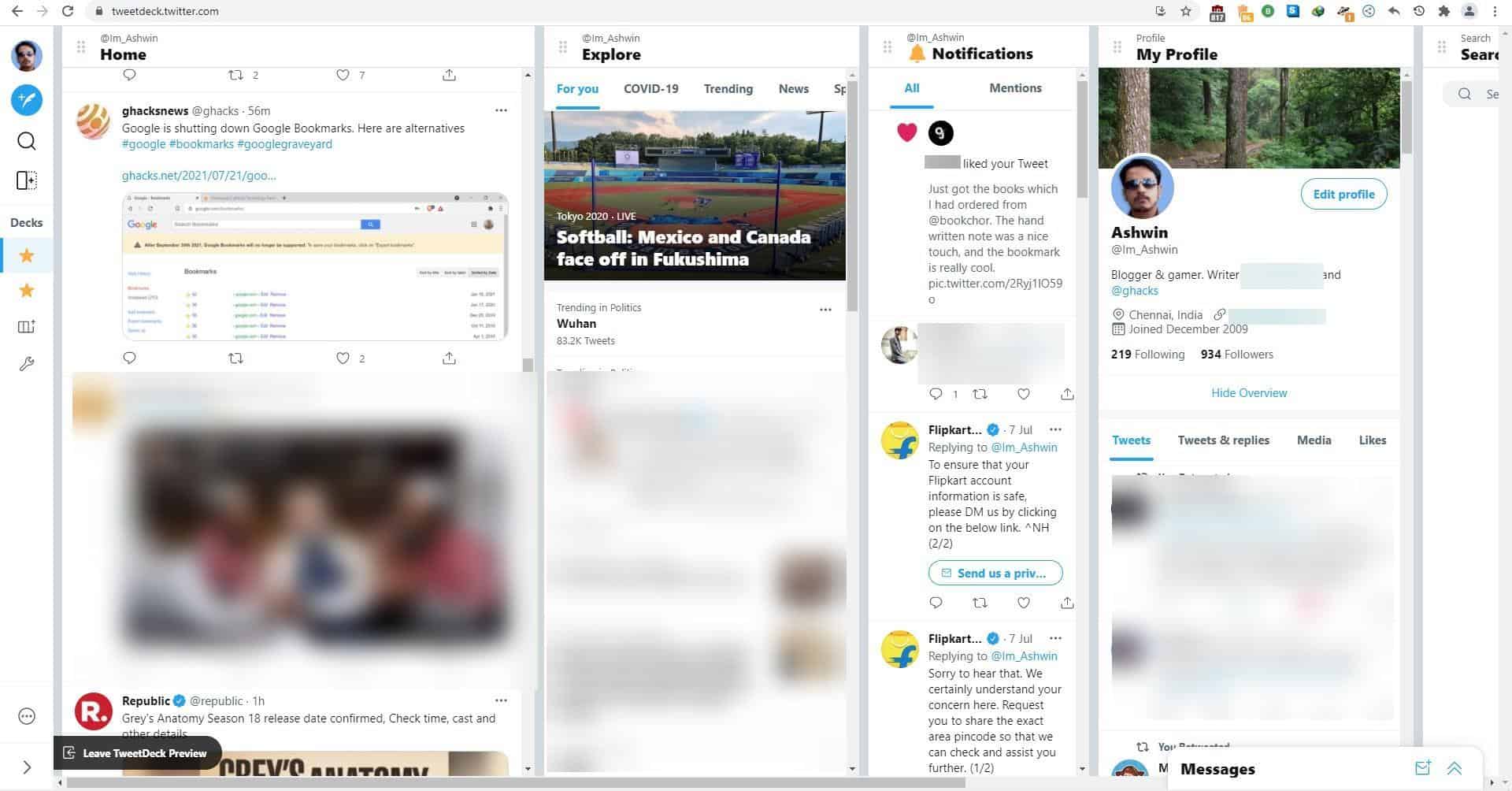
Twitter has announced a new interface for the popular web app, TweetDeck. The social network says that it is testing the TweetDeck Preview UI by randomly selecting users in the United States, Canada and Australia.
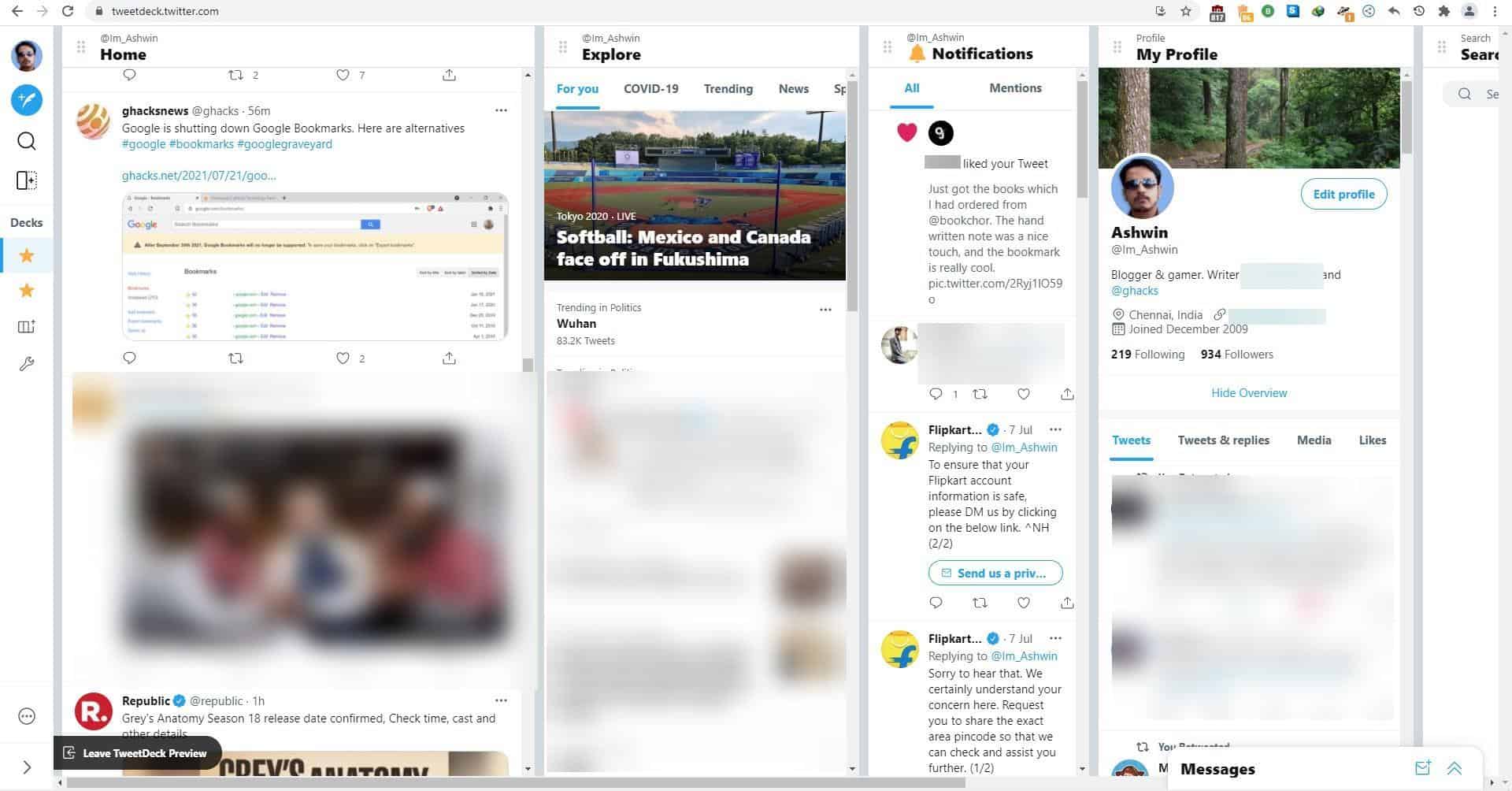
The statement mentions that users will see an invitation to opt in to the interface. But, you don't have to wait for the invite, nor do you have to be in one of the Countries where the TweetDeck Preview is being rolled out.
How to enable the new TweetDeck Preview in Firefox and Chrome
1. Login to your account at TweetDeck.Twitter.com on your desktop browser.
2. Use the hotkey Ctrl + Shift + I to open the Developer Tools pane.
3. Switch to the Console tab, and paste the following command.
document.cookie = "tweetdeck_version=beta"
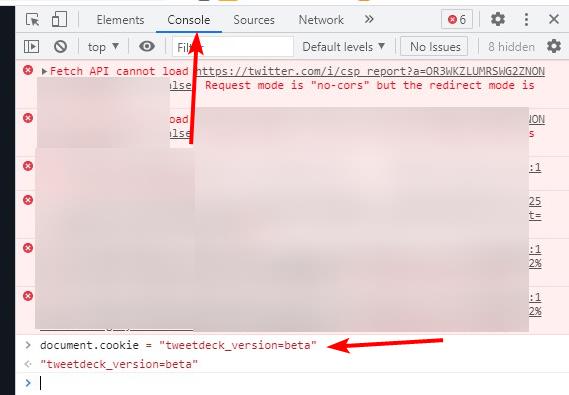
4. Hit the Enter key, and close the Developer Tools panel.
5. Reload the webpage, and you should get the new TweetDeck Preview interface.
To opt out of the new version, click the Leave TweetDeck Preview button in the bottom left corner. Or, open the browser's console and paste the following command in it.
document.cookie = "tweetdeck_version=main".
Overview of the TweetDeck Preview interface
When you opt-in to the Preview, the website will ask you if you'd like to import your old columns. You may choose to, or start fresh.
The new GUI has 5 columns enabled by default: the Home feed, Explore, Notifications, My Profile and Search. Click the dots in the top left corner of a column to move it to a different location, and rearrange your TweetDeck interface. You may delete a column by clicking the trash bin icon at the top. The Column Options button brings up a panel that has a few customization settings. It allows you to set a column to refresh automatically or manually, enabling the latter adds a refresh button to the column's toolbar.
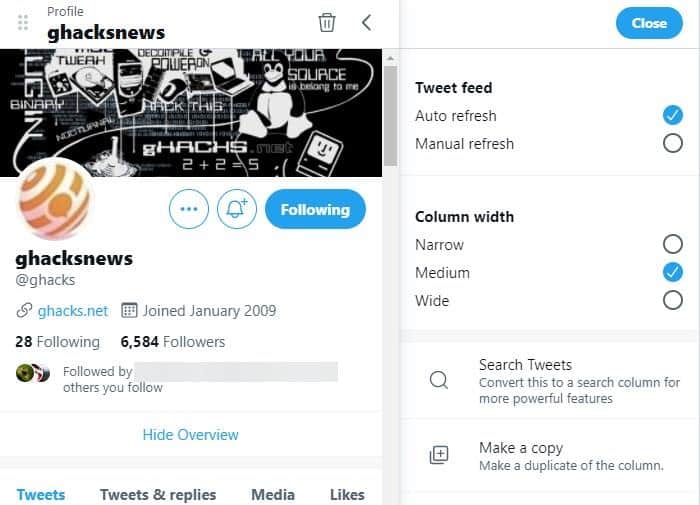
You can set the column width to narrow, medium or wide, rename a column and set custom notification. Click the plus button on the sidebar to add a column to your deck. These are the columns that you can add in the TweetDeck preview version: List, Search, Scheduled Tweets, Drafts, Bookmarks, Home Timeline, Notifications, Topic, Explore, and Profile.
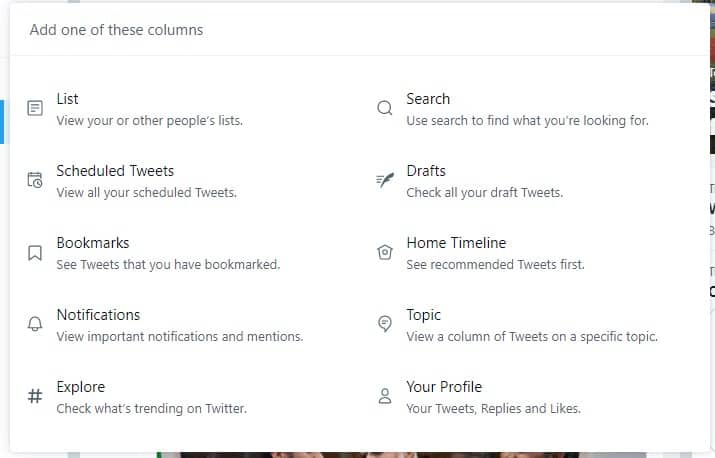
Here is a screenshot from the current TweetDeck interface, and as you can see Twitter has removed some few useful options like the Activity column.
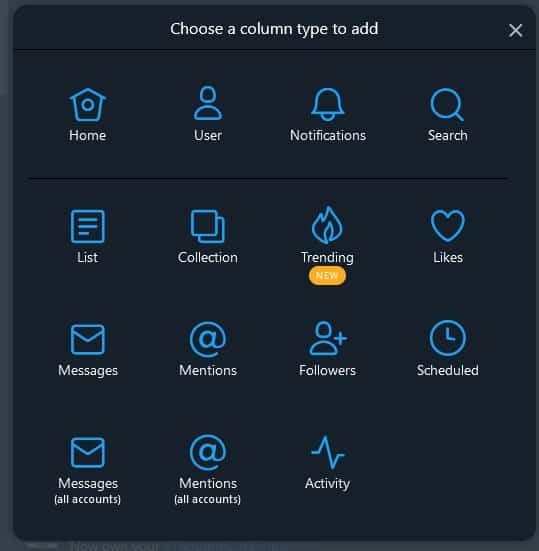
The TweetDeck preview introduces the option to create multiple decks (workspaces), which is useful if you want to add different columns per deck.
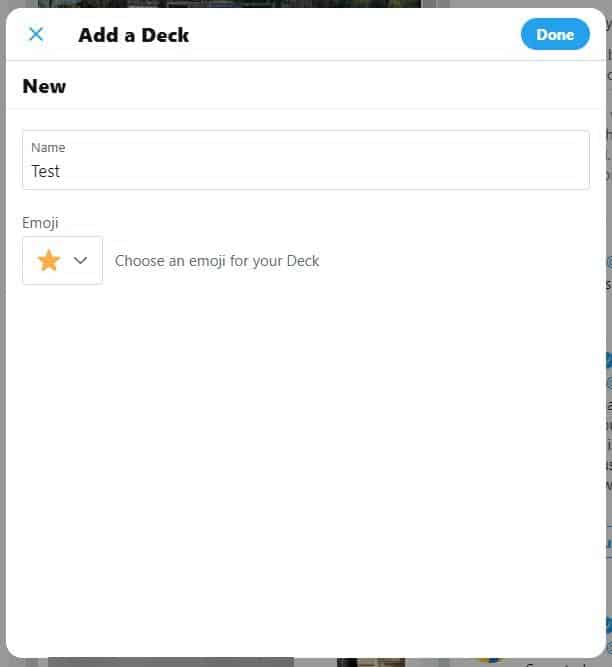
There are a lot of new keyboard shortcuts in the web-app, you can view them from the three-dot menu in the bottom left corner.
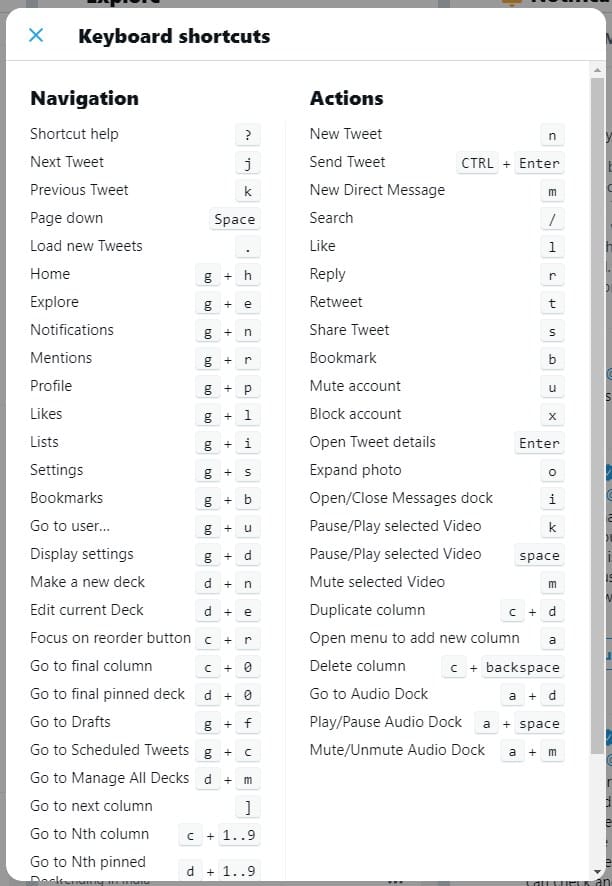
The new interface's Display settings has three themes to choose from, along with options to resize the font and the accent color.
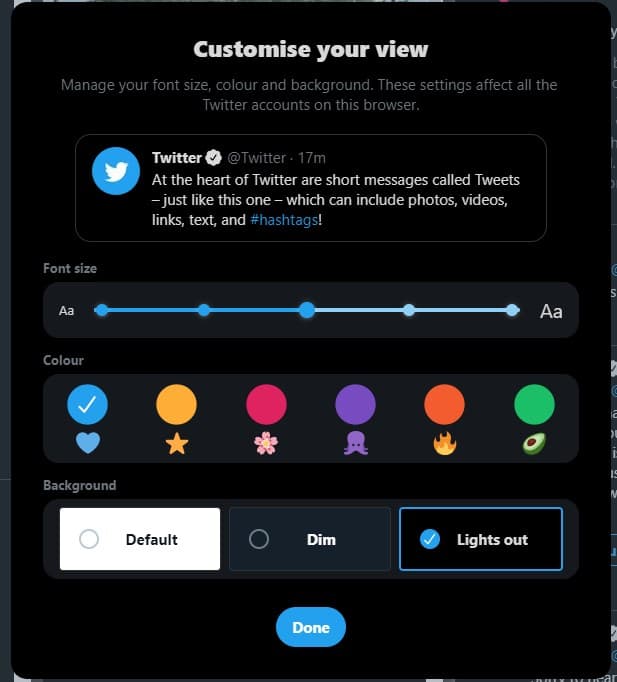
In my personal opinion, the new TweetDeck preview interface seems to waste a lot of space, the inline media viewer for images and videos appear disproportionate than normal tweets . The current version displays more tweets thanks to the compact view, and is the better option.
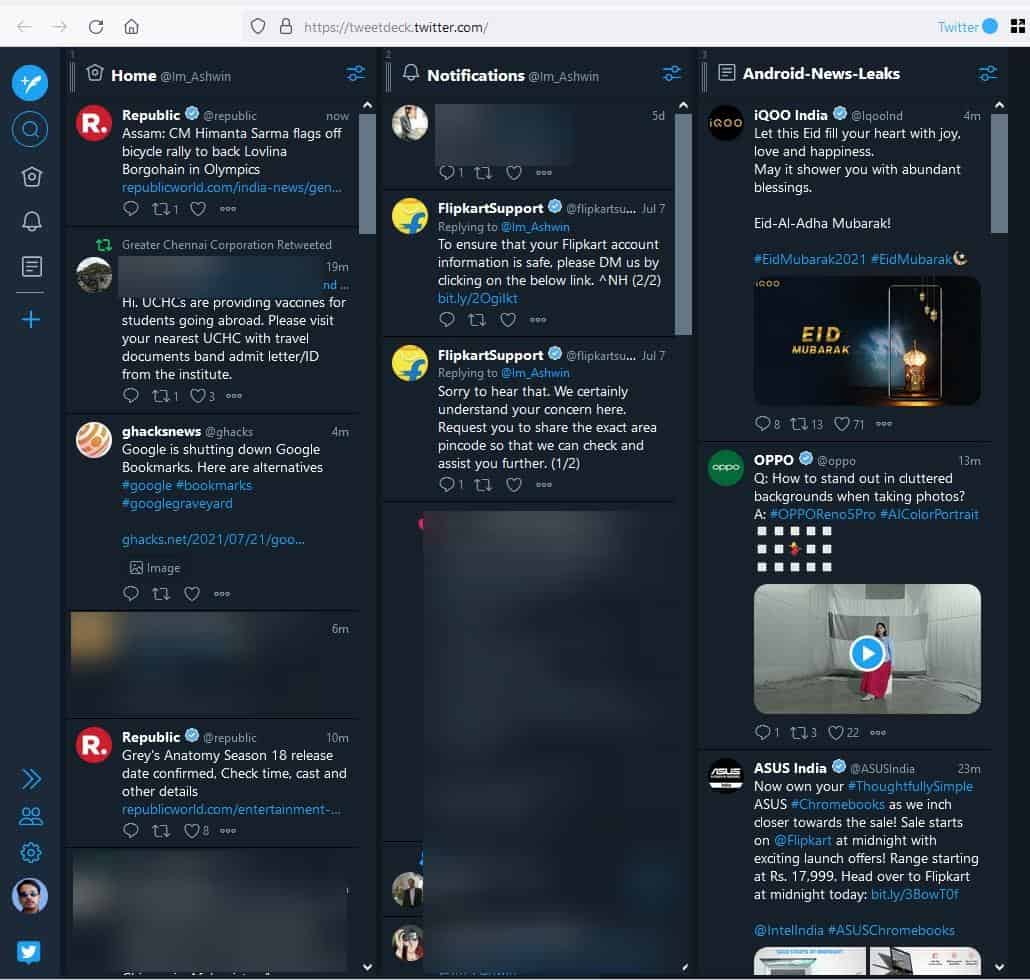
If you prefer using the regular Twitter website, but want a better interface, you may be interested in GoodTwitter 2.
Props to Twitter user @wongmjane for the trick.
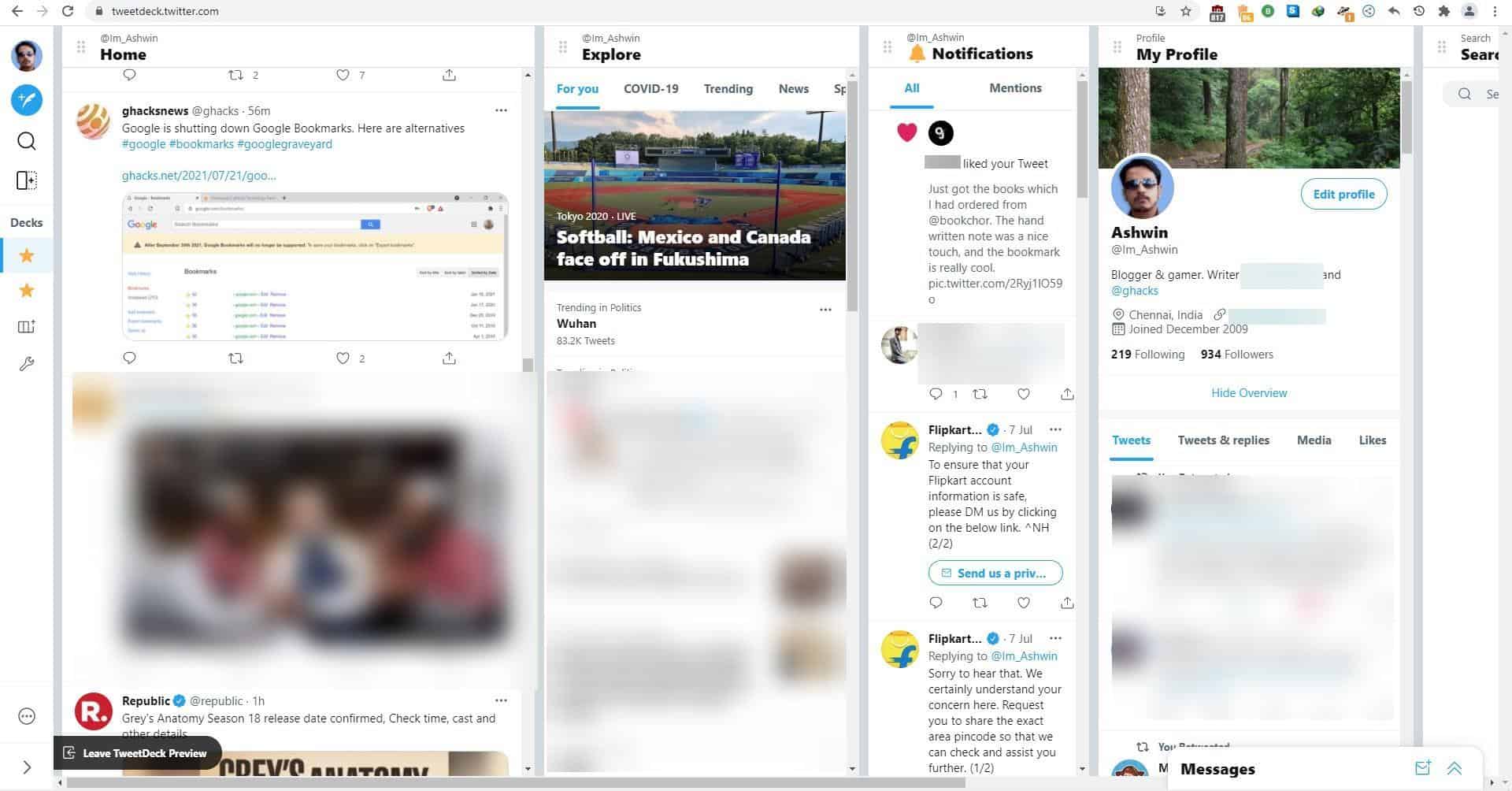


















Why do they gotta be so stupid and remove the current one?
They are basically ripping out anything good and giving us trash. Current Tweetdeck allows you to filter out retweets in one column and show them in another.
That’s gonna be gone when this rolls out. What a trash idea.
I don’t loose my time and privacy on social networks hence no opinion about this ‘Tweetdeck’.
Tweet, tweet, tweet … like chickens in the backyard. :=) Cocorico!
I also don’t have account on social media sites, but I do visit some. Thanks to some very good developers, I have apps(available on F-Droid) of some social media sites and they don’t require account to use it. Without an account no pressure of notifications and endless scrolling and no personalization bits to tie users and waste time, only see select stuff and then leave the app. On desktop I bookmark some profiles and that’s pretty much it.
@Yash, I guess you’re right and my radical comment… exaggerated because radical.
I’m not against the idea, the concept of so-called social media, only exasperated when I discover on another device what these have become, what humanity is able of when anonymous and lost in the hysteria of mass psychology. My belief is that people together can remain independent in their thoughts only in small groups given the statistical distribution of hatred and stupidity and its ratio with symmetrically inclined souls, given also the dominant/dominated reality of any relationship. Need to be said that I flirt with misanthropy? Whatever, I think I’ll always prefer a good evening with a *few* friends around music, tolerance, with individuals who speak for themselves free of mass brainwashing.
Oh man! Not using social media is not radical or anything like that. I don’t have account on any social media platforms but since I’m a football fan, well I *should’ve* cleared it before I use only one – Fritter. A good replacement for Twitter, I follow four accounts and all of them are club related, more like news source and since right now its summer transfer window I need them, that’s it for my social media usage. I actually tried to completely quit social media platforms but football fan in me can’t quite grasp it and so Fritter it is right now with no endless scrolling.
For other aspect of social media platforms, I find most of the folks don’t even know what the hell are they talking about. Most of the time it is their pathetic opinions about things they don’t even fully understand. And so I stay away from that. Some folks asked me since you don’t have an account, how do you interact with other folks or friends? I don’t answer that but laugh at it as if before Facebook, Twitter people were basically robots and talking to themselves.
Disclaimer – I don’t consider messaging apps as social media platforms.
The odds of me or anyone I know ever using this: 0%
Yet again, another software getting worse with new updates.
I’ve been using Tweetz and love the simple layout. Only thing that sucks is that it’s a desktop app, instead of a Chrome/Firefox extension.