Opera GX update brings a Light mode for the interface
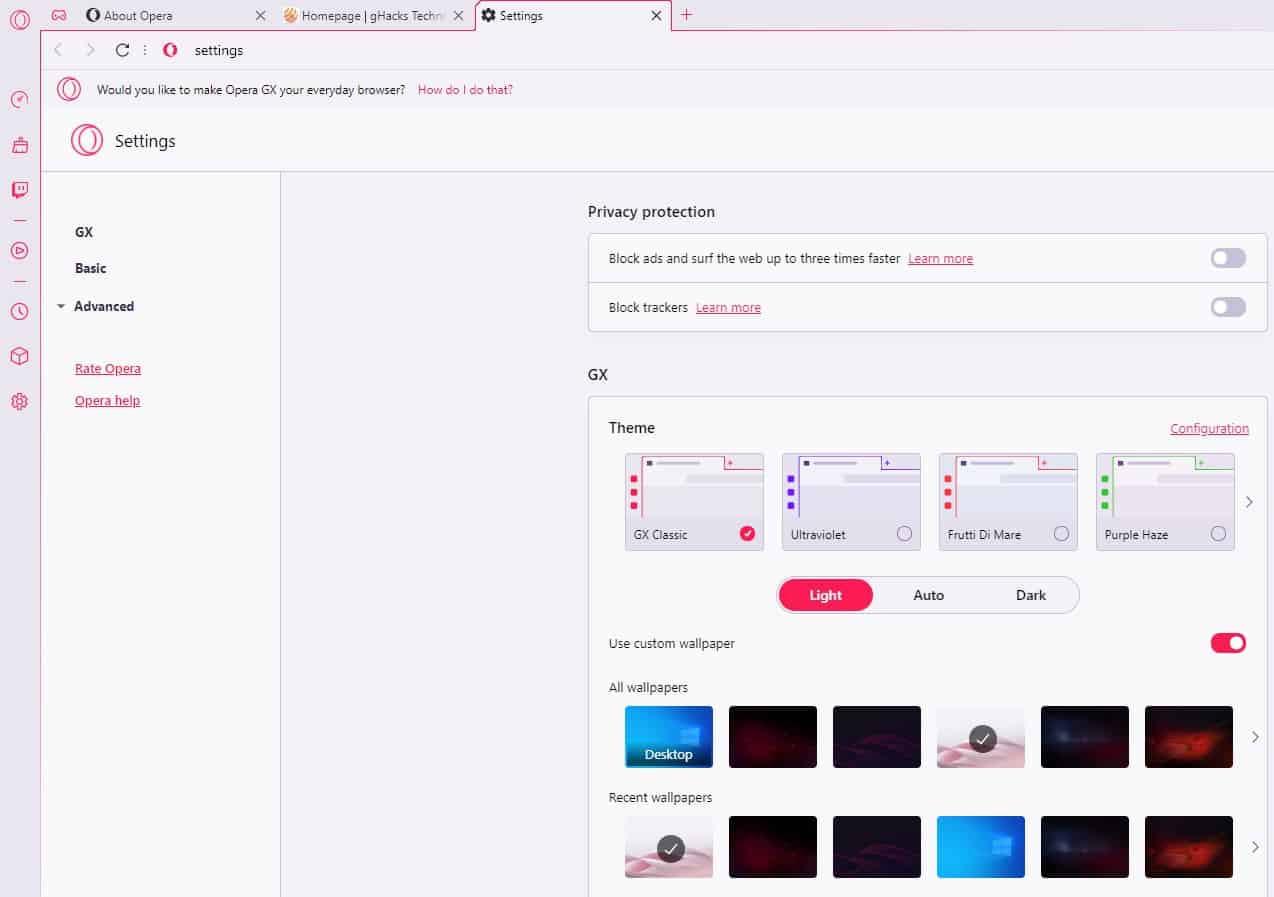
Opera has updated its gaming browser, Opera GX, to add a new feature. The program now has a Light mode that you can enable for the interface.
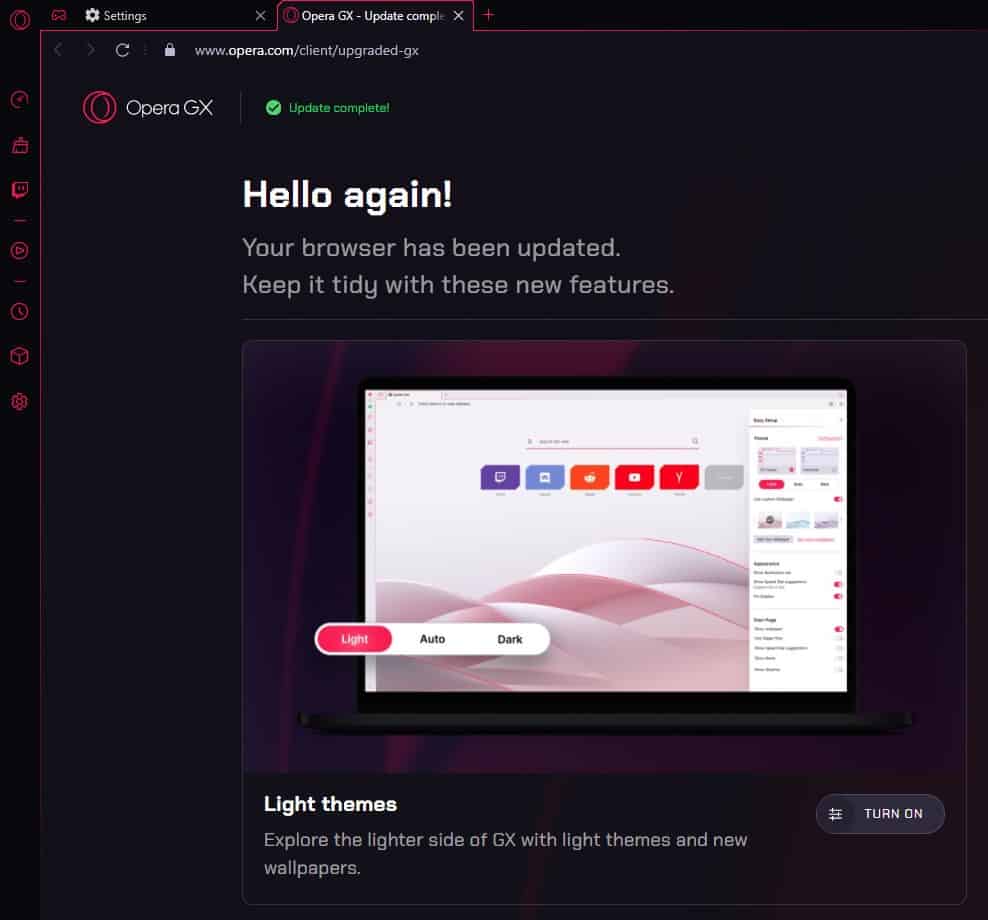
Unlike most programs, the browser shipped with a Dark mode as the only option. It's not an unusual choice, a lot of gaming computers and accessories have dark colors as the primary, e.g. ASUS ROG, Lenovo Legion, Alienware to name a few.
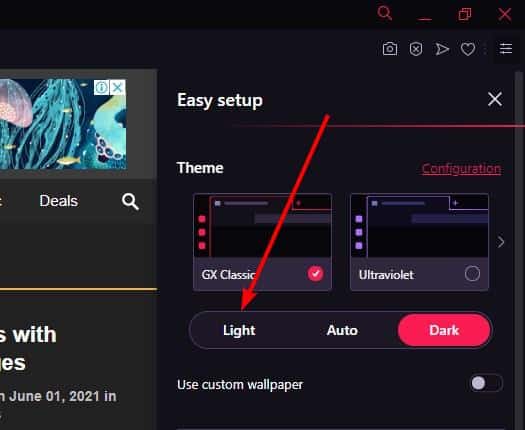
To switch to the new mode in Opera GX, click the menu button in the top right corner of the browser and select the Light option, under the Theme Section.
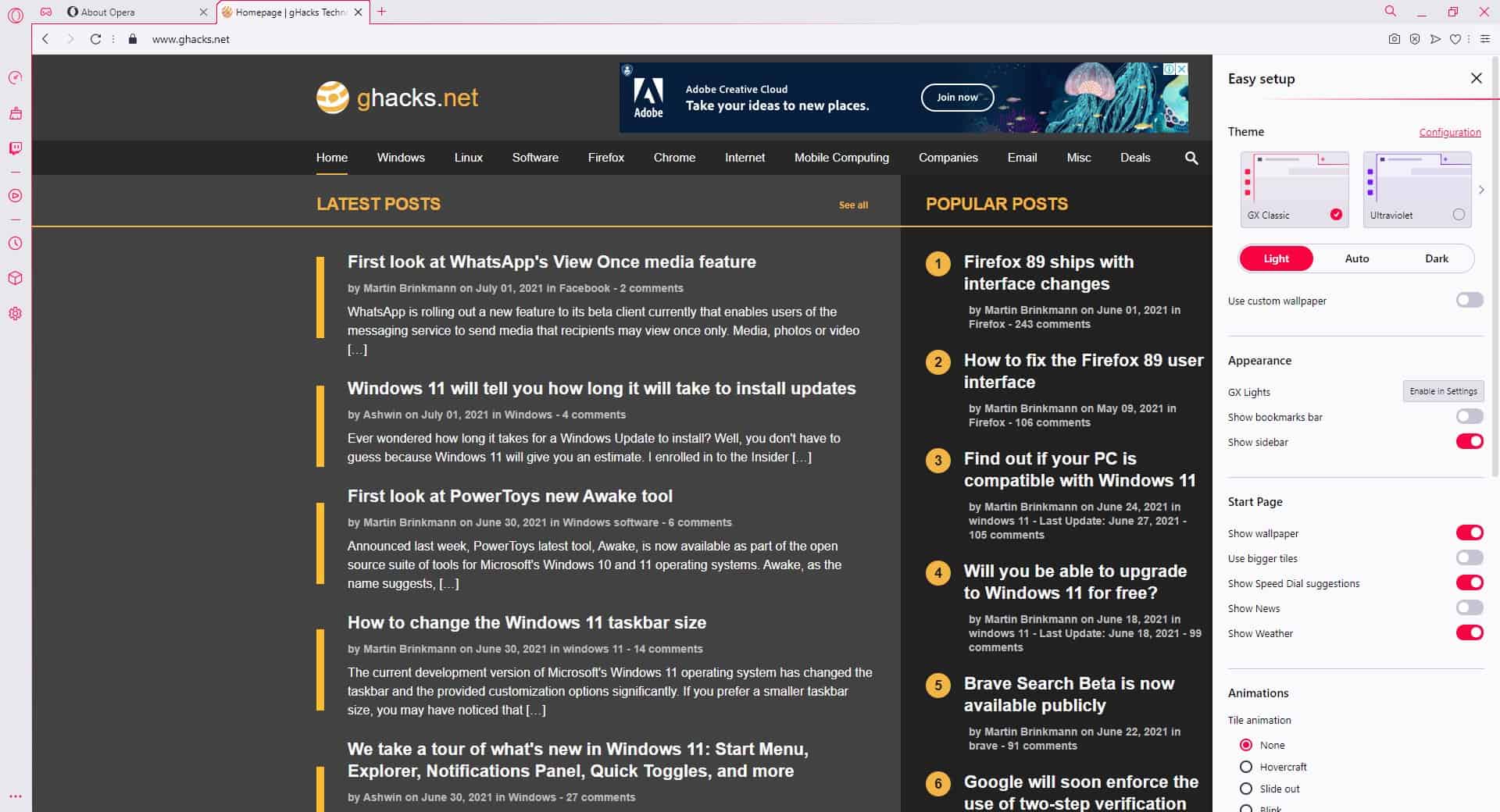
The Light mode changes every possible element of the interface to a brighter shade, including the Address Bar, Tab bar, Main menu, Context Menu, Settings, etc. It does not affect the way web pages appear.
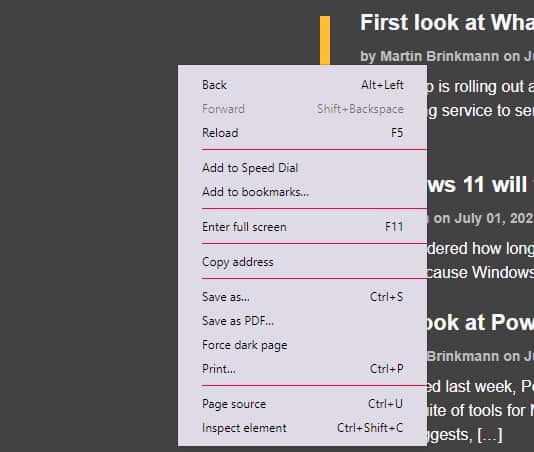
The introduction of the Light mode in Opera GX also brings an auto theme changer. The setting is not enabled when you toggle Light Mode. Selecting the Auto option will force the browser to follow the system's theme automatically, so when Windows is using Light Mode so will the browser, and if the operating system switches to Dark mode, you guessed it, Opera GX will follow suit.
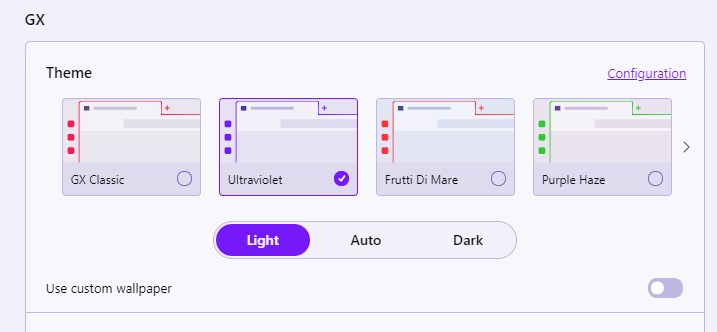
And just like the Dark version, Opera GX's Light mode works with all 12 of the browser's built-in themes, and any custom themes that you may have created. The latest update also adds additional wallpapers for your home page. While there are some nice light backgrounds to choose from, the new collection seems to have more dark wallpapers.
If you don't know how to use these, you will need to toggle the Custom Wallpapers option from the Settings page, which will allow you to pick a wallpaper.
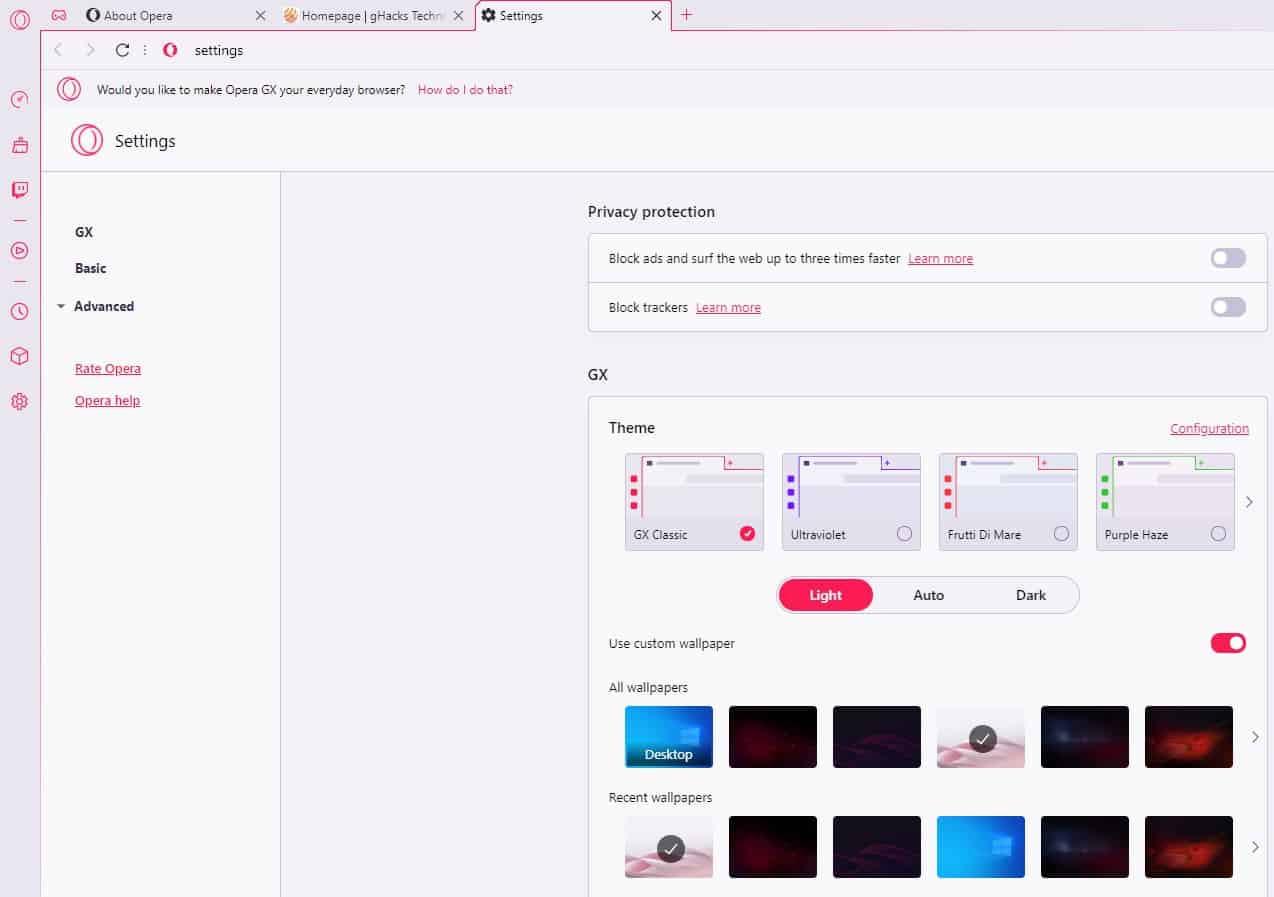
Light Mode has been a much requested feature among Opera GX users since late 2019, it's a bit surprising that it took so long for the company to add the option. Well, I suppose it's better late than never. Light mode is also available in the Opera GX mobile app for Android and iOS devices.
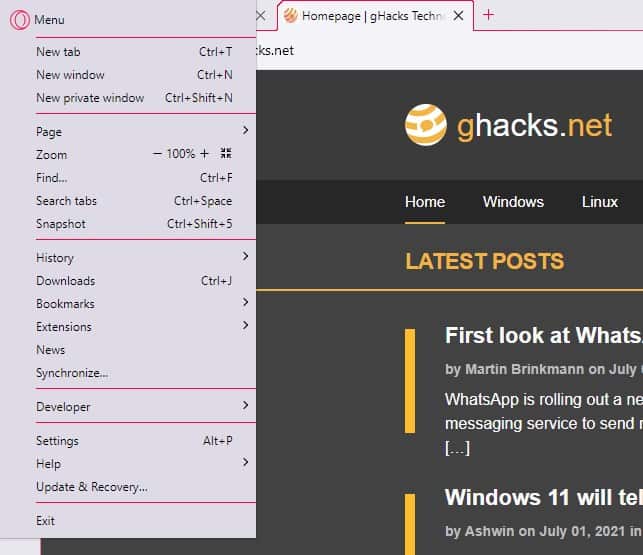
Neither the announcement on Opera's blog, nor the release notes that were published on its forums mention what other changes were included in the new Opera GX update. The about page says that GX is based on Chromium 90.0.4430.212 (same as the previous build), unlike the normal Opera browser which is based on Chromium/91.0.4472.114. That basically confirms it is a few versions behind on security fixes. For reference, the most recent Chromium security patch is from about 3 weeks ago, in version 75.0.3969.285. But there have been three updates to Opera GX browser since then, none of which seem to have patched anything from the Chromium API.
Opera recently fixed the issue that prevented YouTube ads from being blocked in its browsers. Unlike the regular Opera browser, the gaming-centric GX version does not support the new video call popouts and Pinboards.
The Light Theme is available in Opera GX version 76.0.4017.220. I received the update over my previous installation, if you don't have it yet, click the Opera menu button > Update & Recovery to check for it manually. Or, you can download the offline installer from Opera's server, and overwrite your current version.
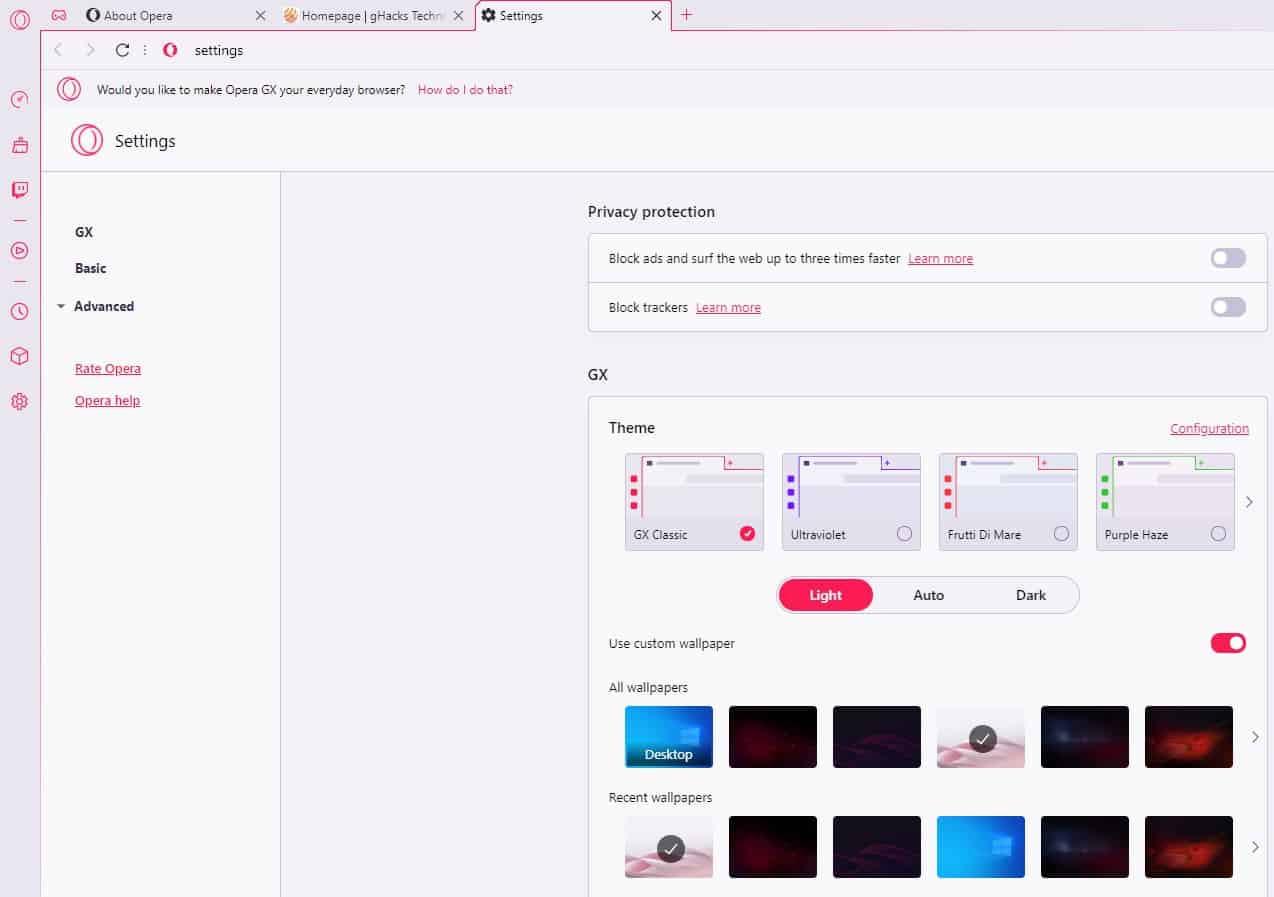




















bruh that doesnt fix my problem im tryna to make a thing on google slides but the browser is dark mode still so i cant really do it so i have to use a different browser
Auto theme changer, if it doesn’t self destruct, is a good idea. Nothing like looking at a dark screen for an hour or so and then getting retina burn from some white app then waiting 30 minutes for your pseudo-night vision to return completely. Or the opposite.
Plus, dark themes don’t show well on machines with lesser displays.
I get having a red tint but that purpinkle….
As a long-time gamer, I’ve never liked the “gamer” aesthetic, and it frustrates me to no end that both hardware and software targeted at gamers so often falls victim to it. Resource limiting is potentially super useful to gamers, and integrating services like Twitch and Discord could certainly be helpful at least to some gamers. But wrapping it up in a loud theme that overpowers websites is just such a bad choice for any web browser, and enough to turn me away from it.
An ugly browser just got uglier… I can see them ditching the whole (marketing) thing in the near future.
Pointless browser.
That pink color is sickening, at least to me. Maybe in the future they will make it pure white and improve it and by then there will be no difference between regular Opera and Opera GX. Either way, the browser is too bloated for the wrong reasons with completely useless features and it’s not getting better, only worse.
I used to say the same about Vivaldi being bloated too, but at least Vivaldi’s features are more useful to a larger audience, Opera comes with built-in facebook and WhatsApp, which is sad.