Microsoft Edge now lets you send tabs to your other devices
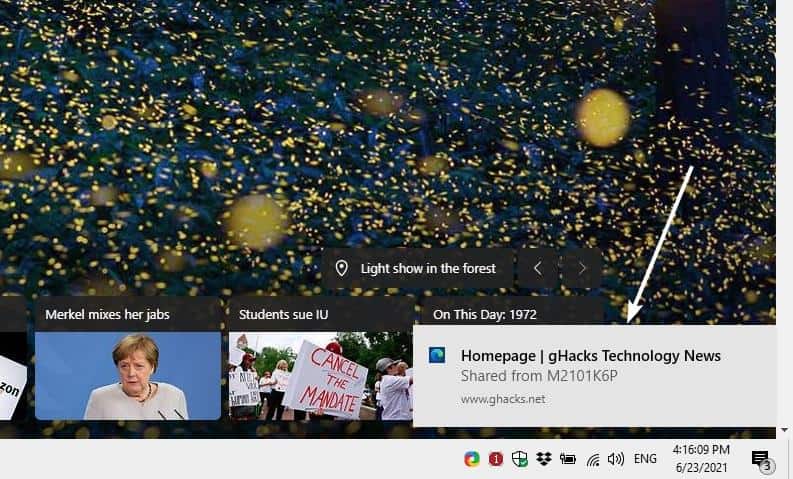
Many desktop browsers allow you to sync tabs between your devices using their built-in protocol. Sending a tab from one computer to another manually, is slightly different. It's sort of like sharing a link with your friend in a chat.
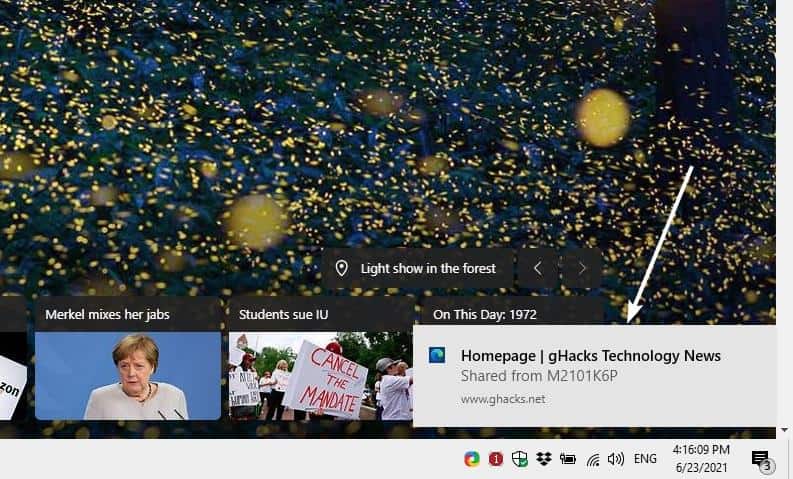
Google Chrome and Mozilla Firefox both support sending tabs to other devices, and Microsoft's browser is the latest to join the fray.
The latest stable version, Microsoft Edge 91.0.864.54, has introduced support for Tab Sharing. It's quite convenient to
How to use Tab Sharing in Microsoft Edge
1. Open a webpage in Edge browser.
2. Mouse over the icon that has a computer and phone, in the address bar. This is the "Send this page" button. Or, right-click anywhere on the page and select "Send page to devices" from the context-menu.
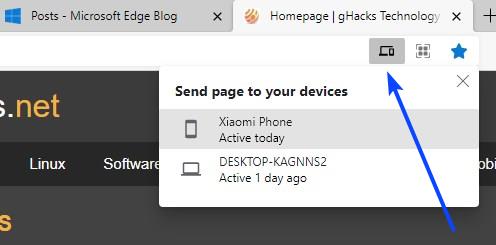
3. Click it and choose the device that you want to share the tab with. If your device isn't listed, check if you're signed in to your account on both devices. You may have to restart the browser to get it working.
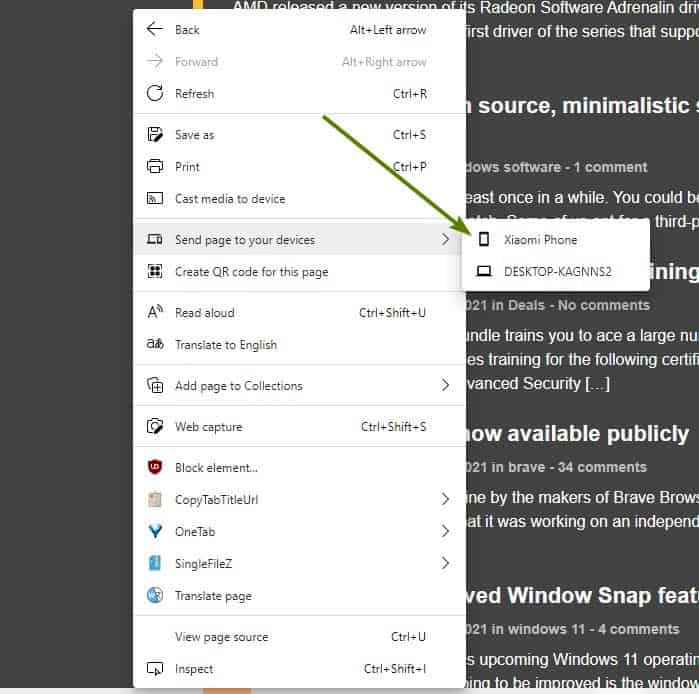
The process is a bit different on mobile devices. Open the page in the Microsoft Edge app on your phone, and tap the share button in the bottom right corner. The "Send to devices" option will appear in a small pop-up. Tap on it, and your devices will be listed in the next pop-up. Select it and tap on send.
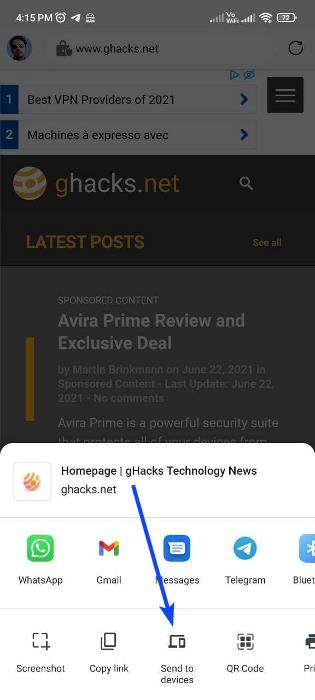
4. Switch to the other device and open Microsoft Edge on it, and you'll find a notification with a link to the page that you shared. Click on it to load the page.
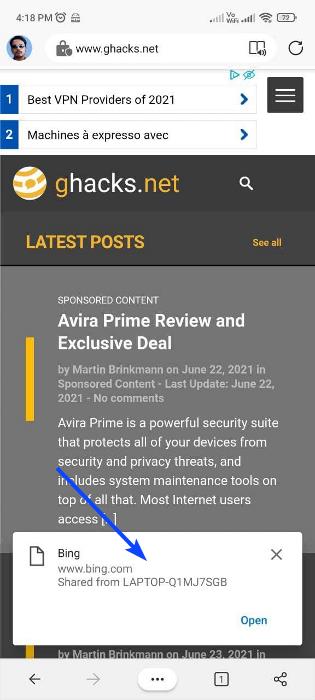
The browser has to be open on your computer, for the notification to appear. If Edge is closed, you will see the banner pop-up the next time you start the browser. If you don't click on the notification, the link persists and can be accessed from the Action Center.
The stable version of the Microsoft Edge app on Android does not support Tab sharing yet. However, the Microsoft Edge Dev version does. I also tried this on my iPad, but the app doesn't support it yet. I don't have access to the browser's Testflight program, but Windows Latest reports that the tab sharing feature is available in the preview build aka Microsoft Edge Dev version on iOS.
Tab Sharing does not require the Sync Tabs option to be enabled in your browser. However, you will need to be signed in to your Microsoft account on both devices for the sharing to work.
The new feature isn't perfect, at least not on the mobile version. Sometimes the Edge Dev app doesn't display the notification at all, even if the browser is currently in focus. But I had no trouble sending tabs from my phone to my computer. The notifications for the desktop version worked as intended. That might explain why the feature is not available on the stable version of the mobile browser.
I think that Microsoft should reduce the number of steps required to share a page, especially from the mobile browser. It currently takes 3 taps to share, four if you have to select the device.
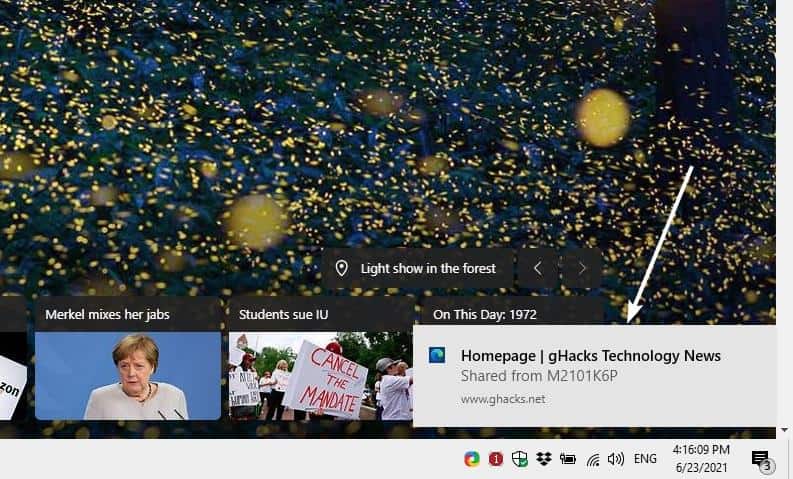




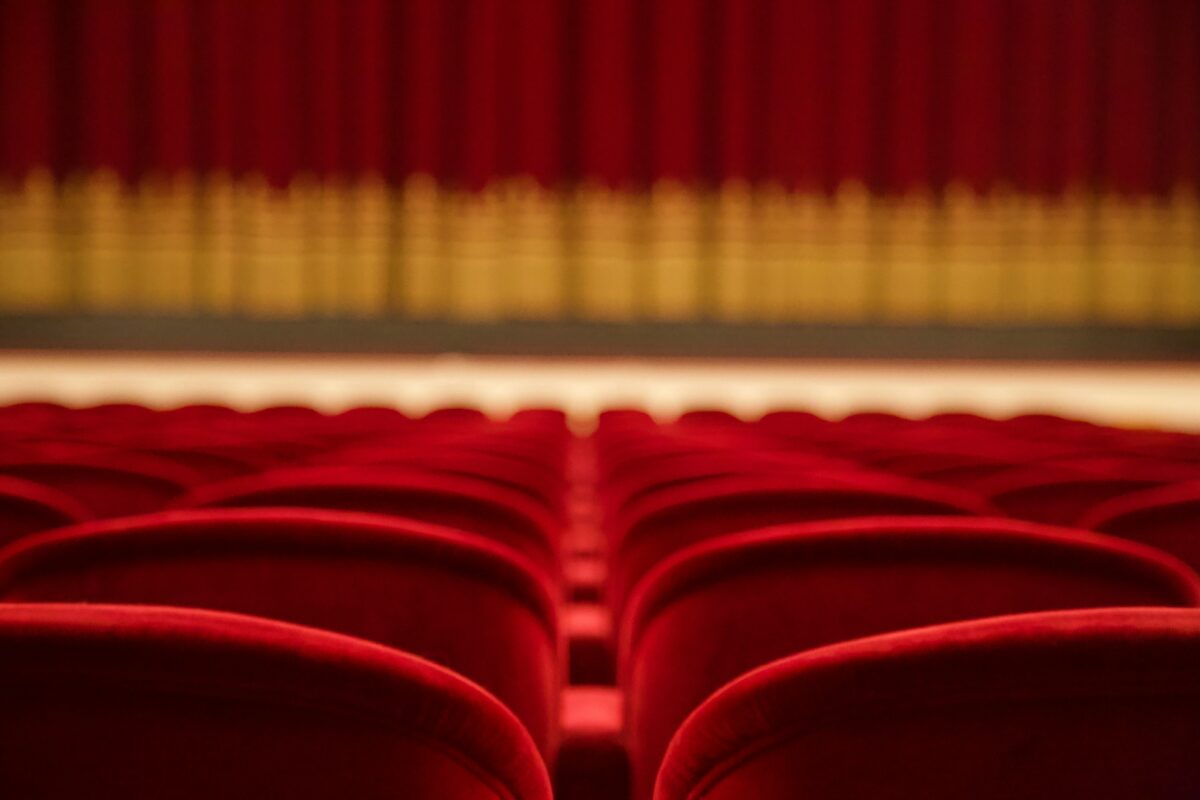
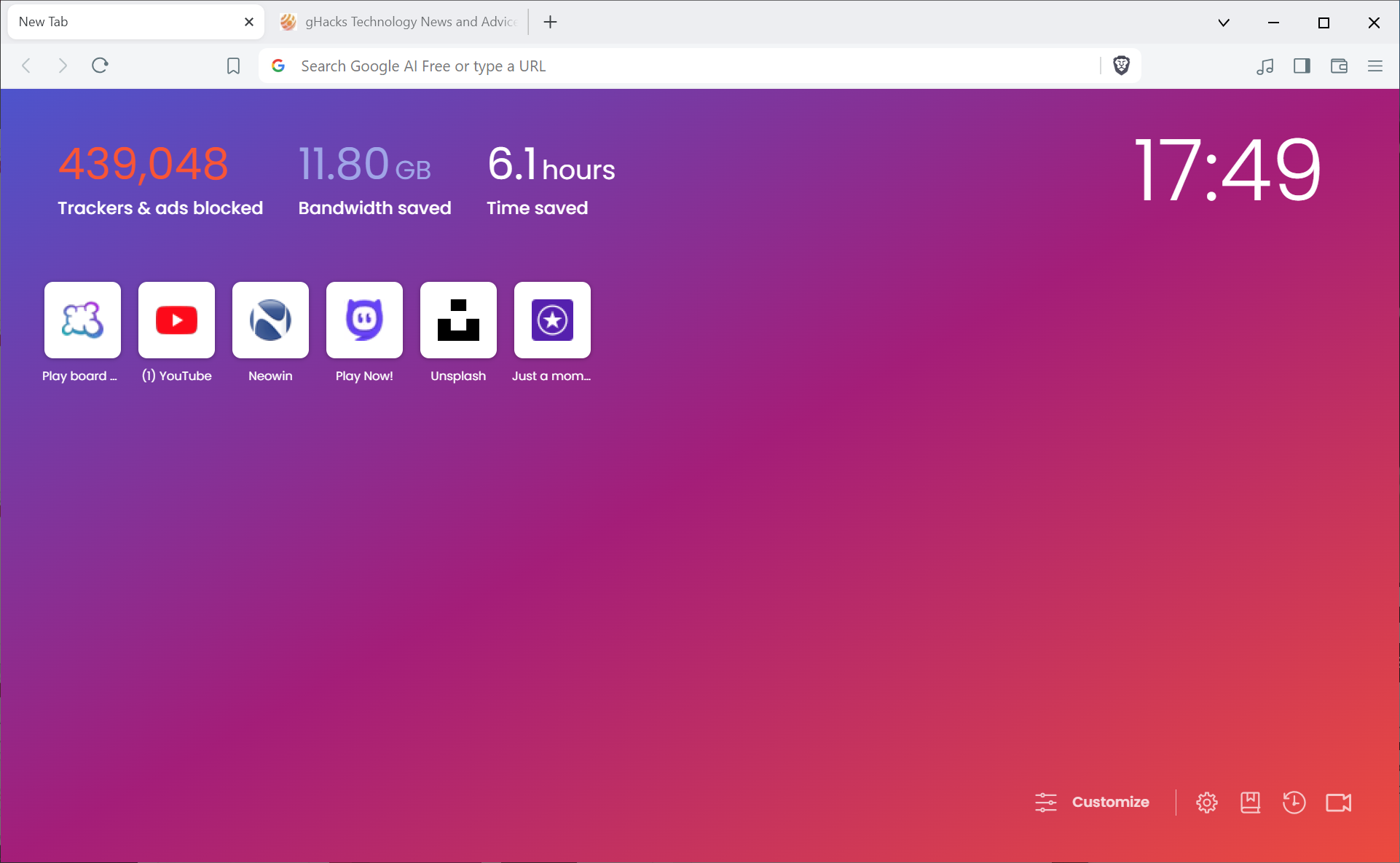
















Edge for Windows 102.0.1245.39 (Stable):
The ‘Send to devices’ button is still there when you click on the Address bar, but it’s missing from the Right Click context menu. It was there until recently.
Has it disappeared from the Right Click Context menu for others?
I’ve tried ‘resetting sync’, although it should be noted it is working but Microsoft seem to have removed it from the Right Click menu :(
Thanks.
Lightshow in the Forest reminds me of my favorite background, Old Car with No Muffler Leaking Oil (View from Underside.)
Edge was pretty basic in its beginnings. But now seems to be piling on the features to try and attract more users. I like Edge as a whole but fear it becomes a bloated mess like Opera or Vivaldi where it tries to hard to be all things to all users.
I would certainly prefer more options to less, although I would not use Edge in any case for privacy reasons as well as Microsoft’s annoying and incessant attempts to force it on me. Trying to be ‘basic’ means that features that many users prefer will simply not be available to them, particularly if they have the option to switch to browsers like Vivaldi (in my opinion, anyway, Opera is not really full featured; its just a mess in its current state) that does what they want it to do. That is not the way to build a user base.
@Ashwin, nice article and nice Bing wallpaper indeed, I love it too! Thanks! :]
This feature is called “Send tab to self” in Chromium browsers and Google will soon change the notification that appears when the tab is received on the other device:
https://www.reddit.com/r/chrome/comments/o3vn2d/this_is_the_new_notification_bubble_for_the_send/?utm_source=share&utm_medium=web2x&context=3
And that notification could change in Edge too:
https://www.reddit.com/r/MicrosoftEdge/comments/o1d3qp/version_20_of_the_send_tab_to_self_feature_can/?utm_source=share&utm_medium=web2x&context=3