Opera GX Mobile Beta for Android and iOS released
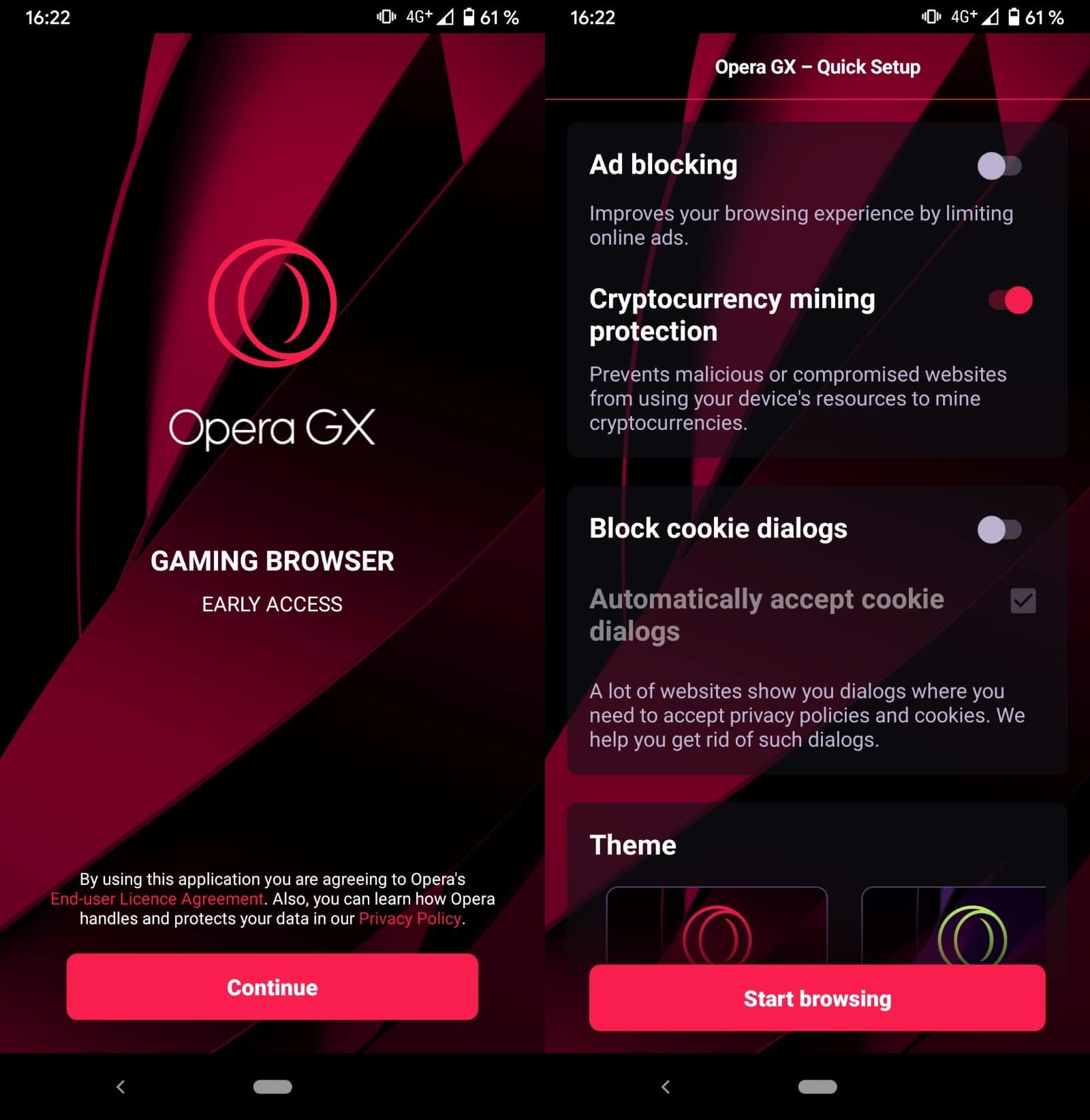
When Opera Software launched its new Opera GX web browser last year, it did so only for desktop operating systems and not mobile operating systems.
Opera GX turned out to be quite the success for Opera Software, and the company released several updates since the initial release that extended the browser's functionality. Updates introduced a network limiter, Discord support, background music playback, and more.
The main idea behind Opera GX was to create a browser for gamers. Distinguishing factors are the colorful interface of the browser and the integration of game news and information.
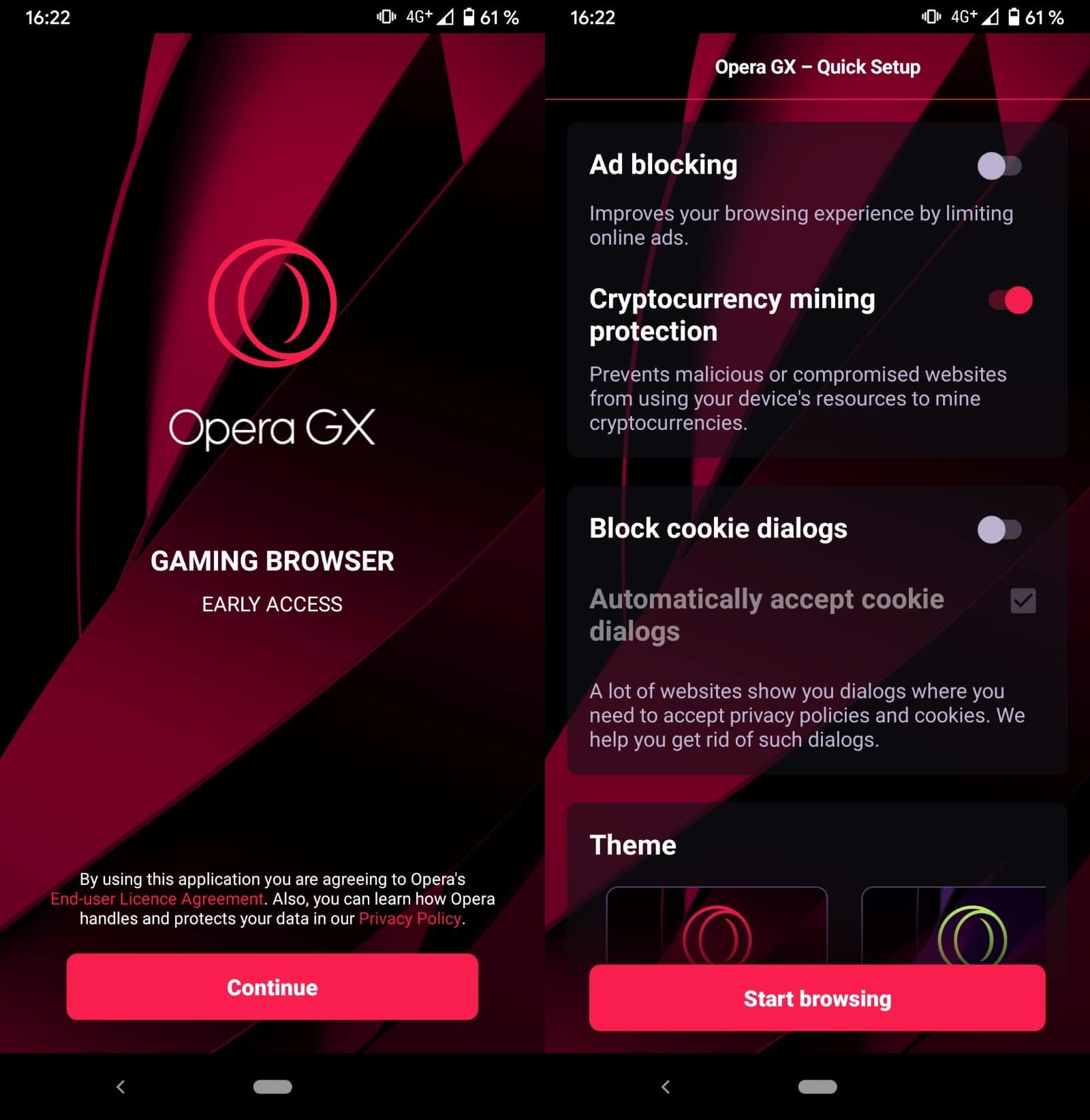
Today, Opera Software announced the beta launch of Opera GX Mobile for Android and iOS. Interested users can download the browser for their devices directly from the announcement blog post on the Opera website.
The announcement highlights the following features:
Looking beyond the bold, gaming-inspired design and different color themes, Opera GX Mobile comes with some truely unique features. First off, you get custom navigation with the Fast Action Button (FAB) and haptic feedback (vibrations).
On top of this, you can easily sync your mobile and desktop browsers with the Flow feature – it lets you share files, notes, videos and gaming content like walkthroughs, tutorials and character builds between your devices. Plus there’s instant access to GX Corner – a one-tap space for gaming news, deals and a game release calendar.
Opera GX Mobile displays a handful of important options on first start. You may enable ad-blocking and the blocking of cookie dialogs next to the blocking of cryptomining scripts, switch to another theme, and choose between standard navigation and what Opera Software calls Fast Action Button. All of these options can be changed in the settings later on.
Tip: consider disabling the "extended usage statistics" option while you are in the settings, as it is enabled by default.
Fast Action Button adds a button to the browser that enables users to control various features using it with a single activation of the button. Just long-tap on it to display its menu and search, open or close tabs, or switch to tabs quickly using it. Everything is in reach of the user's thumb. Vibrations are used when you activate the button.
Opera GX Mobile displays game release information, news and other game related information on its new tab page just like the desktop version of the browser.
The browser supports Opera Flow, a synchronization feature to sync data between different mobile and desktop versions.
Here is a release video in case you are interested
Closing Words
Opera GX users who use the desktop version already may be inclined to switch to the mobile version of the browser as well. Maybe not right away, since it is a beta version, but eventually when the first final version is released.
Now You: What is your take on a browser for gamers?
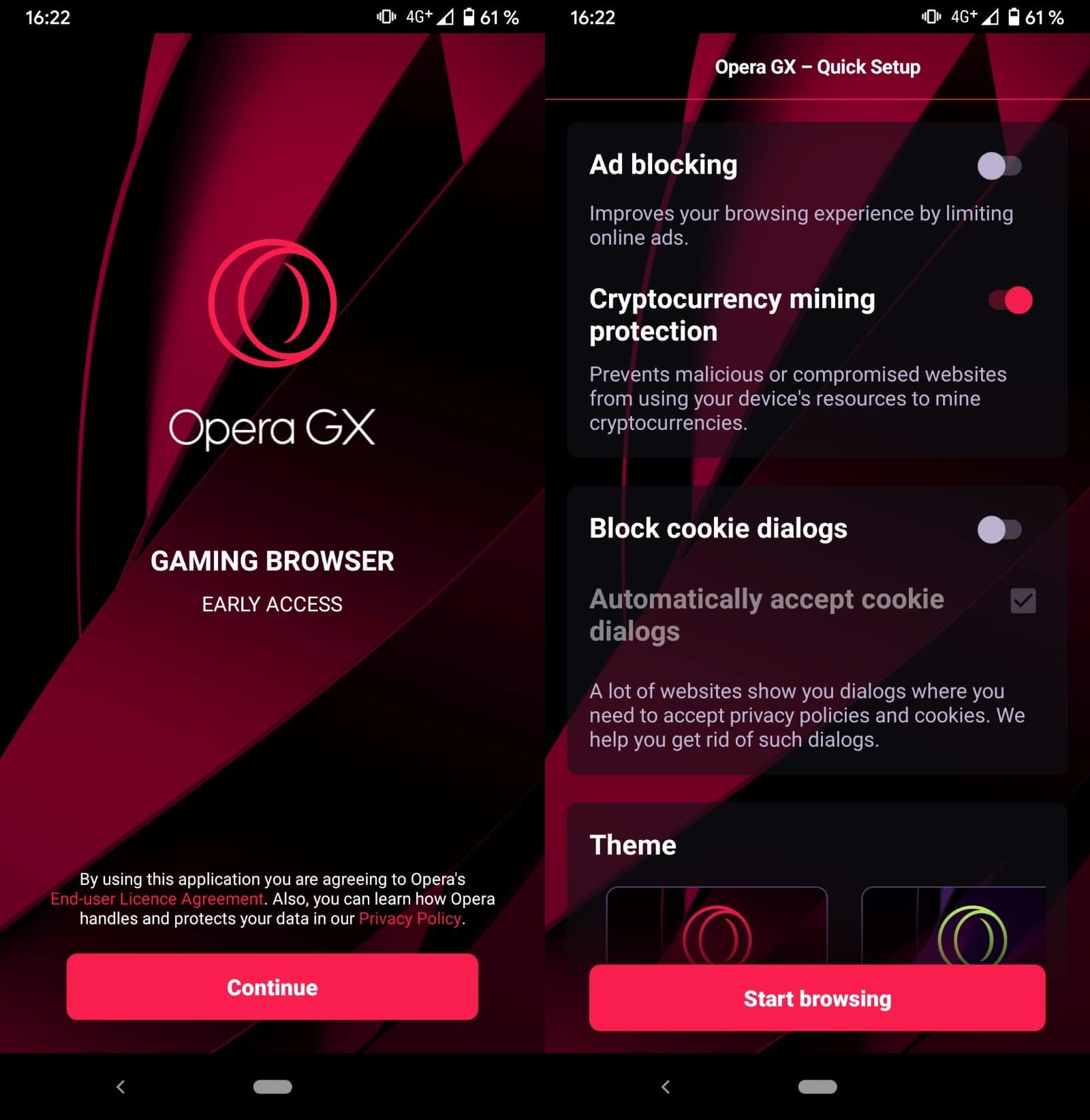


















I tried it, and deleted it after about a half hour.
There are other “browser” that give you an interface on top of Android Web View that are more customizable and have a better track record of keeping you secure. Stoutner’s Privacy Browser comes to mind.
Regarding Stoutner’s Privacy Browser. It’s probably good, but nothing can block content as effectively as Kiwi Browser with uBlock Origin with all filters enabled + Privacy Badger + AutoPlayStopper. The only problem is the Chromium version is still 77, which is very outdated and on some websites it’s causing slowness and errors, but other than that if you want a mobile browsing experience without ads, pop-ups or videos playing on their own, nothing beats Kiwi. Brave and Vivaldi still lack proper ad-blocking and both suffer from lack of any pop-up blocking whatsoever. Firefox is a joke, need I say more?
@Dumbledalf:
Or even better, I recommend using AdGuard for Android as your baseline layer of protection instead of just relying on browsers’ built-in adblockers.
Who asked for it?
Literally no-one. Opera continues to release random variants of its browsers, spending time and effort on dead-end products. I suppose that nothing really matters if the Golden Brick keeps flowing in anyway.
LOL