Opera GX Browser update introduces network limiter
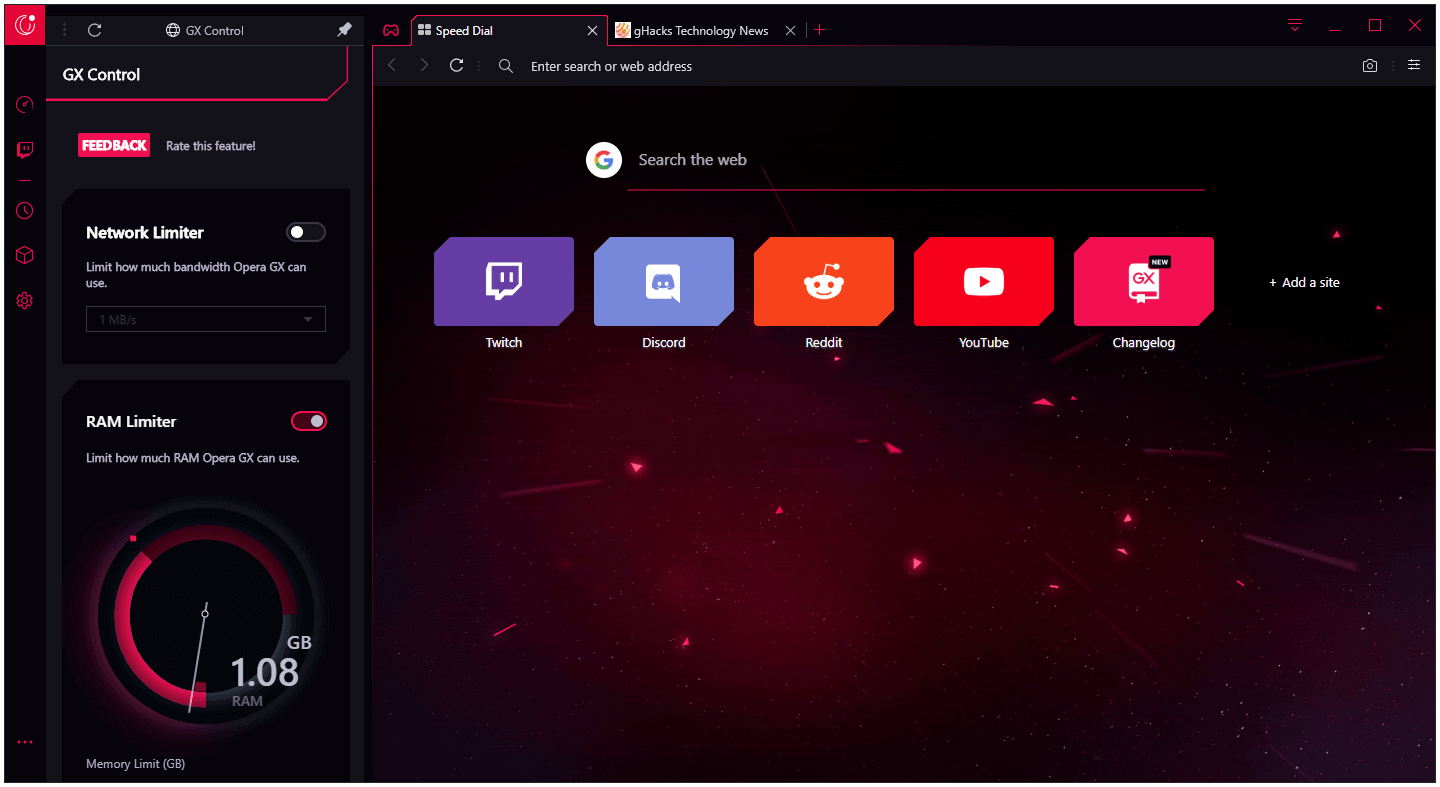
Opera Software unveiled its Opera GX web browser in June 2019 after it released a teaser a month earlier. The web browser was specifically designed for gamers and the three core features that the initial version focused on were design, gaming news and options to limit the browser's CPU and RAM usage.
The design of the Opera GX browser set it apart from most desktop browsers; its color scheme, use of sound, and layout resembled how modern computer games look like. The core of the browser is identical to the main Opera desktop browser; it is based on Chromium just like Opera or Chrome are.
Opera Software announced recently that the Opera GX web browser has been downloaded more than one million times already. The latest version of Opera GX, released on September 12, 2019, introduces a number of new features to the application.
Opera GX update: network limiter and more
The big new feature in the new Opera GX version is the built-in network limiter. It complements the RAM and CPU limiter that have been a part of the browser since launch.
The feature is disabled by default but may be disabled with a click from the GX Control panel that is displayed by default. Just toggle Network Limiter and select one of the available bandwidth limits to set the threshold.
The default limit is set to 1 Mb/s and presets range from 64 KB/s to 25 MB/s. Options to set a custom limit are not available.
Opera Software lists several scenarios where the network limiter may come in handy, among them limiting downloads to make sure that Internet games work fine, to limit streaming services while playing games, or when the network is slow.
The limit applies to the browser as a whole and that means that Internet services that you run outside of the browser benefit from setting those limits. The same is true for the RAM and CPU limiter.
The Gaming Corner provides information and news about upcoming and popular games. A release calendar has been added in the new version that highlights upcoming game releases.
Opera GX may customize the selection by clicking on the preferences icon and selecting the platforms and sections that they are interested in. You could limit the display to PC and Linux games only, or disable deals to see upcoming releases and news only.
Opera GX supported the streaming service Twitch from the very first release. Twitch users may sign-in to their Twitch account from within the browser to manage channels and quickly tune-in to a channel.
The latest update introduces options to hover over a channel to display the cover of the game that is streamed on the channel at the time. Another new option is a filter list for subscribed channels to find channels more quickly, and new preferences to enable or disable sound and search, and to change the layout and hover style.
Closing Words
Opera GX is a specialized browser that puts a strong focus on gaming and design. While it is almost certainly true that it will never reach the audience of the main Opera web browser, it cannot be denied that it has the potential to establish itself as a niche browser for gamers and streamers.
Now You: Did you try Opera GX? What is your impression?
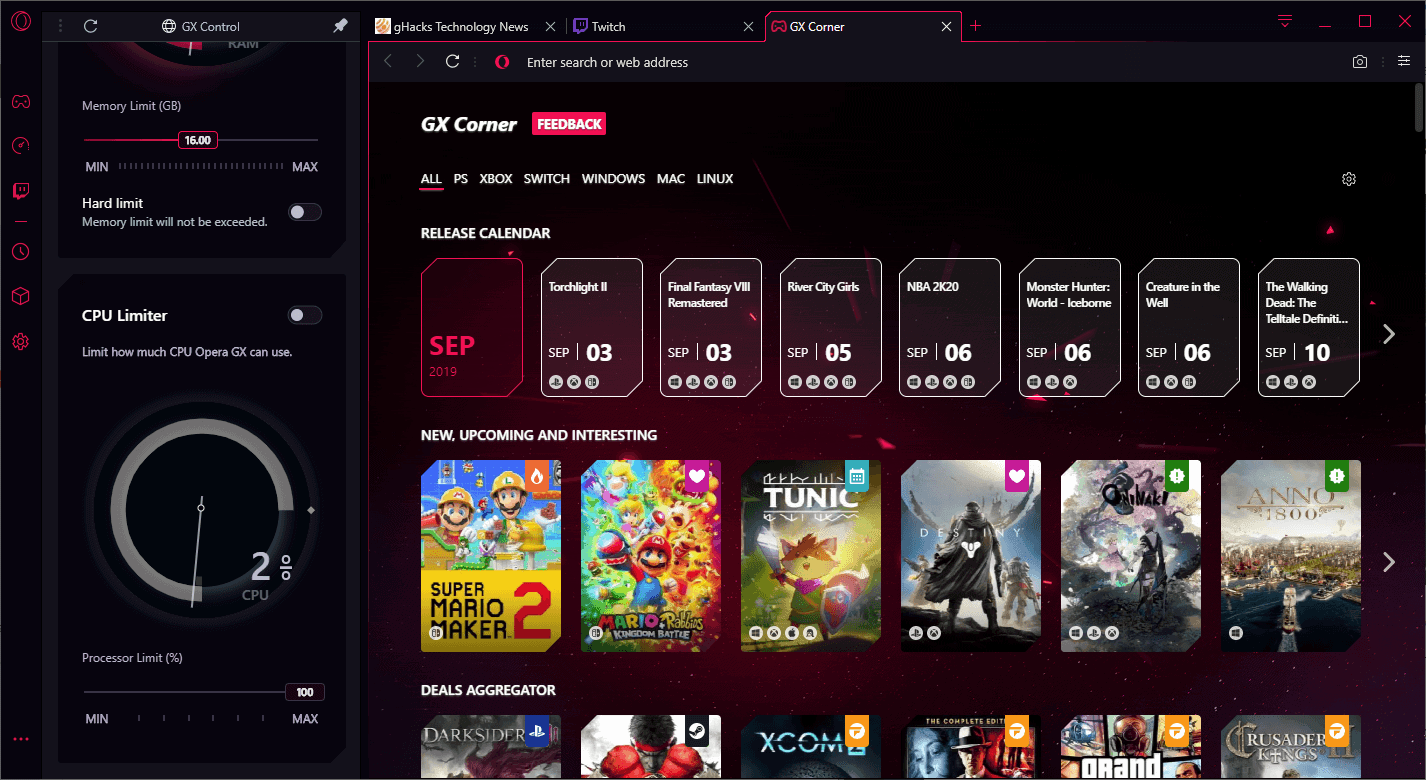



















I would like to see suggestions on what settings may be useful in specific scenarios .
Did you try Opera GX?
No.
What is your impression?
Yawn.
Opera jumped the shark, when they gave up on Presto to become yet another Chromium-based wannabe.
Opera sold their Presto based browser to China, then an Opera employee (who else?) published the entire source code (which was closed source) over the internet. Snowden let us know that hacking open source software for his former employer is child’s play. Meanwhile, it’s alot harder for the alphabet security agencies to crack closed source software. Opera fired no one for this breach, nor did they discipline anyone for publishing the source code for Presto Opera on the internet.
Would you really trust Opera with your privacy/infosec, when they have “rogue” (maybe it was sanctioned by Opera, IDK) employee(s) breaching legal agreements to publish information on the internet that should be private?
Opera used (maybe still does) BETA versions of Chromium to build Opera, which is why it was a bug-ridden mess (causing the few Presto Opera users [who tried Blink Opera] to abandon Blink Opera).
Instead of concentrating on fixing their bug-ridden browser, Opera is constantly chasing after the next gimmick that will suddenly turn the internet upside down & magically make them the dominant browser (Spoiler – it will NEVER happen, this was their modus operandi during the Presto Opera years, & everyone knows how that panned out).
The only new browser worth trying is the Dissenter Browser, but it’s not reviewed here (Martin’s from Germany, where people have been arrested for internet post(s), maybe he can’t/doesn’t want to review it, IDK).
The Dissenter Browser is based on Brave, but it removes all the evil parts (Brave’s ad server + stupid Bitcoins cash [BCH is not Bitcoin, it’s a worthless crypto that Brave used to fool the normies like Engadget that don’t know the difference between Bitcoin Cash [BCH] & Bitcoins [BTC]).
According to ethereumworldnews the Dissenter Browser plans to pay you Bitcoin (BTC) to browse the web.
https://ethereumworldnews.com/new-fork-of-brave-browsers-ditches-bat-for-a-lightning-network-btc-wallet-braves-ceo-is-not-too-happy-about-this/
If you want to read about the Dissenter browser, here’s a url.
“Dissenter Review – The Ad Blocking ‘Free Speech’ Browser by Gab”
https://blokt.com/guides/dissenter-review
@notanon
I tried this Dissenter browser, I found it pretty lacking in many departments, at the end when I was about to uninstall it, I realized it had no Uninstaller.
Wow, I have to say a nice scam. Just ranting over Opera and at the end we should try a browser that pays you in btc. Lol.
@Hans, I know right? Ha.. and suggesting that Martin could be arrested for reviewing some sketchy browser.. Which reminds me.. The only other browser worth trying is the Epic Browser, but it’s hasn’t been reviewed here in over 5 years, I guess because Martin is in Germany and he’s worried about being arrested, or not, or he’s simply busy reviewing other things that are clearly “safe”, but still, it looks like some sort of conspiracy to me, perhaps, maybe, or not, IDK..
Regardless, the Epic Browser is based on chromium, but it removes ALL the EVIL parts, I know, because I’m an exorcist, and I don’t drink fluoridated water or such, which keeps my precious bodily fluids pure.
If you want to read about the Epic Web Browser, here’s a url:
https://en.wikipedia.org/wiki/Epic_(web_browser)
Except for the attack on the eyes with the weird color scheme, I don’t see why regular Opera can’t have CPU, RAM and network limiting options built-in. We need consolidation, not fragmentation.
I don’t want to appear negative, but this is the most gimmicky browser out there. It has an edgelord dark theme you can’t really change, it makes noise when you type on the keyboard or open/close tabs. It’s like a far cry from the 2005 days when there were those downloadable animated cursors you can install that served absolutely no purpose.
This browser feels the same – it serves no purpose.
If you have an old PC that struggles to play games and browse the internet at the same time, just install Chrome 32 bit to limit how much memory it’s going to use.