Opera GX browser may play background music now
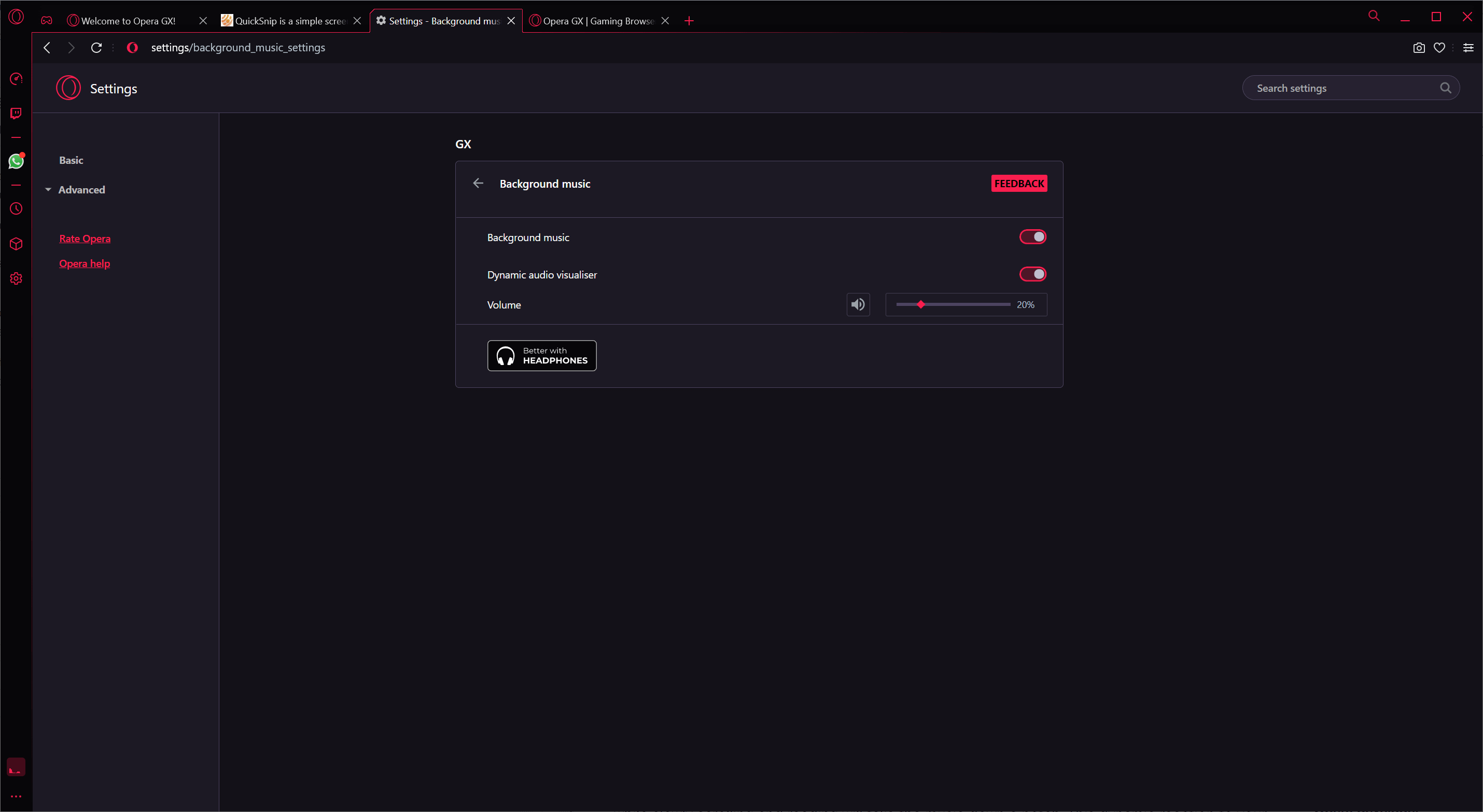
Opera GX is an experimental web browser by Opera Software that is described specifically as a gaming browser. The design of the browser and some of its functionality are designed for gamers and users who like the gaming-inspired design of the browser.
Opera Software added several gaming related features to the browser such as a throttler for RAM, the CPU and network. The throttler attempts to limit RAM, bandwidth and processor usage of the browser by setting fixed limits. Other features include gaming news that may be displayed on the browser's new tab page; users may select game systems they are interested in to get a list of upcoming games, news, and trailers and the like directly on the page.
The most recent version of Opera GX includes another new and rather unique feature: the ability to play adaptive background music. Background music is not turned on by default but needs to be enabled in this release.
Select Opera menu > Settings, and scroll down until you find Background music listed on the settings page. Select the option to open the configuration, and flip the toggle to enabled. You can modify the volume of the background music on the same page and disable the dynamic audio visualizer as well.
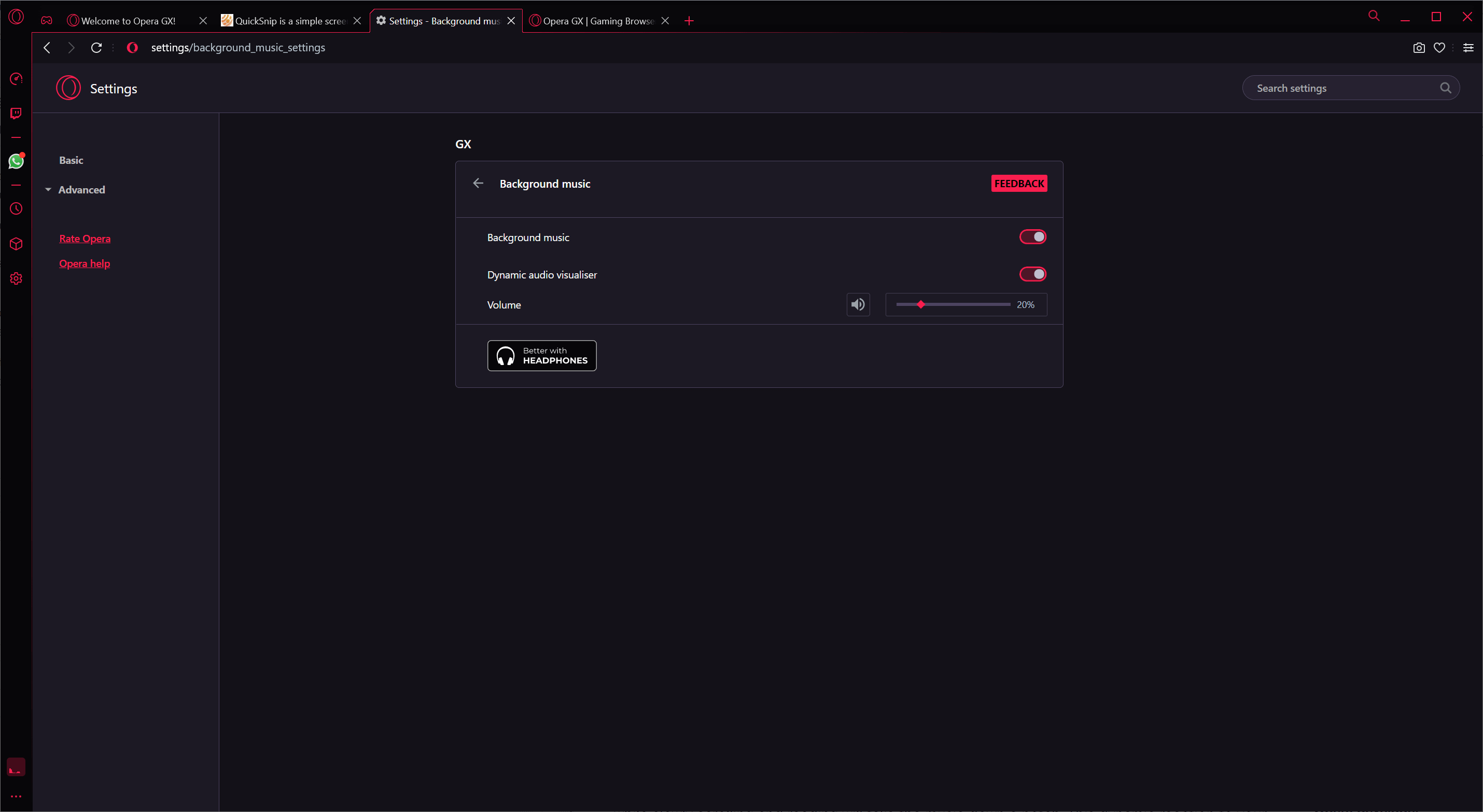
A blog post on the official Opera Software blog provides details on the new feature. According to the information published there, the music has been "composed by Ruben Rincón and the Berlinist band". The music is dynamic by default as it reacts to the browsing of the user.
The dynamic background music is an ambient downtempo that will immerse you further in your gaming-themed browser. Actively browsing, clicking and typing intensifies the music, for example, while slowly scrolling and reading will take the music down a notch. This dynamic reaction to your activity blends into the background when you’re in focus-mode, so you often don’t notice it until you miss it.
We are excited to finally reveal the entire concept we’ve had in mind: We wanted to give our browser the immersive sound experience known from games, where a perfectly-composed soundtrack lets you focus more, forget about any worries and boosts your overall experience by adapting to the task at hand. I believe we have succeeded.
Opera GX comes without a toggle in the frontend UI to disable the background music. It continues to play even while you play videos with sound or audio in the browser, but is barely audible unless you turn down the volume significantly.
The browser supported sounds for a while, and these are enabled by default. You get sounds when you type, open or close tabs, click, or hover over something. Each sound may be deactivated completely or tuned volume-voice, and there are different sets to choose from to find the perfect audio for the activity.
Closing Words
I first thought that sounds and background music would be distracting to the overall experience, but this has not been the case, at least when it comes to web activity that does not require full concentration. A toggle to turn off the music quickly would be a good addition, and Opera Software should consider disabling it entirely when the browser plays other audio or video content.
Now You: Music in the browser, what is your take on that?
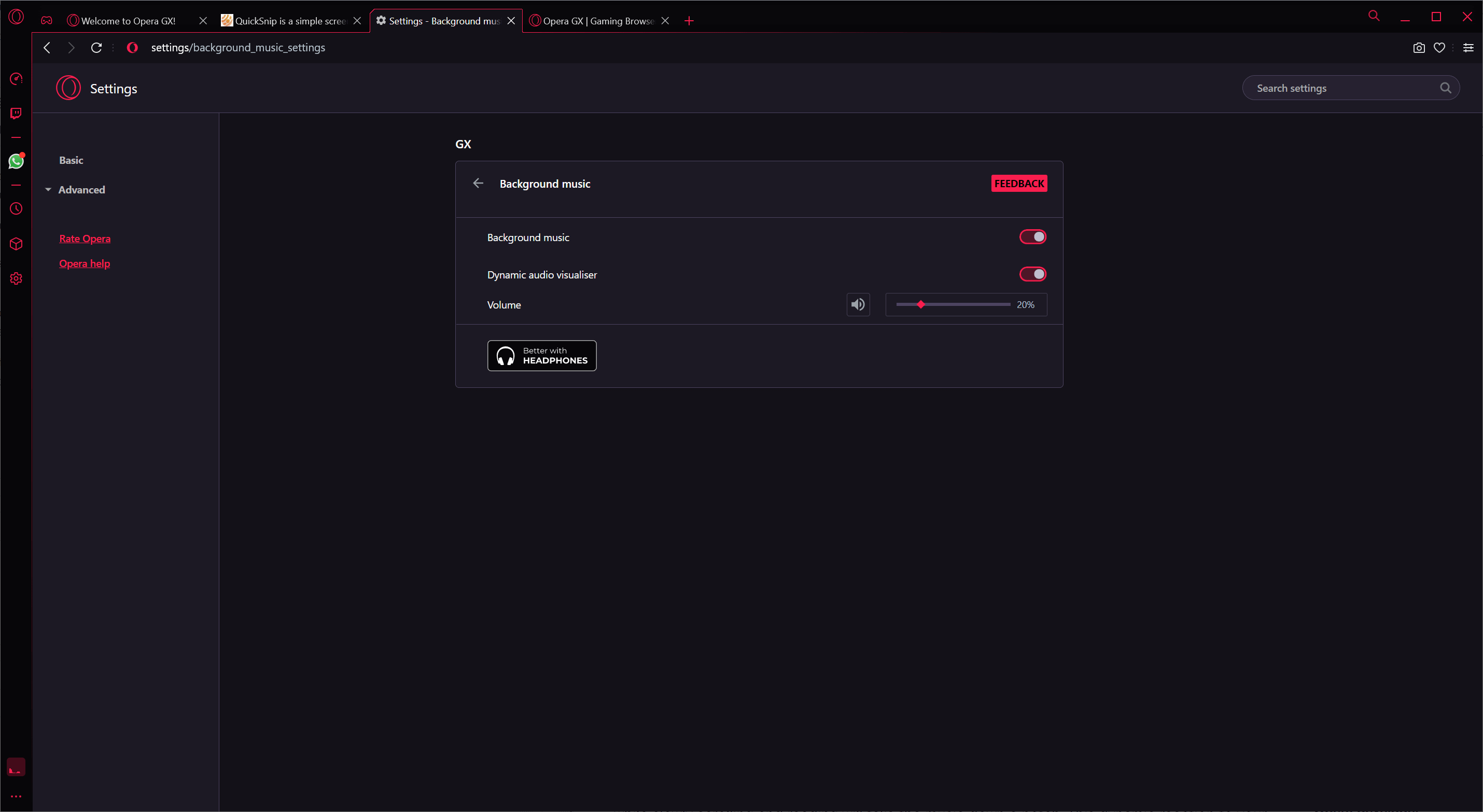


















Opera comes up with a new experimental appendage, this is lit. I have been a close affiliate for a long while now, please do keep me updated on this.
>A toggle to turn off the music quickly would be a good addition
Already exists, click the animated visualizer icon on the bottom of the sidebar.
@ULBoom
> I’m sure Mozilla has a number of creative ideas similar to this ready to go.
Only when they can be monetized, because remember: Their new focus is making money (implying that the huge sum of cash they receive from Google isn’t enough already).
> (implying that the huge sum of cash they receive from Google isn’t enough already
I mean that’s literally the entire reason they are introducing paid stuff, to try and not be reliant on Google. If Google decided to shut down their search deal with Mozilla, the company would basically be instantly dead from no longer having any money.
They are launching these paid things so they can have a stable source of income so they can eventually ditch Google as the default since it obviously goes against their privacy ethics to have Google as the default but they can’t do that until they have another revenue source.
@Iron Heart The new focus of Mozilla is pushing their “creative ideas” for their political agenda. That’s where the money goes. Firefox has become an afterthought.
Blogpost of CEO Mitchell Baker: https://blog.mozilla.org/blog/2020/08/11/changing-world-changing-mozilla/. I know you are allready aware of it.
About Opera: It is or was a fast browser with a nice speeddial when they changed to Blink, before they added the useless bloatware, as mentioned in Allwynd’s post. And it is at the same time a privacy nightmare.
Their built in proxy and built in Ad blocker are not that bad. At least they are not corrupting tech with a political agenda. I have not seen yet mentions of Opera’s promotional notifications to push the Facebook boycott.
Disclaimer: I don’t use Opera anymore.
@Sebas
Well, yeah. Mozilla is the only browser developer (that I am aware of) who pushes political messages into the browser itself. Needless to say, I agree with you that the browser should remain politically neutral, it is just a tool, it has no business in educating me and showing me what currently is considered wrongthink. I suppose they’d go as far as outright blocking access to websites that have content which doesn’t align with their world view. They are currently experimenting with artificial intelligence which is meant to recognize such websites.
It’s notable that Mozilla is doing this in addition to Firefox being problematic from a privacy perspective – as per its default settings, it is fairly close to the unholy trinity (Chrome, Edge, Opera).
@Iron Heart:
I haven’t heard about this AI experiment; where did you read about it?
I’d never consider using Opera but this is a decent idea, more convenient than opening a music app. A downside would be having to keep the browser open for it to work.
I’m sure Mozilla has a number of creative ideas similar to this ready to go.
Sounds good to me :)
That “stolen” underlying Chrome browser is called Chromium and is open source! They also contribute to that project at lot. There is a button which brings me back to the speed dial. So what is your point then?
Opera has an “OK” desktop browser but they stubbornly refuse to include a home page button, even stripping out that functionality from the underlying Chrome browser they stole from Google. They’ve abandoned their MacMini browser for iOS and all they seem able to do now is to produce experiments they later abandon. I have found lots of things to like about Firefox, Chrome, Brave, Vivaldi, and even Edge. For some reason I just can’t warm up to Opera.
Eh. An OK desktop browser experience?
I posted about a problem 2 years ago and it was ignored completely: https://forums.opera.com/topic/29615/opera-windows-7-bug-with-basic-theme-when-leaving-full-screen?_=1600263079728&lang=en-US
I no longer use Windows 7 so I can’t verify if the problem is still present, but considering Windows 7 went out of official support, I’m guessing the problem is still there.
The fact that not a single staff member on the forums bothered to respond to my post in 2 years, or at least 6 months after posting it, shows how incompetent and useless their staff is, as well as the browser itself.
Right after Opera switched from Presto to Blink, it was actually good and fast, for the first couple of years, but around 2015-2016, after Windows 10 came out with it’s square ugliness and everyone and their grandma started replicating the square, unfinished, placeholder for early alpha style of UI, including Opera, a lot of other undesired changes started showing up inside Opera too and then I stopped using it, because it sort of became like Vivaldi – needlessly bloated with features you can’t really turn off or remove, only hide. The biggest turn off for me is the built-in integration of Facebook and WhatsApp inside Opera.
I haven’t used it in a long time and don’t plan on ever going back to it.
@Allwynd: the Opera forum is a bit like Mozillazine, mostly populated by users and not staff. Bugs should always be reported via the usual channels, as with every other browser – I assume you did that too?
Secondly, Facebook and WhatsApp are not integrated into Opera; they’re literally a convenient option to have these open in a sidebar.