Opera launches Opera GX, a browser for gamers
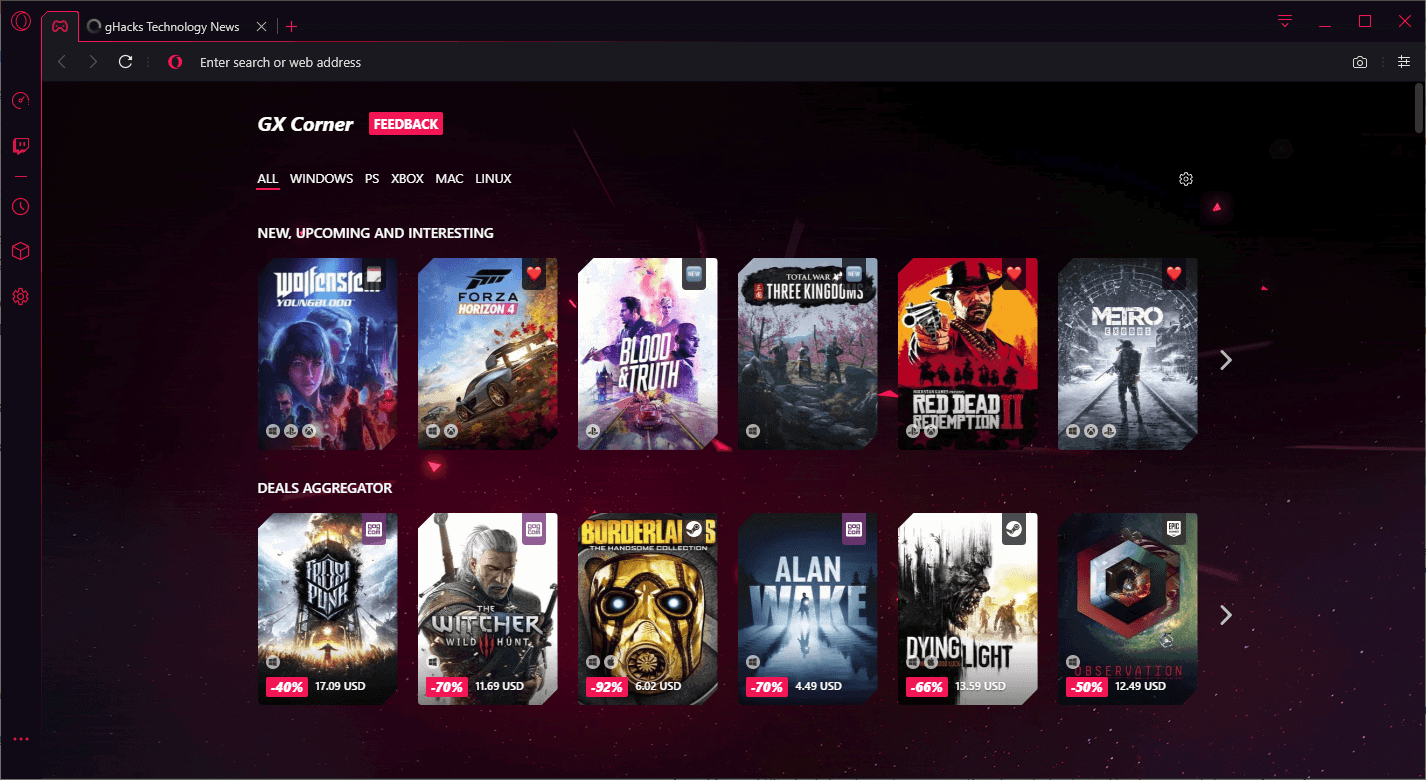
Opera launched a first version of Opera GX, a new browser made specifically for gamers and gaming, on June 11, 2019 during the E3 2019 event.
Opera GX uses the desktop Opera web browser as its base which means that it features everything that is part of the Opera desktop browser.
Opera GX is available for Windows only at this point in time and only as an early access version. Opera plans to release a final version later this year. Interested users can download the web browser from the Opera website.
Installation is identical to that of the regular Opera browser. Note that the browser is set up to submit telemetry to Opera by default; you can disable that during setup.
The browser opens with a splash animation and a redesigned color scheme and new tab page.
The page links to new and upcoming games and lists game deals next to that. Opera GX lists games for Windows, Playstation, Xbox, Mac and Linux by default.
A click on the settings icon displays options to display deals for select platforms only, e.g. only for PC, and an option to hide both the new and interesting games listing, and the deals aggregator.
Nintendo Switch and mobile game systems are not supported at the time of writing.
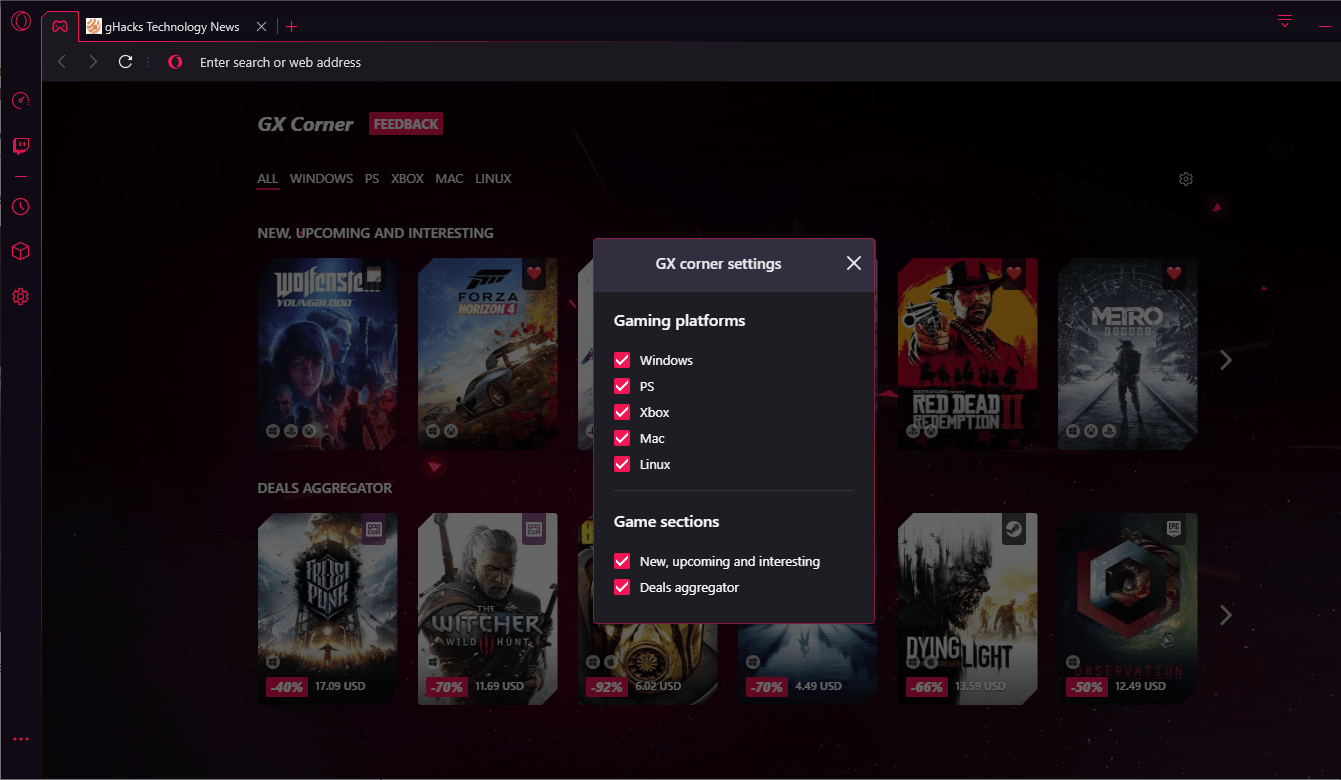
The first public version of Opera GX comes with exclusive features. GX Control is by far the biggest feature that Opera's team added to the gaming browser.
GX Control introduces options to limit RAM and CPU usage in the browser. A click on the new GX Control icon in Opera's side panel displays the options; both are disabled by default and can be enabled by toggling them in the interface.
The RAM Limiter blocks Opera GX from exceeding the selected amount of RAM. Just select one of the available limits after enabling the option.
A test on a 32 Gigabytes of RAM system had options to limit RAM usage to 8, 16, 24 and 32 Gigabytes of RAM. The RAM Limiter features a hard limit option that prevents Opera GX from ever exceeding the selected RAM limit.
The built-in CPU Limiter works pretty much in the same way: enable it in the interface and set one of the available limits. The current version supports limiting CPU usage of the browser to 25%, 50%, or 75%.
Opera Software believes that "games can run more smoothly" when using GX Control.
Opera GX integrates with Twitch accounts. Twitch users may sign-in to their accounts to get Twitch notifications directly in the Opera GX web browser.
The browser features several game-inspired themes, sounds, and color schemes that users may enable.
Closing Words
Opera GX is a modified version of Opera with a RAM and CPU limiter, Twitch integration, and a selection of customization options catered towards gamers.
While I applaud Opera for trying something new, I'm not sold on the idea that the browser will offer better performance than, say, the desktop Opera browser.
If Opera Software tweaked certain parameters and settings, that would be something different but limiting RAM and CPU usage of the program that you use to play games seems kinda strange. I'd imagine that limiting other processes on the system would yield a better effect.
Opera GX is available as a preview version only; things may change and Opera Software could very well work on adding more features and enhancements to the browser before final release.
As of right now, it could appeal to gamers because of the themes and feeds that it provides. Gaming-wise however, it probably won't offer any advantages over other browsers.
Here is a link to the announcement on the Opera website.
Now You: What do you think of Opera GX?
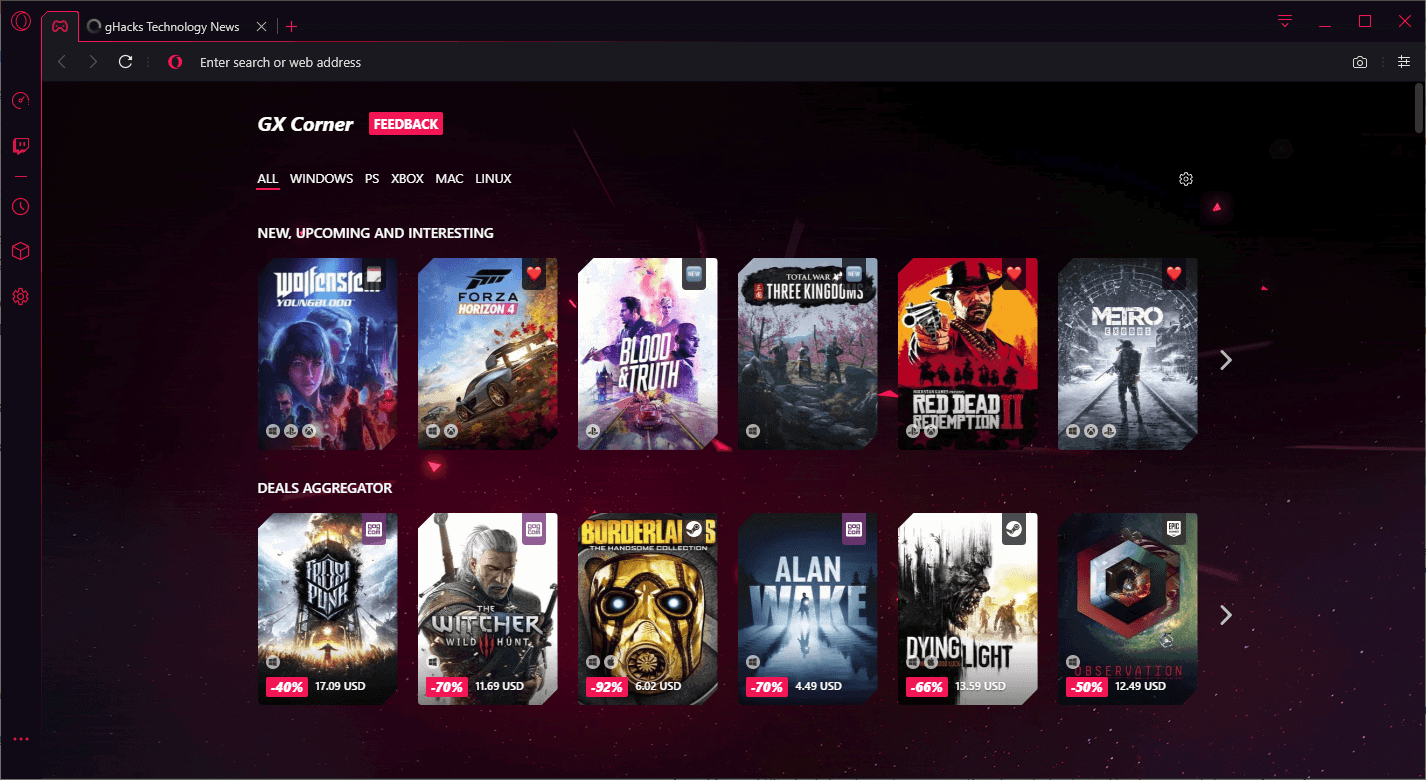



















So “Opera GX lists games for Windows, Playstation, Xbox, Mac and Linux”, but “Opera GX is available for Windows only”? How do you play the non-windows games? What’s so hard about making a Mac version?
Sensible for gaming context, bc. your privacy in gaming is nec. different from that ordinarily, and the 2 controls on the browser taking over (the game’s CPU) are a good effort. One fewer knob, one less OOMkiller ad network.
good
Install GX on 32Bit Systems?
Yees, posssible, go: Download Installer, right Mouse on Installer, Properties, go Compatibility, choose not 8Bit but 16Bit Mode,ok,…install,..tada, runs smooth on 32Bit systems,..Win 10 Pro 32 Bit. (1903)
just use steam browser (if using exclusive fullscreen and playing on steam)?
granted.. you get slapped with a load of ads due to a lack of ad blockers…
nice try, but still useless, why use it instead of chrome?
Why eat potatos when you have fries, right? What a dumbass question, dude… VARIETY
Hmm. I feel like if you’re worried about your game not running smoothly you wouldn’t leave a lot of tabs open in your browser in the first place. I get it, some people just open 50 tabs and just leave them but if you have a system that would make you worried about RAM and CPU usage the first thing you’d close would be the web browser.
Probably I’m missing something here as a person who opens only 3-4 tabs at most and never leaves any tab open after being done with them.
I wonder if other browsers will follow up if this becomes a thing.
Sometimes you just can’t close your browser, for example I livestream sometimes while gaming and I need Twitch chat and my bot/alert control panel open at all times during the stream which requires having a browser open and pulls away resources from both the game and OBS (what streams the games).
I did a test on both this and Chrome with both of those tabs open and no extensions installed (with the exception of uBlock Origin on Chrome so it’s equal to Opera’s built in blocker). I also had no other programs open and even disabled some background services (like OneDrive). With Chrome, my whole PC usage is 90% of my 8GB of RAM and 50% of my CPU with just those 2 tabs (which is insane) while Opera GX with the RAM and CPU limiter set to the lowest settings (2GB and 25%, no hard limit) only uses 65% of my RAM and 15% of my CPU.
It’s a massive difference and the sites function the exact same as usual, giving me more headroom for the Game itself and OBS.
Piece of crap.
Currently there are only two browsers which respect your privacy and security. It is Palemoon and IceCat.
First one already suffering from compatibility. It is based around very old code. But it is rock solid though.
Icecat is better looking because of newer code base.
No more other alternatives visible.
I take it that you don’t like Brave Browser?
https://digdeeper.neocities.org/ghost/browsers.html
Damn, Opera spying being labeled Extremely High has me hot and bothered. I hope they have fun reading my comments on techsites and checking my amazon searches (I don’t even have an account).
The list is great, will use for future reference.
Opera is basically the same sh#tty chrome.
It is not 90s when it was something unique.
Little better than horrible chrome, but usless against tracking and data mining.
Check your Brave with https://panopticlick.eff.org/
Panopticlick says everything is blocked so I will label you as a Palemoon/IceCat fanboy and log off.
Really? How about the fact that it dumps your data to google?
“If Opera Software tweaked certain parameters and settings, that would be something different but limiting RAM and CPU usage of the program that you use to play games seems kinda strange.”
The idea is probably to make it easier to have the browser open while playing real games. Many people have twitch open while playing CS, PUBG or other games, so Opera wants to make sure there are no frame rate drops due to sudden spikes in browser CPU or Ram usage.
Oh Gawd. That looks perverted. They can’t get the main browser’s theme right and now this perversion.
The features are nice, but the most important thing – does it have RGB? It’s not gaming if there are no flashing colors.
The colors don’t animate but it does let you pick any color from the entire spectrum and it has built in Razer Chroma support to sync with Razer products.