You may replace Windows Search with EverythingToolbar now
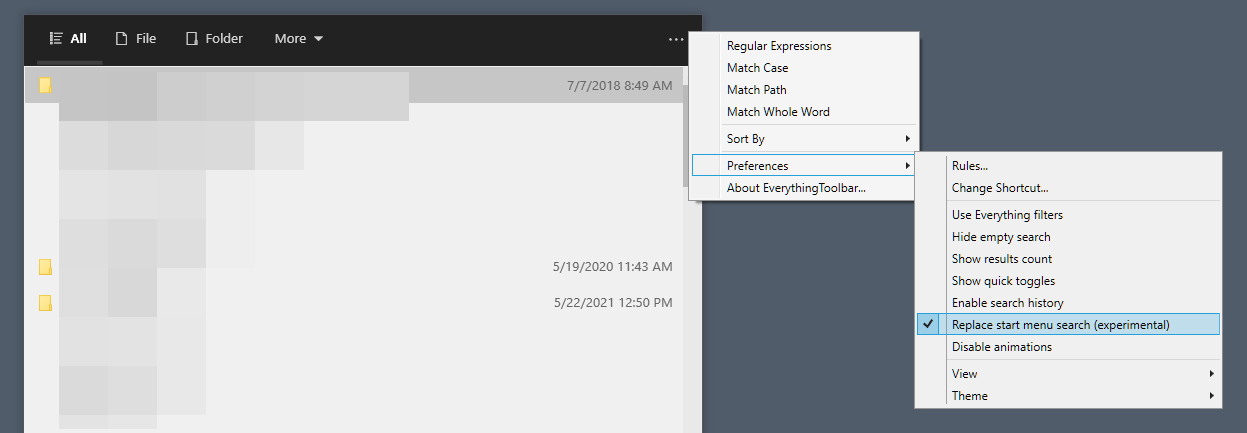
The latest beta of the Windows search tool Everything Toolbar supports replacing Windows Search with Everything Search.
Everything Search is a popular third-party search tool for Windows devices that comes with everything that you might want in a search tool. It is very fast, supports fast sorting, content searches, previews, thumbnails, and a lot more.
Everything Toolbar is a third-party project that uses Everything but adds its own toolbar search option to Windows. You get Everything, but with a toolbar search option added to the experience.
The latest beta version of EverythingToolbar, version 0.7.0 beta 1, includes an experimental option to remap the Start menu search option to Everything. Considering that you get two experimental features, the build and the remapping of the Windows Start Menu search, it is clear that this is not ready yet for use in production environments. Everything worked fine during tests though.
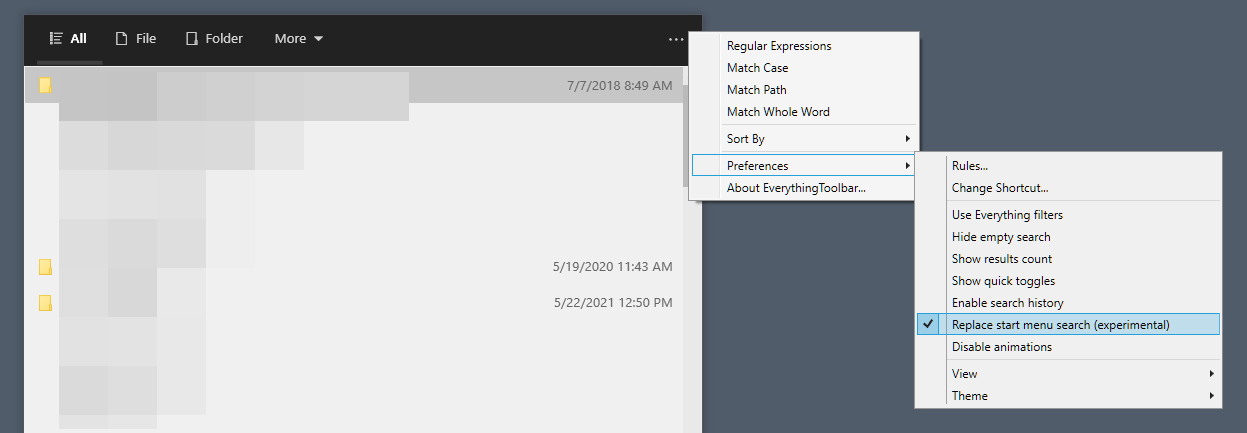
First thing you need to do is enable the option. Open Everything Toolbar and select the settings option in its interface. Hover over Preferences and check "Replace Start Menu Search (Experimental)".
The change takes effect immediately. The Start Menu opens just like it always does, but once you start typing, input is redirected to the Everything Toolbar interface and the Start Menu is closed.
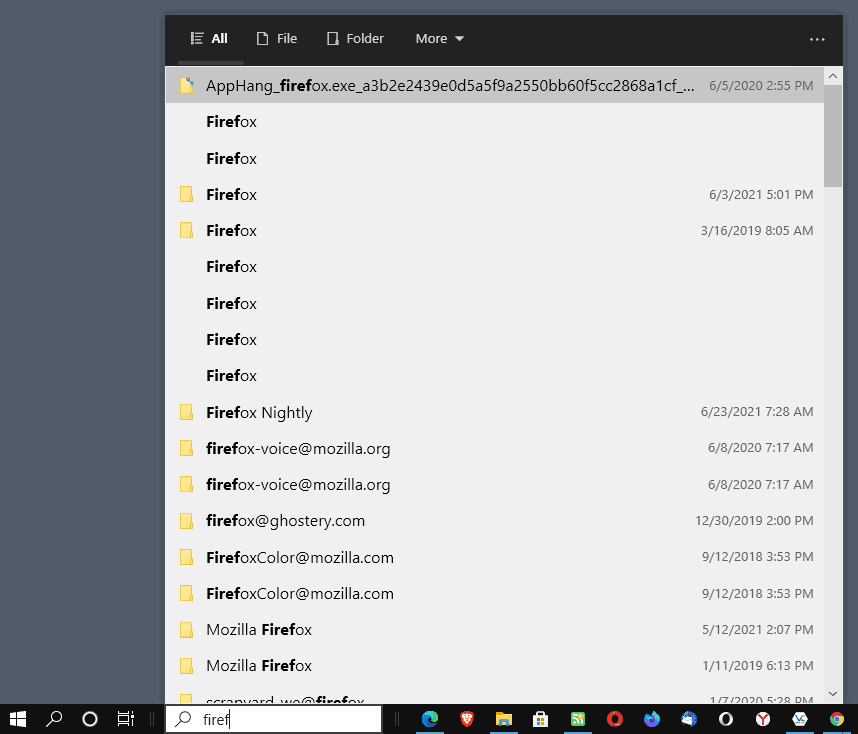
The process is fluent and there is no delay between starting your searches and the search results being displayed by Everything Toolbar in its interface.
The latest beta version introduces several new features that improve Everything Toolbar further. You may use Ctrl-up and Ctrl-down to browse the search history, search results navigations with PageUp , PageDown, Home or End, support for basic search macros such as "video:" or "pic:", and an option to show the number of results.
Closing Words
If you do use EverythingToolbar for all searches on your Windows devices, then you may find the new option to replace Windows Search with Everything Search useful. Some users may prefer the flexibility of selecting one or the other search option for searches, and nothing changes for them as the remapping needs to be enabled.
Now You: do you use Windows Search or something else? (via Deskmodder)
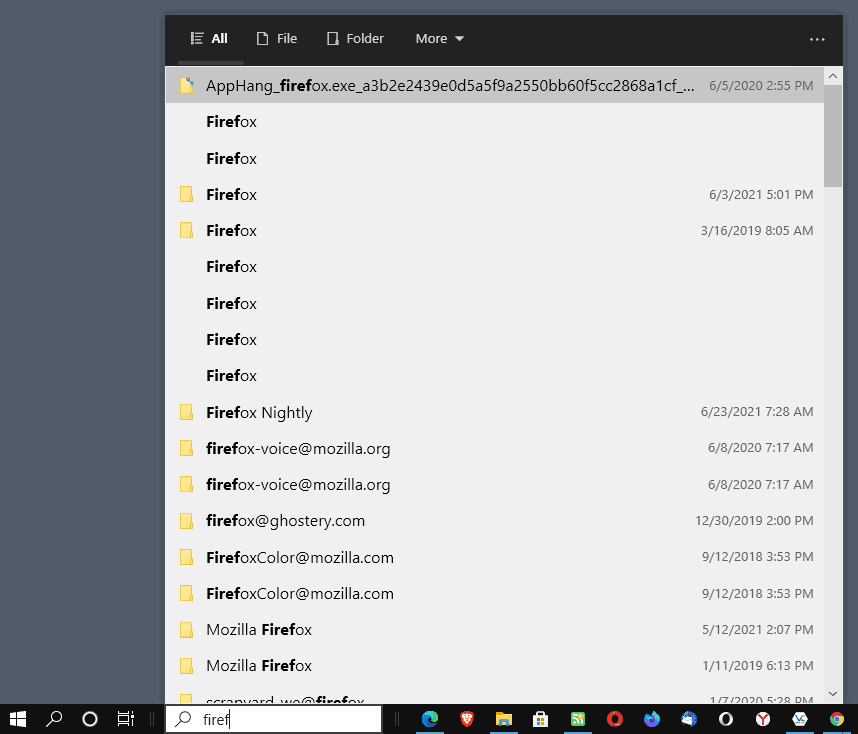









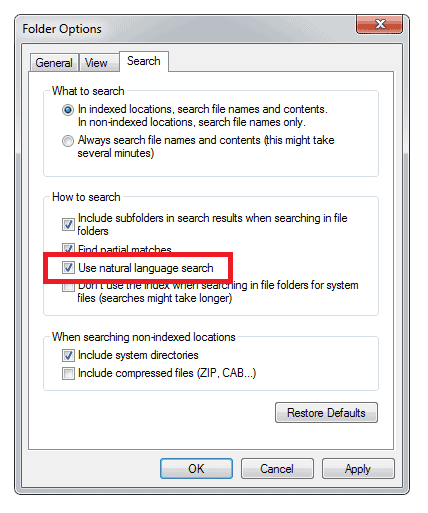
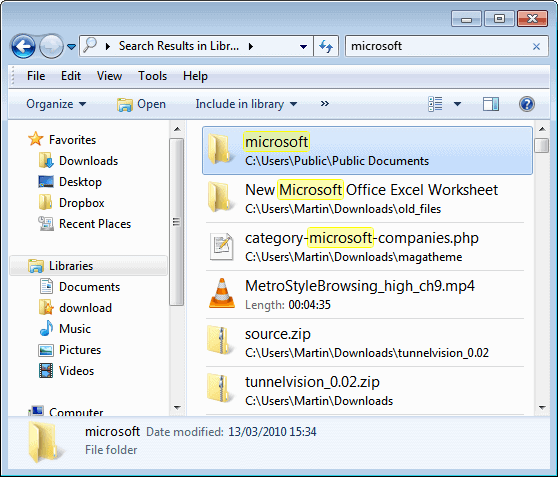









While useful, it can’t really replace Windows search since it can’t search through Windows settings and features.
What is a solid third party tool that searches inside 7Zip and other archive types?
I couldn’t find that Everything does. Nirsoft neither, as I can tell.
I have hundreds of such files and would like to search the filenames within those archives.
FileLocator Pro will do it but you will have to pay for searching inside compressed files.
I use the free version which is fine for my needs. The best feature is the that is gives highlighted view of the search term inside the file so you can quickly scan the results without having to open files.
I also use Everything as I prefer it’s simple UI for indexed file name searches.
About FileLocator… I never understood the difference between agent ransack and filelocator
Marketing
https://qa.mythicsoft.com/14286/agent-ransack-v-filelocator-lite-pro
The default windows search can search through zip files, not sure about the 7zip format, but .zip is supported.
Yeah, not sure you wanna mix the two. Everything is awesome as a stand alone file search but I prefer windows taskbar search for programs and it must be cut off from the internet. Some of these juvenile m$ devs need to stay in the safe space room rather than infecting windows with their garbage ideas.
So true.
When flip phones became popular, you’d see teens faking calls (service was expensive) on dead or fake phones to look kewl and avoid others. Today’s version of that is how ms “devs” stay employed while doing zilch all day long.
I use windows search in the computer but nowhere else except local network drives. It’s almost always sufficient if you set indexing to actually look everywhere which is not default behavior.
If I need a more thorough search, Nirsoft’s searchmyfiles, is what I use. Nirsoft’s regscanner for registry searches. Both portable, both fast. Regscanner is very nice, way ahead of regedit but takes some fiddling to learn the two window weird interface, one for search, one for results.
I keep the start menu search since it can be convenient for finding system programs. Cortana and the taskbar searches are both among the first “experiences” disabled in a new install.
For web searches, DDG is my home and new tab page with other search engines bookmarked.
Curious what engines Everything uses to search online?
>> Curious what engines Everything uses to search online?
I’d say Hotbot, Ask Jeeves, Yahoo, Dogpile, AltaVista and / or Lycos.
No Excite?
:)
Until Microsoft ruins the taskbar with Windows 11. I hope that taskbar does not make it to the final build.
Imagine complaining about a feature missing when it’s not even released yet
You can move the icons to the left in Windows 11.
Thats not what they mean. In Windows 11 programs can no longer change the taskbar. User will also not be able to move the taskbar to the top, left or right. Its pinned to the bottom only.
Windows Start search replacement does not seem to work on older releases of Windows 10.
Looks like this has just been fixed in a new beta.
Hi, can you guys please review Windows’ taskbar alternatives?
@Anonymous
I generally feel like startisback is the best however Open-Shell-Menu is a good free alternative that I have also been using.