Startpage Search retires Advanced Search page
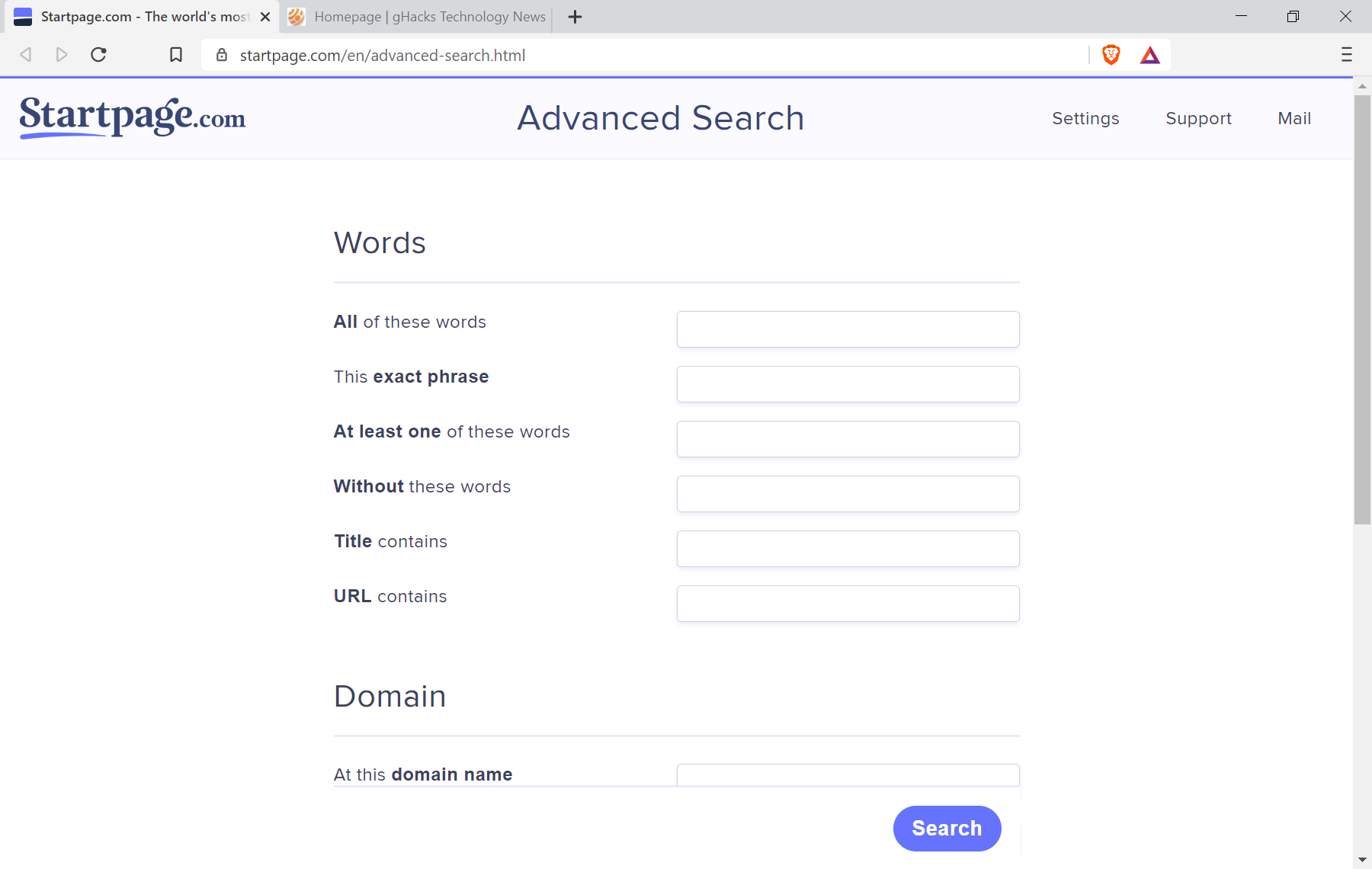
If you have been to main search page of Startpage recently, you may have noticed that the link to the site's advanced search feature is not there anymore. Users who have bookmarked the advanced search page can access it, as the page has not been removed at the time. It appears however, that it is only a matter of time before the page is removed from the service.
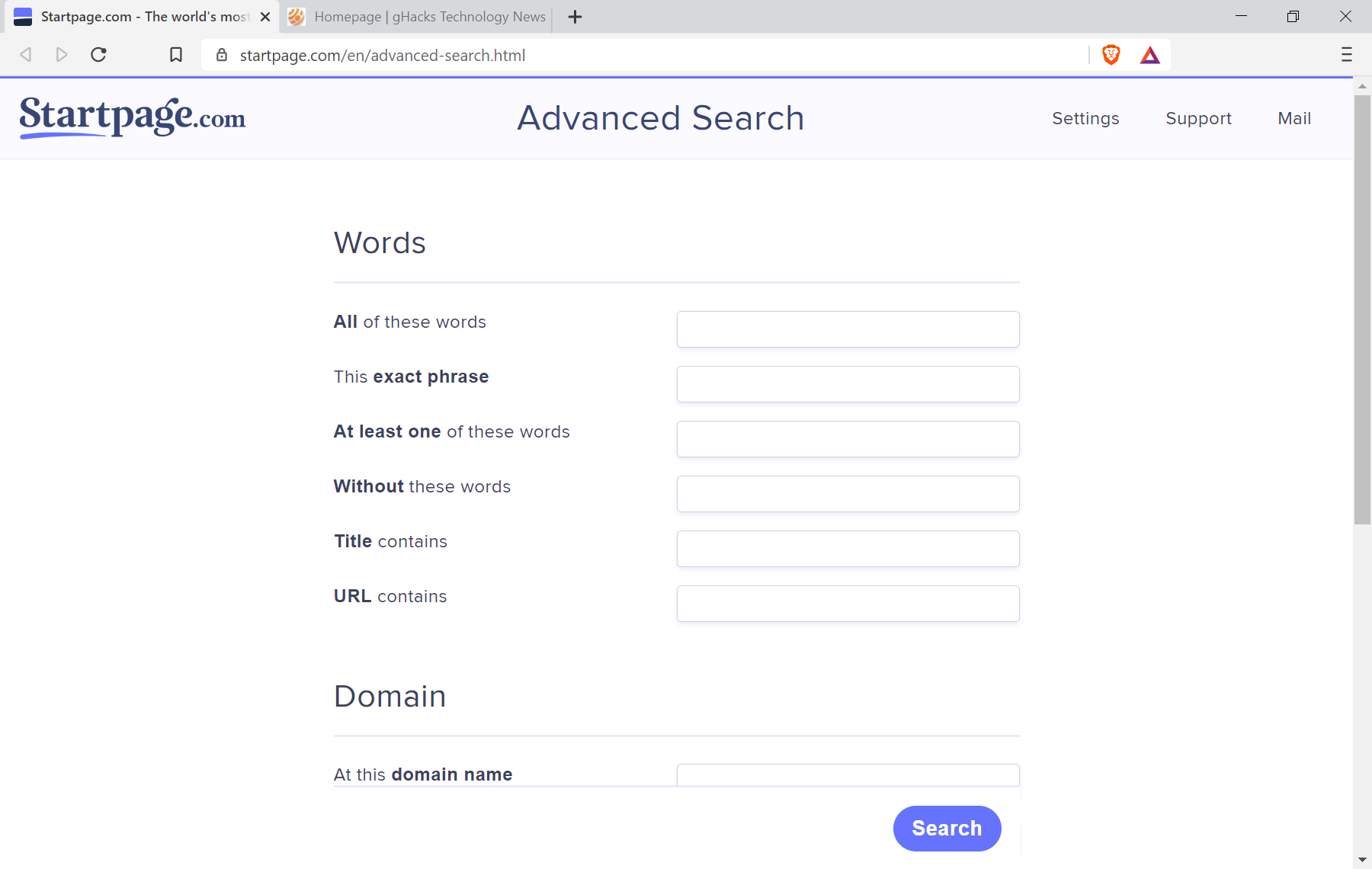
Advanced Search enables users to narrow down searches using an easy to use form. It supports additional word filters, e.g. to search for an exact phrase, include only hits that have title or URL matches, limit searches to specific domains, or by file type and date.
A support page confirms the plans to remove the advanced search page from the site. We contacted Startpage for clarification, as the support page stated that the advanced search page was removed already, which was not true at the time and is not at the time of writing.
We wanted to know why the link was removed, and whether users could type the operators used on the advanced search page. A Startpage representative told us that the service's advanced search page was not used by many users. Low usage led to the decision to remove the page to focus on other areas that are more popular.
Startpage supports all search operators of the advanced search page; these may be used directly when users type search queries.
Here is the overview of supported advanced options:
- Exact Phrase, e.g. "Windows 10".
- Find pages that with the phrase Windows 10.
- At Least one Word, e.g. Windows OR Mac OR Linux.
- Find pages that mention at least one of the words.
- Exclude words, e.g. Windows 10 -Microsoft.
- Finds pages about Windows 10 that don't mention Microsoft.
- Must be in title, e.g. intitle:Microsoft Windows 10.
- Finds pages about Windows 10 with "Microsoft" in the title.
- Must be in URL, e.g. inurl:Microsoft Windows 10.
- Finds pages that have microsoft in the url and are about Windows 10.
- Search a specific site, e.g. site:ghacks.net Windows 10.
- Search ghacks.net for Windows 10 content.
- Search a specific domain type, .e.g. site:.net Windows 10.
- search only .net domains for the term Windows 10.
- Search by file type, e.g. filetype:pdf Windows 10.
- Find PDF documents about Windows 10.
- Return results before a specific date, .e.g. Windows 10 before:2017.
- Returns pages about Windows 10 published before 2017.
- Return results after a specific date, e.g. Windows 10 after:2017-10-27
- Returns pages about Windows 10 published after October 27th, 2017.
Search operators may be combined, e.g. to run exact searches on specific sites, use before and after operators to narrow down publication dates, or search for multiple file types.
Now You: do you use advanced parameters when you search?
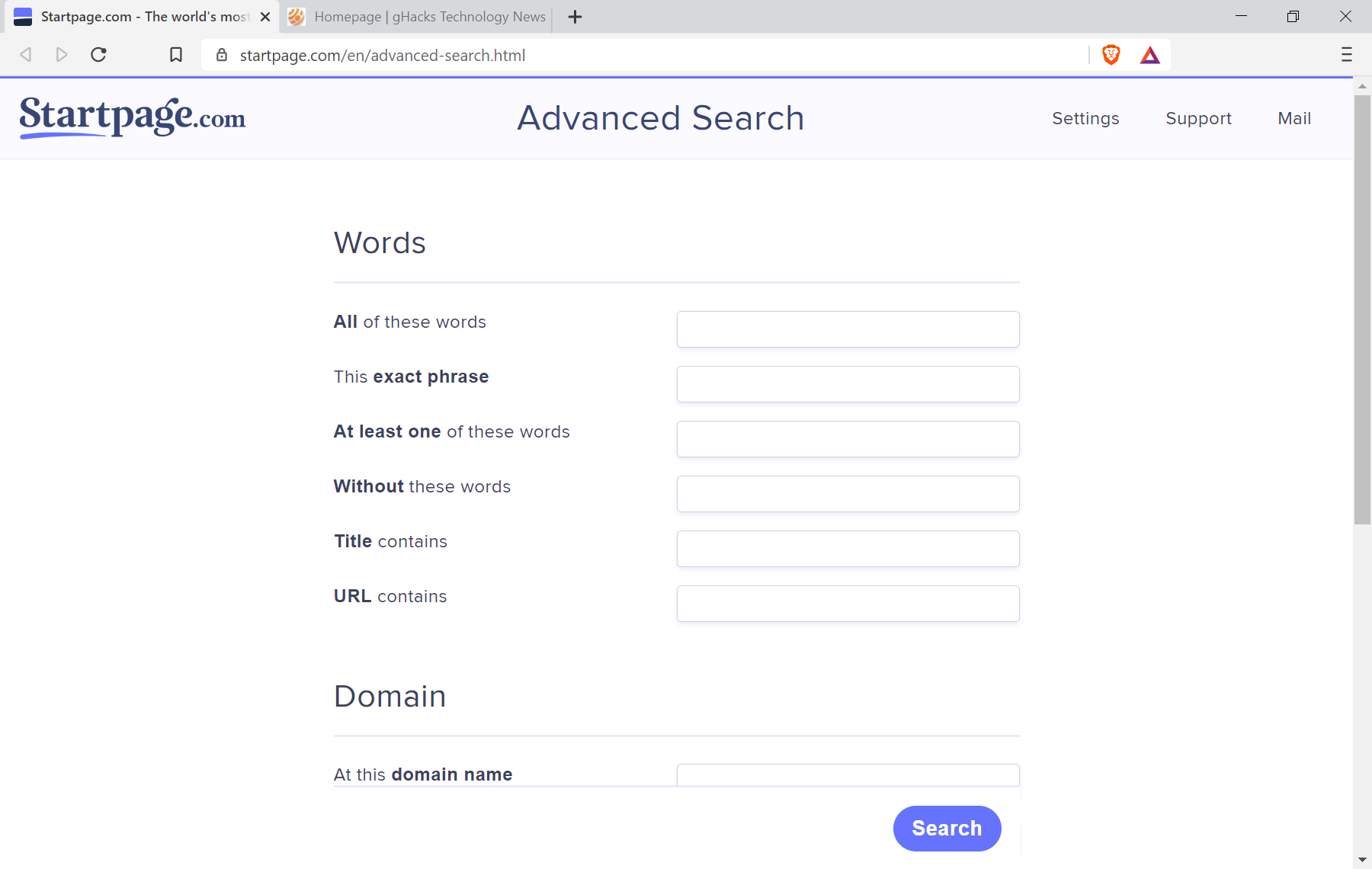









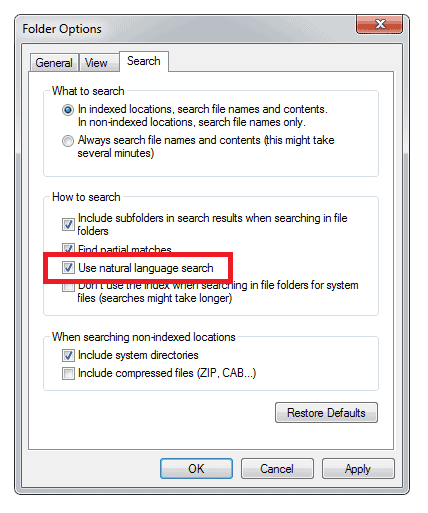
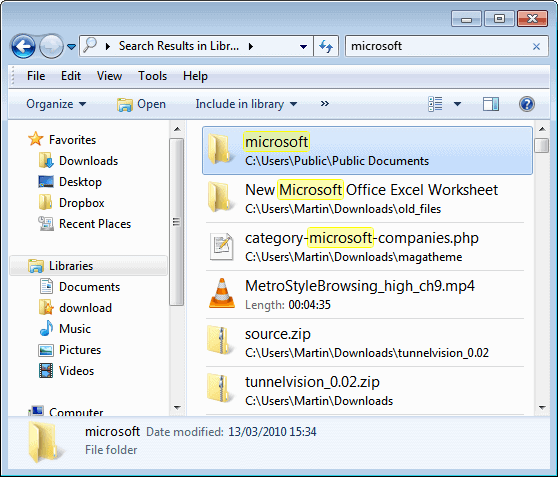









Old thread but one thing that is really annoying is default font size, gigantic! I’ve started using startpage again occasionally and the Google sized fonts are ridiculous. Now I know why they can’t be set; I knew you could before.
That’s not even Advanced, it’s a simple Appearance setting. Bring it back!
It’s probably time for me to switch default search engines.
What a stupid, backward and idiotic move by StartPage! The Advanced Search was removed “so our research team can focus on other features”? What a weaselly, nonsensical response! What the Hell does that even mean? What “focus” does their team require to simply maintain that ALREADY created webpage? And honestly, I don’t know how almost anyone does an internet search WITHOUT using the same or similar “Advanced Search” option. ALL my internet searches have been conducted using “Advanced Search”! Now, we will have to remember, and type in, a whole string of keywords just to come close to what the “Advanced Search” option allowed — and even at that, many searches that could have formerly been done using “Advanced Search” will no longer be possible, due to the conflicts inherent in long single string of search terms and keywords.
How utterly infuriating and STUPID! Damn you, StartPage!
Today I noticed that my Advanced Search (homepage default) is redirecting to the basic search with a notice that Advanced doesn’t exist anymore.
Dumb.
I was using Startpage Advanced Search extensively. The new interface forces you to learn yet another cryptic bundle of commands (the old interface created the cryptic commands for you).
The new interface only gives you one small control to enter your search.
Conclusion: I switch to another search engine although I was fine with Advanced Search in the past. If this stupid change is reversed I’ll go back to Startpage.
I only just discovered this while trying to find Startpage Advanced Search to make it my default page for a browser on an Android tablet, as it has been for years on my laptop. Fortunately I had it set as a URL on the laptop, so until Startpage removes it I can still access it. I rarely do a search without several required words, a phrase, and one or more “at least one of”. It’s very easy with Advanced Search, which I guess is just a simple GUI for the “logical” expressions I will now have to try to remember.
Can someone explain exactly what “maintenance” Startpage will be required to do to keep the Advanced Search page going? Why do they have to do anything than just keep the URL active?
And now, the usage is gonna be low BECAUSE people can’t find the Advanced Search page so easily.
I have a list of strings for advanced searches that work with most any search engine but don’t need them much. I’ve found it easier to enter symbols than read “before,” “up to,” “contains,” etc., and complete boxes correctly.
I liked Startpage a few years ago. Today their results are not very good and there’s the whole System 1 thing, so no point. Seems no one’s search results are too hot these days. Not sure why.
I’m trying to find a trustworthy instance of Searx to use that gives good results. Searx is a bear to set up and instances vary from dreadful to excellent results. Many to go through.
What Dougie said. The amount of effort it takes SP to maintain the Advanced page has to be insignificant. This makes no sense at all.
So, wait… all the functions are still going to be present using a hard-to-remember single-field syntax, but the easy-to-use Advanced page (that likely just converted requests to that hard-to-remember syntax) is going to disappear?
That doesn’t make any sense.
Ever used such an Advanced page for Google (that uses the same syntax and more)? Yet its users manage fine somehow and even use these very features. It’s not as if such a page is necessary for any search engine, as proved by the very fact that usage was so low.
MetaGer works with Tor:
http://metagerv65pwclop2rsfzg4jwowpavpwd6grhhlvdgsswvo6ii4akgyd.onion//en
Wikipedia Article:
https://en.wikipedia.org/wiki/MetaGer
Clearnet site:
https://metager.org/
I hope this gets posted as the last time I recommended it the post never appeared.
Another bing..
the rationale for dropping a features on a site like this is a bit like dropping bus services on lesser-used routes. sounds smart on paper, but ultimately people stop depending on the entire bus line to get them anywhere.
I always used the StartPage advanced page.
Their advanced search page was reason I preffered them over Duckduckgo.
They had no link to it on their home page, so it was hard to find.
Then they say it was not used much and that is why they are removing it.
Their logic makes no sense. They have the same user unfriendly behavior from Mozilla.
Well I was using Duckduckgo more since StartPage was bought by a ad company and communicated badly about it.
So now I will be using them even less.
So just because *you* were using it, it means the feature had high usage actually and they’re lying and just removing the page on a whim? My, what an ego you have!
Thanks! I’m using Startpage as my default search engine, but didn’t know about every search type listed.
I especially like its recently updated layout when JavaScript disabled.
I use Advanced Search exclusively. What an asinine move by Startpage!
In Firefox, I use a lot of keyword-based searches that all use one or more of the advanced search features, especially exact phrase, at least one word, exclude words, before and after dates.
Startpage is my default search engine. I don’t care if the advanced search page disappears (I never go there) so long as the engine continues to support the capabilities in the search string.
For the moment I have switched from Start Page to Qwant. My disappointment with Start Page is similar to my disappointment with DDG. Results of searches, no matter how they are entered, are underwhelming. So far, I can’t say I’m stunned silly by Qwant’s efforts either. Once upon a time, my searches – mostly regarding history and/or how things are made or how they work – produced pages of relevant sites. Now I’m lucky to get one or two urls that are even vaguely related to what I’m looking for.
Should I be asking, what has happened to search engines, or should I be asking, what has happened to the internet?
What is pathetic and unfortunate in the search space is that people just don’t understand. They gleefully blame any non-G search engine for being worse and say they won’t use it, but it’s a self-fulfilling prophecy because more number of people using it is precisely what allows the de facto monologist G to refine its algos and improve its results, while the poor alternative with low usage becomes progressively worse and keeps falling more and more behind, leading to even lesser usage, and so on.
Although you are generally right, there is an important nuance:
Most alternative universal search engines either use the “big 3” search output (essentially being proxy search engines) or are meta-search engines (showing results from several other search engines).
The tricky part is that no matter how many users use such proxy search engines (DDG, StartPage, etc.), the results will not improve, because their results are not really their results.
So this approach (use more to get better results) can only work for search engines that have their own indexes and do not rely on other search engines. And there are very few of these (besides Google and Bing). For example, mojeek. But I’m sure most people won’t like their search results.
>do you use advanced parameters when you search?
Quite a lot. Exact phrase, excluding words, and site: is how ive done searches for way over a decade on any search engine or forum search. Only if those dont work have i ever used an advanced page if there was any. I wonder if any non-savvy users would land on startpage, it couldve still been useful for those.
“Low usage led to the decision to remove the page to focus on other areas that are more popular.”
This is a recurrent argument, unfortunately. In the hot competition of Web search engines such a decision is not, IMO, a smart move. Liberal societies have their pros and cons but an offer based on the potential/number of concerned users is a rather collectivist approach. Nothing against collectivism but then include its advantages, mainly in terms of prices and cost. This is a leading trend apparently nowadays : playing on two systems.
Do I use advanced parameters when searching? Very seldom, but when I do I’m happy to find the feature, as i am to find date interval options and that means narrowed, which is, on certain search engines, not always sufficiently elaborated.
As for Startpage, the search engine, it’s one of my six search engines but I seldom call upon it.
Continuing to develop or even just maintain/support stuff that has extremely low usage has a high cost associated with it. The cost, especially in terms of developer effort wasted, can be put to far better use by having the team work on other features that benefit end users far more. Not to mention that just the page is being removed, whereas the operators and syntax still works with the main search, so nothing’s lost here. Some people just have a tendency to knee jerk complain about such decisions, even when actually they (hardly) never use the feature or even product in question.