Switch between Firefox profiles with Profile Switcher for Firefox
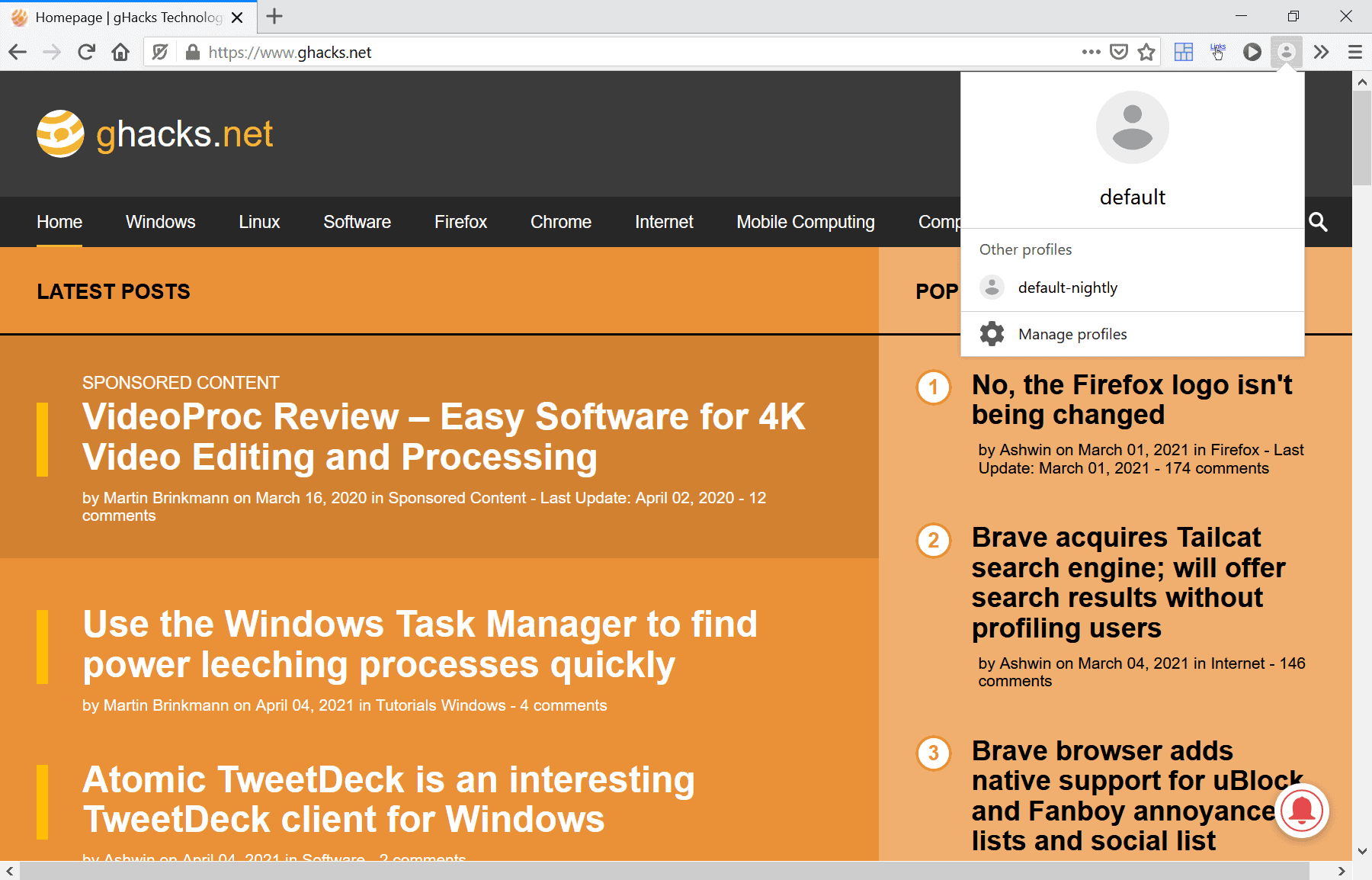
Profile Switcher for Firefox is a brand new open source extension for Firefox to integrate Chromium-like profile switching to the browser.
Firefox has supported profiles for a long time. Basically, what a profile does is separate everything, including visited sites, installed browser extensions, passwords, and user modifications. Profiles are excellent for using Firefox for different tasks, e.g. work, leisure, and research, as they separate the data that accumulates, is added or modified.
Working with several Firefox profiles includes instructions on setting these up.
One of the shortcomings of Firefox's profile system is that it is not really visible in the browser. When you launch the browser, you won't find a visible option to create new profiles or switch between them. While you may load about:profiles to create new profiles, rename and remove them, or make another profile the default, you'd have to know the page exists to open it.
The Firefox add-on Profile Switcher for Firefox changes this, as it adds Chromium-like profile controls to the Firefox toolbar when it is installed. The extension should not be confused with the Profile Switcher add-on, released in 2012, that worked in the classic Firefox browser, or Profilist, which was another add-on to support it.
The new add-on is compatible with all recent versions of Firefox, but it is available for Linux and Windows only at the time. Users need to be aware that it requires a native program, called Firefox Profile Switcher Connector, that needs to run in the background.
The reason for that is that Firefox does not give add-ons access to profiles anymore in the new WebExtensions APIs. The source of the resident program is available on GitHub as well.
Firefox users who don't want to run a native program just for the functionality, may use profile shortcuts instead to launch them from the desktop or taskbar, without having to do so.
Profile Switcher for Firefox requests the permission to exchange messages with third-party programs, but that is the only permission that it requests at the time of writing this article.
A click on the extension icon after installation informs you that you need to install a separate application to complete setup. The link leads to a download page on GitHub, for Firefox Profile Switcher Connector. Downloads are provided for Windows and Linux at the time, and after installing the program, Firefox needs to be restarted.
A click on the icon in the toolbar displays the active profile, direct links to other profiles, and a link to manage the profiles.
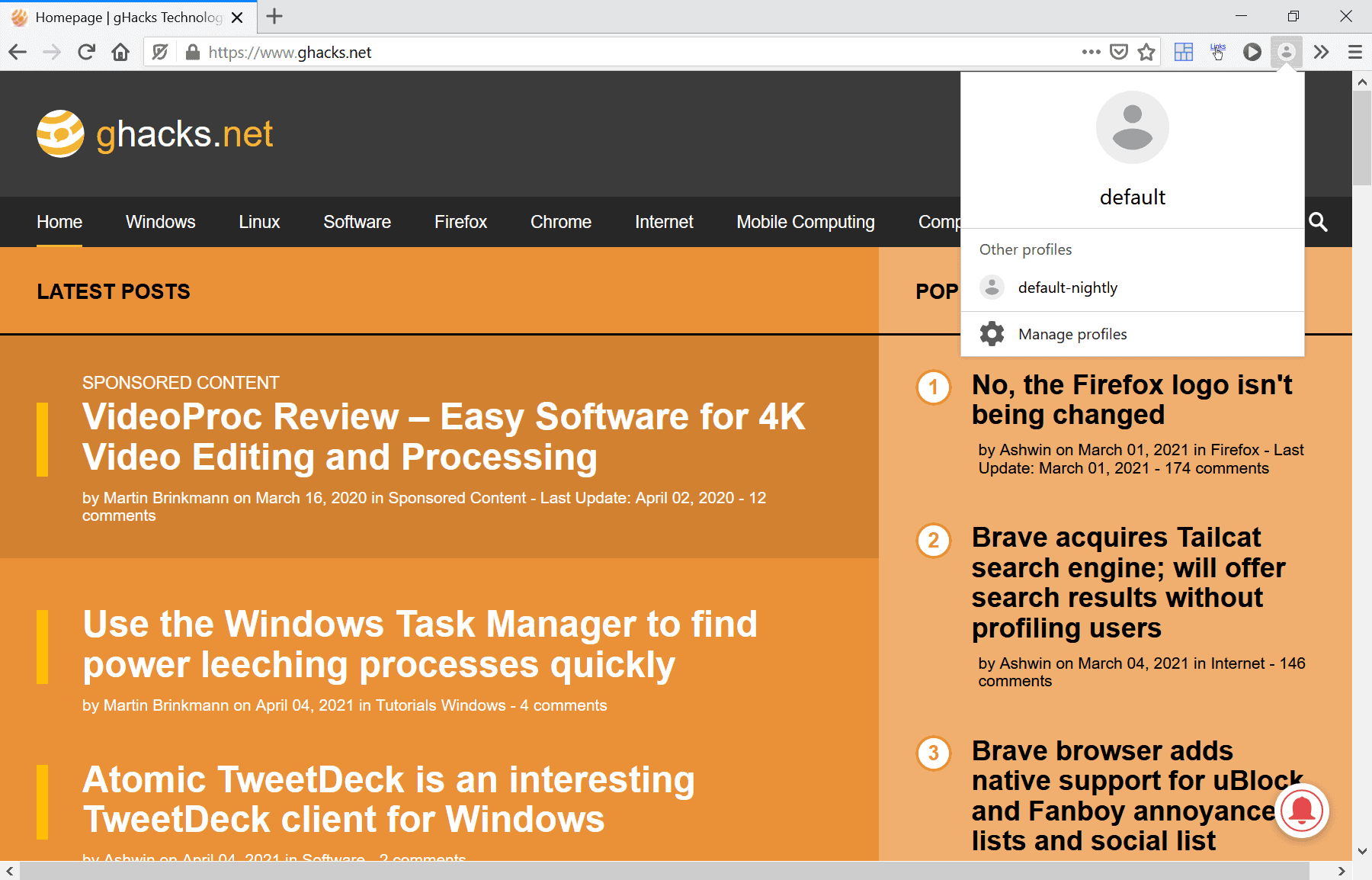
You can switch to a listed profile right away, but need to be careful when you are using profiles for different versions of Firefox. The test system had a profile for Stable and Nightly installed, and these may not be fully compatible with each other. If you just use profiles for one version of Firefox, you won't run into these issues.
A click on manage profiles opens a new window with all available profiles, and options to add or edit profiles. Adding works as expected, editing allows you to add an image and a rename the profile. Images are useful to add a visual component to the profiles which the add-on uses.
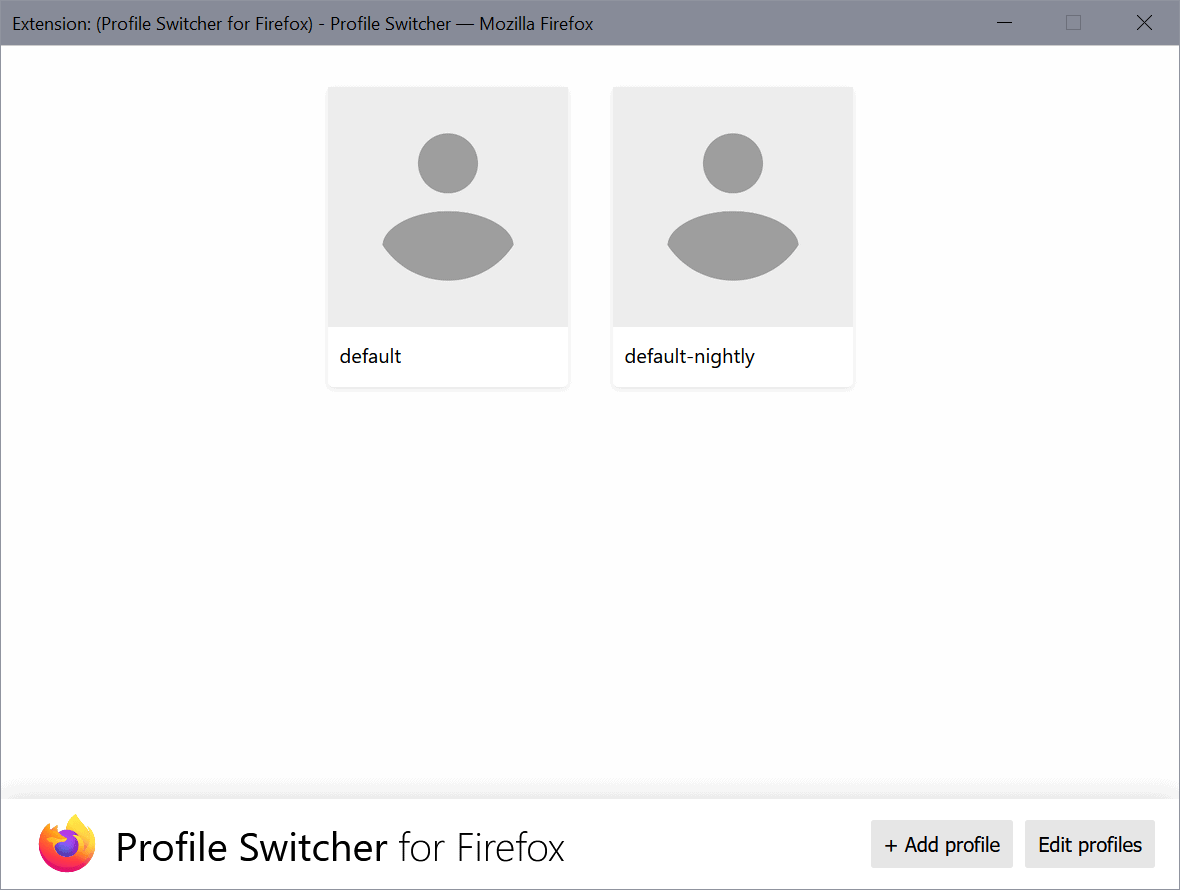
Direct Firefox profile shortcuts are an alternative
If you don't want to run an add-on and a native program on your system just for an easier way to switch between profiles, you may create profile shortcuts instead.
Use the parameters -p and -no-remote to launch the profile loader when Firefox starts. You may add the name of a profile, e.g. test, to the command to launch Firefox with that profile directly.
A full command could look like this then on Windows:
C:\Program Files (x86)\Mozilla Firefox\firefox.exe" -no-remote -p "test"
Note that you need to adjust the path to Firefox. The same method works on Mac and Linux as well.
Closing Words
Profile Switcher for Firefox introduces better profile switching options in Firefox. While that is very useful, the reliance on a native program will keep at least some interested users from installing the extension and its required component.
Now You: do you use different profiles in your browser of choice?
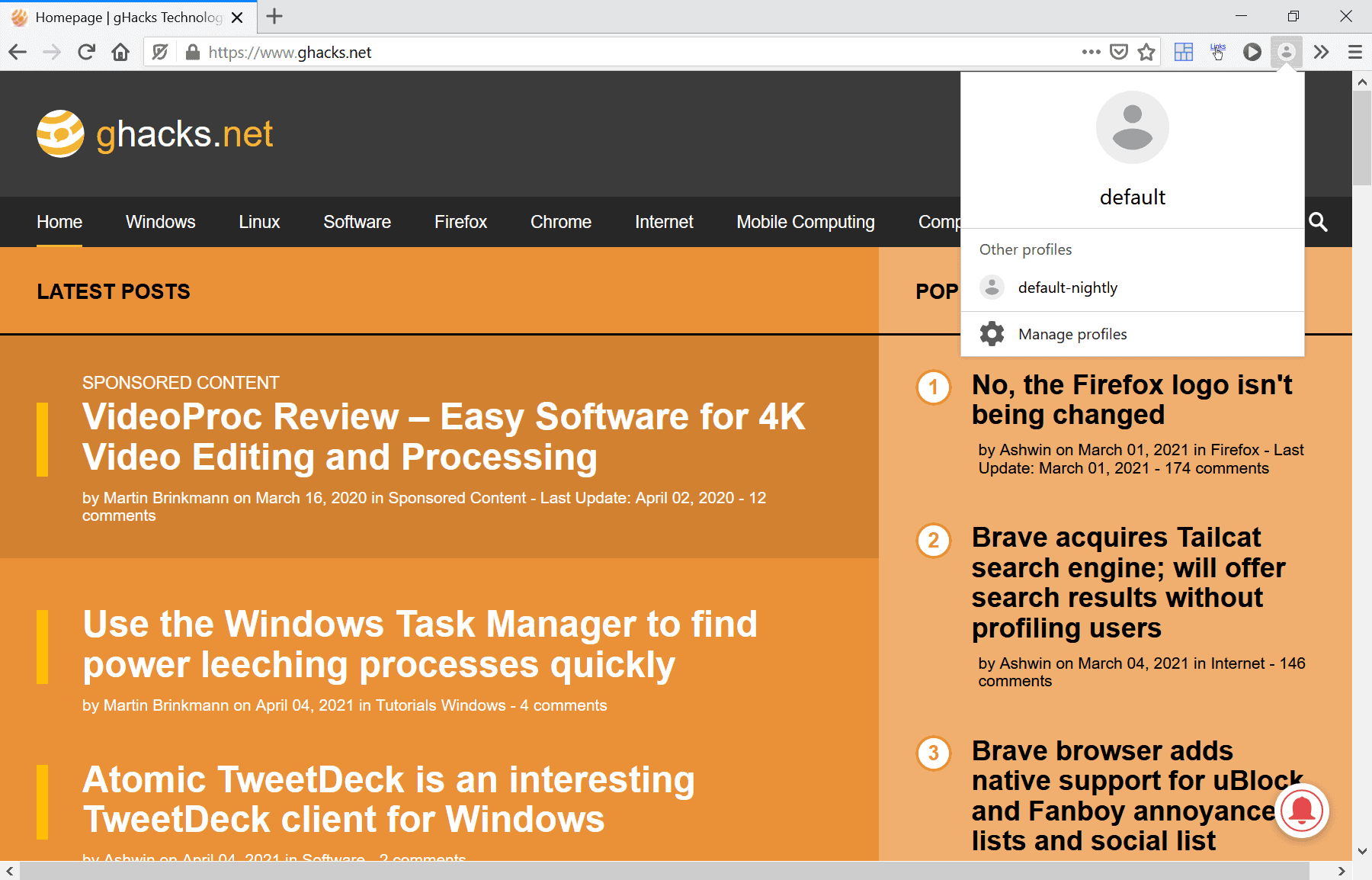

























RIP Firefox. Microsoft Edge Browser Now is the Third Most Popular Desktop Browser – Mozilla Firefox has now fallen to the fourth spot.
Keep ignoring your user base Mozilla. Remove compact mode, copy ugly Chrome interface, remove all customizations, and base everything off telemetry that doesn’t exist.
So, uh, how is this related to the article at all?
Look, I agree that Mozilla is pretty shitty on their user base, but maybe we should at least keep it related to what the article is talking, no?
I created batch files to launch Firefox with different profiles ( using the the parameters -p and -no-remote). I initially used this for running different versions of Firefox.
You mentioned people could use different profiles to isolate their work from leisure, but it also might help improve security.
For example, you might create a profile just for banking, with no or minimal extensions, another profile for online shopping, and another for general browsing in which you could you more extensions.
I see extensions as a potential security issue, so would want to minimize them when banking.
Websites can contain malware. Hopefully financial websites would be more secure, and you can isolate them from less secure websites by using separate profiles.
1) Open about:profiles
2) Drag the page favicon to the bookmark bar
3) Click the profiles bookmark
4) Switch profiles ’til your heart’s content
Firefox command line parameters are not alternative. This extension is and pretty much poinless one.
You can add parameters to Firefox shortcut to get profile selector and also you can make shortcuts to each profile you want and start any of them when you want.
It’s easier, faster, and doesn’t pose additional security concern as installing native application and FF extenstion.
“The reason for that is that Firefox does not give add-ons access to profiles anymore in the new WebExtensions APIs.”
And the wider reason for Mozilla’s restriction of add-ons to the Google system is that Google stays in control of how much the users are allowed to defend themselves against the web interaction rules that are dictated by Google and the ad industry.
No more easy profile switching. No more blocking the browser’s own connections to Google Analytics. No more blocking Google Analytics on browser vendor’s own sites. No more enabling all about:config privacy preferences. No more extensible ad blocking. Soon no more removing or editing privacy hostile headers. No more…
And there is also the disabling by default of extensions (including adblockers and other privacy extensions) in “private browsing”, or the killing of most extensions on mobile now.
That’s also why, for Google, Mozilla recently asked Stallman’s head on a plate, calling him a “repugnant” person with “repugnant” ideas.
Great this is not yet available for Mac :'(
It’d be great for Iron Heart who uses hundreds of profiles, one per domain, in order to isolate them .. oh wait, Firefox doesn’t need that with it’s network partitioning and total cookie protection, or containers
> hundreds of profiles, one per domain
That’s tragic. Has anyone told him about Firefox with it’s Total Cookie Protection?