Customize your new tab page with random wallpapers, quotes with the Mue extension for Firefox and Chrome
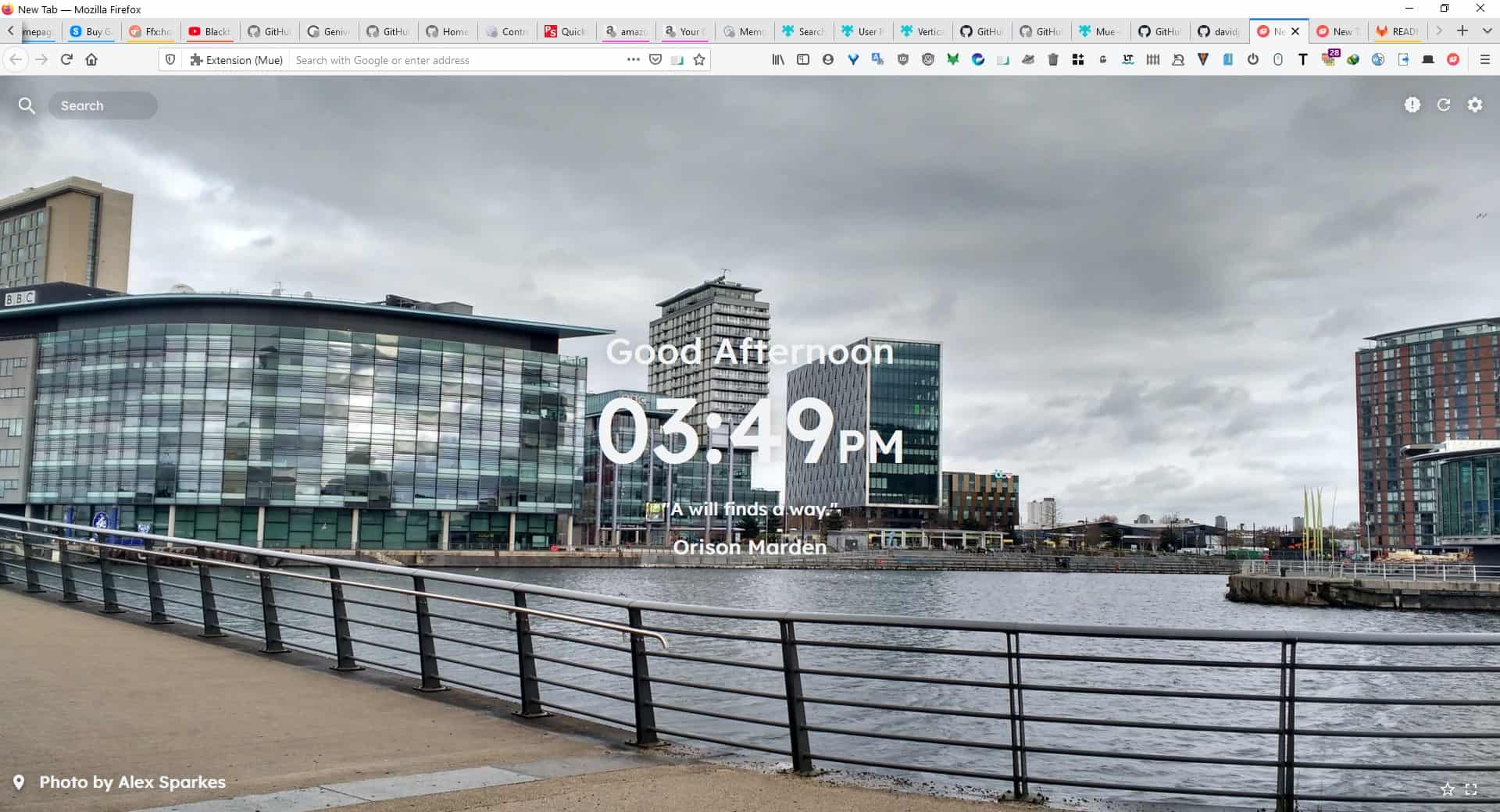
I like to spruce up my desktop with a new wallpaper now and then, just because. I don't do this as often with my browser, because I have many speed-dials in my new tab page, so you can barely see a background.
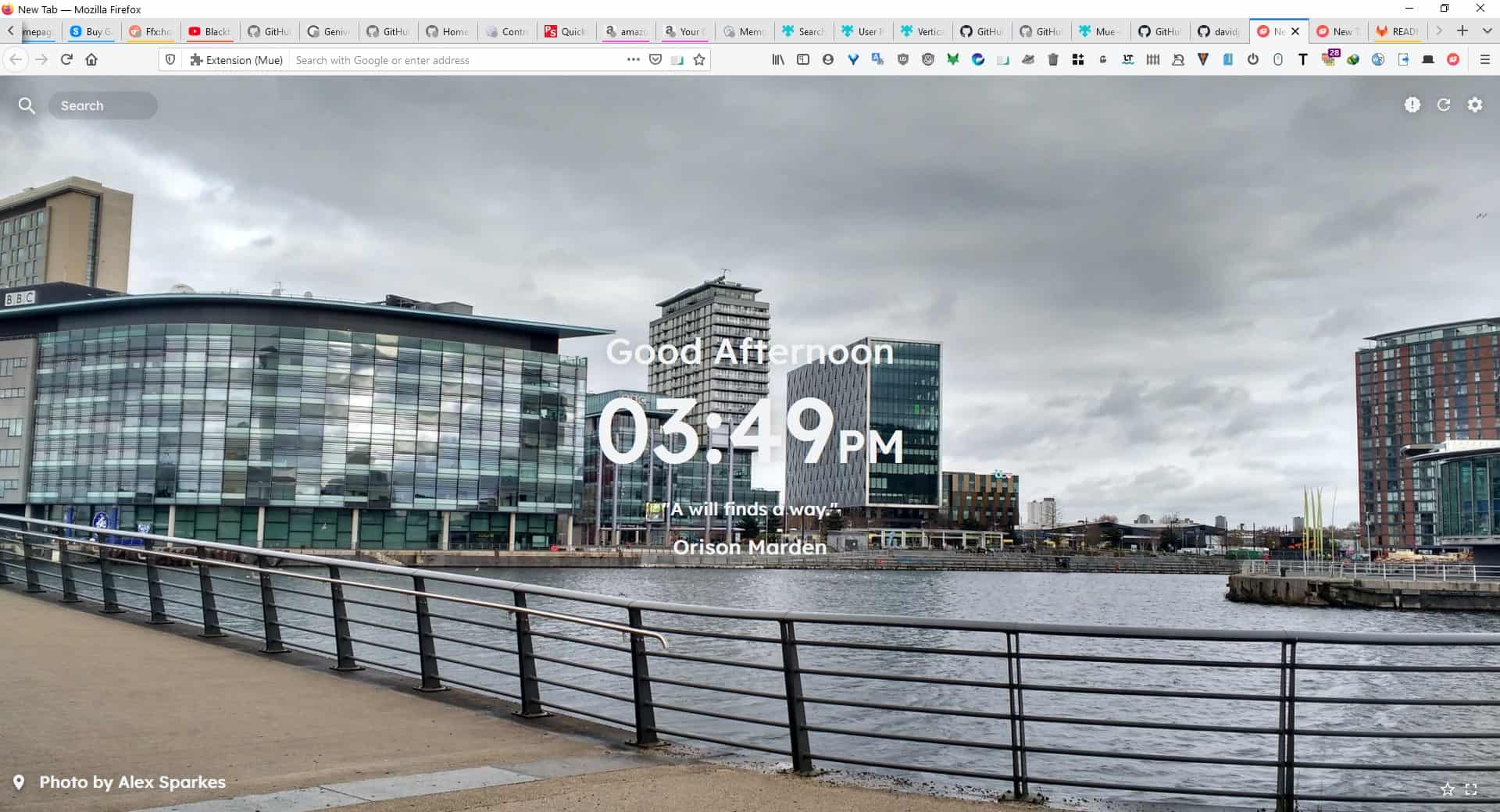
I wanted to try something else for a change, and decided to go with the Mue extension for Firefox and Chrome. Besides the cool background, it displays some additional content in every tab. This includes a greeting, a clock widget, and a random quote. All of these can be customized, or completely turned off from the add-on's settings.
In fact, you don't have to set up any option, everything's ready-to-use, when you install the add-on. The star button in the bottom right corner lets you mark wallpapers as favorites, and the full-screen icon next to the star, removes all visual elements except the wallpaper. The latter isn't a permanent setting, it's just useful to get an unobstructed view of the background.
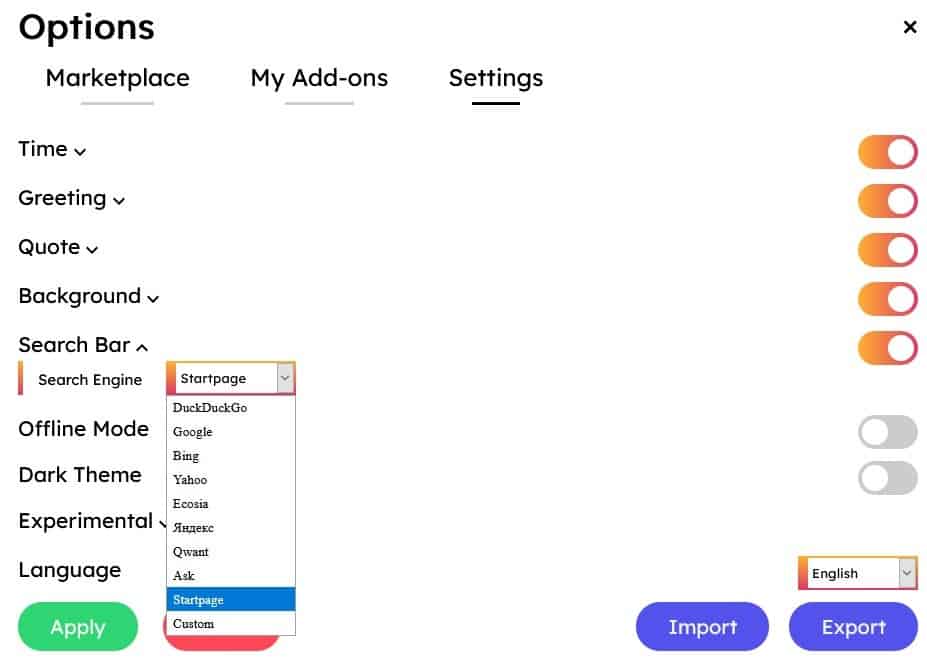
See that search bar in the top left corner? Mue uses DuckDuckGo as the default search engine, but you can switch to Google, Bing, Yahoo, Ecosia, Yandex, Qwant, Ask, Start Page, or a custom search provider of your choice.
So, where does Mue source the images from? The extension's has its own image database which is community driven, if you notice the names appearing in the bottom left corner, you can see the name of the person who contributed that photo. Want even more images? Click on the gear button in the top right corner to open Mue's settings. The Background section has an option that says "Background API", click on the menu and switch to the Unsplash service.
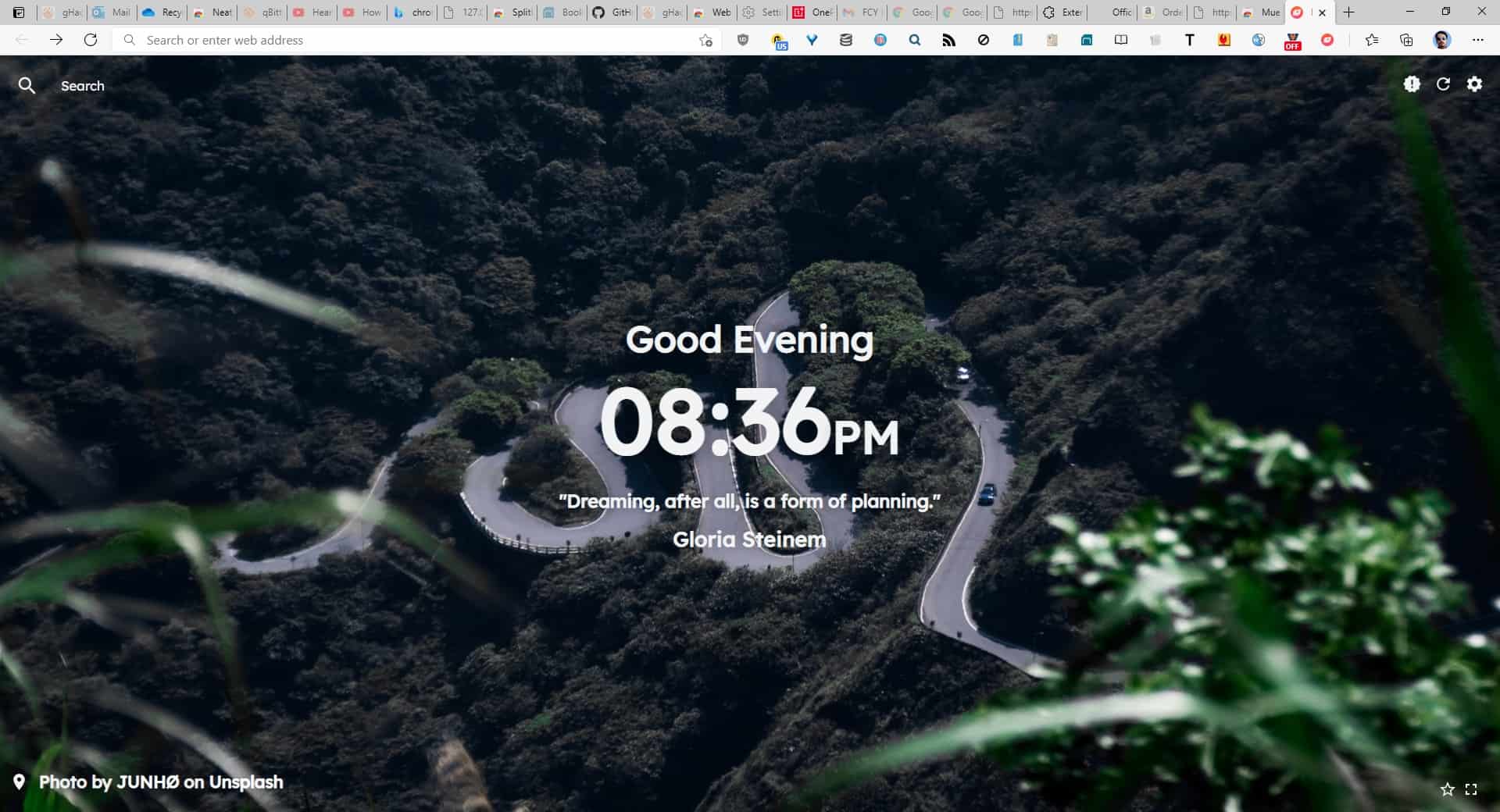
While you're on this screen, you can adjust the blur effect and brightness of the image. It also has options to use a custom background, which can be an online image, or one that you upload to the service. Local images don't seem to be supported by the add-on.
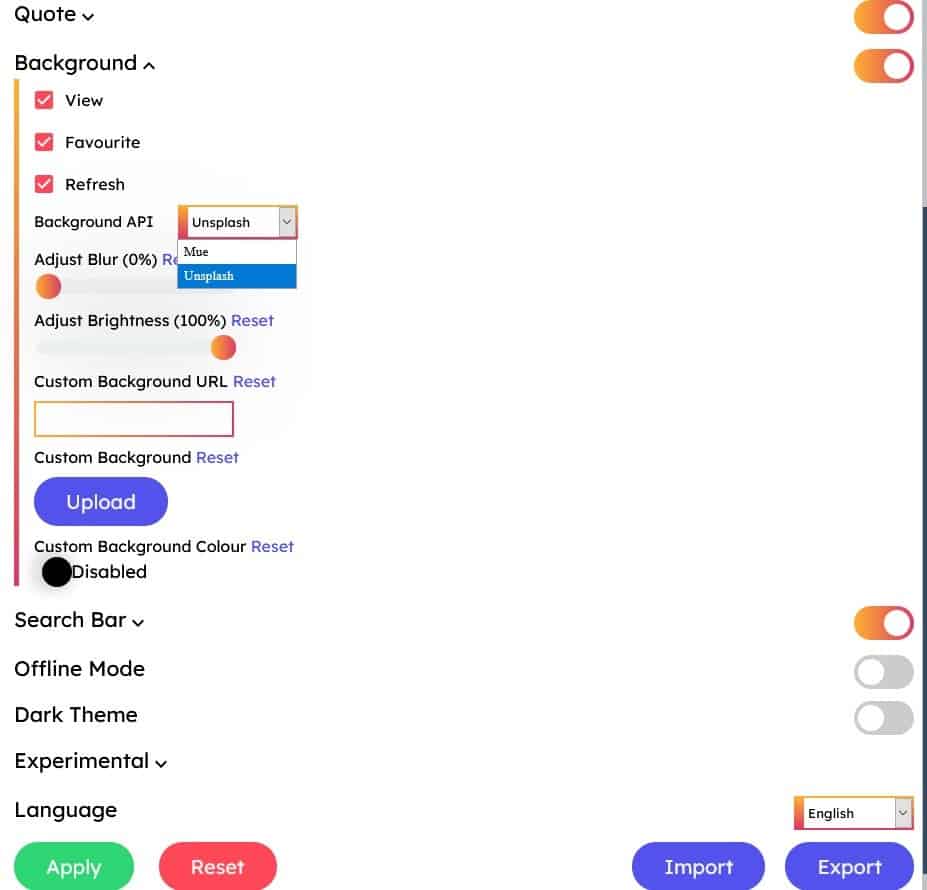
Not a fan of the photos? You can have a solid color as the background too.
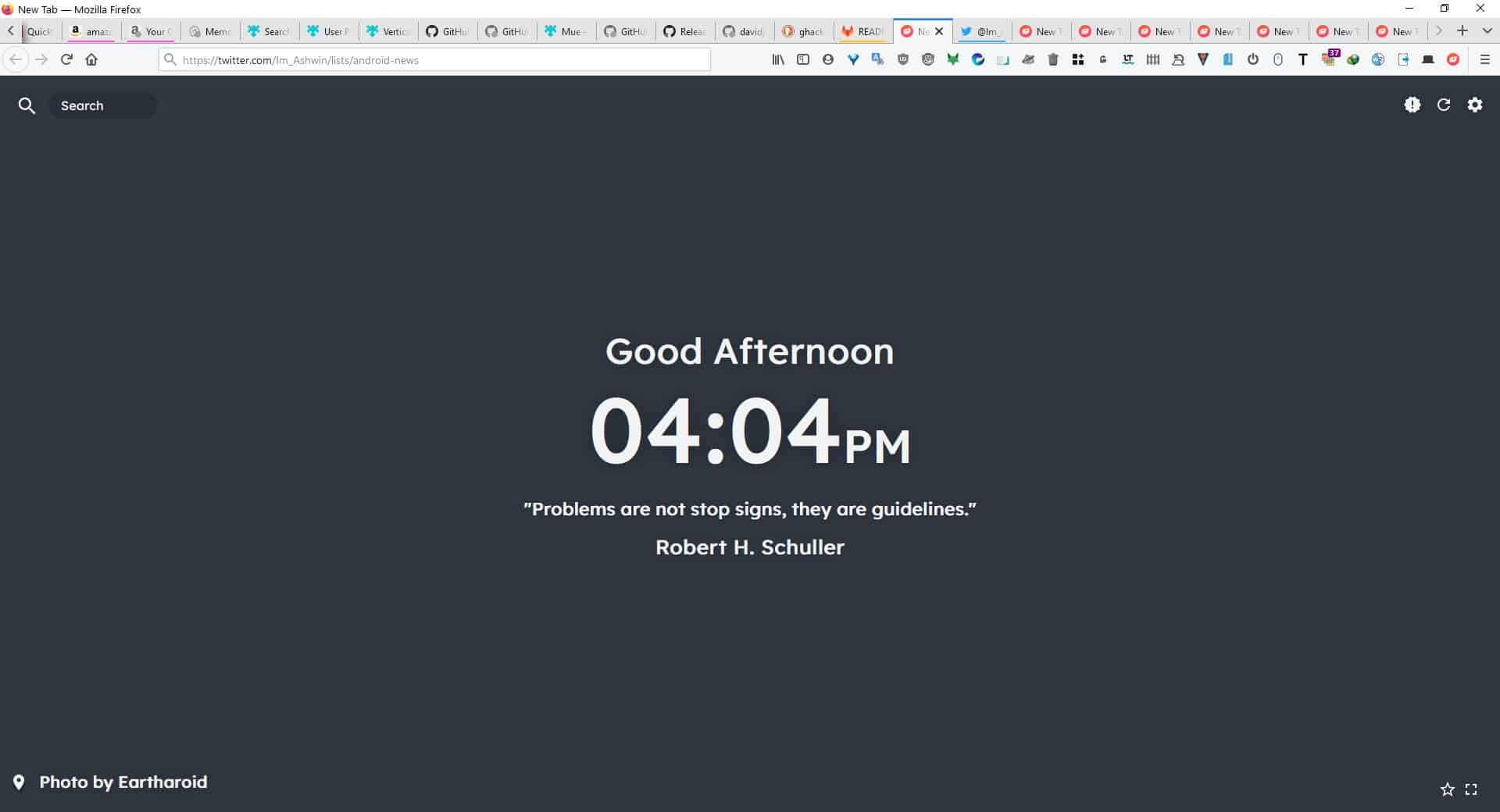
You may configure the Clock widget from the Time settings, it has an optional 24-hour clock and an analog mode.
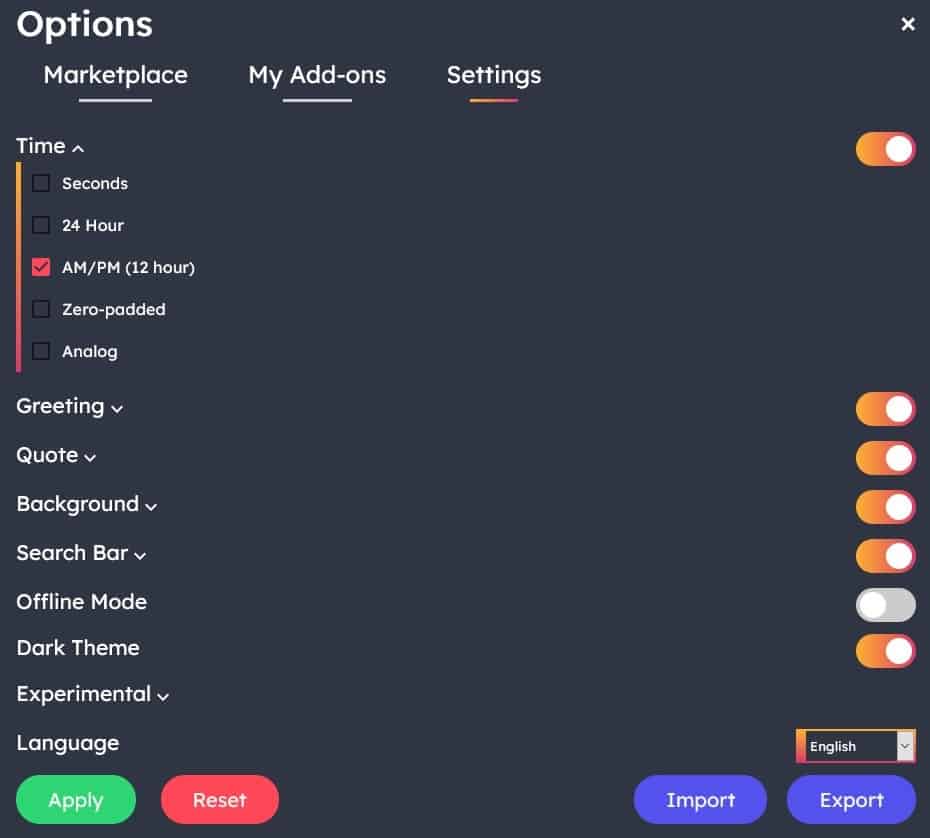
Do you like the Greeting displayed in new tabs? Well, you can include your name if you'd like to add a personal touch. As I mentioned earlier, you can toggle any of the widgets if you want a more minimal experience.
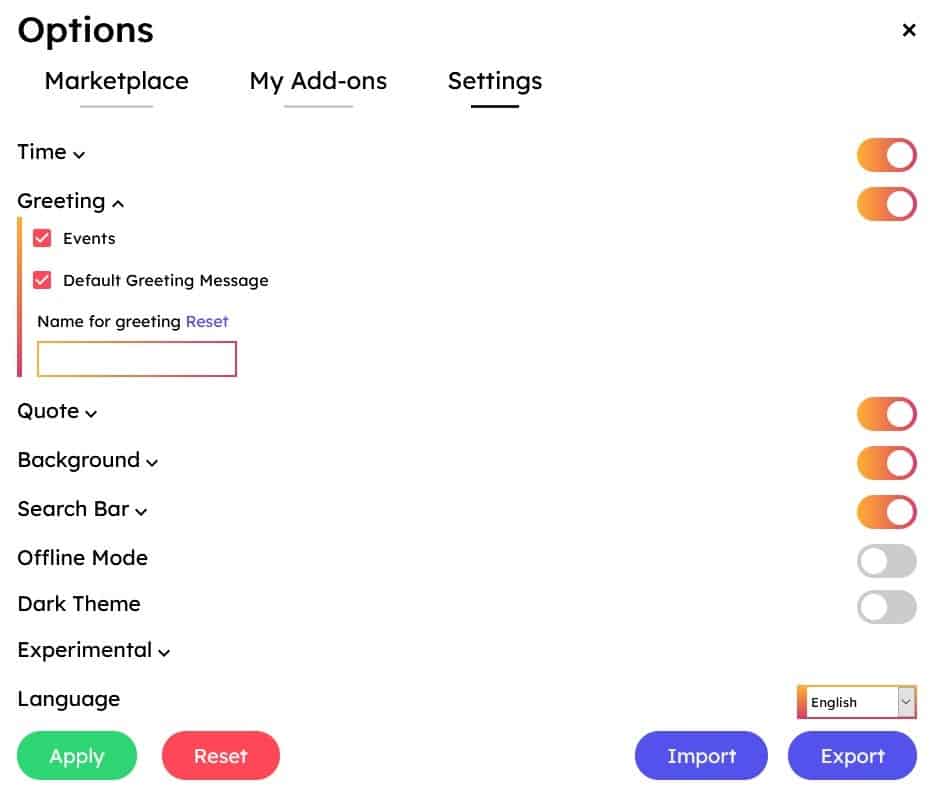
Mue is an open source extension. Sometimes when you open a new tab, the add-on takes a couple of seconds to load the background image. That's okay I guess, but occasionally the image stayed blank.
Head to this page to try out an interactive demo of Mue. Download the extension for Firefox and Chrome.
The marketplace didn't work for me at all, it was stuck at "Loading..." endlessly in both Firefox and Chrome (Edge). It seems to be hosted at https://marketplace.muetab.com/, which was giving me errors. It was only then I noticed on the project page on GitHub, that the developer has shared a roadmap (on Trello), which acknowledges that the Marketplace isn't working. The market and its add-ons, will hopefully be fixed in version 5.0, which will be released this year. It's not a dealbreaker, as the other features work just fine. I would have liked the extension more if it supported speed-dials or bookmarklets. That being said, Mue is a very impressive add-on.
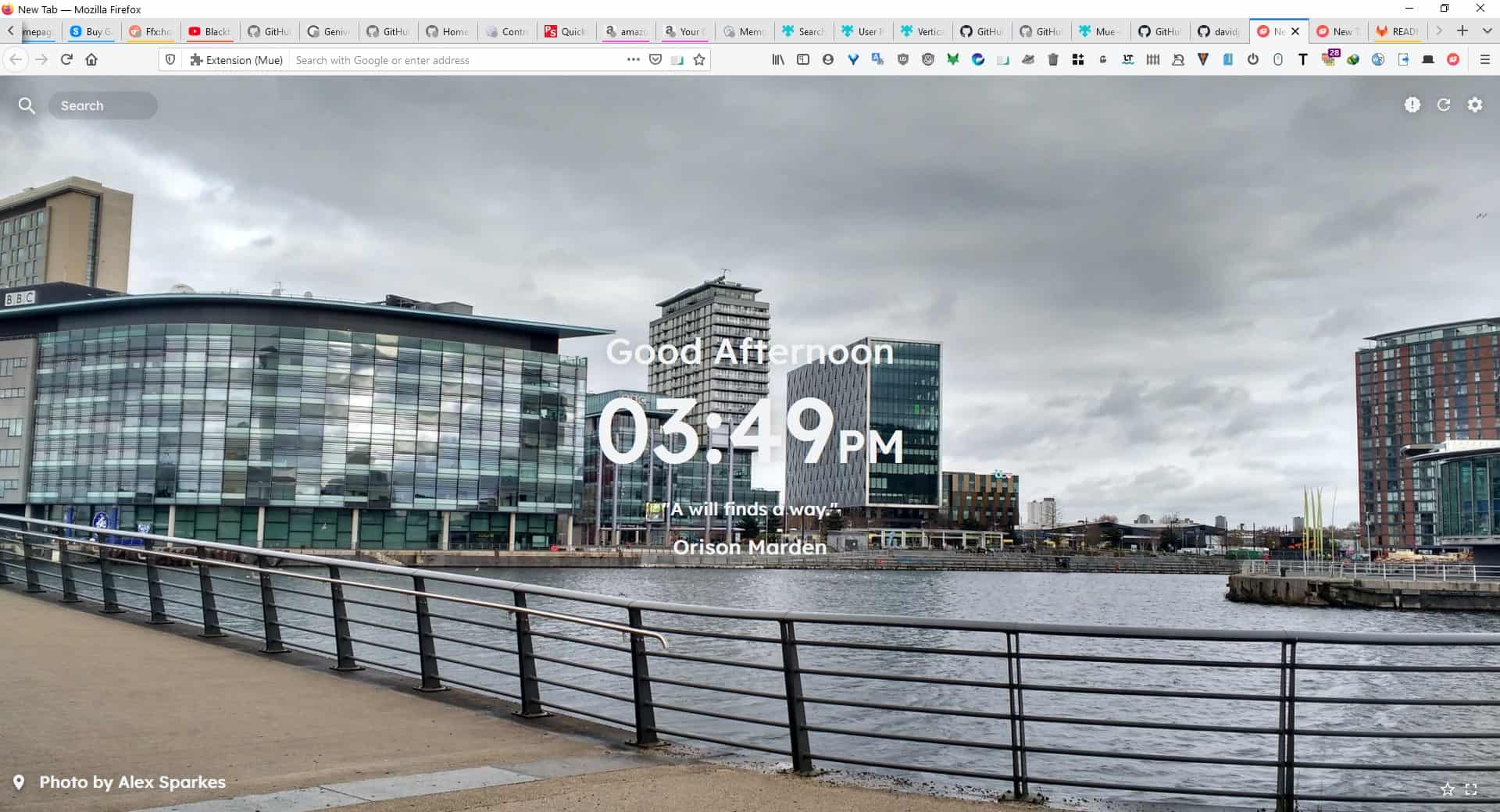


























Hi, I’m the lead developer of Mue. Thanks for writing this article!
The marketplace should hopefully be working fine now, with 5.0 possibly being released around this month or next month. You can test the work-in-progress version out at https://demo-dev.muetab.com if you wish. I’ll also take a look at the bugs etc.
I like my start page simple and clean. I use Humble New Tab Page.
I also use Tabliss. Very cool and it doesn’t require any permissions at install.
Another one:
Extension: https://bonjourr.fr/
Online: https://online.bonjourr.fr/
I salute Ashwin for your ambitious article.
My compute life is mostly for “business” use. With that 40+ year work history, I’m sick of computers, so it’s a “digital detox” lifestyle at home. For this reason, I preferred “black” wallpapers and backgrounds until a few years ago.
However, as an extension of my hobbies (traveling, being close to nature, photography, etc.), on my personal computer I used “John’s Background Switcher” for the wallpaper and added “Tabliss” for the browser. Both are still my favorites.
John’s Background Switcher | John’s Adventures
https://johnsad.ventures/software/backgroundswitcher/
Tabliss: A beautiful New Tab page for Firefox and Chrome | Tabliss
https://tabliss.io/
About: Tabliss
https://tabliss.io/about.html
Tabliss: An extensible New Tab web extension written in TypeScript, React and Redux. | GitHub – joelshepherd
https://github.com/joelshepherd/tabliss
Issues: joelshepherd/tabliss | GitHub
https://github.com/joelshepherd/tabliss/issues?q=is%3Aissue+is%3Aall
Tabliss – New Tab by tabliss.io | addons.mozilla.org
https://addons.mozilla.org/en-US/firefox/addon/tabliss/
Recommended by AMO (addons.mozilla.org)
48,909 users
John’s Background Switcher (for Windows and Mac) is indeed pretty great for randomly switching *desktop* backgrounds/wallpapers. In addition to my own nearly 1000 wallpapers, I enabled a few of the online “picture set” sites JBS offers, so I get the occasional pleasant surprise. (And if you like an online wallpaper a lot, there’s a command for saving it locally.)
I’m not sure what I’d do with a browser wallpaper, randomly switched or not, but probably only because of browsing habits I developed in Pale Moon and legacy Firefox. (With my Tab Mix Plus configuration, new sites automatically open in new tabs, so I never have to open a new tab manually and thus never see a new tab that isn’t already filled with site content.) Now that I’m using Brave a bit more, wallpaper for new tabs could conceivably be nice — if I can’t figure out how to replicate my Pale Moon tab-opening behavior. (It’s not looking good so far; I’m open to tips.)
@Peterc,
> John’s Background Switcher (for Windows and Mac) is
pretty great for randomly switching *desktop* backgrounds/wallpapers.
In addition to my own nearly 1000 wallpapers,
I enabled a few of the online “picture set†sites JBS offers,
so I get the occasional pleasant surprise.
(And if you like an online wallpaper a lot, there’s a command for saving it locally.)
I totally agree with you :)
The random, unknown, diverse genres, tastes etc that are displayed make for some really fun surprises.
It’s also nice to be able to save them locally.
So really, “John’s Background Switcher” is a big favorite of mine.
> if I can’t figure out how to replicate my Pale Moon tab-opening behavior. (It’s not looking good so far; I’m open to tips.)
In Pale Moon and Basilisk, there seems to be no flexibility in the behavior of new tabs. Maybe there is, but to enjoy features like Tabliss, Firefox (and Waterfox G3) and Brave seem to be the best choice.