Listen to relaxing white noise, mix and match the sounds with Ambie
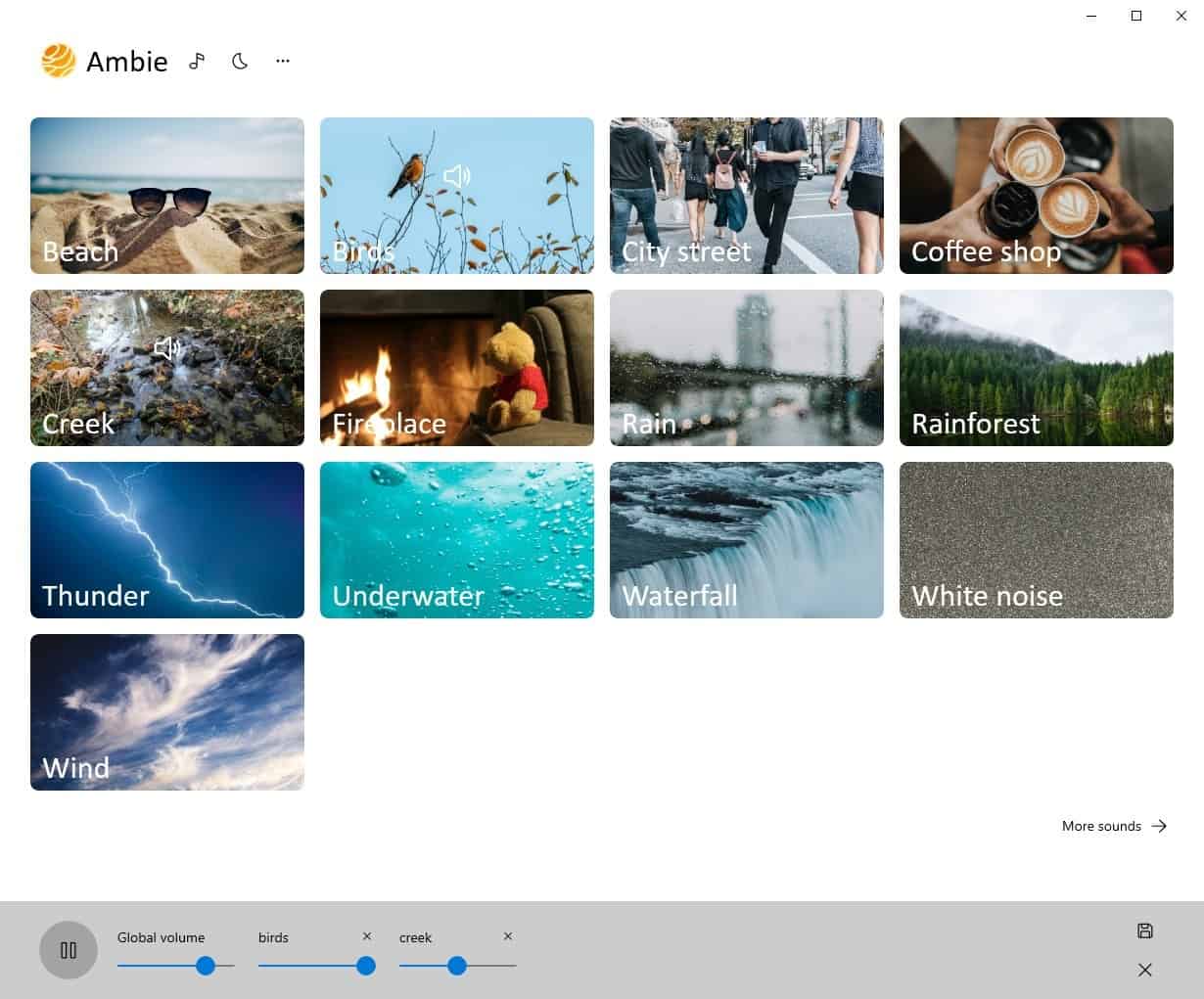
Stuck at home all day? Bored? Miss the outdoors? Many people listen to music while working or studying as it helps them focus. So can white noise, and Ambie is a freeware application that plays various ambient sounds.
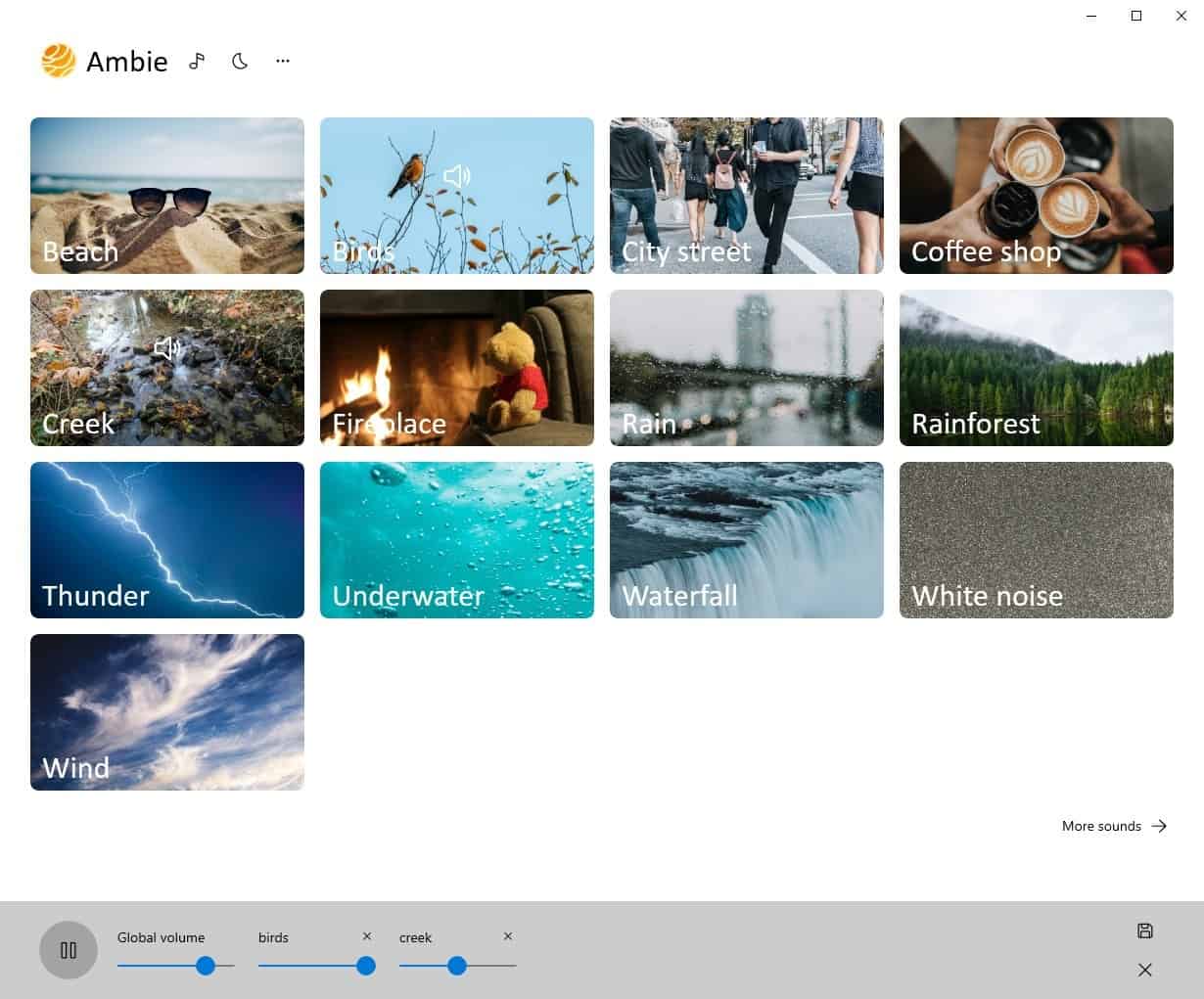
Beach, Birds, City Street, Coffee Shop, Creek, Fireplace, Rain, Rainforest, Thunder, Underwater, Waterfall, White noise and Wind.
There are some additional options available from the Sound Catalogue, which you can access by clicking the musical note symbol in the top left corner of the screen. It is worth mentioning that two of the downloads are premium (in-app purchases), while the rest are free. The free options include a Library, Office, Walking on Snow, Crashing Waves, Space Station, Fan, Turning Pages, Train, and more.
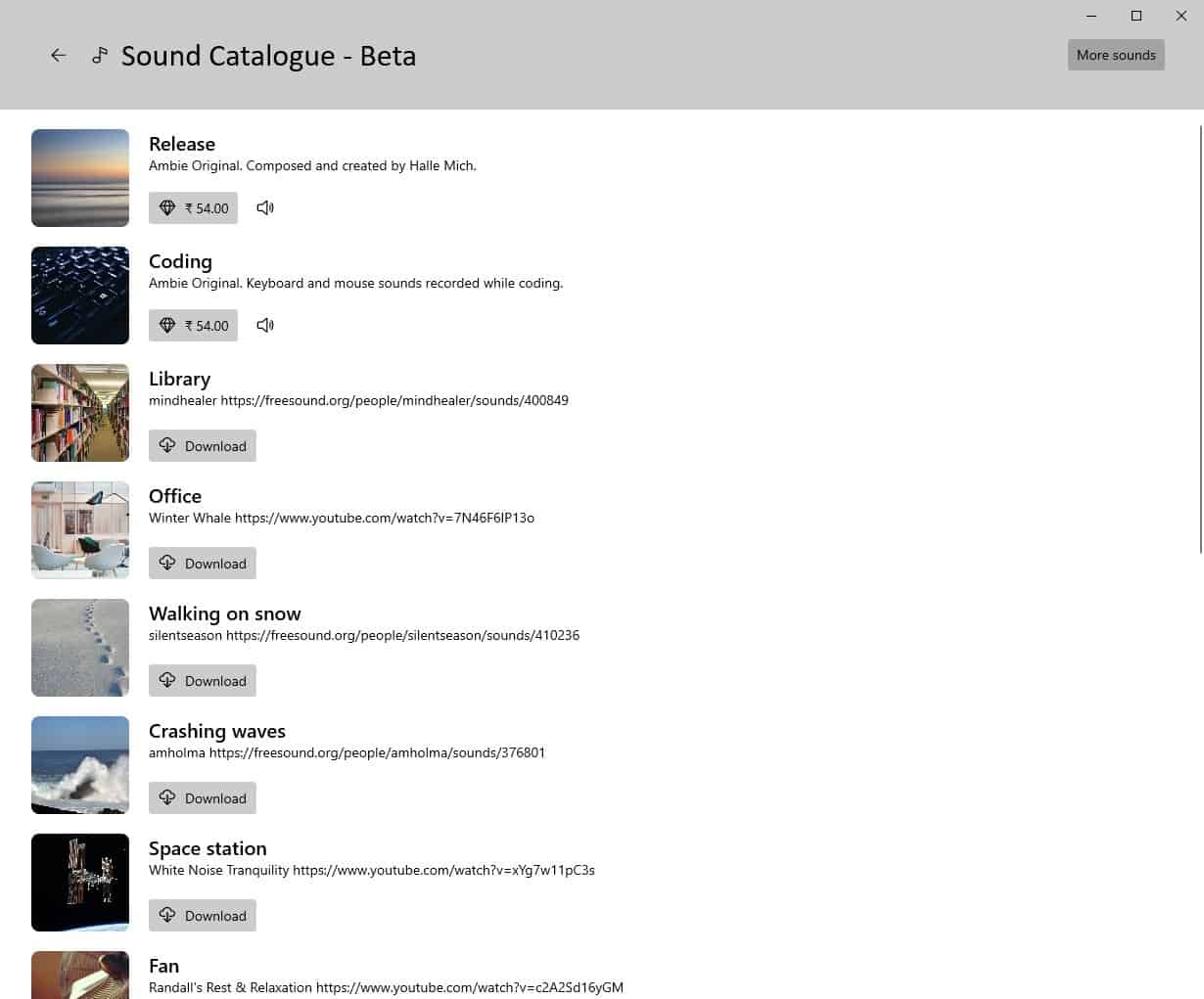
Select a sound and Ambie will start playing it. You can control the global volume by adjusting the slider in the bottom left corner of the window. So, what's special about this program? Can't I just download similar "ambient sounds" and play them in my music player? You can, but this is where Ambie differs from a regular audio player.
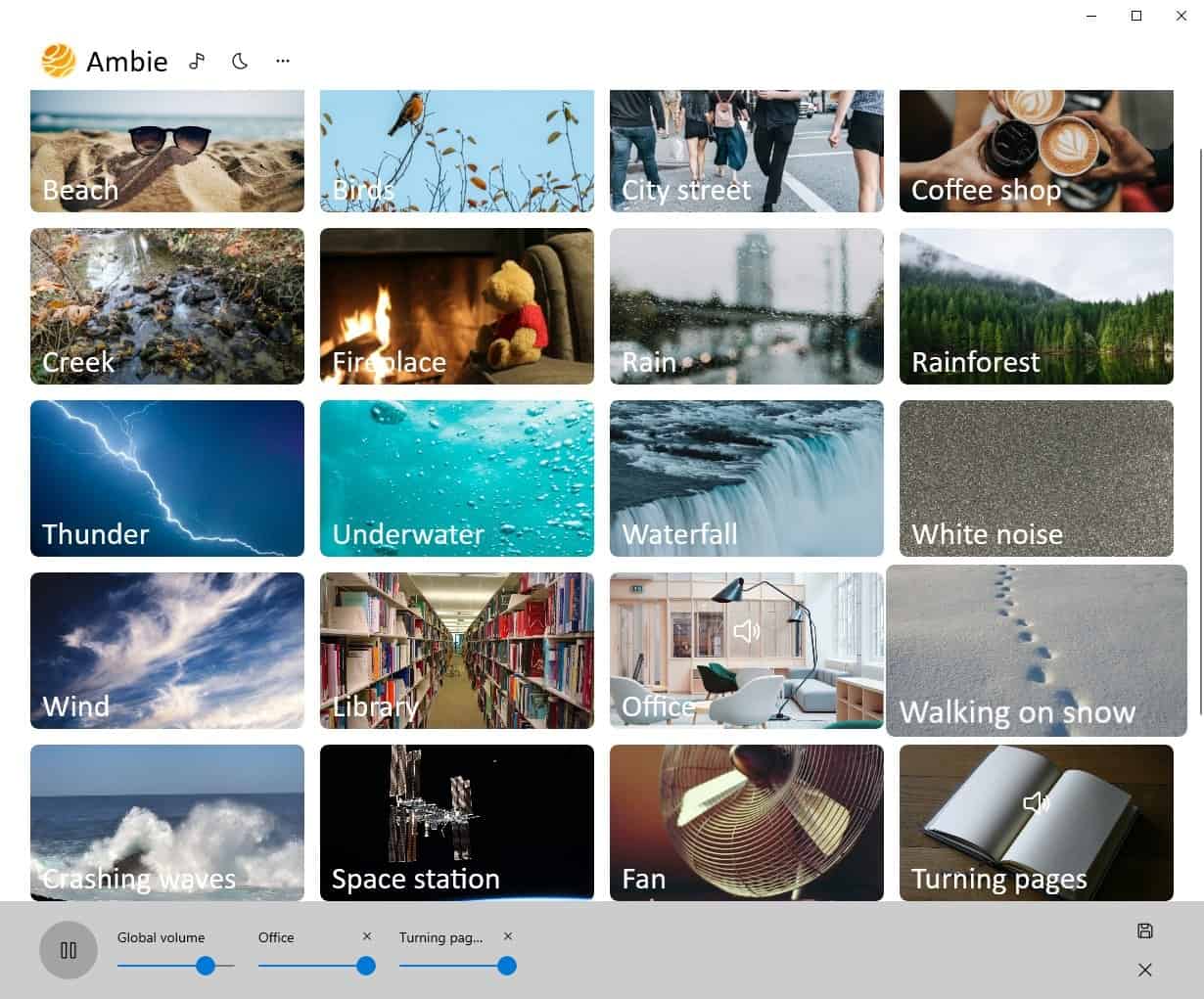
It allows you to mix and match different sounds, and plays them simultaneously. For example, you can select Birds, and then click on the Creek option, and Ambie will play both noises at once, which makes it sound like you're near a river and there are birds chirping all around. Want a stormy effect? Pick the Rain and Thunder options.
Each sound effect has its own volume slider, so if you want to focus on a specific one, you can keep its volume high while lowering the other sounds. This is also helpful as you don't have to reduce or increase the system's volume just to listen to the relaxing sounds.
If you want to watch a video or play some music, you don't have to exit the program. Hit the pause button to retain your settings. Click the floppy icon in the bottom right corner to save a sound mix. You can only play a maximum of three sounds simultaneously.
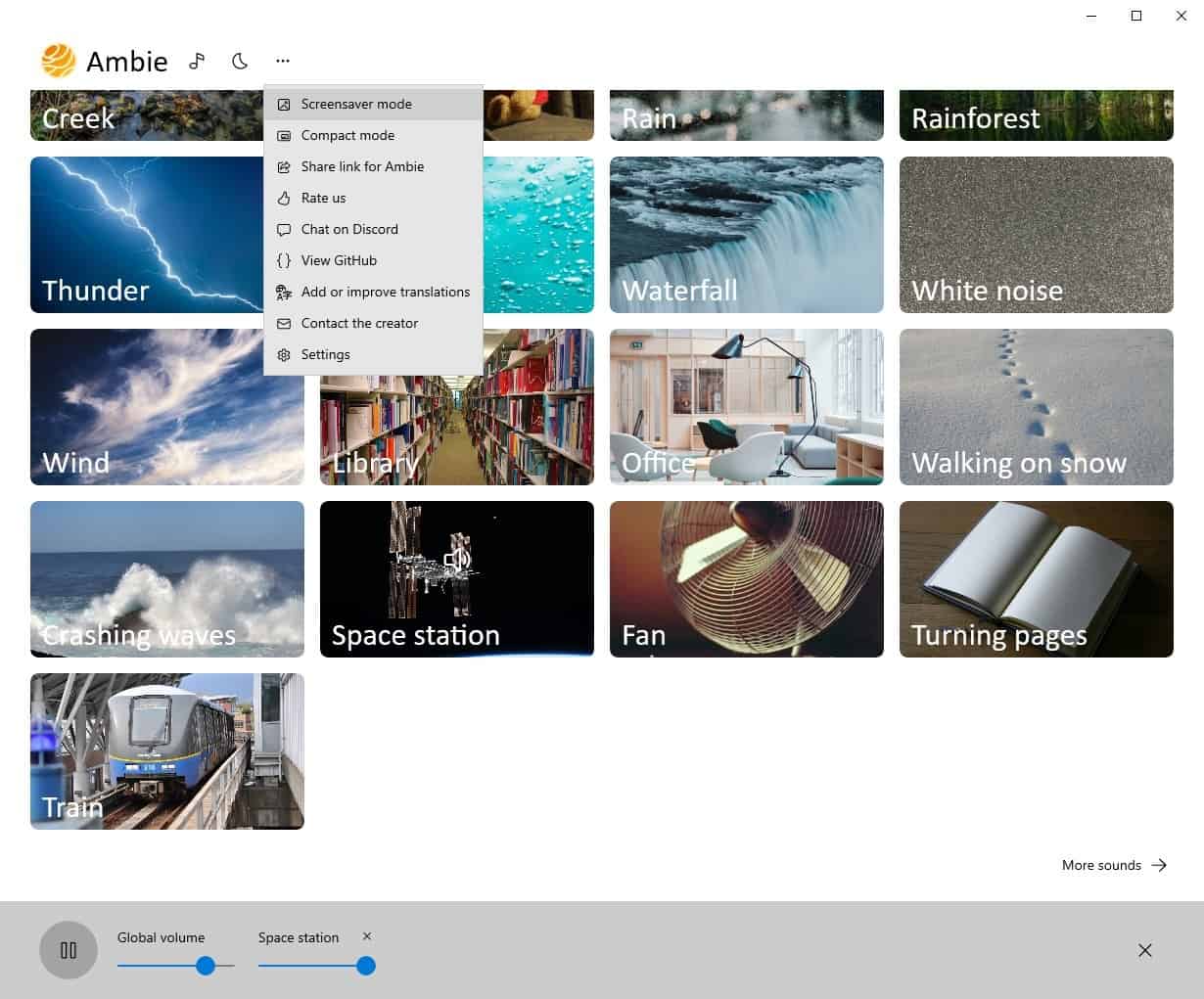
Ambie has a screensaver mode that you can open from the three dot menu button. This mode displays images relevant to the selected sound. The program has a compact mode, which shrinks the interface to a mini GUI. It only displays the noise options and the global volume slider, the ambient sound sliders aren't displayed.
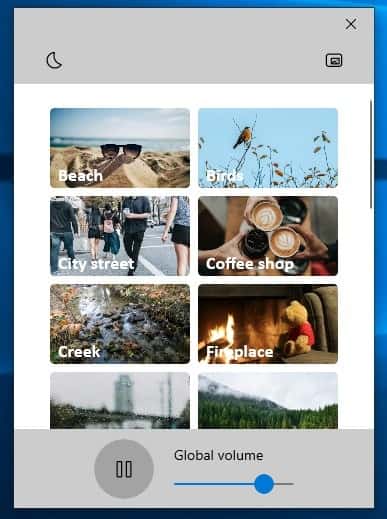
Since the program doesn't have a tray icon, this is the closest we get or controlling the sound without the UI taking up half the screen space. Notice the moon icon in the top of the window? That's sort of a timer, which you can use to set the program to play the audio for 30/60 minutes, or 2/4/8 hours.
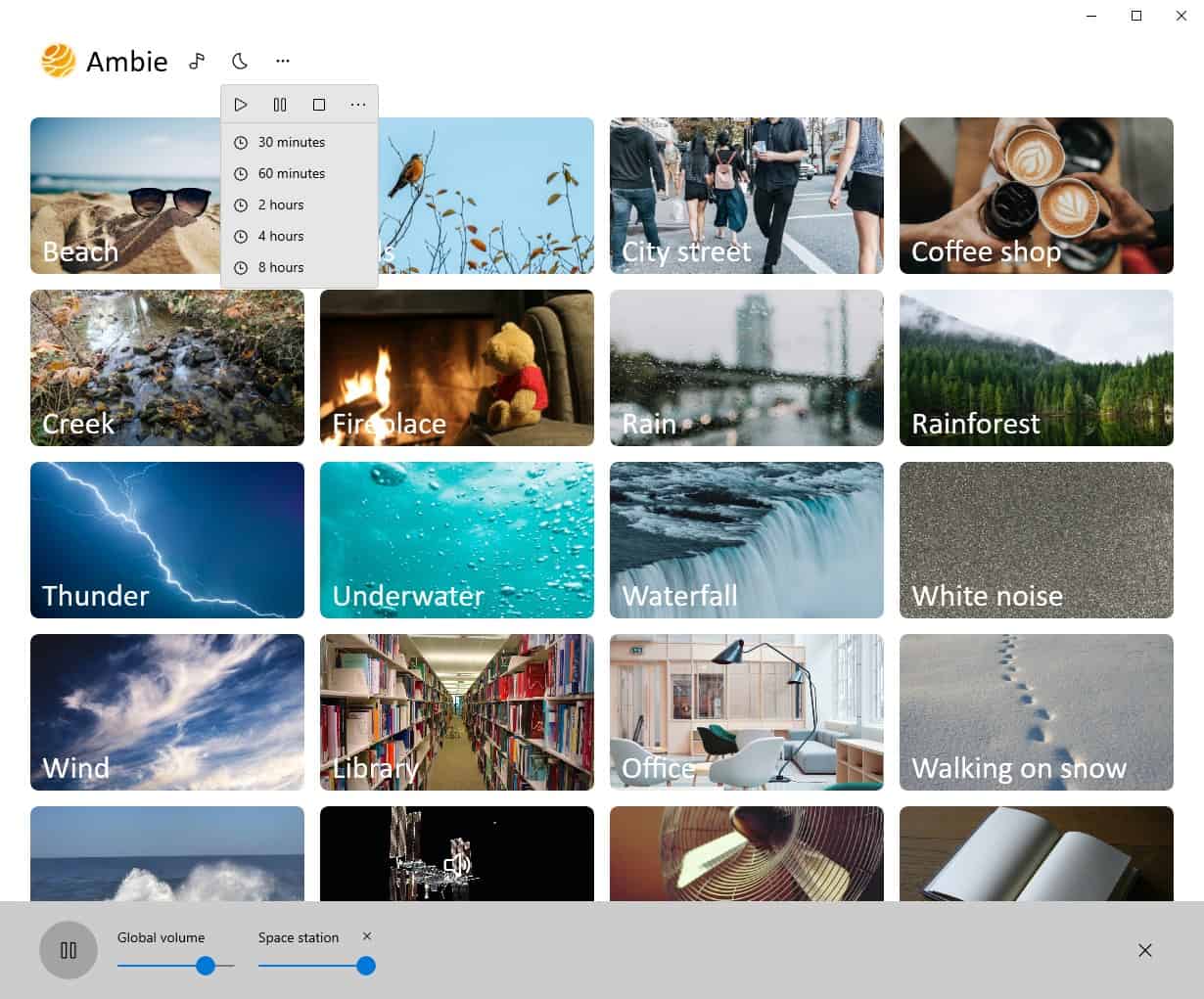
Ambie is a Windows Store program, it is an open source software and weighs about 70MB to download. The application has a telemetry setting that is enabled by default, you may want to turn it off.
As a gamer, I think ambient noises make the experience more immersive, especially when you're exploring or hunting, or travelling. And I think Ambie provides a similar experience, leave it running in the background, and it's almost like you're there at the beach or the forest.
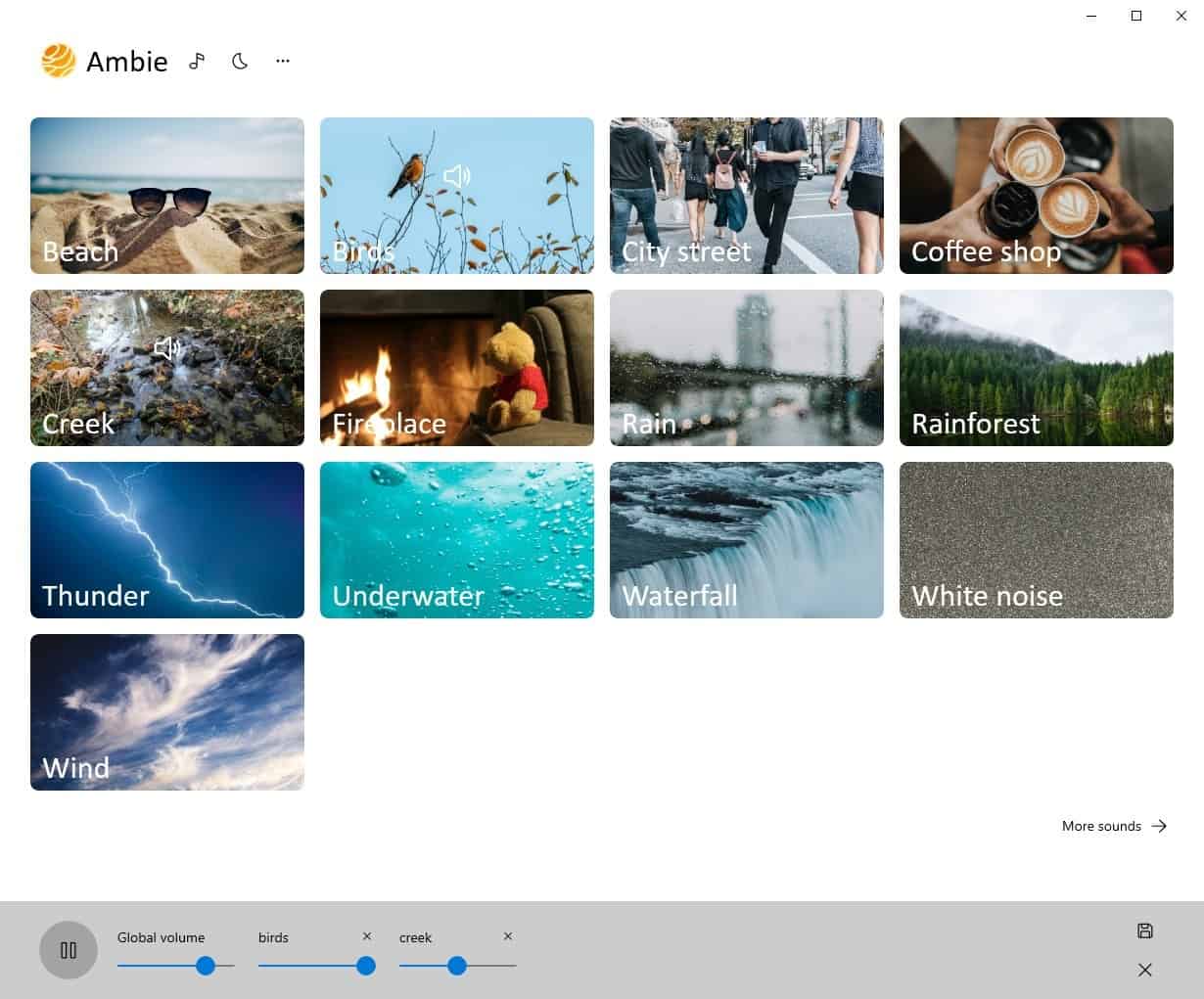

























I have fun with, lead to I found just what I used to be taking a look for. Dan Manly
It has been falling as far back as iOs 11.2. People all around the world in like way viewed the battery issue. Abdul Toce
This looks real nice. I would like to see it made available as a portable no-installer application directly from GitHub instead of the MS store, as I don’t use the MS store at all.
An installer is available from GitHub. Go to the app’s repo and look at its releases page. The MSIX is an installer file. Download it and double click to install. No need for the store.
Thanks for this info Ashwin. I always thought “white noise” was something else, which was far from relaxing.
At https://positivity.radio/ there is a birdsong-radio which has a longer (endless?) time of bird-singing. At AMBIE it iseems to be a repeating sound-time.
The cricket-singing of AMBIE is nice (despite a repeating sound-time).
Thanks for sharing this! It has quite an extensive list.
I use asmr and youtube-dl to relax.
Creek, Birds, and Beach will get me through the rest of the winter, politics, and Covid. Thanks for this very functional useful program that seems easy on resources..
Hey, I’m the creator of Ambie, glad you like it so far!
maybe you can give a try there:
https://mynoise.net/noiseMachines.php
no need to install anything..
Thank you for posting about mynoise. Such a great site. I’ll be using it every day that I’m on the computer for any length of time.
DEFo,
Thanks a lot for sharing this website! 💪ðŸ¼
Amazing how people keep finding ways to waste their time. This time writing bullshit software!
Even more amazing is people wasting space with denigrating and unwarranted comments about other people’s work.
Here there Github page.
https://github.com/jenius-apps/ambie
Google Play Store is chock full with these, most of them are pretty generic and not very useful to be honest.
Hey, I’m the creator of Ambie! Yes, the android store has many of these. Ambie is a bit unique in that it runs on Xbox as well as Windows, and one of the top devices running Ambie today is Xbox Series S. I made it as a side project in 6 hours just for fun (and due to covid keeping me indoors). Apologies if you don’t find my work useful.