Manage browser tabs efficiently with open source TabMerger extension
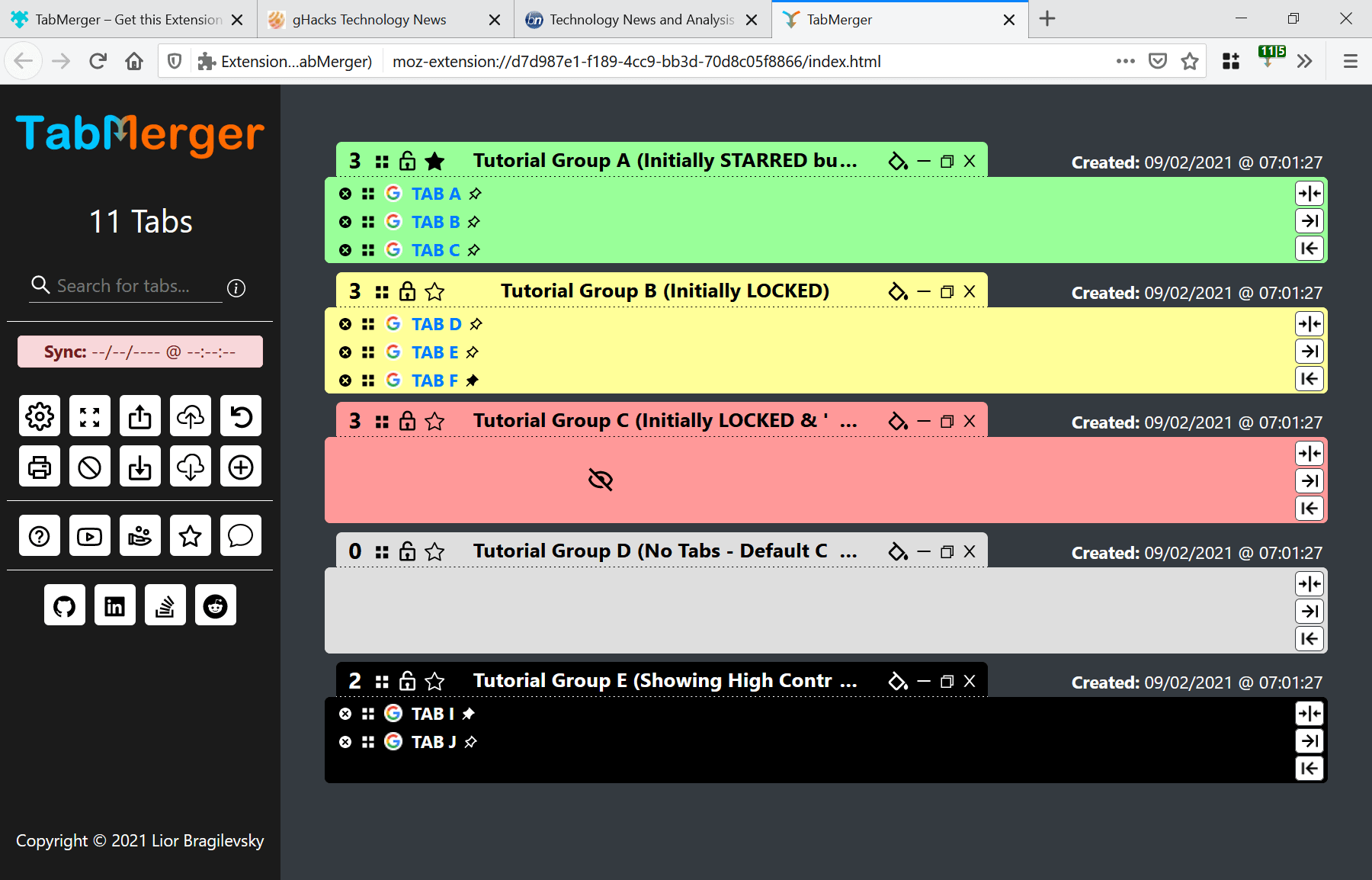
TabMerger is a relatively new browser extension that is available for Mozilla Firefox, Google Chrome and Microsoft Edge. The extension should install fine in other Chromium-based and Firefox-based browsers as well.
TabMerger's main aim is to provide users with better tab management functionality and resource management. How it compares to existing solutions such as Tabs Outliner for Chrome, OneTab, Tab Manager Plus or Tab Manager V2? Let's find out!
TabMerger is a cross-browser extension that adds its icon to the main browser toolbar when it is installed. A click on the icon opens the main tab management interface in a new tab. A tutorial is displayed the first time you do that; it explains the program's functionality in detail.
The interface itself lists a number of action icons in a sidebar on the left, and the saved tabs on the right. TabMerger uses groups to distinguish between different saves.
Sites are listed with their title and favicon in the groups, and each group is displayed with its creation date and time, and a color.
You may do a number of things here:
- Move tabs within a group or from one group to another.
- Open individual sites.
- Open all sites of a group.
- Merge sites open at the time with the selected group.
- Hide tabs of a group.
- Delete individual sites or entire groups.
The sidebar provides additional functionality. A search is provided to run searches across all groups. Results are updated as you type and the functionality is useful if you have saved more tabs than can be displayed in the interface at the same time. The search finds matching group names and site names.
Data can be exported and imported using the JSON format. Another useful option that you find attached to the sidebar lets you create a PDF document. The document contains information and hyperlinks of the tabs saved using TabMerger.
The extension may be used to sync data across different browsers; it uses the browser's native sync feature for that.
Settings
The settings provide several useful features to customize the extension further. You can add sites to the list of exclusions to block them from being removed from the browser's tab bar and added to one of TabMerger's groups when you activate the functionality. You may change the default color and title of new groups, change the extension opening behavior when clicking on the icon from "just showing the tab management interface" to showing the interface and merging all tabs open at the time, disable the inclusion of pinned tabs when merging, or whether a saved tab will be removed from its group when it is launched from within the interface.
Saving tabs to groups
You can save individual tabs or all tabs open in a browser window to a group; this is possible from within the TabMerger interface, but also via shortcuts and the right-click context menu.
Right-click while you are on a page and select the TabMerger option to make use of it.
Options include merging only the active tab, merging all tabs of the window, all tabs but the active one, or all tabs to the left or right.
The very same options are available via keyboard shortcuts:
- Alt-O -- Only merge the active tab.
- Alt-A -- Merge all tabs.
- Alt-L -- Merge all tabs to the left of the active tab.
- Alt-R -- Merge all tabs to the right of the active tab.
Exclude from merging, merge excluding current, opening help, and opening TabMerger are not mapped by default but can be mapped in the add-ons manager of the browser.
TabMerger closes tabs that you add to its groups, and that has an effect on the browser's memory usage.
How does it compare to other extensions?
Most tab management extensions provide the same core functionality: to unload sites, place them in a list, and to manage saved sites. TabMerger uses a well designed interface that may look convoluted on first glance but is easy to use once you get the hang of it. Some extensions display the saved tabs in a sidebar or in a menu when you activate the button, and that has its advantages as you get faster access to the list of saved tabs.
TabMerger runs in its own tab, which is better for management purposes as you get more space this way. The extension supports a number of useful features that most tab management solutions don't support, e.g. the PDF printing option can be quite handy.
One shortcoming of TabMerger is that you don't get the context menu when you right-click on a tab in the browser. You need to use the shortcuts or right-click context menu to use its functionality. An option to display all groups in a sidebar would be a welcome addition as well.
Closing Words
TabMerger is a promising browser extension for users who need better tab management options or an option to tame the browser's memory usage somewhat.
Now You: do you use tab management extensions?
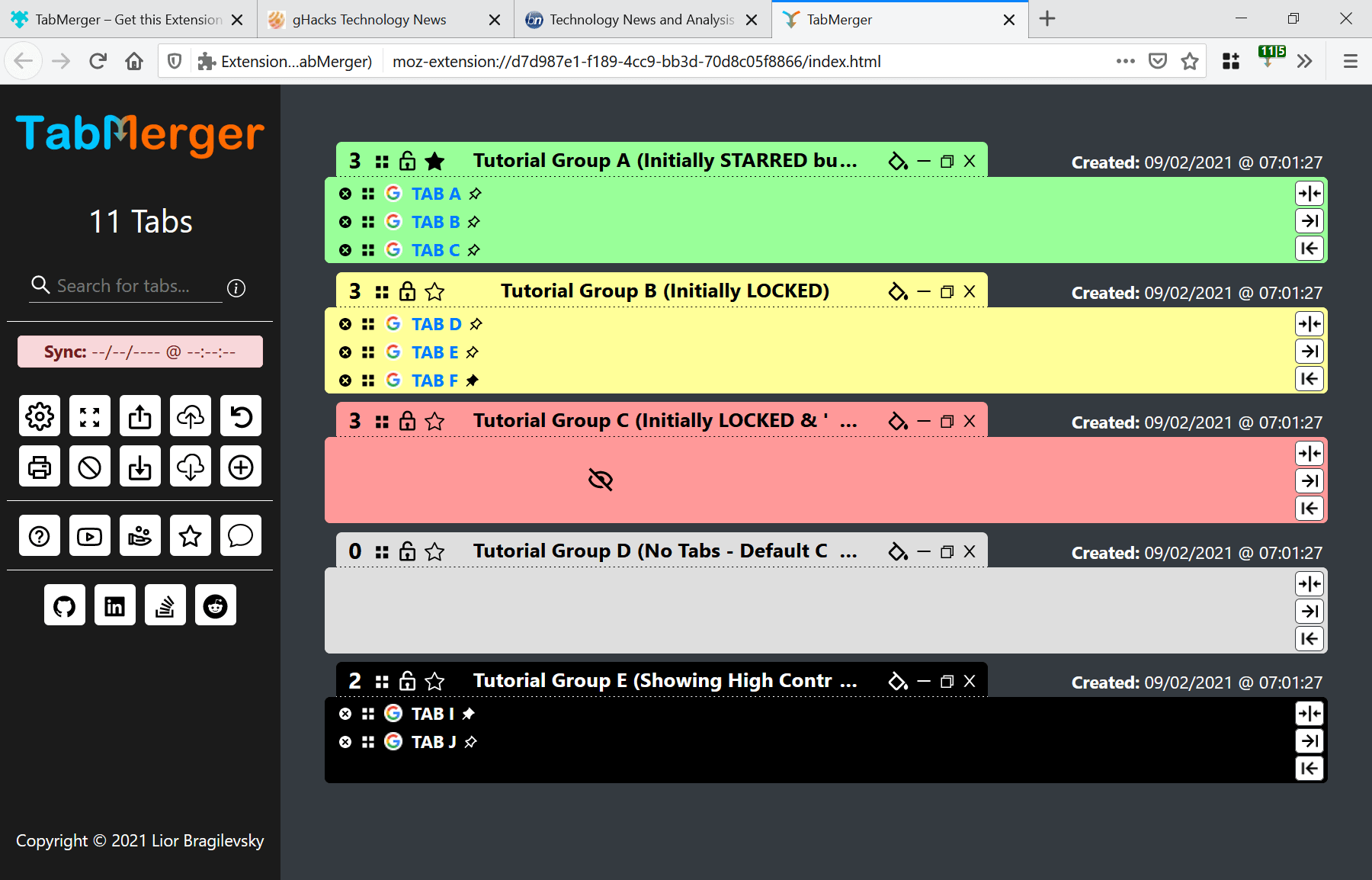


























TabMerger went commercial:
https://lbragile.github.io/TabMerger-Extension/pricing
Also, this site tries to store myriads of cookies.
No, thanks
Does this work well for storing tens of thousands of URLs?
I like the way Vivaldi does it sadly it’s not my main browser.
I’m looking for an add-on which will allow grouping tabs by domain, i.e. all yt, reddit. If there is only one tab per domain all this tabs will remain in same group.
Reading tutorial I have impression that this is overcomplicated.
At the first glance it looked like known in Opera builtin extension calling “Workspaces”, but turned out something different. IMHO, “Workspaces” are much more simpler and easiest to use.
Skipping this I prefer horizontal view and use very well extension “Tree Style Tab” with hiding top bar.
+1 this: In FF I do mostly use Simple Tab Groups
wish was a good equiv for vivaldi (& other chrome variants)
Left OneTab and some “Other”OneTabs due to technical issues or permission demands, tried many other extensions and ended up – not really happy – with Cluster.
Will certainly give TabMerger a try …
Check out the Tab Stash extension. You can thank me later…
The vivaldi browser with it’s tab management features seems to have started a trend with other browsers.
Interesting……..
Yes I do use Tab management ext.very much. In FF I do mostly use Simple Tab Groups, and also Multi Account containers(the advantage of multiple accounts use in same browser-window).
Tab Merger looks nice and will be good to try , to compare and ultimately decide which is the preferred one. :)