Waterfox G3.1.0 introduces support for installing Chrome and Opera extensions
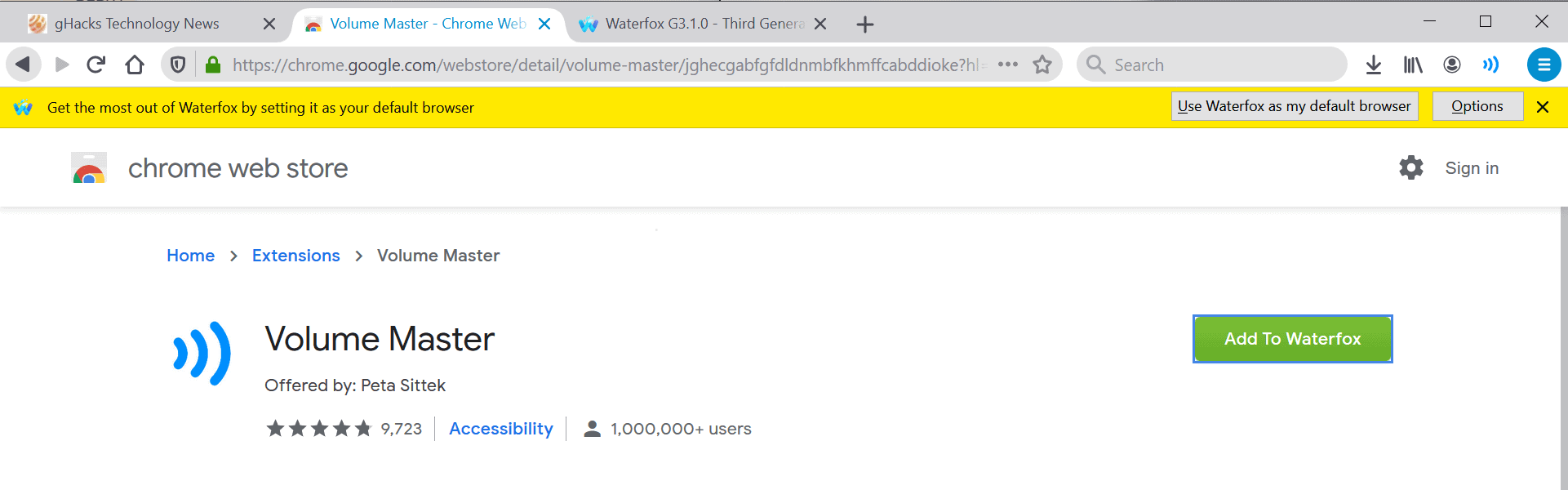
A new version of the Waterfox web browser has been released yesterday. Waterfox G3.1.0 updates the third generation build of the web browser to a new version and introduces support for installing Google Chrome and Opera web browser extensions in the browser.
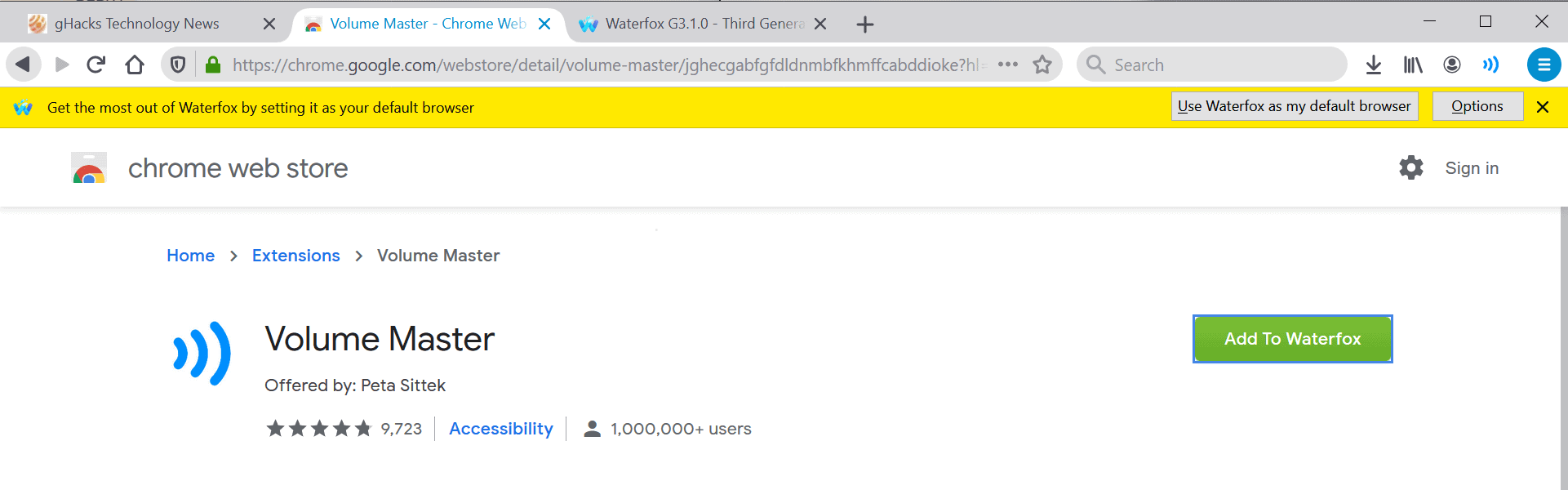
Waterfox Third Generation is available as a direct upgrade and download from the official project site. The new version addresses the data loss issue that some users experienced with the Waterfox G3.0.0 update. Affected users may complete the following steps to restore their data in the new version of Waterfox:
- Load about:profiles in the Waterfox address bar.
- Locate the old profile on the page and use the "set as default" button to make it the default profile going forward.
If the button is not displayed, users should try the "launch profile in new browser" button instead. Waterfox users may also use the page to refresh profiles.
The new version of Waterfox G3 is based on Firefox ESR, in this case Firefox 78.7. Security patches are included in the release.
The main new feature in Waterfox G3.1.0 is support for installing Chrome Web Store and Opera Web Store extensions. The implementation is still ongoing but users may visit the stores using Waterfox to install extensions directly. Extension pages displays a "add to Waterfox" button that may be used to install the extensions. Not all will work at this point in time but it improves the browser significantly.
The new Waterfox version includes options to bring the status bar and tab positions back. Tabs can once again be displayed underneath the address bar or at the bottom of the screen.
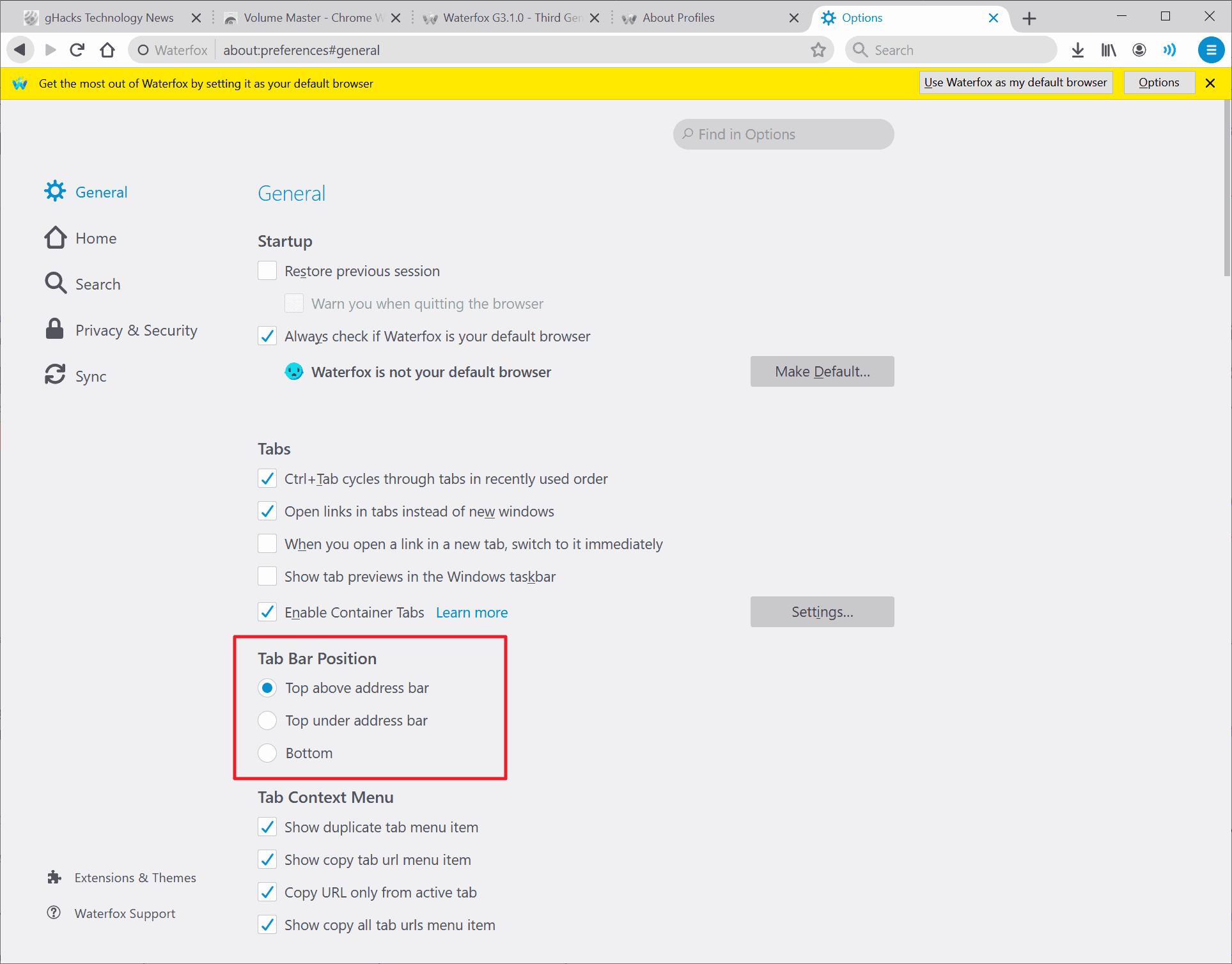
Both options are found on about:preferences#general.
Waterfox users who have used the main menu to restart the browser find the option to do so restored in the menu as well.
Waterfox G3.1.0 includes a number of fixes. The supported Bing Translation API was upgraded from v2 to v3; users may add the API key on about:config to make use of it. Profile import and language option issues have been fixed as well in the release. Firefox and Classic Waterfox profiles can be imported into the browser once again.
Closing Words
The ability to install Chrome and Opera extensions is a welcome addition to Waterfox, one that could attract users. The feature is still in development though at this point.
Now You: Have you tried the new Waterfox? (via Deskmodder)
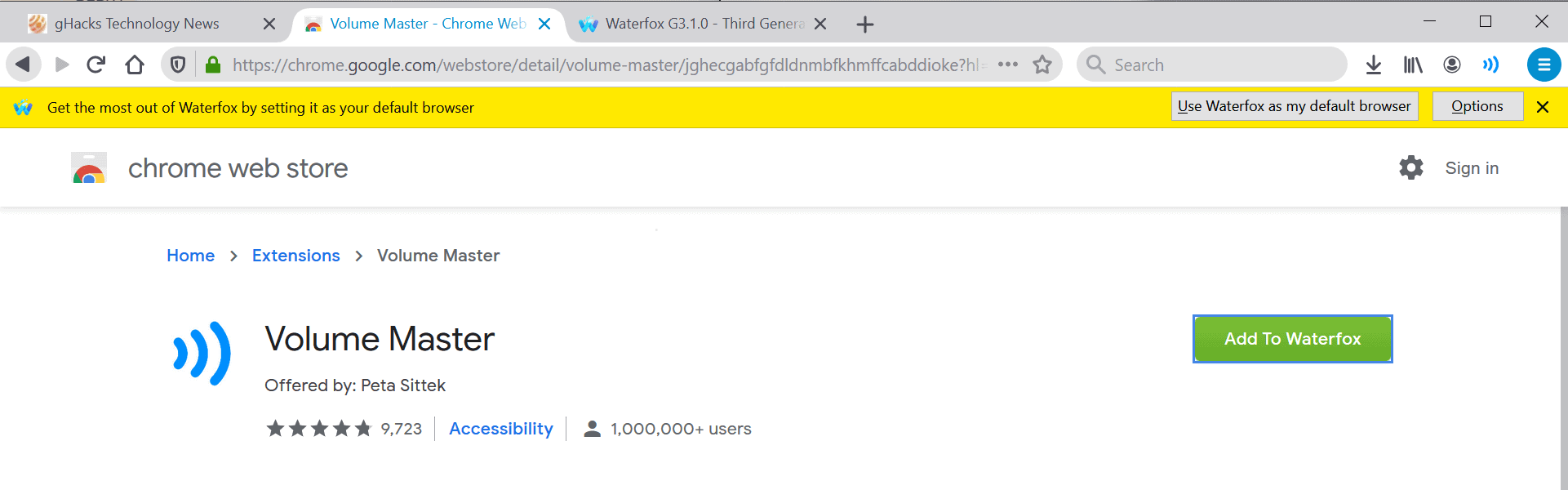




















Well, G4 has been released. Unfortunately, my Quad-Core Xeons don’t support SSE4.2, which means I can’t upgrade unfortunately. Alex is moving towards a better performance benchmark, which leaves my HP xw8600 behind. Still a nice system too. So you need a CPU supporting SSE4.2 and at least Windows 8x to run Waterfox G4.
Worth noting that in time, Alex intends to start following release versions of Gecko, rather than ESR builds.
I had to upgrade manually to G3.1.0 from G3.0.2. It would not upgrade from the browser.
I am or was on the Aurora channel.
Waterfox G3.1.0 – Third Generation Release
February 02, 2021
https://www.waterfox.net/blog/waterfox-G3.1.0/
The official Waterfox 💧 source code repository | GitHub: Waterfox
https://github.com/MrAlex94/Waterfox
Releases | Waterfox · GitHub
https://github.com/MrAlex94/Waterfox/releases
Issues (Bug tracking system) | Waterfox · GitHub
https://github.com/MrAlex94/Waterfox/issues?q=is%3Aissue+is%3Aall
Microsoft must be irked at having to pay 3rd party devs to even suggest that their users make Bing their default browser search engine (or anything else…)
I just ignore such nonsense and enjoy using a good fork off of Firefox that was started about a decade ago by a guy who was 16 at the time.
Mr. Kontos has hardly “sold out” to M$ the way the remaining devs and others at Mozilla have to Google in 2020 and previous years.
Waterfox is getting better, unlike most popular-by-default browsers. It needs an Android version that is stable to become more comprtitive rather than just remaining viable in the desktop browser market.
It would be nice to have Waterfox on this phone so the cost of the hardware and mobile service was more justifiable. If I knew that WF sync was independent of Mozilla, I would consider using it to backup things from the desktop installations of Waterfox that get heavy use around here.
FZ
Apologize…if I may be slightly off topic. I purposely use an outdated FF Browser 58.0.2…because I just have more control over it…knowing of course it won’t last forever….
my alternate Browser is the Waterfox G3.0.2 for which I access more for contemporary use including streaming…banking…obviously more secure.
My point, I’ve been having trouble disabling auto-play in Waterfox.
about:config – media.autoplay.block-event.enabled – (current setting – ð‘»ð‘¹ð‘¼ð‘¬ )
about:config – media.autoplay.block-webaudio – (current setting – ð‘»ð‘¹ð‘¼ð‘¬)
about:config – media.autoplay.default – (a numeric value???) What the heck is this?
about:config – media.block-autoplay-until-in-foreground (current setting – ð‘»ð‘¹ð‘¼ð‘¬ )
about:preferences#privacy – [permissions] – Auto-play – settings – ( default for all websites –
set to: ð‘©ð’ð’ð’„𒌠ð‘¨ð’–ð’…ð’Šð’ ð‘¨ð’ð’… ð‘½ð’Šð’…ð’†ð’
And yet…for sites that don’t follow the default auto play setting you can “manually” enter the website address…”but it is only for that one page or tab ” ESPN” for example.
Auto-play uses unnecessary bandwidth and system resources…If I cannot get this resolved…I’ll try another alternate.
The auto-play feature (ð‘‘ð‘–ð‘ ð‘Žð‘ð‘™ð‘’ð‘‘) in the FF browser works perfect.
Thanks for your consideration.
wow they can? holly molly
@Anonymous
and why are you mad they are making deals to make money in this world? are you going to pretend his work should be fee and he can’t have money by making any deals or anything?
what about YOU give your work for free to see if you like it.
He made a deal, Microsoft paid… so what? Microsoft is not the worst company compared to many others. If you don’t like it, nobody is forcing you to use it, the good thing about Browsers is that you have so many alternatives you shouldn’t care about this if you don’t want to.
Also, maybe what you see as “censorship” is just him not wanting to hear complainers over dumb crap like the Bing search deal.
But it’s interesting how you mention Mozilla, the only browser company that openly embraces censorship. The ones who say “open and free internet for all” unless you disagree with their agenda and ideologies and you want to do whatever you want and say whatever you want to say and they don’t like it. So I guess I would take Bing translator and Bing deal and Microsoft money over some BS company like Mozilla.
But good thing is if you like Mozilla so much compared to Waterfox practices, you can always switch and don’t look back.
I think Chrome extensions is a good thing, at least there are more future by supporting chrome extensions than anything Firefox might do.
No new Classic version ? The dev stopped adding new features to it it seems. He’s now supposed to be an employee with corporate resources to back his browser development efforts but all the changes it seemed to have brought is him singing praises for Microsoft’s love of privacy in the press (he has a search deal with their Bing search engine and his new employer is a search syndicator) and censoring people who disagree about Microsoft. And now some privacy hostile Bing translation service is built-in in the browser, which can’t be a coincidence. Even Mozilla did not do that with Google or Bing Translate in Firefox, and they must have been so very tempted to (luckily for us this time the developers of the ethical alternative that they opted for were a better payer).
About “Waterfox Classic”
Its latest version: From Troubleshooting Information
Application Basics
Name Waterfox
Version 2021.01.1
User Agent Mozilla/5.0 (Windows NT 10.0; Win64; x64; rv:56.0) Gecko/20100101 Firefox/56.0 Waterfox/56.4
In summary,
The Waterfox Classic platform is Firefox 56, with the latest security patches backported from Firefox ESR 78.7. 
Release Notes:
Waterfox 2021.01 Release (January 25, 2021)
https://www.waterfox.net/blog/waterfox-2021.01-release/
Waterfox 2020.12 Release (December 08, 2020)
https://www.waterfox.net/blog/waterfox-2020.12-release/
Waterfox 2020.10 Release (October 21, 2020)
https://www.waterfox.net/blog/waterfox-2020.10-release/
Waterfox 2020.09 Release (September 22, 2020)
https://www.waterfox.net/blog/waterfox-2020.09-release/
Waterfox 2020.08 Release (August 25, 2020)
https://www.waterfox.net/blog/waterfox-2020.08-release/
Waterfox 2020.07.2 Release (August 13, 2020)
https://www.waterfox.net/blog/waterfox-2020.07-release/
Older versions
https://www.waterfox.net/blog/2/
About Waterfox
https://www.waterfox.net/about/
Waterfox has joined System1 (February 14, 2020)
https://www.waterfox.net/blog/waterfox-has-joined-system1/
“No new Classic version ? The dev stopped adding new features to it it seems.”
When has Classic ever gotten feature updates? In terms of features it’s basically still Firefox 56, the only thing thats been updated is security patches and some stability stuff.
Classic is only supported for security patch. You must have missed the annoucement.
The rest of your texts are just nonsense I can’t understand.
I also use the Classic version. Guess we are out of luck. I’ve been using Brave more and more.
Nice, maybe firefox can integrate this functionality in the official browser too.
You can already install Chrome Store extensions in Firefox… Just use https://github.com/Noitidart/Chrome-Store-Foxified/
No you can’t as Chrome Store Foxified has not been updated in years.
In my experience Chrome Store Foxified was always way too much of a hassle to use and super out of date