Google Images Restored restores the classic Google Images web interface
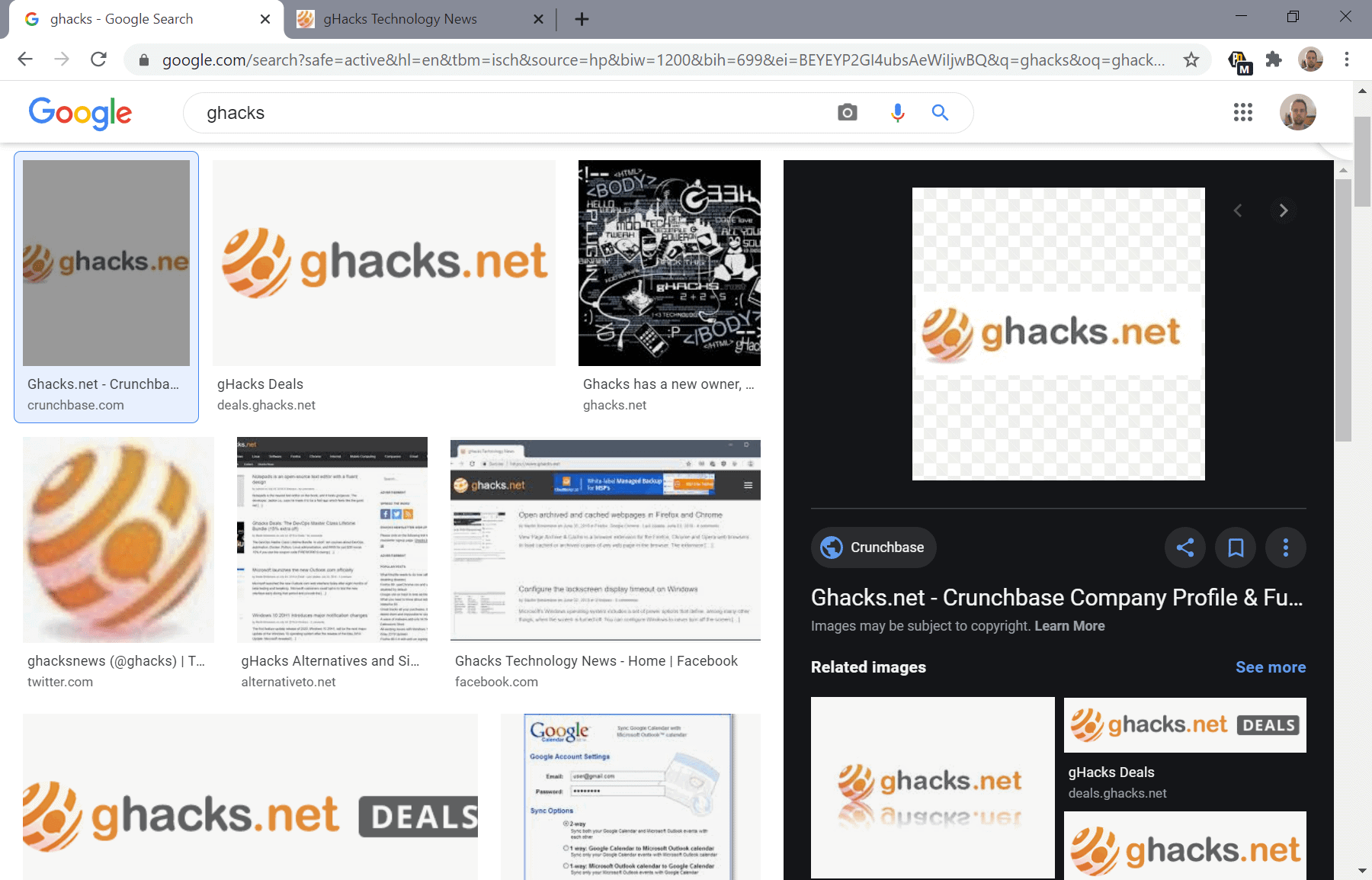
Google Images Restored is an extension for Chromium-based and Firefox-based web browsers that restores the classic Google Images web interface and its functionality. Google started to tinker with the interface on Google Images in 2018 when it removed the "view image" button from the site. The feature allowed users to view the selected image in a new tab in the browser. Workarounds were discovered, but many users still missed the simplicity of the button.
Search engines such as Startpage continue to provide the functionality.
Extensions like View Image For Google Images were created to restore the functionality. Google did change the design of Google Images as well and revealed plans in 2019 to bring what it called shoppable ads to Google Images.
Google Images Restored is an open source extension that restores the classic preview interface of Google Images and the view image button on the site. All you need to do is install the extension in the browser of choice and to reload any Google Images page that is open already.
Here is a comparison of the current layout and design of Google Images and the design that you get when you install the extension:
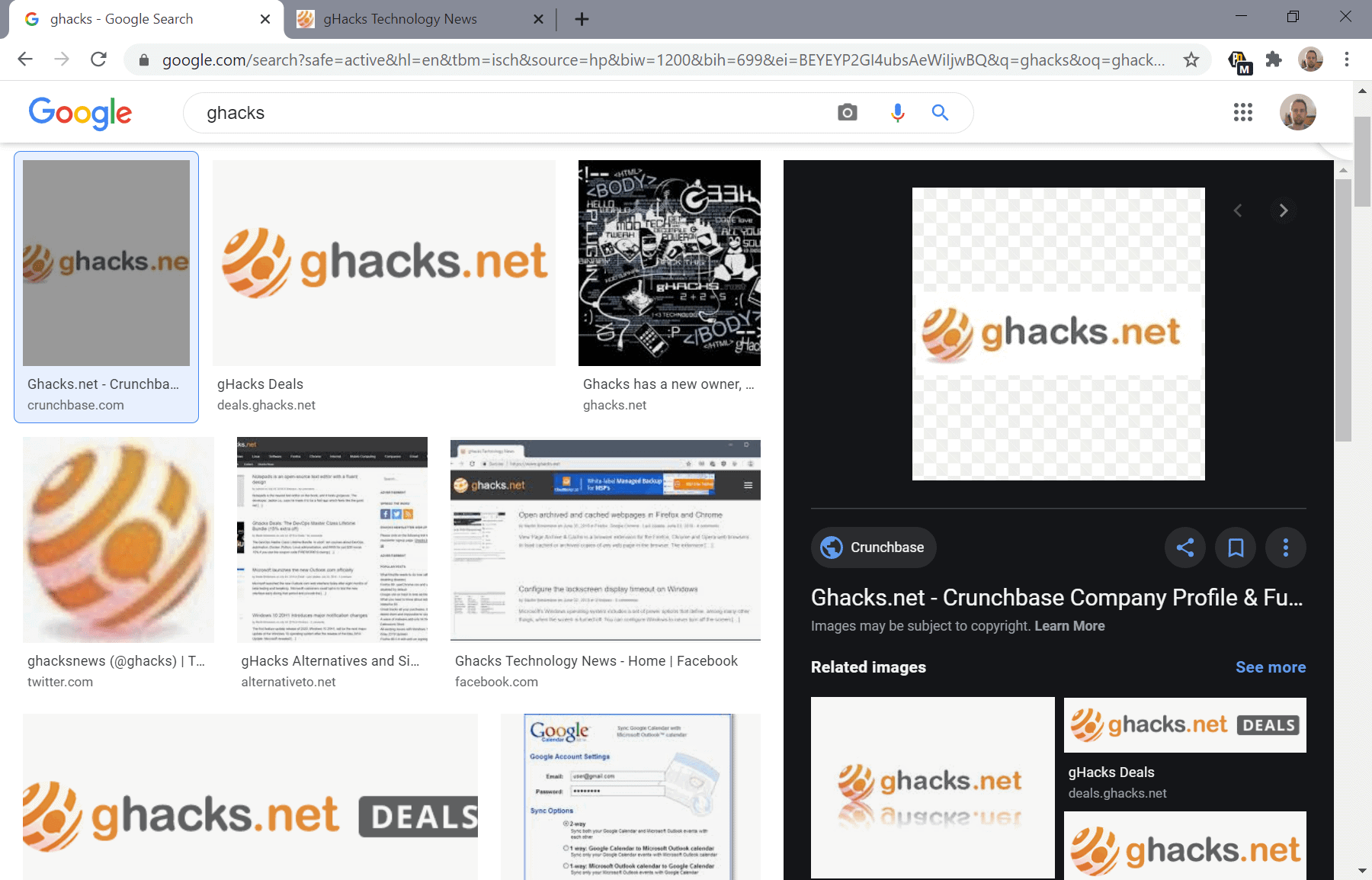
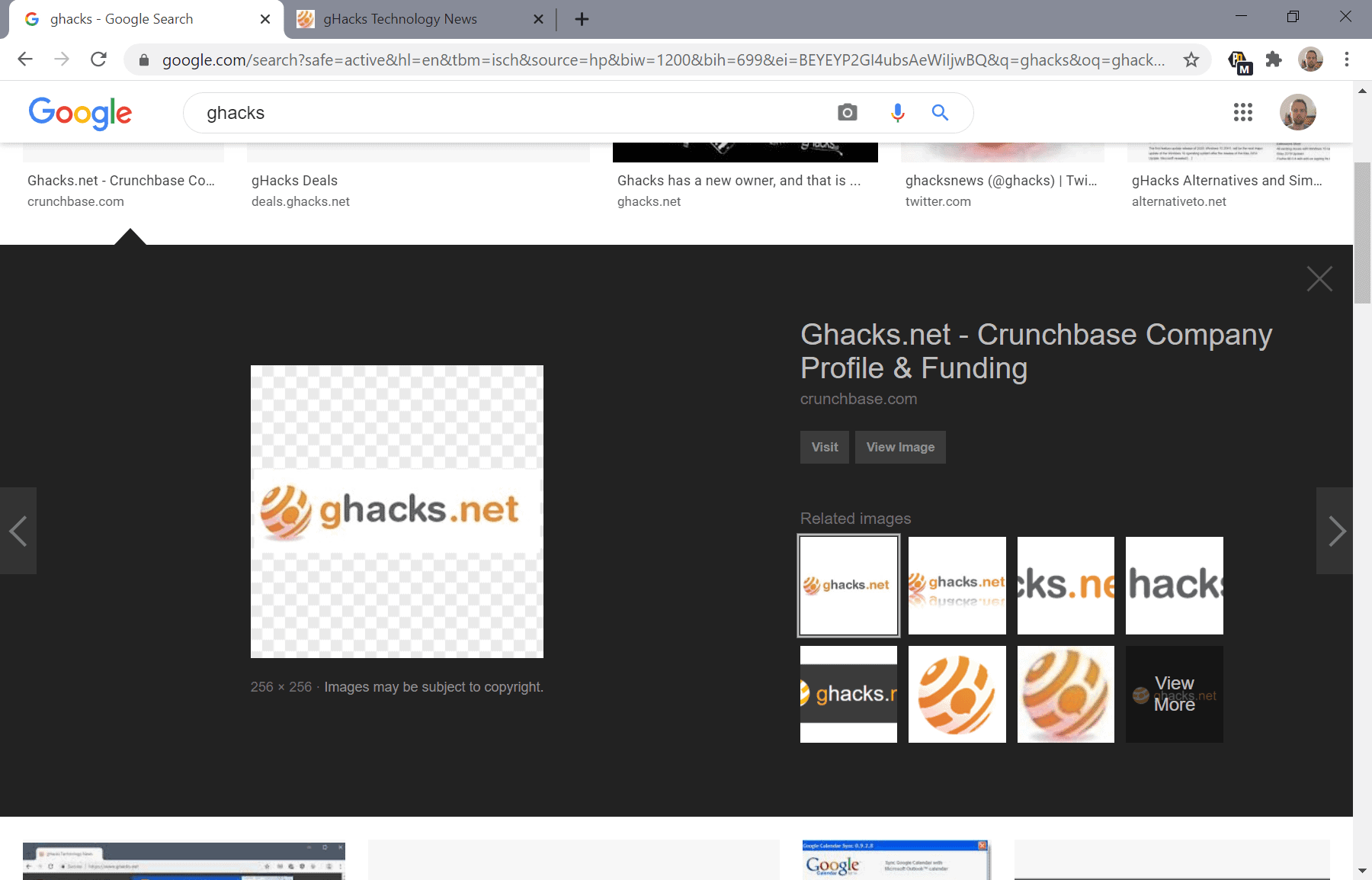
The extension restores the old look and feel of Google Images in the browser it is installed in. You do get the view image button as well when you select one of the images displayed by Google Images. Previews are displayed in the center and not on the right.
Additionally, the extension removes "related search" features that Google added to the site in mid 2019.
The extension worked fine in Firefox and Google Chrome during tests. It should also work as described in other Chromium-based web browsers such as Microsoft Edge, Brave, Vivaldi, or Opera.
Closing Words
Google Images Restored is a straightforward extension that restores the classic Google Images design and its functionality. If you are using Google Images, and prefer to have the view image button, it is one of the extensions that you can install to restore that button.
Some users may prefer to use a different search engine, e.g. Startpage or DuckDuckGo, as they offer that functionality by default and offer better privacy.
: which image search engine do you use, and why?
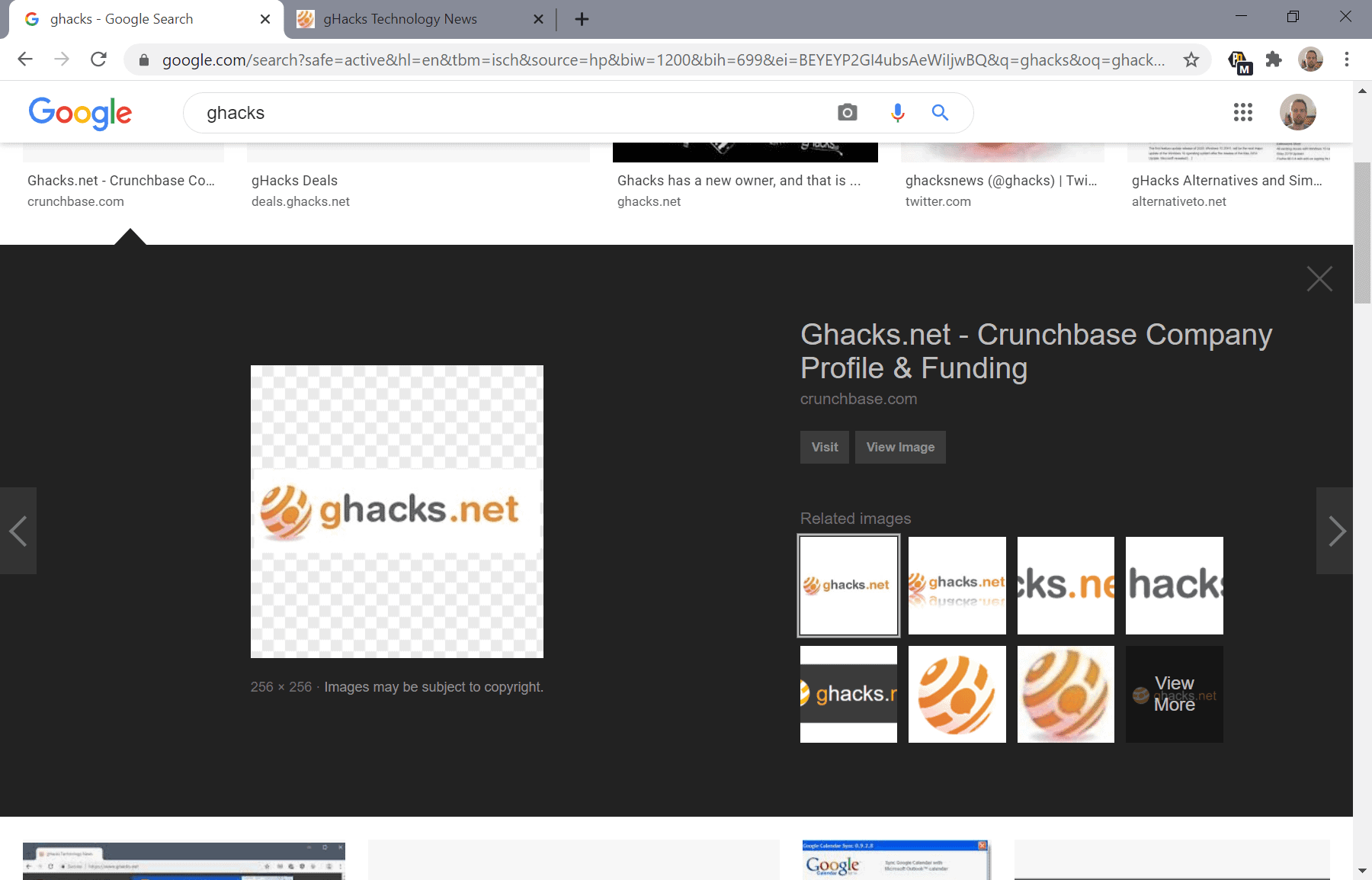


























It’s amazing a company can have so many dumb smart people! All their modern interface suck badly, including that abomination called Android.
I just remembered that I have something *constructive* to contribute, instead of just bitching about Google. ;-)
A couple of months ago, I completed a sporadic, intermittent, months-long project to identify my thousand-odd wallpapers. (That’s right: when I see a beautiful landscape, a charming medieval town, or a weird animal, I want to know *what* it is and *where* it is. Sue me for being curious.) I used both Google Reverse Image Search and Bing Visual Search. What I concluded was that Google usually wins on sheer volume of hits returned, and Bing usually wins on everything else (filtering by resolution, tentative subject identification, organization and labeling of results, and the like).
In case anyone’s interested, my success rate was over 90%. Plus, although it was tedious work, I learned a lot about geography and animals … and about IDing photographs.
Thanks Martin, but after using for a while the new layout, I like it more than the old one.
Personally I am not a fan of these extensions, as well as the one for the old YouTube layout. Because they will eventually stop working entirely when Google deprecates the legacy stuff completely. Better adjust to the new crap factor.
Just to be clear – Google did depreciate the legacy (2011-2019) interface completely. This extension is a complete remake of the old interface, and exists ‘on top of’ the new version. It’s true that it could stop working at any given moment, but (disclaimer: i’m the author of this extension) I’ve tried to be diligent about fixing the extension whenever Google changes things that causes the extension to stop working. I do get that this cat and mouse type of situation is not ideal, but, I am completely unwilling to ‘get used to’ the new interface, so I have a personal incentive to try and keep this thing up to date.
I use duckduck go for most things. When you have an image and need to find the site I use Google. To search using an image but looking for similar things,the following site is handy https://labs.tineye.com/
Tineye has other great search options, as well. Try search by color.
Ah yes, that is a good site for matching similar images. I usually use it to find higher quality sources of any given image I have.
Thanks for the info on this, Martin. Much appreciated. The two most recent users of this have said in the comments on the Firefox add-on page that this is no longer working properly. One said: “… sadly this add-on has no effect in Firefox 84 as of January 2021.” I was wondering if you’d has any issues with it on Firefox?
It works for me on 84.0.2.
Thanks muchly for the update, Wally.
Is it just me, or has virtually *every change* Alphabet/Google has made in the past decade been a change for the worse? From Gmail to Contacts to Maps to YouTube to Search, services that used to be paragons of speed, intuitiveness, and usability have become continually renewed sources of frustration. I won’t even get into how they are using Chrome’s dominance to shape the Web and close out competing browsers. They’ve gone from “Don’t Be Evil” to “Be a Monopoly” to “Be Evil and Suck.” What an awful company.
That’s because they spend more time censoring the internet and making politically correct hirings, they forgot their core business.
They have a brilliant set of employees. Gotta keep them busy. That’s why we see so many new products from Google, killing off of old ones and software tinkering every other month.
That’s exactly right. The interface is terrible and so is the search. For some reason other search engines have become terrible as well or even worse, so I keep having to endure Google.
Couldn’t agree more. It’s sad.
An alternative search engine which I would like to recommend is
https://www.qwant.com/
Except no alternative engine, not even Bing comes close to relevancy on terms of result as Google does. So they are ultimately useless.
I use the net for scientific research. Google is a L-O-N-G way down on my list of essential search engines.
Care to name some you like and frequent?