Firefox 85 supports the import of KeePass and Bitwarden passwords
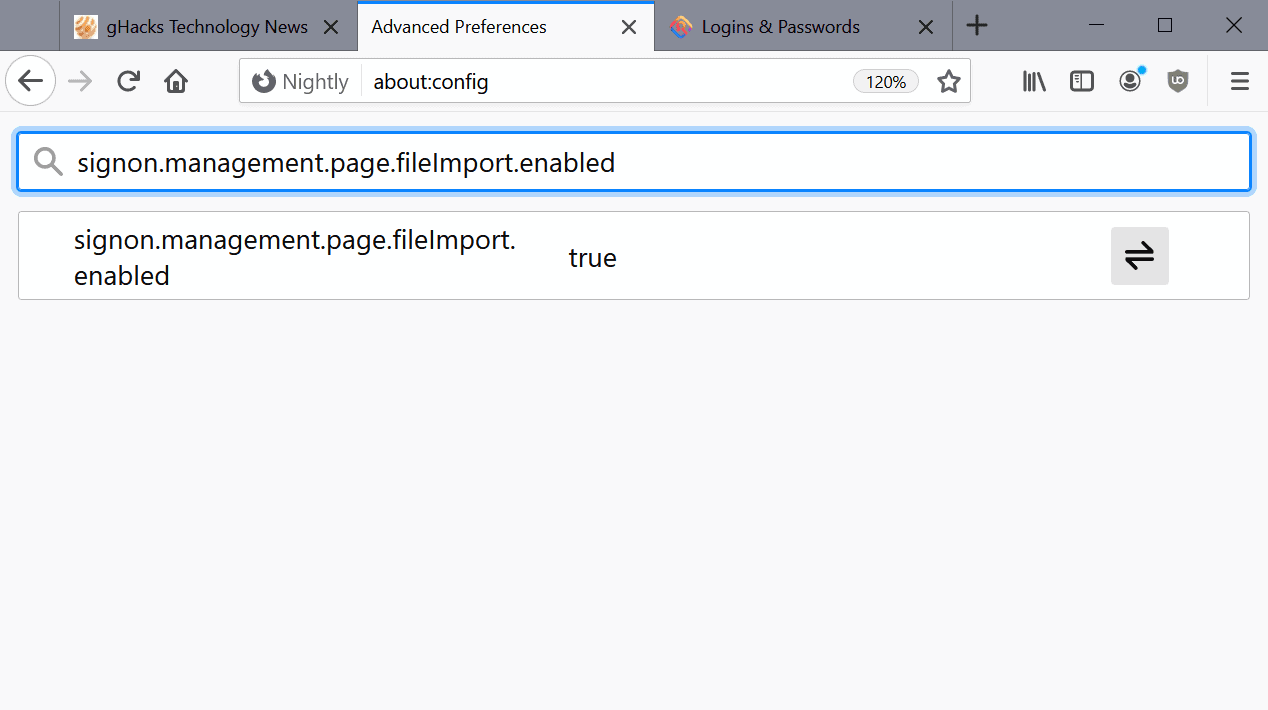
The next stable version of the Firefox web browser supports the import of passwords from the password managers KeePass and Bitwarden, and password managers that use the same format.
Current stable versions of the Firefox web browser support two password related import and export options by default. Firefox users may import passwords from supported web browsers -- Microsoft Edge classic and Chromium-based, Internet Explorer, Chrome, and Chromium -- and export logins to an unprotected CSV file.
Some password managers support the importing of Firefox passwords already, but Firefox lacked the option to import passwords from password managers up until now.
Mozilla started to work on an import option some time ago; it has been part of the Firefox web browser since Firefox 80, released in August 2020, but it has not been enabled by default.
The import feature gets an upgrade in Firefox 85. While it won't be enabled by default in Firefox 85 either, it will support the import of passwords that use the KeePass or Bitwaren formats. To be precise, the CSV file formats that the password managers use when passwords do get exported to these formats.
Firefox users may enable the new import functionality in Firefox 85 to make use of it.
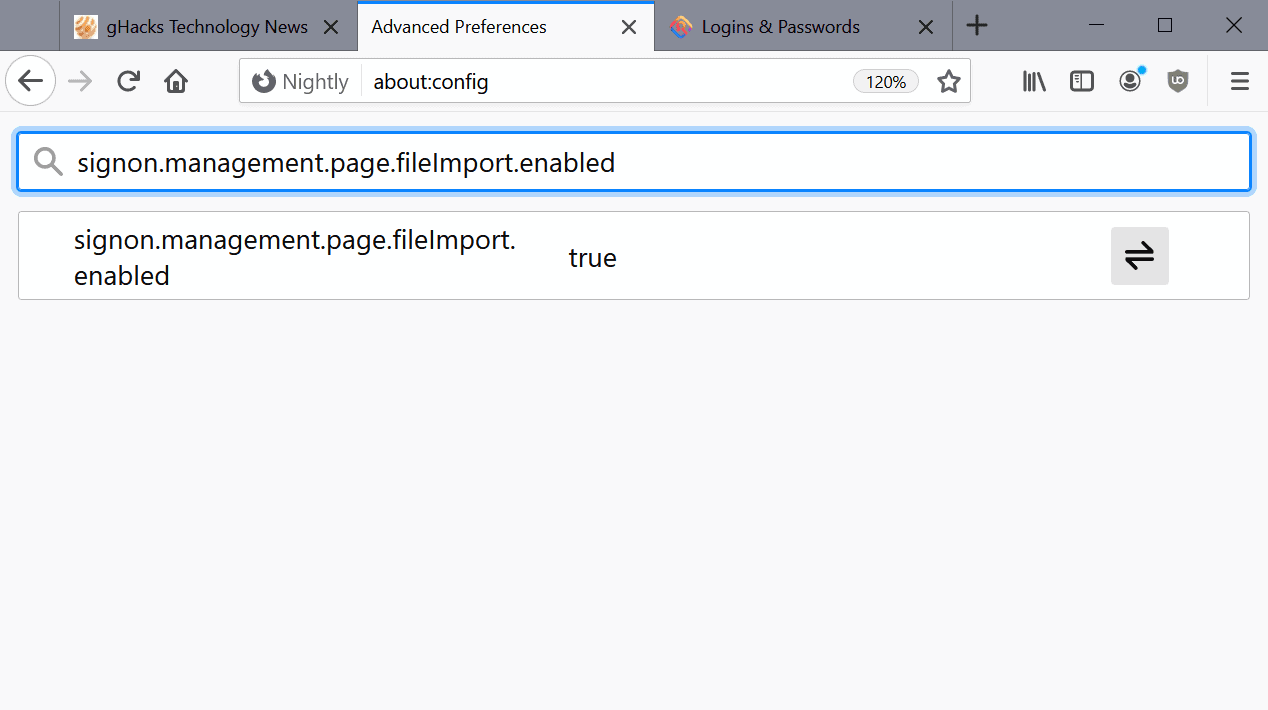
Here is how that is done:
- Load about:config in the Firefox address bar.
- Confirm that you will be careful.
- Search for signon.
management. page. fileImport. enabled. - Set the preference to TRUE using the button at the end of its line.
A value of TRUE enables the import from CSV file feature in Firefox, a value of FALSE disables it.
Firefox displays a new "Import from a File" option on about:logins after the change is made. The only file type that is supported is CSV, and users of the password managers that are supported need to export the passwords to this file type. It is not possible to import protected password databases, e.g. a KeePass kbdx file directly in Firefox.
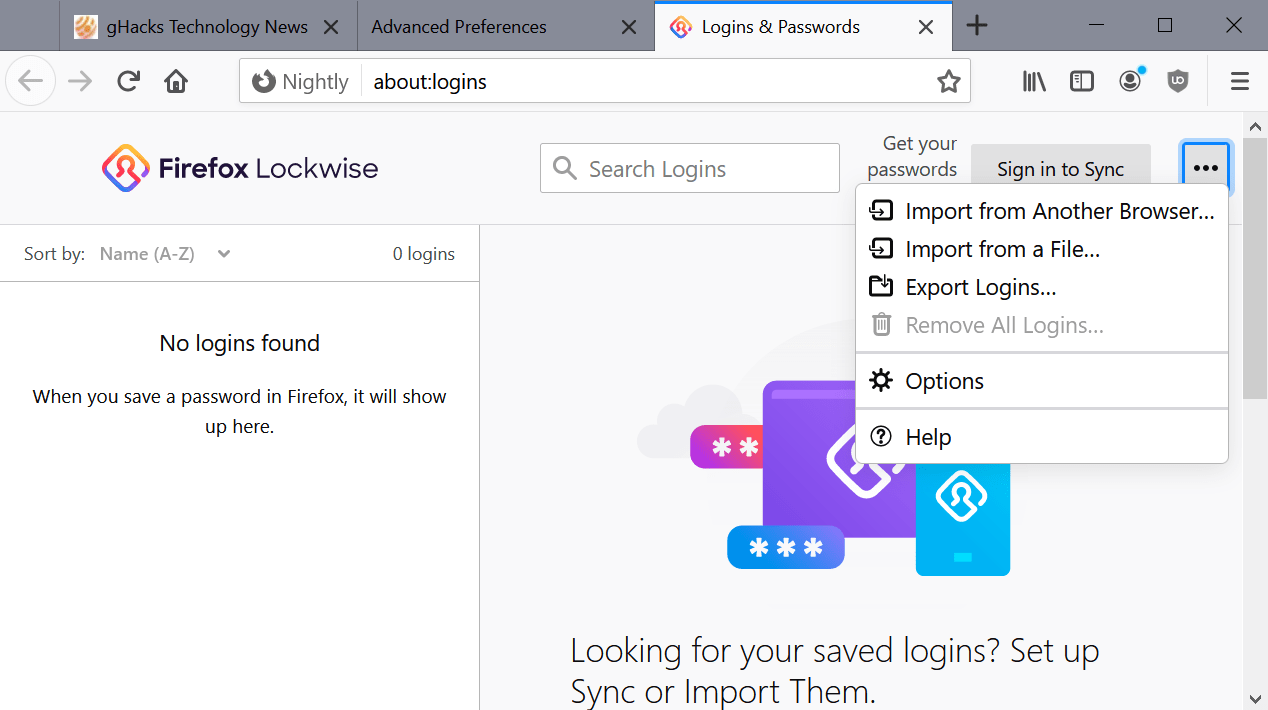
Note: CSV files are unprotected, it is important to delete these as soon as they are no longer needed, or use other protections such as fully encrypted drives.
It is unclear when the new import feature will be enabled by default in Firefox.
Firefox 85 is scheduled for a January 26, 2021 release.
Closing Words
Firefox users who want to import passwords from password managers have no direct option to do that; this changes with the release of Firefox 85 for the popular password managers KeePass and Bitwarden. It is quite possible that support for other password managers will be added in future updates. Downside to the Firefox 85 release is that the import feature itself won't be enabled in the version.
Now You: Do you prefer saving passwords in browsers, password managers, or elsewhere? (via Sören Hentzschel)
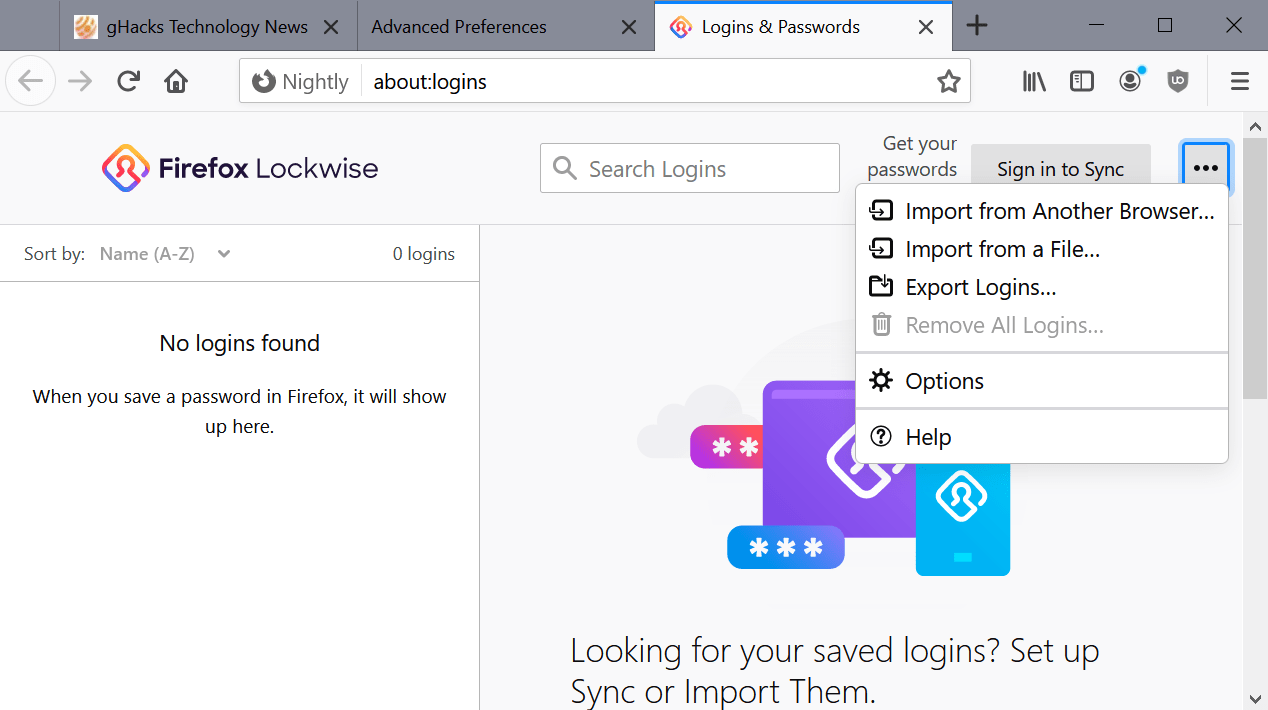





















Most end users consider passwords to be a very troublesome means, and reality is simple and guessable keywords such as birthdays are reused (shared).
Even if you emphasize the benefits of “Password Manager” to such frivolous users, they don’t mind that it is “troublesome anyway”.
The importance of “passwords” goes without saying.
From that point of view, “distributed risk management” should be thoroughly implemented, and the means to do so should be to complete management with the dedicated standalone applications “KeePass Password Safe” or “Bitwarden”.
Password managers that come with browsers, security solutions, VPNs, etc. are incomplete and vulnerable, so they are not recommended (It is recommended to stop using them).
Should understand the importance of passwords correctly and choose “robust and reliable means” from the viewpoint of trouble prevention.
Half-hearted means are the cause of accidents and incidents.
https://www.ghacks.net/2020/10/30/webautotype-is-a-keepass-plugin-that-adds-support-for-autotype-url-matching/#comment-4476641
KeePass Password Safe | Home
https://keepass.info/index.html
Introduction – KeePass | KeePass Help Center
https://keepass.info/help/base/index.html
First Steps Tutorial – KeePass | KeePass Help Center
https://keepass.info/help/base/firststeps.html
Master Key – KeePass | KeePass Help Center
https://keepass.info/help/base/keys.html
Plugins – KeePass | KeePass Plugins and Extensions
https://keepass.info/plugins.html
Technical FAQ – KeePass | KeePass Help Center
https://keepass.info/help/base/faq_tech.html
Detailed information on the security of KeePass.
https://keepass.info/help/base/security.html
Reference information:
Surveillance Self-Defense | Tips, Tools and How-tos for Safer Online Communications | Electronic Frontier Foundation
https://ssd.eff.org/
If you are currently using a password manager software like 1Password, LastPass, Roboform, or iCloud Keychain, you should pick an alternative here:
https://www.privacytools.io/software/passwords/
Results of Bitwarden security audit published
https://www.ghacks.net/2018/11/13/results-of-bitwarden-security-audit-published/
It’s good that you don’t have to use the console script to export passwords anymore. I believe, though, Lockwise is a good way to lose your passwords, happened twice to me already (after update that introduced it, and after I presume a crash). When great software such as KeePassXC exists and can be easily integrated in browsers I don’t see any reason to do even more (and, at the same time, much less) in nowadays’ browsers. Do one thing well!
But does it support *exporting* too towards those passwords managers ? It looks like not. Which shows that it was not made in a spirit of data portability to be helpful to the users but as an hostile move against those password managers ; treated as competitors just like the other browsers they can import passwords from but not export to. Mozilla wants to be your password manager and will make your life difficult if you want to change for another one. All your data must be under their control.
Firefox is simply stated great. Stop with the senseless bashing are you upset because it’s not driven by greedy profit
@GRIPPER DON
Mozilla Corp. receives the vast majority of its funding from Google. Do you think the users are currently funding Firefox? Haha, nope.
Seems like a sensible idea.
No doubt that will not stop people bitching and moaning. I do not even read comments about Firefox on this site anymore. Invariably any one organisation will do things you do not like. Sometimes they will do many things your dislike over a period of time. That DOES NOT MEAN that organisation is incapable of doing good things. Wake up and be a bit more objective people!
Bare in mind there is no such thing as “secure”. Security is always a compromise of usability and protection.
In Firefox 84.0.2 it is already working
For a moment I understood “export” to bitwaren and keepass and I was glad that finally firefox started to take seriously the security and privacy of its users, I don’t know why I keep waiting for anything from mozilla.
Another elegant move to win the hearts of tech savvy users, and a wise sight for the near future when KeePass becomes the international standard.
Although it would be better if they just partially implemented KeePass as an internal extension.
Well that’s cool, but it’s not going to be enough to make me switch from Bitwarden. I used Bitwarden to access several apps on my phone without a web browser, so Firefox wouldn’t be able to help me with that.
You can use Firefox Lockwise app for that. But yeah, sticking to Bitwarden.
Like replacing a sturdy fortress with a rickety straw hut.
Well said. And I agree. I use Bitwarden and there is no way I would do this.
I switched from Firefox’s Password Manager to Bitwarden for a trivial reason : I disliked how the former operated :
1- I want to enable/disable the Password Manager at any time : Bitwarden makes it easy, Firefox (given a Master Password is set of course) has no switch to disable the Master Password during a session unless to call ‘Clear Recent History’ with ctrl+shift+del and select ‘Active Logins’. Cumbersome
2- Bitwarden with its ‘Default URI Match Detection’ can narrow login credentials accordingly.
3- Perhaps maybe because of (2) Firefox requires the user’s Master Password when it notices a site has a registered dedicated login : this happens to be a real bother when visiting a site for which we have a login but wish not to login to, i.e. on GitHub pages.
I just consider Bitwarden to be professional whilst Firefox Password Manager not at all. And I’m not even mentioning privacy issues evoked in the past concerning Firefox Password Manager (without and maybe even more with a Master password), issues for which I have no news if they’ve been corrected or not. Bitwarden works really nicely.
To connect to the article’s information, I have no intention of importing Bitwarden logins to Firefox I’d then consider as my default Password Manager. Side-note : Bitwarden manages more then login credentials, it is a vault of its own, so I guess importing Bitwarden to Firefox would mean importing only the logins, which doesn’t seem to me a worthy operation.
Firefox is my default browser but browsers, as people, myself included for those who’d doubt :=), are never perfect, should we agree on what defines perfection to start with.
In addition:
4- TOTP support out of the box. For Bitwarden itself and generating TOTP-keys for saved logins.
5- Native support for mobile and desktop. Means, that you can replace Google on your android device to autofill logins.
6- Cross-browser support (should be a sub to 5, anyways). All logins are accessible at Chrome, Firefox, Vivaldi, Brave, Waterfox, Pale Moon, etc.
7- Ability to store attachments and notes! Very handy if you have keyfiles for an application, like WinRAR (don’t look at me that way… I bought it!).
8- Powerful password generator. Not that good like KeePass, but fits the needs very well.