Not everyone likes the new Google Images preview format
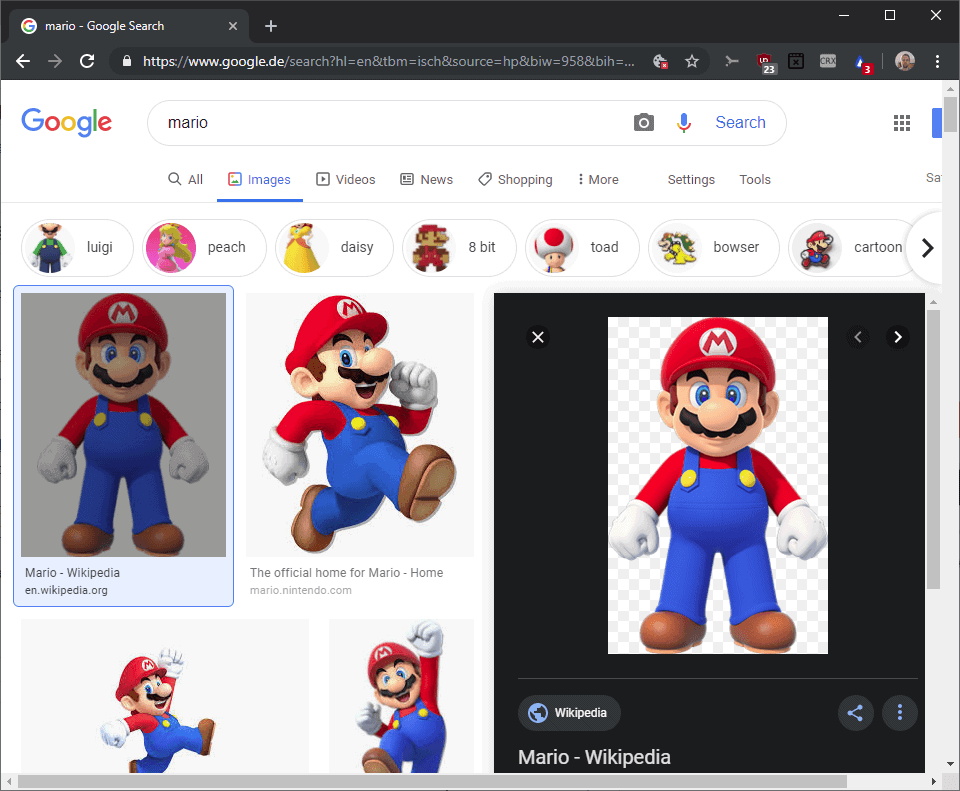
More and more users of Google Images, the image search engine operated by Google, are switched over to a new display format and design.
Google Images is a popular search engine to find photos and other imagery. The company changed Google Images significantly several times in recent time. It removed the View Image button in 2018 and revealed in 2019 that it would introduce what it called shoppable ads to the image search service.
Chrome and Firefox users could install View Image extensions to bring back the functionality or switch to a search engine like Startpage that still featured the functionality.
While it is almost certain that browser extensions or scripts will become available to restore the old Google Images layout, none seem to be available at the time of writing.
The core change moves the preview of the selected image search result from a centered preview area to the right side.
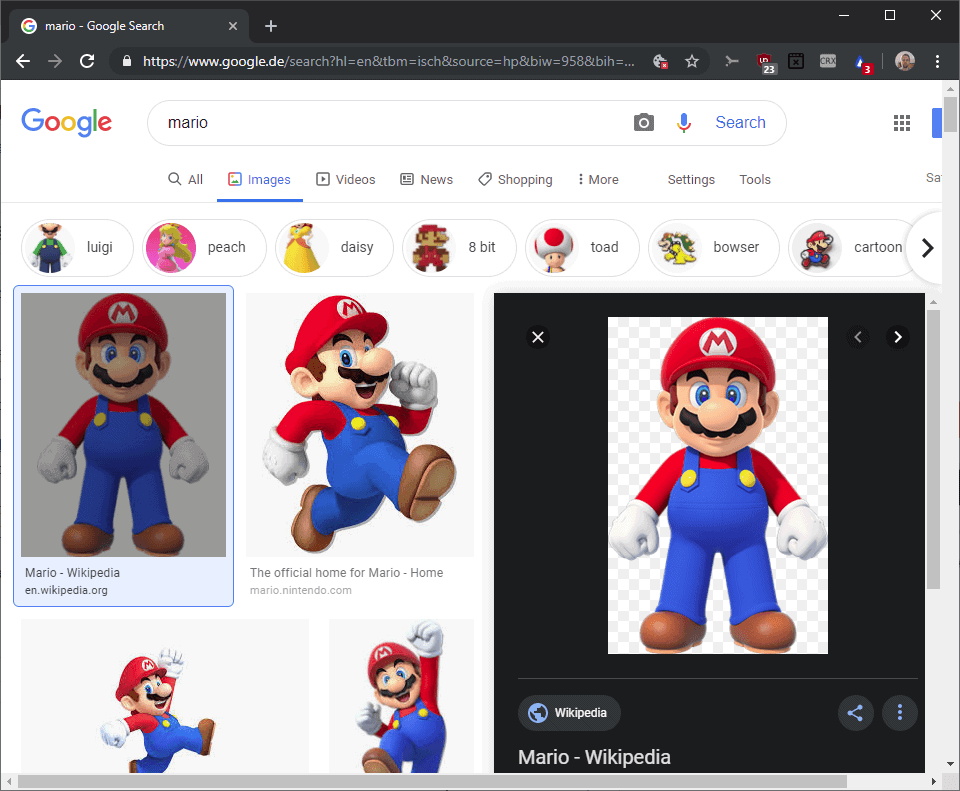
The image preview size remains the size for the majority of images and it is possible to browse other images returned as results while the preview window is open. Users may also notice that the preview area is fixed which means that less "jumping" takes place when new results are selected from the list of search results.
One point of criticism is that the new layout limits the size of the preview. While that is not a problem for small images, it is one for larger images, e.g. 1080p images or 4K photos. The preview area has a fixed size and while it changes based on the size of the browser window, it is not possible to change the search results to preview area ratio on Google Images.
Related images displayed underneath the preview are larger than before, but fewer are displayed next to each other on the screen.
Closing Words
I don't use Google Images anymore as I prefer the image search of the Startpage search engine and Bing search engine. I have to admit that I'm not a fan of Bing's preview feature as it displays the selected image in an overlay. I do like Bing's video search functionality better than that of YouTube, but that is another story entirely.
Now You: what is your take on the new Google Images preview layout?
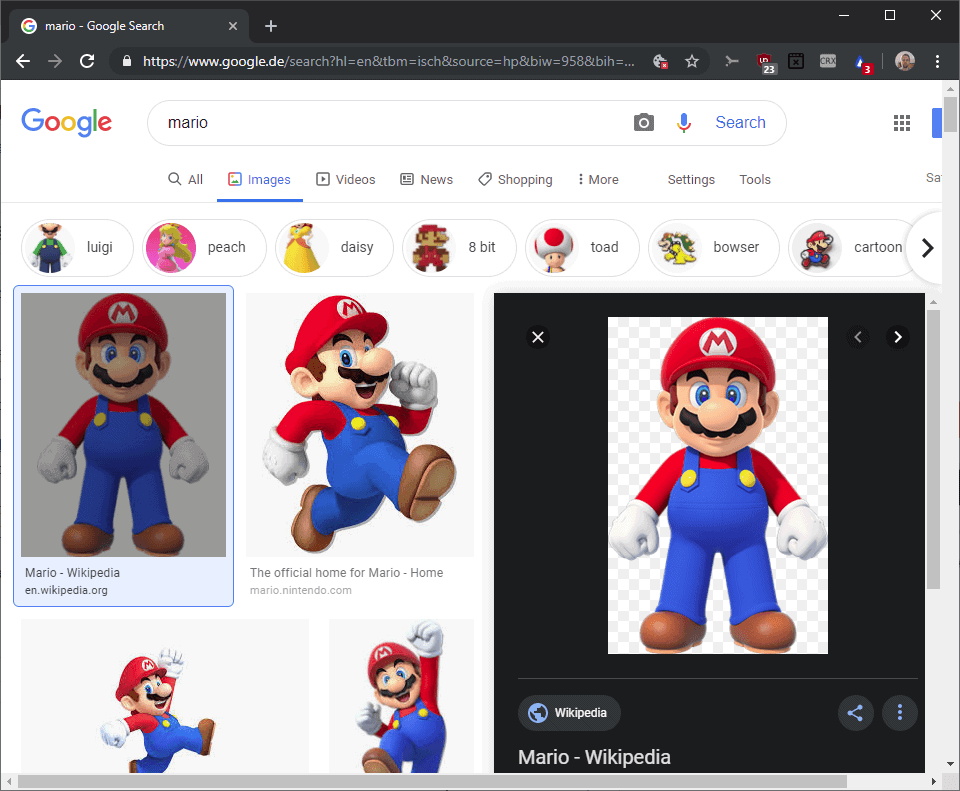





















i hate the picture preview on right,it should be in center.its not convenient
My frustration is that the images I search for are now all watermarked, “for purchase” images. Since the vast majority of images I search for are for personal use, e.g., making a card for my kid’s graduation or my wife’s birthday, it’s frustrating that something as simple as clip art I could almost draw myself now has watermarks on it, rendering the simplest art unusable.
Why this is particularly painful is that software like Word used to come with a huge library of free clip art, which they phased out *because* of the availability of free clip art on the web. It feels like a bait-and-switch.
It is almost unusable now. When I go to view an image it links me to the website. If I wanted to go to the website I could do that. However what if I don’t want to go to the website, they have made the decision for me. Something I really despise. I sure wish they would change it back. It is frustrating to use now and not an enjoyable experience at all.
This isn’t the only change. They also removed many of the options under “Tools”, such as Size>set specific, Type>people and just faces, and more.
Bing also removed such options.
Yet Yandex added more options.
I now use Yandex, but google WAS better.
This new change is bad change for viewing pictures,
For elderly people like my self, or handicapped people that use pictures to explain things to others, this new viewing method is very difficult to navigate, and view pictures.
the change It is not intuitive, and lacks insight for others.
Google, don’t be insensitive to others,
Please change it back, so we can use web pictures to explain ideas
or allow people to choose their method of viewing pictures
I switched to Bing. I use to like Google but now every search is loaded with paying ad links. No more generic search results. This latest change on the image browser is pushing me away from using it. I use Bing more that I use to. Maybe it is time for some anti-trust busting.
new image preview is shit
And this is bonus:
Always Show Resolution On GoogleImageSearch
https://greasyfork.org/en/scripts/28185-always-show-resolution-on-googleimagesearch
That’s not a “bonus”, it’s a 3rd party script. No thanks.
TIP: Bookmark this:
https://www.google.com.ua/search?q=wallpaper&hl=en&tbs=isz:ex,iszw:1920,iszh:1080,qdr:w&tbm=isch&source=lnt
In that URL change “wallpaper” to whatever you’re looking for, such as “GTA+5”, and as need be replace “1920” and “1080” to whatever sizes you want.
Bookmarking and modifying URLs like this is also handy on Yandex and Bing.
Firefox
https://addons.mozilla.org/ru/firefox/addon/google-images-restored/
Chrome
https://chrome.google.com/webstore/detail/google-images-restored/ncndcebmkibkhopclfdjfacgfholcghi
I can use both again \0/
It sucks for me because, because I have the sidebar restored via CSS, because the hidden filter options on the top are an abomination.
Now this ruins it completely the image results overlap the preview.
Even worse is their removal of the very practical “larger than” option from the filters, so now I can’t just set it. I have to perform a new search via advanced image search.
The search by image option doesn’t seem to there either anymore.
Google is making their main source of income (searching) worse-and-worse all the time…
Chrome extension to fix restore old layout:
https://chrome.google.com/webstore/detail/google-images-restored/ncndcebmkibkhopclfdjfacgfholcghi)
My userscript using Github code from that extension (no guarantee of updates):
https://greasyfork.org/en/scripts/389573-google-images-restored
@rene abythe
Thank you so much! You’re a lifesaver!
an extension, as this article predicted, that brings back the old layout
https://github.com/fanfare/googleimagesrestored
Thank you. Thank you. Thank you! This is awesome. <3
And what did google do. They made it worse by adding it to all devices. Switched to bing
Here’s the thing about Google: they won’t change it back. Once they launch something like this, you can scream and moan and complain and “give feedback” until the cows come home, but in the end, they won’t change it. There’s LOADS of precedent for this. We are NOT customers of Google, we’re just lab rats for their little experiments that justify someone keeping their high-paid position for doing nothing but changing things for the sake of changing them, usually to feed more ads to us, the lab rats. I’m going to try a few suggestions in this thread to get away from Google Images.
I hate this new feature! Now I will only use Bing for image searching. It isn’t that I’m not use to it and I will adapt, it just doesn’t seem to meet my needs at all.
I really hope that google changes it back. Their Image search used to be the best, now i need to use another
Some kind soul made a change.org petition asking google to revert this abominable change. Go sign please!
https://www.change.org/p/google-inc-change-back-the-old-google-images-layout-for-the-images-to-be-centered
Google is experiencing its worst period, Everything he did was wrong (My opinion) , I hate new Youtube BETA , I stopped using Google search , I stopped using Google Images because I find nothing relevant (Previously was perfect) , even Google Translate became unusable . the new Google webmaster tools is terrible , new google adsense interface is catastrophic. I guess someone is trying to destroy google
The retard you can thank for this idiotic change is probably Mike Repass – Product manager, Google Images. At least he must have okayed to start this catastrophe…Looks like he is more into making money for Google on the short run, than keeping potential customers happy on the long run. To add an insult to an injury, he seems to be proud of this nightmare:
https://www.blog.google/products/search/pick-idea-and-make-it-happen-google-images/
I cannot think of any reason why they could not make this new “style” (style? What style?) optional, (so the brain-dead could choose this new look and play happily among themselves) except that Google has reached the point where they think they can play God and dictate us how to do things.
Hopefully someone in Google HQ wakes up, switches the old style back or at least makes the swap an option, and fires every single one that were involved in this vulgar demonstration of power..!
Totally agree.
The side by side view is godawful. I hope they suffer enough lost traffic that they stop this nonsense. What moron thought it was a good idea to squeeze image results into the right side of everyone’s screen.
Only retards would come up with such a ridiculous idea.
im using duckduckgo from now on, fuck google.
Yet another quack.
New layout sucks – the whole point is the preview made it a little easier to see, now it doesn’t. I’m listening to those guys above saying dump Google.
Manager that ok’d new Google image layout and Manager that launched “New” Coke have something in common — both are idiots!!!! Can’t believe Google would allow this change to take place. Loosing customers! Idiots!
I hate it because it makes it harder to skim information. As a student in med school, I have to search images often of the human anatomy and I way more prefer the way it was before. It was easier to navigate between pictures and scan the information, now my eyes have to go to the right and it’s really messing up my momentum. Please change this back or give us an option to decide how we want to view the previews.
That’s my problem to. I’m an art student, so I look up pictures a lot. This change has made it really difficult for me to just focus on that one image I want to view, as I can see all the rest at the same time.
Same here. Whenever I am studying a subject I sometimes look at images to skim and examine or even download them. In the old view, the image was big and convenient enough for that. Now it is not only inconveniently to the right, but also around twice as small. On Google’s blog, they talk about shopping. But with this update they really annoy the group of users who use this as a study tool. Even if that is only 10%, that’s a hundred million users.
Luckily duckduckgo.com (duck.com) still has the old layout of Google, so I gladly recommend using that instead.
I hate it.
Is there anything, anywhere, that everyone likes? That’s a poor headline.
At the end of your image search url add this
&sout=1
This will make the verry old one show up.
THAT WORKED!!! Thank you!
https://img.fireden.net/v/image/1525/36/1525361039463.png
For my sake Google is a no go, and everything from Google are blocked on all my devices connected to the internet.
Startpage has the best preview when it comes to pictures. DuckDuckGo is ok to !
No. Startpage recently started showing low resolution image preview, and doesn’t show the original urls of the images.
At first I thought Firefox’s “View Image” didn’t work with the new preview images, but then I discovered it does. So I’m not as ticked off as I was initially at this change.
Still it’s not particularly useful other than showing a slightly larger initial view. You still need a way to view the entire image, which Firefox’s “View Image” allows – or simply visiting the image on its native site.
It appears to be intended to make it easier to compare images of commercial products by fixing the image size. This would make sense given Google’s primary mission of selling ads.
And could you please fix this nonsense about “you’re posting comments too quickly” that I now get every time I post a comment here! This is really irritating. What am I supposed to do – type with one finger?
@Richard Steven Hack:
“And could you please fix this nonsense about “you’re posting comments too quickly†that I now get every time I post a comment here! This is really irritating. What am I supposed to do – type with one finger?” – Nope, with Your toes….LOL ! To be honest that was a long time ago it happened to me though….
Wasn’t aware this was somehow separate from google search. A list of all of google’s “products” is probably huge. Any google toilet paper yet?
DDG and Startpage are what we use; no direct google searches.
The biggies have become oldy, moldy and boring, not even annoying, just pathetic. Nothing but repackaged ad data collector apps. Block them, ignore them.
I’ve been using Tineye.
Bing for images.
Not only is it more functional, your not hassled for using a vpn.
Is there any way, maybe an addon, to bring back old image view, if I got A/B targeted?
Do you want an image (and general) search engine that respects your privacy? Try https://swisscows.com that as lots of features in the image search.
Doesn’t show NSFW results…
@Yuliya
Yandex is privacy disaster just like Google and Bing.
She’s talking about image search, not about privacy.
What privacy disaster you’re talking about? If you’re so concerned about privacy, you should search while logged out, use a vpn or Tor and delete cookies in the first place, then no problem no matter what site, or simply live off of the internet.
Not everyone likes anything, but most don’t like change.
When the change sucks, yes, most won’t like it.
Yup, and Google’s change most definitely SUCKS. I’m guessing someone at Google didn’t have anything better to do one day and said, “Hey! I got an idea! How about we take our perfectily good image display format and f**k it up? Why? Well….. because we can!”
Nothing comes close to Yandex.Images https://i.imgur.com/0YmZFN7.png
Google could even remove their image search at this point, it’s inferior in every singe aspect.
GROSS! On top of that, Yandex is possibly even worse at privacy than Google!
Stick to DDG, Qwant or Startpage for your privacy-focused needs.
What’s gross about it? What at privacy in Yandex is possibly even worse than Google? Possibly? Your assumption?
DDG doesn’t even have an image tab on the main page.
Qwant has few search results. I don’t get any at all most of the times.
Startpage recently started showing low resolution image previews. Plus, Startpage doesn’t show the original urls of images.
Either all these three above don’t offer “search by image”, “similar images”, “different sizes”, and “websites containing this image” functionality unlike Yandex, Bing, and Google.
Privacy is an important factor, but it isn’t everything. You often have to give up results and productivity for privacy, and not everyone wants to sacrifice everything else only for privacy all the time.
This Yandex is good.
I’ll use it more ;)
Yandex looks horrible. DuckDuckGo is the best.
What looks so horrible? What’s so best about DuckDuckGo? DuckDuckGo doesn’t have an image tab on the main page, and doesn’t have any functionality other than opening the image – which every image search does.
I am handling main image preview almost preciously the same as you. I also prefer the start page pictures view, above all outhers. I almost low the way Google is handling there picture view possibility. To be even more complete I dislike almost everything Google does.
The only difference is that I have tuned YouTube landing page quit extensively in a more for me personally, user friendly manner.