Adobe displays Flash Player end of life popup on Windows devices
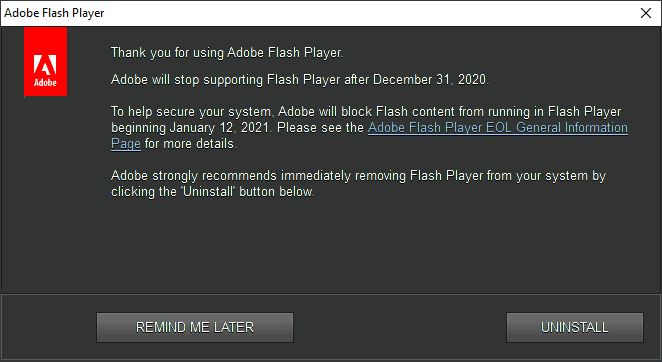
If you have installed a recent version of Adobe Flash Player on a Windows machine, you may see a popup displayed by the program that informs you that Flash support is ending on December 31, 2020.
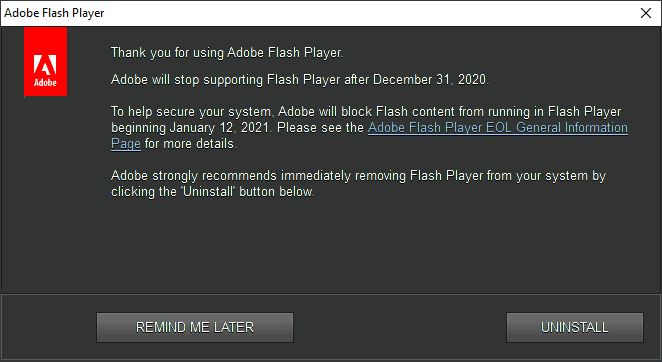
Adobe announced years ago that it would end support for Adobe Flash in 2020; browser makers such as Google, Microsoft or Mozilla pledged to remove Flash functionality from web browsers at the same time to limit security issues and other potential issues.
Some browsers include Adobe Flash natively; most Chromium-based browsers, including Google Chrome and Microsoft Edge, do. Other browsers require a plugin that needs to be installed, and it is users of the latter that Adobe tries to reach with its popup message.
The message in its entirety:
Thank you for using Adobe Flash Player.
Adobe will stop supporting Flash Player after December 31, 2020.
To help secure your system, Adobe will block Flash content from running in Flash Player beginning January 12, 2021. Please see the Adobe Flash Player EOL General Information Page for more details.
Adobe strongly recommends immediately removing Flash Player from your system by clicking the "Uninstall" button.
Flash Player's update check, run once every seven days, displays the popup when it is run the next time. Users have options to select "remind me later" or to "uninstall". The latter starts the uninstallation process, the former will display the warning again in the near future.
Uninstall Adobe Flash
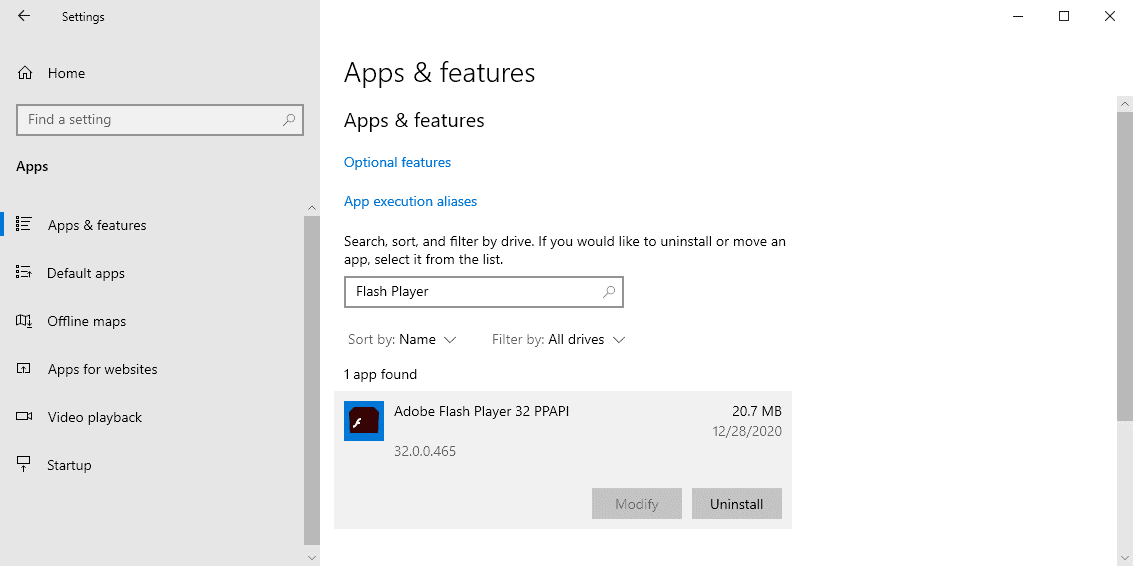
Administrators may uninstall Adobe Flash Player from Windows systems in the following way (if the popup has not been displayed yet or skipped):
- Use Windows-I to open the Settings application, or, select Start > Settings.
- Switch to Apps.
- Use the search field to find Flash.
- Click on the Adobe Flash Player entry to display available options.
- Select the uninstall button.
- Follow the uninstall instructions.
Flash Player is uninstalled and it cannot be used on the system anymore or by browsers that use its plugin anymore after the uninstallation.
Note: The uninstallation does not remove Flash Player in Chromium-based browsers such as Chrome or Microsoft Edge. The companies need to release updates for the browsers that remove Flash from it.
Not all Flash Player versions include the blocking code to prevent the execution of Flash content. Older versions of Flash come without it, but these should be considered insecure as they contain security issues that Adobe patched in the newer versions.
If you are interested in specific Flash games or apps, check out the Flash Games Preservation Project.
You may want to check out our guide on playing Flash content in your browser as well after 2020.
Now You: Will you miss Flash?
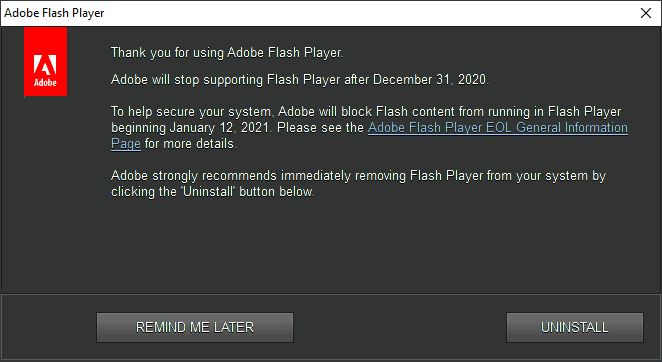




















I am not going to uninstall Flash.
Considering that I will keep Flash, how can I stop this end of life popup message from continuing to appear?
I do not have adobe flash player installed and that screen seen above in article pops on my computer
A workaround has been discovered to prevent Flash from shutting off on January 12.
https://forum.palemoon.org/viewtopic.php?f=47&t=24724&start=60#p205984
I ran the uninstaller in Programs & Features, and it didn’t work.
There were still files in
C:\Windows\SysWOW64\Macromed\Flash
C:\Windows\system32\Macromed\Flash
Also files in
%appdata%\Adobe\Flash Player
%appdata%\Macromedia\Flash Player
===========
Downloaded the Flash uninstaller from here
https://helpx.adobe.com/flash-player/kb/uninstall-flash-player-windows.html#main_Download_the_Adobe_Flash_Player_uninstaller
It didn’t work either. I’m unimpressed by Adobe.
Still had files in
C:\Windows\SysWOW64\Macromed\Flash
C:\Windows\system32\Macromed\Flash
but it did remove the files in %appdata% for all users.
I manually deleted the files in
C:\Windows\SysWOW64\Macromed\Flash
C:\Windows\system32\Macromed\Flash
I did a search for “macromedia” and “Flash Player” with regedit and it seems they were placeholder entries.
I don’t know what running the Windows uninstaller in Programs & Features did, but maybe it did something.
Good riddance!
I used voidtools everything to find anything relating to Adobe, Flash, and Macromed, then permanently deleted it. I did the same in registry.
I am using flash content in the palemoon browser just fine.all swf files function correctly.
I also have version 11 of the standalone player and the files run just fine in that also.
v32.0.0.171 is the flash plugin i am using with palemoon.
I have downloaded approximately 25,000 games and i can confidently say 99% of them function correctly.
How do I get this popup message? Stangely I am still able to download Flash from this site
https://get.adobe.com/flashplayer/
But I am am not able to get the popup message. When I run Flash-content on an updated Windows 10 PC it runs as normal. Why?
Now I finally got this popup-message. I just had to wait two days.
How does removing the Flash Player with the instructions above (from the Apps &Features) compare to running the uninstaller program supplied by Adobe?
Here is the uninstall info from Adobe https://helpx.adobe.com/flash-player/kb/uninstall-flash-player-windows.html
The above page is from 2016, but it is still on their support site.
It would not be Adobe without annoying notifications that no one wants.
So to be clear, if I’m on Windows 8, will the integrated Flash keep working, as long as I don’t run the uninstaller? I just want to rub a locally installed set of Flash games on my hard disk,.
@Jody Thornton
AFAIK, Adobe will issue a final update that will hard-disable the Flash player. So if you want to continue using it, make sure you stick with the penultimate update. Though I would really recommend a virtual machine for any usage of Flash going forward, provided your PC remains online.
I was only using flash, to play single player 8 ball pool,
with palemoon.
One less brower hole, to worry about,now.
Uninstalled in a Flash.
Martin,
Thanks for this articel.
You where wrighting:
1. Use Ctrl-I to open the Settings application, or, select Start > Settings
Do you mean maybe Windows key-I ?
Yes that is correct, I edited it.
Active
ANOTHER pop up, jeez just go away you CVE factory.
Nice to see Adobe’s advice has finally caught up to what the rest of the world has been recommending the last decade.
I think it’s ironic that they are getting rid of Flash at the point in time when it is more stable than ever, when there is still no substitute for some of its functions, and when the alternatives all have worse performance.
If only Adobe had done a better job with security and privacy… But they didn’t.
Hopefully whole of Adobe is next. Awful company.
I hate how they turned the Buy Once Photoshop into a Subscription service. I hope the other alternatives that are starting to surface will give it a run for its money.
hey martin, off topic but ever since i update firefox to 84 i cant seem to access your site, like it load but if i scroll i see the mid to bottom just whitescreen, also i cant click anywhere on your site + firefox seem to eating 50% cpu & continuosly eating ram on my pentium lappy…btw only happen on your site so far, other seem fine so im not sure if it was ff problem or not
already tested with safe mode, fresh profile…both same result, had to open chrome to write this.
Yep, me too. I solved it by deleting all ghacks cookies, but it happened again.