How to play Flash content in your browser in 2021
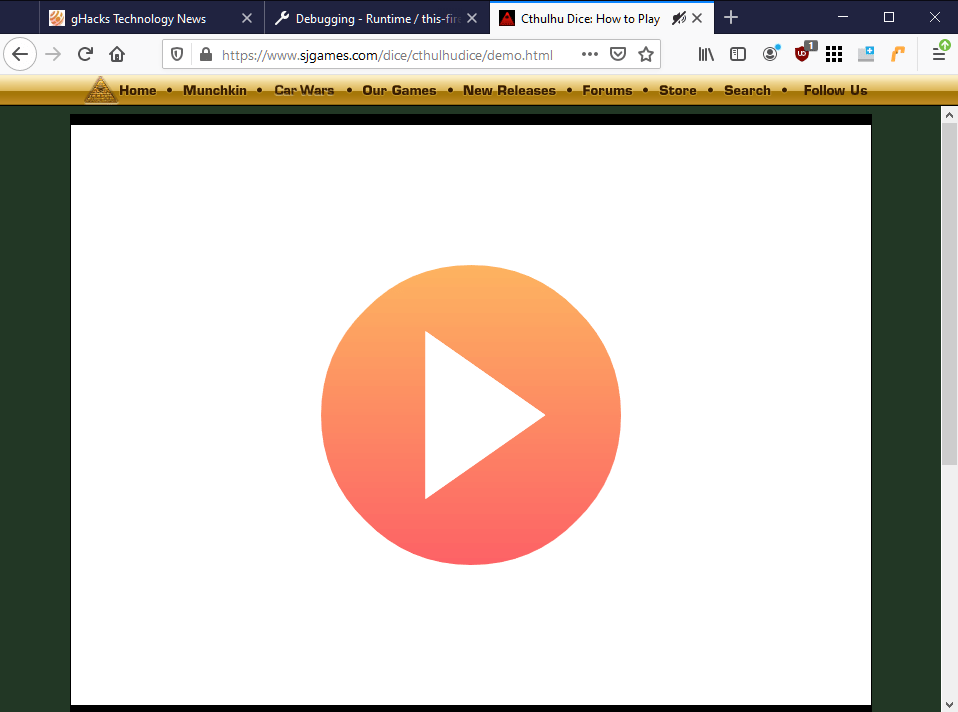
Adobe Flash will no longer be supported in 2021; Adobe released the final Flash update in December 2020 and announced that it will disable Flash functionality in 2021. Major browsers such as Chrome, Edge or Firefox won't support Flash either anymore, and these decisions lead to a question that none of the decision makers have provided an answer for: what if a user needs to access Flash content after 2020, and what happens to Flash content that is still available on the Internet as it won't just vanish when the technology is disabled?
One option comes in the form of preservation projects. Examples are the Flash Games Preservation Project that preserves hundreds of Gigabytes worth of Flash content, specifically games, and the Internet Archive, which makes Flash content playable in an emulator on the archive's website.
The Internet Archive uses an emulator that is called Ruffle; the emulator is written in Rust and it supports all modern operating systems and modern we browsers that support WebAssembly. What is interesting about Ruffle is that its developers have created browser extensions for Firefox, Chromium-based browsers such as Chrome, Edge, Brave, Opera, or Vivaldi, and for Safari.
Installation of Ruffle in the browser of choice adds Flash emulation to the browser. The browser detects Flash content automatically and you can play it then as if Flash would still be installed.
Installation of ruffle
The extension is not hosted on the Chrome Web Store or the Mozilla Add-ons Store at the time of writing. It is considered in development and should be run on development machines or test systems only for the time being.
Firefox
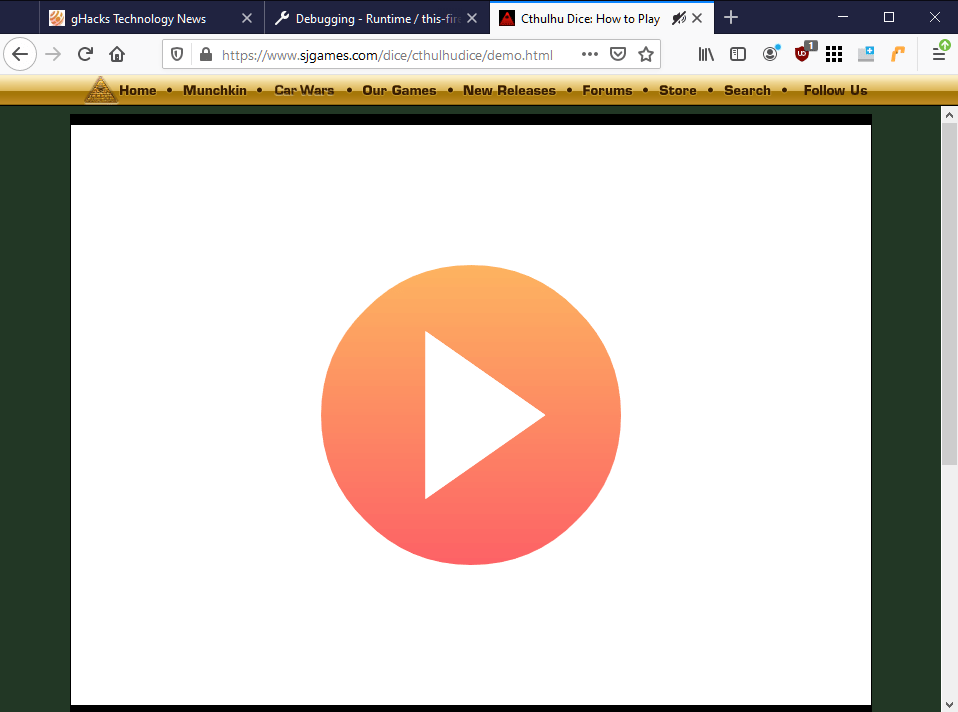
Firefox users need to do the following to install the ruffle extension in the browser:
- Download the latest version of ruffle for Firefox from the official download site.
- Load about:debugging in the browser's address bar.
- Select "This Firefox" (or This Nightly) in the sidebar.
- Activate the "Load Temporary Add-on button".
- Select the downloaded XPI file to load it as a temporary extension in Firefox.
The extension is loaded temporarily only; it will be removed when you restart the browser.
Google Chrome (works in other Chromium-based browsers as well)
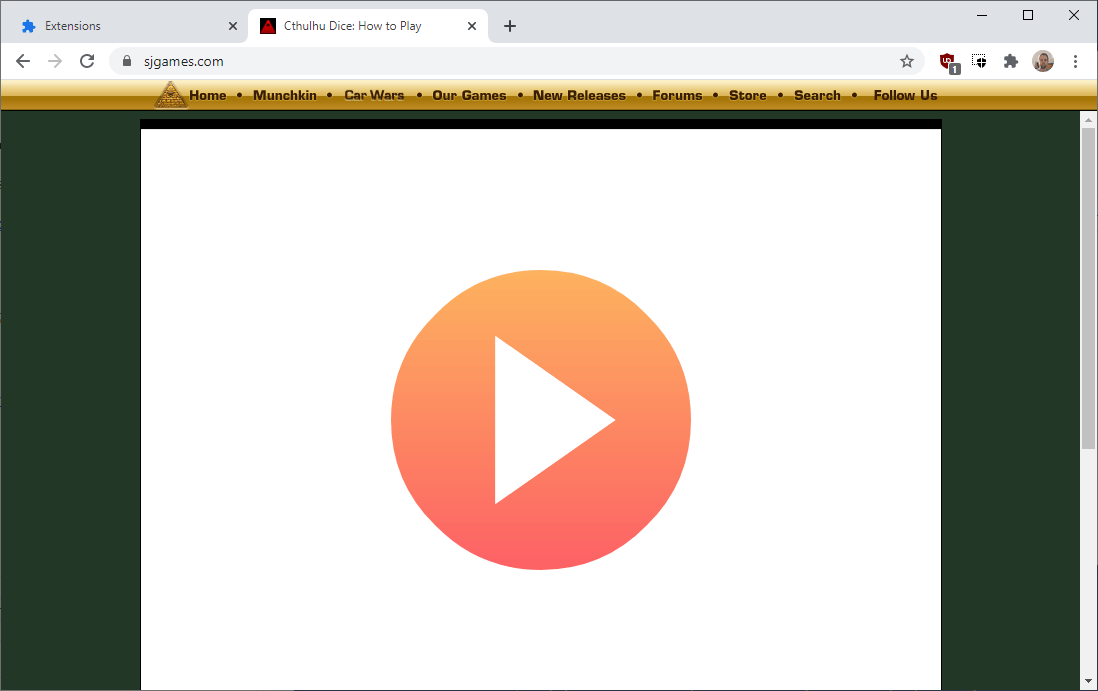
- Download the latest version of ruffle for Chromium-based browsers from the official download site.
- Unpack the archive once it is downloaded.
- Load chrome://extensions/ in the address bar.
- Enable Developer Mode on the page that opens.
- Select Load unpacked and pick the folder you unpacked the extension to.
How effective is ruffle at emulating Flash content in browsers?
The current version of ruffle does not emulate 100% of Flash and that means that you will run into Flash content that you cannot play using current versions of the emulator. Ruffle will tell you that but there is nothing you can do about it but wait for the developers to improve the emulator further.
Still, quite a bit of Flash content plays already using ruffle.
Closing Words
Ruffle is a handy extension as it re-introduces Flash support in web browsers. While emulation is not perfect, there are lots of Flash apps and games that play fine in ruffle already.
Now You: Do you still need to access Flash content?
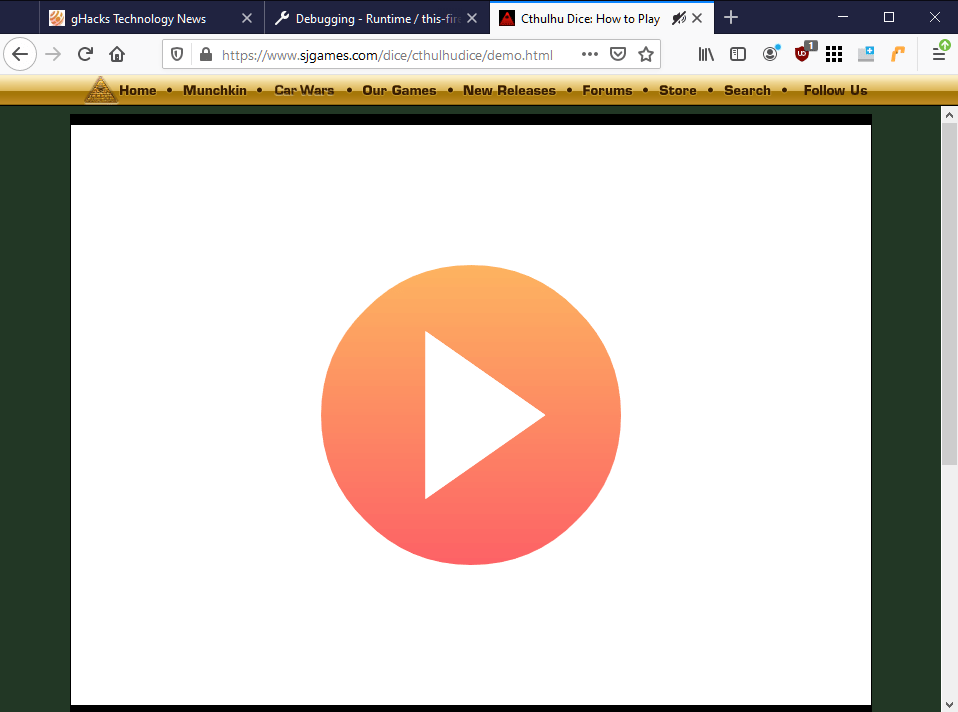

























update!
You need this browser, after checking many flash games
https://github.com/radubirsan/FlashBrowser/releases/tag/flashbrowser
it works flawlessly!!
I would highly suggest using only accounts that have 2FA since this is a non-standard browser
palemoon is your best option – but that is fading to now. Used to be the best option. I checked it against R2 GAMES, most 90% of the games still work with Palemoon, but a few don’t due to Actionscript 3 implementation.
Thank You :)
https://flashplayer.cc/
I am glad to have found an alternative like Ruffle and it probably is great. But i’m a little un-ed when it comes to even if i need to have it to watch videos online with current win. 10 Home ver. and haven’t uninstalled Adobe yet because in repeating the previous…not sure if that’s how I’m able to watch videos with the ‘flash’ player(?) and while on a forum I posted the question of if I need to find an alternative and like what I see at the Ruffle site as it would appear that while Adobe faded, this software’s radiant new, etc! But F Fox denied my install or download of the extension and in the info. that it would be uninstalled when or after closing the browswer if it was installed and in active. Does that mean I would repeat the downloading when i opened or turned computer on again? Too many questions and more of a beginner it would seem, but in this part of computer software etc…i’ll agree or somewhat. Thanks for any info.
Can the Flash players (-371 or earlier) be installed on win10? I’ve heard that some users can and some can’t. I don’t have win10.
Why not use browsers that are older and have on-board flash players? Not everyone needs the latest security protocols because they’re using a computer that’s not used for any sensitive information.
Hi. I have an annoying issue. I cannot get the Ruffle exe file to unpack (via 7-zip). It seems to be blocked for security reasons. I’ve tried tweaking all the relevant Windows and anti-virus settings, but no luck. I’m hoping there is any easy solution. I want to run a website that’s done in Flash, and I can’t find a way to do it. Thanks in advance for your help.
Simple.
Use old Chrome with the old plugin. Beat you there software giants.
ERROR::
“This SWF contains ActionsScript 3 which is not yet supported by Ruffle. This movie may not work as intended”
Not at all working….is there a suggestion or a solution to this error???
help,anyone?
I Know I hate That it shutdown and says “Just Because 30-80 years ago its not popular but mate it is you know how much your ruining computers and others like what about google?
Hello having a problem with the system or program I can hear the sounds but the game itself came out blank help please
We have a back-end administrative function which includes Action Script 3 which is not currently supported by Ruffle. Are there any other options out there that you know of?
It worked in two cases I needed, after refreshing the page. Thanks a lot!
Greetings again, Valosi!… a Postscript to the earlier message…
I think I’ve become the targeted victim of a “cyber drive-by”!… as I’m now getting the ensuing additional popup/ popdown message along with the previously noted!…
~~~~~~~~~~~~~~~
Opening Json.txt (situated within the top-left border of the popup/ popdown)
You have chosen to open:
json.txt
which is: text document
from: https://www.youtube.com
What should Tor Browser do with this file?
( ) Open with [_Notepad (default)____|v] (with the Option to Browse for additonal “Open With Options”… afterupon tapping the bar)
( ) Save File
[__] Do this automatically (actually, automat[icly]!) for files like this from now on.
Settings can be changed using the Applications tab in Tor Browser’s Options.
[_____OK_____] [___Cancel___]
~~~~~~~~~~~~~~~
Say what?… “I” have chosen to open?… ah, NOOO! Someone (using something!) has CHOSEN tO open a json.txt file!… but, it wasn’t “ME”!… I just Pasted in a YT URL within my “addbar” and hit Enter (like I’ve been doing for years!)! And as is indicated within this newest “NUISANCE SCRIPT”, this text document is from YT!… and in place of simply, P-L-A-Y-I-N-G M-Y F-R-I-C-K-I-N V-I-D-E-O!
What should Tor Browser do with this file?… I don’t know!… What does Tor Browser usually do with a YouTube file (a json.txt file, O-R O-T-H-W-I-S-E!)?
I don’t know what my “bestowed” YT URL file should be opened with!… that’s something that/ which is usually SEEMLESSLY AND INVISIBLY HANDLED by Tor Browser’s sundry non-popup/ non-popdown/ non-popout “Video URL handling software scripts”!… NOT BY WAY OF “MY” “FOURTH-PARTY” “CONSCRIPTED INTERVENTION”! And as for Settings through the Applications tab within Tor Browser’s Options… Why is this now– HOW IS THIS NOW!– A T-O-R U-S-E-R R-E-S-P-O-N-S-I-B-I-L-I-T-Y?
This whole affair reminds me of the visit that a “gal” made to YouTube’s Headquarter’s a couple of years ago!… but, it also reminds me of some criticisms leveled at Roger Dingledine re his INNOVATION (see, Roger Dingledine, Wikipedia > Media attention, and wired.com/2014/07/nsa-targets-users-of-privacy-services/)! Geez and Yikes!
Sorry Valosi Tiamata!… I’m a tad slow today!…
I saved the file, https://github.com/ruffle-rs/ruffle/releases/download/nightly-2020-12-31/ruffle_nightly_2020_12_31_firefox.xpi, as a Notepad txt file, and placed it within my system’s Desktop… but, afterupon tapping, Load Temporary Add-on, linking to the folder created for the file, highlighting the file, and then tapping Open, I received the following message…
Your browser configuration is not compatible with Service Workers. Learn more
And despite subsequently setting “dom.serviceWorkers.enable” to true within about:config… as directed to do within, “Learn more”!… the just noted message appeared once again!… and beneath that, the captions: Temporary exten(s)ions (0); and, Nothing yet.
Valosi, how and where do I save the xpi file?… and, do I require an additional “about tweak (of whatever category)” in order to get the file/ exten(t)ion (Tor’s and FF’s– and other’s!– use of “extension” is incorrect!) to load (albeit, temporarily!)?
Thanks, Valosi!
Incidentally, Valosi, I’m systemat(icly) being “Networked throttled (by whom, I don’t know!)” and KEYLOGGED (by whom, I don’t know!)”!… and so, I’m compelled to use the ALPHA VERSION of the Tor Browser– ONLY! Sad!… but, true! And this might explain the mention, Service Workers!… I don’t know! But, that’s not all!…
In my attempt to bring up Youtube music videos, I’m now receiving the following unexpected, and never-before-seen popup message… and which– virtually– ends my use of Youtube!…
~~~~~~~~~~~~~~~
(?) Tor Browser cannot display this file. You will need to open it with another application.
Some types of files can cause applications to connect to the Internet without using Tor.
To be safe, you should only open downloaded files while offline, or use a Tor Live CD such as Tails.
[__] Automatically download files from now on
[ Download file ] [ Cancel ]
~~~~~~~~~~~~~~~
I initially chalked this up to being in the ALPHA VERSION!… but then, afterupon switching back to the perennially slow “normal version” of Tor-Firefox, the popdown/ popup/ popout persisted!… and if this be a Tor-generated problem (a Browser that/ which I’ve been using for years!), I’ve no idea how to set uBlock Origin’s options to (weirdly!) overcome Tor-Firefox, nor do I know what/ which “about tweak (of whatever category)” I need to invoke, in order to exorcise the, “ghost in the machine”!
(See my comments at, https://www.ghacks.net/2020/09/27/how-to-deal-with-googles-and-youtubes-aggressive-popups-before-you-continue-sign-in/)
What can I say Valosi!… I live in a strange universe!… but, I digress!
You can use the Ruffle plugin with both Firefox and Tor, but you can’t just install directly from the link (it will always give an error if you try). As Tor is based off of Firefox, the two have almost identical installations:
1. Right-click on the link and save the XPI file somewhere easily accessible.
2. In the browser, go to about:debugging and click on “This Firefox”/”This Tor Browser”.
3. Click “Load Temporary Add-on” and select the Ruffle XPI file.
The extension will load automatically and remain available until you close the browser, at which time, you can simply repeat steps 2-3.
Greetings, Martin!…
Despite the seeming “hopeful” info concerning a way around the dilemma posed by the ending of Adobe’s Flash Player support effective December 31, 2020, I was met by a rather surprising problem in my attempt to follow the article’s instructions…
Afterupon tapping, “… from the official download site (under 1. of, Installation of ruffle > Firefox)”, tapping Firefox (under the caption,” Browser Extention”), at https://ruffle.rs/#releases (the ensuing site that “… from the official download site” links to) and then tapping the widget caption, “Continue to Installation”, at github.com/ruffle-rs/ruffle/releases/download/nightly-2020-12-23/ruffle_nightly_2020_12_23_firefox.xpi (the caption at the bottom of the “popdown” from github… and, the site and widget caption that tapping Firefox at ruffle.rs leads to), a further “popdown” became manifest, that read:…
ruffle.rs
The add-on could not be downloaded
Tor Browser has prevented this site from installing an unverified add-on.
Learn more
[ OK! ]
And afterupon tapping, OK!, I was linked to, https://support.mozilla.org/en-US/kb/add-on-signing-in-firefox…
?????
I probably got the same problem, but in Chrome
Due to security, I only trust using Flash related files and software on an older PC that never goes offline.
I’ve been doing this for years, as Flash has had weak security for a long time now.
Correction: “never goes offline” should have been “never goes online”
This article seems to miss the more obvious option:
Use an older version of Flash Player that does not require calling home to Adobe to ask for permission to play content.
Exactly, that’s what the whole article should be about!
What is the last version that will work forever and where to find it?
Yeah. This is what the article should be about. What is the last version that will work forever and where to get it?
This works, but is insecure and you need to use additional means of protection, which most users probably won’t.
Use an antivirus program to spot potential viruses and malware when using an older Flash version in 2021. I really need to use Flash content in 2021 anyway and am desperate about what will happen between 12/31/2020 and 1/12/2021.
I’ve uploaded the last version “offline” installer of Flash Player
hxxps://anonfiles.com/z0l0n807pf/84017C54-EF10-436C-8BD1-D1BF31634FDD_-_Copy_exe
Make sure you check the digital signature if you want test the genuineness of the file.
There is another possible option.
Blue Maxima
https://bluemaxima.org/flashpoint/
That is what they linked to as “Flash Games Preservation project”
Sorry ’bout that…I glazed over the article without reading it…that’s on me.
Again, ð‘Žð‘ð‘œð‘™ð‘œð‘”ð‘–ð‘’ð‘ ….
I’d love to see flash open source and to show the main company that it was savable.
Flash still has potential heck some of the graphic generators I use are flash based and well Vintage is still a thing.
I am a 32bit puppy linux user and i have version 11 of the adobe flash projector to hand and it runs my offline swf files just fine.
However i do get the odd file which requires a newer flash and for those i use a frozen palemoon browser with an older flash plugin.
Have to be careful that some files are not “sitelocked” as these will fail without a connection to the chosen site.
I have currently downloaded approximately 3000 flash files so far and 99% work fine in the projector.
I just hope some of the gaming sites will still be up after january 2021.
I mean. Newgrounds will stay up thats already great and with ruffle i imagine others will too if not get as much as possible with flashpoint.
I recently went onto a major US based sports website and they are still hosting flash content.
It will be interesting to see how many websites will be caught out by the lack of browser support for flash.
There has certainly been plenty of warning, but I do wonder if some websites have just assumed their content will continue to be accessible/operational.
The more funny/ironical it’s when we will see “your browser don’t support flash update it to enable it”.
Its not funny, because apparently the Washington post thought it was a good idea to use flash exclusively for some of their articles in 2009. I literally cannot find a way to double check this citation or read this article.
If anyone still has flash installed please let me know
https://www.washingtonpost.com/wp-dyn/content/gallery/2009/07/01/GA2009070103245.html
I can’t find the mms.cfg file on windows 64. :/
find a computer that has a window xp it still has flash right now as i play a game that needs it but you will have to also use firefox
if it’s not there, create it. worked for us.
Virtual machine, Pale Moon, Flash NPAPI plug-in. Problem solved in a somewhat secure way.
Just used this fix from this website. I have a legacy program (SwishMax) that wouldn’t run anymore. Installed an older version of Flash, & all is good!
Original thread: https://superuser.com/questions/1616866/use-flash-player-after-12-jan-2021
Download Macromedia from here
http://www.oldversion.com/windows/macromedia-flash-player-10
For windows you can install flashplayer10_1r53_64_winax and after that the error message vanished!
I actually found how to work around the ‘kill switch’ and keep Flash working for legacy apps where I work. I wrote a guide here:
https://charleswilkinson.co.uk/2021/01/12/how-to-use-flash-in-2021/
Do you have an update that still works? that mms file changes did nothing for google chrome
Check what version of Chrome you have – it needs to be 87 or lower and also maybe try these steps:
https://www.online-tech-tips.com/computer-tips/flash-player-in-chrome-is-dead-in-2020-how-to-play-flash-files/
Failing that, try Firefox.
Flash still works in Chrome : https://www.online-tech-tips.com/computer-tips/flash-player-in-chrome-is-dead-in-2020-how-to-play-flash-files/
It worked for me, using IE11. As Charles says in the post, the modern browsers know about the end-of-life.