Looking for YouTube's Autoplay option? Google moved it!
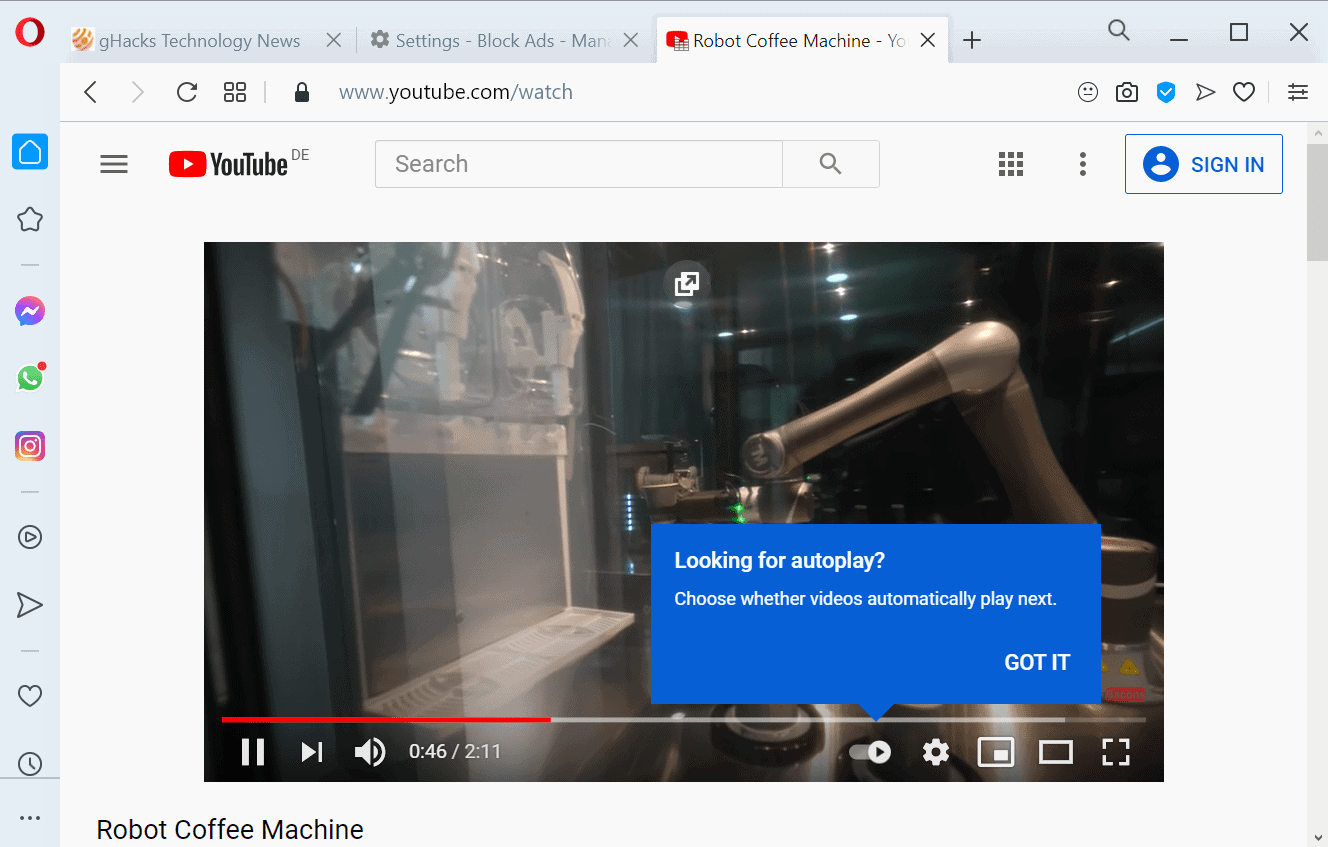
Google released updates for the company's YouTube application for Android and Apple's iOS operating system recently. One of the changes of the update moved the autoplay toggle; it is now displayed in the media player.
YouTube users who use the web version, e.g. on a desktop operating system such as Windows, will get the same change. Google is rolling it out currently to all users who access YouTube on the web.
Most users should see a prompt the next time they play a video on the site stating "looking for autoplay? Choose whether videos automatically play next".
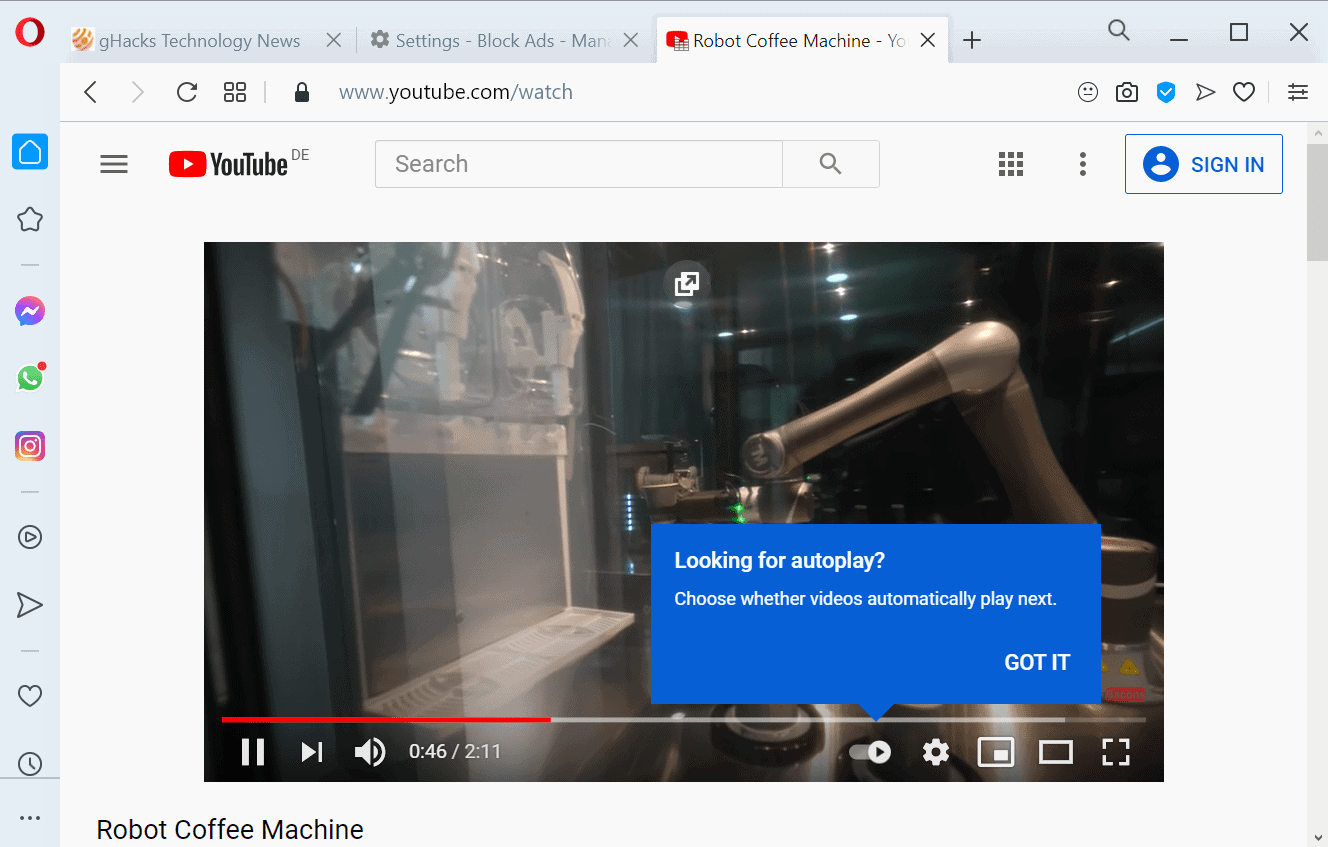
It is easy to dismiss though and while some users may spot the new toggle in the player interface right away, others may wonder where the autoplay button is or whether it has been removed.
The autoplay toggle was displayed in the sidebar on desktop versions of YouTube up until recently. Google introduced the autoplay behavior on YouTube in 2015.
Autoplay is set to ON by default, which means that YouTube will start to play the next video in the queue, or the next video that its algorithm picked to be watched, automatically after the active video ends.
Some users dislike autoplay on YouTube as it loads a new video and prevents users from interacting with the current one or checking out other recommendations. If you like to read and leave comments, autoplay is problematic.
How to disable autoplay on YouTube
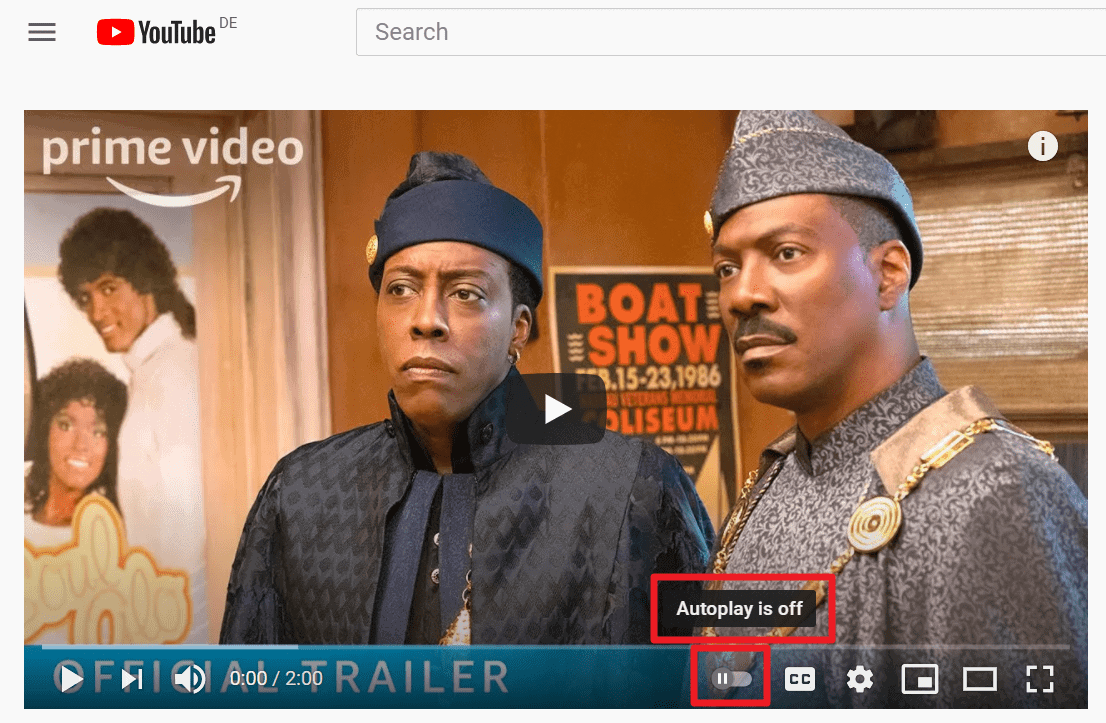
Autoplay has been added to the video player on YouTube. If you want to turn off Youtube autoplay, all you have to do is click on the new icon -- which displays "autoplay is on/off" when you hover over it. A click or tap toggles the option, and the status indicates the change immediately.
YouTube remembers the state of autoplay even if you leave the page or close the site entirely. Please note that the toggle does not interfere with the auto-playing of videos when you open them on the site, it is just designed to allow or prevent autoplay of the video that is in queue after the current one ends.
The change improves the visibility of the autoplay toggle on YouTube, and it may lead to more users disabling next video autoplay functionality on the site.
Now You: what is your take on autoplay functionality?
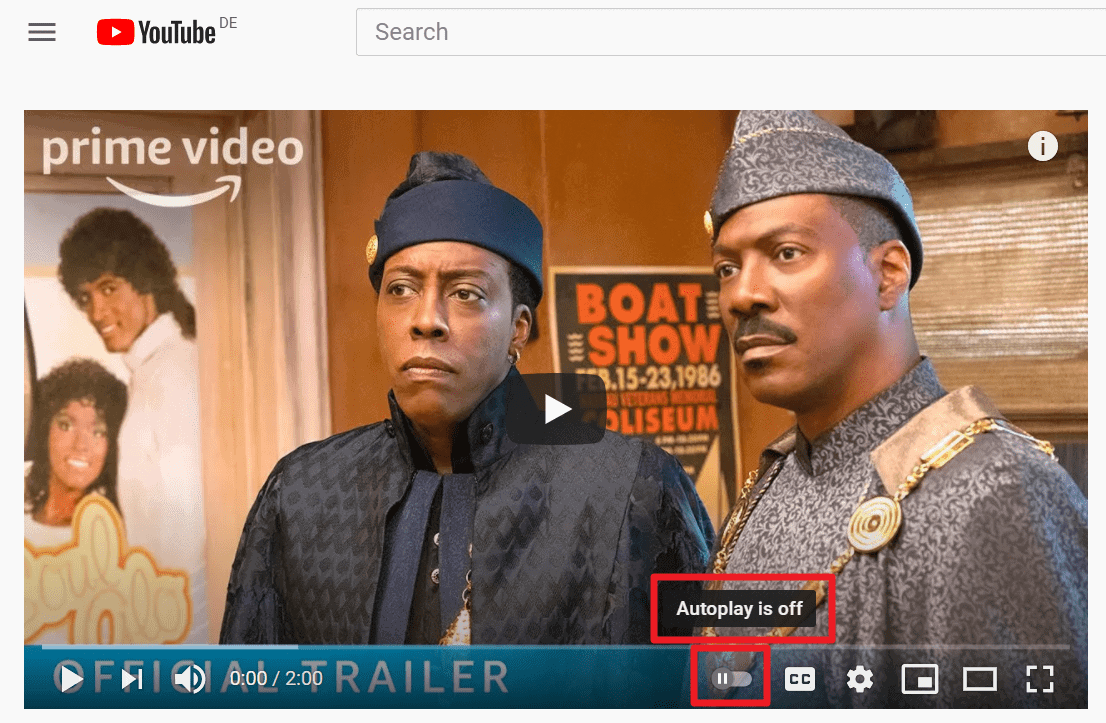






















Well, they moved it again, or eliminated it; I’ve been watching videos and THERE IS NO BUTTON TO TURN OFF AUTOPLAY!
When will these giant corporations stop messing with us by deciding what they think is good for us?
If one happens to be a heavy user of YouTube, “Enhancer for YouTube” is all one need to enhance his/her experience by several folds. The add-on works best on Firefox, even though YouTube is often buggy on Firefox (if you know google, you know why).
IT WORKED!!!! AND IT FIXED SEVERAL OTHER YOUTUBE BUGS AT THE SAME TIME!!!! Yes, one of those things. Wow, unbelievable how these “high tech” companies can mess up a person’s life with their updates. The autoplay switch above the ‘recommended for you’ videos list worked just fine. As someone else above quoted the old farmer, “If it ain’t broke, don’t fix it.” Ancient wisdom the tech-world tweebies apparently will never learn. I like my stuff just like I have it tweaked, and I don’t need some junior programmer’s technicolor metanime vision of the world catapulting my day into hours of reorganizing files and researching the vast archives of tweaking architecture. >>> So, what I found, . . . the new autoplay switch in the viewing frame will stay turned on or off, but you may have to clear your cached browser files, browsing history (if you haven’t done it for a while), cookies, and ‘site settings’ or ‘site permissions’ first. Why? Don’t ask me, but I got it off another forum. You can thank me for coming back to this site to leave this note, . . . if it works for you. If you use MS Edge Chromium, here’s how to do it: https://support.microsoft.com/en-us/search?query=edge%20clear%20cookies%20and%20cache#:~:text=Open%20Microsoft%20Edge%2C%20select%20Menu,box%20and%20then%20select%20Clear. Yes, you will have to reenter your password for some sites after you do this, but you would eventually have to do that anyway. Good luck, fellow technauts. Remember, the Cloud has eyes, and putting your data anywhere may subject you to digital compromise, extortion, and financial ruin (remember the Equifax breach). No form of human government has a conscience. If I had a Murray principle to pass along it would be, “From here on, things only get more complicated, nothing gets easier, more efficient, or climate neutral.” Or how about, “Even the Mennonites wear polarized sunglasses.”
It’s not true that YT remembers that setting. I have to switch off autoplay EVERY time I watch a video now. This started about two weeks ago. Before that, autoplay was always off. They’ve decided what viewers want just isn’t important anymore. Pretty soon, they’ll take the toggle away and you’ll have to start using the back button or closing the tab in order to stop it.
Pretty soon?
Well, they’ve now done it. Anything that tilts the ship their way, they’ll do.
If you begin from an external link that opens a tab in your browser that then opens a Ytub video, no auto-play switch. That’s logic.
Might as well make a habit of letting 4KVideoDownloader grab them and bypass all the aggressive interference.
Advertising revenue from Goggle not enough?
Now they’ve hidden the button, and you can only see it just after refreshing, and AutoPlay is automatic even if you turn it off. RAGE
I like auto play on youtube especially if i fall asleep watching a video. Auto play prevents screen burn on my TV. I also like to be surprised by new videos in my search catagory. Please bring this back for chromecast devices. Thanks
There’s no Autoplay toggle anywhere in videos that are in my personal playlists. As of today (Nov. 10, 2021), videos in my personal playlists stopped playing sequentially and now skip around.
So if I want to watch a multi-part series of videos, when Part 1 is finished, even though Part 2 is next in line, YouTube now just plays some random video somewhere else in the list.
The autoplay off doesn’t seem to be working – at least when I use it to listen to SOME of my playlists (I don’t know about anyone else’s). I have several playlists, each of a different type of music – jazz, 80s, old school country & western, old school R&B, etc.
I haven’t checked every single playlist, but after the last song in the classical, jazz and reggae ones (among others), it automatically starts playing another video – one related to, though NOT on my original list. After that one extra video, it stops.
For example here’s the last song in my reggae playlist, Take It Easy, by Prince Buster: https://www.youtube.com/watch?v=6yA2058FJSE&list=PLKrlueKnk8hLP2LwsBUp69mq8ns8N5L0l&index=19
Another Prince Buster song begins to play after that video ends.
That exact same video of Take it Easy, independent of the playlist, obeys the autoplay being off:
https://www.youtube.com/watch?v=6yA2058FJSE
I don’t know if anyone listening to one of my playlists will have the same experience though, or whether this is a problem with just some peoples’ youtube accounts.
In any case, PLEASE FIX THIS YouTube!
His suggestion works on new YouTube channel. It isnt easy to see or find initially but be patient and focus on finding the slider within the video at bottom.
what if the autoplay button is missing? Meaning it’s gone from the sidebar AND not present near the bottom of the video?
same here. auto play on desktop is gone
Well, I tried it on the first video, but I STILL had to pause every single other tab I had open in a Window to prevent them from playing. Even hovering the toggle & turning it on & off on each tab still required me to pause each vid.
Doesn’t matter that I have the sound all muted to keep them from interfering with things I AM playing/attending to. All it takes is anyone of those to decide to play in the background & it f***s my laptop. Granted, I’ve got way too many tabs open which effects performance anyway. I just haven’t had a chance to screen each one, bookmark them to their appropriat files for the research I’m doing.
And, why so many open tabs you ask? Well, in most cases one video leads to a lead for another & I wanted to keep them open b/c things move around in youtube in the right side column where associated or other videos are recommended. I couldn’t take the chance that when I finished with one video, maybe closed the page & came back later, that the next one would be in the same place or even still available.
I even turned off Autoplay at the Windows Device section & the only effect that that had was stopping the stupid stuff (Thank God, Finally!) on the TVGuide site, which along with some weather sites & my Email account are all open all the time 24/7. I’m just not as sophisticated a user as many others are & sometimes I am the source of my own computer problems given what I want/need access to every day. That & I have a touch off ADD & Asperger’s. I get very impatient with things, especially load times.
NOTE: To Sys. Admin/Moderators I think I went Off Topic. If you need to, you have my permission to cut the last 2 paragraphs & this note.
I dont like it
It doesn’t improve the visibility of the toggle at all, what a joke. What better visibility than to have a large toggle right above the queue? A bunch of dummies thought this stupid thing up. And when are they going to put a toggle to disable autoplay on the watch later queue. That’s what they should have spent their effort on.
I turned the autoplay to OFF, then but it showed up as ON the next time I rebooted my computer. Thanks, Google, you’re as bad as Microsoft now when it comes to screwing with the users.
THANK YOU! I hate freaking autoplay! It would be more tolerable if the algorithm would let you do a *real* search, i.e. one that doesn’t throw in all the cat videos and political crap I watched last week but that are irrelevant today, when I’m trying to figure out how to fix my blasted washing machine! Personally, I think the switch was better placed where it used to be, up near the top of the queue, and I regret the ridiculous amount of time it took for me to find the new toggle switch. But meh, I’m old, so there you go.
I don’t have that slider on my account… which sucks, because I actually like the autoplay feature. I use it to listen to songs in the background while I’m gaming. But since a couple of days it doesn’t autoplay anymore.
The strange thing is, when I log out of my account it’s suddenly there and I can’t toggle it on/off…
Thank you! I think they actually did this to make it HARDER to find. We have our autoplay OFF (we’ve had porn videos autoplay after children’s cartoons with our small children in the room, so autoplay is a no-go here) and when they moved this function they also apparently turned it back ON. I’ve been trying to locate it to turn it back off.
Retarded developers is what’s causing this. It is completely inconsistent across the website – now when playing videos part of a playlist, auto play next bug is automatically on and no option is visible anywhere to disable it.
Only when playing videos outside of a playlist the minuscule button appears under the video.
Of course is also inconsistent on mobile where everything is hidden again in different places.
If there IS a slider to turn off AP it ain’t on the majority videos ANYWHERE.wtf. really. everything i read about disabling it is BS, not there, doesn’t work….
why can’t they give us what we want? is it THAT hard to be consistent.
Click on the video and you will see a thing to turn AP off. NO you won’t….do this, do that.
NOTHING IS THERE or works.
Thank you.
You’d think with what looks like a slide, you’d just be able to slide the function ON or OFF. Sigh.
Not only did they move it they turned it on!
Fucking hell was it really neccessary to make us read that wall of text before you got to the fucking point
Finally, a site that provided with an easy answer!! Thanks for pointing out exactly where they moved the autoplay option to. Easy peasy. ðŸ‘ðŸ»
Thanks so much, this has been driving me crazy.
Thanks for providing this helpful info.
I was wondering why YouTube was disregarding my Browser setting.
Unlabelled, monotone icons are often missed – or a mystery.
Auto-ANYTHING is an annoyance ….. unless set by the User.
Why does Bug Tech feel they have to IMPOSE features on people rather than offering them as an option ?
new autoplay feature, hate it! get rid of it i say!
I watch videos / channels i want to watch not what youtube thinks i should watch based on search criteria.
Why can’t they just leave well enough alone. I say if it ain’t broke, don’t fix it!!!
Thank you!! there are so many choices when I did a Google search. The top choice was the old set up where it was in the right top of the page. Your answer was about the 10th I tried and was soooo easy to understand. When I have questions on anything again, I will look for you!!Thank you ever so much again. I can’t stand auto play!
Having problem two days now with youtube autoplay. Does not work when casting with chromecast. None of my 2 phones and tablet. Seems like Youtube updates 1 day ago. I think they may have changed autoplay or its a bug… who has this problem also? Autoplay is on but does not work. Stops after every video. So annoying!
Correct, they broke it for chromecast devices.
Ahh. Thank you!
Hi! Thank You for telling me about the new AutoPlay Location! Thought I was alone in this eventual surprise and dealing with a “Big Brother” Control Crisis again. It’s pretty clear YouTube set this shlit up to operate like a TV Set. You just turn it on (surf over to YT) and the site will broadcast continuously while you mop the floor, chop potatoes, or stare out the window at what used to be our pre-covid freedom.
I’m paying for YT and that button doesn’t show up on a lot of videos… and you guessed it, they autoplay. I HATE having to manually stop them.
thanks for providing a clear screenshot on how to do this! I love that! I didnt have to scroll thru a giant webpage or watch a 10 minute video I got my answer right away. ty!
YouTube says I have this setting turned off, but videos still autoplay. There seems too be no way to stop it anymore.
Just what I needed thanks dude. Thought they were trying to force us on to YT premium. I have that but prefer web version on desktop.
What about the main autoplay switch on the top right of any You Tube page over the list of suggested videos? I only watch You Tube on Windows, not sure if the big button is in android.
I really don’t like autoplay and I guess it doesn’t like me; turn it off, it comes back on when you manually select another vid. Loading circle does the same thing.
I guess this change eliminates one step and users will tend to skip the gear thing, setting resolution, get whatever auto blur YouTube wants and leave annotations intact (Subscribe! Like! Obey!)
@ULBoom
Read my comment above. Enhancer for YouTube by MaximeRF successfully disables YouTube’s autoplay for me.
Moving the functionality is one thing, but I’ve experienced it multiple times that autoplay miraculously switched itself on even though I turn it off before (and I’m signed in). Happens over and over again (but not every single time)
‘Liked Videos’ playlist is still set to autoplay without any option to disable it…
FINALLY!!!! The correct place of an autoplay button is on the player. They had added it first on the player of Google Drive, nice to see they moved it to the correct place in YouTube too. I like the consistency they did there.
The more troublesome problem with YouTube and FF autoplay is when landing on a new video it always autoplays (or in some cases it sort of does but it glitches and autoplay for second until it stops) and doesn’t seem obey some settings under about:config according to several info sources on how to stop autoplay, and/or FF on YT doesn’t obey the settings for autoplay blocked for both audio and video (which can be set on the left side or URL bar, and probably also somewhere under the Preferences page).
So I finally found a combination that seems to work with the following settings:
dom.media.autoplay.autoplay-policy-api;true
media.autoplay.blocking_policy;2
media.block-autoplay-until-in-foreground;false
At least this works on FF84 under Ubuntu as of now…
I noticed this on YouTube 10 minutes ago. Is there a way to enable the sidebar on there again? Because that’s where Autoplay belongs, not on the video itself.
WIth FF, I keep video and audio autoplay off in Options>Privacy and Security, then when I visit a site where I want videos to play, I click the lock thing on the URL bar and a drop down for just that site appears to enable one or both.
I also clear History, cache, etc on close ( In Options>Privacy and Security, too) with everything except site preferences checked.
Glad the settings you noted work and hope they continue to, they’ve changed a bazillion times over the last few years, save them! :)
We use FF in Windows and Linux, profiles seem to be transferrable between Windows and most Linux distros; the only challenge is finding the freaking thing in Linux, it’s not always in the same place. Moving profiles makes set up much faster and gives a consistent look.
I didn’t take much notice of this optical change because I am blocking YouTube autoplay with the Enhancer for YouTube extension by MaximeRF – I am using the extension for other things as well, this is just one of its features.
Add the following to “My filters” on uBlock Origin and your YouTube experience will be about as perfect as it gets:
youtube.com##ytd-popup-container
youtube.com##ytd-consent-bump-lightbox.style-scope
http://www.youtube.com##.opened
A good move IMO. If a acknowledgement cookie is removed or blocked you’ll get the message on every new YouTube watch video start. With uBO just add following in ‘My filters’ :
[youtube.com##.ytp-promotooltip-container] without the [ ] of course
Autoplay is always off here thanks to a small armada of extensions and scripts which deeply modify YouTube, without which I’d never open that site.
“I’m bored… lets change a feature!”
“why not.. we’ve not changed one for 15 minutes….”
– Google Youtube planning meeting
what is your take on autoplay functionality?
I like the new placement, but I don’t use YT’s autoplay much, so whatever.
Instead I use the extension “Watch Next: YouTube” which lets me make a playlist of just the videos I choose, that will autoplay them all. The only downside is that “Watch Next: YouTube” can’t seem to keep them in fullscreen. If anyone knows how to simply do that in the browser somehow, please share. I already know about solutions that don’t use a browser.
@dot gov
You could just use YouTube’s “Add To Queue” feature. https://support.google.com/youtube/answer/9546304
@Rnk
Thnaks, but nope, I can’t do that. You need a Google account for that, and they demand my phone number to open an account. No thanks to that.
actually, phone number is optional. You dont really need it.
Hello, Martin
Is there a way to eliminate the miniatures that appear (overlay) at almost the end of all videos advertising other videos? Thank you and I wish you a great new year!
Those end-cards can be taken care of with an extension.
https://addons.mozilla.org/en-US/firefox/addon/you-no-cards/
https://chrome.google.com/webstore/detail/you-no-cards/ijjegnfpommcmglgjpifikbhnlbboikl
Hi, maybe this works? https://www.ghacks.net/2019/01/03/how-to-block-endscreen-video-recommendations-on-youtube/
I noticed this last week. Now its easier to accidentally turn on.