View advanced information about your graphics card with GPU Shark
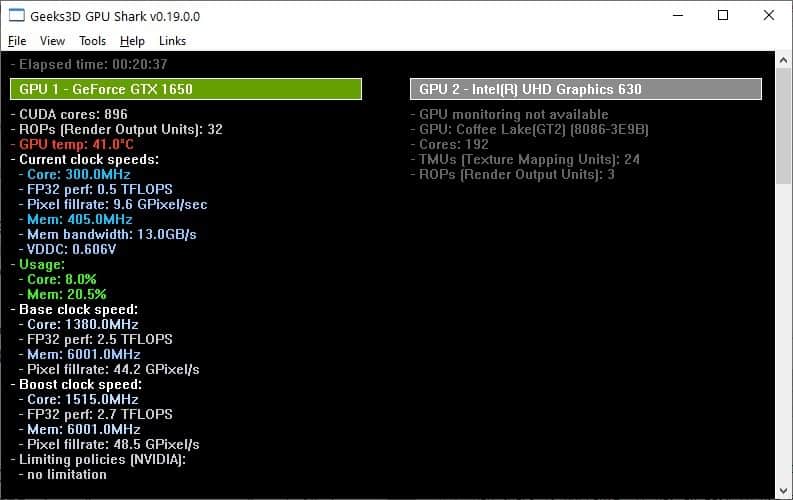
How much do you know about your graphics card? Some people may know the name and the model of the GPU, but that may be the extent of their knowledge, others may not know the brand even.
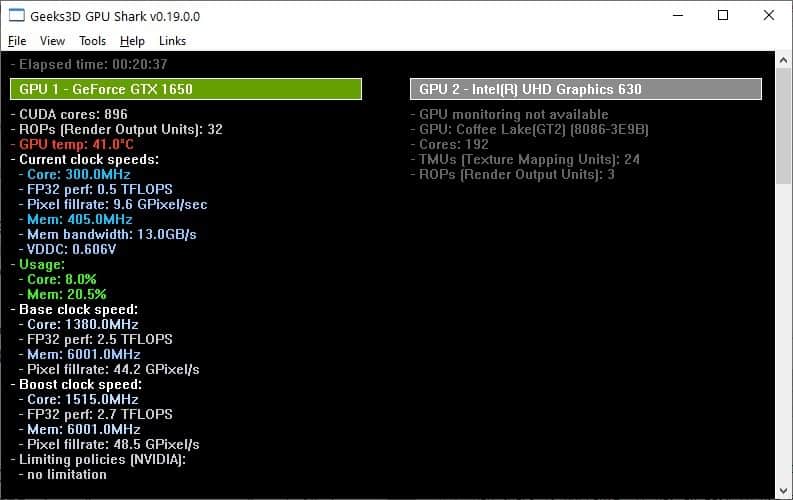
Most users may not know about the video adapters capabilities, its clock speeds, RAM, and other advanced parameters. A tool like GPU Shark provides the answers.
This is not an overclocking tool like MSI Afterburner. It's a monitoring tool, so it's pretty safe to use even if you aren't an advanced user.
GPU Shark is a portable application. The interface is user-friendly, it has a menubar and a large pane. The program displays a summary of your graphics card: this includes the name of the GPU, the number of CUDA cores it has, Render Output Units (ROPs) and other information.
The next set of data lists the graphics card's temperature, current clock speeds, and usage. The clock speed readings includes the core frequency in MHz, FP32 performance in Teraflops, Pixel Fillrate in Gigapixels per second, Memory frequency in MHz, Memory Bandwidth Gigabytes per second, and VDDC (GPU volatage) in Volts. The usage indicators tell you the percentage of the current load on the core and the memory.
These values can change as you use your computer, and since it updates the values in real-time, you can use GPU Shark to monitor your graphics card's performance. The Base and Boost clock speed summaries are useful, as they tell you the limits of the GPU, i.e., the maximum values it can reach.
Use the hotkey Ctrl + C, to copy the report to the clipboard.
You may have noticed that the program doesn't display software information about the video adapter. To view those, click on the View menu and select "Detailed Mode". This expands the GPU Shark interface, and puts a lot more information on the screen.
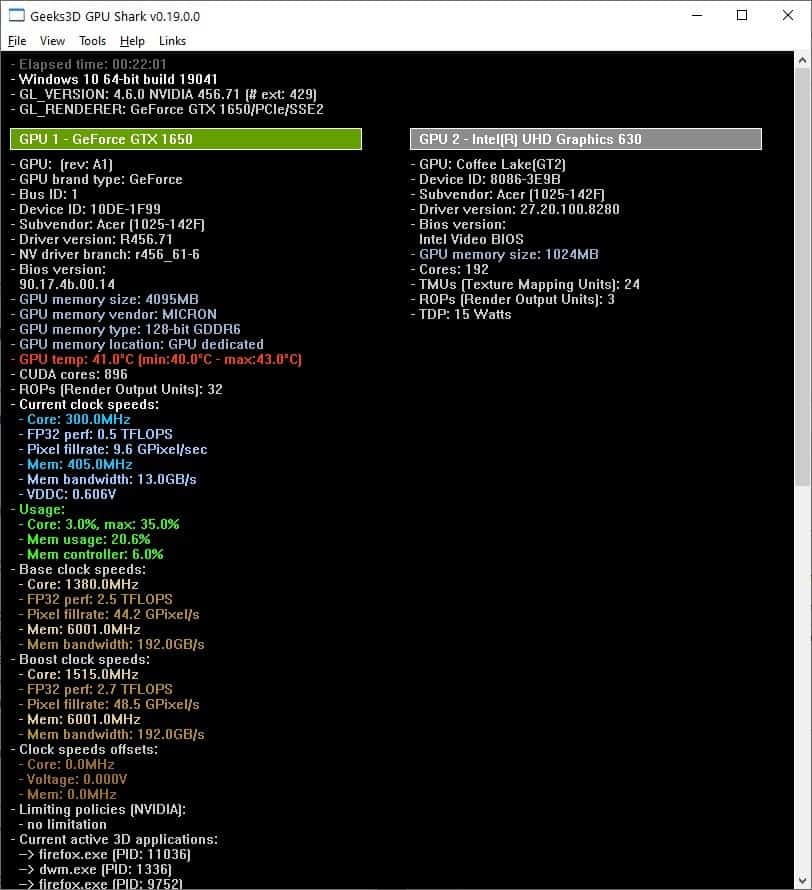
Use it to view your Windows version and build, graphics driver version number, video renderer, BIOS version, BUS ID, Device ID, Manufacturer (vendor), etc. GPU Shark works with integrated video adapters, though it doesn't support iGPU monitoring. In addition to the above information, GPU Shark can list the GPU's memory capacity and type too.
Detailed mode also displays additional information like the minimum and maximum temperature, core usage, and other parameters. The View menu has a reset option that will delete the minimum and maximum readings from the summary.
Scroll down the list to see the currently active 3d applications, i.e., the running programs which are using the graphics card. Revert to the default mode by clicking on the simplified view.
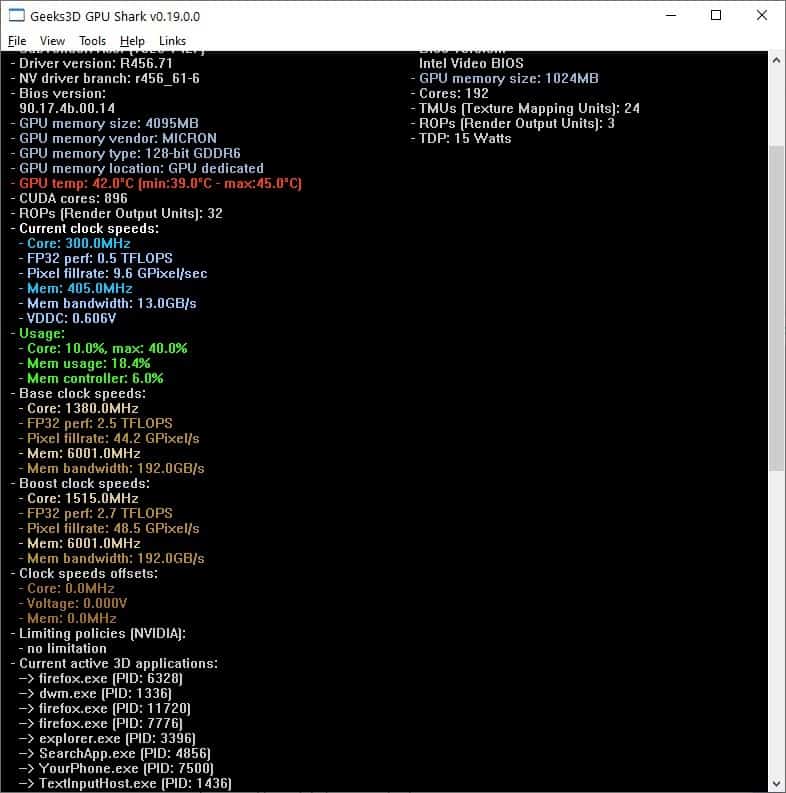
Click on the Tools menu to view the open GL information of your video card.
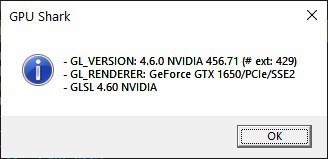
The 2nd option in the menu, GPU Memory Info, displays the total video memory on your computer, the currently available memory, eviction count and evicted memory (memory freed when GPU's memory usage is full).
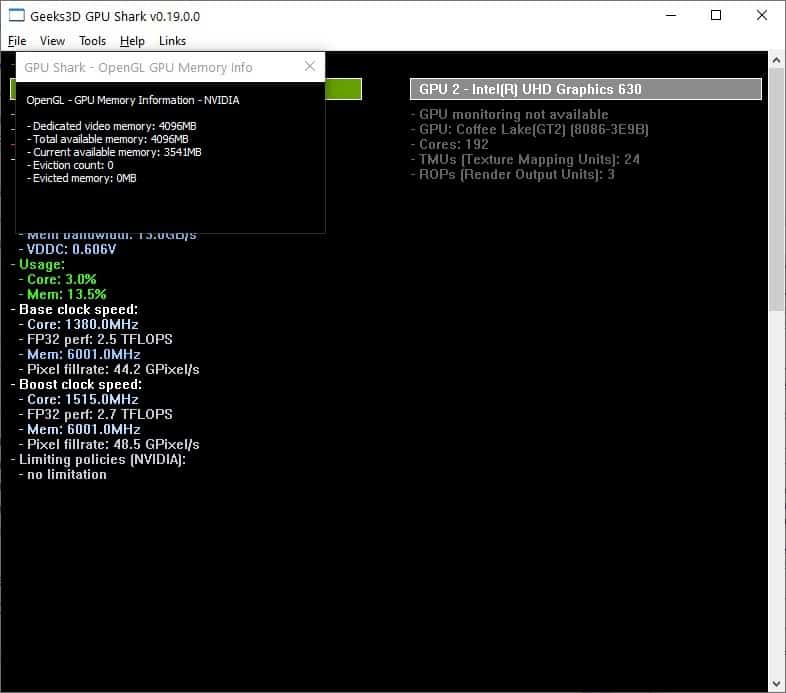
The average user is likely to be satisfied with the simplified view of GPU Shark, even that is a little too technical. Pro users, gamers, and hardware geeks will find the detailed mode a rich source of information.
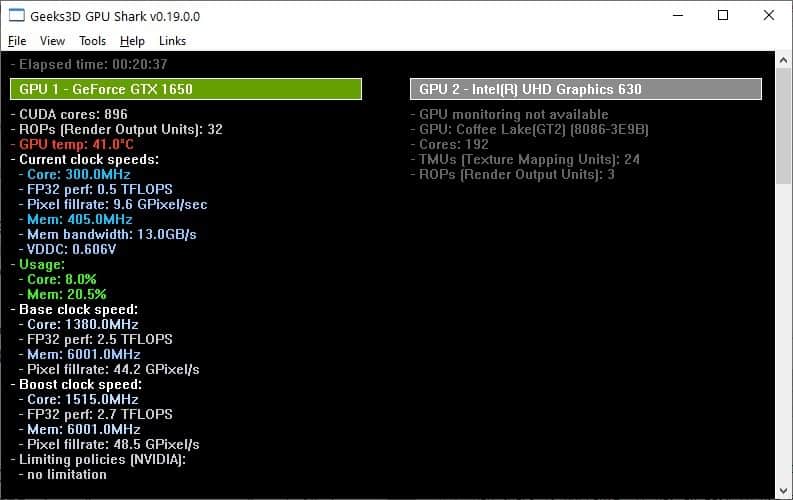


























@bill CPUz come to mind
Phoning home is a bloated feature of latest, not-so-greatest software and hardware. Via the cloud, most enterprises grab data from thier cutomers and sell the data to advertisement groups. For an hardware botnet bloat that calls home, check Pluton from Microsoft (TM).
Is there a motherboard equivalent to GPU Shark?
You have not displayed the correct download page. The page you mentioned is a ferry old one.
You showed GPU Shark 0.16.1.0
The latest GPU Shark version is 0.19.2.0 [from 2020-11-09 | and is a win32 installer]
The right page with the latest version is https://www.geeks3d.com/dl/show/645
Warning: It phones home.
wtf does this even mean?