E-Book Manager Calibre 5.0 has been released
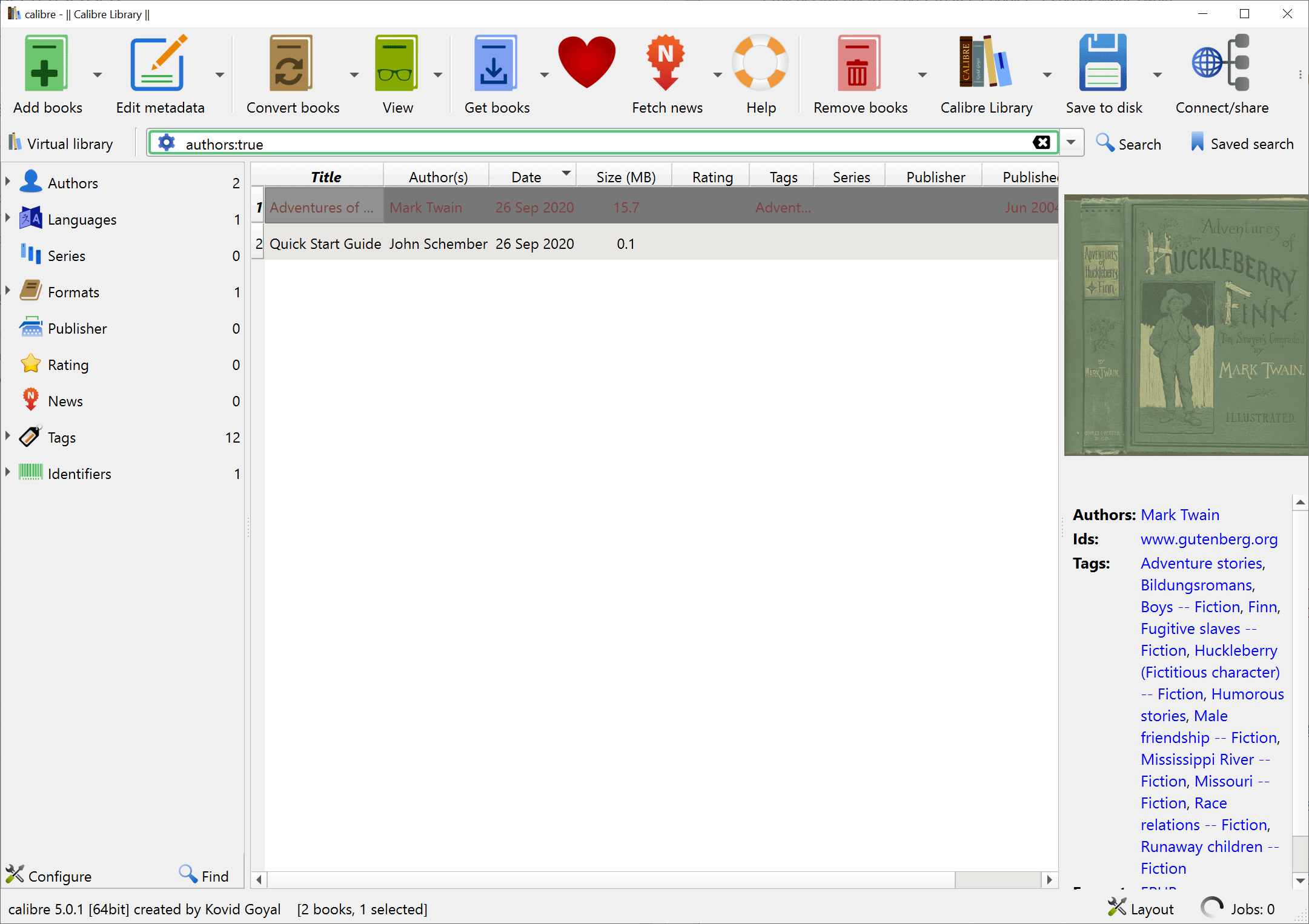
The developers of the e-book manager Calibre have released Calibre 5.0, more precisely Calibre 5.0.1, for all supported platforms on September 25, 2020. The new version is the first major upgrade after the release of Calibre 4.0 in 2019; it offers new features such as highlighting, improved searching, and dark mode support in additional program areas.
Things have not changed compatibility-wise. Calibre 5.0 is available for Windows 8 and up, Mac OS X, and Linux officially. Mobile users may connect their devices to Calibre to manage ebooks on these devices as well. Windows users can download an installer or a portable version.
Calibre users who rely on plugins, add-ons for the e-book reader that extend functionality, need to be aware that some of the plugins may not work anymore in the new version. The e-book manager uses Python 3 in version 5.0 as Python 2.x is no longer supported, and that means that plugins need to be updated to remain compatible. If you are using plugins in Calibre, you may want to check out this forum thread to find out more about support for particular plugins that you are using. Windows users can also download the portable version and run Calibre to see if their plugins continue to work.
One of the new features of the release is support for highlights. All it takes to use the feature is to highlight text in a document and select the highlight button afterwards to highlight it. Highlights support notes and you may change the color of the highlight as well, e.g. to group highlighted content.
A click on the highlights button in the viewer controls displays the list of all highlights of the book sorted by chapter. If you prefer a global view, you can select view and then browse annotations to get a list of all highlights in all books in the library.
Calibre 5.0 features a number of additional improvements. The content server and e-book user interfaces support dark mode, the content server's in-browser viewer supports bookmarking, bookmarks and highlights are synced automatically across devices, the e-book viewer supports right-to-left and vertical text documents, and search has been made more powerful by improving the regular expression engine.
Now you: do you use an e-book manager/reader?
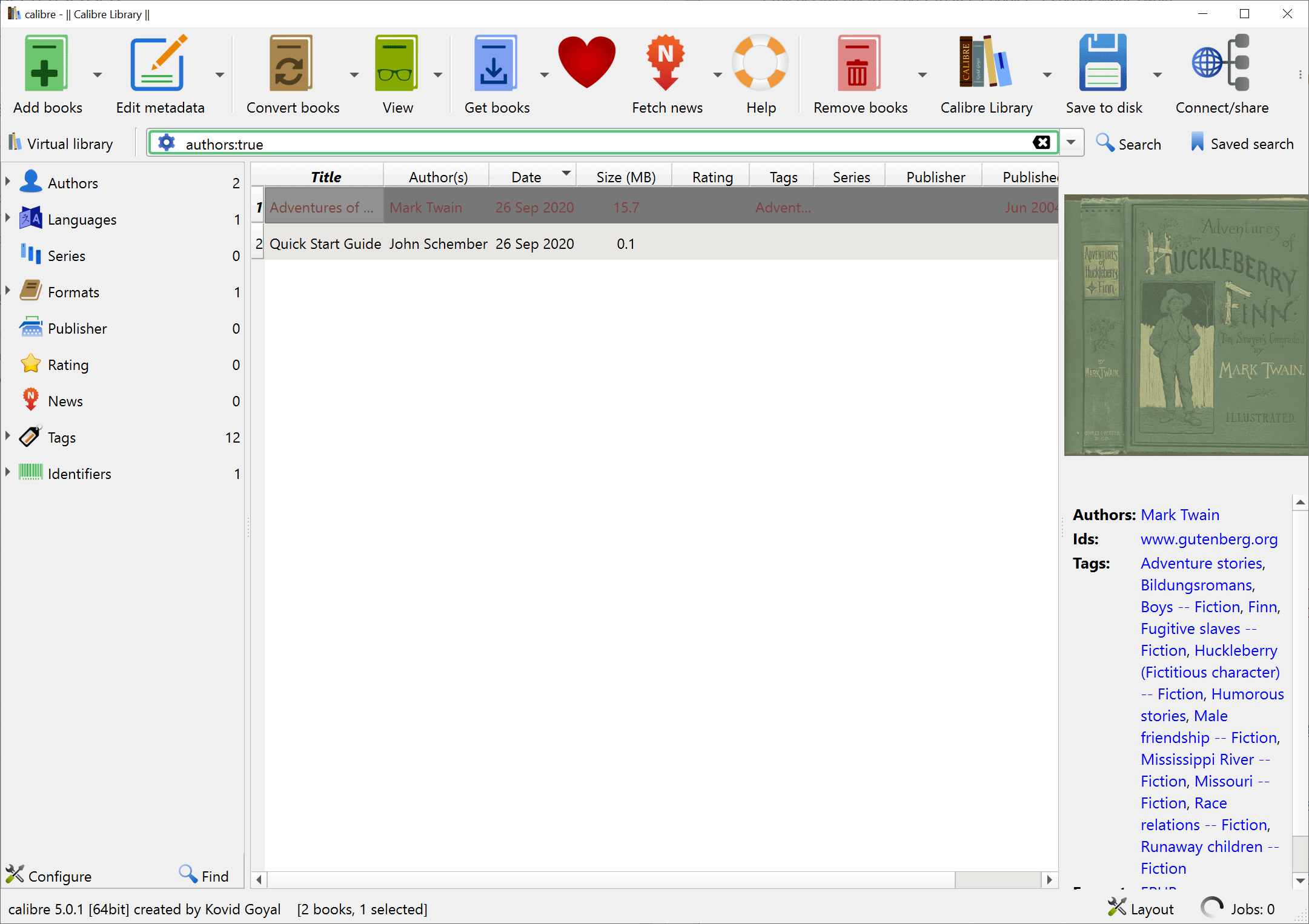





















I use an older version since I still run Win7 and Calibre unfortunately doesn’t. From my experience the interface could use some streamlining.
It denies installation in Windows 7 but works in Window 7.
Just copy the directory from a Windows 8 or later installation.
Windows 8 ( not 8.1 ) is really just Windows 7 SP2.
There is absolutely no reason to deny installation anywhere it works.
Terrific program, finicky programmers.
.
I very hate the concept(/design) of COPYING newly added ebooks into a library (another location).
Agreed, like Google’s Picasa, or Microsoft Word even, why not leave our documents where they are, and just open them for reading or editing, why does Calibre “import” a copy into a separate self-created database directory and file structure?
However, once I got used to it copying ebooks into it’s own sacrosanct directory scheme, I now consider that my main storage, and anything outside of Calibre is “backup”.
Except Kindle for PC … and except Adobe Digital Editions … but those are just to download from Amazon or from my local libraries, then I import ebooks into Calibre for editing and distribution to my ereaders, so even my Kindle library and my Adobe Digital Editions library are “backup” … though, unlike Calibre, they have the capacity to open any ebook anywhere and leave it where they found it, so other ebook readers at least have no problem not being the boss.
Sadly, though, Calibre gets confused if we just copy ebooks ourselves from outside Calibre, and copy them to inside Calibre’s directory structure, even copying a Calibre library from another computer fails, oh no, it insists on importing through the front end only, or it will not see the new books that we manually try to add into the current Calibre directory scheme, and Calibre cannot find, inspect, and incorporate manually-inserted arrivals – the Calibre database is fragile and inflexible.
Calibre is a powerful program that can do many things, with probably different expectations from each user, so, how the programmer(s) keep(s) track of so much stuff, and offers it free, is beyond me.
I think everyone who uses Calibre loves it and hates it at the same time with every use, and yet, what’s the alternative?
Really, what’s the alternative?
.
Why ? This is at the core of Calibre’s concept. It allows it to use its own database structure, unrelated to how the user arranged his folders. That’s what allows easy management of your book catalogue afterwards.
Once you’ve taken the habit of importing a book, it’s no longer a problem.
I’m glad I can keep my own folder hierarchy of original book files, and let Calibre create and manage its own. This way, if Calibre breaks its toys (which I don’t think it will), I can still go back to my originals.
Disk space is no more a problem nowadays. I’m about to retire an old disk, and it seems like I’ll be forced to buy a 1 TB model, despite my existing 500 GB disk being way too big, because the 1 TB model is actually… cheaper.
I do use this but only for conversions.
For everyday epubs stduviewer.exe
Love this program. Using 4.2. No bloat as far as I can tell
Calibre makes some regisrty changes on Windows so that when you right-click a file and select “open with”, Calibre is one of the options.
Those entries are *NOT* removed when you uninstall the program.
The developer believes this is a perfectly acceptable behaviour.
I got 12 unhandled exceptions at the conclusion of installing Calibre 5 x64 over version 4. It is unfortunate how old plugins clutter up the version 5 install.
For many years and up to today, I’ve kept using the much less bloated Calibre 0.9.38 which I consider the last really good version. Sure, I can fully understand that some users might miss various features or even file formats there! But in my own situation that’s not the case. I think I will keep using this old Calibre (actually I prefer saying “classic Calibre”) until the day I encounter some serious problem with it.
For many years now, I’ve kept using the much less bloated Calibre 0.9.38 which I consider the last really good version. Sure, I can fully understand that some users might miss various features or even file formats there! But in my own situation that’s not the case: I think I will keep using this old Calibre (actually I prefer saying “classic Calibre”) until the day I encounter some serious problem with it.
I used Calibre in the past, but these days because the program has such a confusing interface and calls out to external IPs so much, I prefer other programs. Calibre is also far too large a program for what it does. There’s still a copy of the program on my hard drive, but I very, very rarely use it.
So what program do you use instead?
Most importantly, Apprentice Alf’s DRM removal plugin no longer works (python2). So until that’s fixed, better stay on an older version
Thanks! I think I’ll wait to ‘upgrade’.
Yeah!
Highlighting!
Still waiting for an answer Martin as to why you post these useless screen shots. They can’t expand and are too small to be read.
Is this problem due to the platform you are on or what? Can you fix it?
Use Imagus addon for Firefox / Chrome and that will drastically change your browsing experience
Could be because of my 4K display? You could either zoom in, the screenshot should stay crisp, or, if you are on the desktop, right-click on the image and open it in a new tab. Does that work for you?
Like if you go to this post and click on the photo:
https://www.androidpolice.com/2020/09/26/tribit-flybuds-nc-review-is-anc-in-60-true-wireless-buds-too-good-to-be-true/#ap-lightbox
Zoom doesn’t work as it zooms into the same container that the photo is in, so the aspect ratio gets all messed up.
I am using an old version of FF and their is a “View image” command. This works to open the image in another tab.
But why can’t you do this dynamically like many other websites, which, as I said, open the photo larger over the article (the size of the browser window). If there are multiple photos, then you can move through them back or forth using the arrows on the left/right. If you want to close the image view and return to the article, you click the “X” in the top right hand corner.
Right-click on the image and open it in a new tab” this is working for me.