CCleaner 5.71 with new privacy opt-out for offers
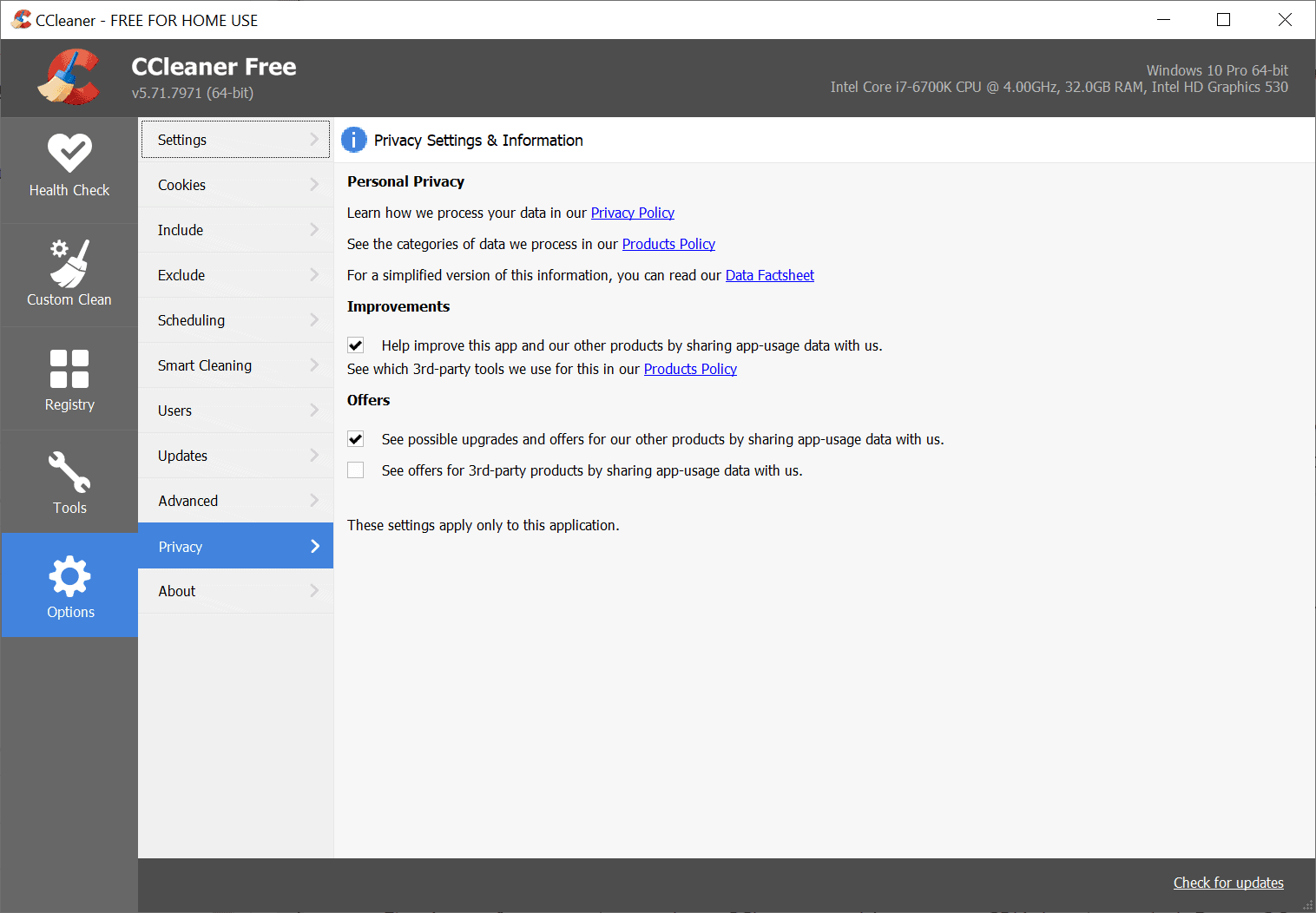
CCleaner has had its fair share of controversies surrounding privacy and functionality in the past couple of years. While there is no data available on the impact of these issues on the application's userbase, it is clear that some users have moved on in the meantime.
Most user concerns were privacy related, and here on the bundling on unrelated programs, often by parent company Avast, and on data collecting. The bundling caused Windows Defender to flag CCleaner as potentially unwanted in 2020, while privacy options, or the lack thereof, was a cause of concern in the past years.
CCleaner 5.71 has been released. The changelog is short but one change in the new version addresses the bundling issue on CCleaner's end:
All users can now opt out of offers for other products.
Users who install CCleaner on supported systems may get offers, usually by Avast, the parent company. These offers were opt-out in the past, and users who did not pay attention to the installation would end up with extra software installed on their devices. Microsoft's Defender application did flag CCleaner because of this behavior. Offers may also be displayed as banners frequently to users.
Tip: if you have to use CCleaner, it is better to use the portable version as it does not need to be installed (and thus does not display offers during installation). You find it on the builds page on the official website.
CCleaner users find the new setting under Options > Privacy.
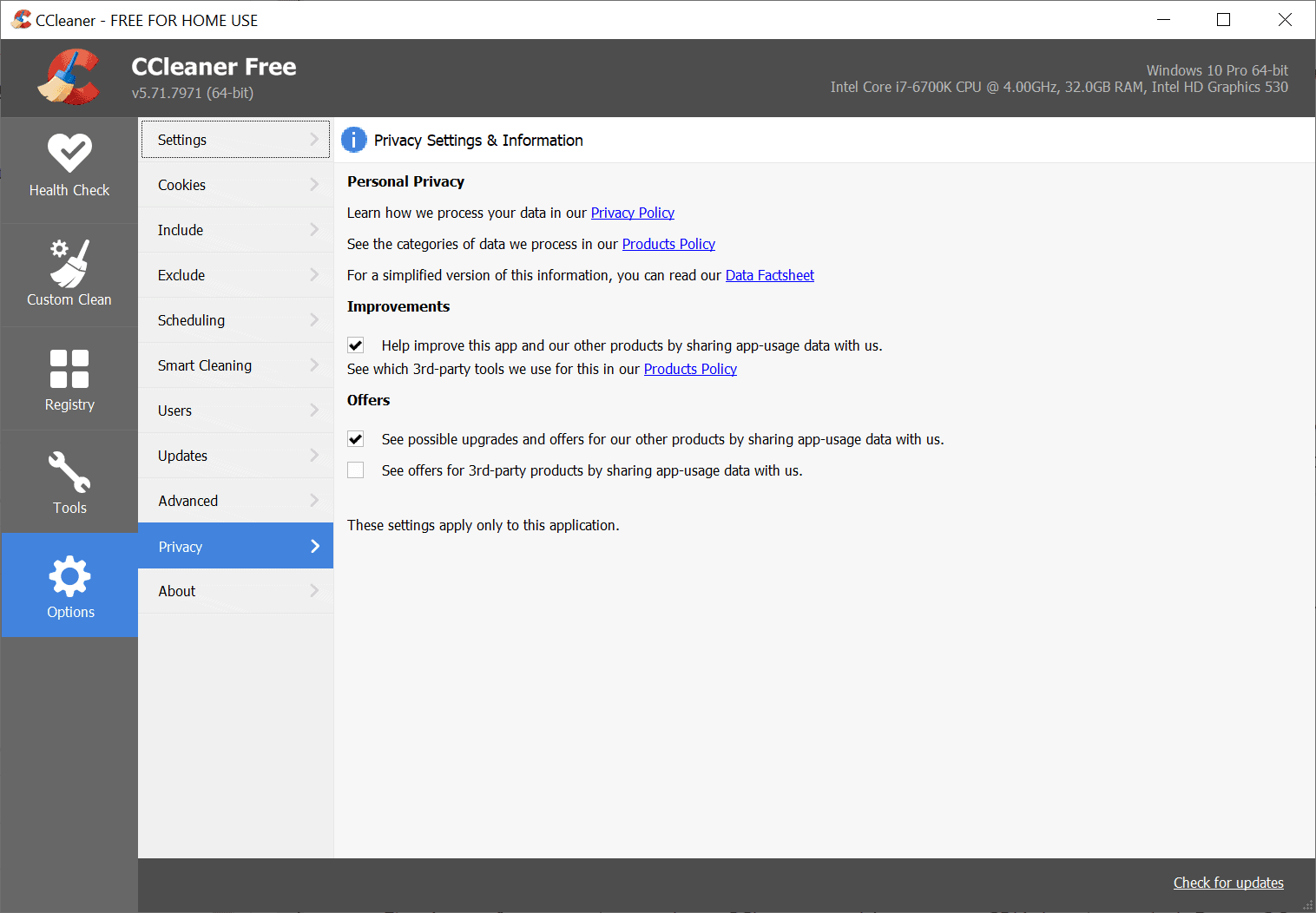
Since it is opt-out, it is activated by default but only for Avast company products and not third-party offers. The third-party offers option can be enabled in the privacy settings, but it is disabled by default.
To opt-out of data sharing and first-party offers, uncheck the following two options:
- Help improve this app and our other products by sharing app-usage data with us.
- See possible upgrades and offers for our other products by sharing app-usage data with us.
Users who want to know more about the data sharing find links to privacy and products policies, and a data factsheet that summarizes core information.
Closing Words
The opt-out does not seem to help users during first install, as offers may be presented during installation as the setting is activated by default. It is still recommended to disable the functionality as soon as it becomes available, or avoid it altogether by either using the portable version or a suitable alternative such as Bleachbit.
Now You: Do you use CCleaner or a comparable program?
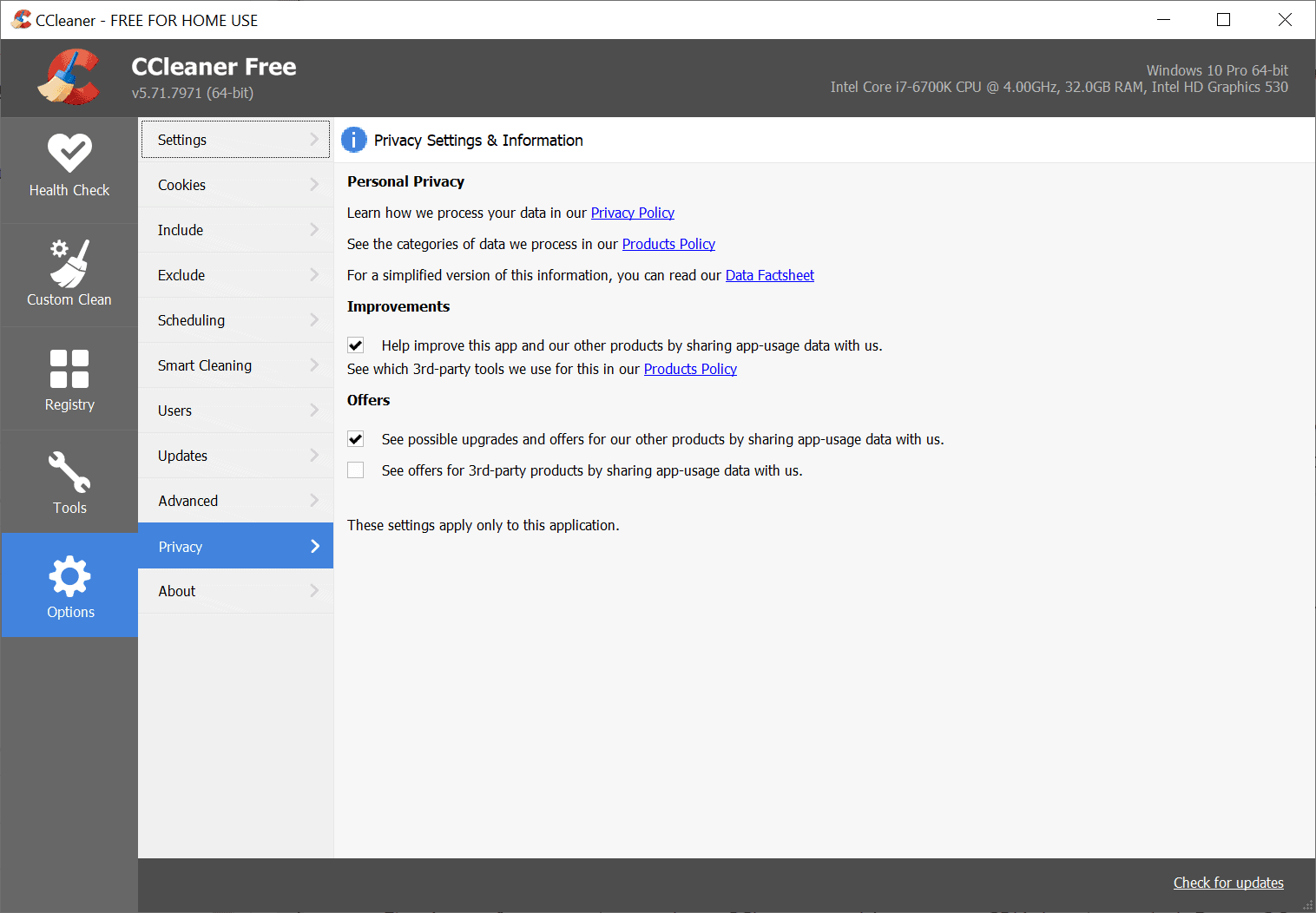


















CCleaner 5.76 VIOLATES your security protocols – I have blocked it via SpyShelter and it still gets through – it just attempted to download the latest version – even though all the update options have been turned off; the update.exe file deleted from the C drive AND the registry!
Am trying this solution: block the app in your (C:\Windows\System32\drivers\etc\) hosts file:
127.0.0.1 license.piriform.com
Anyone else here still sticking to CCleaner mostly for its Tools section? Many other cleaners available, but I’ve yet to find such a neatly organized and effective Tools section.
Sorry but Avast is a data broker; they’re up front about it and make a significant portion of their revenue selling user data. See their corporate website for details. Won’t touch any of their products, their AV is the only AV I’ve used that allowed a serious infection, a rootkit that a free utility by Kaspersky removed.
Avast’s products go into every corner of your system. After uninstallation you still need to spend significant time scouring the registry.
The last portable version of CC I tried wouldn’t work if online access was blocked.
I still use CCleaner and will continue to do so. Everybody screws up! Did you junk you Apple because they screw up IOS’s. Did stop using Window 10, probably not! And finally how the security problem with INTEL’s chips!
To those who listen to bleachbit preachers. Do not install it if you use win7 64, program doesn’t even start.
Anyone try R-Wipe & Clean. It seems like a good alternative to ccleaner also.
I don’t know why but bleachbit and privaZer just doesn’t sit well with me. It’s too much of a departure of ccleaner. idk, maybe i’m just crazy. I have mentioned it before and would be keen to hear peoples opinions.
It’s a shame ccleaner went to hell.
This new change is almost useless. Avast are just terrible.
PrivaZer seemed OK at first, it finds a huge amount of “bad” stuff other utilities miss. I used it for a while a few years ago and it was somewhat difficult to determine what it was doing because of the cobbled interface and paid version nags bouncing me from page to page. Maybe it’s better today.
Make a restore point before running it, it can do some significant damage if you overclean.
Any utility that finds much more than others is suspicious. All those cookies CC finds that aren’t anywhere on your system and no one can explain satisfactorily make me think they either list every cookie downloaded whether deleted or not to make the software appear valuable or it’s data scraping for upload.
Bleachbit’s simple, works OK, just pay attention to the warnings and results before deleting.
I don’t use cleaning utilities these days since I’ve spent time better understanding the OS and know where most junk accumulation occurs.
too little to late for me with the recent opt-out options as I already ditched CCleaner months ago.
using wise disk cleaner & bleach bit portable and never looked back
I left CCleaner a few years ago when it would delete my restore points sometimes, and Avast got their hands on it. I use Wise 365, Ashampoo WinOptimizer, Advanced System Care, and Glary Utilities. Selectively though.
Am I correct in saying you can’t use previous versions (filehippo) any longer? Did a reset of my operating system and lost version 5.40
I used CCleaner Pro, but recently, when it came time to renew my subscription, I discovered that the basic subscription (which I used) had doubled in price from the year before. They offered a measly $5 reduction. There were more expensive options also.
I cancelled the subscription, and now use BleachBit.
I use to (sometimes) up to 2015 use Ccleaner supplemented with the enhancer CCenhancer.
But in 2015 I have discovered the program PrivaZer – v.4.0.10 (release from 2020-09-11) from https://privazer.com/en/ ) and I never looked back.
Much more privacy, even more function who work more securely and are giving a much better result.
Whatever software Piriform/Avast has bundled and/or installed with CCleaner on users computers barely compares to what Avira has done to their standalone antivirus program. Adding some completely unnecessary programs to the install or update of the antivirus program, without informing the user is beyond stupid. System-Speedup, Optimizer, Spotlight etc…garbage.
Uninstalled Avira completely.
Avira is Avast with a different GUI.
Now go through the registry for all the keys entries remaining; it will take quite a while.
I don’t swing at softballs…
Martin, I downloaded the update. Neither the first party or the third party options was enabled by default in my installation. I would have had to check the boxes to opt-in to either of them.
With a full understanding of the issues surrounding the trustworthyness of Piriform, I nonetheless think this update was a positive step for them. Now if they could just stop trying to avoid my firewall….
Flogging a dead horse…
CCleaner is a good choice, however it’s better to configure it in order to delete only the browsers stuff or third party software. Any other options, mainly Windows related ones, probably may be better to not touch for non experienced users. I am starting to think that Windows 10 dislikes so much those privacy and optimizing software like CCleaner and others (disabling telemetry is the first step to broke Windows 10 till the root. :]
BleachBit with winapp2.ini option enabled works perfectly fine. there is no reason to install avast spyware-riddled ccleaner anymore when other opensource products exist.
No, ditched it after Avast took it over and never looked back.
I always download the “slim” installer for CCleaner since forever. No fear of getting bundleware.
It’s not enough, you really need to use the portable and turn off all telemetry and auto-updates, if you really want to use it “clean.”
BleachBit is open source and works great out of the box.
And for uninstalling BCUninstaller is open source too and works great out of the box.
Cceaner has been rotten to the core, will never install this malware again.
I use V. 5.39 portable, one of the last non- malware versions, and blocked the connections in Windows firewall. Ony use it to remove selected Windows restore points.
ccleaner (or cstealer as some people call it) is spyware (at least) and probably malware in some cases.
If you want to use ccleaner (I hope you won’t, please use the suitable alternative that Martin suggests) then adjust your firewall to block cstealer from the internet, both the incoming and the outgoing outgoing traffic.
And all its attempts to use another program to communicate, I’ve noticed some strange messages from zone alarm pro, like cstealer wants to use xxxxxxxx program to communicate or some such.
I wonder whether the paid version of cstealer still doubles as spyware.
I’ve been using the Wise programs (Disk Cleaner, Registry Cleaner, Program Uninstaller) for the past 2-3 years now. The last time I used CCleaner was probably around 2012-2013, when it was still decent.
I dropped CCleaner within the last year and now use Wise Care 365 for disk cleaning and other system maintenance tasks.
@Quick Brown Fox
Wise Care 365 is made by ZhiQing, a Chinese company.
Just say’n.
Nahh, they won’t restore users trust.
Using v5.32, very last version from Piriform on Win7x64 esu forever.
just realised that old speccy i have installed yonks ago is from piriform. use it once it a blue moon… (like checking microcode version)
Do you use CCleaner or a comparable program?
>
Not really. I have the habit to delete all browsing data (Ctrl + Shift + Delete), and then I run Windows’ built-in Disc Cleanup to remove the remaining crap.
The browser only options to clear usage tracks are enough? I doubt it.
If you run Bleachbit/CCleaner with the Winapp2.ini there are at least 20 separate areas where data is stored, even more than Privazer.
But CCleaner is really something. If you only run the portable with the minimum amount of bloat and turn off ALL telemetry and auto updates, it still phones home. In my experience, no other programs matches the speed of CCleaner, though, and the “right click run CCleaner” from recycle bin auto is fast.
I’ll be never use CCleaner ever again no matter what they do or say. Trust, once broken, is gone forever.
Fool me once shame on you (Piriform / Avast), fool me twice shame on me!
Replace CCleaner with free portable ccPortable.
5.35.6210 portable last good version before Avast ruined it.
ccPortable still enables Telemetry gathering by default.
No.