A Look at Kdenlive Libre Video Editor for GNU/Linux
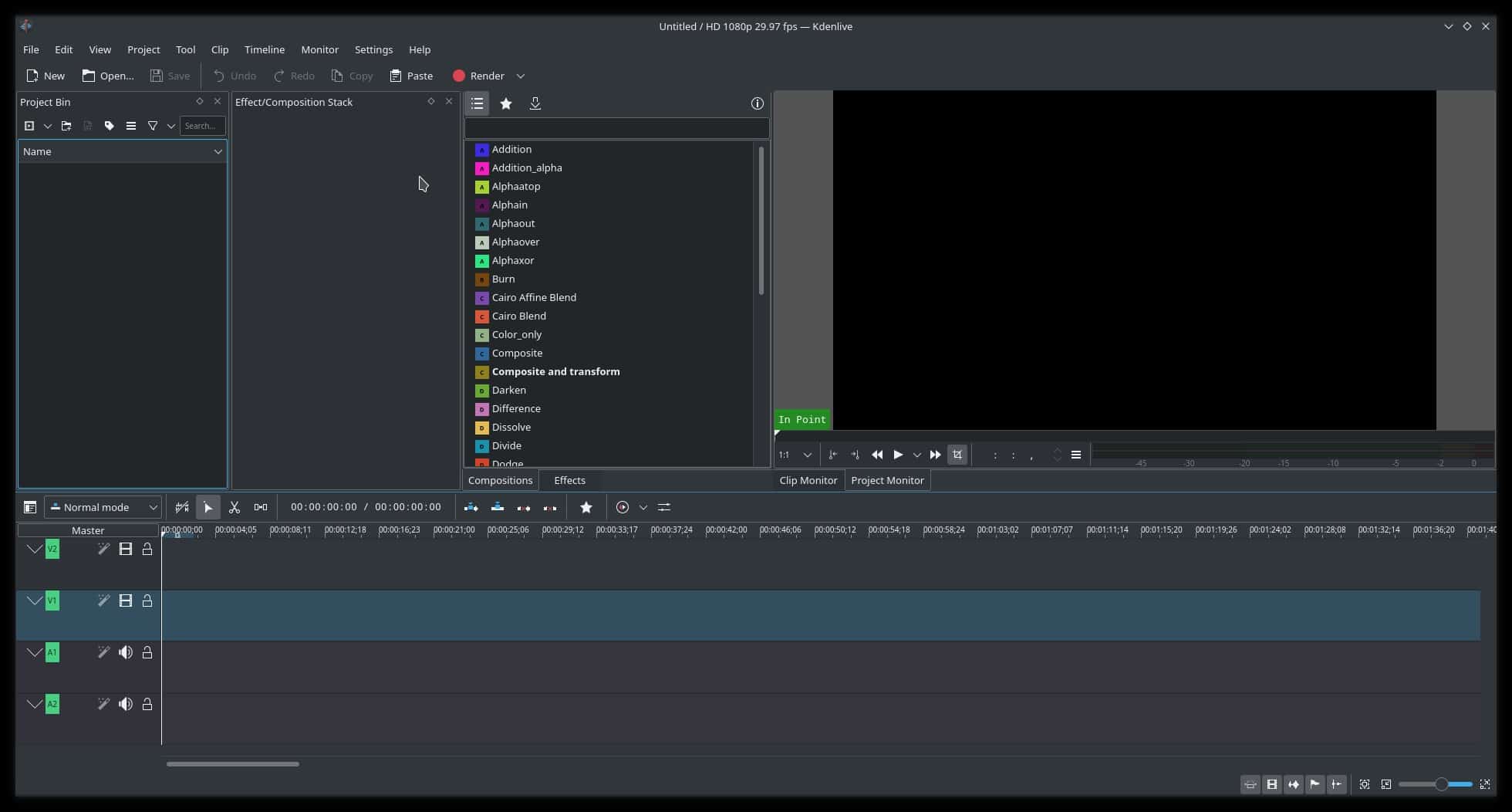
I have done my fair share (or more) of video editing in my life, primarily using Adobe Premiere Pro as I was taught in college. However, I try not to use Windows unless I have to, and so I've been always on the hunt for better options for my GNU/Linux systems and I think I've found my personal favourite video editor; Kdenlive.
Kdenlive is a free video editor that up until this point, has yet to let me down for my personal needs, and has also been easily the simplest and fastest for encoding and exporting videos.
Kdenlive features
The Kdenlive website lists the features as:
- Multi-track video editing
- Use any audio / video format
- Configurable interface and shortcuts
- Titler
- Many effects and transitions
- Audio and video scopes
- Proxy editing
- Online resources
- Timeline preview
- Keyframeable effects
- Themable interface
Performance and Resource Usage
The first thing that blew me away when using Kdenlive compared to some other GNU/Linux video editors, was the performance. I currently use a system with a Ryzen 7 1700x, 16GB of DDR4 3000mhz and a GTX 1070 – and boy does this application FLY when I am exporting videos...
Regardless of which format, encoder, or filesize; I have yet to find another video editor that comes even remotely close to the speed and performance of Kdenlive. Even on my laptop with a GTX 980 8GB Desktop card, 32GB of DDR4 3000, and an i7-6820HK which is still no slouch, the job is done faster than I ever could have expected.
For comparison, I rendered a 2 minute and 19-second long MP4 video at maximum quality 1080P in Kdenlive and another tool (I won't reveal the name, I don't want to put any other tools down), Kdenlive completed the task in 53 seconds on this machine, the other tool took nearly 10 minutes. Your mileage may vary, but the difference was absolutely striking.
While I was working, I closely monitored the system resource usage of Kdenlive, and saw that the most it used (outside of when rendering) RAM wise was 0.6GB / about 600MB of RAM, and less than 1% CPU usage...So little actually, that KsysGuard told me it used 0% CPU. The program is remarkably light, for how powerful it is!
Final thoughts
I've lately taken to streaming games on Twitch during this pandemic as a Linux focused gamer, or at least broadcasting console games via Linux OBS Studio, and editing my highlights and clips to share using Kdenlive...And I have yet to be disappointed by this application. There isn't a single feature I have personally needed that I haven’t been able to easily use or accomplish, and the render time is mindblowing in contrast to its competitors. The UI is fairly simple and straightforward if you’ve ever used any other similar application, or even for new users alike. Lastly, the tiny footprint and resource usage is never a bad thing!
Now you: What do you use for video editing on your GNU/Linux systems, and why? Let me know in the comments!
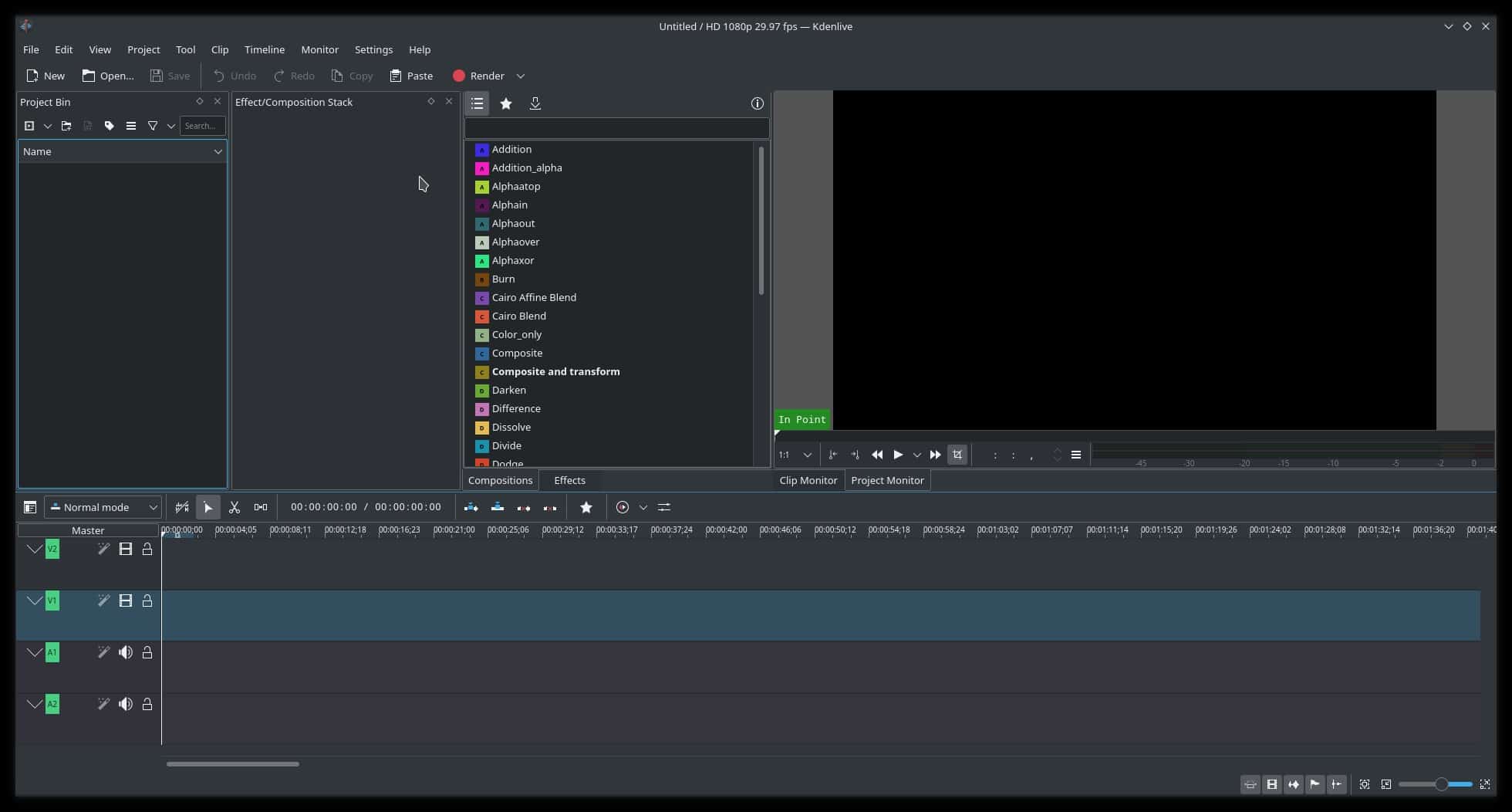





















Back in Black:good on you mate!
Finally. More content for Linux!
What does it mean to say this is compatible with GNU/Linux versus just saying it is compatible with Linux?
Ehmm… This has been available for years, and yet again, I will still ask since BMD Davinci Resolve is available for Linux for a long time on Linux as well and it is better than this one. Why do you want to use these limited not so great editors when you can use the best color corrector/grading application, great video editor and improving with a professional vfx and compositing software like Fusion integrated and the great DAW like Fairlight?
@Bob Sage (Aug 2020)
“Ehmm…”
BMD Davinci is not an open Free-Libre pro-bono community system.
BMD Davinci is a Closed Proprietary corporate rentier-serving system.
BMD Davinci is hostile to Open-Source.
Kdenlive is not.
I choose to use Freedom Software.
A.C.
—
( Too many obsess only whether they’re Good At What They Do, never whether What they do is Good! )
( Bow down! Worship! “Growth! Growth! Growth!” . . . oops, no, that growth is a Tumour. )
( Predators vs Prey. Parasites vs Hosts. Abusers vs Victims. Pollution vs Everything. )
( Repeat after me : Addicts cannot be trusted, and Sociopaths simply Do Not Care! )
( Dangerously ignorant, under-evolved, tribal monkey . . . the world’s doomed. )
I’m using Kdenlive from 1.x. The 2.x version is much more stable,
I’m testing the roboscoping effect and I really enjoy with it!
https://www.blackmagicdesign.com/products/davinciresolve/
https://twitter.com/Blackmagic_News/status/1288882087198564355
DaVinci Resolve is better NLE than Adobe’s buggy mess of a codebase.
Actually Davinci is not that better when it comes to bugs and stuff. But at least it scales nicer with better/newer hardware, so it can be pretty fast (and still little buggy) compared to Adobe.
Also, having used Fusion past and thinking they would improve it when they acquired it and seeing how nothing has really happened and actually removed features just to rush and quickly port it to their beloved MacOS, well, the way they have managed Fusion is quite poorly. Rendering engine still old and not good to compete against Nuke which can get nice vray on it, and I am not asking for a full rendering but working with Autodesk for arnold or vray or getting cycles or something would be nice, or just adding the PBR workflow on this old Fusion engine just to make it easy for current workflows.
So in many ways BMD is not better than Adobe. But there are clear advantages about Davinci/Fusion/Fairlight over Premiere/AE/Audition. Like workflow, not needing to deal with Dynamic Link that can get buggy is a plus. Price, obviously in price Davinci is going to win especially since you own it and never pay for updates or anything again. Collaboration, not having to use an online account to collaborate and having to relay on 3rd party servers for it while you can do it locally and without internet with Davinci is nicer, anything decentralize is positive anyway.
“Kdenlive completed the task in 53 seconds on this machine, the other tool took nearly 10 minutes.”
That’s a huge difference. Perhaps the “other tool” doesn’t take advantage of multiple cores and threads. Have you checked that?
Your final thoughts, I second that! Have been using it in Ubuntu Linux for some years now
BTW: Works fine under Windows as well