AdGuard 7.5 Beta introduces DNS filtering and Windows Telemetry blocking support
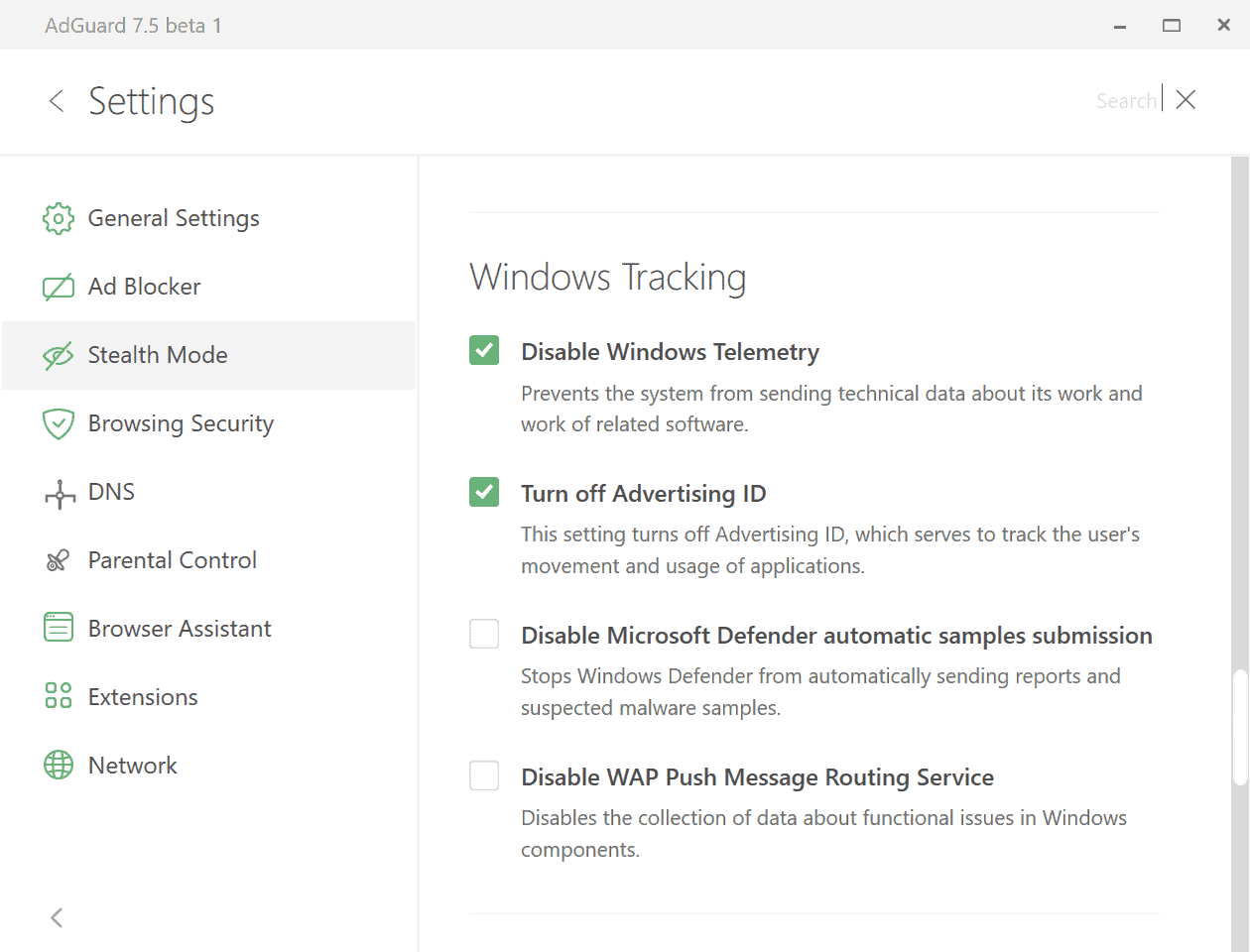
The developers of the privacy app AdGuard have released the first beta version of Adguard 7.5 for Windows to the public. The new version introduces two new features: DNS filtering and Windows Telemetry blocking.
Anyone can download the beta version for testing, or wait until version 7.5 is released to the Stable channel.
Windows Tracking protection is a new option of the program's built-in Stealth feature. You need to enable Stealth Mode under Settings > Stealth Mode to get started. It lists numerous options, sorted into groups such as Browser API, Tracking methods, or Miscellaneous, that go beyond the mere blocking of advertisement and tracking on the Internet.
The new Windows Tracking section introduces four options at the time of writing.
The first two, Disable Windows Telemetry and Turn of Advertising ID, are turned off for users who enable Stealth Mode. The other two, Disable Microsoft Defender automatic samples submission and Disable WAP Push message routing service, are disabled by default but can be enabled in the Settings.
The options are not as far-reaching as those offered by many Windows 10 privacy tools but they do block the sending of Telemetry data to Microsoft; it is possible that the section will get expanded in future updates.
DNS Filtering is the second new feature. While it has been available in other AdGuard products, it is a first for the Windows version.
The feature is not enabled by default. Once enabled under Settings > DNS, you may use it to protect DNS traffic from snooping by the Internet Service Provider and third-parties, and to make use of other features the specified DNS server has to offer.
Apart from selecting a DNS provider from a preset list of available providers, including several AdGuard operated services, it is possible to specify customer providers and to enable encryption functionality, DNS-over-HTTPS, DNS-over-TLS, or DNS Crypt, on top of that.
If you select AdGuard DNS, for instance, you get ad blocking, tracker blocking, protection against known malicious sites, a strict no-logging guarantee and traffic encryption.
Closing Words
The two new features will find their way into the final version of AdGuard 7.5 for Windows. DNS filtering makes it easy to pick a system-wide DNS provider that protects DNS lookups and may provide other useful services such as the filtering of malicious domains or tracking.
You find additional details on the first beta version on the official company forum.
Now You: Have you tried AdGuard?
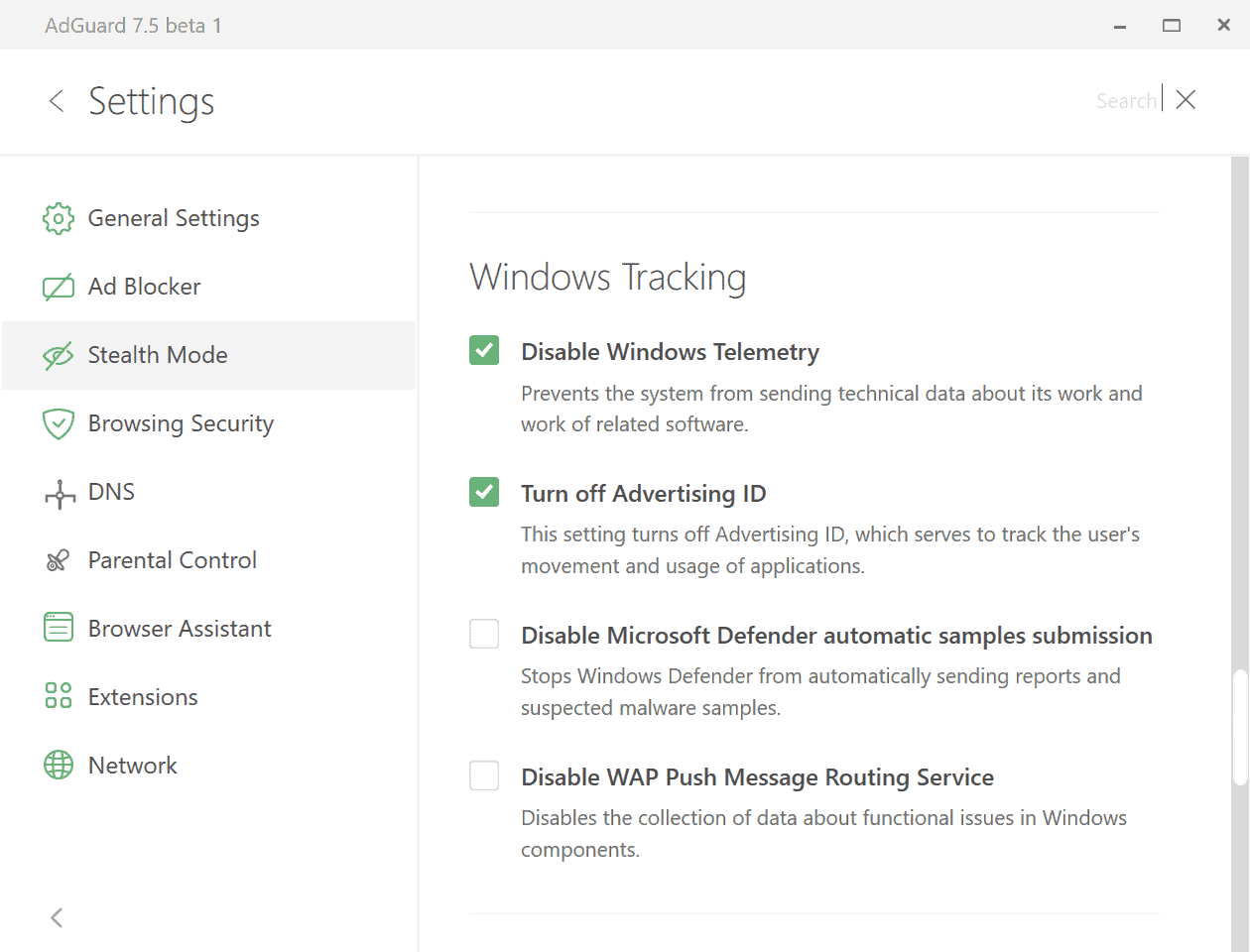





















*This* is one of the reasons I ditched Windows 10 for Linux Mint. Users shouldn’t have to do “protect” themselves from M$ snooping.
I use AdGuards DNS resolver as well as
AdGuards blocklists in uBlockoriginal
Works beautifully
Been using AdGuard (browser extension) for years. Its’s great. Better than the others imo.
I didn’t know they had a desktop app! I’ve been using the browser extension lately to test how it works compared to uBlock Origin and I’m pleasantly surprised. It’s a bit more troublesome to block connections individually, and apply filters, but not by that much and even just the defaults work out great to block annoyances (ads, popups, etc).
Given the direction they are taking and all the efforts towards privacy I’m happy to install this in my Windows machines and give it a try.
Nice tool. Anything to stop Microsoft from selling my data is good.
@Martin,
I clicked the link you provided to alternative privacy tools and Malwarebytes flags pxc-coding.com with IP 104.18.37.159 (DoNotSpy) as a phishing site. Probably just a false alarm, but thought it worth mentioning. All the other privacy tools links didn’t elicit a similar response.
I’ve been using Yoga DNS along with an account at NextDNS. After creating an account, the user can turn off/block various Windows Telemetry settings. It’s been a remarkably fast, no lag DNS service.
The AdGuard service sounds great, but AdGuard is SO effective that I have a hard time reaching many sites. It blocks. It’s good. I don’t know except I always find myself not using it in any form.
Good!
I can’t live without it. Even on systems that are already relatively clean, a lot of garbage gets through, especially through third-party apps. There’s too much data going out without such a DNS blocker.
I’m assuming this is the system version not the browser extension. It’s on all of our devices, Android and Linux, too. Dramatically changes browsing and is browser independent. Phones are actually usable, YAY!
I used the browser add on for years; switched to it when AdBlock became junk. It’s slower than the system version but still well worth it.
I set DNS away from our IPS, in our router. AdGuard’s DNS filtering looks good; I used their DNS Crypt service for some time, it worked fine. AdGuard offers a no filter DNS, too; it’s a little faster, just be sure you really want this.
Our main browsing concern is tracking generated annoyances; with a number of devices to manage, setting DNS in our router is a reasonable compromise between using the IPS’s DNS and say, https.
DNS Crypt or similar can be set up in our router but it requires firmware scripts, one more thing to remember, so not now.
In Win Pro, Ad ID and telemetry can be turned off in gpedit; for Home users, these are nice features, ones that won’t be reset by Windows Update as often happens in other utilities.