Windows 10 version 2004: Fresh Start is not gone, it is just somewhere else
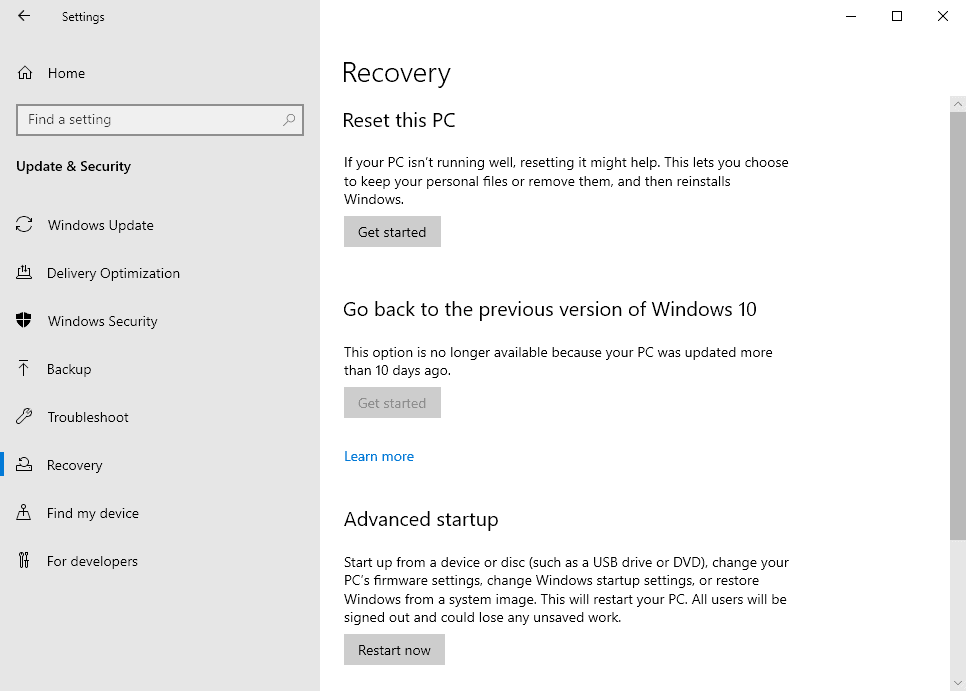
Some Windows 10 users noticed that the operating system's Fresh Start option was not there anymore after the upgrade to Windows 10 version 2004. The company introduced Fresh Start back in 2016 to install a clean version of the operating system right from the Settings application. Fresh Start installed Windows 10 and did not migrate any of the user installed applications; this meant that any user-installed program, e.g. antivirus software, firewalls, web browsers, or other programs were not available anymore after the operation was completed successfully by the operating system.
Microsoft updated a support page, Track your device and performance health in Windows Security, recently that explains what happened to Fresh Start. According to the information published there, Fresh Start has not been removed from the operating system but moved to another location.
Microsoft does not publish full changelogs when it releases a new version of Windows 10; some changes are not documented at all, and it appears that the moving of Fresh Start falls into that category.
The company notes:
Fresh start is available for Windows 10 versions prior to 2004. For version 2004 and after, Fresh start functionality has been moved to Reset this PC.
You need to open Start > Settings > Update & Security > Recovery > Reset this PC > Get Started to use Fresh Start on devices running Windows 10 version 2004 or later.
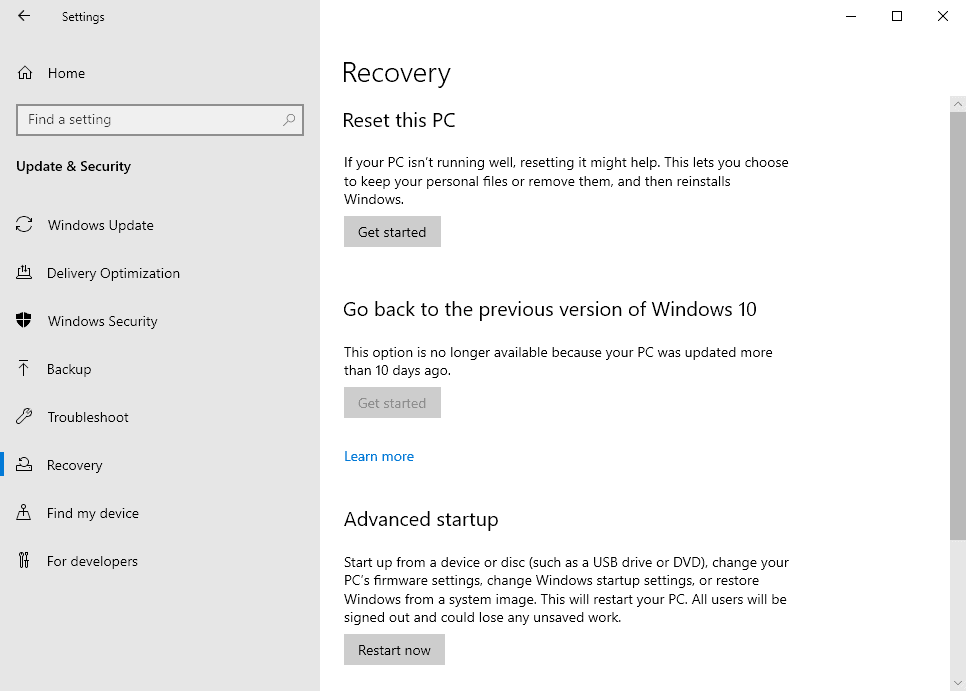
Select "Keep my files" when asked, pick whether you want Windows installed from local or cloud sources, change settings, and select no when asked to restore preinstalled apps. Note that the option to restore preinstalled apps is only displayed if Windows 10 found any installed apps on the device.
The moved Fresh Start option is available on Windows 10 Home and Windows 10 Pro devices. Users need to have elevated rights to use the functionality at all.
The Reset This PC option has three main options that administrators may select:
- Remove Everything -- This gets rid of any personal files and settings, as well as installed applications or drivers. It will also remove software installed by the manufacturer of the PC. Option to erase data is available. If selected under "change settings", it will remove files and clean the hard drive. It makes it harder for others to recover files.
- Keep My Files and Preinstalled Applications -- This keeps personal files as well as applications installed by the manufacturer of the PC. It will remove user-installed programs and drivers, and undo any changes to the Settings.
- Keep My Files but no Preinstalled Applications -- Same as above but won't restore any manufacturer-installed applications either.
Obviously, it is also possible to install Windows 10 anew using installation media but not all options may be available if you use it.
Now You: How do you reinstall Windows?
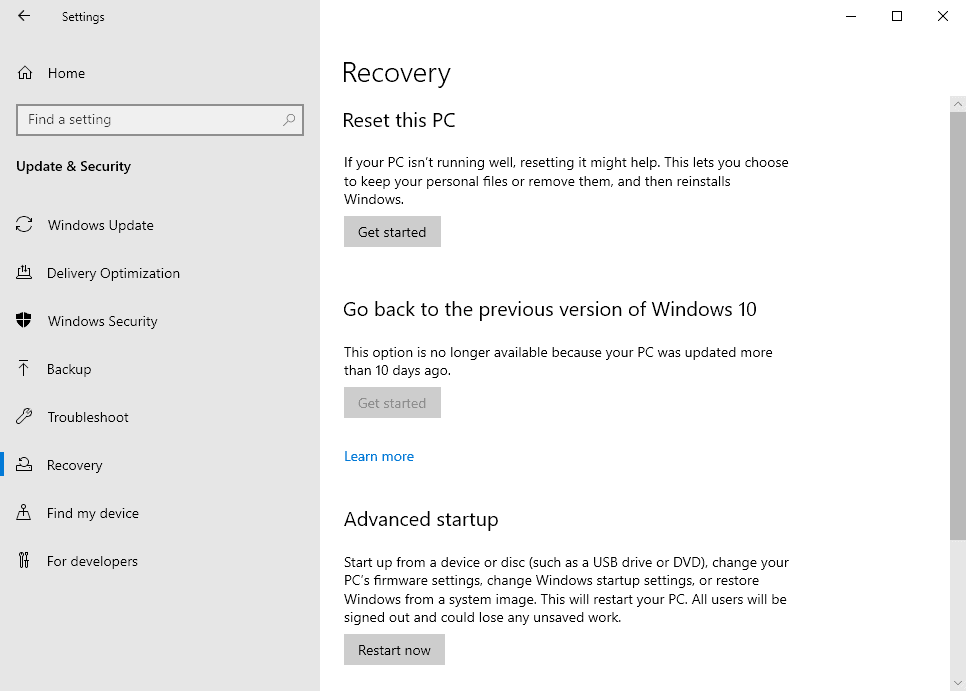

















Has anyone else encountered an inability to ‘reset/freshstart’ with Windows? Goes through all the actions but then sticks at 41% erasing data, plugged in and left on overnight, repeated to the same effect with several versions 1903, 1907 etc.
Could this be a partitions issue?
Something I noted the other day, however, is HP has started to use UWP versions of their junkware. So you can fresh start all you want, but you better turn off Microsoft Store too, or you’re going to get the junk anyway.
… what is a manufacturer? i’m assuming if you installed win10 yourself from a fresh drive, it won’t restore any programs/apps outside of default win10 ones?
Companies like Dell, Asus or Lenovo who sell PCs and laptops, often with software of their own installed.
As I understand the following: “Keep My Files and Preinstalled Applications — This keeps personal files as well as applications installed by the manufacturer of the PC.”
It’s a process that may be highly undesirable; it will restore all MS apps, and it will restore all of the bloatware the user eliminated.
That would mean a Dell PC with McAfee preinstalled will come back with McAfee. That may be a good thing or a bad thing. All sorts of non-essential, undesirable items may return.
No Salvation in that tweak.
At MICROSOFT they are probably thinking: Instead of making something better, let’s confuse people by moving around settings even more.
Thanks for that FYI. I was wondering where it went!
Where’s the option to just remove all the creepy telemetry and private data theft code in Windows 10.
And do you even know what information it gathers or not? Do you don’t have any proof how Microsoft is using it or not? or are you just parroting what others have said without any research or knowledge about it?
If you are so worried about privacy and telemetry and information gathered by companies, why are you even on the internet? why are you even using technology at all?
Most companies gather information from you, and to give you a perfect example and show the hypocrisy and ignorance from people like you: To post your comment here on ghacks you had to check a box that says “Check the box to consent to your data being stored in line with the guidelines set out in our privacy policy”… but you didn’t have a problem with that?
What about other things: Do you not use a phone because it might gather information worst than what windows does? or what about using Amazon or facebook or twitter? never an account? never had to sign up in a website big or small? what about consoles or those ‘awesome’ devices that speaks to you and plays music for you and reads your emails, etc etc You don’t have or use or want any of those either? What about recent cars, (especially the fraud electric cars that are not green at all), do you not use them because of the system updates (and system failures), GPS integrated, apps, and all the sensors they try to include to control your driving? or what about self driving ones? are you or not the ones who praise them and can’t wait for them for you not to have to even drive much anymore?
I mean, do you complain the same about all those things and obviously many more or just about Windows?
Because If you are so worried about Windows and how it gathers information, wouldn’t you do the same with many other technologies (most, I would say)?
If not it seems hypocritical and ignorant to complain about one thing but ignore the others and pretend they don’t exist, I mean, you already happily consent gathering your information to complain about another company gathering information for you… that’s laughable, because you don’t know how ghacks is going to use your information either, but you still agreed to do it, the same people agree for using Windows and other software and technologies.
“I mean, do you complain the same about all those things and obviously many more or just about Windows?”
Why yes, we do. All companies should be banned from stealing user data and stalking users on the internet without consent. Microsoft, Google, Apple, Facebook, Amazon, and AT&T are just a few of the WORST American offenders. If they weren’t working for the US government and Five Eyes they would get the same treatment that Huawei is getting for espionage.
“And do you even know what information it gathers or not?” That is precisely the problem. No one knows and they won’t tell you.
There are very good reasons to be concerned about privacy. Obviously, Microsoft is not the only offender but they are one of the biggest ones and one of the hardest to do without. To compare them with ghacks both illogical and laughable because ghacks is asking me for my permission to gather my information. Microsoft is taking it against my will even when I do everything they will allow me to do decline them from taking it. And don’t say I have the right to decline by not using their OS. At this point they are effectively a monopoly and therefore users need additional protections from them. I can easily decide not to use ghacks; lets not pretend I can do that with Microsoft.