A look at IObit Software Updater 3
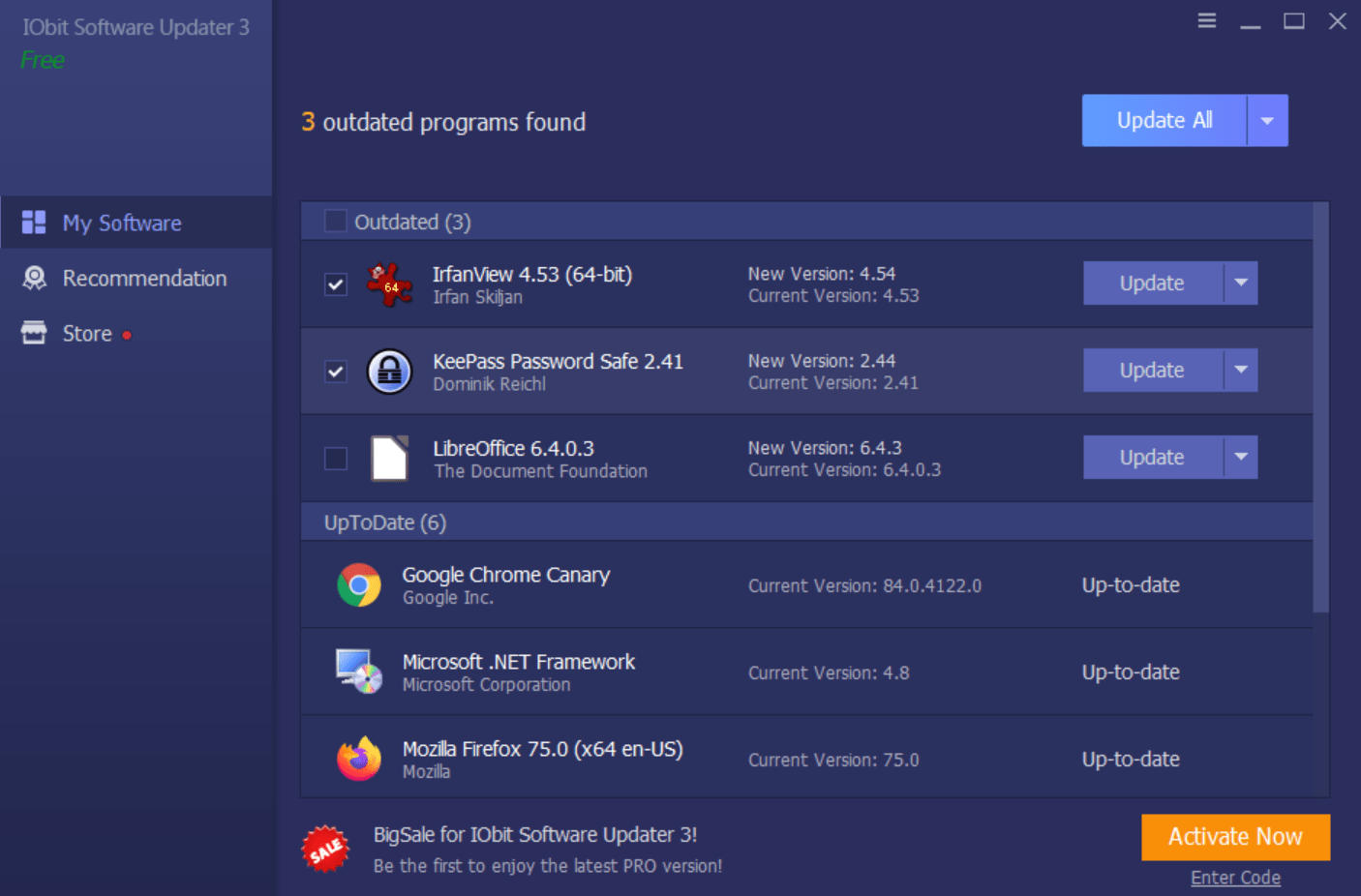
IObit released a new version of the company's Software Updater this week that brings the version of the application to 3 and extends software support significantly.
The application is designed to find out if updates are available for programs on Windows devices, and to download and install these on the user's request.IObit Software Updater is not the only program that offers the functionality. You can check out SUMO which is an excellent program.
IObit Software Updater is available as a free and pro version. The IOBit website provides no information on the differences between the versions. Free users will run into limitations quickly when they use the program though. The main limitation is that IObit Software Updater allows free users to update only 2 applications per day. It may also include ads (for IObit products it seems), and does not support scheduled updates.
IObit Software Updater
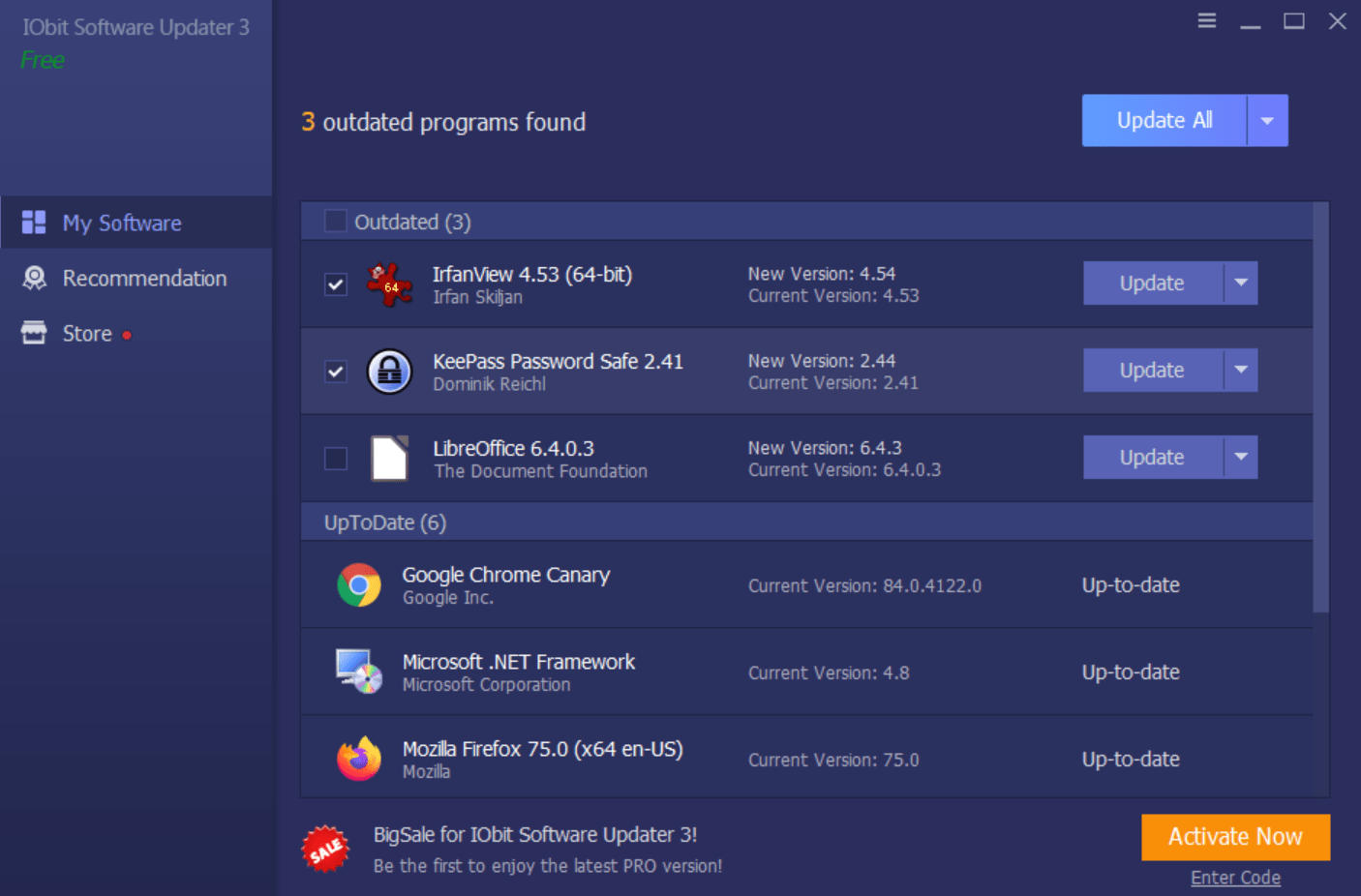
The installation of IObit Software Updater Free is straightforward. You may customize the installation and disable the creation of desktop and taskbar icons.
Note: IObit Software Updater installs three scheduled tasks on Windows when it is installed that are used to check for updates and to bypass UAC when the program is started.
You may disable those tasks in the Task Scheduler.
The interface of the application displays entry points in a sidebar. It loads the installed applications and information on start. Programs are separated into "up to date" and "update available" groups.
The update all button at the top will update the two checked programs in the "update available" group. You will run into the 2-updates per day limitation there if more than two programs are listed there.
Updates happen silently in the background if supported by the application. All it takes is to activate the update button to update the selected program to the latest version. The download source is not revealed in the application interface and there is no option to open the developer website to check for new program updates manually.
The new version of Software Updater has a larger database according to IObit that has grown by 150% according to the press release. The company notes that all programs that are in the database must pass IObit security tests and are "clean and safe" because of that.
Programs may be added to the ignore list to block them in the application; this is useful in case an older version should not be updated to a newer version.
IObit Software Updater includes options to install programs on Windows devices. Just select the Recommendation category in the sidebar.
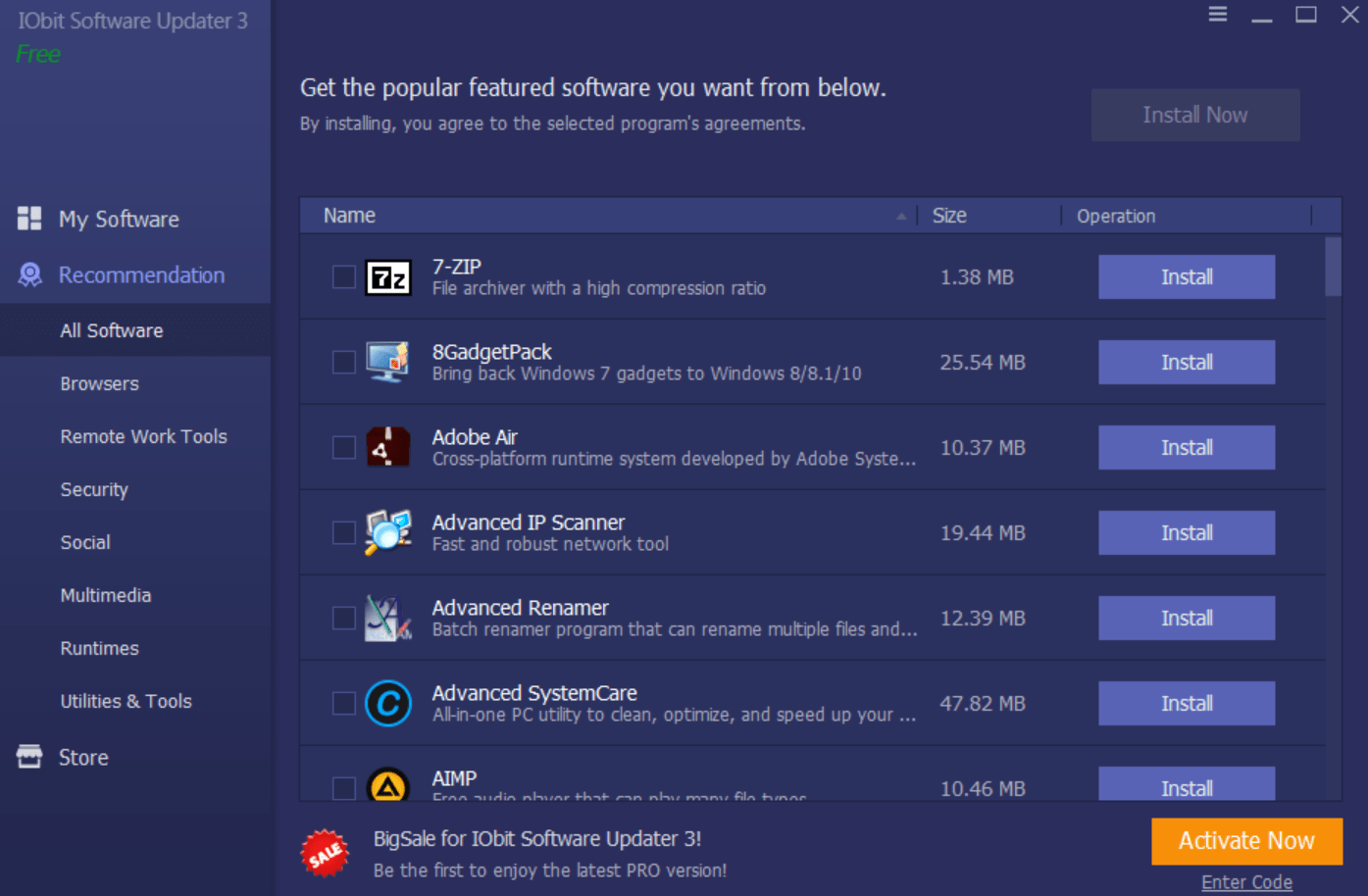
IObit Software Updater lists application categories, e.g. Multimedia, Runtimes, and Security, and applications filed into these categories on selection. You find the company's own programs listed there as well as many popular Windows programs such as AIMP, 7-ZIP, MediaMonkey, or qBittorrent.
You may select one or multiple applications that you want to install. Note that installation dialogs are displayed and that you need to be careful as some programs may make system changes unless you select custom installation in the dialog.
Closing Words
IObit Software Updater Free did a good job during tests. It is limited however in the free version to two updates per day, and that is unfortunate. Users could bypass the limit by using the program to check for updates to download and install updates manually by visiting developer sites though.
The program lacks features that SUMO offers, e.g. inclusion of beta updates if desired, option to add portable programs, and the update check missed several updates that SUMO found (partially because SUMO includes BETA software updates, e.g. Firefox Nightly, while Software Updater does not).
Now You: do you use Software Updaters?
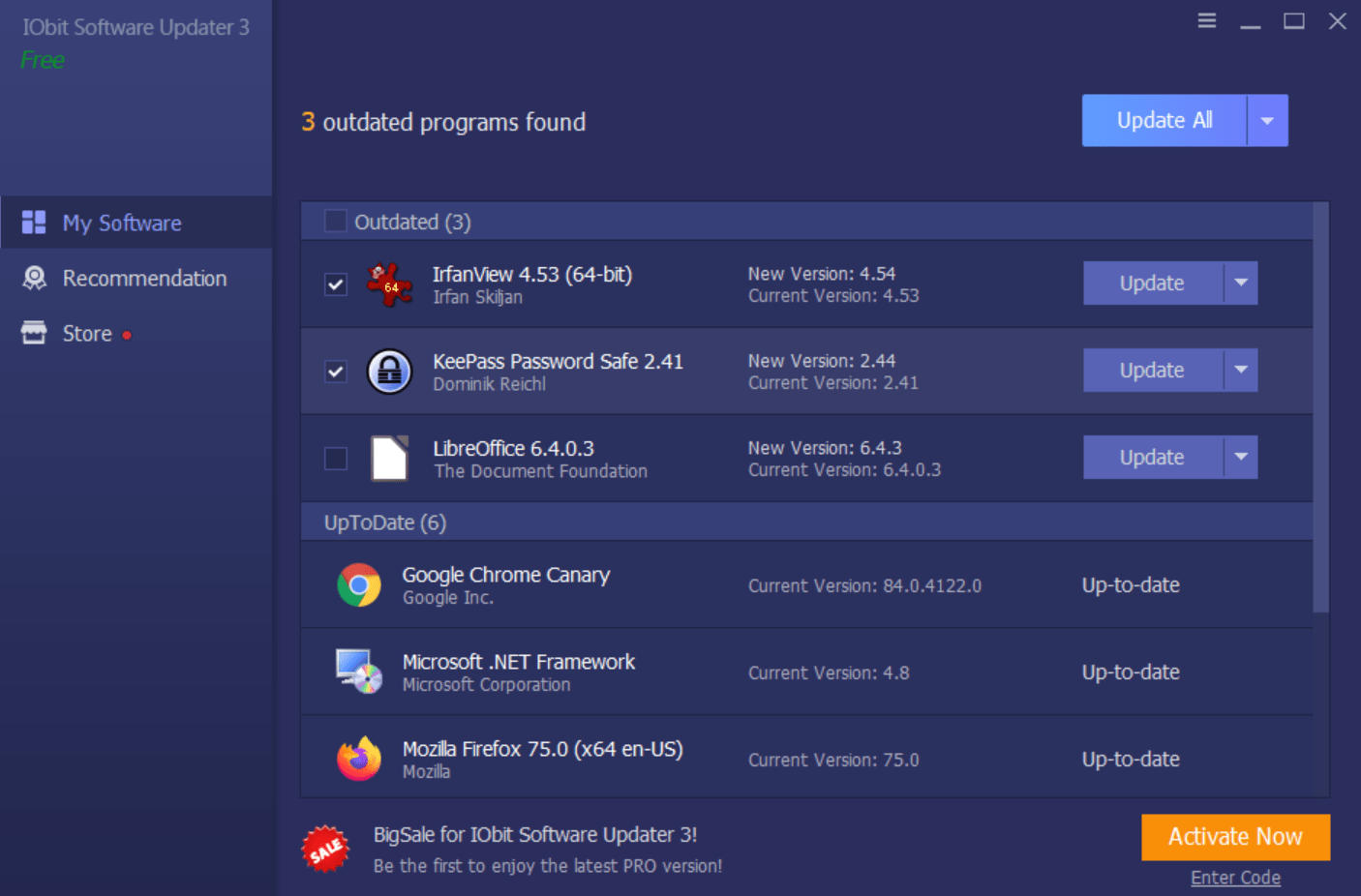

























Ironic that the lawsuit between Malwarebytes and IOBIT should NOT (in my opinion) reflect on whether the product is or is NOT dodgy. Sure IOBIT stole from Malwarebytes, provable when malwarebytes did an update and boom IOBIT had the same – but also the ones who coded 360 Total Security did exactly the same LOL.
But I love the huge number of sites with coupons for either discounts or free, in terms of even IOBIT etc – https://www.couponcodes.store/store/iobit/
IObit software is good but close to actual malware..personally i use their driver updater and unlocker..the unlocker is detected as malware as far as i know but it works..the driver updater has schedulers and auto-updaters that are annoying and run on their own. You need to disable service, delete the auto-update exe, remove task from scheduler and startup..
A software that is, as alluded to, as being ‘close to actual malware,’ is hardly a good product to say the least.
Given the fact that theft of intellectual property by Communist Regimes such as China, have been going on for years, it’s no surprise that we see a company like IObit making it into the spotlight.
Actions speak louder than words, and, quite frankly, what their actions have demonstrated quite loudly, in fact, goes far beyond just plain malware.
Anyone truly concerned about the safety and protection of their systems do well to stay away from IObit software and any of their affiliates.
The CCP and certain Globalist entities are working in tandem to accomplish the devastating goals of these Communist regimes.
It’s the same wolf in sheeps clothing.
Buyer, User, Beware. They are not who they purport to be!
Don’t Believe Their Mantra, Question Everything!
I recommend Chocolatey for keeping software updated. It requires the use of the command prompt or PowerShell to set up so it isn’t new user friendly, but the website tells you what you have to type so simple copy and pasting will work. For mine I made a batch file that checks for updates weekly by setting it as a scheduled task.
@Now You: do you use Software Updaters?
I place the utmost importance on checking vulnerabilities in my systems and apps, and I use “Belarc Advisor” and “Patch My PC Updater” as auditing tools to do so.
Purpose of the “auditing”:
Many cyber attacks today, such as the WannaCry ransomware, are not stopped by traditional cyber security tools such as anti-virus, firewalls or intrusion detection and prevention systems. The solution to stopping today’s attacks is to go back to the basics of cyber security and implement standard security controls and monitor them on a continuous basis.
â— Hardware – Identify authorized and un-authorized hardware.
â— Software – Identify authorized and un-authorized software.
â— Vulnerabilities – Continuously monitor all systems for operating system and application vulnerabilities.
â— User Privileges – Control and monitor the use of Administrator Privileges for both Local and Domain accounts.
â— Secure Configurations – Implement and monitor the use of secure configurations on all devices.
â— Drive Encryption – Monitor all drives and determine if encryption has been fully, partially or not enabled.
â— USB Storage Device usage – Identify all used USB storage devices and compare serial numbers to a list of approved devices.
â— Anti-virus Status – Identify virus definition date, whether realtime file scanning is on.
â— OS Update Agent – Identify how the machines are getting their security updates.
Belarc Advisor | Products
https://www.belarc.com/products_belarc_advisor
Patch My PC | Download Home Updater
https://patchmypc.com/home-updater-download
Overview
https://patchmypc.com/home-updater-overview
Documentation
https://patchmypc.com/home-updater-documentation
FAQ’s
https://patchmypc.com/home-updater-faqs
Release Notes
https://patchmypc.com/home-updater-release-notes
Vote For New Apps
https://patchmypc.com/home-updater-vote-for-new-apps
Patch My PC Support
https://patchmypc.com/forum/index.php
I use ninite to update my main programs that I use all the time. Only disadvantage is you can’t use custom install paths, but on the plus side no toolbars etc.
Disappointing to see this promotion of a chinese rip-off operation in a once-admired blog.
“IObit Software” has no relationship with China.
It is a “Korean” company’s Snake oil (deceptive marketing) product.
In Japan, IObit Software is all too well known as a “Product Development Company to be avoided”.
Snake oil | Wikipedia
https://en.wikipedia.org/wiki/Snake_oil
You guys should try RuckZuck. It’s useful after a fresh install of windows too.
This link is relevant:
https://www.complaintsboard.com/chinese-owned-iobit-products-i-believe-the-company-is-scamming-public-c758824
Also, Ketarin is open source and customizable webpage change detector and software updater. Highly recommended for the inclined. https://alternativeto.net/software/ketarin/
Using snappy driver installer ( https://sdi-tool.org/ ) for ages and cant complain. Its free, open source and mho better maintained by community than many of the commercial options (who i mostly dont trust anyway).
if youre searching for such tool, give it a try. the UI is not everyones taste, but does what it should do.
helping via patron is a good way to keep it running.
I don’t think they have the same purpose.
Snappy is to update drivers. This one is to update software.
good point. maybe i missed it because i cant get myself on that level of softwash to get my (non-essential) software updated automatically, esp when new versions arent necessarily the better versions (eg ccleaner). mho software updates should be always done manually with a proper check of feature changes beforehand. but thats another topic.
A 19 GB download for the full version? What?
Snappy Driver Installer includes a lot of drivers on the offline install package. That’s the reason of the size.
If you use the online version, it will verify your drivers and only downloads what you select to install.
Another vote for PatchMyPC here. Free home version. Seems to work great with no limitations or issues.
Iobit’s database may be larger (as it’s a paid program) but PatchMyPC lets me freely apply all the available updates they can find.
Sumo is not a good Software Updater. It only helps to check if there are new versions out. But you have to search any install packages by yourself. The provided links are useless. Same to Dumo.
I’ve found that once SUMO tells you that there’s an update to a program, the program itself will find the update and let you install it.
I’ve used Sumo (free version) satisfactorily for years…
The free version is enough for me.
It’s portable (important to me.)
It’s reasonably comprehensive.
I dont mind that it doesn’t link me directly to updates – I’ve always maintained a list of bookmarks to original publisher update sites. I wouldn’t use an install or update file from anywhere but the original publisher’s site, and manual updating allows everything to be checked by VirusTotal. Unless your computer is heaving with software, updating isn’t a labour of Hercules.
The only problem I have with Sumo (and to be fair other updating software) is that it’s often too detailed. I’m not that interested when an application goes from, say, v2.1.4.66 to v2.1.4.67 – experience has shown it’s probably just an extra language file I’ll never use.
Opening the website of iobit using a Mac (and clean cookies), it redirects you to macbooster.net.
I don’t think this is legitimate action…
So it takes my negative vote..
PatchMyPC is pretty good
PatchMyPC is a joke. Out of 50 applications the software recognizes 7. No portable app support, no beta…
Use the free, portable, SUMo.
patchmypc supports like 300 apps, if there’s an app you use that’s not on the list i think you can submit it on the forums
there are about 20 portable apps down a the bottom of the list
sumo has a lite version and a pro version, pro version costs and adds auto updates… this is free in patchmypc
also sumo is slow AF, checks stuff it really doesnt need to, like for me it’s always saying my software for my printer is out of date when it’s clearly not
so then you go to download stuff and it’s always asking for money
Same here after Filehippo turns to crap.
Never trusted,used or will use Iobit software especially after hearing of them stealing from Malwarebytes.
https://forums.malwarebytes.com/topic/29681-iobit-steals-malwarebytes-intellectual-property/
Seems kind of redundant when most programs made nowadays automatically update themselves anyways.