The mysterious case of the Opera Autoupdate folder in Downloads
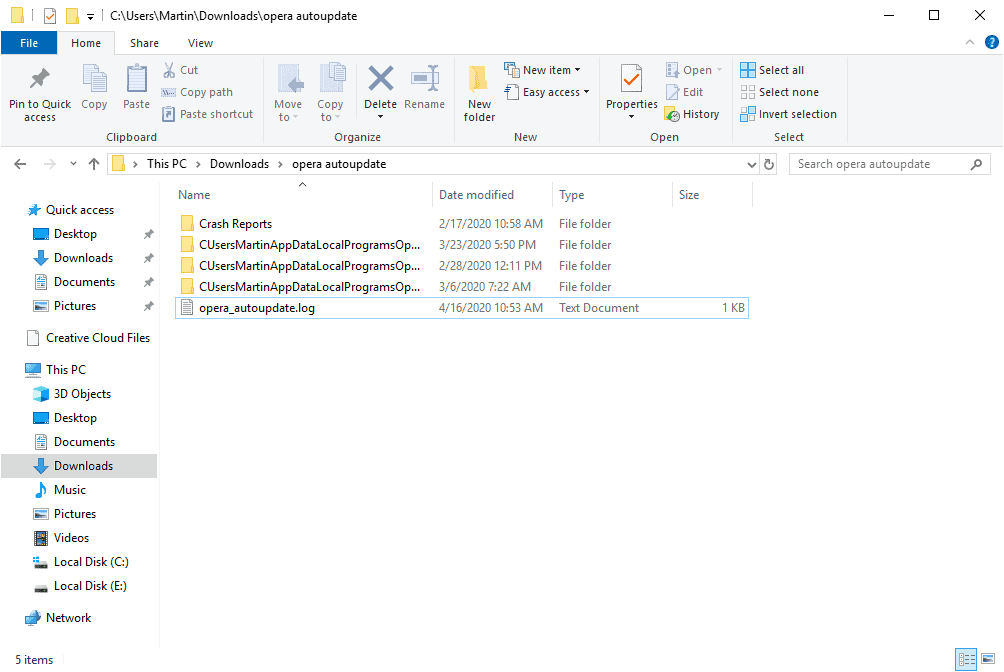
If you are using the Opera web browser on a Windows device, you may have noticed that the browser is creating a "opera autoupdate" folder in the Downloads directory or in other locations.
Opera adds a scheduled task on Windows during installation the checks for new versions regularly to update the browser if a new version is available. Ideally, this works without the creation of the aforementioned folder.
I checked on two systems running different versions of Windows 10 and both systems had the "opera autoupdate" folder listed under downloads. The content of the folder includes several subfolders such as Crash Reports and CUsersMartinAppDataLocalProgramsOpera (plus one for Opera Developer and Opera Assistant), and the opera_autoupdate.log file.
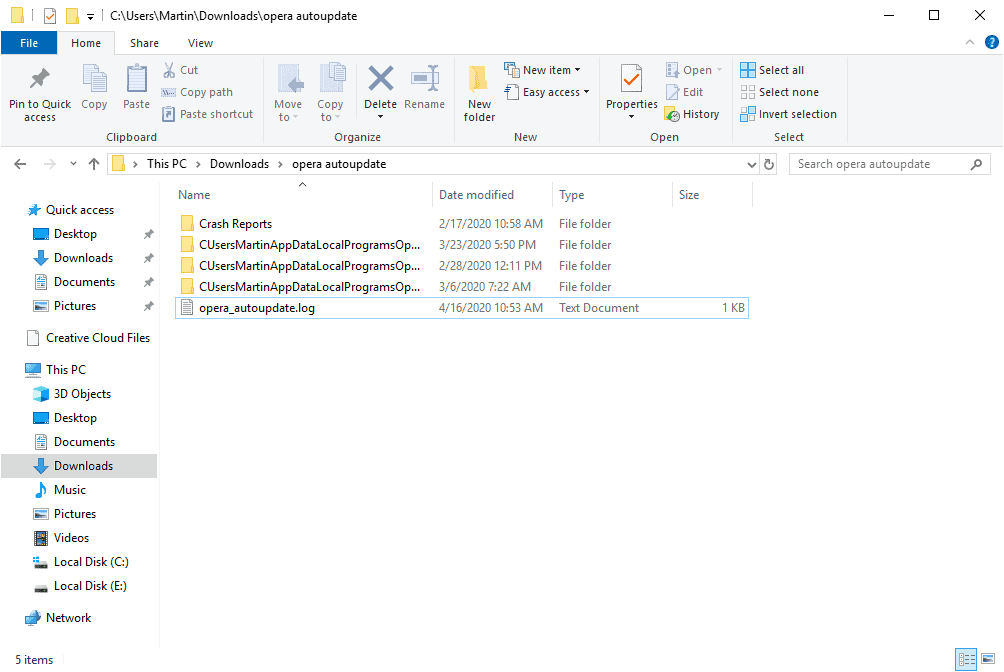
If you find the folder in the Downloads folder, or in your User folder, then you may want to know why Opera is creating the folder and using it. Other browsers don't, even those based on Chromium, e.g. Brave, Chrome or Edge, and it is not clear right away why the folder needs to be used by Opera for updating purposes.
According to Opera Software, the folder gets only created in certain situations. If multiple scheduled tasks exist for the same purpose, e.g. to update Opera Stable, then the Downloads folder may be created and used by the browser. Why? Because one of the first steps when a scheduled update tasks runs is to lock the Opera folder. If the first scheduled task locks the Opera installation folder, the second task cannot update the files and that is the reason why the update switches to using the Downloads or Home folder for the update procedure.
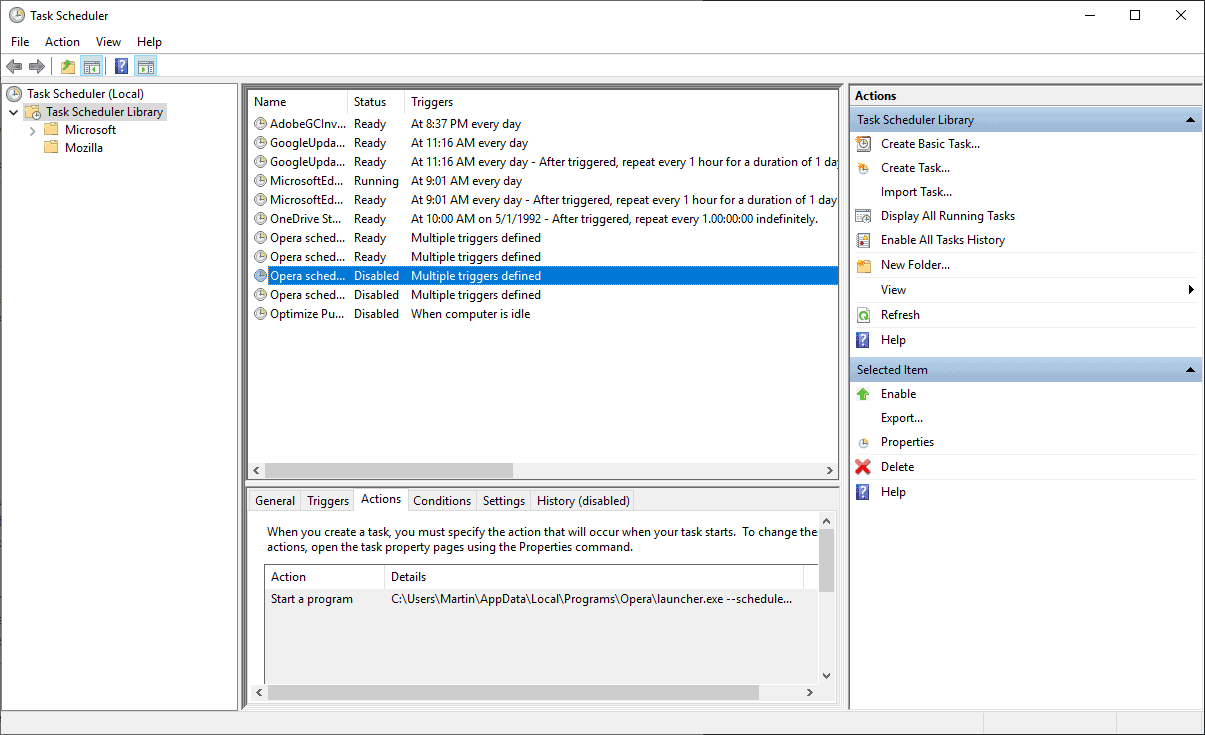
The solution is quite simple: check the Task Scheduler and delete any excess task. When I checked the Opera tasks on one of the Windows 10 systems, I noticed that each task was listed twice in the scheduled tasks listing. I disabled one of the tasks and deleted the "opera autoupdate" folder afterwards.
Here is how you can do the same:
- Open Start, type Task Scheduler and load the result.
- You should see Opera tasks under Task Scheduler Library.
- If you see multiple, select each and switch to the Actions tab for each to check the "start in program" path. If you see the same path for multiple tasks, disable all but one.
- Once done, delete the "opera autoupdate" folder in Downloads to get rid of it.
If things worked out, Opera should no longer create the folder in Downloads or Home when it runs updates. Another alternative is to use a portable version of Opera or disable automatic updates to update the browser manually only.
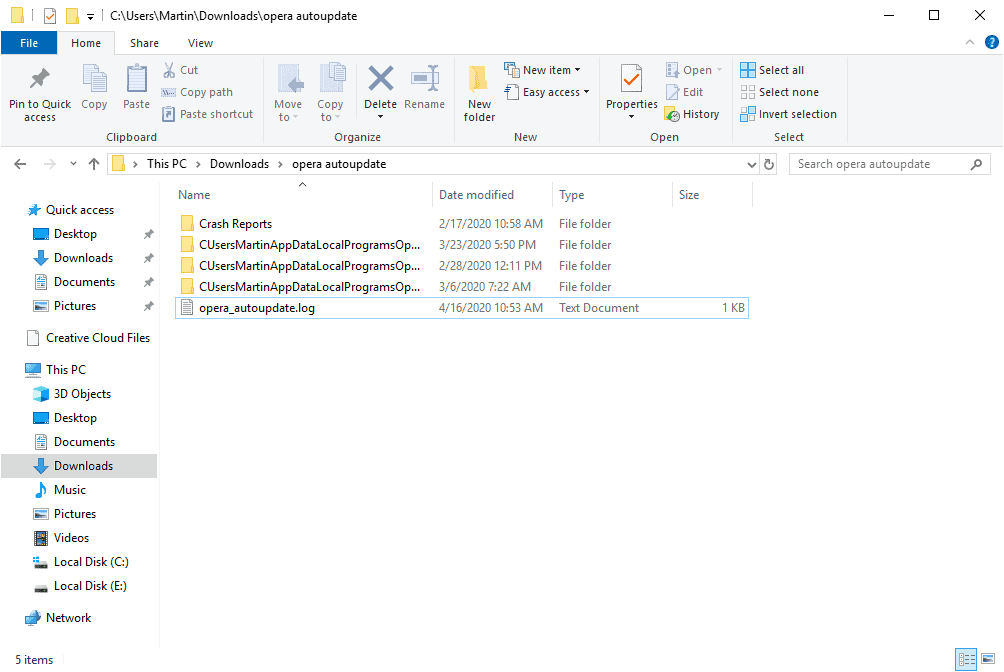



















in the file Opera.ini need to delete a line:
DirCreate=opera_autoupdate.exe
@Martin Brinkmann
I agree with some of what you say, but the rest seems rather sketchy.
I actually think the best option for us is to never use those Windows folders, as they are basically special system folders that are likely top targets for all sorts of sketchy things.
But I agree Opera should use different folders.
Yet being things as they are, if you use Opera, it’s likely best to let it do what it needs to update, otherwise you may be left with an older version that could be compromised.
On my system, I do indeed have an “opera autoupdate” folder in the Windows download folder, but I never use that folder, so whatever.
Also, if you do use that download folder, you can simply “hide” that “opera autoupdate” folder in the folder settings.
But the idea of breaking it’s function in Task Scheduler and deleting it, I sounds like a bad idea to me.
As for what you reported Opera said about this matter, as you used no “quotes” I can’t tell how much of that is what they said, or just your opinion, thus that’s not good reporting IMO.
I now only use Opera for “GetThemAll – Any file downloader” by NimbusWeb, as it only works in Opera.
https://addons.opera.com/en/extensions/details/getthemall-any-file-downloader
It’s able to rip media streams from many sites that other such extensions I use in Chrome, Edge and FF can’t.
That said, there are also several free online services now that can rip video from many sites, so if those keep working for me, then I will eventually dump Opera.
If you can pack that extension in the extensions menu and upload it anywhere, I’d really appreciate it. I lost getthemall when reinstalling windows
Im just curious where are those brilliant Opera (old one) programmers and not just that ones but all the good ones like them and why aren’t making a browser like old Opera. We are again in a monopoly situation like in IE days. No privacy and don’t make me start about standards.
I still use old 12.18 and with 4Gb of mails and 50-100 tabs open flies like nothing relay. I have not one browser to compare it.
And even Von Thitzer disappointed me when after all talk about standards and security opted for chromium engine. I know its har start from scratch with new engine and no money but still iv expected more from him. BTW,don’t get me wrong i still applaud what he is doing with Vivaldi (i just hate how it looks :-))
Very sad
Delete all that stuff and disable the tasks. That second image is scary, I don’t use Opera but don’t have ANY of those other tasks on any of our Windows machines.
Opera’s story is one of the most bizarre browser adventures out there. I think I used it around 2002 or thereabouts when IE started to become hugely buggy but that version wasn’t the monster today’s is.
If Opera’s owner/main investor/loan shark dude remains at large in society it will be surprising.
> If Opera’s owner/main investor/loan shark dude remains at large in society it will be surprising.
That would be no surprise to me, as there’s often little justice for such elite crooks with legal loopholes and lawyers, who likewise have connections in dark corners.
That said, we don’t know all that is going on with that, so it’s rather foolish to speculate, that is unless your as fan of mob justice.
plud it out pls?
You shouldn’t use Opera in first place.
I had to delete one of the tasks before the folder remained deleted.
Just disabling one of the tasks didn’t work.
I stopped using Opera for different reasons than what people are reporting here.
Opera was OK after version 13 when it switched to Blink:
https://www-static-blogs.operacdn.com/wp-content/uploads/sites/3/2014/03/1.jpg
The UI was nice, clean and minimal, but around version 40-something they started forcing a new UI which was really ugly and they still have it. A lot of UI elements can’t be turned off and it’s really annoying. There is the old drop down menu on the left and now there is a new confusing hamburger menu on the right. It’s redundant, useless and all the settings in it can be found elsewhere… it’s like it exists for the sake of existing and nobody asked for it.
Under the hood Opera doesn’t offer anything enticing, the VPN could be sometimes useful if you can’t access some website, but that’s 1 in 1000 cases, so basically useless.
Also the browser comes with so many useless things turned on by default that I have to waste like 5-10 minutes just turning things off, kinda like doing a fresh install on Windows 10 – I have to spent 20-30 minutes turning crap off and making it look and be as useful as Windows 7 was.
It’s not a VPN, it’s a data collection proxy. I never could get past the interface, far too junked up, too many useless features.
Today’s Opera seems like what Brave would be if Brave’s claims were b.s.
I didn’t notice this on the portable version, although I did update it regularly and from both sources!
Oh, God, that’s terrible! The browser has created a folder! The end of the world! How to live?
Dear author, you are abusing conspiracy theory.
It’s not my main browser, but I do use it once in a while.
I would sooner just use the original chromium browser rather than the others.Seeing as opera and vivaldi etc depend on chromium for it’s very existence says a lot for chromium and it’s longevity.I however use palemoon and firefox as my main browsers now and rarely need chromium.It should be pointed out that opera servers are still based in norway and not china.
@Kubrick
> Seeing as opera and vivaldi etc depend on chromium for it’s very existence says a lot for chromium and it’s longevity.
What do you mean? As long as Chromium exists, these browsers will exist as well. Unless the companies behind them go bankrupt for reasons other than their underlying tech, of course.
@iron heart.
Must say a lot about chromium if brave and edge and the others use the chromium core as their base.Sorry iron heart i could of expressed that better.
Lots of browsers die out because of several different reasons but chromium has to exist for the benefit of the other browsers plus they offer 32bit versions which some may find appealing.
People should really stop using Opera, they are not the same company as in one in the 90s and early 2000s.
People really should stop telling other people what to do. Take care of yourself and your browser and let others use the one they like.
Very true, they have become very dodgy and being closed source just makes things worse in this case. The same goes for Mozilla though, they aren’t the company they once were.
The phantom of the Opera takes over 350 Mo Ram and 30% of processor ressources. I have replaced by Brave for security and New Edge for speed and so far so good..
That’s why I prefer to use the Andrew Lloyd Webber browser.
Ever since Opera sold out to a Chinese investment firm. I don’t bother to even consider Opera anymore. You can have multiple versions of Chromium browsers installed and I have never seen them create a folder of any kind for this purpose.
This was for me the reason to replace Opera (as second browser) by Vivaldi.
Opera has too many of these unpleasant issues.
Thank you @Martin, useful article. Opera should fix this annoying issue by the way. 🙂
I have one for the browser assistant and one for autoupdate in the task scheduler.Not multiple instances of it and still have the autoupdate folder.Or do I disable the browser assistant task.
Opera is a privacy nightmare anyway:
https://www.opera.com/privacy
Plus, they are closed source, despite using the open source Chromium codebase in their product. What do they have to hide? I would never use a closed source browser, because the browser handles some very sensitive information (your bank account details for a start). For the same reason, I am not using Vivaldi.