Opera 57 for Android: improved offline pages and data saving controls
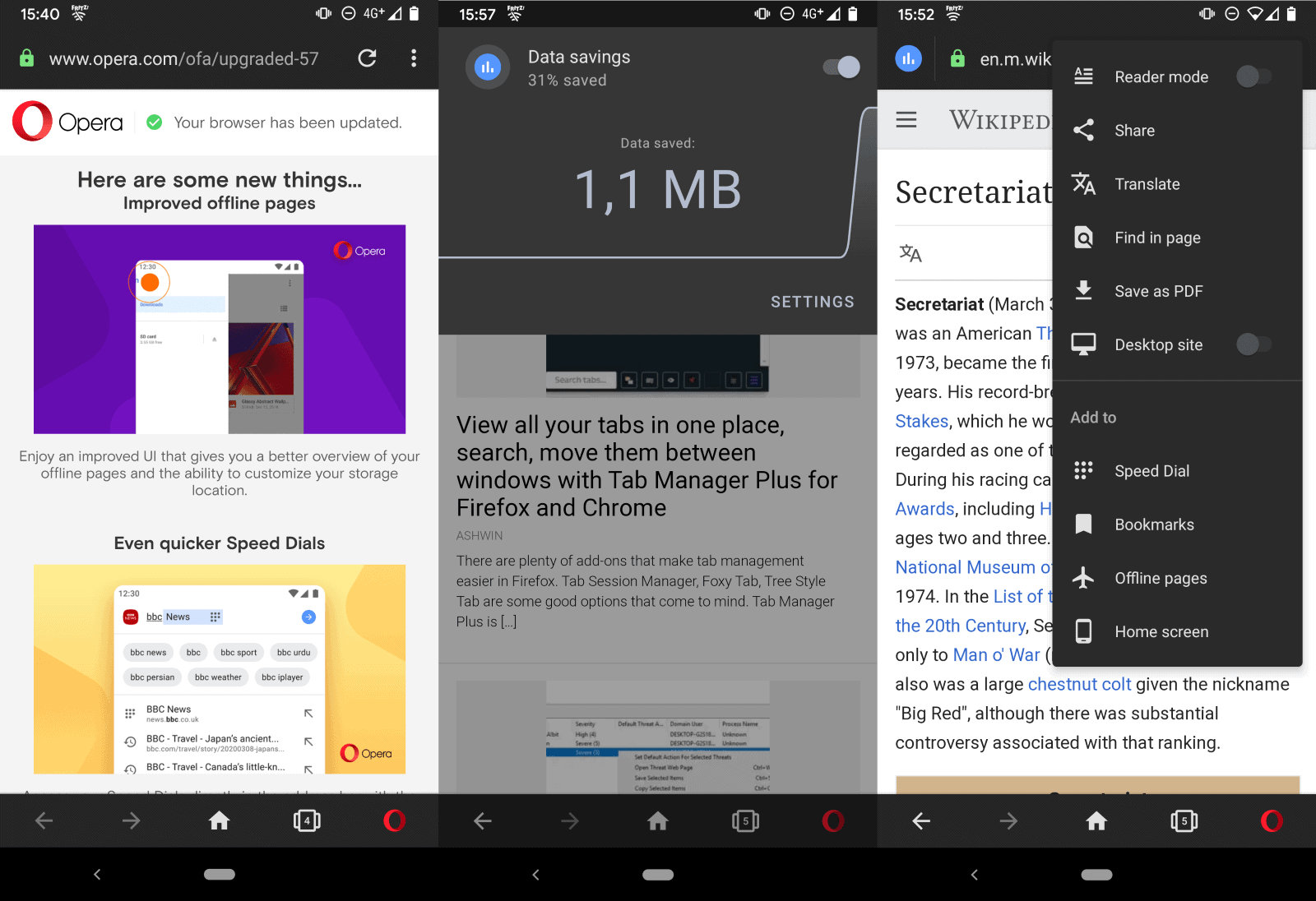
Opera Software launched a new version of the company's mobile web browser for Google's Android operating system today. Opera 57 for Android introduces several improvements and new features including improved data saving controls, options to customize the storage location for offline pages on the device, faster Speed Dial access, and more.
The update is available on Google Play already; users who use Google Play may check the list of updates in the Store to pick up the new version of the mobile Opera browser.
The browser launches a "what's new" page on first start after the update has been installed that lists the new features. Users who have enabled the data saving feature of the browser in previous versions may notice that it is now highlighted in the browser's address bar.
The new data saving badge provides quick access to the data saving feature and its settings. Opera users may turn the feature on or off from the new management interface and configure the handling of images there as well.
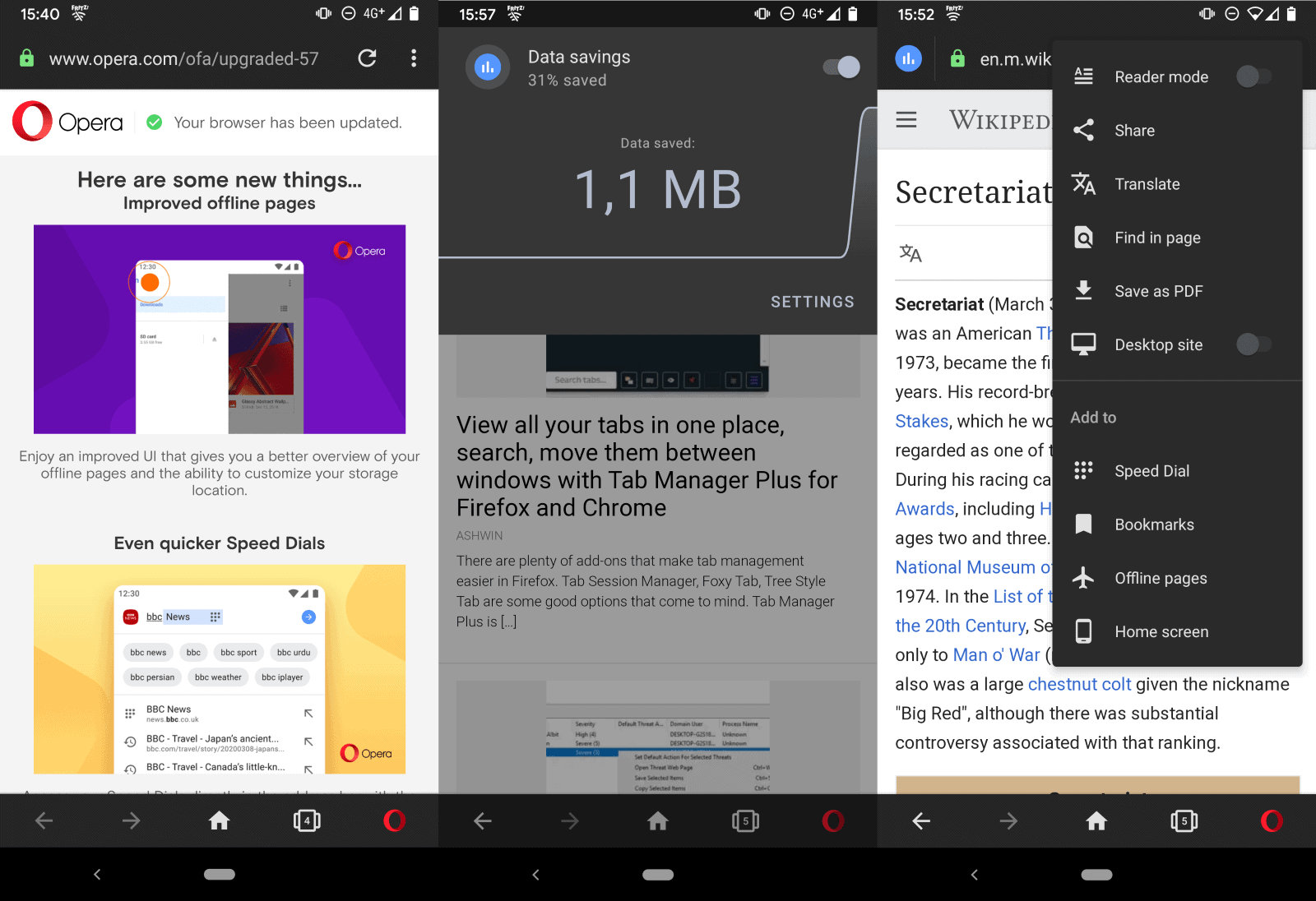
Android Opera users who have had troubles using the browser's offline pages functionality in the past because of storage space restrictions may now set the storage location. Opera for Android used internal storage in previous versions but that can now be changed so that external cards or storage locations may be used to store offline pages in the browser. Any open page in the browser can be saved to the device with a tap on Menu > Offline pages.
Another new feature in Opera 57 for Android is auto-completion for Speed Dial pages. When text that is typed in the browser's address bar matches a Speed Dial page set in Opera, it is auto-completed automatically so that users only need to hit the Go button to open that page; this may speed up access to Speed Dial pages further for users who prefer to type in the address bar.
Opera will prompt users when it notices that YouTube is loaded in the browser; the prompt allows users to switch to the YouTube app instead to watch the video or browse the site. A tap on "no thanks" denies the request.
Last but not least, Opera Software improved the browser's built in crypto wallet by including support for Web 3.0 websites with crypto domains as well as .eth and .xyz using IPFS. Users from Europe, Australia, New Zealand and Hong Kong may now also buy cryptocurrency in the browser (which users from the United States and Scandinavia could for a while).
Now You: Which mobile browser do you use, and why?
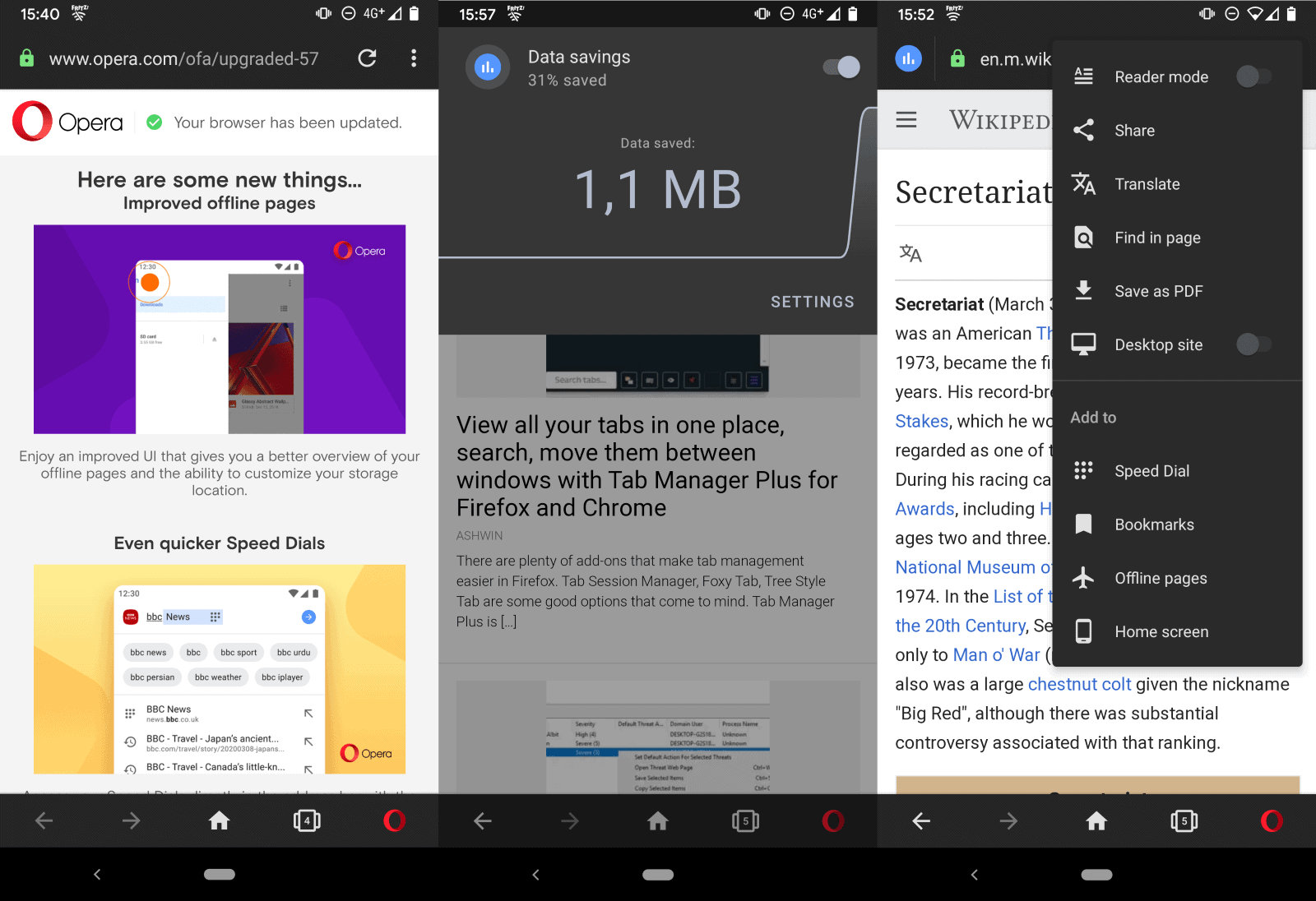











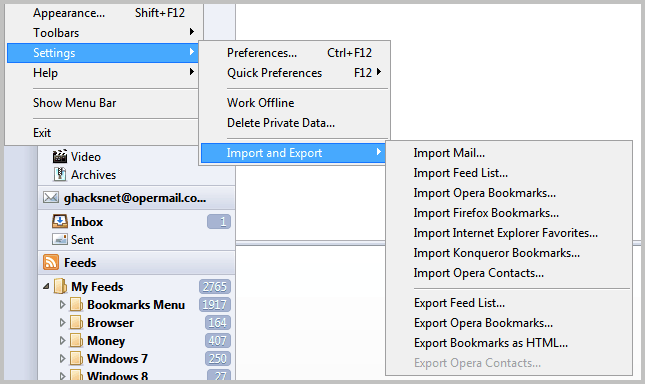











On Android, I primarily use Soren Stoutner’s Privacy Browser, as it adds a nice set of features on top of webview (ad blocking, domain level controls). Though I’m testing and vacillating between Bromite and Vivaldi because they both now support adblocking.
The desktop Opera is OK, but the Android one is pretty bad.
Why? You may ask…
Because their built-in ad-blocker is piss poor and they don’t have a pop-up blocker. So you’re bound to visit websites and see ads or have rogue pop-ups appear when you press some element in the page.
Currently the only Android browser that’s worth using is Kiwi Browser, because it’s based on Chrome and the developers enabled the function to install extensions from the Chrome Web Store so you can install your favorite content-blocking extensions and have the absolute, most powerful content blocking on Android.
Second comes Firefox on Android, simply because it also allows the installation of extensions, the only drawback with Firefox is that it’s painfully slow. The new Firefox Preview (Fenix or whatever it’s called) is slightly less painfully slow, but still slower than Kiwi and all the other Chromium-based browser.
Brave on Android is also piss poor in terms of adequate content blocking despite they keep flaunting that “feature” of theirs. OTOH, Brave on desktop is good, simply because you can install extensions.
Kiwi hasn’t been updated since October and appears to be abandonware. Sad because I really enjoyed using it, but not having the developer pushing security updates means I can’t recommend using it.
https://reports.exodus-privacy.eu.org/en/reports/com.opera.browser/latest/
We have found code signature of the following trackers in the application:
AppMetrica
AppsFlyer
Facebook Ads
Facebook Analytics
Facebook Login
Google Ads
LeanPlum
Mintegral
myTarget
Yandex Ad
A tracker is a piece of software meant to collect data about you or your usages.
Apple COVID-19 screening tool https://www.apple.com/covid19/
Best Android browser currently!
Having tried all major browsers on Android, Opera is hands down the best by far. If only it had extension support like Firefox or Yandex.
Brave is my primary mobile browser. I’ll probably give Firefox a shot once the current Beta/Dev builds with Geckview transition to the stable branch. I avoid using Opera for a variety of reasons, but on Android I don’t like how many trackers come baked into the software.