Opera 68 for the desktop gets Instagram support
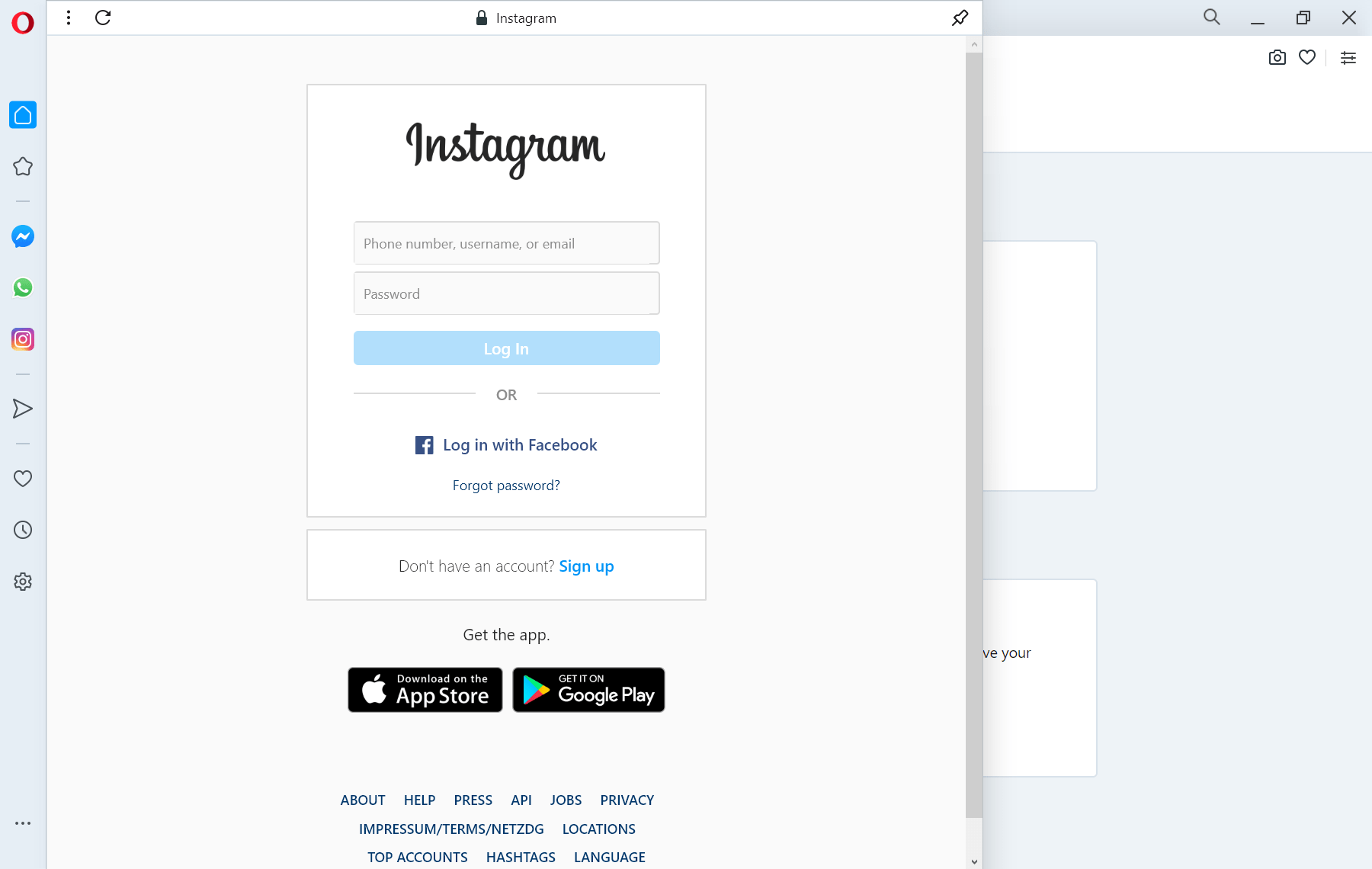
Opera Software has released a new version of the company's desktop web browser. Opera 68 for the desktop is now available for all supported operating systems.
The new version introduces native support for Instagram on the desktop, some smaller changes, fixes, and the upgrade to a newer Chromium version.
Existing Opera installations will be updated automatically to the new version. You may select Opera Menu > Update & Recovery to run a manual check for updates from within the browser. The new Opera 68 Stable is also available as a download on Opera Software's website.
Opera 68
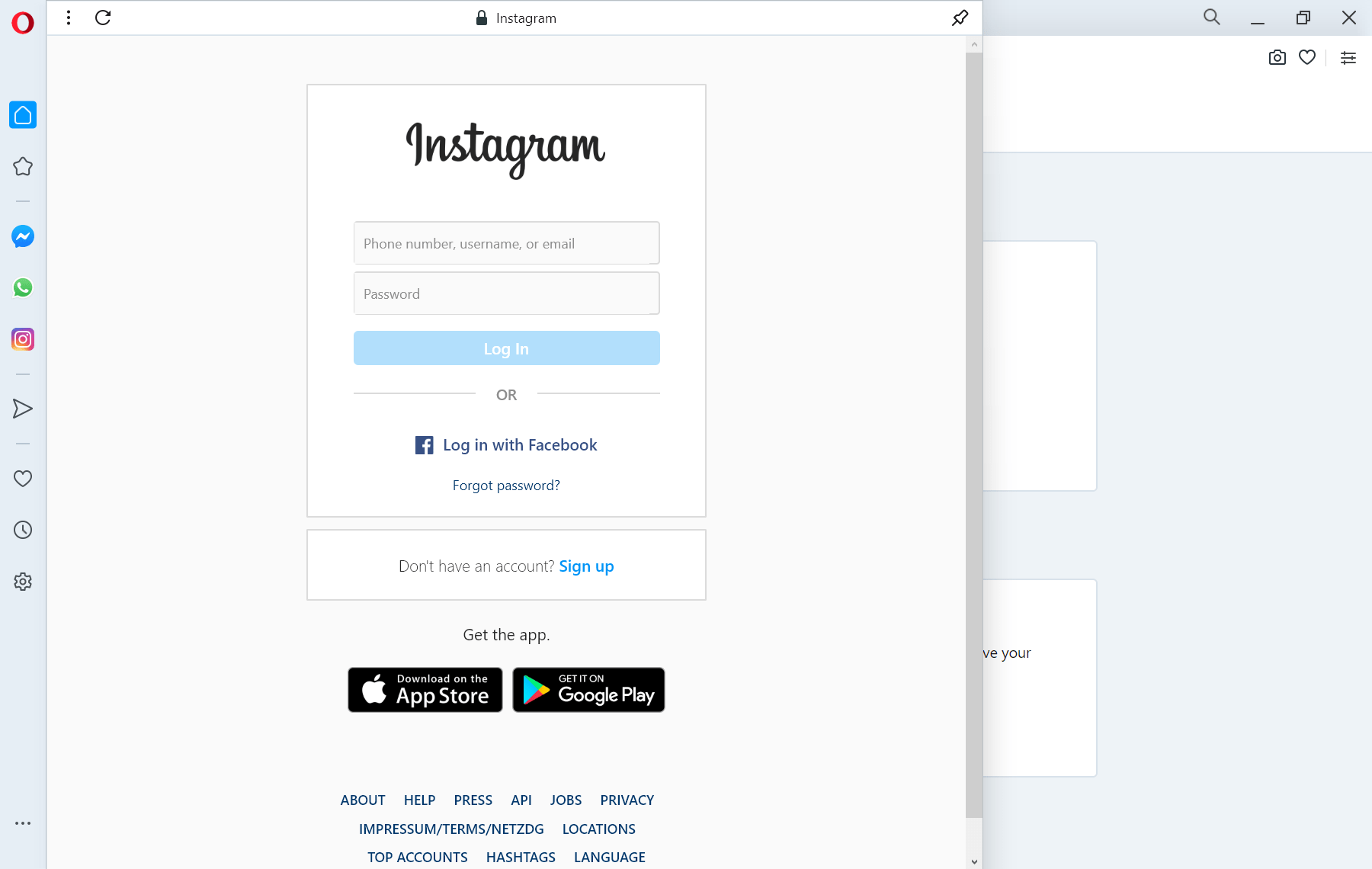
Opera 68 introduces support for Instagram in the browser's sidebar. Opera Software launched the sidebar some time ago as a way to quickly access browser features and also some web services such as Facebook Messenger or WhatsApp. Basically, what happens is that Opera loads the mobile web version of the service in the sidebar so that users may use it from within the browser.
The new Instagram icon is visible in the sidebar after the upgrade to Opera 68. A click opens the interface; you get a sign-in prompt (or sign-up) to use the service in Opera. It is probably a good idea to click on the "pin" icon to make sure that the interface stays on top while you use the application.
Opera Software notes that the entire Instagram Web interface is at the user's disposal after sign-in. Instagram users may check their feeds, message, watch, comment, or use direct messaging.
Opera users who don't use Instagram or don't want to use it in Opera can remove the icon with a right-click and toggling Instagram in the selection menu. Other icons can be added or removed from the sidebar as well using the method.
Opera 68 introduces a new icon in the top right corner of the browser UI. The new magnifying glass icon opens the new search in open tabs feature of the browser. Opera users who prefer the keyboard may use the shortcut Ctrl-Space to display the search interface. Opera lists the open tabs and a search field at the top that filters the tabs based on the input.
Tabs can be selected with the keyboard, mouse or touch then to jump directly to the tab in the browser.
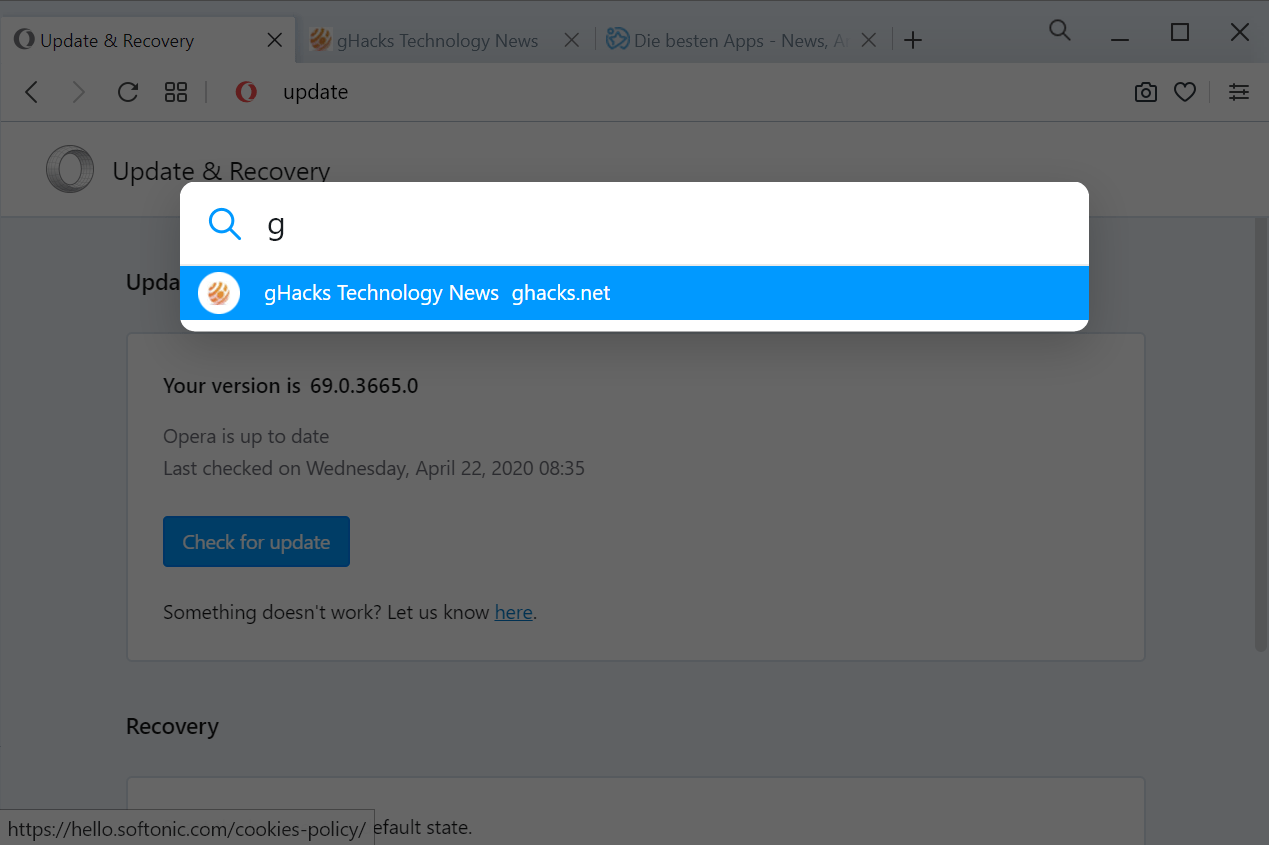
The feature searches across all open windows -- with the exception of private windows -- of the browser and includes all tabs that match the query regardless of window they are open in. Users who open lots of opens regularly may find the feature useful to locate tabs quickly.
Opera Software introduced a new Tab highlighter in the last stable version (Opera 67). The update to Opera 68 improves the feature by adding an underline to each duplicate tab in the browser. The developers added a new close duplicate tabs option to the context menu as well.
Opera 68 makes changes to how secure and insecure pages are highlighted in the browser. Secure pages are highlighted with a grey padlock icon to the left of the address bar (company name won't be displayed). Insecure pages are highlighted with a grey warning sign.
Now You: Have you tried the new Opera version? What is your take?
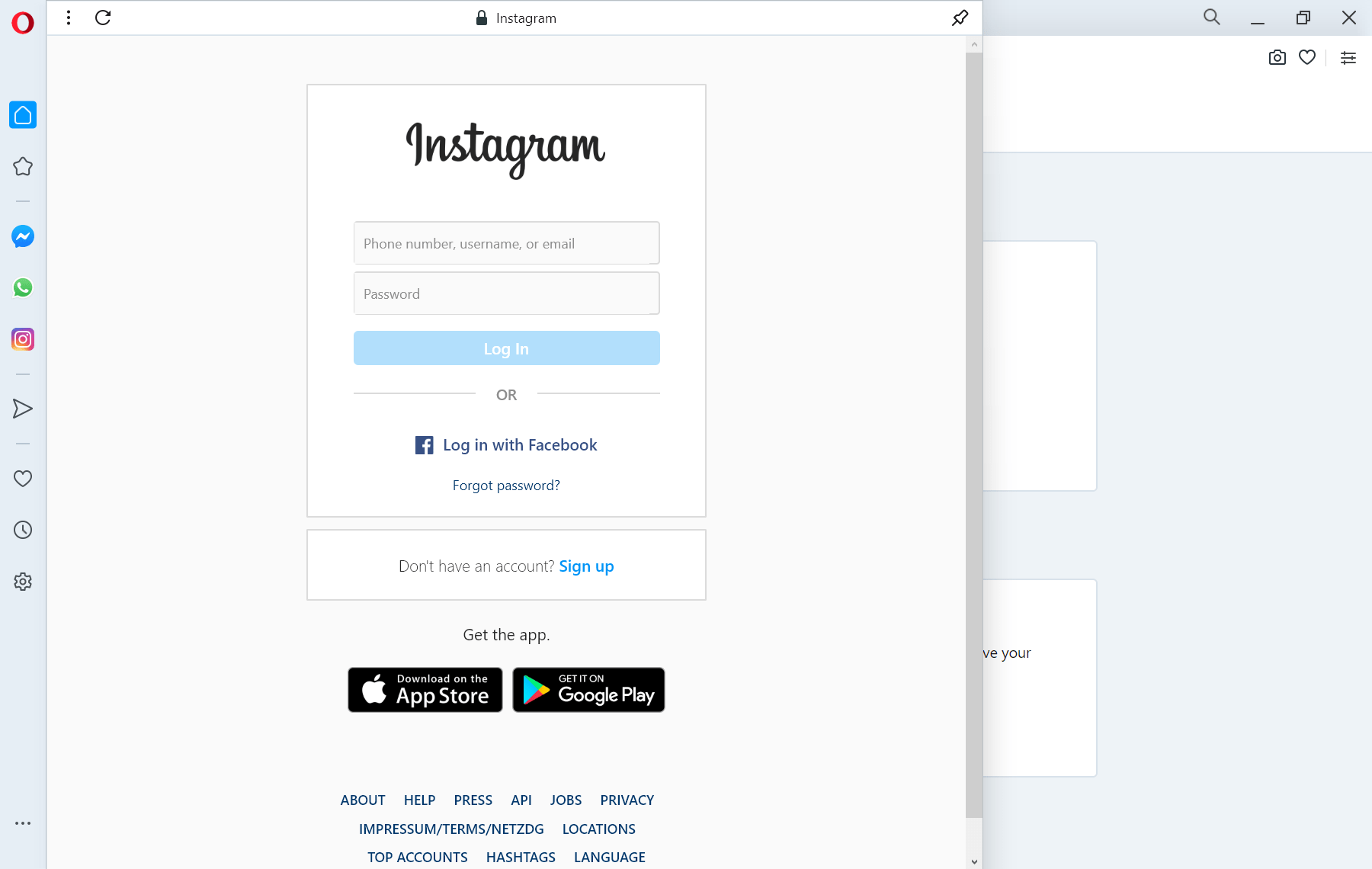


















I’m still unclear why current Opera is seen as horribly untrustworthy; other than the fact that it was bought up by a Chinese company, do we have any hard evidence that it mis-processes users’ data and/or transmits any of this data back to HQ?
@ShintoPlasm
Yes, we have:
https://www.opera.com/de/privacy
Concerns with Opera exceed “What? They were bought by a Chinese investor? Must be spyware then!”… Read their privacy policy with care. Opera Mobile is even worse than the desktop variant, it seems.
After this update tab menu from the top bar is missing. There is no access to tabs from other devices. :/
Opera – best browser out there!!!
Is it just me, or does anyone else dislike browsers which include third party services by default? They have no business being in the browser (except generating money for Opera promoting them), if anything, this should be left to extensions.
If you refer to Instagram, that is not integrated as a plugin or third-party service.
@Martin Brinkmann
Well, there is no way to verify whether or not there is deeper integration (Opera is closed source), but let‘s just say those are just links to miniature websites Opera runs in its sidebar… Even then itching users to use certain services is just wrong. If they really have to, they can make those into deletable bookmarks, but this sidebar thingy is taking it a step too far.
Yes, all humanity needed that, we can’t live in 2k20 without insta. Thank you dev team.
Thanks Martin. I installed the new version. No Opera Update folder in the Downloads.
@Sidney I’m still using Opera – and loving it!
Firefox is the only real alternative. all these Chromium based copycats just help fortify Google Chrome’s monopoly.
I thought Opera was a shell company that we shouldn’t trust? Sold to Chinese investors to squeeze and pillage? Though — maybe I’m mistaken
I don’t think you can trust anyone…
– Chrome -> Google (advertising behemoth + leftist agenda)
– Edge -> Microsoft (not trustworthy either)
– Safari -> Apple (another shady tech giant who is also good friends with the CCP)
– Brave -> seems promising at first but the whole BAT rewards scheme is off-putting
– Firefox -> Mozilla ([Editor: please be polite] [*] like to remove features with every new release)
– Opera -> sold to a Chinese investor
– Vivaldi -> probably the most trustworthy of the bunch, but loses points for being based on Chromium and having a proprietary license
@anona
Out of these, I’d say in terms of “trustworthiness”:
Brave > Vivaldi = Safari > Chrome = Firefox = Edge >>> Opera
That’s how I see it.
Don’t be delusional. No browser is fully trustworthy. Even if they were, you can still be easily tracked and monitored if someone with enough knowledge and resources decide that you are worth the effort. Still your trust in a browser that monitor your activity in order to reward websites baffles me. And you think opera is bad?
Now, I like opera because some of its features and dislike it for some others.
No fanboy here.
@Anonymous
> No browser is fully trustworthy.
I know. I am always watching out for any kind of fishy activity, rest assured. If Brave did something that put me off, I would switch to something else within an hour (transferring my stuff from one browser to the next doesn’t take long), and then uninstall Brave. I am not blindly loyal to it.
Again, no browser is perfect in terms of trustworthiness, although especially Ungoogled Chromium comes pretty close (fully open source, doesn’t phone home at all – but impractical to use for most people, as it has no automatic updates and as it’s hard to install and update extensions).
> Even if they were, you can still be easily tracked and monitored if someone with enough knowledge and resources decide that you are worth the effort.
Yes, but it is the task of the user to make it harder for them, both with the built-in tools of the browser(s) and with extensions like uBlock Origin, Decentraleyes, HTTPS Everywhere, Cookie AutoDelete, ClearURLs.
If your very life is at stake, e.g. if you are a dissident in some dictatorship, then none of the common browsers will be fit for purpose anyway. You’d have to use Tor most probably, but conversely, Tor is mostly unfit for ordinary browsing.
> Still your trust in a browser that monitor your activity in order to reward websites baffles me. And you think opera is bad?
Well, for one thing, Brave Ads are opt-in, they are deactivated by default. Let’s say you opt-in (Why would you do that, if you don’t like them?), what will happen is the following: Brave uses an offline algorithm to monitor your browsing, and it periodically downloads a list of ads that can be displayed to you (it’s the same list for everyone using Brave).
The offline algorithm then determines which ads are being shown to you based on your browsing. No data leaves your PC / smartphone towards Brave Software Inc. or any third party in the process (data is being processed locally, not on a remote server). And yes, this can be verified by checking the connections of your device with tools like WireShark.
The ads Brave displays are coming to you via system notification, they are not inserted into websites (no website manipulation is taking place). The ads themselves just contain the ad text and an attached hyperlink (which is inactive / doing nothing unless you press on the ad, in case it is of interest to you, otherwise it will just vanish out of sight within a few seconds). Brave’s own ads don’t contain tracking scripts in any shape or form.
Furthermore, Brave’s code is fully open source and you or someone else can verify what it does on GitHub, contrary to Opera’s closed source code.
So, in summary:
– Brave Ads are deactivated by default, they are fully opt-in.
– The mechanism Brave uses is private.
– All of this can be verified, since Brave is open source.
I take issue with Opera because it is closed source (no way to verify what it does) and because of their privacy policy which you can find here:
https://www.opera.com/privacy