Windows 10 version 1809 will reach end of support in May 2020
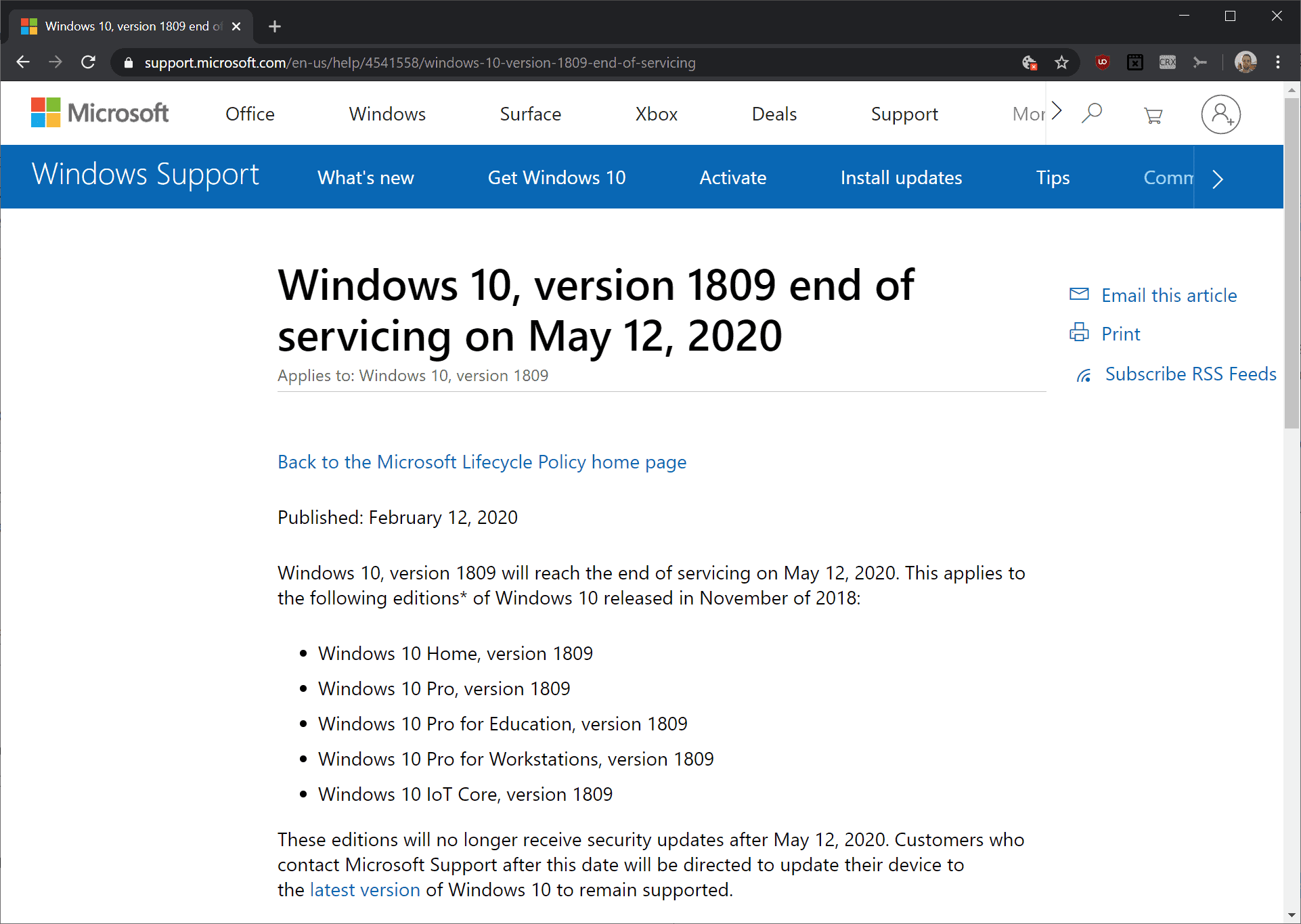
Microsoft dropped support for the popular Windows 7 operating system as well as Windows Server 2008 R2 in January 2020 except for business and Enterprise customers who pay the company for extended support. Windows 10 version 1803 reached end of support last November, and in May 2020, it is Windows 10 version 1809 which won't be supported anymore by the company (again with exceptions for Enterprise and Education customers).
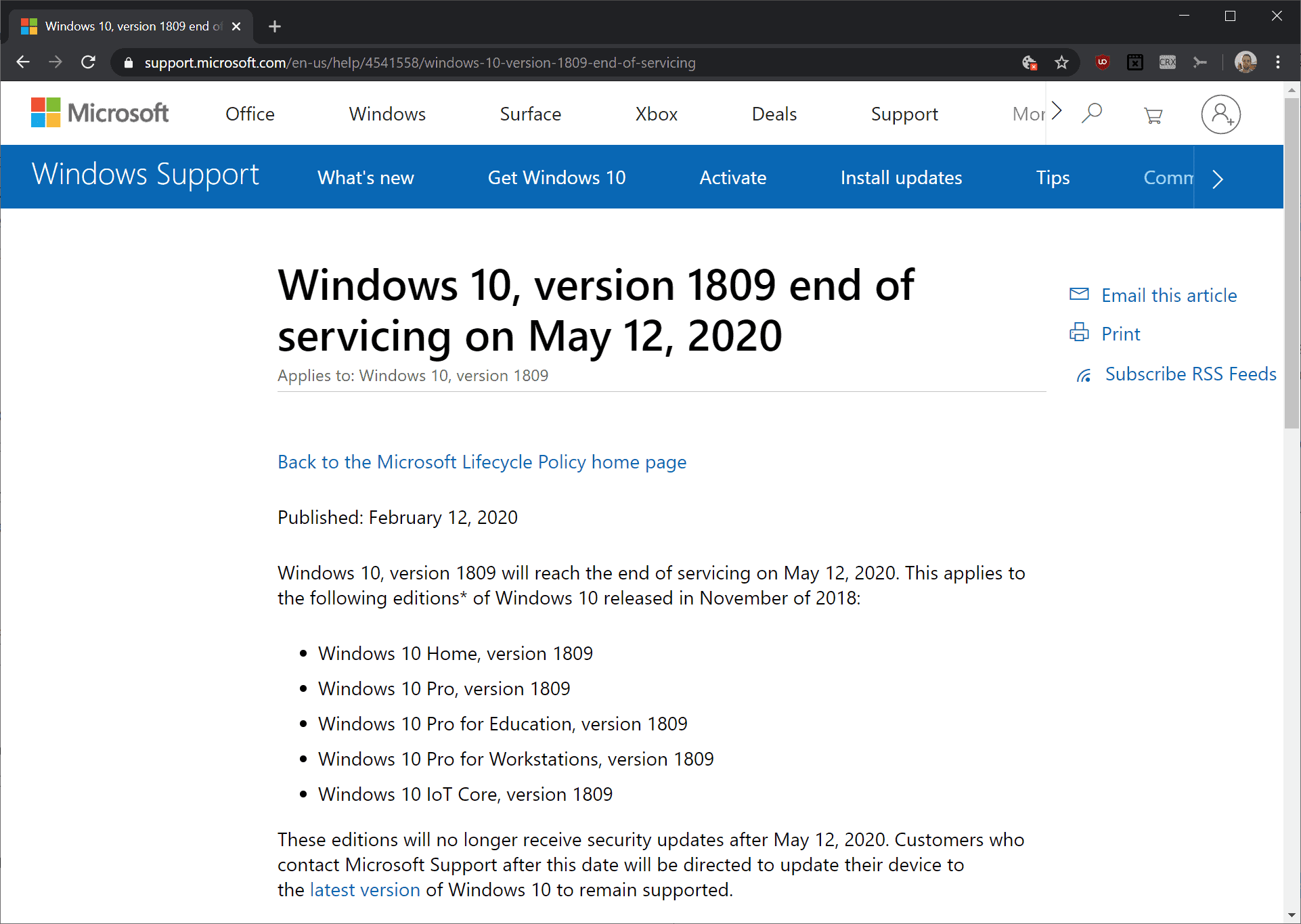
The support page KB4541558 reveals that several editions of Windows 10 version 1809 will reach end of support on May 12, 2020. The data coincides with Patch Tuesday of May 2020 which means that Microsoft will release security updates for the versions that reach end of servicing on that day for the last time.
Windows 10, version 1809 will reach the end of servicing on May 12, 2020. This applies to the following editions* of Windows 10 released in November of 2018:
Windows 10 Home, version 1809
Windows 10 Pro, version 1809
Windows 10 Pro for Education, version 1809
Windows 10 Pro for Workstations, version 1809
Windows 10 IoT Core, version 1809
Microsoft notes that the listed editions won't receive security updates after May 12, 2020 anymore. Customers who run these versions after May 12, 2020 who contact support will be asked to update to a supported version of Windows 10 to remain supported.
Enterprise customers get extended support; instead of the 18 months that consumers get, Enterprise customers get 30 months of support for Windows 10 versions for the second feature update release of any year.
Microsoft unveiled Windows 10 version 1809 on October 2, 2018 officially. The company had to pull the release shortly after general availability because of serious bugs that it contained. Among the many issues were confirmed reports of data loss, bluescreens, media playback issues, reset Settings, startup issues, issues with mapped network drives, and font display issues.
It took Microsoft until December to increase the roll out speed of the operating system version again; the issues made Windows 10 version 1809 arguably the worst release of Windows 10 yet from a bug point of view.
Closing Words
Devices running Windows 10 version 1809 will receive security updates for three months before support ends (unless Enterprise or Education editions). Upgrades to newer versions of Windows 10 are available and most systems should be able to receive these upgrades via Windows Update or other update options.
Now You: do you run Windows 10? If so which version and why?
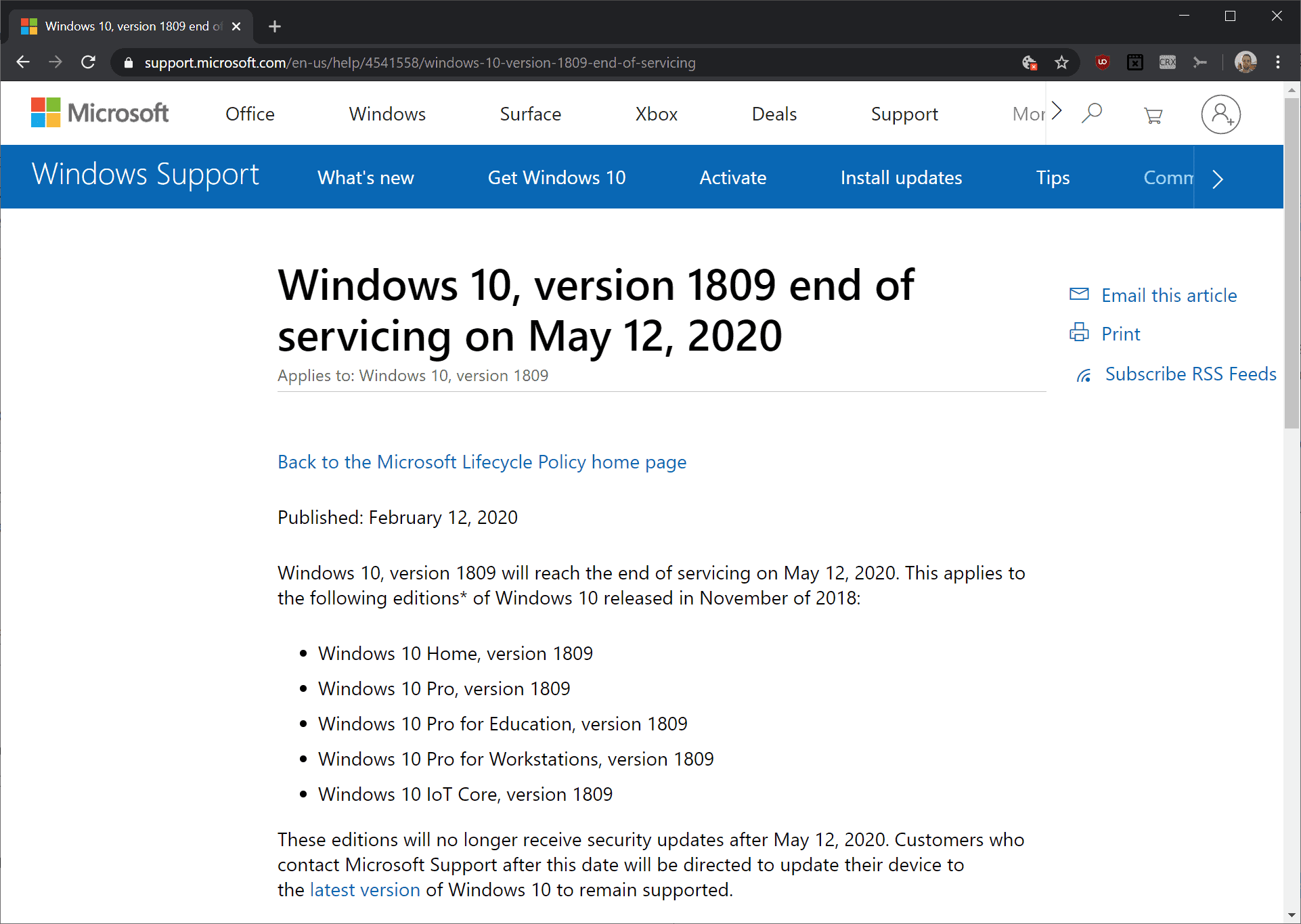

















also I tried turning on that secure boot thing in the bios of this gigabyte motherboard, seems to make things a bit unstable or at least seems to effect the powering on, so I been forced to keep it off to keep my desktop stable, I am not sure if I am configuring it right or not. windows 8.1 would have a screen nag about it, but windows 10 doesn’t even tell you if its on of off in the system it seems to matter less to Microsoft in the new windows compared to the version post they put in there windows 8.1 versions.
any build after 1809 breaks my built in sound card, SB X-fi card that built into my gigabyte motherboard, I can use an USB sound board card hardware thing in newer windows 10 builds, but I just don’t like to use the newer builds since Microsoft still 4/8/2020 has not fixed the drivers so that the speaker output works with my 5.1 speakers, why should I keep it updated if there going to be breaking my desktops hardware. this can happen at any time with new hardware too etc.. your BestBuy desktop or laptops machines, mine just happen to be put together myself with parents help, since this gigabyte desktop is customized etc.. the check with the USB device, is the drivers are really old yet they still work with the newest windows, also my Bluetooth hardware also works in newer builds even without the SB X-Fi card that is built into the gigabyte motherboard being broken even since after the 1809 build , which was the last one that worked correctly with my machine, please note that my hardware last saw windows support in the windows 8 and windows 8.1 versions, gigabyte motherboard has no windows 10 drivers what so ever, they stopped working Microsoft in the older windows versions for this motherboard works fine even with the broken sound card since it loses the speaker output after build 1809. and yes I reported this to Microsoft in the feedback app, over 1 to 2 years without any real fixes for it yet.
why Microsoft hasn’t fixed the thumbnail bug in 1903 :(.
Due to Windows 7 End of Support, Laplink has developed a new “Windows 7 Migration Kitâ€. It eases the transition to Windows 10 and reduces the effort of manual PC migrations. The kit includes PCmover, the only migration software of its kind recommended by Microsoft®, Intel® and all major PC manufacturers. Learn more and get special pricing at windows7migrationkit.com/comment-learn-more.html.
@Laplick Software Inc.
And why would I support a company who spams in ghack’s comments?
Also, I see that Laplink Software is now owned by a Chinese company, and I don’t trust that.
Easy transfer (migwiz.exe) still works in both 7 and 10. No need to use this expensive “Windows 7 Migration Kitâ€. All I needed to do is copy the contents of migwiz folder into its own folder and run it.
I’m using Windows 10 more than 3 years. It’s working fine and I love it. I have updated my OS regularly and it’s working amazing.
@Louis Carter
That’s good to hear. BTW, we like your wallpaper.
Could never update my 1809 installation via the borked update setting tab. Ended up running an additional update assistant MS got and it thankfully went without a hitch. You might want to run an article on that.
Note- you can still get third person software
So many versions, so many problems, so many wasted time beta testing crap. 😪
I am curious if there will still be an option to roll back to
the previous OS if someone upgrades from v1809
after the support for that version has ended.
Sometimes upgrades cause real issues
where rolling back is the best solution.
I wonder what appens if you disable the updates on, let’s say, Pro 1809, and manually update it using the package for LTSC/Server. Up to this point they are the very same package, I doubt MS would go the extra mile and make them incompatible after the support for mere mortals ends.
I think Microsoft will keep all upgrade options, manual
and otherwise, still available indefinitely for v1809.
Microsoft wants everyone on the latest build.
The real question is rollback options
to 1809 once it is no longer supported.
Maybe a manual rollback from an ISO
will be the only possibility at the point.
I’m on 1709 (via VM)… I thought it just updates itself? What the hell do I need to do to update? :-)
Download the ISO if it didn’t update itself.
“Microsoft unveiled Windows 10 version 1809 on October 2, 2019 officially.”
I doubt that, considering the 1809 build is from 2018, not 2019.
Microsoft supports Windows 10 builds for over a year, which is more than reasonable, I only upgrade once a year (unlike enthusiasts that upgrade twice a year).
I’m on Server 2019 Standard now (bd. 17763.1012), used LTSC 2019 for about one year before changed to the Server version. Can’t tell how but it feels more fluent than the LTSC one.
How do you run a Server version as a Desktop?
You can run just fine Win Server as your desktop OS. Win Server is nothing but the regular Windows (in this case Win 10 1809) with some extra packages and, by default, configured a bit different. It can be brought back to behave just like the regular desktop OS :)
Personally I find LTSC to be leaner than Server for regular desktop use, but Server, unbelievably, is leaner than Home/Pro and the rest of consumer oriented versions (CBBEnt/Edu/etc).
not too hard to do only issues I ever had running 2008r2 as desktop was bda drivers for hauppauge tuners and having to manually set a reg key every 120 days for ts gateway to allow rdp incoming. rdp worked better on lan that teamviewer/etc
It will reach end of support on January 9, 2029. Windows LTSC 2019… Consumer editions are for plebeians.
Unfortunately plenty of programs tend to break with updates on older versions of Windows 10, which includes the LTSC editions. Or programs even outright don’t want to run on older versions, e.g. Photoshop. Hopefully things that won’t affect you.
Testertime, I never had any of those issues. Everything, Photoshop including, works just fine.
The only incompatibilities I am aware of is regarding Nvidia 10-series GPUs not working on LTSB 1507, they require Windows 1511, so LTSB 1607 or LTSC 1809 will do just fine.
“Consumer editions are for plebeians.”
That’s what’s said about Windows in general, 10 in particular, Your Highness. So, please do not crush us little worms.
@Iron Heart
Personally, I did.
Laughs in Windows 7. Enjoy your Windows 10 alpha spyware.
@Anonymous
You are clearly unaware of the fact that Microsoft has backported most telemetry to Windows 7… Hope you avoided all those patches.
@Iron Heart
That’s a little unnecessarily derogatory, but it’s helpful that you pointed out LTSC. I’m assuming there’s a higher cost to LTSC, which does matter for SMEs. At least MS don’t completely abandon everything so quickly.
@Anyone else who cares :-)
We embraced the free Win10 upgrades at work back in the day, and for our use case; the default update cycle is fine. I’m glad it’s keeping itself in-service automatically. Hope it stays that way. I thought I once saw something about feature updates becoming optional. That would be a pain if they then automatically fell out of service, but there are ways and means.
For me personally, and for personal reasons; I’m sticking to Win7 until it’s no longer practical, and maintain a dual-boot option for Win10 if needed.
@Gareth
I meant that Microsoft treats its private customers like plebeians, i.e. they don’t show any respect towards them and don’t take them seriously. I mean, take a look at Windows 10 “Pro”:
– advertisements in the start menu
– forced updates (automatic updates are an OK default, but there should be an option to turn them off, if need be)
– privacy nightmare, telemetry-infested as if there was no tomorrow
– Cortana
– ads in the log-in screen
– Xbox, Candy Crush saga and other bloatware preinstalled
– dissolved the QA team, consumers are the beta testers now
– atrocious release cycle if you need stable working environments
– users being pressured towards using Microsoft accounts instead of local accounts
etc. etc. etc.
I mean, what is this? An OS developed for plebeians (people whom Microsoft views as such, at least). That they have the audacity to call this “Pro” is the cherry on the cake. Windows 10 LTSC is the the version that Microsoft should be selling to everyone. Instead, they are treating private users like this, it’s an absolute disgrace. By offering a good version of Windows 10 (called LTSC), they also show that they could do better for private users as well, but simply won’t.
The IT departments in most bigger companies usually opt for LTSC for “mission critical” devices and let other devices run on Windows 10 Pro. But really, I think LTSC should be on all machines. A normal desktop PC can be “mission critical” as well, in that companies can’t afford data loss due to unexpected bugs (result of lack of QA testing, atrocious Win 10 release cycle).
Privately, I am still using Windows 8.1 Pro with Classic Shell, which lives up to my expectations. Once this goes out of support, I will probably go down the Mac route, as Linux doesn’t have some of the software I use. If said software did support Linux, I would probably opt for some distribution with LTS support and call it a day.
This. LTSC 1809 is quite a fine OS, imo.
I’m currently still on 1809, I usually run 1-2 versions behind.
I’m planning to update to 1903 by downloading the ISO file, but when I checked their website they only provide 1909 now. Usually they provide 2 update versions of the ISO.
1909 is 1903. They didn’t do a full new OS this time
@wheel
Heidoc shows dates for a myriad number of Windows 10 iso’s, so one would need the exact date in time.
https://tb.rg-adguard.net/public.php
Martin provided the link above from Adguard that shows the actual version.
As far as I know, 1909 isn’t causing any more trouble, but one may want to go with 1903. It may result in a better outcome overall.
One tip, or one thing I found worked better for me, is to run/start the upgrade from within a running system. It could be from an iso on a USB prepared by Rufus or Etcher; or it could be accomplished with a virtual tool like Daemon Lite.
Uhm, you can get the official consumer image files, directly from Microsoft, from here: https://tb.rg-adguard.net/public.php
Windows, Office, etc
Maybe with HeiDoc program you can download 1903, i’m not sure though.
You can find that ISO using this tool where
I believe it is listed as the May 2019 edition:
https://www.heidoc.net/joomla/technology-science/microsoft/67-microsoft-windows-and-office-iso-download-tool
I am in the same situation. My system choked on the
1903 upgrade via Windows Update and I am thinking
of upgrading via ISO to avoid problems I had, hopefully.
Going straight to 1909 I suspect has more risks entailed.