Paint.net 4.2.9 reduces memory usage by up to 33%
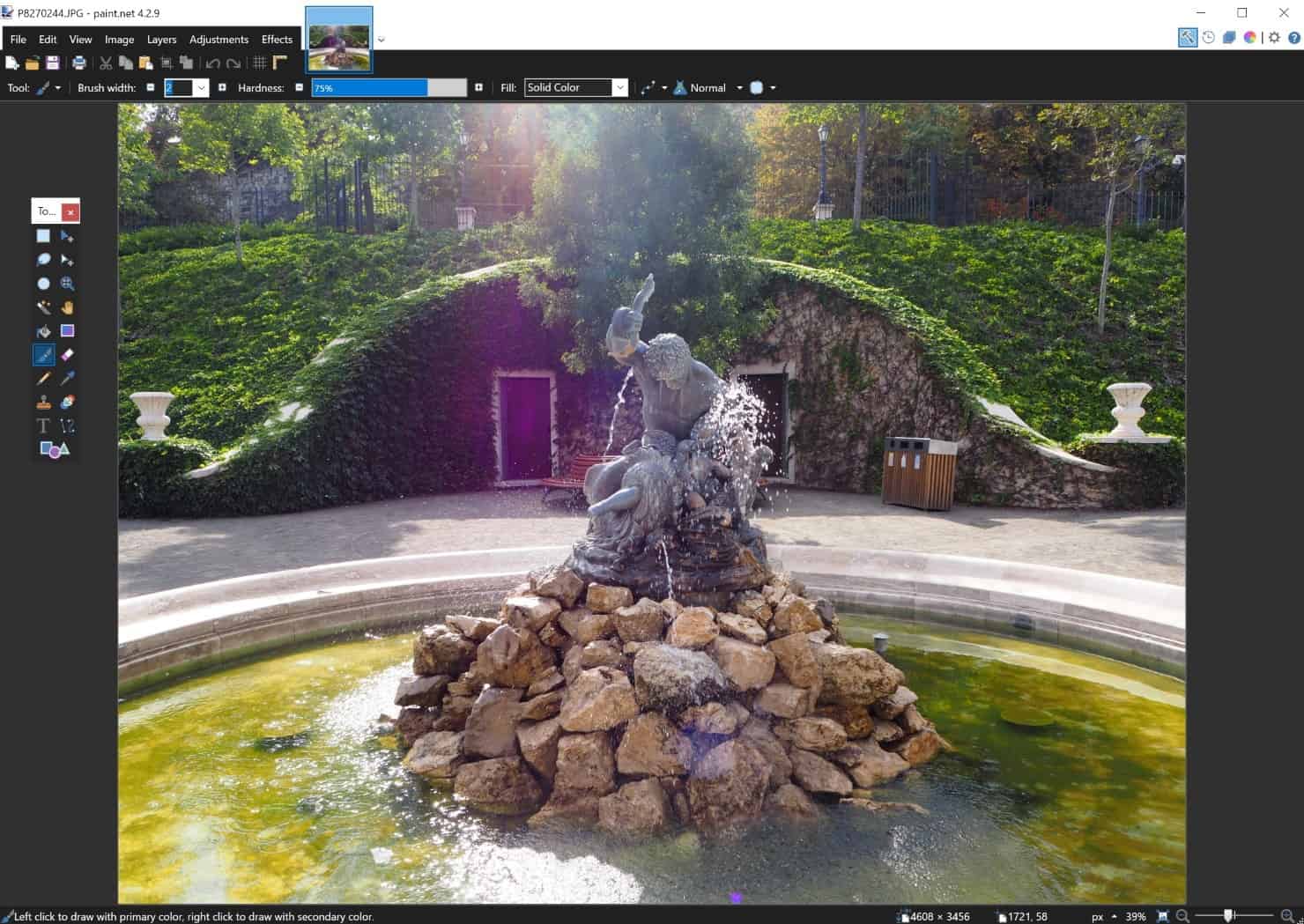
A new version of the Windows image editor Paint.net, Paint.net 4.2.9, has been released on January 31, 2020. The new version of the image editor includes significant performance improvements as well as other changes and bug fixes.
Paint.net 4.2.9 is the first stable update of 2020; it is available for desktop versions of Windows and can be downloaded from the developer website or the Microsoft Store. If Paint.net is already installed, it should notify the user about the update so that it can be downloaded and installed. A click on the Settings icon and the selection of Updates > Check Now runs an update check immediately as well.
Paint.net 4.2.9
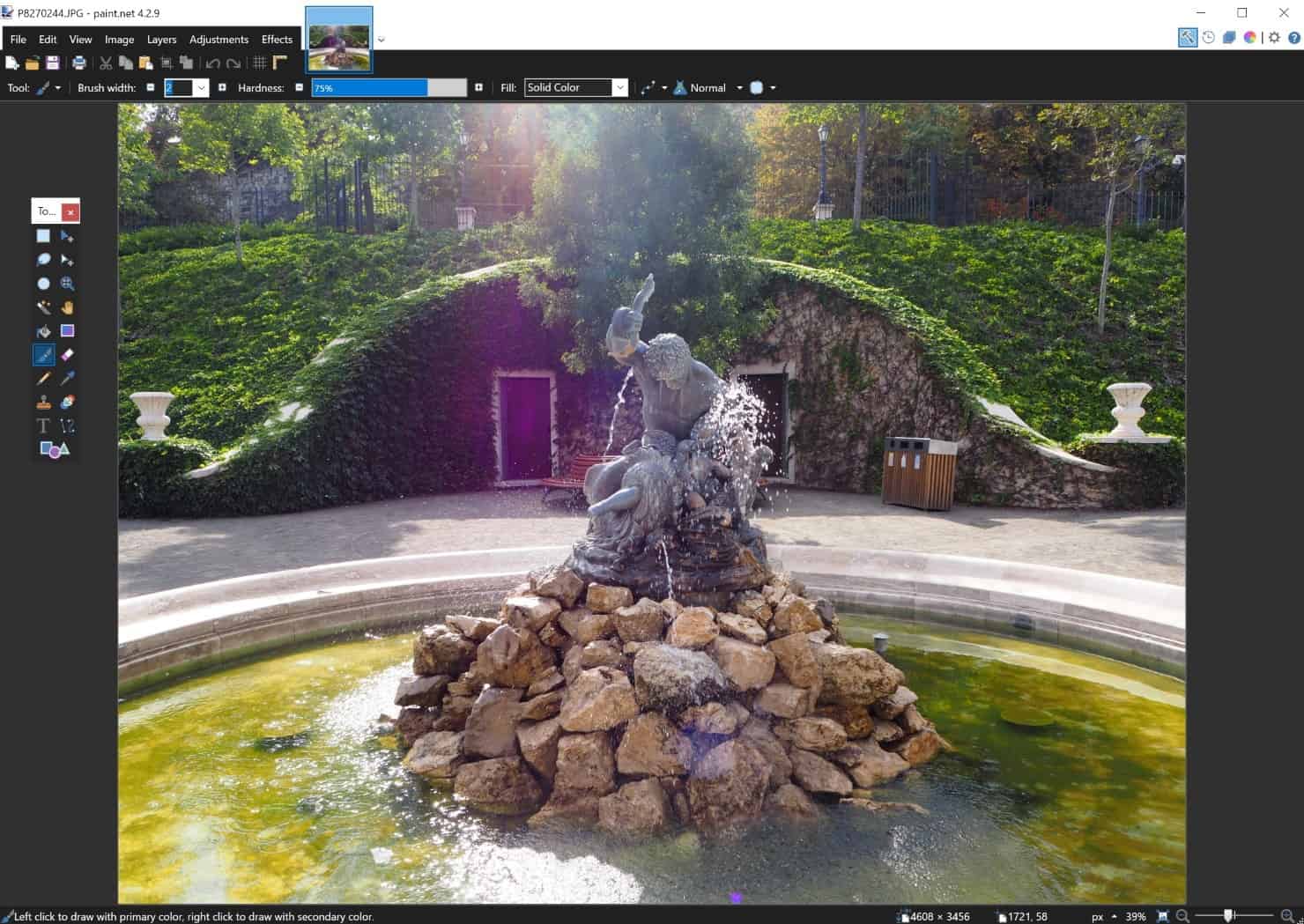
The biggest change in Paint.net 4.2.9 falls into the performance category. The developer of the application managed to reduce overall memory usage of the image editor by up to a third by eliminating the "per-image scratch buffer". The change is not the only performance related improvement in the new version.
As far as memory usage is concerned, usage was also reduced when "working with many tools" by "consolidating homogeneous tiles" and when printing.
Performance of certain operations has been improved as well. The developer lists the following items with improved performance:
- History actions such as undo, redo, or commit (by switching from NTFS compression to multithreaded LZ4 compression for history files).
- Undo and Redo with complex selections.
- Image > Flatten.
- Invert colors and desaturate adjustments.
- When saving files.
- Effect rendering.
- Finishing actions of most tools.
All of these improvements should be noticeable when using the application.
The new version of Paint.net includes two new translations (Hebrew and Slovak), and a new "busy spinner" icon that is displayed when the Magic Wand or Paint Bucket tools are being used in the editor.
Paint.net 4.2.9 features several fixes, among them several crash fixes. Last but not least, two plugins were updated as well in the new version.
Closing Words
Paint.net is a high quality image editor for Windows that is updated regularly. The updates include fixes but often also improvements or new features, and that is one core reason why the program is popular.
Now You: which image editor do you use, and why?
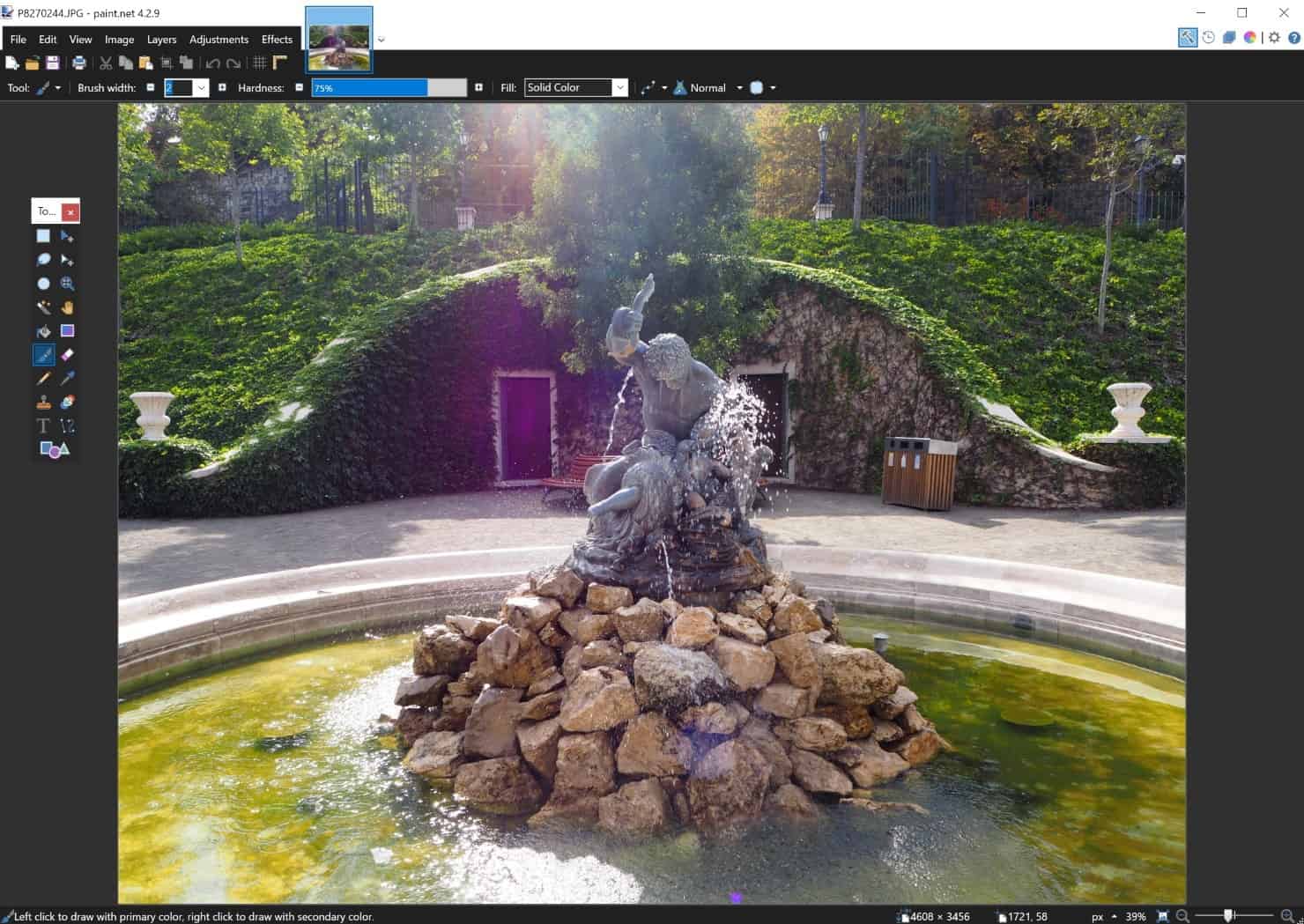























Faststone and Affinity Photo. Fastone as default image viewer and some editing; Affinity for good stuff.
It is good software. Layers for free. However when you are a Nikon user and shoot in raw there is nothing better in color rendering as Capture NX-D, also free. Has control points too. They together would be a good combo.
>A significant feature of Paint.net is that it is a freeware software that supports layers…
>And with a much easier interface than the heavy-weight freeware Gimp.
Nice try, M$, but I’m not biting.
Spoken like a true salesman.
LOL…
I’m using Linux Mint — at some personal inconvenience due to the learning required — because I absolutely refuse to use M$ Windows 10!!!
I rarely need layers, but when I do I use Paint.net because it supports layers and I’ve never had a reason to invest the time required to use GIMP.
I should have mentioned that when I do use Paint.net, it is in MS Windows 7 not Windows 10.
The developer (a sociopathic Microsoft employee) threw Vista users under the bus immediately when he had an excuse to do so, despite the .NET Framework versions he relied on were supported on Vista for quite some time and the API is generally the same. Does it still run on 7? I wonder when he cancels 7 users, too.
There’s no reason to waste resources and time on unsupported OS, not to mention he would be limiting his feature set and available APIs due to compatibility.
Obviously you’re not a developer so it’s easy to judge, no one is stopping you from downloading an older version of Paint.NET
How much have you donated to Paint.net development so they can work on Vista support? Don’t talk shit about developers who brings you software for free. Be thankful for whatever they did make. I sure can think of a lot of things that are much more fun that trying to spend extra time on coding legacy support for Windows Vista or Windows 7 in an application. I very much sympathize with the Paint.net developers if they decided to drop support for those old platforms.
Note: this version requires Microsoft .Net 4.8
IrfanView 4.5.4 32 bit and paint.net 4.2.9 cover 99% of my needs. Both programs are mature but evolving to be even better.
Call me dumb but is it possible to add text to a video using this program? Without having a doctorate degree of course.
@Jeptha: I wouldn’t think so, with or without a doctorate. I don’t know what you have in mind, but you could probably use a subtitling program. “Subtitle Edit” is stupid easy to learn (my favorite kind of program), but I’m not sure how much control you have over where the text gets placed, especially if you want the position to change from one subtitle to the next. “Aegisub” is (reportedly) more complicated, but I *believe* it gives you control over where to place each subtitle.* If you want to permanently burn the subtitles/text into the video file itself instead of leaving them as a separate subtitle file that (optionally) gets picked up by your media player when you play the video, you’d have to re-encode the video and burn in the subtitle file using a video encoder like HandBrake. Finally, I believe you can use the Shotcut video editor to place an image overlay over a video — whether over individual segments or just the entire thing, I don’t know. There’s no reason the overlay couldn’t be a transparent image with opaque foreground text. And there, you’d *definitely* have to encode your work to a new video file, using Shotcut this time.
*I gather that being able to put subtitles/text in different fonts, colors, and positions is important in animé, and I vaguely remember reading that Aegisub was developed to cater to the animé crowd. Personally, I can’t think of animé without recalling this short clip from Robot Chicken:
InuYasha | Robot Chicken | Adult Swim – YouTube
https://www.youtube.com/watch?v=F7k-BbwVqxo
It cracks me up every time.
Thanks for the reply. When I googled the question it basically said no, Paint isn’t a video editing program. After you mentioned ‘encoding’ I got lost. But its as I feared…I actually have to apply myself, sit down, and figure out how to do it even if it takes all day. Maybe 30 years in the future a user doesn’t have to figure out solutions or answers to things himself…isn’t that what a computer is for, and supposed to do? You ask the computer something…tell it what you want..and IT figures it all out and tells you. Simple. Like the computer on Star Trek. But I digress.
Maybe they could help Firefox and Vivaldi reduce their memory usage ?
Do they have issues with a pre-image scratch buffer, too?
No, the reason for the performance improvement is due to the developer’s elimination of the “per image scratch buffer.”
It’s mentioned in the article written.
A significant feature of Paint.net is that it is a freeware software that supports layers…
And with a much easier interface than the heavy-weight freeware Gimp.
It is not free when downloaded from Microsoft’s store. Microsoft won’t miss the chance to swindle users for some $$$.
What are you talking about? You can put free apps on the MS Store. It’s not Microsoft’s decision to charge money for Paint.net.
I use Gimp mostly, but yeah the interface is confusing sometimes. One thing that helped me a lot was when I discovered Gimp’s “action search” box. The shortcut to show that is / (frontslash). Helps when you know the type of command you want (from experience with other image editors) but have no idea where in the Gimp menu system the action is.
Do you have any other thoughts on Gimp vs Paint.net. I haven’t tried Paint.net in many years, so useful to read feedback from others who have used both.