Scrapyard is an advanced bookmarks manager for Firefox
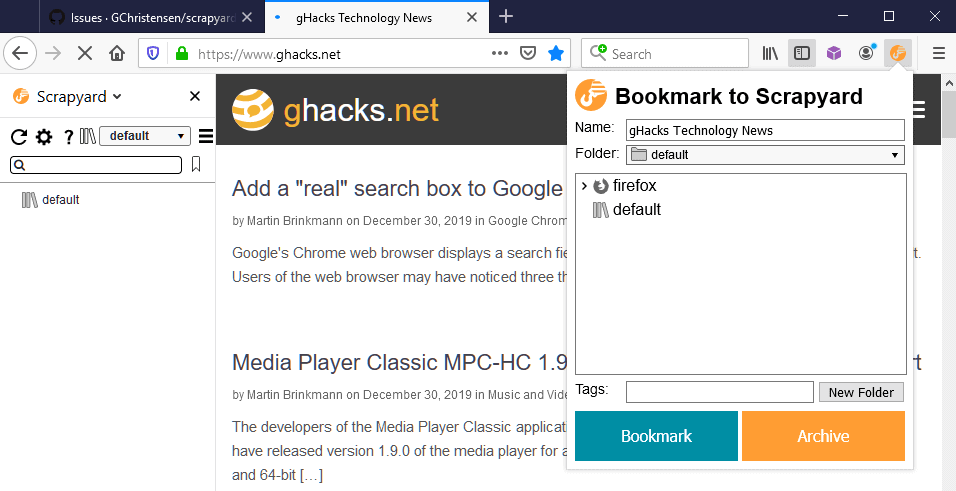
Scrapyard is an open source extension for the Firefox web browser designed to improve bookmarking in Firefox in multiple ways. Firefox users may use it to bookmark pages but also content on pages, and store the data locally.
Firefox's default bookmarks functionality is quite basic. Users may bookmark webpages or sites, add tags to bookmarks, use folders to sort bookmarks, and use Firefox's synchronization feature to sync bookmarks across devices.
Firefox users who require more functionality need to rely on add-ons for that. Bookmarks Organizer is a handy extension to find dead or redirecting bookmarks.
Tip: check out the Memex extension for better search functionality.
Scrapyard is a browser extension for Firefox that improves bookmarking in the browser. The extension integrates well with the native functionality of the browser which means that it will display all existing bookmarks and the bookmark structure.
Note: The extension requests lots of permissions which may scare some users away. It is open source and anyone may check the source of the extension to make sure that it is safe to use. A quick glance at important files did not return anything out of the ordinary but someone would need to invest more time for a deeper inspection.
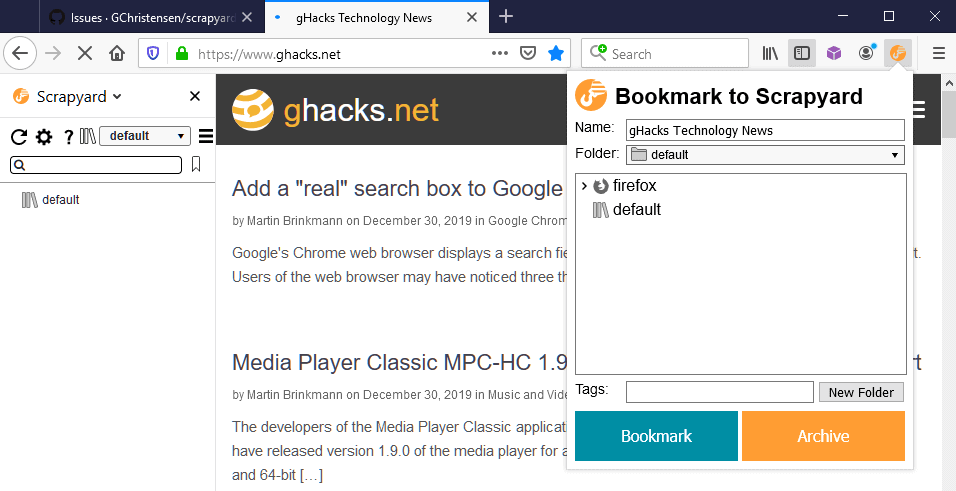
Scrapyard uses the sidebar to display the bookmarks. It displays Firefox bookmarks in a folder structure by default but it is possible to switch to other bookmark shelves that all act independently from one another.
A click on the extension icon displays options to add the page as a bookmark to any of the available shelves. You may change the name, create folders, or add tags during the process.
Observant readers may have noticed that the extension displays two buttons in its menu: bookmark and archive. Bookmark functions just like Firefox's bookmarking feature; a link to the page is saved in Firefox so that it can be opened at a later point in time.
Archive on the other hand saves a copy of the selected content or the entire page locally. The extension ignores scripts and some file types but will save everything else.
Tip: check out the options to enable the "scroll down page to force lazy loads before saving" option to make sure the entire page is saved when archive is selected, and to "allow passive mixed content" as well.
Archived copies can be opened locally, even if no Internet connection is available. The extension saves HTML, images and CSS to make sure that the archived page displays fine. It is still possible that some pages may not if they rely on scripts.
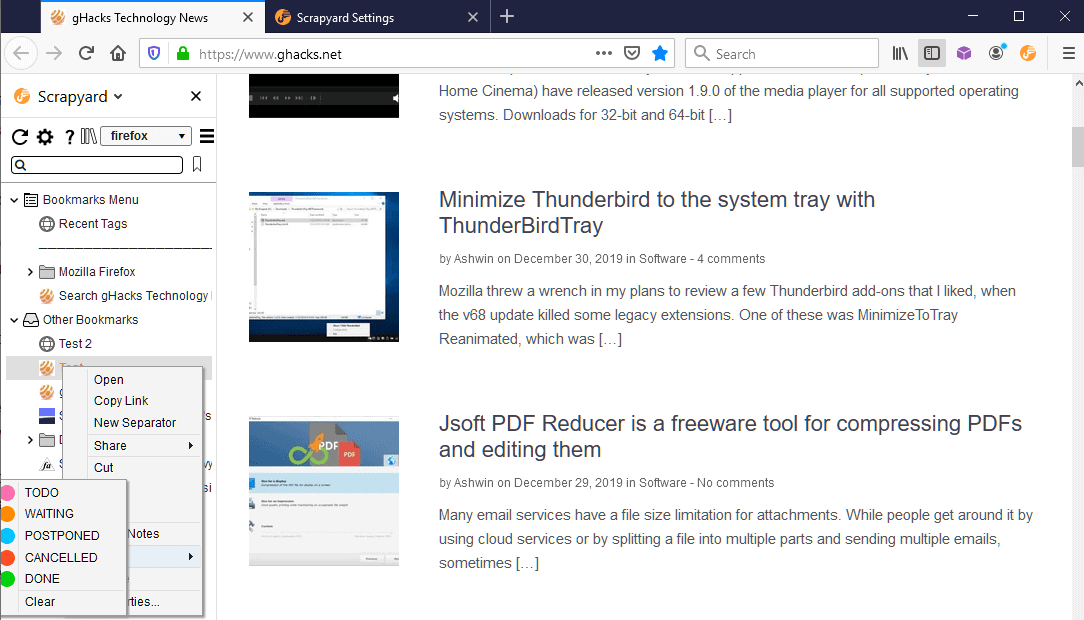
Scrapyard users may attach notes to any saved bookmark or content copy, and use built-in todo functionality next to that.
Just right-click on a bookmark in the sidebar and select "open notes" or "todo" to use these options. Open Notes displays a plain text viewer and editor that you may use to add a note to the selected bookmark. Todo on the other hand adds a status to a bookmark, e.g. Waiting, Todo, or Done, and color codes it based on the status.
Data may be imported and exported manually but there is also cloud synchronization support if that is preferred. Dropbox is the only supported provider at the time of writing and it needs to be enabled in the settings.
Another handy feature is the built-in link checker that you may run from the check links section in the options.
Closing Words
Scrapyard is a powerful bookmark extension for Firefox that adds note taking and basic to-do functionality as well as page and content archiving as extra functionality.
Now you: do you use bookmarks in your browser?
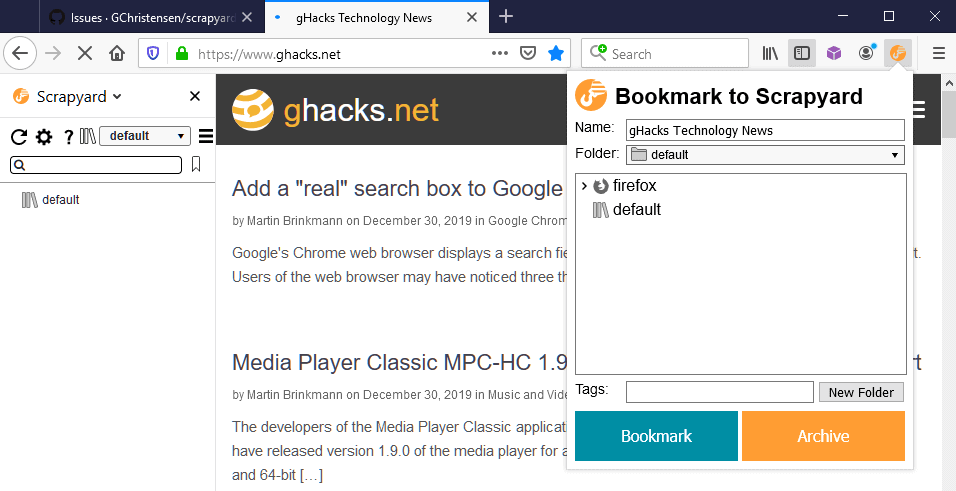

























My sole reason for wanting/needing an add-on to Firefox’s abominable bookmark facility is to sort and structure into folders my ever growing list of over 2000 “useful bookmarks I may one day need again”.
For this purpose, the add-on I seek (so far in vain) should allow me easily and speedily to :
(1) Create bookmark folders, possibly nested, at positions I specify in the list (and not added at the end, as crappy Firefox does and from where I have to painstakingly drag them past all the liks up to the top of the list! ), and
(2) a pair of independently scrollable bookmark display windows so I can easily drag and drop or copy and paste bookmark links into a folder of my choice (the copy and paste because I may want multiple copies of the same link in different folders, for multi-topic pages)
Sadly, the present add-on seems to fail on both counts. For the above purposes, it looks little better than the default bookmark system, especially in its ability to drag and drop links into folders as it provides only one view of the whole list, just as Firefox does, and right-clicking links gives no “Move to Folder” option that I could see.
Fuzzy search and and link validation are nice to haves. So I don’t claim the add-on is not useful for those and for its other features.
1.) initially released 31 may 2019;
2.) has as per today 138 users and 17 releases
I will try it but have my doubts how “stable” it is.
@jan – advanced bookmarking is a power user feature – and they are the demographic Mozilla kicked out along with XUL. The majority of current Firefox users don’t bother with extensions, so it’s unlikely any would’ve heard of this. The most popular extension still remains only uBlock Origin since ads are enough of a universal problem that it stays popular.
Even though bookmarking locally may not be the trendy option, this add-on fills a void for people who want to archive pages offline.
Very significant effort by the author, congratulations. Extension functionality and a real demonstration that WebExtensions may not be the minimalist UX experience they first appeared to be.
I’ve only two request:
1. A tag highlighter / remover in the archiver edit mode (like the old Remove it Permanently) … this functionality can currently be achieved with manually deleting tags within Scrapyard edit mode using the browser’s native developer tools, but a quick edit, tag highlight/delete mode would be more efficient (if there’s no WebExtension API for selecting tags in pages, should be!)
2. Perhaps enabling the option to save scripts as, alas, many sites will not work without them. Perhaps even a whitelist for acceptable script names (jQuery, for example)?
Have kinda been lost with my bookmarks since xMark’s demise! I have not been able to find anything else to replace it, although I’m sure there must be something out there, but just not aware of it.
A minor extension that I find convenient is Bookmark Tab Here. It’s nothing much, but if you have a complex folder hierarchy, it lets you choose exactly where to place a new bookmark by navigating directly through your bookmarks menus, without having to fiddle around with the Bookmarks Manager.
(Pre-Quantum, there was a similar extension that worked even better, but of course most add-ons went downhill after Moz killed XUL extensions.)
Of course I thought everyone did.
I do not like that Firefox defaults bookmarks to the “other bookmarks” folder for bookmarking. I wish it behaved more like Internet Explorer did: simple and put the bookmarks where you can find them. I also really have no need for a Library in Firefox.
Scrapyard do not have must have function like find bookmarks… There is only the same very basic search – list of all bookmarks with typed text, i.e. no information WHERE bookmark is saved!!!
I know only about one extension that have proper find/search bookmarks function – Bookmarks Manager and Viewer…
[Bookmarks Manager and Viewer](https://addons.mozilla.org/en-US/firefox/addon/bookmarks-manager-and-viewer/)
Here’s another one: Bookmark search plus 2
Nice & Thanks
“do you use bookmarks in your browser?”
Since I use different browsers on different machine in different locations, I avoid using any browser-based bookmarking system because those bookmarks will only be visible in that particular browser.
Instead, I run a bookmark manager (http://www.frech.ch/online-bookmarks/) on my home web server, and use that for all of my bookmarking needs.
i hate firefox history page. is there anyway to change style like chrome, opera and …?
This sadly is another function which was built in to firefox and then they went haywire and the bookmarks manager became a total mess like is seen in the latest firefox.
I think mozilla needs to take a trip down memory lane and learn from it.Chromiums bookmarking is far superior in this regard.
They are ripping out basic browser functionality and converting them into extensions,
I agree. Bookmarks in FF is miserable. Google’s browser bookmarking just works, FF does NOT!
I agree. Firefox is great, but bookmarking is its weak link.
After searching for a bookmark, you can’t even tell what folder it’s in without resorting to an extension. Mozilla devs have known about this issue for years, but claim they don’t have the resources to work on it. That’s hard to believe.
> After searching for a bookmark, you can’t even tell what folder it’s in without resorting to an extension.
Which extension do you use for the above?
@Claire – “> After searching for a bookmark, you can’t even tell what folder it’s in without resorting to an extension.
Which extension do you use for the above?” – Bookmark search plus 2 – https://addons.mozilla.org/en-US/firefox/addon/bookmark-search-plus-2/
Single-platform solutions like this, while powerful and clever, are of little use to those of us who collect articles from phones, tablets and multiple desktops. I prefer something that works cross-platform and offers web storage. Pocket and raindrop.io (and I’m sure at least several others) fit the bill and offer plugins and apps for whatever device you are using.
Pocket is great! I don’t know how they make money or how they stay in business but I am happy that they manage to do so.
I have thousands of bookmarks (favorites) left over from the old IE days but I really don’t use bookmarks much any longer. If I want to find something, I just do a Google search.