Bookmarks Organizer 3.0 for Firefox includes whitelist functionality
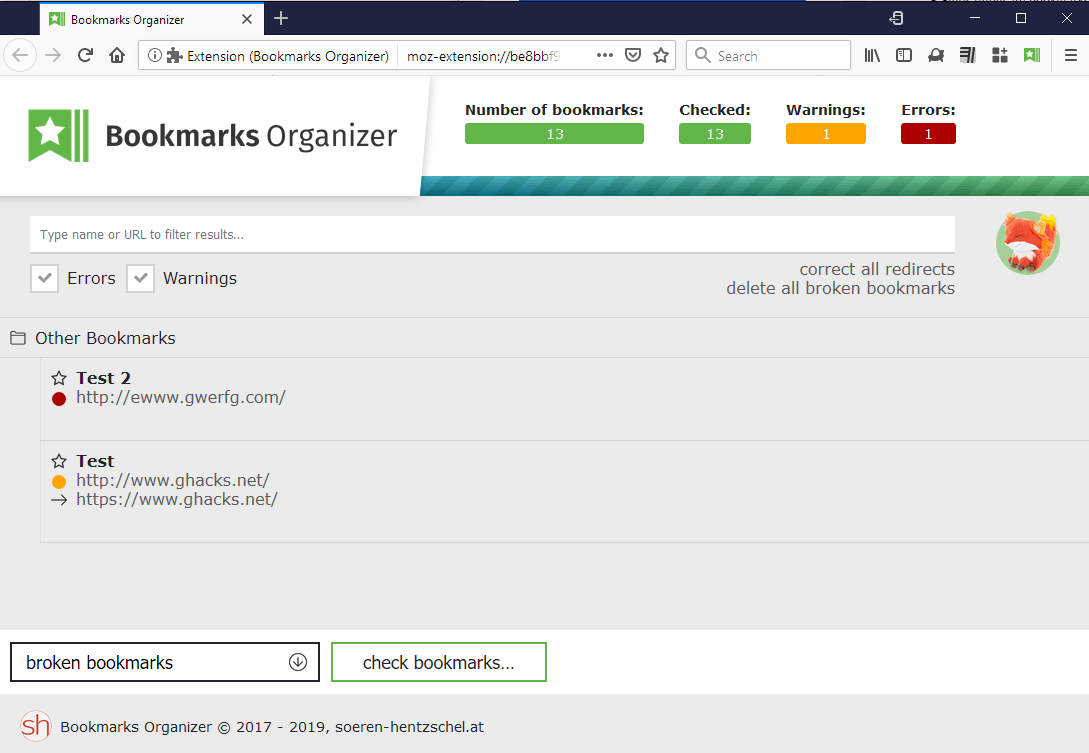
Sören Hentzschel released a new version of the bookmarks management extension Bookmarks Organizer for the Firefox web browser. Bookmarks Organizer 3.0 includes a new whitelisting functionality and other improvements.
Sören released the first version of the extension in 2017; Bookmarks Organizer is a WebExtension which means that it is compatible with all recent versions of the Firefox web browser. The extension filled the gap that the removal of Firefox's classic system for add-ons created as classic bookmark management extensions stopped working as a consequence.
Bookmarks Organizer runs scans on all bookmarks of the browser to find dead, duplicate, or redirecting links. Firefox users who run the extension may deal with the results in bulk or on a case-by-case basis.
Bookmarks Organizer 2.0 was launched in March 2018. The new version fixed some issues in the extension, introduced translations, and improved performance.
Bookmarks Organizer for Firefox
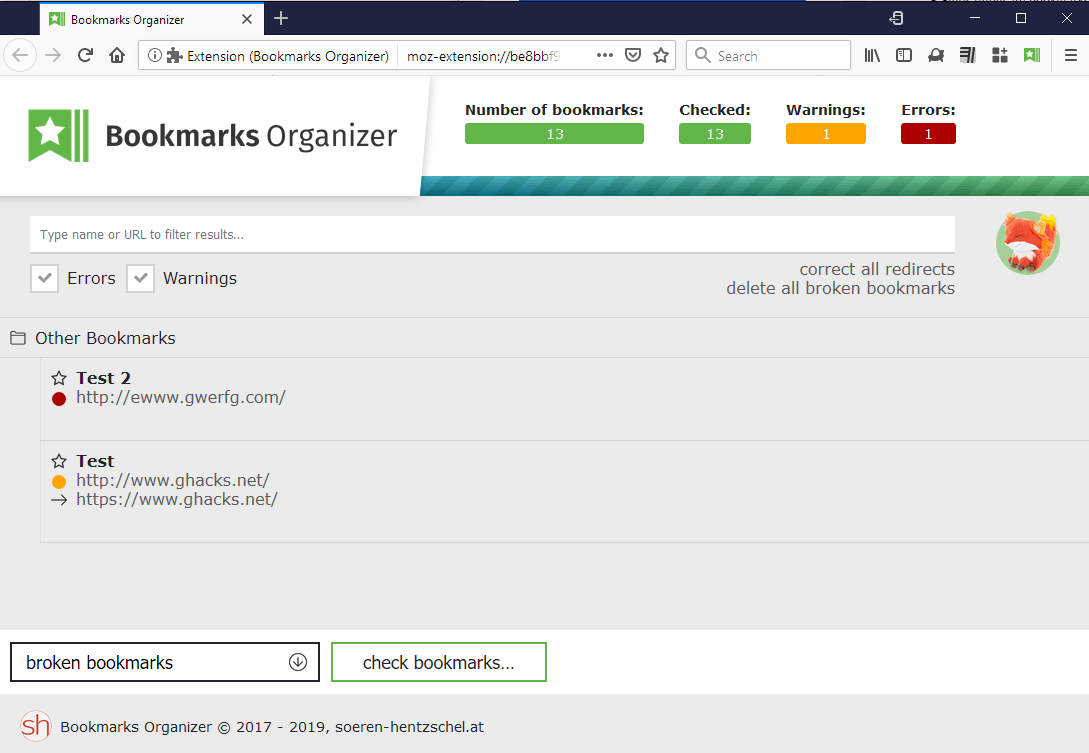
Bookmarks Organizer 3.0, released in December 2018, is a major new release; it features whitelist functionality to exclude certain bookmarks from the extension's scans.
Whitelist functionality is useful in certain situations; when resources that links point to are not available all the time, when redirects or other issues with bookmarks should be ignored, when resources require authentication, or when the scanning of a resource causes delays or issues.
Bookmarks can be added to the whitelist after scans and only if they are listed in the results. Just select the "add to whitelist" option next to the result to exclude it from future scans. The usual options to edit or delete bookmarks are available as well.
Some Mozilla domains were added to a skip list as these cannot be checked according to Sören for "security reasons".
Existing users of Bookmarks Organizer may notice that the number of bookmarks is updated automatically and right away when new bookmarks get added. The reliability of checks for broken bookmarks was improved in the new version as well.
Bookmarks Organizer 3.0 includes several fixes and a Chinese version. The new version fixes a display issue that affected the visibility of the mass action buttons among other things.
I ran into a display issue for scanned bookmarks that I added during a browsing session. Bookmarks Organizer would not display the bookmarks in its listing; only the "deal with" options to remove bookmarks were displayed. A restart and rescan fixed the issue.
The issue described above has been fixed in version 3.1.
Closing Words and verdict
Bookmarks Organizer 3.0 is a well designed browser extension for Firefox; it is most useful to Firefox users who maintain medium to large sets of bookmarks.
Firefox users can run scans on all bookmarks to find dead, duplicate or bookmarks without name, and deal with those. The new whitelist feature of Bookmarks Organizer 3.0 is a welcome addition as it introduces an option to exclude certain bookmarks from scans by the extension.
Now You: What is your bookmarks count right now?
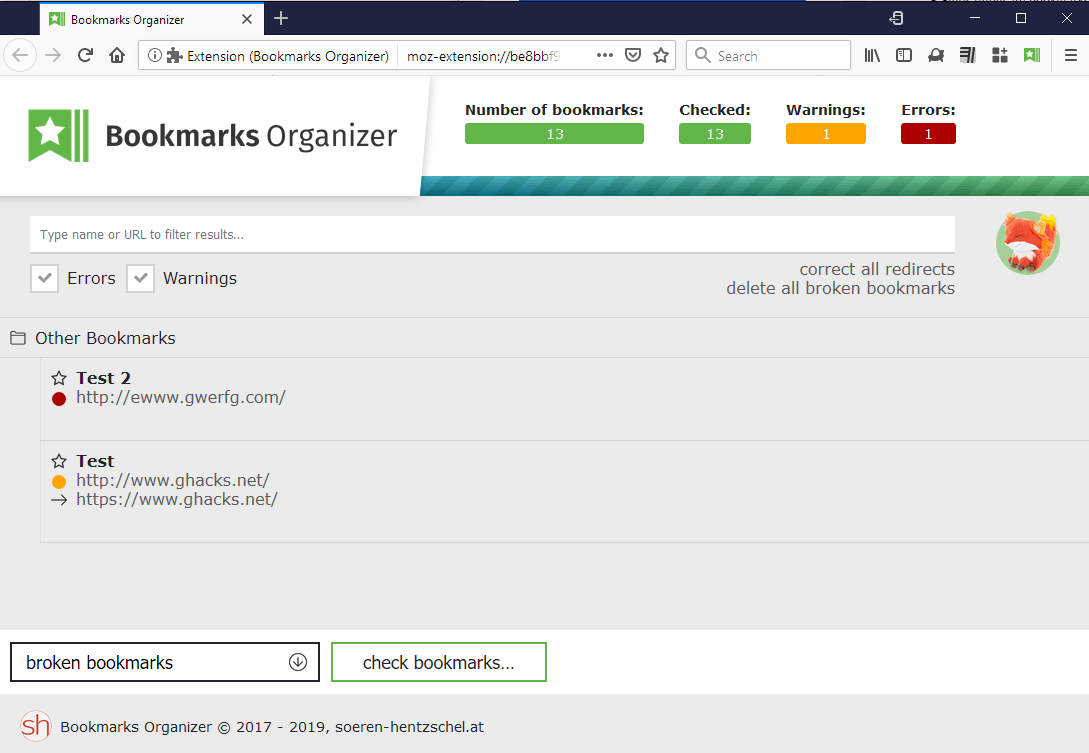

























thank, very useful
I have installed this but it doesn not function in Firefox. I have tried other and its the same. I cant even use the firefox bookmarks as they wont let me delete stuff.
i have approx 11,000 bookmarks. i use “bookmark dupes” for FF. works fassssst and accurate with many options for experts to play with. I used B.O. previous versions but always took wayyy too long. I will give ver3 a shot.
FYI, Bookmarks Organizer 3.1.0 is out!
Latest version
Version 3.1.0
Released Jan 26, 2019 – 92.55 KB
Works with firefox 60.0 and later
Enhancements
– changed native confirmation dialogs to a custom implementation which looks better and does not have the checkbox to prevent further dialogs. Checking this checkbox caused problems because it was not in sync with Bookmarks Organizer’s internal state. The new implementation will also be the foundation for future improvements
– enabling or disabling the confirmation dialogs now has an immediate effect. It is no longer necessary to run the check for broken bookmarks again after changing this option
Bugfixes
– fixed a bug that caused newly created bookmarks not to appear in the results list when rechecking for broken bookmarks without reloading the user interface
Translations
– updated various translations
I just scanned over 3,600 bookmarks with it and it worked fine.
Is there an equivalent for Chrome and maybe Opera ?
@Pierre:
I won’t release anythig for Chrome or Opera, but there are different add-ons for these browsers, for example Bookmark Scanner.
Since I don’t use these browsers I can’t say anything about the quality of this add-on.
Your extension for FF is good
Bookmark Scanner for Chrome : not recomended (many false positives). Don’t work in Opera
10000 bookmarks here. Add-On can not handle it!!!
@Rune Rebellion:
Bookmarks Organizer can handle any number of bookmarks. I tested again with a dataset with more than 5,000 bookmarks and it worked. There is no reason why it shouldn’t work with 10,000 bookmarks.
With 10,000 bookmarks it takes a lot of time, of course.
Firefox is still a very decent browser and yes, thank you Soren for this helpful extension.
(btw, whoever drew the new drab-tab look for Google Chrome should be fired).
Just a note: There will be an enhanced whitelist functionality in January or February which means you will be able to remove single entries from the whitelist or adding entries before checking for broken bookmarks. The focus for Bookmarks Organizer 3.0 was bugfixing and less false results, with this simple whitelist feature as a bonus because it was a much requested feature.
@all: If you have a look at GitHub you will see that there are a lot of other planned improvents. It would be a big help for prioritizing if you could let me know which feature you would like to have next.
@Martin:
> I ran into a display issue for scanned bookmarks that I added during a browsing session. Bookmarks Organizer would not display the bookmarks in its listing; only the “deal with” options to remove bookmarks were displayed. A restart and rescan fixed the issue.
Thank you, I will try to reproduce later. If there is a bug it should be fixed. ;-)
@Martin:
> I ran into a display issue for scanned bookmarks that I added during a browsing session. Bookmarks Organizer would not display the bookmarks in its listing; only the “deal with†options to remove bookmarks were displayed. A restart and rescan fixed the issue.
I found the cause and fixed the bug:
https://github.com/cadeyrn/bookmarks-organizer/commit/38cdc3d9a0419f492ee9f131d1ffde0bb5843972
A new version with the bugfix will be released next week.
Odd how it reports all Reddit links as broken.
@RogerW: That’s not a bug. It’s because WebExtensions can’t circumvent your privacy settings. I guess that’s a good thing. ;-)
All reddit links are reported as broken with Firefox’ tracking protection enabled because reddit is on the trackers list. You have to disable the tracking protection, otherwise Bookmark Organizer’s requests to reddit will be blocked.
I have plans to introduce a optional (opt-in!) setting to disable tracking protection during the scan. But that’s not perfect because only one add-on can control your tracking settings and maybe you have another add-on installed which controls the tracking protection,
tl;dr: disabling Firefox’ tracking protection gives more accurate results. You could disable it, scan for broken bookmarks and enable it again.
just a quick note: thank you, Sören, for maintaining and sharing your project
How many? I started with 307.
Bookmarks Organizer is a misnomer. You cannot organist your bookmarks, You can only check for potentially invalid links. Potentially? Most of my 67 reported errors still exist with exactly the same URL.
Being able to see the navigation error number is very handy. IMO this is a major shortcoming. For example AM Deadlink was a better app BEFORE the ability to remove dead links was removed.
AM Deadlinks still exists in its fully functional form; however, one needs the intelligence and creativity to understand how and where to find it without resorting to some infected torrent, etc. There is also the need to know the versions that exist and which version will be fully functional–not a IMHO.
Bookmarks Organizer doesn’t work for me because it’s browser based and causes my antivirus to throw out a flag as malware. A number of browser bookmark organizers will do that depending on one’s antivirus.
The sheer number of bookmarks that needed cleaning was also a problem when Xmarks duplicated set after set after set of bookmarks. Thus, I recommended previously and still recommend Linkman Pro for those with a large set of bookmarks who need a more powerful program.
For a typical user with 1,000 bookmarks or so, Bookmarks Organizer works fine. The developer deserves commendation for his ability to receive feedback from users and act promptly to overcome any perceived or real shortcomings in the add-on.
This is the biggest bullshit I ever tested. What you see is only one example for hundreds of potentially incorrect results https://i.imgur.com/VvKUqaX.jpg
Thank you very much for making me discover this add-on !
Happy new year dear Martin !!!
Firefox sucks, chrome rules.
Get on with times boomers. Stop using the non-material designed browser.
shill