Use these extensions to delete your Firefox browsing history automatically and to clear the cache with a single button
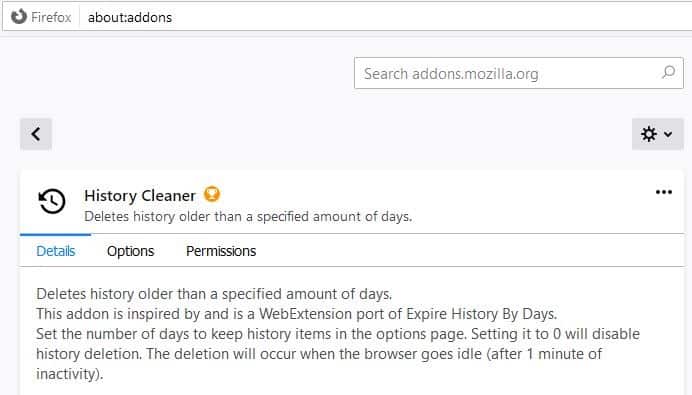
While we browse the internet every day, there's one thing many of us tend to forget: to clear the browsing history and the cache regularly.
Clearing the cache and the browsing history can be beneficial for a number of reasons. The most important ones are that it frees up disk space and improves suggestions that Firefox displays when you type in the browser's address bar.
History Cleaner by Rayquaza01 is an extension for Firefox that can automate the task of deleting the browser history.
History Cleaner
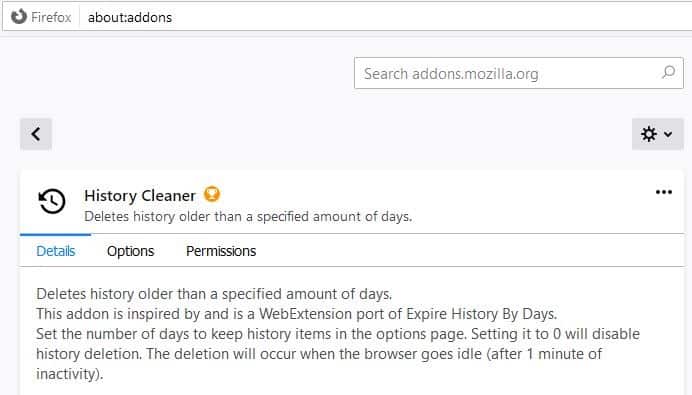
Install the add-on and you'll find that there is no button to click on the toolbar, and there are no options to toggle from the context-menu. How do you interact with the extension?
Open the about:addons page in Firefox and select History Cleaner. You will see three tabs here: Details, Options and Permissions. The only setting of the extension can be accessed from the Options page; it lets you set the number of days to keep the browsing history. Don't set it to zero though, because that disables the add-on. You could set it to any number of days that you want. Once the set time is over, History Cleaner will delete the browsing history on its own. Just enter the number in the field and you're good to go. It's an install-and-forget add-on.
Remember, this extension only clears the history and not the browser cookies. So, your logins on websites should remain unaffected. If you need to clear the cookies, you should take a look at the Cookie AutoDelete extension. History Cleaner is an open source WebExtension, and a port of the Expire history by days add-on.
Clear Cache
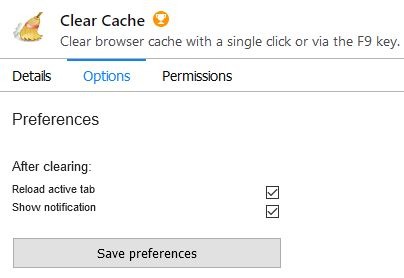
Now what about your browser cache? It is not deleted by History Cleaner; this is what tends to fill up your storage, visit a few pages and it'll gobble up a few Megabytes. Firefox's cache is limited by design so that it won't use all of a system's hard drive for cached files. Deleting cached files may increase the time it takes to reload a resource as well.
Clear Cache extension by TenSoja can be used to clear the browser's cache automatically. It allows you to clear the browser's cache from the drive and the RAM with the press of a button. Once you have installed the extension, you just have to hit the F9 key and poof, your browser cache is deleted. macOS users should use the fn + F9 keyboard combo for clearing the cache. Or you could use the button that the extension adds to the toolbar to perform the same action.
Clear Cache has just two options that accessed from the extension's listing on the about:addons page. The options are Reload active tab and Show Notification. Both of these work after the add-on has been used, i.e., the web page you were on will be reloaded, and a small pop-up notification appears to tell you that the cache has been cleared.
This add-on isn't automated, so you should remember to clear the cache manually from time to time. Clear Cache is also an open source extension.
Closing Words
History Cleaner is fully automated, Clear Cache requires that you activate it. The latter may be useful for developers who want to make sure that files are loaded from a server and not from the cache.
Now You: do you use browser extensions that automate the clearing of data in your browser?
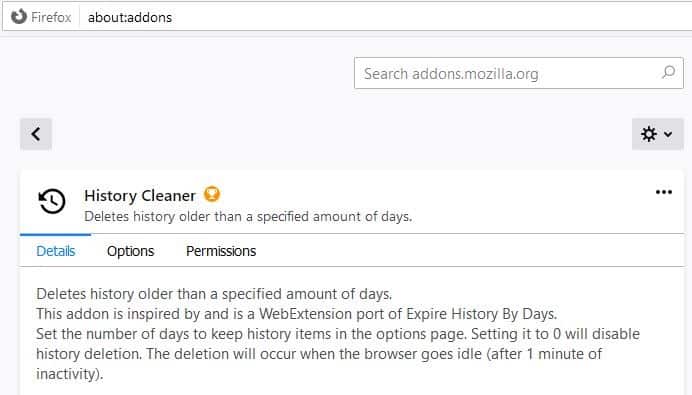

























Jeesh – I need more coffee after reading all of that.
@Anonymous: I tried to install API-Killer-IndexedDB but Firefox informed connection error. (Why is that?)
Enhancing Download Protection in Firefox | Mozilla Security Blog
https://blog.mozilla.org/security/2016/08/01/enhancing-download-protection-in-firefox/
What to do if you can’t download or save files | Firefox Help
https://support.mozilla.org/en-US/kb/cant-download-or-save-files
After downloading the xpi file to local, you can install it with Browser:
about:addons, âš™: Install Add-on From File …
https://i.imgur.com/b0JmlSM.png
By the way, I use an external downloader “Internet Download Manager”, so I can avoid those problems.
@owl, “I tried to install API-Killer-IndexedDB but Firefox informed connection error. (Why is that?)”
It’s due to the fact Elad Karako’s Firefox extensions on AMO regularly come and go, why I don’t know.
You can always get Elad Karako’s extensions on his GitHub repository and those developed for Firefox hereafter:
https://github.com/eladkarako/chrome_extensions/releases/tag/LatestFirefox
From GitHub you’ll have to either install them from there or download them with an external tool because right-click ‘Download as’ is refused by GitHub. Personally I use the ‘Link Properties’ Firefox extension to download quickly such files.
@owl and Tom Hawack: Thank you for explanation and information about download extension.
Just found Close & Clean for Chrome.
https://singleclickapps.com/close-and-clean-button/
Testing in Sandboxie now. Initial options are very light. I want to hose everything and exit as I used to do with Click & Clean before they started bombarding me with useless messages. Close & Clean seems to do precisely that but you need to shut down using the Close & Clean icon. It cannot be configured to clean automatically irrespective how you shut down.
And again about the Cache, you can do it all in the browser already, you can clean the cache anytime, and again you can have Firefox clear the cache when the browser closes as well, LOL.
Um, yeah, you don’t need extensions to delete Firefox history. Firefox has this options on the browser already. Go into options, uncheck the “Remember History” option and you can also have it delete history when firefox closes. Very bad advice telling people to use extensions to delete their history lmao, this seems like a paid advertisement, and a misleading one at that by those extensions you are trying to get people to use. Maybe not even trustworthy.
You don’t need an extension to delete history lmao. Go to settings uncheck remember history and you can also have Firefox delete your history when the browser closes. Very bad advice to tell people to use extensions, when Firefox does this just fine.
@Jesus Torres said on December 10, 2019 at 2:19 am
You don’t need an extension to delete history lmao. Go to settings uncheck remember history and you can also have Firefox delete your history when the browser closes. Very bad advice to tell people to use extensions, when Firefox does this just fine.
@Jesus said on December 10, 2019 at 2:24 am
Um, yeah, you don’t need extensions to delete Firefox history. Very bad advice telling people to use extensions to delete their history lmao, this seems like a paid advertisement, and a misleading one at that by those extensions you are trying to get people to use.
@Jesus said on December 10, 2019 at 2:25 am
LOL.
“History†and “about: preferences # privacy†implemented in Firefox are limited specifications because priority is given to the user experience.
Enhanced Tracking Protection:
Blocking trackers could impact the functionality of some sites. Reload a page with trackers to load all content.
Standard:Balanced for protection and performance. Pages will load normally.
Strict:Stronger protection, but may cause some sites or content to break.
Custom:Choose which trackers and scripts to block.
Some websites have the ability to store information, such as files, in your local storage, and these files can only be removed manually by you.
“Cookies and Site Data†is not “deleted†until the browser is closed.
However, in the meantime (Tracking content, Cryptominers, Fingerprinters) can create risks, so extensions can be useful to control them at the user’s will.
But if you don’t understand how to use it, browser functionality is sufficient.
This site “gHacks Tech News” is an important place to “exchange and share informationâ€.
Your claim is misleading, you need learn the basics a fact.
Firefox Help
https://support.mozilla.org/en-US/products/firefox
Delete browsing, search and download history on Firefox | Firefox Help
https://support.mozilla.org/en-US/kb/delete-browsing-search-download-history-firefox
How to clear the Firefox cache | Firefox Help
https://support.mozilla.org/en-US/kb/how-clear-firefox-cache
Block websites from storing cookies and site data in Firefox | Firefox Help
https://support.mozilla.org/en-US/kb/block-websites-storing-cookies-site-data-firefox
Clear cookies and site data in Firefox | Firefox Help
https://support.mozilla.org/en-US/kb/clear-cookies-and-site-data-firefox
Manage local site storage settings | Firefox Help
https://support.mozilla.org/en-US/kb/storage
Web Push notifications in Firefox | Firefox Help
https://support.mozilla.org/en-US/kb/push-notifications-firefox
I use “Forget Button.” Used Click and Clean for years until it became malware.
https://addons.mozilla.org/en-US/firefox/addon/ecleaner-forget-button/
FYI, Pants no longer recommends using a cookie-cleaning extension:
https://github.com/ghacksuserjs/ghacks-user.js/wiki/4.1-Extensions
Scroll to bottom of linked page:
————————–
Don’t Bother…
Cookie extensions
â—ï¸ APIs do not exist to allow clearing IndexedDB, Service Workers cache, appCache, or cache by host. Clearing cookies & localStorage on their own, and leaving orphaned persistent data is a false sense of privacy
Use FPI (First Party Isolation) and/or Temporary Containers
—————————
Just stumbled on this last night, still trying to digest.
This seems to me like a bad advice. Advanced users should stop managing in any way cookies and local storage (global on/off, exceptions, automatic cleaning, on demand cleaning…) just because there is more obscure storage that we cannot clear *by host*, but that we can still clear globally ? Leaving all storage enabled does still allow more tracking than if disabled, even when using FPI and temporary containers.
I’ll keep using a cookie extension to disable all cookies with exceptions, which disables too indexedDB and I think service workers too. I independently disabled all service workers and the cache anyway without ever noticing any site breakage or significant browsing slowdown.
> This seems to me like a bad advice
Not if you fully understood the mechanisms at play here, and it’s really complicated and too hard to fully explore in a comments thread (and I know lots, but not nearly enough). **The word cookie should be banned, it should just be called “persistent storage”**, then more people might start to understand.
I didn’t advocate not managing persistent storage, I just said that extensions are limited at it – well, to be fair, I think they’re shit and misleading :) (not blaming or having a go at the extension developers).
> just because there is more obscure storage
not obscure at all, they’ve all been around for years
– IDB was added back in Firefox 4
– appCache is being deprecated (the API is there but the storage part is now blocked by default) in favor of service workers. appCache is from about 2014/2015 I think
– service worker cache was introduced in Firefox 39
> I’ll keep using a cookie extension to disable all cookies with exceptions
You can just use FF’s settings to do that. It’s what I do. Block all cookies by default and just add exceptions to “allow” or “allow for session”. I have a whopping 4 exceptions for “allow” and 4 for “allow for session”, and I never wipe cookies on close, and I never have to clean anything, ever (note: disk cache is disabled and a couple of other relevant tweaks). Works for me. Might work for you.
> … which disables too indexedDB and I think service workers too …
Go here: https://ghacksuserjs.github.io/TorZillaPrint/TorZillaPrint.html#cookies
– compare (in a new profile) with cookies enabled, and cookies blocked
Last time I did this check (6 months ago?), from the user.js. This is how I found out about the last line re shared/service workers
> [NOTE] Blocking cookies also blocks websites access to: localStorage (incl. sessionStorage),
> indexedDB, sharedWorker, and serviceWorker (and therefore service worker cache and notifications)
> If you set a site exception for cookies (either “Allow” or “Allow for Session”) then they become
> accessible to websites except shared/service workers where the cookie setting *must* be “Allow”
—
To help manage your persistent storage or the threat from it, there’s more than just the short line on the wiki page, where I mentioned FPI (which we flip on by default) and Temporary Containers: there’s all the shit in the user.js people can use.
There’s just so many variables here (both within FF settings, and how users use the web, and what user’s threat models are), that essentially, thee simplest thing to do is clearing persistent data on close, and isolating by 1st party. It really is that simple: fixes 95% of it (Hopefully they don’t run their browser for days on end)
But if your threat model calls for it, you can ramp it up (without stupid cookie extensions) e.g. ignoring the IP tracking, use a hardened Temporary Containers, and so on … or you know .. just use TOR BROWSER .. and/or compartmentalize (multiple browsers, multiple profiles)
I’ll never please everyone, but let’s face it: for most people, most cookie/cleaning extensions fail miserably (depending on the site of course) and most people fail miserably by not neitralizing all the other tracking mechanisms
What if you want to find something in the history a few days later…oops, been cleared. The ability to delete the history after a certain time period would be more useful in some cases.
Firefox’s “Clear Recent History” (Ctrl+Shift+Del) and its “Clear history when Firefox closes” setting plus BleachBit (cross-platform system cleaner) do the history cleaning and cache clearing for me.
@Gerard: Firefox’s “Clear Recent History†(Ctrl+Shift+Del) and its “Clear history when Firefox closes†setting plus BleachBit (cross-platform system cleaner) do the history cleaning and cache clearing for me.
Starting with Firefox 68.x, Hotkey “Ctrl + Shift + Del” has been abolished.
Desktop applications such as “BleachBit†are excellent alternatives.
However, the process takes time, and there are cases of “CCleaner: Spyware†and Snake Oil.
AMO (addons.mozilla.org) Firefox Browser ADD-ONS are reasonable, reliable, simple, easy and convenient.
It’s up to the individual freedom to judge whether they need a Firefox browser add-on. And the choices are diverse.
I’m sorry. I am corrected my previous remarks:
Hotkey “Ctrl + Shift + Del” worked.
This feature is very simple, easy and convenient.
This is a point to remember.
The amount of caches on a browser is absolutely amazing and for most of it avoidable.
Cookies, localStorage, IndexedDB, offline cache and what next?
Concerning Firefox,
1- Cookies are set to session-only by default;
2- All except exception cookies and passwords are cleaned at shutdown; Third-party cookies forbidden.
3- Within browsing sessions I use the ‘Forget Me Not’ Firefox extension which will handle all caches, meaning clearing a site’s cookies and localStorage once the site is closed unless granted permission;
4- Exception cookies (those I wish to keep after session) are set via Firefox’s PageInfo and granted accordingly via ‘Forget Me Not’
5- localStorage is less invaded when cookies’s global permission is session-only
6- IndexedDB is totally blocked for the Web thanks to the excellent ‘API-Killer-IndexedDB’ developed by eladkarako.
7- Off-line Cache is blocked with ‘browser.cache.offline.enable’ set to false
I also use the ‘Cookies Quick Manager’ Firefox extension in order to know the content of cookies downloaded by a site. Amazing what they can contain even when they are absolutely NOT required.
I must forget a few other cache defenses, those that avoid my browser from being force-fed.
Storage is a main component of user tracking along with several other ‘features’, referers, redirects, fingerprinting via an increasing number of dedicated scripts (CanvasBlocker is of course used here). This is an abomination and, as far as i’m concerned, makes me perceive the browser as a friend who’d betray you if you don’t remain aware : is that what a friend is?
I consider all this data, persistent or not, as totally superfluous. There should only be cookies handling cookies handling what is helpful for the user, and not IDs, tracking and all of the sort.
Not only have cookies become a tracking engine (not to mention those from 3rd-parties when not blocked), but as if that was not enough we now have localStorage, , IndexeedDB and offline cache. Garbage and processed here accordingly.
Hi Tom. You write:
QUOTE
3- Within browsing sessions I use the ‘Forget Me Not’ Firefox extension which will handle all caches, meaning clearing a site’s cookies and localStorage once the site is closed unless granted permission;
6- IndexedDB is totally blocked for the Web thanks to the excellent ‘API-Killer-IndexedDB’ developed by eladkarako
UNQUOTE
My question:
Why do you use API-Killer-IndexedDB when the same (cleaning the IndexedDB) can also be done by ‘Forget Me Not’???
Thanks, jan
@Anonymous/Jan, ‘Forget Me Not’ can only clean the user’s IndexedDB on Firefox restart (whilst it can clean localStorage and cookies (and other data) when leaving a site); ‘API-Killer-IndexedDB’ on the other hand just blocks sites’ attempts to download data in the user’s IndxedDB folder ([USERPROFILE]\storage\default\).
Of course one may consider cleaning the IndexedDB once per session is enough but personally I just don’t want data being downloaded to my Firefox profile when this can be avoided with NO issue : IndexedDB is fine for extensions but to be avoided — IMO — when it comes to Web data.
Thanks for reply and explanation.
I agree that preventing a download is far better than downloading and cleaning thereafter.
Regards, Jan
“Cookies, localStorage, IndexedDB, offline cache and what next?”
– http cache
(can be used for tracking with etags and other techniques)
– appCache
(https://developer.mozilla.org/en-US/docs/Tools/Storage_Inspector#Cache_Storage)
– plugin data like flash cookies (LSO)
– service workers
– http authentication
https://armin.dev/blog/2019/03/firefox-extensions-browsing-data-security/#http-authentication-cache-is-not-cleared
– storage in window.name
– TLS session identifiers
– alt-svc headers
– HSTS and HPKP supercookies
– asm.js cache (is that still a thing ?)
– and more…
â€Firefox extensions cannot securely clear browsing dataâ€
Is it enough to clear all: ctrl + shift + backspace or preference clear on exit? Do I have to manually delete files?
Site Bleacher is a good extension to remove automatically cookies, local storages, IndexedDBs, service workers, cache storages, filesystems and webSQLs of unwanted websites.
It’s available for FF & Chromium
I use Site Bleacher and I like it!
Web Push notifications in Firefox | Firefox Help
https://support.mozilla.org/en-US/kb/push-notifications-firefox
Firefox has an implemented “cache, cookies, and history†management feature, but using add-ons makes it easier to achieve their goals.
Delete browsing, search and download history on Firefox | Firefox Help
https://support.mozilla.org/en-US/kb/delete-browsing-search-download-history-firefox
How to clear the Firefox cache | Firefox Help
https://support.mozilla.org/en-US/kb/how-clear-firefox-cache
Block websites from storing cookies and site data in Firefox | Firefox Help
https://support.mozilla.org/en-US/kb/block-websites-storing-cookies-site-data-firefox
Clear cookies and site data in Firefox | Firefox Help
https://support.mozilla.org/en-US/kb/clear-cookies-and-site-data-firefox
Manage local site storage settings | Firefox Help
https://support.mozilla.org/en-US/kb/storage
My favorites are the following extensions:
â— API-Killer-IndexedDB
https://github.com/eladkarako/chrome_extensions/tree/store/API-Killer-IndexedDB
â— Chameleon
https://github.com/sereneblue/chameleon
Options (Enable script injection. Enable tracking protection/etc. Disable WebSockets. Spoof client rects. Spoof screen size. Spoof timezone. Modify cookie options. Prevent WebRTC leak. about:config checklist to enhance your privacy) etc.
â— Clear Cache:
Clear the browser cache (DISK AND RAM) by pressing a single button or easy shortcuts (F9 on Windows and Linux and fn + F9 on OSX).
â— Cookie AutoDelete
https://github.com/Cookie-AutoDelete/Cookie-AutoDelete
â— Hide Private Mode
https://github.com/hensm/hide_private_mode
> API-Killer-IndexedDB
eladkarako has made a bunch of interesting Firefox addons that were kicked out of AMO for being obfuscated:
https://github.com/eladkarako/chrome_extensions/releases/tag/LatestFirefox
He has since then stopped obfuscating his Firefox addons, and they are signed by Mozilla, not banned. He also says that none of his extensions have analytics, all work offline. It’s not clear to me why they are not back on AMO. They are hosted on github only now and do not auto-update.
Thank you owl and Anonymous.
I tried to install API-Killer-IndexedDB but Firefox informed connection error. (Why is that?) Then I installed it in Waterfox: wrong version notification, I just copied it to Firefox profile.
HOSTS is also an interesting extension. It blocks Facebook and other â€useful†websites.
https://github.com/eladkarako/chrome_extensions/tree/store/HOSTS
@Anonymous: I tried to install API-Killer-IndexedDB but Firefox informed connection error. (Why is that?)
Enhancing Download Protection in Firefox | Mozilla Security Blog
https://blog.mozilla.org/security/2016/08/01/enhancing-download-protection-in-firefox/
What to do if you can’t download or save files | Firefox Help
https://support.mozilla.org/en-US/kb/cant-download-or-save-files
After downloading the xpi file to local, you can install it with Browser:
about:addons, ⚙: Install Add-on From File …
https://i.imgur.com/b0JmlSM.png
By the way, I use an external downloader “Internet Download Managerâ€, so I can avoid those problems.
@owl: Thank you for explanation.
It’s called CCleaner.
Seems to set some people’s hair on fire, but I’ve used Bleachbit on Linux for about a decade, no problems, with granular settings for various browsers along with the rest of the system. BB is also available for Windows, but I’ve used SlimCleaner since the CCleaner mess some years ago.
About CCleaner:
CCleaner was acquired by Avast and transfiguration into “Spyware”.
Its viciousness is equivalent to “Googleâ€.
Related information:
Avast acquires Piriform, makers of CCleaner | gHacks Tech News
https://www.ghacks.net/2017/07/19/avast-acquires-piriform-makers-of-ccleaner/
Dont install or upgrade to CCleaner 5.45 | gHacks Tech News
https://www.ghacks.net/2018/08/01/ccleaner-5-45-dont-install/
New CCleaner scandal: forced automatic updates | gHacks Tech News
https://www.ghacks.net/2018/09/19/new-ccleaner-scandal-forced-automatic-updates/
Mozilla removes all Avast Firefox extensions | gHacks Tech News
https://www.ghacks.net/2019/12/03/mozilla-removes-all-avast-firefox-extensions/
Mozilla and Opera remove Avast extensions from their add-on stores, what will Google do? |
palant.de
https://palant.de/2019/12/03/mozilla-removes-avast-extensions-from-their-add-on-store-what-will-google-do/
Google finds AVG Chrome extension to bypass malware checks, possibly exposing browsing data | http://www.neowin.net
https://www.neowin.net/news/google-finds-avg-chrome-extension-to-bypass-malware-checks-possibly-exposing-browsing-data
AVG’s extension is ostensibly designed to provide a search safety tool, but it also captures revenue from routing search queries to its own pages. The company has a history of augmenting its core business of selling anti-malware solutions; a few months ago, AVG updated its privacy policy to allow the company to sell a user’s browsing and search query history to third parties.
Avast to acquire AVG for $1.3 billion | gHacks Tech News
https://www.ghacks.net/2016/07/07/avast-to-acquire-avg-for-1-3-billion/
You can download versions of ccleaner prior to avast…
I use ccleaner 5.31.6105 which is not sabotaged by Avast
Just make sure you turn internet off before you install…also go into options and turn off updates.
https://www.filepuma.com/download/ccleaner-142/versions/2