Windows Terminal update introduces support for multiple panes
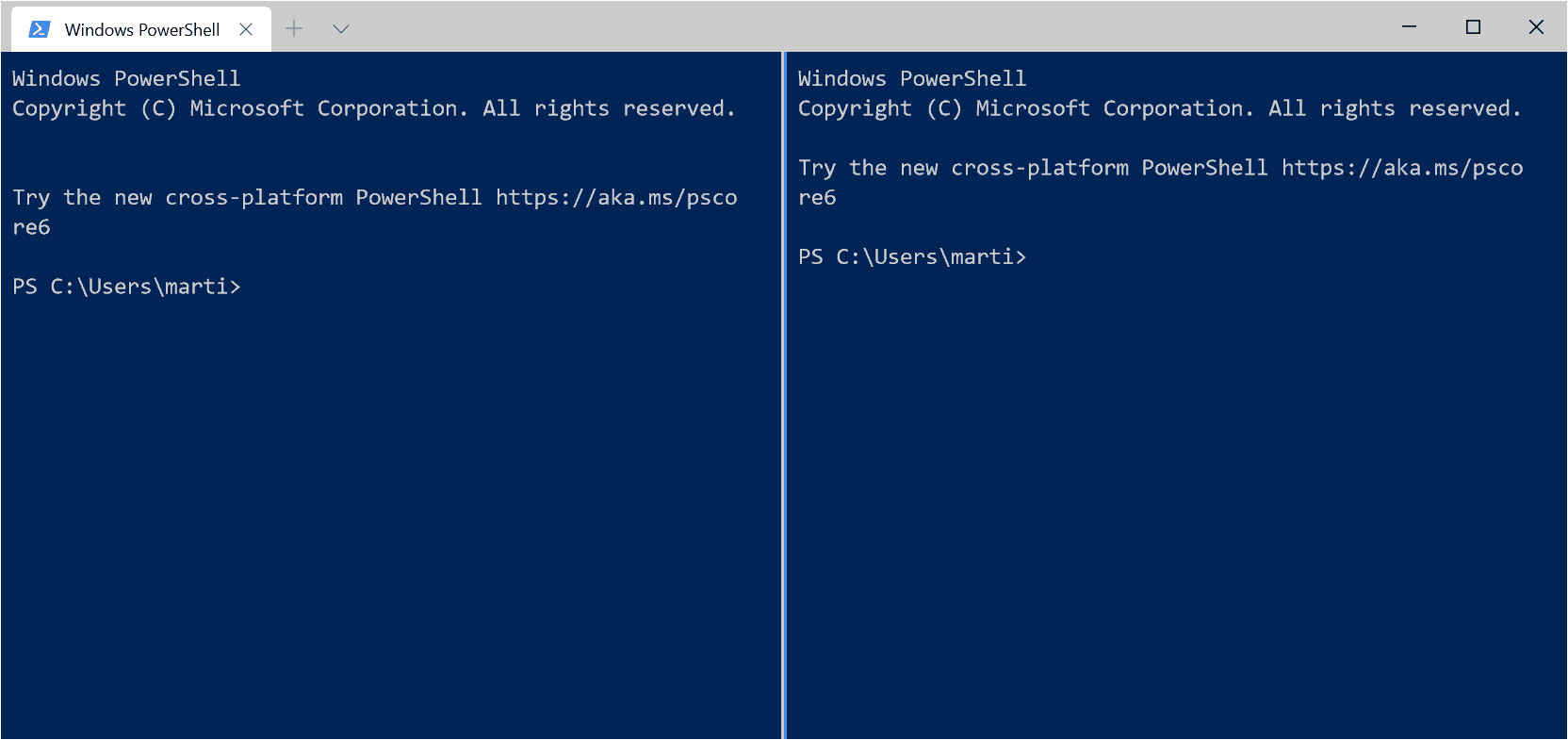
Microsoft released a new preview version of the upcoming Windows Terminal application that brings the version of the application to 0.7. The new version introduces support for splitting the interface into multiple panes to run command prompts next to each other in a single application.
Microsoft unveiled the open source Windows Terminal application in May 2019. One of the main appeals of the application is that it allows users to run different terminal applications, e.g. PowerShell, Command Prompt, or Linux-based terminals, from a single application window.
Support for tabs was introduced recently to launch multiple command prompts and switch between them in the Windows Terminal window.
The new multi-pane functionality extends the feature set by providing administrators with options to split tabs into multiple panes. You may use it to run multiple prompts in the same tab.
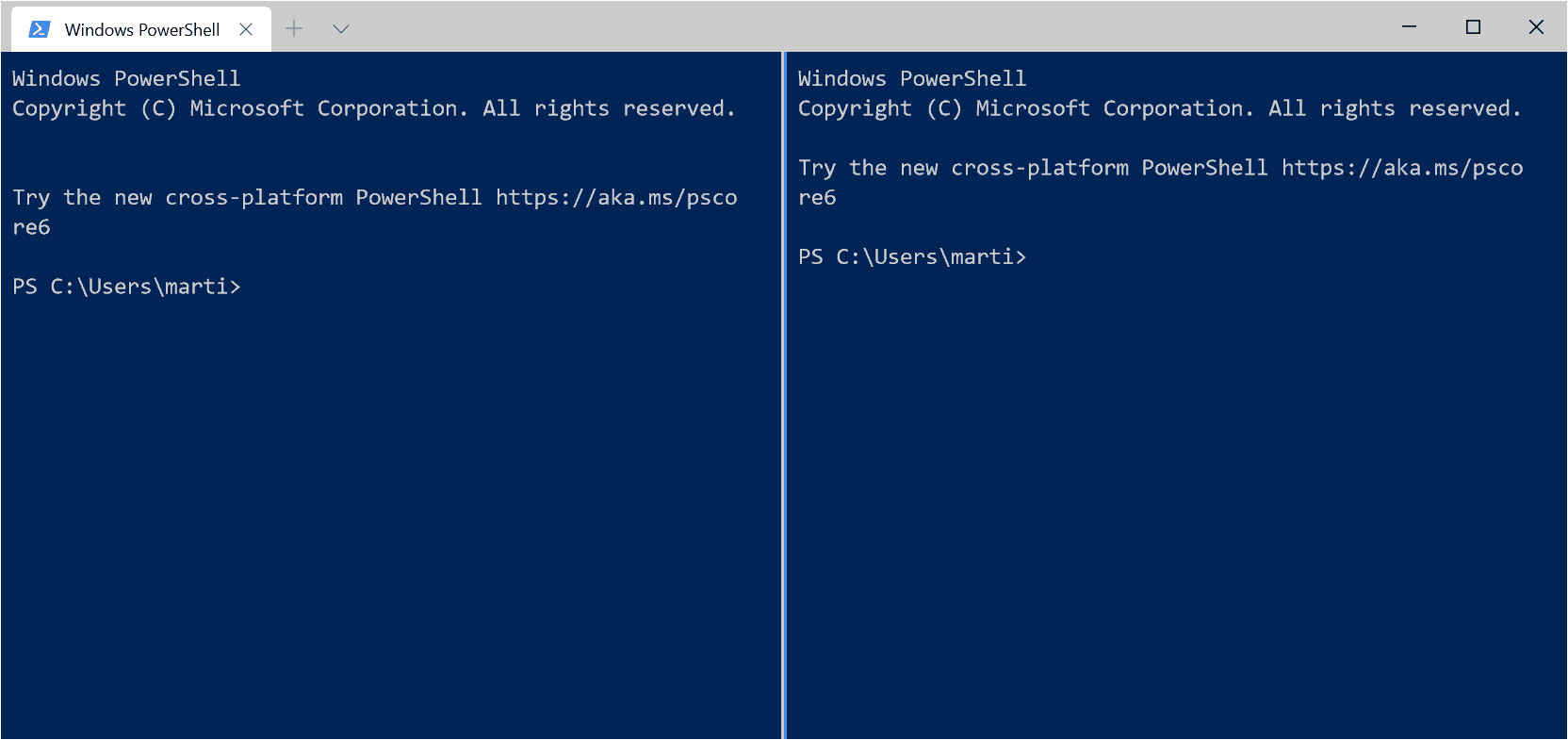
The Windows Terminal team added shortcuts to the application that split the interface into vertical or horizontal panes.
The two main keyboard shortcuts are Alt-Shift-Plus to create a new vertical pane and Alt-Shift-Minus to create a new horizontal pane. Similarly to Vivaldi's Tab Splitting functionality, it allows you to split the interface multiple times.
As a rule of thumb: the selected pane will be split when you run the commands.
Keyboard shortcuts to move the focus or resize the active pane are provided as well. The shortcut Alt-Up|Down|Left|Right moves the focus accordingly, and the shortcut Alt-Shift-Down|Left|Right|Up resizes the pane instead.
Note that splitting functionality is only available when the default profile is used. Support for "other" profiles may come in the future though.
Windows Terminal 0.7 features another useful new features. It is now possible to use drag & drop to change the order of tabs in the Terminal window.
The third and final change allows users to disable title changes so that tab titles don't change anymore when using Windows Terminal. To achieve that, suppressApplicationTitle needs to be set to True in the config.
Closing Words
Windows Terminal is getting better and better. Support for tabs and panes were highly requested features and bring the application one step closer to final release.
One downside is that the application is only available for Windows 10 at the time of writing and that it is unlikely that it will be released for earlier versions of Windows.
Interested users can check out the GitHub repository for additional information and download options. The popular application downloader and installer Chocolatey supports Windows Terminal as well. To install it, run choco install microsoft-windows-terminal.
Now You: Do you use PowerShell, Command Prompt, or another Terminal application predominantly?
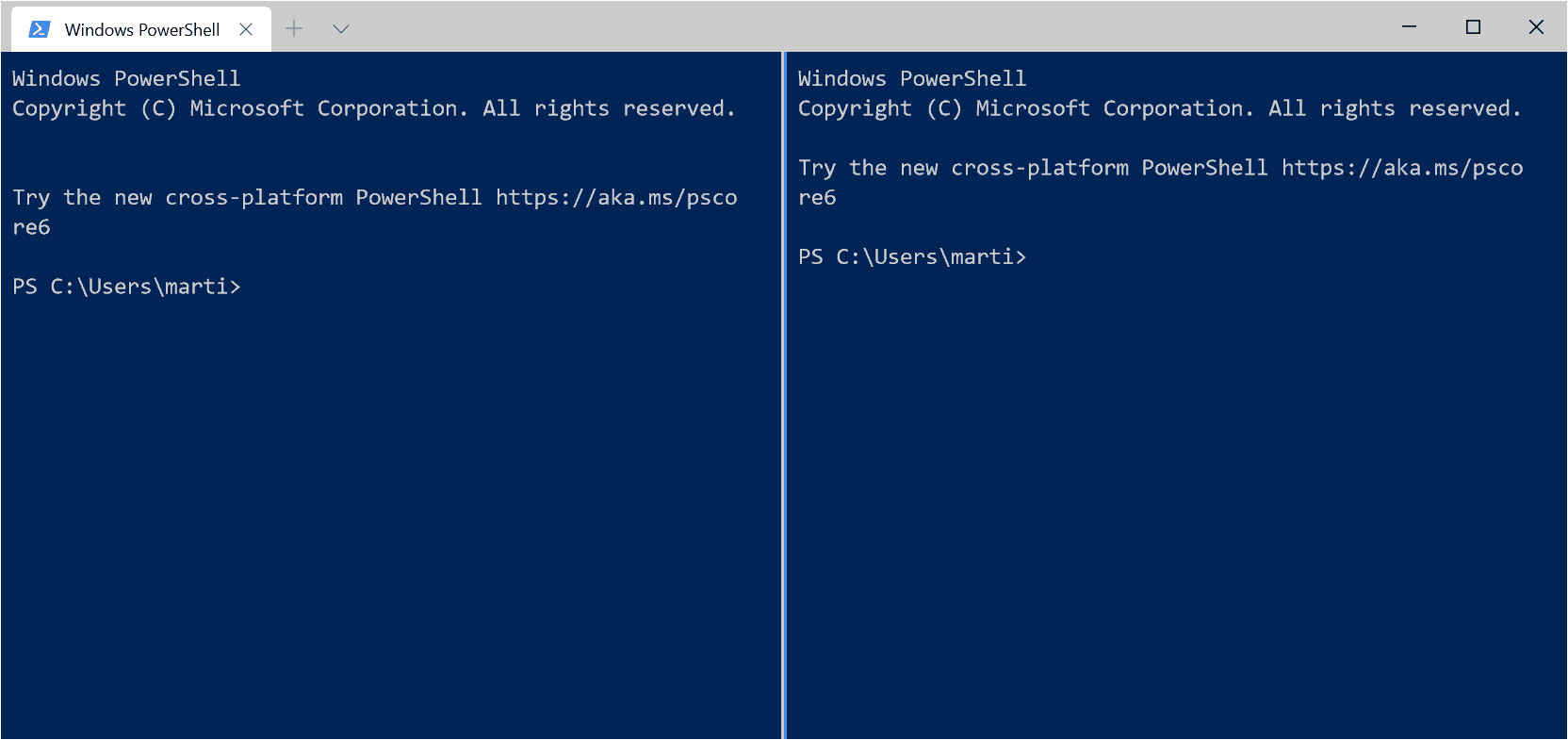

















Is it possible to save the pane layout when you close and reopen the terminal?
What is the advantage to splitting the pane as opposed to running multiple terminals? With multiple terminals, you have a greater degree of freedom in terms of the layout and management of the windows.
“Do you use PowerShell, Command Prompt, or another Terminal application predominantly?”
In Windows, I use putty daily for general terminal use, and the command prompt for local things. I think I can count the times I’ve used PowerShell on one hand.
Maybe better window controls? You can quickly minimize, maximize or close the single window. Also, maybe, better controls of that window or that process?
That’s great and all, but I require an operating system, not an oppressing system, so I’ll stick to Linux with its abundant selection of multiplexing terminals, thank you very much.
ConEmu has been doing this for ages!
https://conemu.github.io/en/
ExtraTerm (https://extraterm.org/) does this already for years. And is not limited to PowerShell, but supports batch, WSL and CygWin too. Besides lots of other things, of course.
“Too little, too late”-functionality from the Microsoft coders, that will get major traction regardless.