Microsoft retires Cortana support on iOS and Android
Remember Cortana? The digital assistant that Microsoft integrated into the company's Windows 10 operating system? Microsoft went all in on the digital assistant when it first launched Windows 10 and even made Cortana something that users could not remove anymore when it launched the Anniversary Update for the operating system.
Cortana was released for iOS and Android, and also integrated into the Microsoft Launcher application. The digital assistant was never released for previous versions of Windows, however.
Reports started to appear in early 2019 that Microsoft planned to change how Cortana was used fundamentally.
A new Microsoft support article confirms that Microsoft will retire Cortana support on iOS and Android, and also in the Microsoft Launcher application.
To make your personal digital assistant as helpful as possible, we’re integrating Cortana into your Microsoft 365 productivity apps. As part of this evolution, on January 31st, 2020, we’re ending support for the Cortana app on Android and iOS in your market.
Microsoft won't support the Cortana mobile application after January 31, 2020 anymore and Microsoft Launcher won't support Cortana anymore as well after that day.
The company notes that users may still access reminders and lists through Cortana on Windows, and that reminders, lists and tasks are synced automatically to the Microsoft To Do application which is available for mobile devices.
At that point, the Cortana content you created–such as reminders and lists–will no longer function in the Cortana mobile app or Microsoft Launcher, but can still be accessed through Cortana on Windows. Also, Cortana reminders, lists, and tasks are automatically synced to the Microsoft To Do app, which you can download to your phone for free.
Microsoft plans to replace the integrated Cortana with a Cortana application on Windows 10 devices in the future.
Cortana will be integrated into Microsoft 365 productivity apps according to Microsoft. The move limits access to Cortana as Microsoft 365 is only available to Enterprise and small business customers at the time of writing.
Closing words
The retiring of the mobile Cortana applications and the removal of Cortana from Microsoft Launcher looks like an admission of defeat. The move is not the end of Cortana as Microsoft plans to establish it as an Enterprise/Business solution. For consumers, Cortana will play less and less of a role though in the future.
Have you used Cortana or another digital assistant in the past?
Now Read: Why I won't be using digital voice assistants anytime soon. (via Deskmodder)
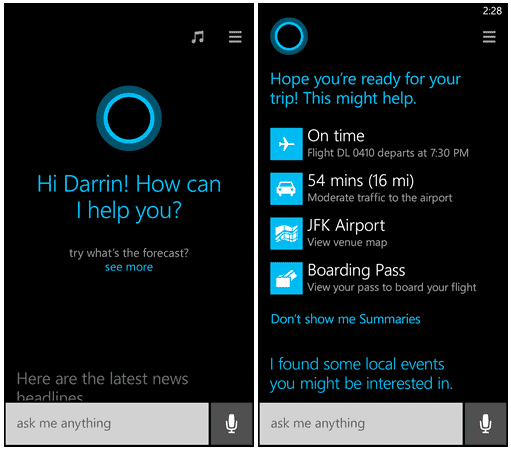






















I loved Cortana and used it all the time but just for weather and sometimes for reminding me things.
“Have you used Cortana or another digital assistant in the past?”
I’ve played with them out of curiosity before, but I disable them whenever possible on machines/devices I use for real.
Everyone’s dream has always been the Star Trek computer and while it doesn’t seem at all close to becoming real, I had imagined that talking to my computer and having it answer would be great fun. When Cortana and before it, Siri, arrived, one look at the permissions they demanded made it impossible for me to agree. I really wanted to have these toys but the cost was too high and knowing they were a waste of time provided no incentive to compromise.
The only features of any value since XP are the breadcrumb bar in the file browser and dragging a window to the top to get full screen. Everything else visible has been regression. Anecdotal reports of improved stability are just that but even if true, it doesn’t matter. Win 10 is a disaster on so many levels and 18 months of support is another insult that we are supposed to ignore because the updates are free.
Jozsef – Yes I agree. Its all of the UN-necessary permissions. I own a Ford Pickup and Ford has an app. Some of the features are just great, tells me of current and new Re-calls, gives me a speed dial button to call my Dealer (although I can also use my Contact list for that), but it still asks me for my Location (Which is normally off on my phone). Why I ask (I guess it must be I can ask it where to buy a cup of coffee but it won’t tell me where I can buy a case of beer – LOL).
As far as Cortana goes it spends way to many cpu+network cycles for my tolerance. I have asked why Cortana runs 1x times per week for 2 hrs uploading data to Redmond WA ????? My system hasn’t allowed Cortana to run since I found this out 3 years ago. The only down side is that it will be re-instated after just about every Cumulative Update. Sad.
It is amazing (and scary) how short a shelf life so many products and services have today.
Its almost like when you add software as an also ran because the cool kids are doing it, and you have no clear reason for adding it, and the only real potential it has is exploiting your customers in ways they dont want.. that that might not be a runaway success. Shocking. /s
Hopefully Cortana dies on Windows 10 next and Microsoft brings back Windows 7 like search.
LTSC has a broken Win7 search. Broken because it fails to find many items from Control Panel. It can find stuff like performance settings, mouse settings, and such CPanel parts (they are an actual separate entity in Windows), but it fails to find anything 3rd party (like NVCPL or the Realtek one), and it also fails to find sections throughout the actual CPanel (for instance the “Control Panel\System and Security\System” cannot be found by Start/Search).
It does return your shortcuts from Start Menu folders (but not other files, oddly enough, I have some .bat files which are also not shown, all starting with nv_*). And indexed files, assuming you have anything indexed, or the indexer even running (contrary to many people’s opinion, Start/Search is not dependent of Indexer; it merely includes its db).
And here it is in all its glory: https://i.imgur.com/1kXYRq9.png
I think if you kill Cortana in consumer versions it will revert to this – I’m not sure though, so try at your own risk.
I should also mention this is only valid on LTSC 1809. LTSB 1507 and 1607’s start search is simply broken. My Server 2016’s start menu can’t even find one letter, simply typing “a” will tell me there were no results found. This only started working in build 1803 afaik, and 1809 inherited this fix as well. Idk about 190x builds.
@Yuliya:
In my experience, Windows search was broken with the release of Win 8, and has remained broken with every release since then.
Yea, I remember that one being broken as well, but in a different way. In my very limited exposure to Win 8.1u3, the start search would find duplicates of the same item. Not always, and which items were duplicated would depend on the.. outside wather by the looks of it, really. Sometimes it would find two conttrol panels, some other time it would find two command prompts. Sometimes the issue would get fixed by itself, other times a restart would do it, though often nothing would fix it. The worst part was that only one of the duplicated item would work, the other one would return a “not found” error, and you never knew which one was good, you had a 50/50 chance to guess whether it was the first result or the second one.
Sometimes I was just abandoning any hope of using that search and just go through the full path in CPanel.
The microsoft people clearly struggle to produce just a simple, stable operating system without all the nonsense inclusions, distractions and privacy intrusions.
Are they too scared to create a separate distinct product to home all their cortana, candy crush, telemetry, windows snore apps, et al. Surprising, given how they like to bully everyone else from their redmond enclave.
No and never will. I don’t mind typing input into a machine but I would feel foolish/embarrassed actually talking to a machine with my own voice. Besides my voice is not very clear and understandable, I’m often asked to repeat what I have said.
I never used Cortana, not even once. Both Android and IOS have good built in AI so I never felt I needed another option like Cortana which never was very good. I never felt Microsoft did much to improve Cortana either, it was like they gave up too quickly.
Another embarrassing defeat for a stubborn company that thinks bullying and underestimating users is progress. Cortana is just one of a massive amount of complete garbage users hated and never asked for since the first release of Windows 10, I hope Microsoft pulls their head out of their backside and start giving users what they want. Imagine what Windows 10 COULD have been by now if they listened to users and concentrated resources on developing a fast, secure, stable, visually inviting and pleasing to use OS instead of this ridiculous, horrid mess the world is now stucked with. Personally, I would fire everybody that thinks there’s even one good idea floating somewhere in the foul bowels of Windows 10 and start from scratch with “Windows 11”: That’s a forever-free Windows 7 with a new wallpaper. There you go Redmond, I fixed all your problems. For free.