Mozilla Taiwan releases Firefox Lite 2.0 for Android
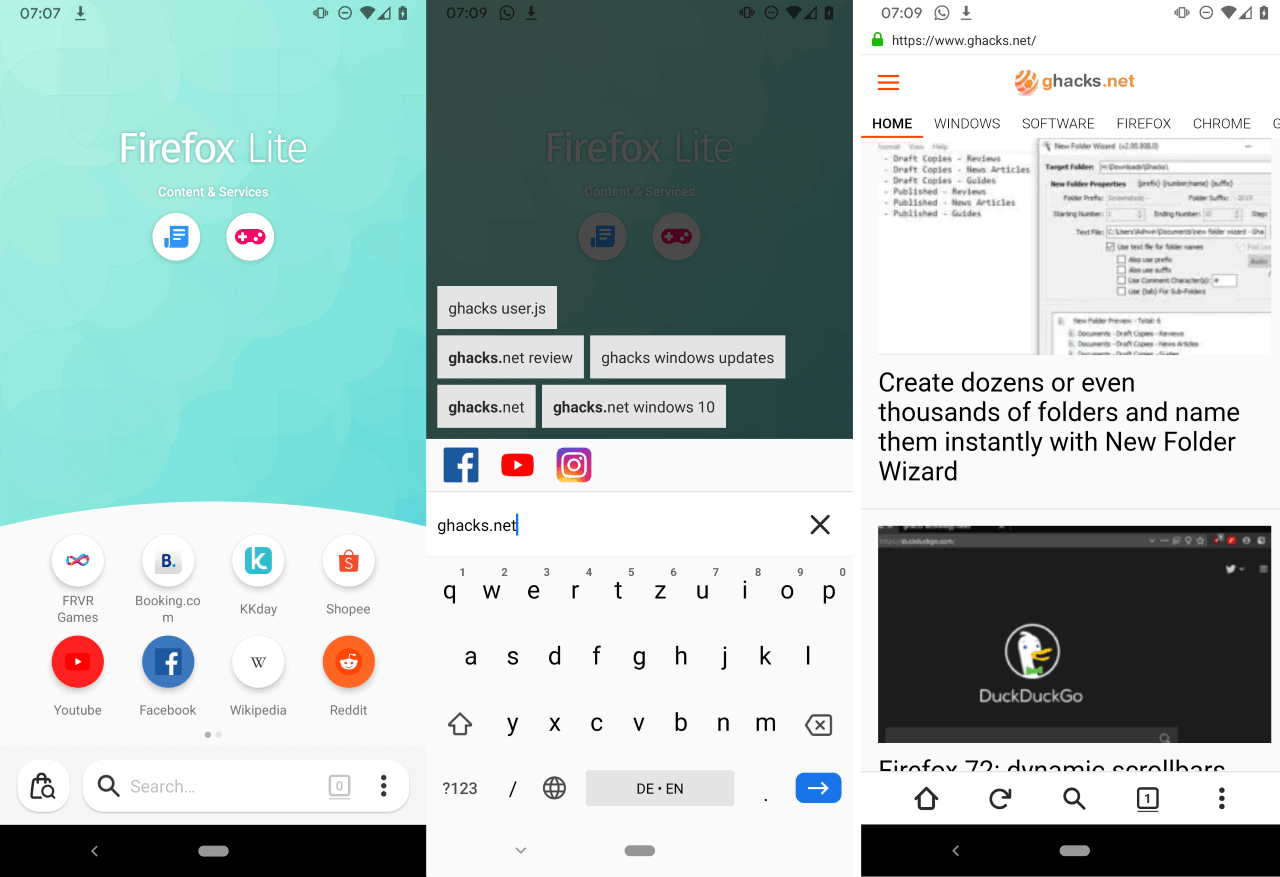
Mozilla has created several Android web browsers in the recent past: from classic Firefox and Firefox Preview to Firefox Focus and Firefox Lite.
Firefox Lite 1.0 was released last year by Mozilla Taiwan; it is a mobile browser that, besides its name, does not have much in common with Firefox for Android (or the desktop).
The browser uses Chromium WebView and not Mozilla's own rendering engine to display websites. One advantage of that is that it is very lightweight (roughly 5 Megabytes) in comparison. Firefox Lite's availability is limited to several regions in Asia. Users from other regions may download the APK file from mirror sites such as APK Pure to install it on their devices. The installation itself is not restricted.
Some functionality, e.g. the display of coupons and deals, is limited to certain geographic regions such as India or Indonesia.
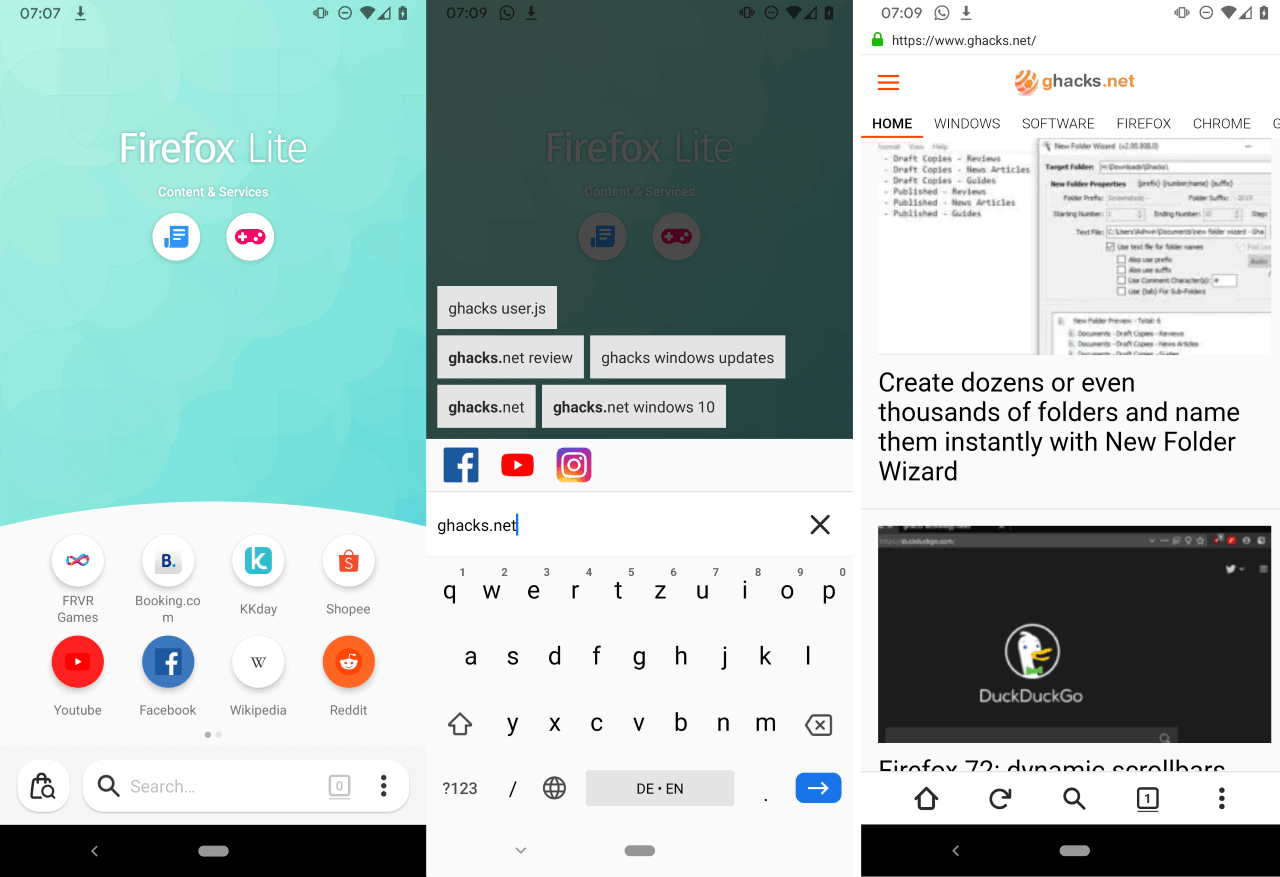
Firefox Lite 2.0 improves the mobile browser in several meaningful ways. The main idea of the browser, to create a lightweight mobile browser with a focus on privacy and the saving of data. The browser's Turbo Mode is activated by default; it blocks known trackers and most of the advertising on the Internet which in turn reduces the amount of data that needs to be transferred to display websites in the browser.
Firefox Lite offers no controls to manage the blocking other than turning Turbo Mode on or off. While it does reduce the time it takes to load sites that display advertisement, it offers no option to add trackers to the list or whitelist sites.
The browser uses Google as the default search engine but there is an option in the settings to change it to DuckDuckGo. It does not seem possible to add other search engines to it though. As far as settings are concerned, you may want to disable the sending of usage data to Mozilla while you are there.
The browser displays several controls when you tap on the settings icon in the main interface. It features an option to block the loading of images which will further speed up the loading of sites. Firefox Lite users may also capture entire webpages using the built-in screenshot tool designed to provide read-only access to these webpages even when offline.
The homepage of the browser is divided into two main parts. The main area links to news and gaming sections, the lower speed dial pane to 15 websites. Custom sites may be added to the section and a long-tap on any of the 15 sites displays options to remove it from the listing.
The news interface divides news into different sections such as world, business or technology. The interface itself lists titles, the source and the time it has been released only; a tap opens the original source in the browser.
The gaming interface lists several game categories on start but a tap on a game loads the game right away on the device. A long-tap on a game displays options to pin it to the home screen for quick access.
A shopping icon is placed prominently next to the search/address bar in Firefox Lite 2.0. A click opens the browser's Smart Shopping Search which redirects to a special tabbed-interface of the browser to look at results on Google, eBay, Amazon, and other sites.
Closing Words
Firefox Lite 2.0 is a lightweight browser for Android that is designed to eliminate most of the tracking and advertisement on the Internet. The browser has a handful of interesting features, e.g. the screenshot functionality that is built-in, but lacks customization options.
Additionally, it has little in common with the main Firefox browser for Android other than its name and the fact that it is developed by Mozilla Taiwan.
Now You: What is your take on Firefox Lite? (via Sören Hentzschel)
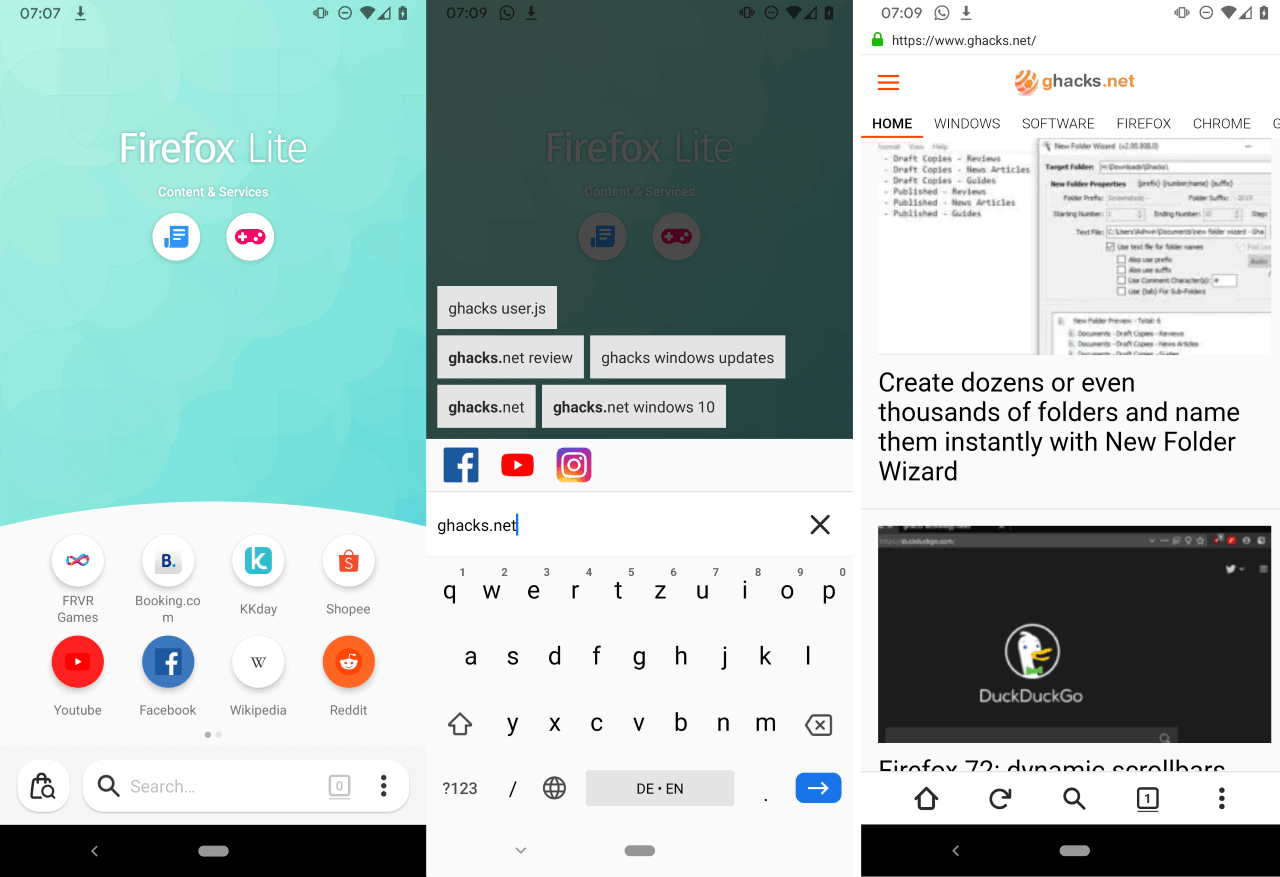






















Yay! I recently inherited an Android GPS tab (meant for road driving only) with only 50MB free storage. The reason I prefer FF is its so easy to turn off disk caching to save wear and tear on the internal eMMC drive. Now my tab can use FF lite…
Martin, I don’t usually criticize your articles, but you don’t really outline what the differences are between v1.0 and v2.0.
“Firefox Lite 2.0 improves the mobile browser in several meaningful ways.” How?
Turbo Mode already existed in v1.0. Is DuckDuckGo a new search engine option in v2.0? Is the only difference a shopping icon in v2.0?
The writing in this article doesn’t make this clear.
Privacy recommendations from a website (prism-break) hosted by Google (.bc.googleusercontent.com)? Funny!
I don’t know what percentage of the world’s websites is hosted by Google-like companies, and it’s obviously a bad thing, but if you wanted to imply that this is enough not to trust their privacy recommendations, you are effectively an enemy of privacy, because looking at their public github discussions, this community is trustworthy and cannot be suspected to be a fake one trying to sell you a VPN or a Cloudflare “privacy” service. You remind me of someone who advised against an Invidious-like Youtube proxy because it was Cloudflared. Like if using Firefox was more private than Fennec F-Droid, or Youtube better than Invidious.
Where did I wrote that they are not trustworthy? I think it’s funny to use a google service to recommend google alternatives, am I wrong?
Chromium with mozilla telemetry/tracking. Hah haha hahahah
Pathetic. [Editor: removed, please ;)]
You must be Pale Moon/Basilisk user.
@Sub-Zero, neither ;)
PaleMoon/Basilisk remove Mozilla telemetry ? Thanks for the tip Saibot !
Fennec F-Droid (https://f-droid.org/packages/org.mozilla.fennec_fdroid/) is another good privacy recommendation on Android from Prism-Break (https://prism-break.org/en/categories/android/#web-browsers). They have this conspiracy theory thing that USA is spying on the internet, but otherwise they look ok.
It’s not a good browser, because the default browser that comes with the phone is enough for anyone who doesn’t care about anything else besides loading websites.
If someone wants proper browsing experience on Android, they should install Kiwi browser from the Play Store and install Nano Adblocker and Nano Defender which work together to fight ads, tracking and popups, so this is for me the best experience.
Does Kiwi browser load extension?
AFAIK, all Chromium-based web browsers in Android can’t load extensions.
You’re wrong Kiwi can load all extensions from the Chrome web store.
There is alao other Chromium Android browser that can load extensions from the Chrome web store.
Your information is apparently outdated :) Yandex and Kiri are the two Chromium-based browsers on Android that support extensions. They can install extensions directly from Chrome Web Store. It has been so for a couple of years (at least for Yandex).
“The main idea of the browser, to create a lightweight mobile browser with a focus on privacy”
https://reports.exodus-privacy.eu.org/reports/org.mozilla.rocket/latest/#trackers
“We have found code signature of the following trackers in the application:
Adjust
Google Analytics
Google CrashLytics
Google Firebase Analytics
Mozilla Telemetry”